It’s pretty rare to find a brand that isn’t doing some form of email marketing (85% of B2B companies leverage it as a key part of their content marketing).
Everyone is sending something, whether they’re promoting their latest products, sending a weekly newsletter, or engaging in cold email practices. After all, the barrier to entry is pretty low (e.g., less than $30 a month), and you can send targeted marketing messages at scale.
But here’s the thing: Many brands are doing it wrong.
Or, at least, they could be doing a whole lot better—their email marketing efforts boil down to pressing send on a random email once or twice a week. They aren’t guided by an overarching strategy grounded in deep audience research and a thorough understanding of the customer journey.
In this article, we’ll outline nine steps to creating a high-performing email marketing strategy that serves customers at all stages of the buying process and helps you develop relationships, earn more customers, and ultimately drive revenue growth.
What exactly is an email marketing strategy?
An email marketing strategy is a roadmap or blueprint that informs your email marketing tactics.
It defines aspects such as:
- Who your target audience is
- What their common pain points and challenges are
- How they go from recognizing that challenge to choosing a solution (the customer journey)
- Your email marketing goals
- How and when you’ll reach customers via email
A solid email marketing strategy separates high performers from those who send marketing emails occasionally and wonder why they fail to see significant results. Those top performers will then use email marketing analytics (more on that later) to inform adjustments to their strategy in continuous improvement.
Sounds good, right? But where do you start?
1. Perform in-depth audience research
The term “understanding your audience” has, to be fair, become a bit of a trope in the marketing world.
But here’s the thing: cliches become cliches for a reason—notably because they’re true. In-depth audience research, interviews, and analysis must be the backbone of your email marketing strategy.
If you don’t know anything about your customers, you won’t know:
- What challenges they’re facing, and how they’re attempting to solve them currently
- What kinds of messaging will resonate with them
- How to use email marketing to convert prospects
The buyer persona is the most common method for collecting and displaying this data so that it can be used to inform marketing initiatives. Buyer personas are fictitious examples of your ideal customer, covering aspects like their goals, motivations, demographics, objections, and purchase criteria.
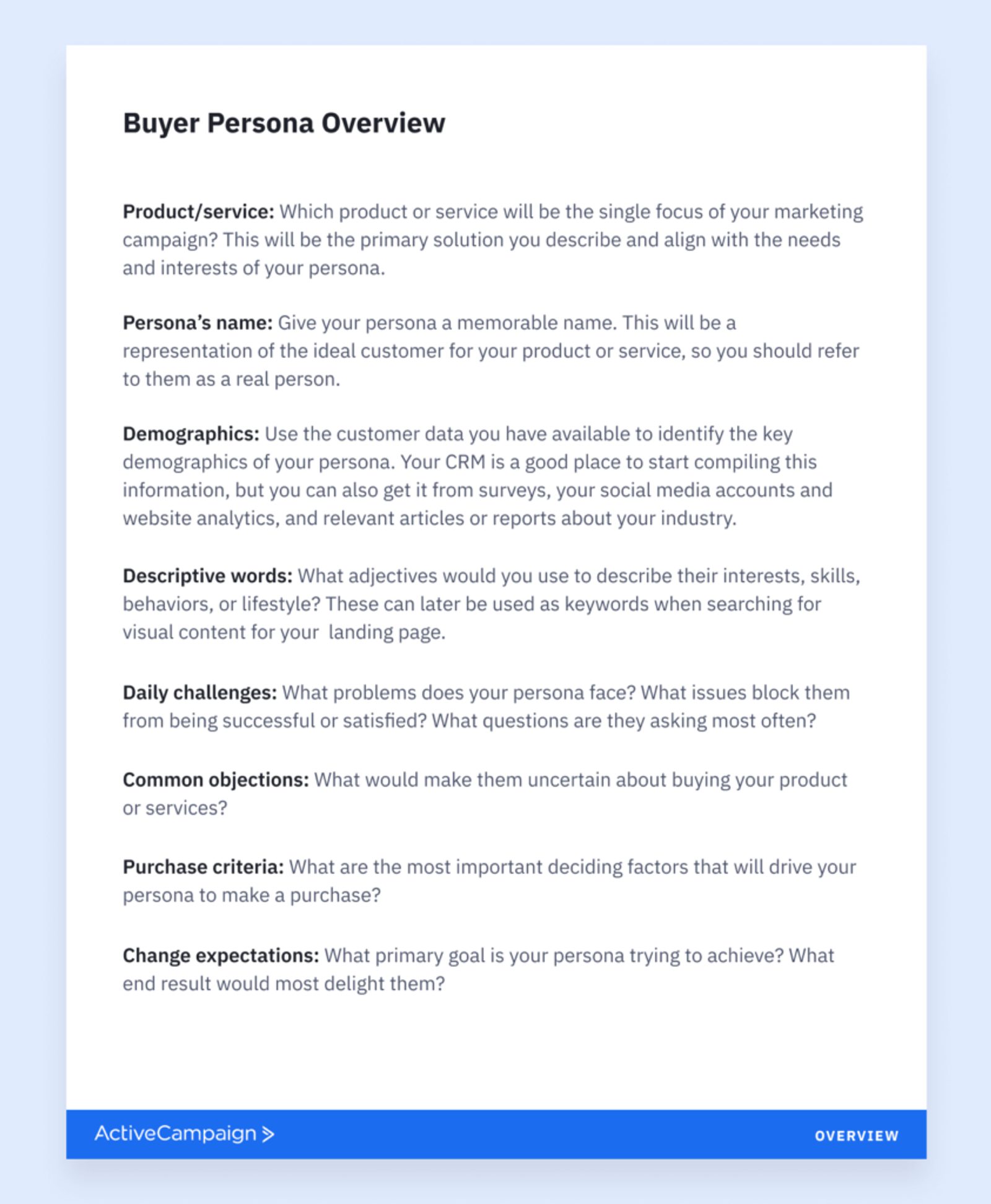
The place where most companies fall short with the customer persona is failing to talk to their customers. They make assumptions based on their own knowledge, which may have some validity, but will ultimately tarnish their perceptions.
So, here’s how to get your buyer personas right.
Analyze your current data
Data from your CRM is going to be crucial here. Look for trends in:
- Challenges (e.g., what pain points did they share with your sales reps?)
- Demographics (e.g., where are they located?)
- Roles (what are the most common job titles your customers hold?)
- Products (what products or features are used most commonly?)
Interview your customers
Supplement your existing data and dig deeper by actually speaking with your current customers. Use surveys to collect quantitative data (for instance, you might not have insights into demographic data like age) and customer interviews to capture qualitative insights.
In your customer interviews, ask questions like:
- Tell me about how your team uses our product each day.
- How were you managing these tasks before working with us?
- When you considered signing up for our product, what objections or concerns did you have?
Create multiple personas
It’s unlikely that you’ll have a single marketing persona because your product will probably appeal to a few different kinds of people. That’s good as it will inform email segmentation (which we’ll discuss later).
Segment personas based on buying motivations, challenges, and product usage, and try not to build more than four personas (three 3 is usually the sweet spot).
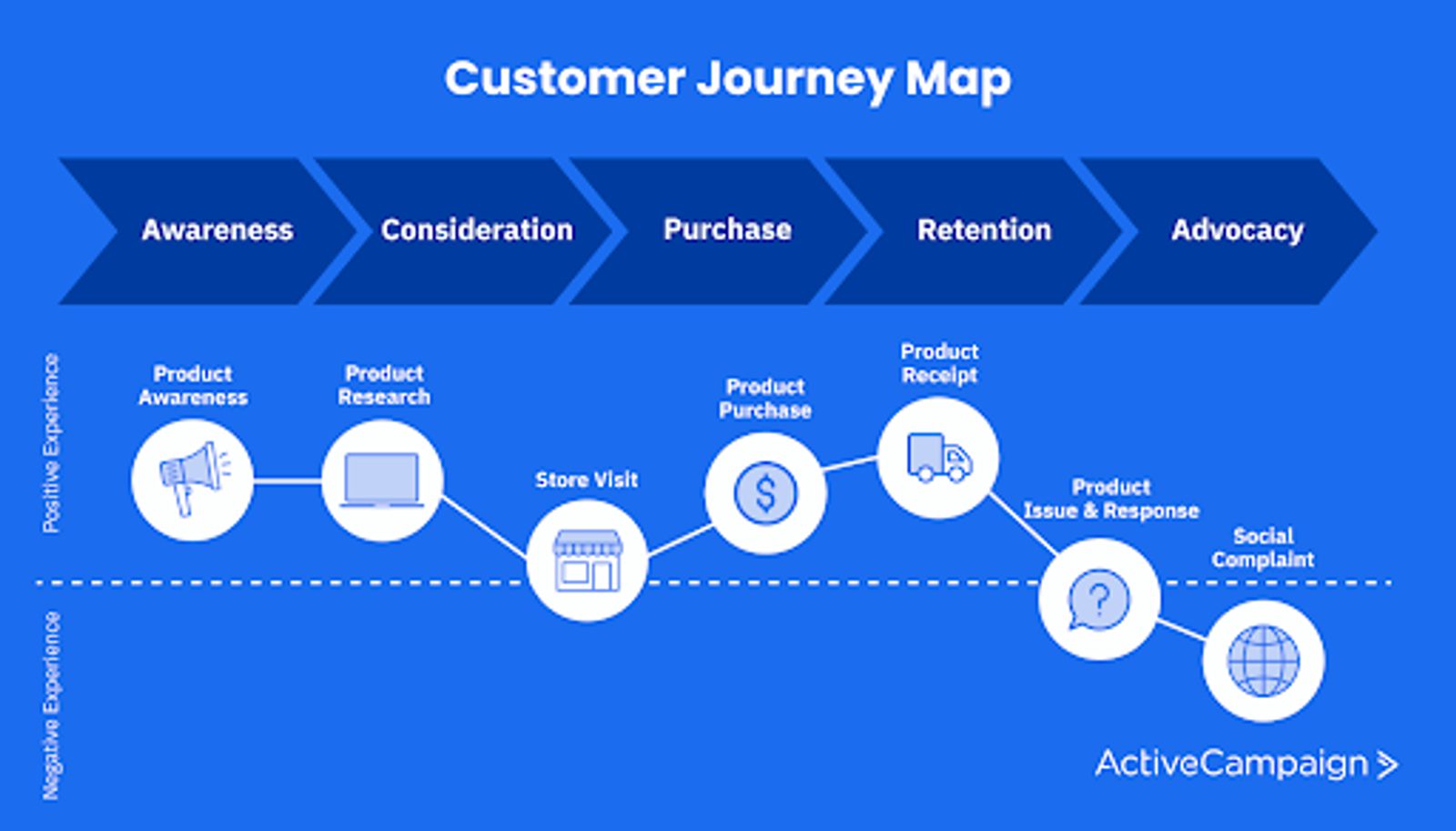
Again, use a combination of hard data (marketing attribution, information in our CRM, etc.) and customer research (interviews) to build this out. Remember, the idea is to create a broad representation. We know that not every customer will take this exact route to purchase. But we're on the right path if we can cover 80% of real customer journeys.
From an email marketing perspective, this exercise aims to inform the creation of email content and messaging.
Knowing whether a customer is at the product awareness stage (the first step in the above customer journey) or approaching the product purchase stage is crucial, as the content you distribute via email will be vastly different.
In the first instance, your communications will be largely educational; in the latter, your emails will focus more on conversion, perhaps supplementing a personalized offer with a relevant customer story.
3. Get super clear on goals and outcomes
The best email marketers have absolute clarity on their goals and desired outcomes. You’ll likely have several, as outcomes will differ at each stage.
For example, for awareness stage customers, your overarching goal is to educate them on the impact of the challenges they’re facing, provide advice and solutions, and move them forward to consideration.
This email from Metadata, for instance, is all about prospect education.
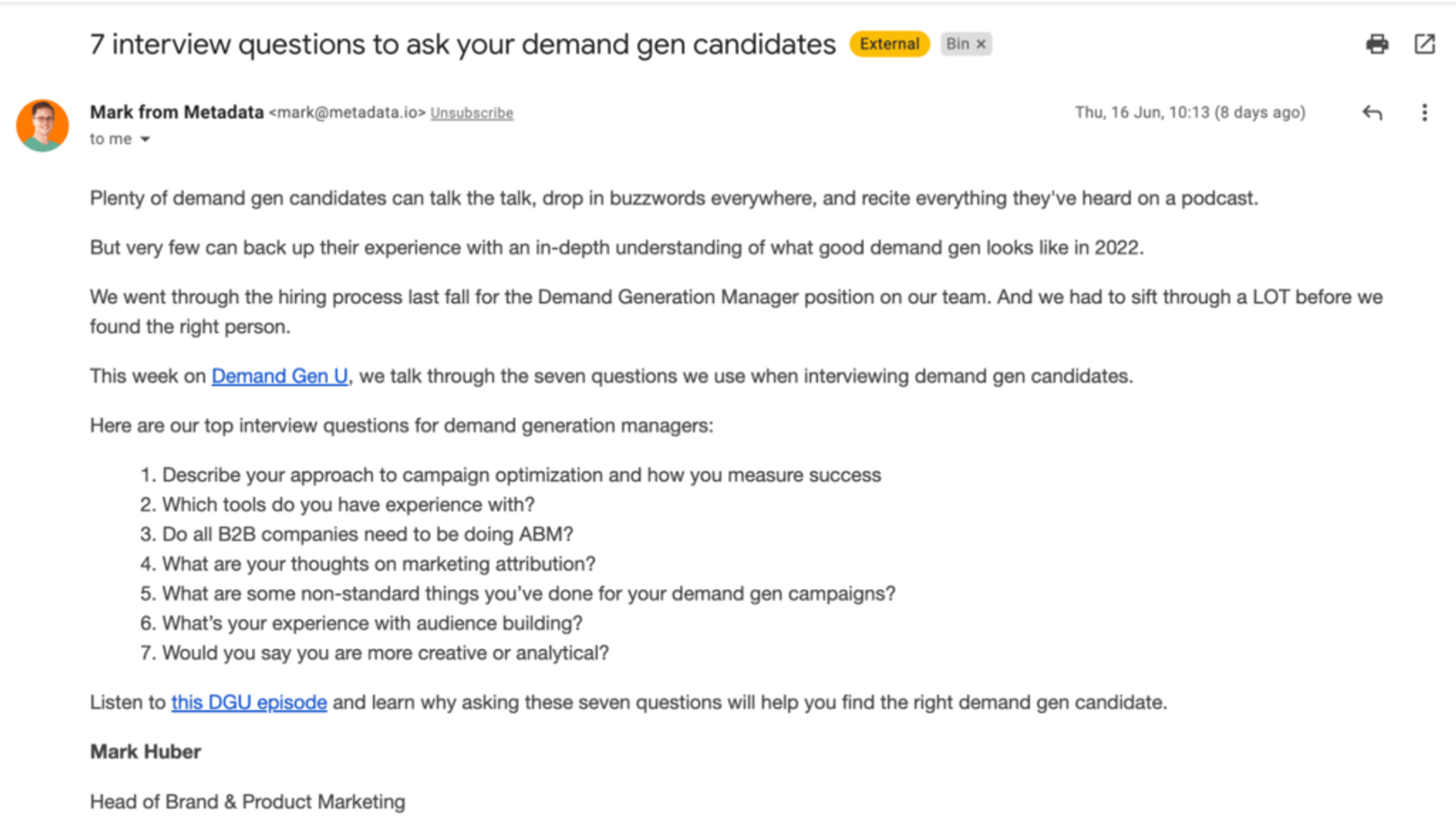
For existing customers, the goal may be to retain customers (i.e., prevent churn) or cross-sell additional products, like in this marketing email from Semrush.
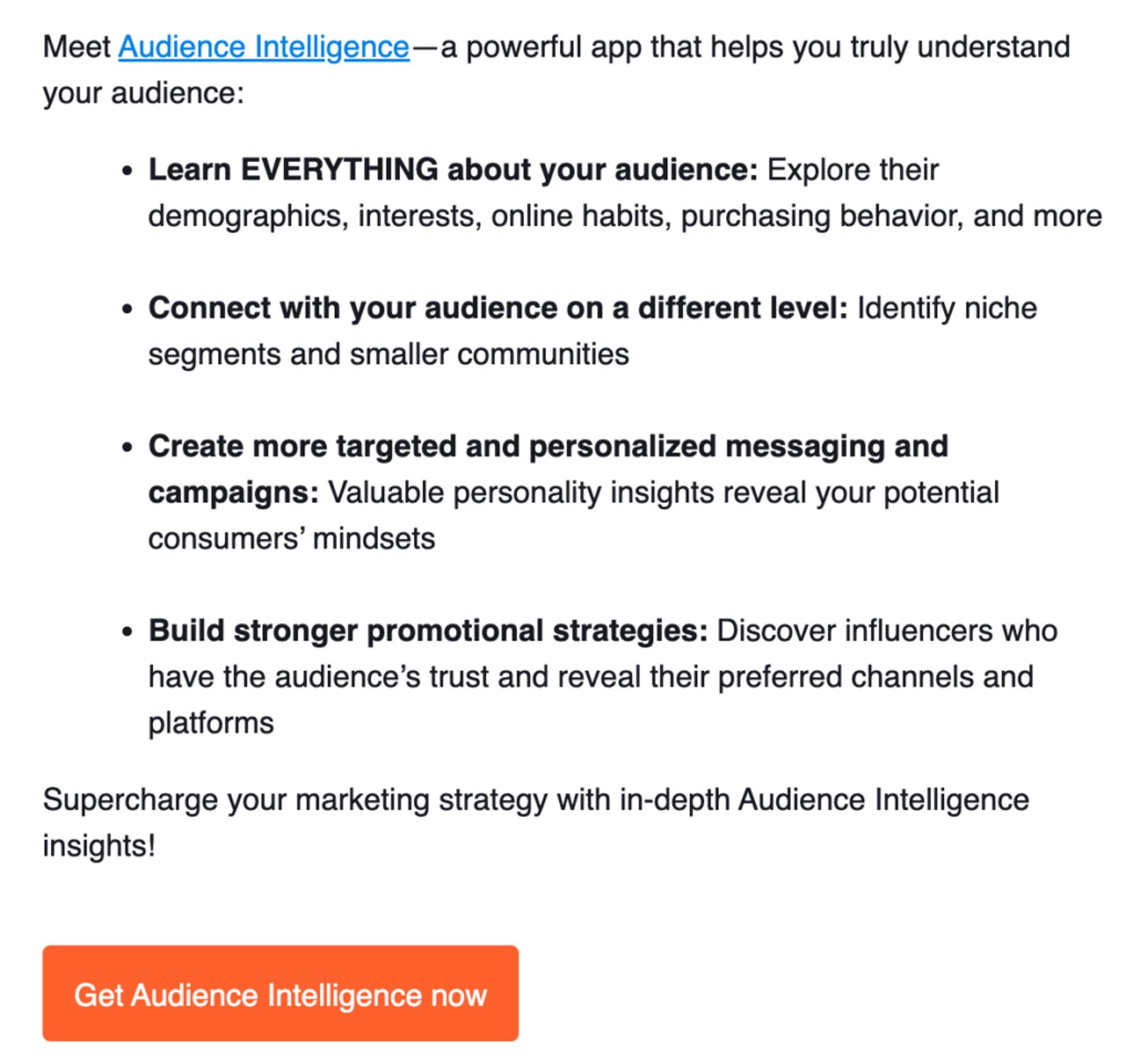
Your goals will then inform the email marketing metrics you use to measure success and understand progress toward your key objectives.
Common examples of metrics specific to email campaigns include:
- Unsubscribe rates
- Click-through rates
- Conversion rates
- List growth rates
- Open rates
- Click-to-open rates
- Bounce rates
- Email deliverability
These metrics measure the direct performance of your email marketing campaigns. The best digital marketers go a step further and monitor the impact of their efforts on key revenue metrics like LTV (customer lifetime value) and NRR (net revenue retention).
Consider the above email from Semrush, sent to existing customers with the goal of cross-selling their Audience Intelligence feature. An email marketer at Semrush can measure the impact of this email (i.e., its conversion) on both of the above revenue metrics.
4. Build and segment email lists
As your email marketing strategy plays out, you will increase the number of new subscribers on your list.
Your list will quickly become non-homogeneous: the customers on your list don’t necessarily fit the same profile. Your list may be made up of customers that fit your three buyer personas, but there may be any number of variations in between.
If you continue to send the same emails to every recipient on your list, you will see a decrease in key engagement metrics like open and click-through rates.
Why? Because your email content is no longer relevant to each person on your list.
Consider a simple example: your company is a sales CRM, and 1 of your key customer industries is insurance. Insurance agencies make up about 40% of your customer base, so clearly, you want to nurture those relationships with highly relevant content.
But when you send that email to your entire list, it’s irrelevant to 60% of your audience. This is where list segmentation comes in.
Segmentation is all about dividing your email lists based on specific characteristics, such as:
- Industry
- Age range
- Product interest and usage
- Locality
- Challenges and pain points
Note that you’re not physically cutting your list up; you’ll simply add the above attributes to each of your customer accounts, so you can filter out the email recipients you need when you need them.
Use these attributes to identify large groups of similar customers (such as insurance agents), and create customized, segment-focused email content that only gets distributed to them.
5. Develop an email marketing calendar
The best email marketing strategists plan out sends in advance. A month in advance should be your minimum, but 3-6 months is ideal.
Email marketing calendars should include:
- The types of email you will send (promotional emails, lead nurture campaigns, email newsletters, etc.)
- Customer segments
- Key dates
- Links to email content
- Assignees (who is responsible)
This simple example from a northeastern limo service demonstrates what an email marketing calendar looks like in practice.
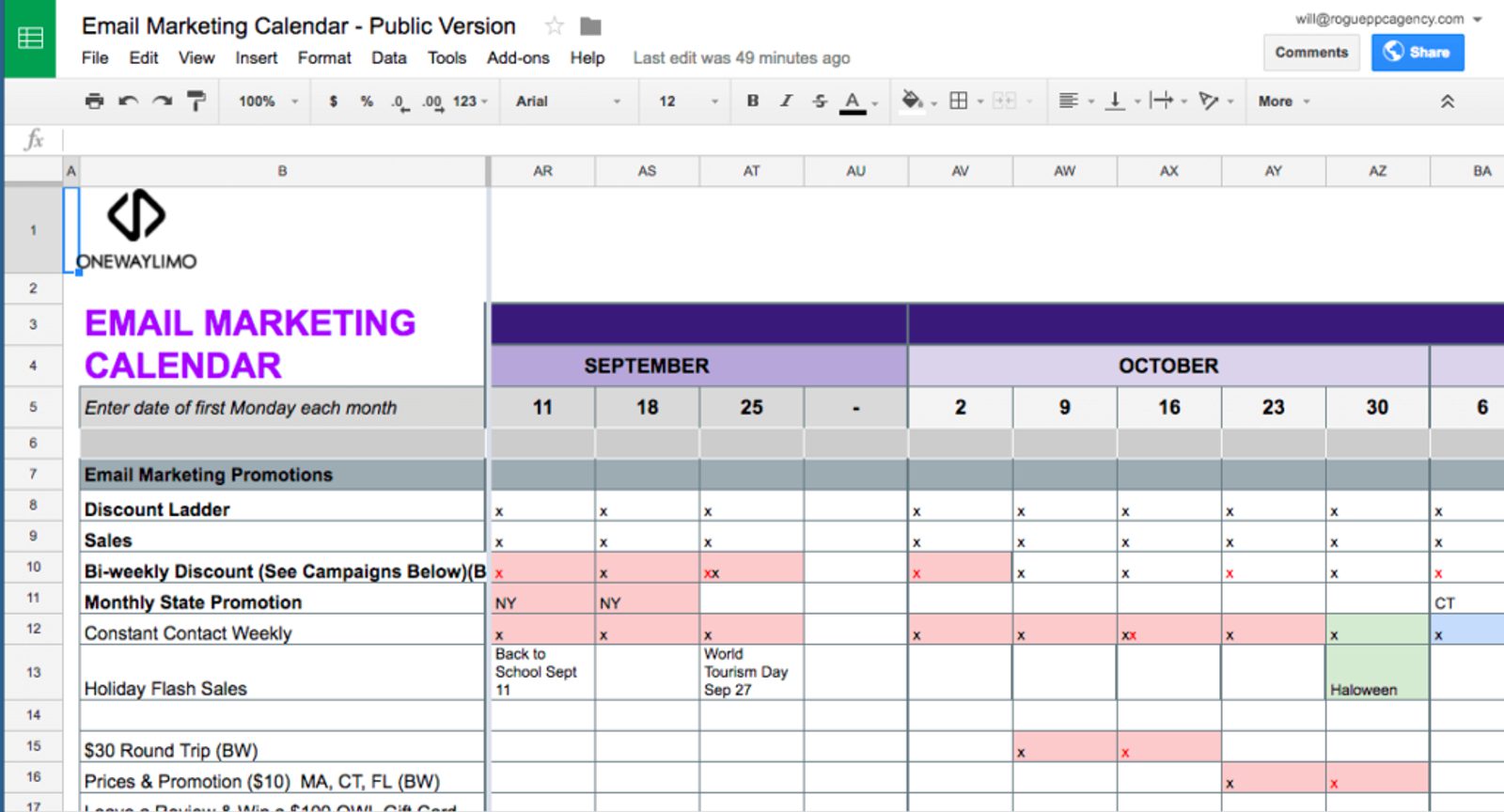
Being unprepared and unplanned creates risk. Without an email marketing calendar, you’re likely to fall behind, rush, and produce poor-quality content, or send email content that doesn’t align with your broader organizational goals for each quarter.
6. Design, write, and build email content in advance
Now, we're diving into the heart of email strategy.
You've got a clear understanding of your audience and their journey from subscriber to customer. Your email calendar is set, detailing when each piece of content needs to be created, approved, and sent to align with your business objectives.
It's time to bring your team together.
In smaller organizations, this might be a one-person show. In larger settings, your team could include copywriters, designers, and email marketers who collaborate to craft, assemble, and distribute content, then analyze and report on its performance.
Assign specific tasks to each team member to stay ahead of schedule. For example, content scheduled for June could be ready by late April. This approach provides ample time for reviews, edits, and approvals.
With your team in place and timelines set, let's focus on crafting emails that truly connect with your audience.
Personalizing emails with dynamic content
Creating emails that resonate personally with each recipient can significantly boost engagement. ActiveCampaign's dynamic content features allow you to tailor your messages based on individual preferences, behaviors, and demographics.
For instance, you can use conditional content to display different images or offers to different audience segments within the same email. This means a first-time visitor might see a welcome discount, while a returning customer sees recommendations based on past purchases.
Real-world example: Made for Freedom
Consider the case of Made for Freedom, a retailer committed to providing dignified employment for survivors of human trafficking.
Callout: By combining personal touches with automation through ActiveCampaign, they created over 15,000 hours of employment for survivors. They achieved this by sending regular updates to their volunteer network, connecting with new centers globally, and sharing information with potential volunteers and resellers.
This personalized approach not only advanced their mission but also increased their year-to-date income by 12% after adopting ActiveCampaign.
To emulate this level of personalization:
- Segment your audience: Divide your email list based on criteria like purchase history, location, or engagement level. This allows you to tailor content more precisely.
- Use personalization tags: Incorporate tags that automatically insert relevant information, such as the recipient's first name or recent purchase, making the email feel more personal.
- Leverage predictive content: Utilize AI-driven tools to present content variations that are most likely to engage each recipient based on their past interactions.
By integrating these strategies, you can craft emails that deliver the right message and foster a genuine connection with your audience, enhancing their overall experience with your brand.
Automate Your Email Marketing
Get started automating your email marketing strategy fast with a 14-day free trial of ActiveCampaign.
7. Set up automated email sequences
Automation is the key to running email marketing campaigns at scale. Email automation allows you to set up a series of email messages that are sent automatically, based on the rules you plug in.

With the right setup, you can create personalized customer journeys that run seamlessly in the background, freeing up time while driving better engagement.
Industry-specific automation in action
Different industries have unique email needs, and ActiveCampaign makes it easy to tailor automation to fit those needs. Here’s how businesses across various sectors can use automation to streamline customer interactions and increase conversions:
1. SaaS: Automated re-engagement sequences
For SaaS businesses, re-engaging trial users before they churn is critical. Automation can track user behavior, identifying when someone hasn’t logged in for a while. You can set up a sequence like this:
- Day 3 of inactivity: Send a friendly check-in: “Hey, we noticed you haven’t explored [feature]! Here’s a quick video to help.”
- Day 7 of inactivity: Offer a bonus: “Need more time to decide? Here’s a free one-week extension.”
- Day 14 of inactivity: Create urgency: “Your trial is ending soon—unlock premium features today!”
This keeps potential customers engaged and increases the likelihood of conversion.
2. Service-based businesses: Appointment reminders and follow-ups
Missed appointments mean lost revenue for service businesses. ActiveCampaign’s automated appointment reminders help reduce no-shows by sending:
- 24-hour reminders: A simple confirmation email with a reschedule option.
- 1-hour reminders: A last-minute SMS with location details.
- Post-appointment follow-up: An email requesting feedback or offering a special discount for future bookings.
These automations keep customers informed and help maintain strong client relationships.
3. E-commerce: Abandoned cart recovery
Cart abandonment is one of the biggest challenges in e-commerce, but an automated sequence can bring customers back. With ActiveCampaign, you can trigger a series like this:
- 1 hour later: “Forget something? Your items are waiting!”
- 24 hours later: “Here’s 10% off—come back and complete your purchase.”
- 48 hours later: “Last chance! Your cart expires soon.”
This strategy helps recover lost sales without requiring manual follow-ups.
4. Local businesses and events: RSVP and check-in automation
For businesses that host events, automating registration and follow-ups ensures attendees stay engaged. A pre-built automation can:
- Confirm attendance with a friendly welcome email.
- Send reminders leading up to the event.
- Follow up post-event with a thank-you message and a survey to gather feedback.
Fast-track your automation setup with pre-built recipes
Building automation from scratch can feel overwhelming, but pre-built automation recipes take out the guesswork. These industry-specific templates provide a foundation so you can quickly set up, test, and tweak automations without reinventing the wheel. Choose from a range of automations like automations for lead nurture sequences, abandoned cart recovery, or an event follow-up.
By leveraging marketing automation, you can create a seamless, hands-off email marketing strategy that keeps customers engaged and your business growing.
8. Leverage reliable email analytics
Your email marketing platform provides a wealth of insights that go far beyond basic open and click rates. With the right reporting tools, you can optimize campaigns and make a stronger business case to stakeholders by proving the tangible impact of email marketing on revenue. The most effective email marketing campaigns are constantly adjusted based on email marketing analytics.
Beyond basic metrics: Multi-goal tracking for smarter insights
Most email reports focus on engagement metrics like open rate, click-through rate, and conversions. But what if you could track multiple goals in a single campaign? ActiveCampaign’s multi-goal tracking lets you see how different segments of your audience move through the customer journey, whether it’s signing up for a webinar, downloading a resource, or making a purchase.
For example, let’s say your lead nurture sequence includes:
- A free ebook download (goal #1)
- A product demo sign-up (goal #2)
- A completed purchase (goal #3)
With multi-goal tracking, you can pinpoint where leads drop off and adjust your messaging accordingly. If many subscribers engage with your ebook but don’t move to the demo stage, it might signal a need for stronger product education emails before pushing for the sale.
Revenue attribution: Connecting email efforts to business growth
One of the biggest challenges in marketing is proving ROI, and email marketing is no exception. ActiveCampaign’s revenue attribution reporting helps solve this by linking your email campaigns directly to purchases and revenue.
Imagine being able to walk into a stakeholder meeting and confidently say:
"Our latest automated re-engagement sequence recovered $50,000 in revenue."
"Customers who engage with our welcome sequence spend 20% more over six months."
Instead of relying on gut feelings, you can use concrete data to justify budget allocation, refine strategies, and demonstrate the long-term value of email marketing.
Turn insights into action
Once you have detailed reports in front of you, it’s time to optimize:
- Identify top-performing emails: If one email consistently drives more conversions, analyze its email subject line, call to action, and content. Then, replicate that success across future campaigns.
- Optimize send times: If data shows your audience engages more at 8 AM rather than 2 PM, adjust your scheduling accordingly.
- Fine-tune audience segments: If a particular customer segment responds poorly to a campaign, consider adjusting your messaging or excluding them from similar emails in the future.
The business case for email marketing
Stakeholders want to see numbers that back up strategic decisions. With comprehensive reporting, you can showcase:
- How email marketing contributes to overall revenue
- The lifetime value of customers who engage with your campaigns
- Which automations have the biggest impact on customer retention and sales
By leveraging multi-goal tracking and revenue attribution, you move beyond vanity metrics and into the realm of real, actionable business intelligence. This helps optimize your email marketing and solidifies its role as a revenue driver—not just another marketing expense.
9. Test, adjust, repeat
Email marketing is not a set-and-forget kind of affair. We know you’ve just spent weeks laboring over your strategy, and now you have to change it?
Yes, because email marketing is not only a creative endeavor; it’s highly analytical. Your job as an email marketer is to maximize performance and engagement from your email marketing lists, and you’ll only achieve this through testing and analysis.
The A/B test is perhaps the email marketer’s favorite tool. In an A/B test, you’re testing the difference in the performance of a single variable to maximize the impact of future email sends.
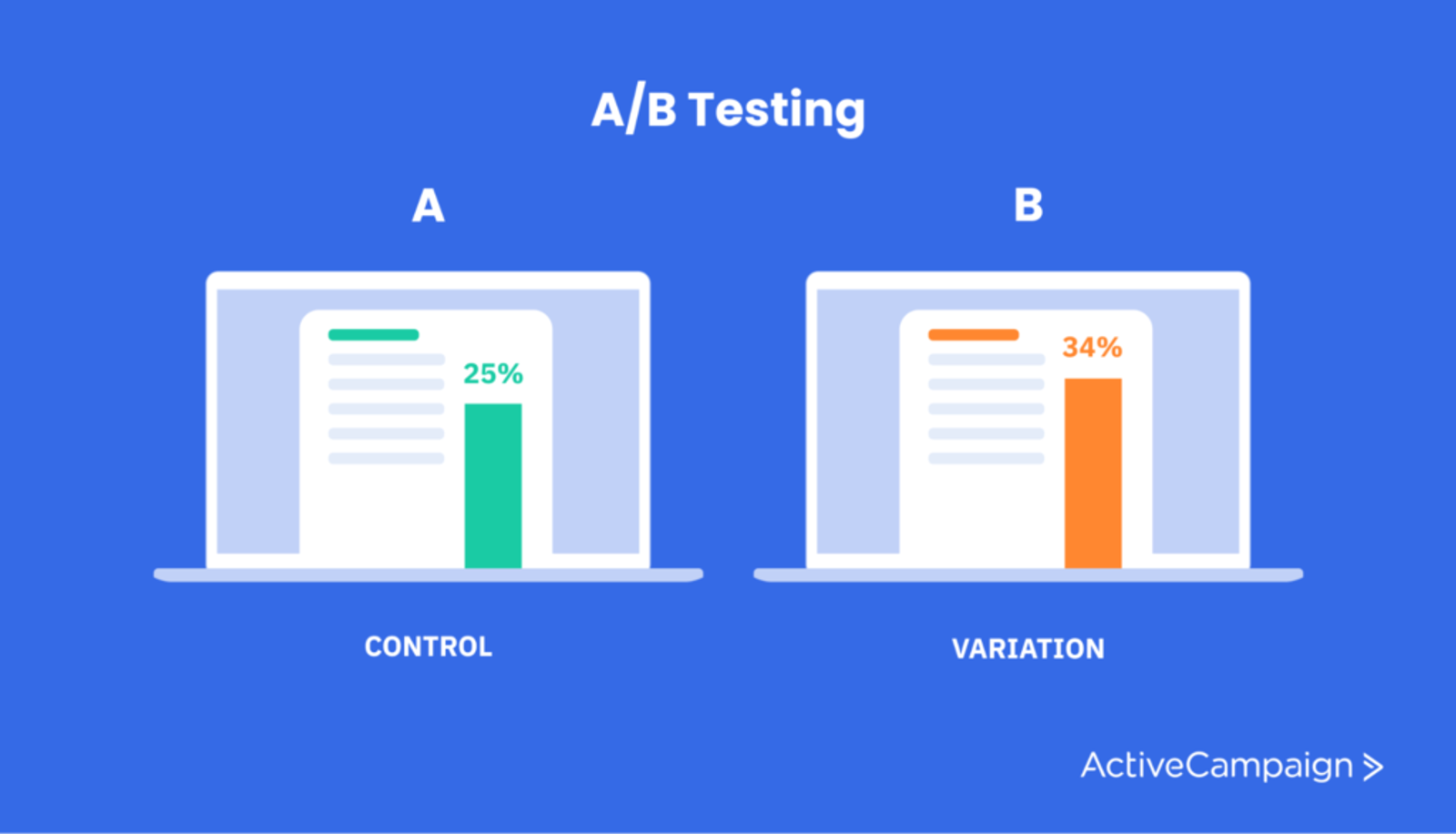
For instance, you want to find out the best time of day to send a specific non-promotional email. The A/B test here is simple:
Design your email, and split your recipients into several groups, each receiving the same email but at a different point during the day. You’ll be able to identify whether time impacts email performance (it may not), and if it doesn’t, schedule all future emails with the same type of content during that period.
Why are email marketing strategies still important?
If you're on the fence about diving into email marketing or need to convince others, here are some compelling reasons to consider:
Impressive ROI: Email marketing offers an average return of $36 for every $1 spent, outperforming many other digital channels.
Boosts engagement and conversions: A well-planned email strategy leads to higher open and click-through rates, fostering better customer relationships and increased sales.
Direct audience access: Unlike social media, where algorithms dictate visibility, emails land directly in your subscribers' inboxes, ensuring your message reaches them without interference.
Bridges acquisition and retention: Email effectively nurtures new leads and keeps existing customers engaged, seamlessly connecting your marketing efforts across the customer journey.
Protects brand reputation: Without a clear strategy, you risk sending irrelevant content, which can frustrate recipients and harm your brand's image.
In essence, a strategic email marketing approach delivers exceptional ROI, strengthens customer connections, and safeguards your brand's reputation.
Turn email marketing strategies into revenue with ActiveCampaign’s integrated automation and smart insights
To truly make email marketing work, you need three key elements:
- A deep understanding of your audience and their journey
- A strategy for delivering the right message at the right time
- The right platform to bring it all together
ActiveCampaign gives you everything you need to execute and optimize your strategy:
Maximize engagement with dynamic segmentation: Send hyper-relevant emails using powerful segmentation tools that adapt based on behavior, preferences, and lifecycle stage.
Automate your campaigns for consistent growth: Save time while delivering personalized, timely emails at scale with best-in-class automation.
Gain actionable insights with real-time analytics: Track campaign performance, optimize for engagement, and prove ROI with detailed reporting and revenue attribution.
Boost conversions with integrated CRM workflows: Align your marketing and sales teams with seamless CRM integration, ensuring no lead falls through the cracks.
Streamline your marketing with intelligent automation: From welcome sequences to re-engagement campaigns, let automation do the heavy lifting so you can focus on strategy.
ActiveCampaign doesn’t just help you send emails; it enables you to build relationships, drive revenue, and scale your business efficiently.
Email marketing strategy FAQs
Lingering questions? We’ve got you.
What is the 80/20 rule in email marketing?
The 80/20 rule suggests that 80% of your results (like conversions and engagement) come from just 20% of your audience or efforts. In email marketing, this means a small but highly engaged group of subscribers is driving most of your success, so focus on nurturing them.
How do you segment your email lists?
You can segment based on demographics (age, location), behavior (purchase history, engagement), psychographics (interests, values), or value-based factors (high vs. low spenders). ActiveCampaign’s segmentation tools make this even easier by automatically sorting subscribers based on real-time data, so you always send the right message to the right people.
How can I improve my email marketing engagement rates?
Try these quick fixes:
- Test subject lines to boost email open rates
- Personalize content beyond just a first name
- Optimize send times based on past engagement
- Use interactive elements like polls or GIFs
Plus, with the analytics and automation in your email marketing tool, you can track what’s working and tweak your strategy without the guesswork.
How can I reduce email unsubscribe rates?
Keep subscribers happy with:
- Relevant content tailored to their interests
- Smart segmentation to avoid sending generic blasts
- Better frequency control (don’t overwhelm inboxes)
- A clean list by removing inactive contacts regularly
By fine-tuning your approach, you’ll keep engagement high and churn low.









