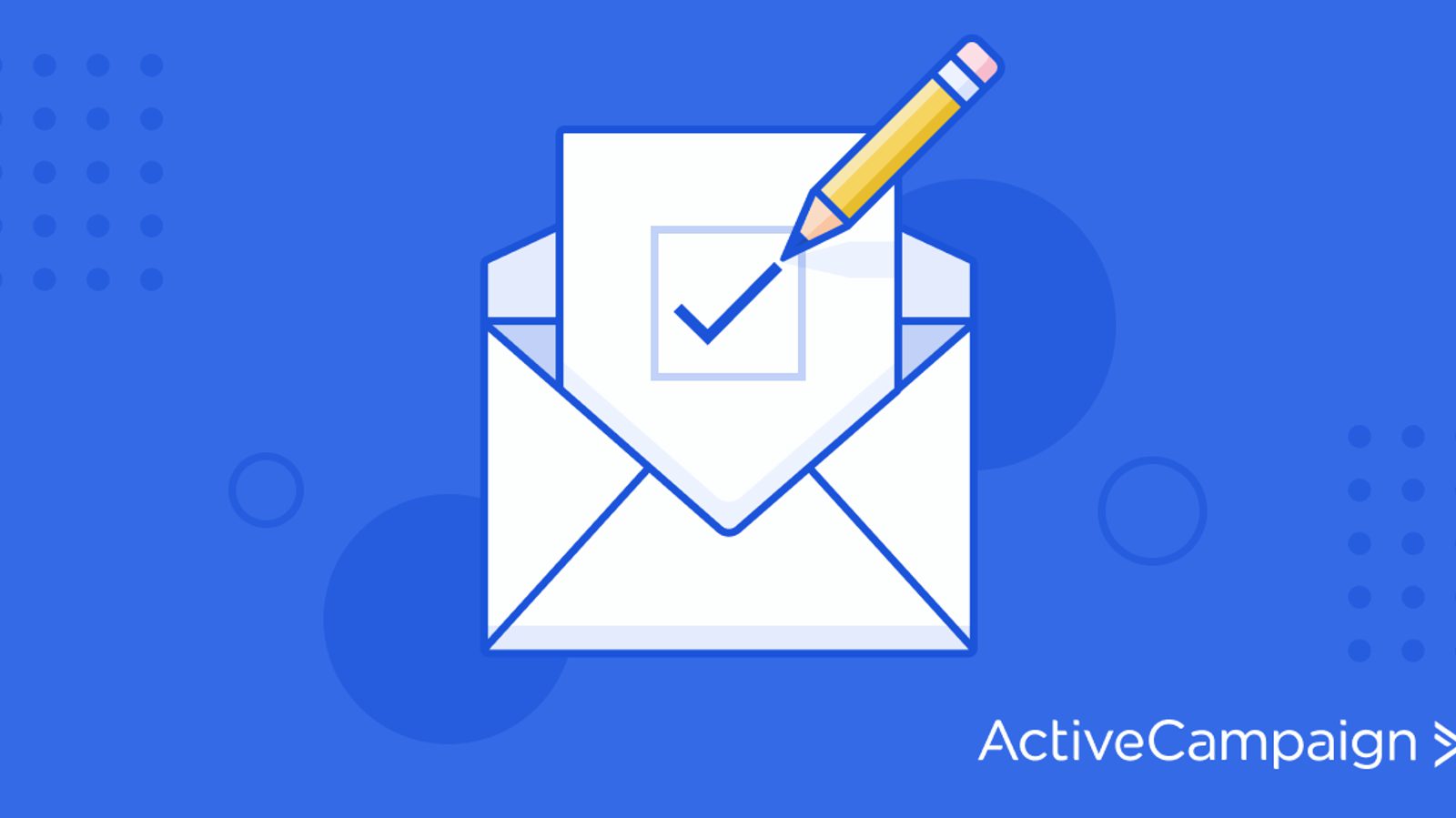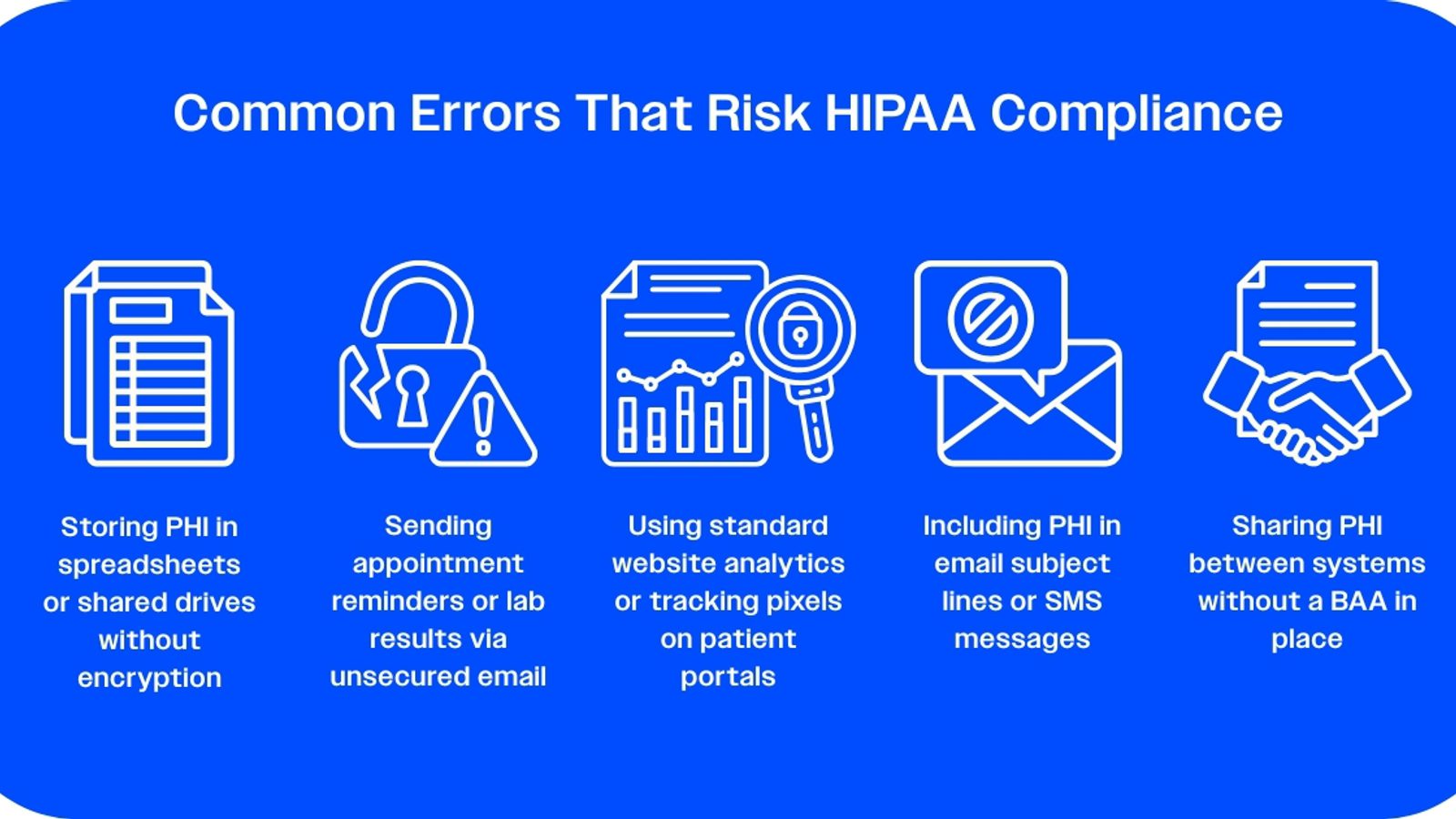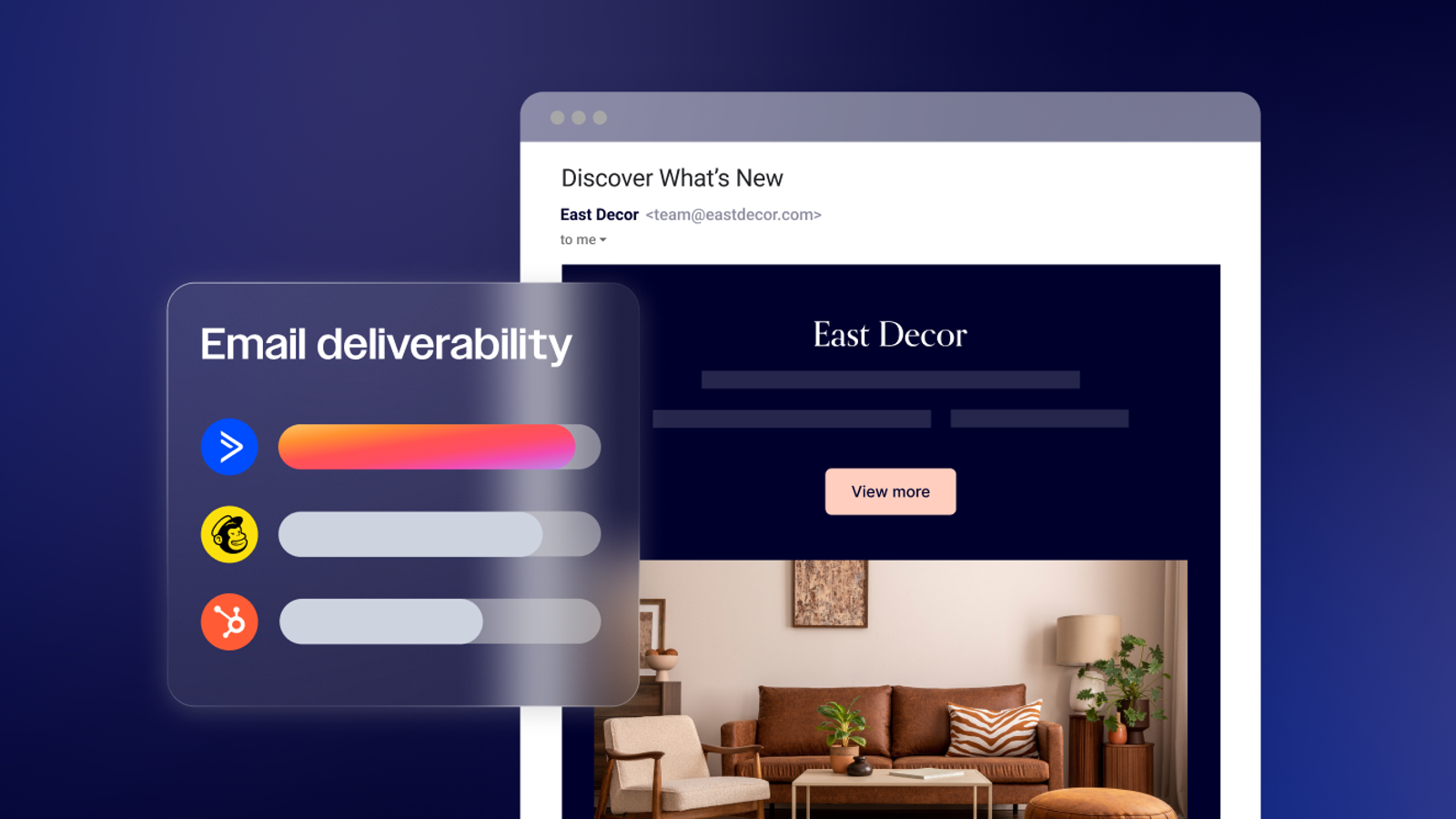Regular communication with your customers (present and future) is crucial to revenue development, especially in the B2B world.
Of course, there are several ways for this communication to take place in today’s environment: phone calls, email, text, private Slack channels, social media messaging, and so forth.
But what about email distribution lists?
Do they have any part to play in the world of email marketing and customer communications?
In this article, we’ll discuss what email distribution lists are and what they’re most useful for, as well as explain why marketers are better off avoiding them when it comes to email marketing campaigns.
FYI: This article is part of our WordPress 101 series that covers the basics of marketing with WordPress from start to finish. We’ll share tips and best practices as you set up your website and begin thinking big picture about how you want to market your brand.
Stay tuned for more at the end of this blog post.
What is an email distribution list?
An email distribution list is a group of recipients within your email client. You can address your email to the distribution list, and everyone on the list will receive your email without you having to add them all individually.
For example, a “City Council” distribution list could be used to send messages to all council members, and the sender would simply need to add this distribution list as the recipient rather than each individual.
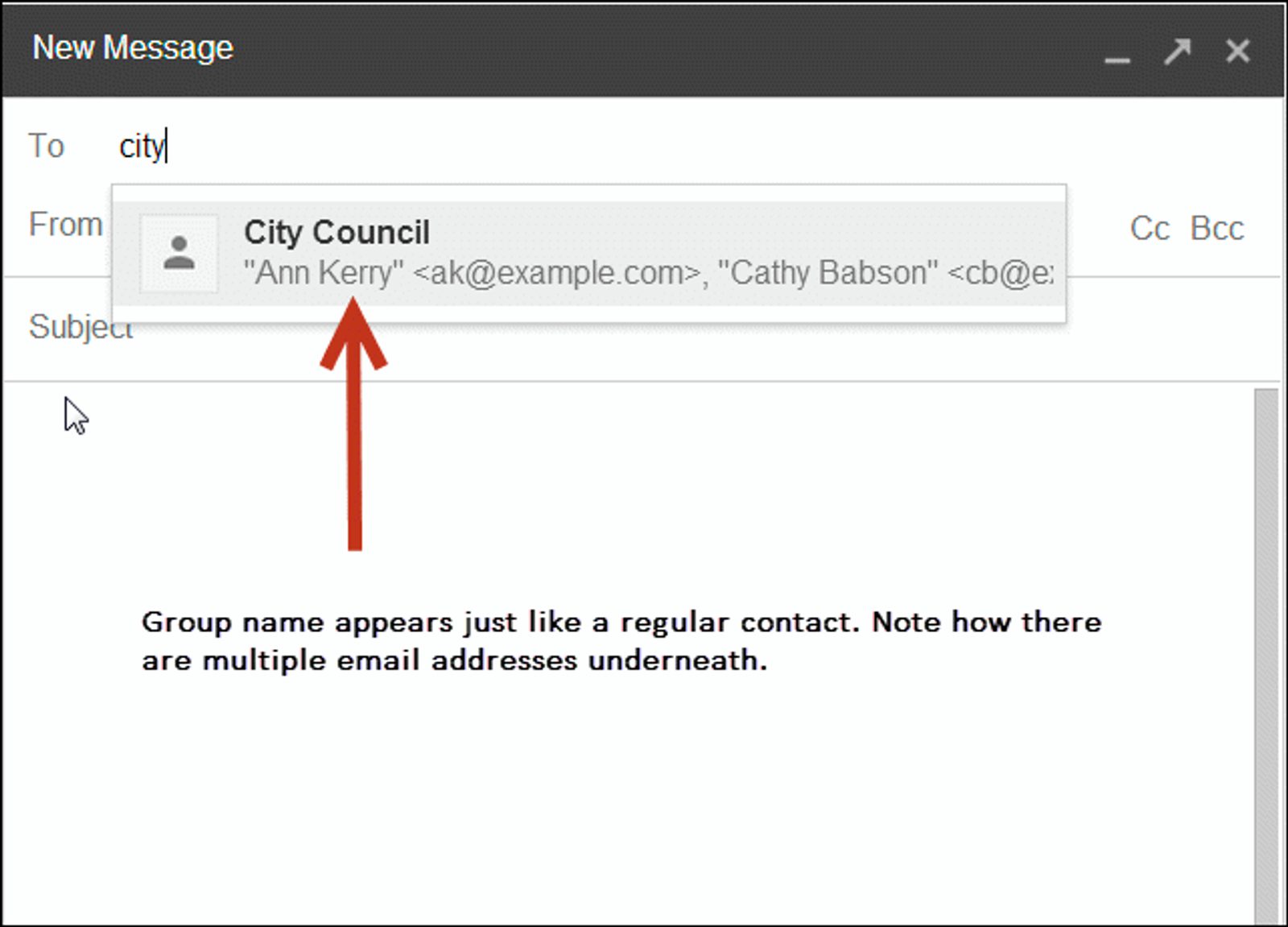
Simply adding individual email addresses in your email message's “To” section doesn’t qualify as a distribution list. You need to create the list within your email client of choice (more on that soon).
While email distribution lists are helpful in sending regular emails to a group of recipients, they aren’t the same thing as subscriber lists in email marketing platforms, nor are they a suitable replacement for this kind of opt-in mailing list.
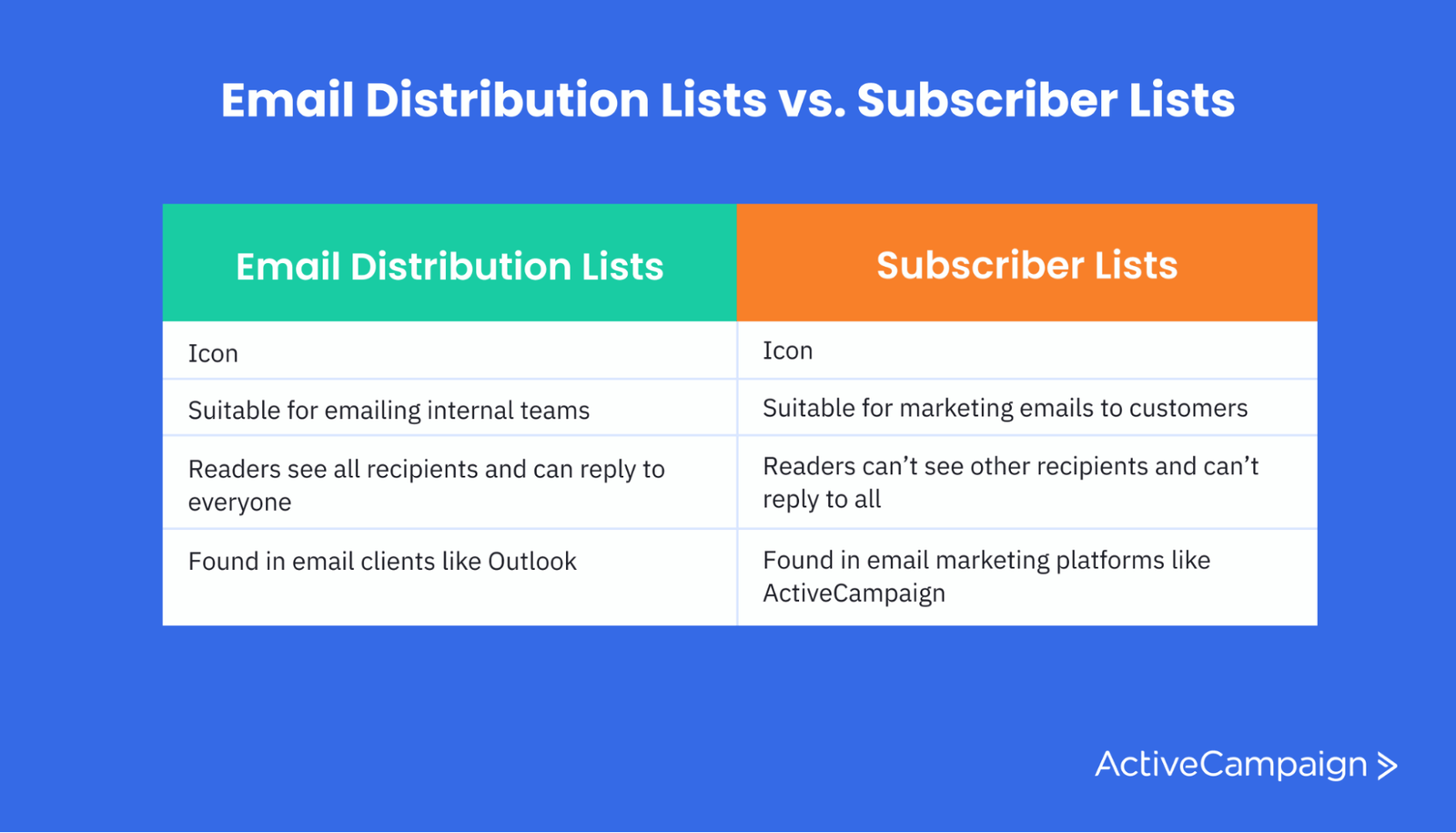
What are email distribution lists used for?
Email distribution lists are most commonly used in business, typically for emailing internal groups and departments. They’re also used to allow customers to communicate with an entire group of employees through a single email address, such as an “info@domain.com” address.
In some cases, distribution lists are used to send emails externally (such as to clients). For example, a marketing agency might set up a distribution list for a new website project so that the design and development team can communicate directly with all stakeholders at the client’s company and vice versa.
Email lists also have a personal application. You can create lists of family members or friends with whom you communicate regularly in a group context or to organize specific events (a surprise birthday party, for instance).
Common examples of email distribution lists
A few common examples of email distribution lists include:
- Leadership teams
- Health and safety committees
- Social club members
- Employees with the same role (for example, all salespeople)
- Entire organizations
- Customer contact addresses (such as support@, hello@, info@, etc.)
How do I create an email distribution list?
The steps to building an email distribution list are specific to the email client you’re using. Here, we’ll explore how to create a distribution list in both Gmail and Outlook, two of the most common email clients around.
Creating an email distribution list in Gmail
Distribution lists must be created in a separate Google app called Contacts.
- Navigate to the top right-hand corner of the Gmail app and hit the Apps icon (nine dots).

- Select Contacts from the drop-down list.
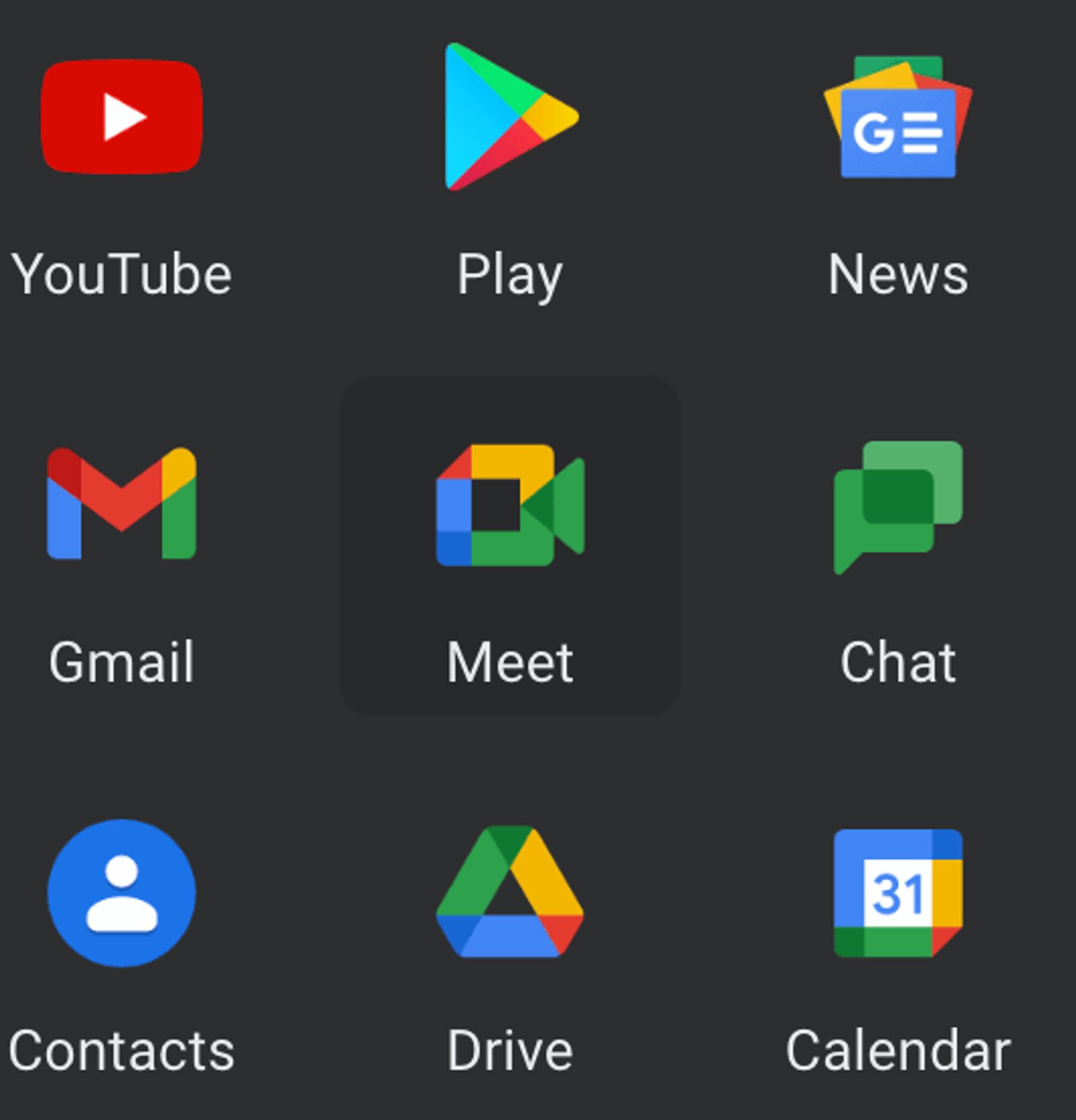
- Within Contacts, click the Create Label button on the left-hand side of the window and name a new label (this is the name of the list).
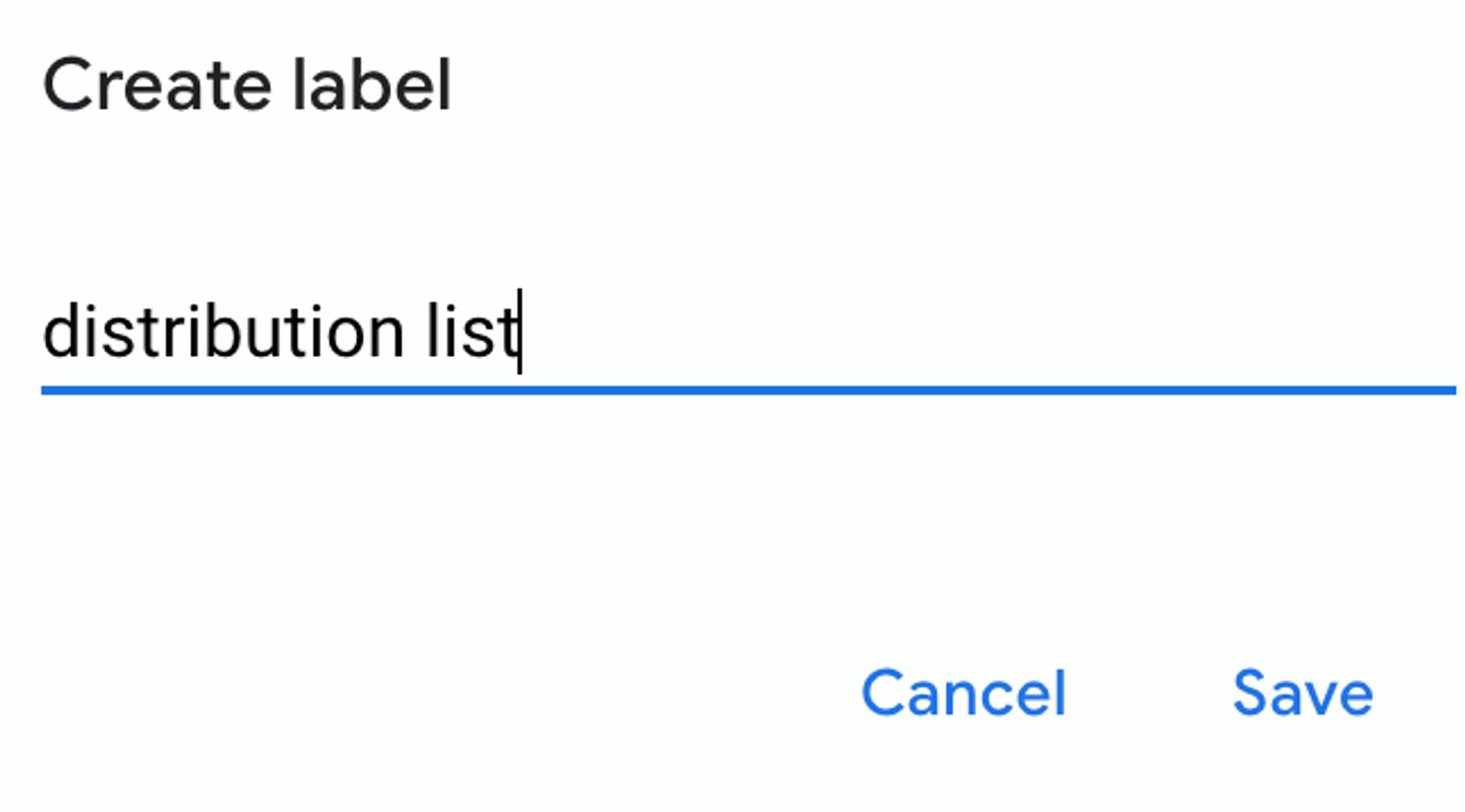
- Select the individual address you’d like to add to your distribution list in the Contacts list.
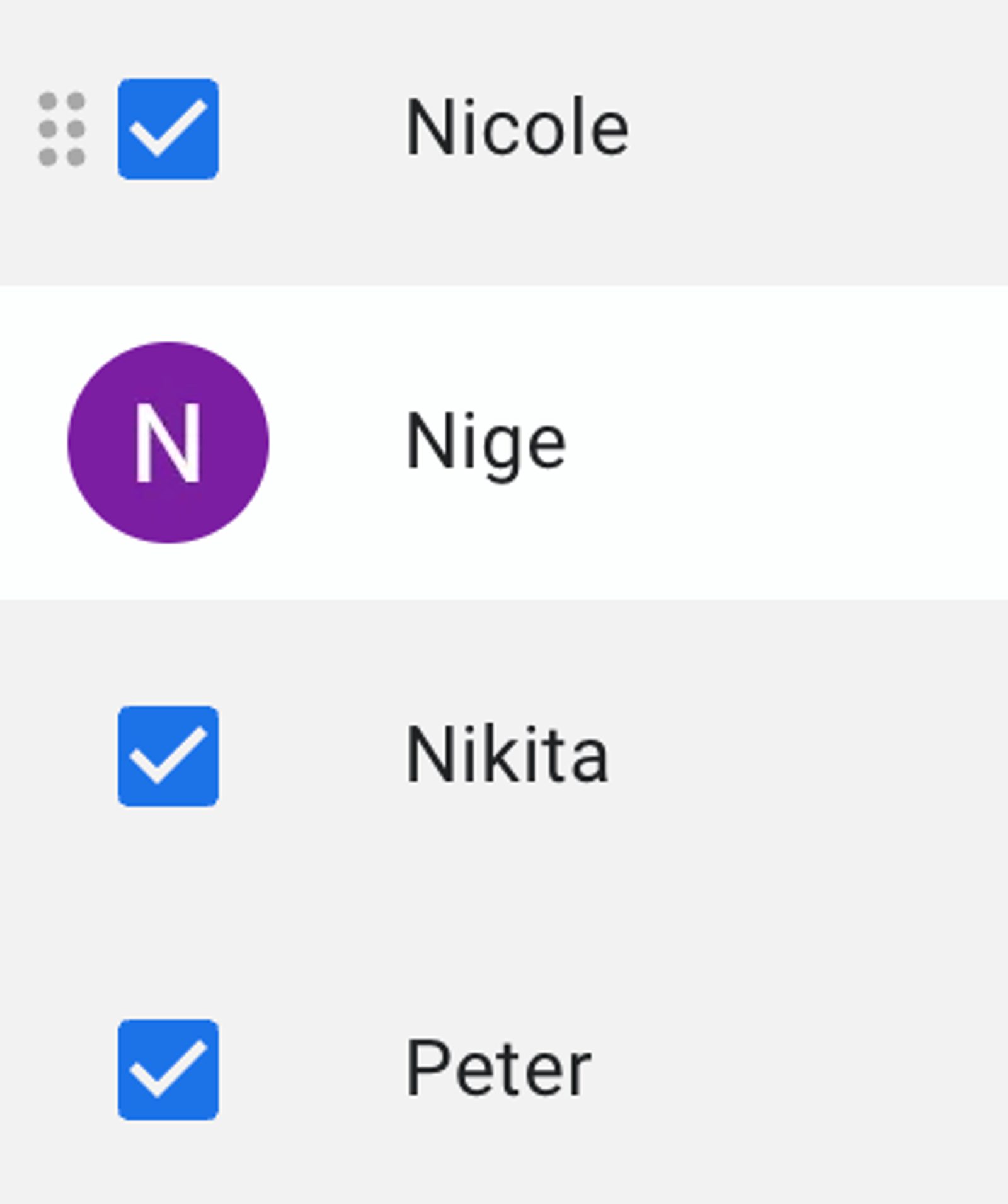
- Hit the Manage Labels button up top, select the Label to apply to these contacts, and hit Apply.
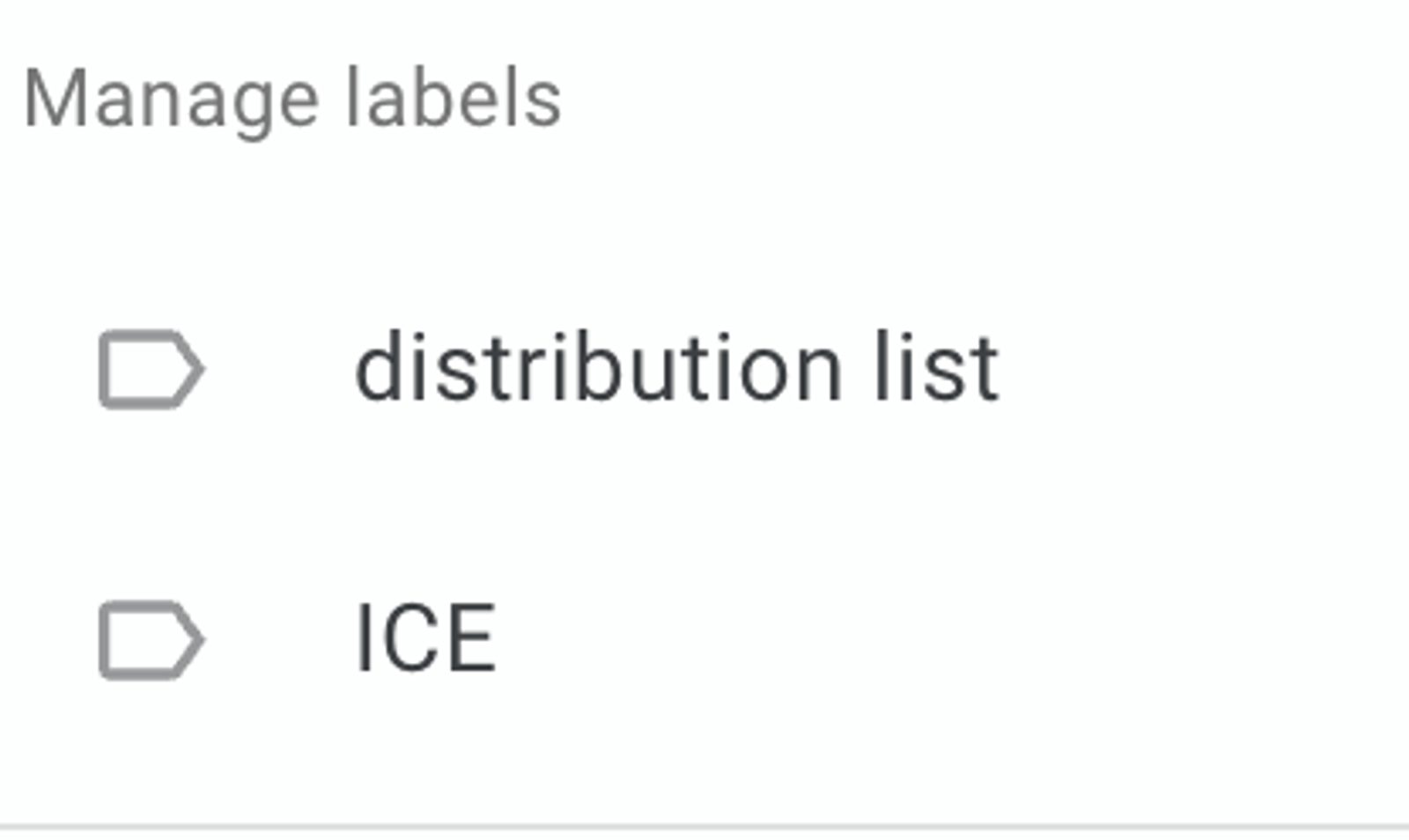
Creating an Outlook distribution list
In the Outlook app, it’s a bit different.
- Navigate to the People icon.
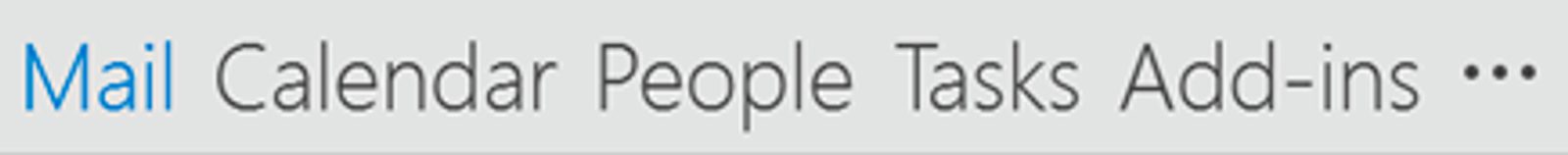
If you’re using the compact navigation bar, it might look like this:

Then:
- Click on My Contacts
- Select New Contact Group
- Name your new group
- Click Add Members
- Select the people you want to add to your Outlook email distribution list
- Click Save & Close
Why email distribution lists are unsuitable for marketing campaigns
Email distribution lists are great, but they’re simply not designed for sales and marketing campaigns.
Email marketing platforms are a superior tool for this task. Let’s explore a few of the ways in which distribution lists are unsuitable for marketing purposes.
1. No access to essential insights
There are tons of metrics to measure and analyze within the email world alone.
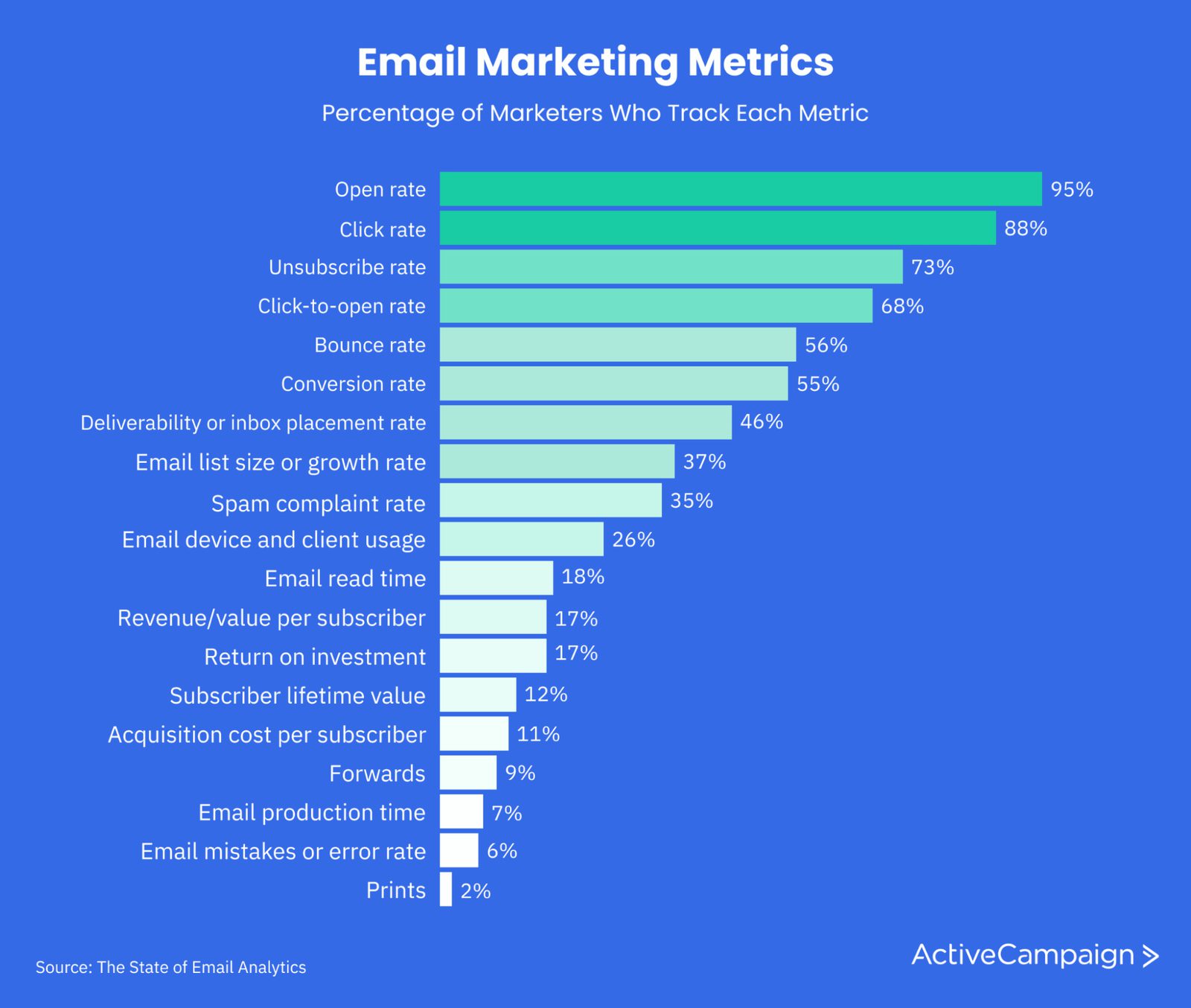
The first problem that email distribution lists present is that they offer zero insight into important email marketing metrics like:
- Open rates
- Click-through rates
- Forwards
- Bounce and unsubscribe rates
It’s pretty simple—without access to this data, you’re unable to assess the efficacy of your email marketing efforts.
That means you won’t be able to understand what's working, what’s not, and why. You also won’t be able to make any informed changes to improve your results.
2. Automated campaigns are out the window
One of the big reasons marketers use email marketing tools is the ability to automate campaigns.
For example, an inbound marketer might wish to design an email nurture sequence where prospects who’ve downloaded an ebook (and handed over their email addresses) will receive a series of helpful and informative emails—guiding them in their decision-making process and ultimately ending in a free trial or demo.
These emails need to be sent sequentially with pre-specified timeframes in between (for example, you might want to send one email each Monday).
If you’re using an email distribution list for this purpose, you’d need to log in to your email client each week, paste the copy you’ve created into your email message, and send it out to each recipient.
Note that not only is this very manual, but you’re also sending the same email to every recipient at once. What happens if new leads enter the funnel at different times (which is what happens in real life)?
Email distribution lists can’t account for this. They can’t automate lead nurture campaigns (in fact, they can’t automate anything!), but email marketing platforms can.
Reply to difficult emails with confidence using our FREE email reply templates!
3. Segmentation is complicated (and complex)
Even for mid-sized enterprises, opt-in mailing lists can easily number in the tens of thousands.
Fifty thousand people aren’t all going to be interested in the same content. They have different motivations for buying, different use cases for your product, and different expectations for how you communicate with them.
At this point, segmentation becomes crucial, and email marketing software makes this process relatively straightforward, allowing marketers to create as many sublists of email recipients from their total audience as they like.
Email distribution lists aren’t nearly as user-friendly here.
Yes, you can create multiple distribution lists for different user segments, but that only works if your audience is cleanly divided by a single attribute. Let’s elaborate.
Let’s say you’re a sales CRM platform and your customers (miraculously) can be divided neatly into three industries:
- SaaS
- Insurance
- Real estate
You could create three lists—one for each industry—to distribute relevant content to.
However, you also have several different user types. For example, you might have Sales Development Reps, Account Executives, and Sales Managers all using your product, and this structure exists in all three industries.
In order to send out content relevant to the user’s role, you’d then have to create individual distribution lists for each job function. But what if you’ve written an article on best practices for insurance SDRs?
You get the point. Email distribution lists aren’t as well equipped for this kind of segmentation.
Build And Automate Your Email List
4. Customers can hit “reply all”
Email distribution lists are made for teams—groups of people who know each other.
It’s reasonable to expect a recipient to reply to the entire group.
For example, imagine a sales manager sending an email to their team (using a distribution list) informing them of an upcoming team-building event. One of the sales agents has a question about the event's location and realizes that the answer to their question might be helpful for others on their team, so they send that question in a reply-all email.
This works well for internal communications—not so well for emailing customers.
There is an expectation that you'll protect their identity and privacy when a customer provides you with their contact details. But by sending out marketing emails using a distribution list, you allow anyone on that list to reply to everyone else.
Needless to say, this is a PR disaster waiting to happen and is a reason enough in its own right not to use distribution lists for email marketing.
5. Email distribution lists are generally plain-text only
One of the major features that distinguishes a marketing email from a standard peer-to-peer email is HTML formatting.
HTML allows marketers to add images, CTA buttons, and a variety of other eye-catching design elements to their emails.
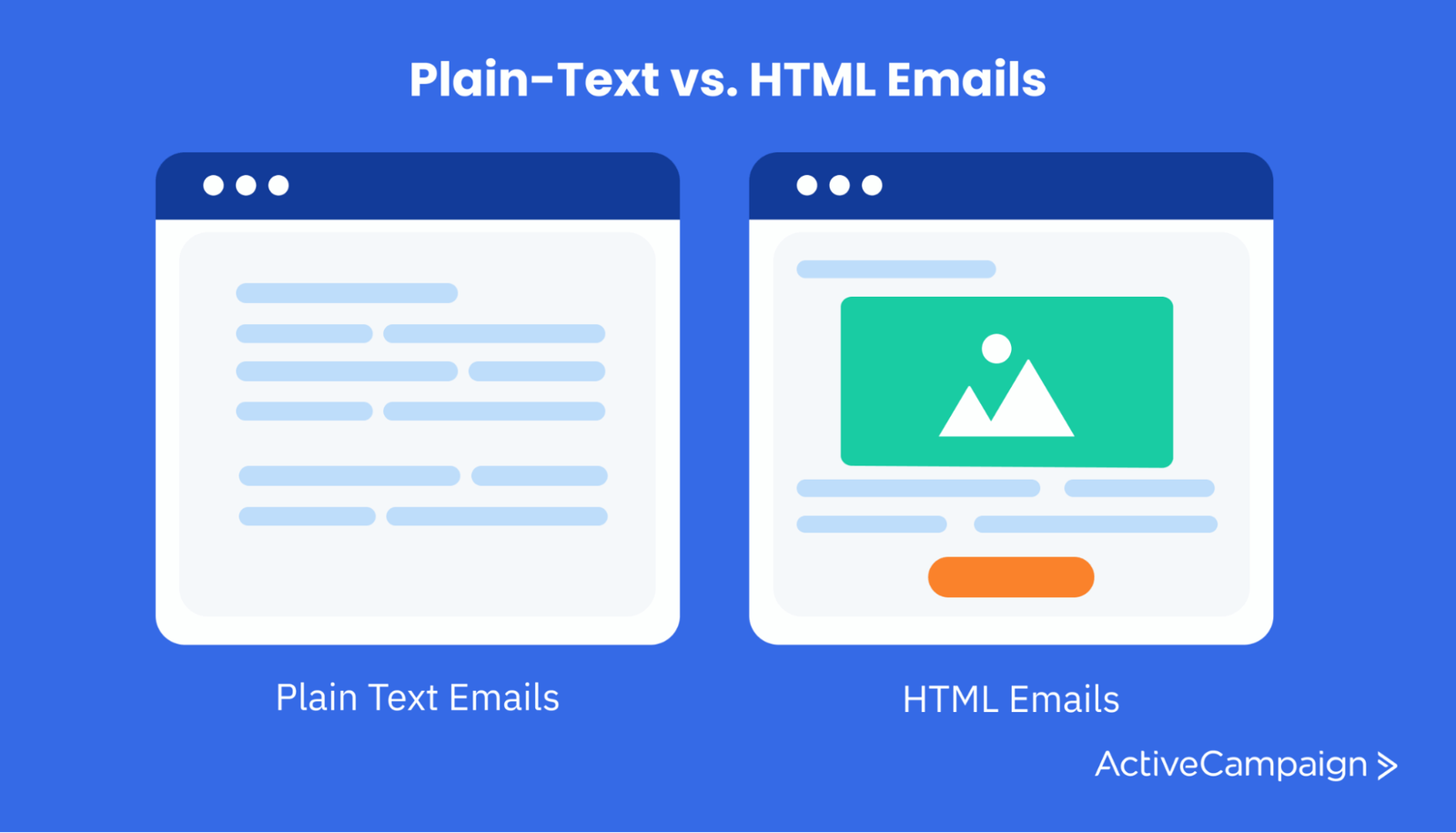
Effective use of these design cues can drive click-throughs and conversions and provide a more consistent and cohesive brand experience.
Distribution lists don’t offer this functionality, meaning you can only send plain-text emails.
Now, let’s be clear, there are times when a plain-text email is better (for example, cold sales email outreach), so it's not that HTML is a must-have for all use cases. But when we’re talking about, say, a marketing newsletter, having the ability to display promotional banners, images of products you have on sale, and carefully designed CTA buttons is a huge advantage.
6. You’re potentially violating GDPR rules
The General Data Protection Regulation (GDPR) is a set of stringent European data privacy and security laws designed to protect consumers against data leaks, spam, and other potential threats to personal information.
As it applies to the email world, one of the most significant considerations under GDPR is the notion of consent. It stipulates that:
“[Consent] must be obtained unambiguously and after a full explanation of what you plan to do with the data. Specifically:
- Consent must be ‘freely given, specific, informed and unambiguous.’
- Requests for consent must be ‘clearly distinguishable from the other matters’ and presented in ‘clear and plain language.’
- Data subjects can withdraw previously given consent whenever they want, and you have to honor their decision. You can’t simply change the legal basis of the processing to one of the other justifications.
- Children under 13 can only give consent with permission from their parent.
- You need to keep documentary evidence of consent.”
Adding people to an email distribution list who aren’t your friends, family members, or employees (that is to say, anyone who hasn’t consented to receive emails) could violate GDPR.
Email marketing software protects against this (depending on the privacy and security features of the platform) and covers you in other GDPR areas of concern, such as data retention and encryption guidelines.
Over to you
Email distribution lists are super helpful tools for quickly emailing internal teams, groups, and committees.
But while they’re ideal for internal communications, they’re really not suitable for sales and marketing.
Email marketing platforms are superior tools for such efforts, allowing you to:
- Track important email marketing metrics
- Automate email nurture campaigns
- Easily segment audiences
- Prevent customers from hitting reply-all
- Drive click-through rates using smart HTML design features
- Protect yourself from GDPR violations
Try ActiveCampaign free for 14 days to benefit from all of the above and more.
Next read in the series:
WordPress 101: How To Set Up a Blog on WordPress (A 6-Step Guide)
Or, access the entire series here:
How to Sell on WordPress: The Ultimate WordPress Guide