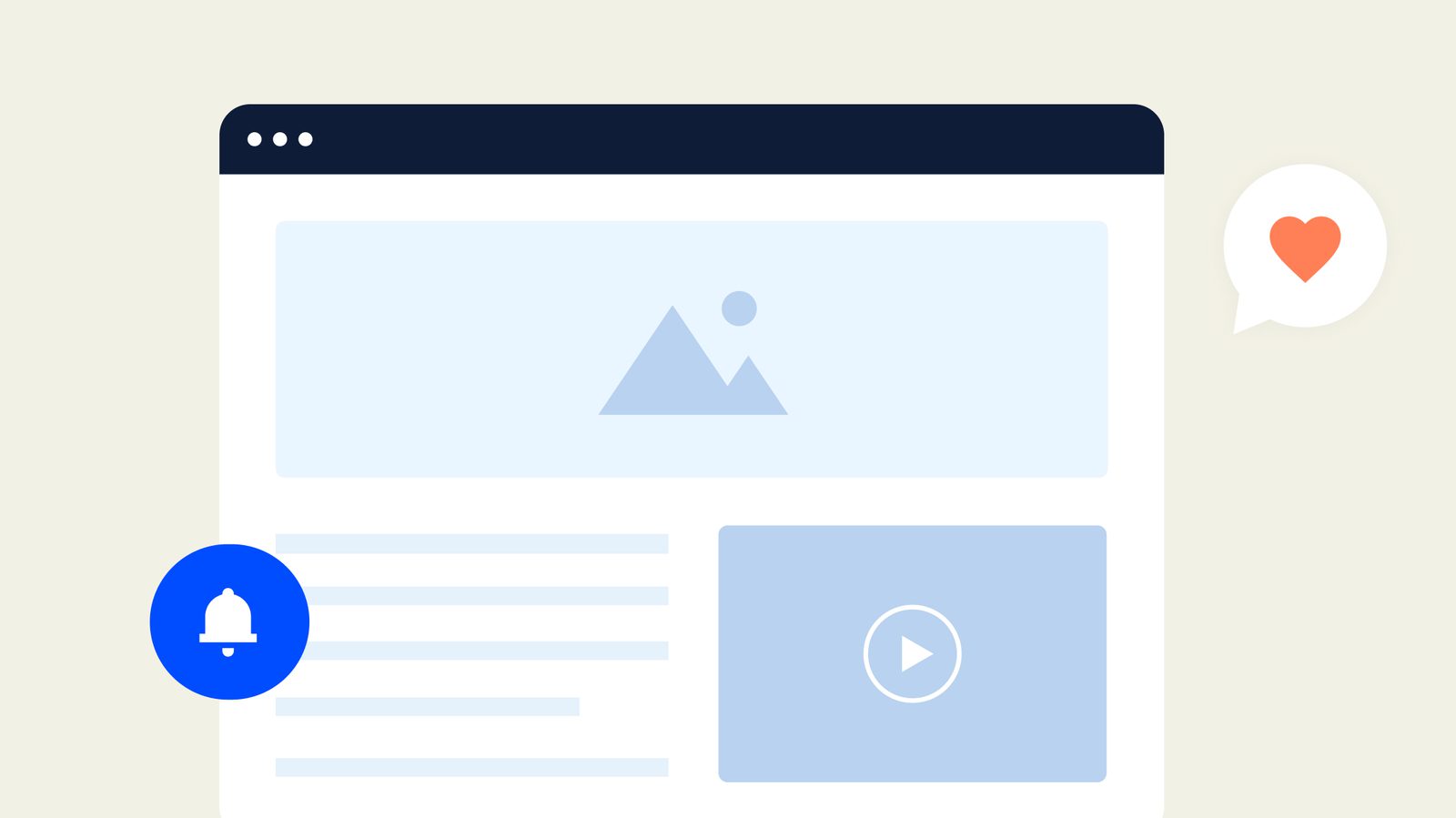To set the scene, let's start with some WordPress statistics.
- Every day, 500 WordPress sites are created and published.
- Every month, the WordPress search volume reaches an impressive 3.2 million hits.
- WordPress powers 43.2% of all websites, with an even higher market share of 62.8%.
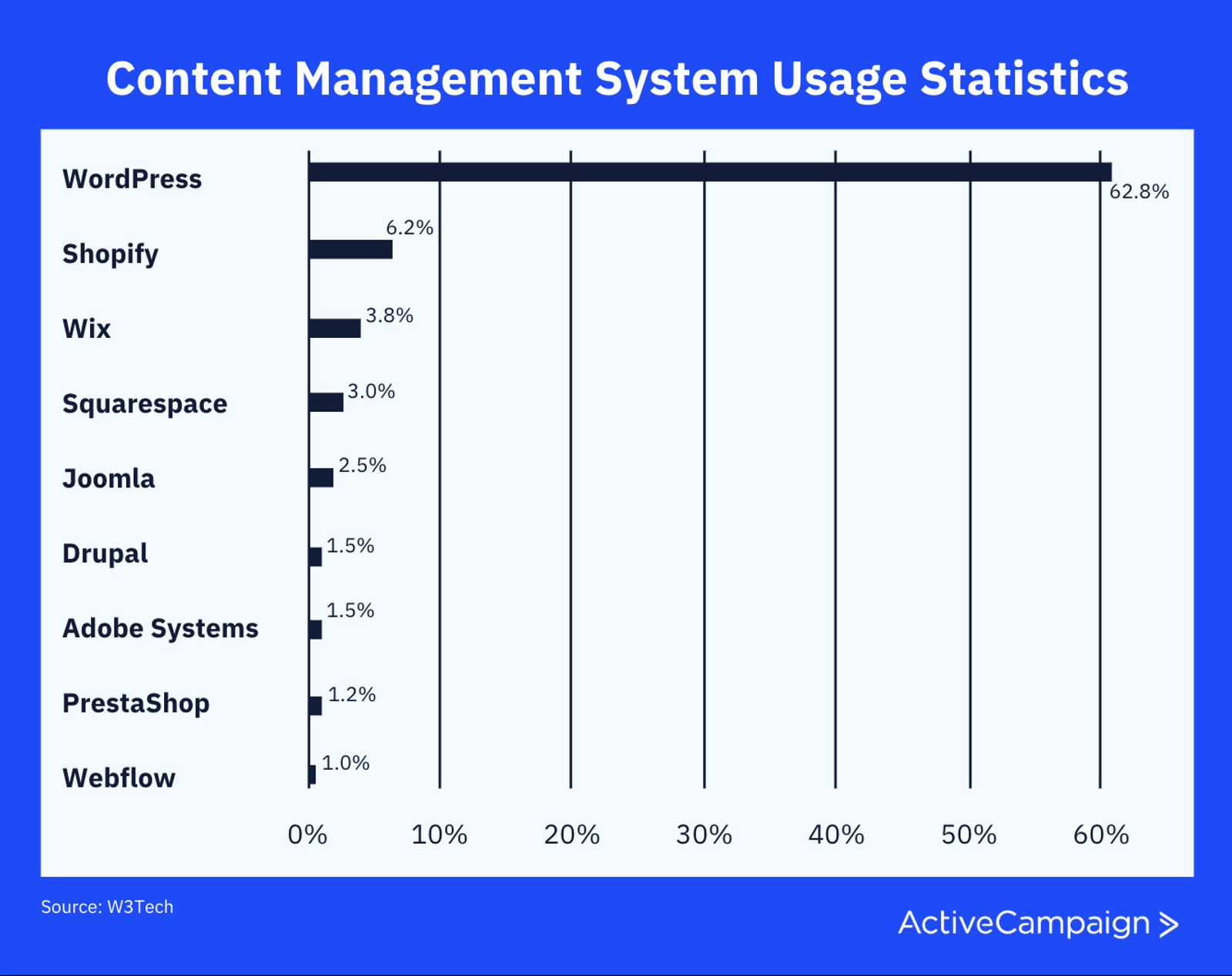
It's clear that WordPress is a content management system giant and a great option for any business, large or small. If you're developing a digital marketing strategy or already have one and are looking for a CMS to build your website and connect with your customers, you're in the right place.
In this WordPress digital marketing article, we'll highlight the top reasons why WordPress is essential when developing a marketing strategy, building a personalized customer experience, and driving your e-commerce sales.
FYI: This article is part of our WordPress 101 series that covers the basics of marketing with WordPress from start to finish. We’ll share tips and best practices as you set up your WordPress website and begin thinking big picture about how you want to market your brand.
Stay tuned for more at the end of this blog post.
WordPress makes it easy to update content
The first reason WordPress is one of the best CMS options on the market is how easy it makes updating content. Anyone, regardless of role, title, or familiarity, can easily make changes to content on the site because WordPress is intuitive and user-friendly.
If you are an admin, it's easy to add other teammates as users so they can make changes to the content they create and manage.
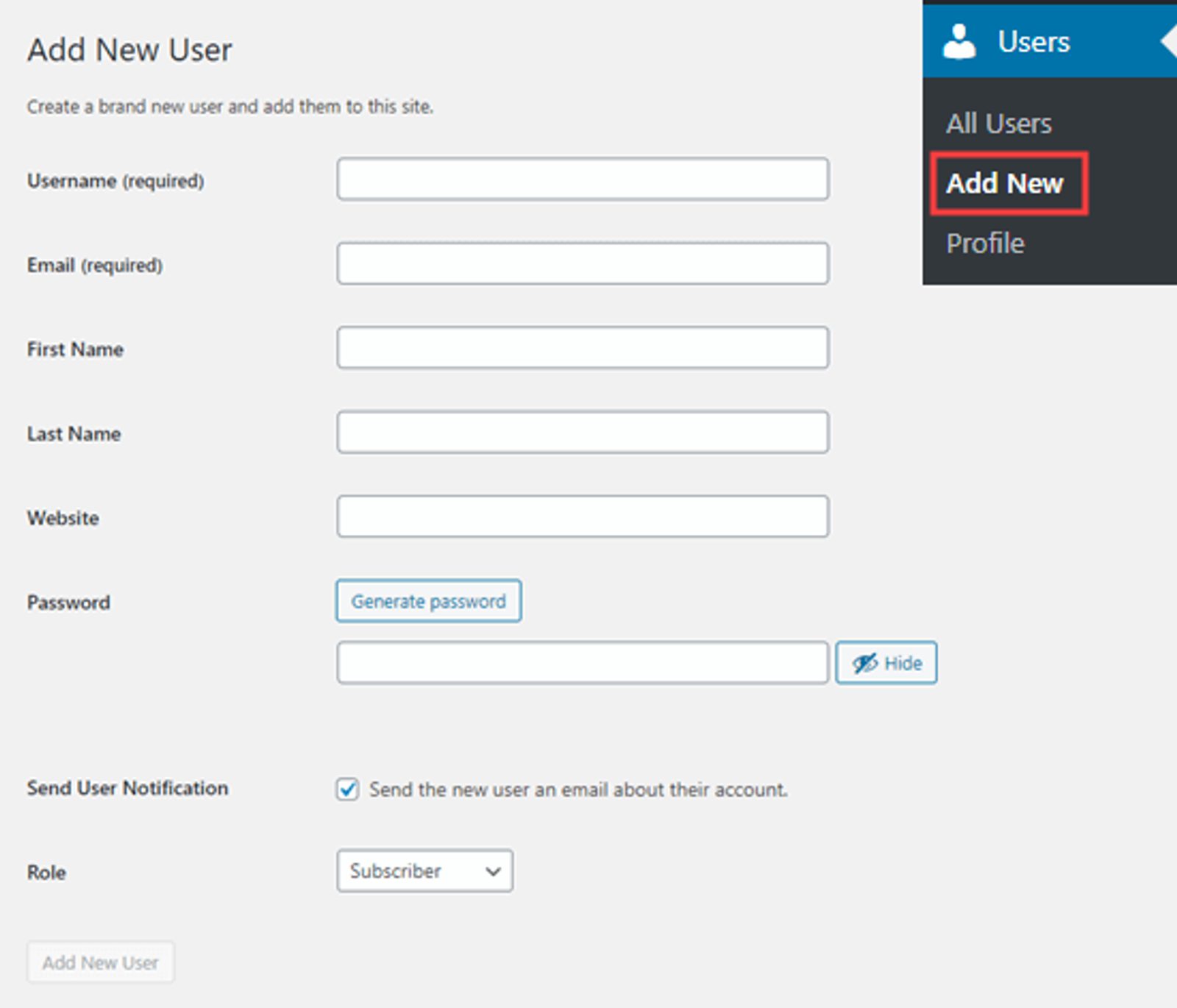
WordPress doesn't require coding knowledge and allows you to automatically update your site theme, so you can be sure it's up-to-date and won’t run the risk of site attacks.
All in all, WordPress allows anyone to quickly create landing pages, publish blog posts, and manage pages across their website, which is crucial to driving organic traffic and boosting your conversion rate.
SEO-friendly content management system
Search engine optimization (SEO) is at the very heart of any good digital marketing strategy. This is why so many successful businesses choose WordPress.
WordPress has an "SEO-friendly architecture" which makes it easier for popular search engines to crawl and index the content and also increases the visibility of your site. Plus, WordPress offers a variety of SEO plugins that can help with things like optimization, site mapping, etc. All of this is crucial when making sure your site is climbing the ranks on the search engine of your choice.
Some of the features WordPress offers that make it SEO-friendly include:
- Clean code: WordPress uses clean code which is easy to read and makes indexing and crawling much easier for Google.
- Image optimization: WordPress gives you the power to optimize the images on the page to decrease load time and create a better experience for the reader. No one wants to wait more than five seconds for an image to load. If you don't optimize, you'll likely lose traffic and customers.
- Permalink editability: WordPress lets you edit your permalinks (a site's URLs) from your dashboard. Normally, they'll look like this: https://website.com/?p=123. After you edit them, they'll look like this: http://website.com/%postname%/. This structure is more readable for users and search engines alike, allowing them to know what is on the page. Adding a relevant keyword in the permalink boosts SEO optimization even more and can increase ranking.
Fully responsive on mobile
There's a good chance your future leads and customers are browsing your site on their phones, making mobile optimization a top priority for your site.
Did you know? As of 2024, 46% of internet traffic comes from mobile devices in North America. In the United States, 85% of internet users access the internet through mobile devices. Mobile traffic witnessed a growth of 75% from 2015 to 2024.
Google itself uses mobile responsiveness to rank and index all websites across the internet.
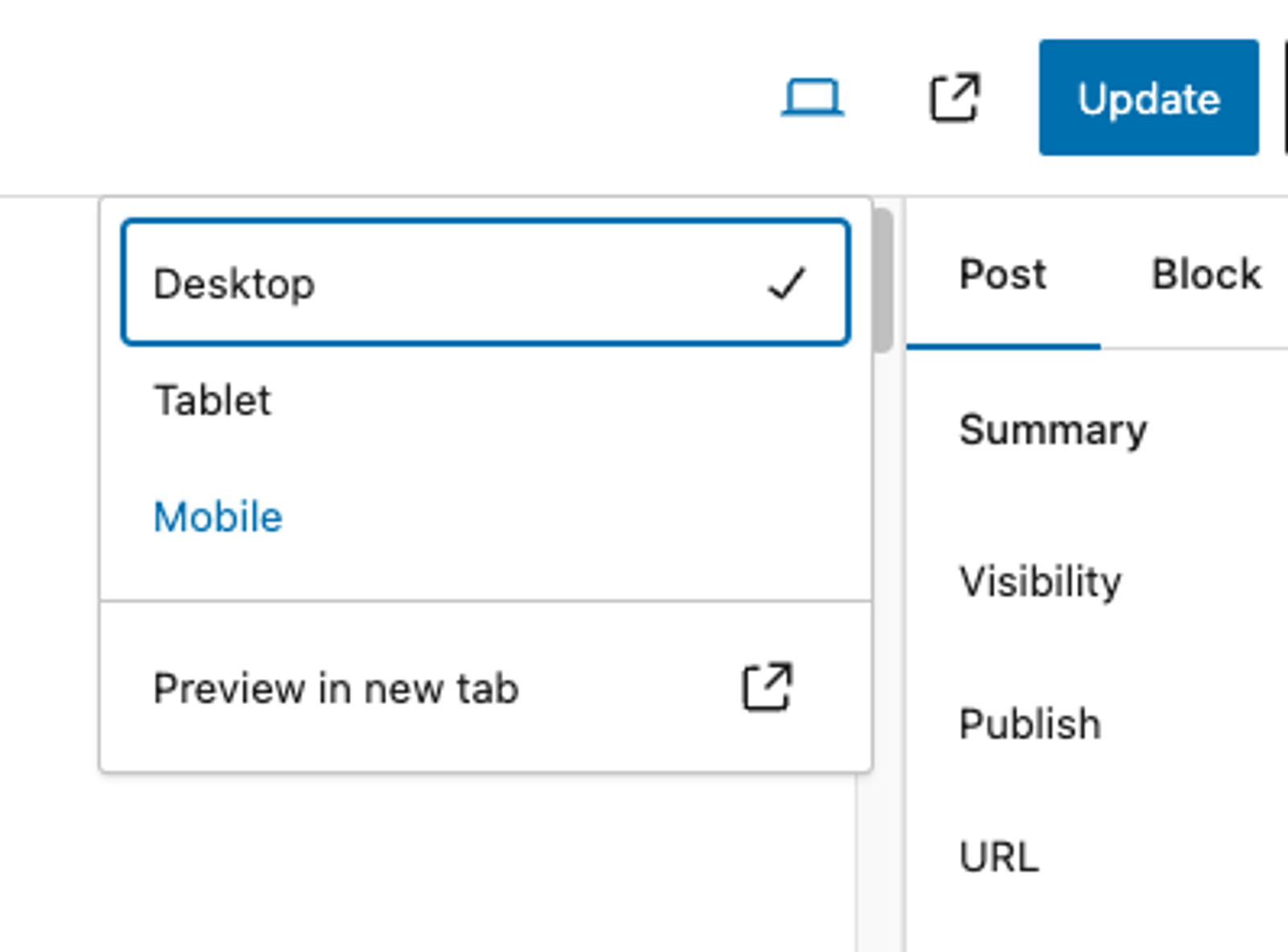
Luckily, the vast majority of WordPress themes are already optimized for mobile devices and allow you to preview your site on desktop, tablet, and mobile. This gives you the reassurance that your site pages look flawless on all three formats before you publish them. And that improves the experience your customers have with your website, a sometimes overlooked factor in the customer/brand relationship.
An abundance of design options
WordPress offers thousands of beautiful site themes for you to choose from. No matter what kind of business you run, there's a WordPress theme out there that'll speak to your brand image. Plus, you can start with a theme and slowly customize it to further personalize your website.
With 12,000+ themes and counting, you're sure to find one, or probably dozens, that'll work for you.
Easily integrates with social media
If you're publishing any kind of content to your WordPress site, you'll want to make it easily sharable on social media platforms. WordPress makes it easy to encourage your readers to share either a pre-selected snippet or the whole article with their followers on social media, increasing your reach without much extra lift. If your content is helpful, your customers will do some of the promotion for you.
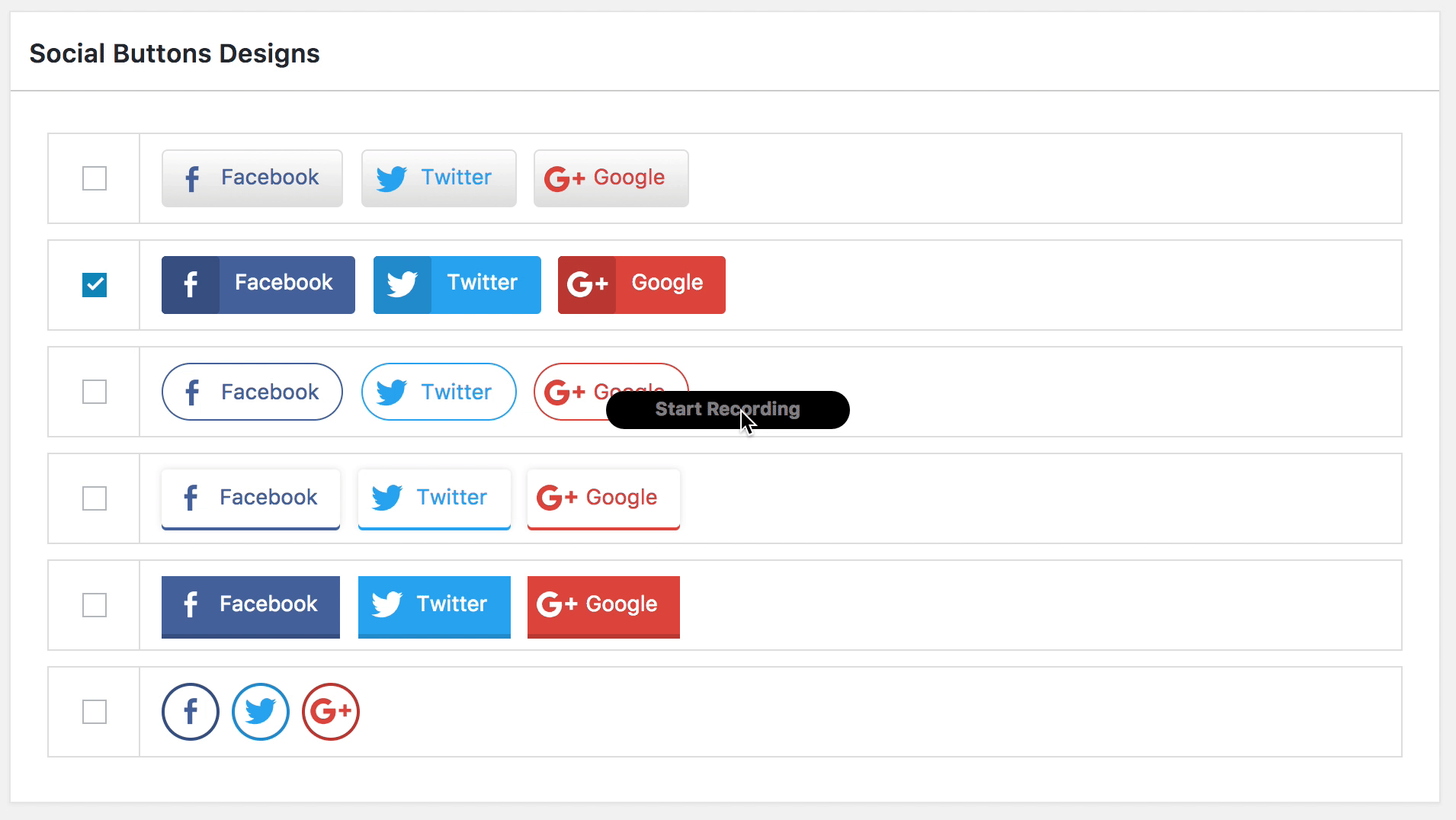
Inside WordPress, you can add social buttons that make your content easily sharable. Or, install plugins like Jetpack Social to make advanced sharing possible. There are dozens of social sharing plugins you can use, so take a look at your options and choose the one that makes sense for you.
Supports automation
WordPress supports automation through various plugins, themes, and built-in features that allow users to streamline tasks, improve efficiency, and save time.
Here are some ways WordPress supports automation:
- Scheduled posts: WordPress allows users to schedule posts to be published at a future date and time. This feature enables users to create content in advance and automatically publish it according to their schedule.
- Automatic updates: WordPress core software, themes, and plugins can be set to update automatically. This ensures that your website is always running the latest versions, which can improve security and performance.
- Workflow automation: WordPress plugins like WPForms and Gravity Forms allow users to create automated workflows for form submissions. For example, you can set up automated email notifications or trigger actions based on specific form responses.
- Content syndication: Plugins like WP RSS Aggregator enable users to automatically import and display content from RSS feeds on their WordPress site. This can be useful for curating content from other sources or automating content updates.
- E-commerce automation: For e-commerce websites built with WordPress, plugins like WooCommerce offer automation features such as order processing, inventory management, and email notifications.
Plugins for email automation
There are numerous plugins available for WordPress that provide automation capabilities. These plugins can automate tasks such as backups, security scans, SEO optimization, social media sharing, email marketing, and more.
Specifically with email, WordPress integrates with various email marketing software like ActiveCampaign to automate campaigns by setting up triggers and sending automated (but personalized) emails that follow up with users based on their behaviors on your website. This is a great way to catch potential leads without having to do so manually.
The ActiveCampaign plugin allows you to use ActiveCampaign forms on your WordPress site to help identify customers ready to buy while firing automated emails to customers who still need a little warming up.
Deep plugin ecosystem
As we just touched on, WordPress boasts a vast plugin ecosystem, offering a diverse range of functionalities to enhance websites. These plugins cover areas such as SEO optimization, security, e-commerce, performance optimization, social media integration, and much more.
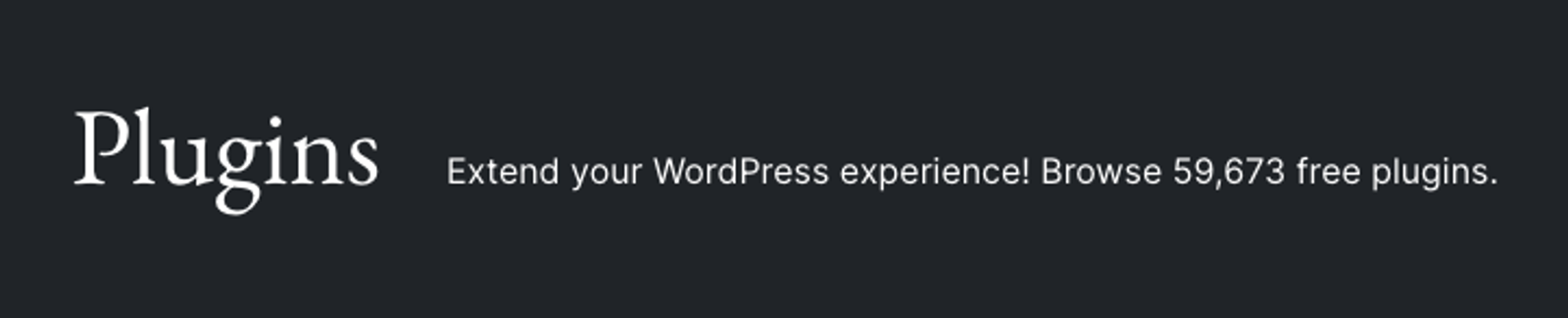
Users can choose from thousands of free and premium plugins available through the official WordPress Plugin Directory or third-party marketplaces. The plugin ecosystem continuously evolves, with developers regularly releasing updates and new plugins to address emerging needs and trends within the WordPress community.
3 tips to help you market your WordPress website
Let's talk about a few tips that'll help you market and promote your WordPress site. Even if you've had a WordPress site for a while, some of these tips may be new and worth looking into to further optimize your site.
Check for broken links... automatically
Any broken links Google finds when crawling your site can harm your SEO and decrease your chances of ranking for specific keywords. This is why it's so important to either fix them or get rid of them altogether. Of course, manually going back and fixing every link can take time, which is where a plugin like Broken Link Checker can save the day.
This plugin will scan through your posts and identify any broken links you need to fix. Then, you can quickly fix them directly in the WordPress dashboard. If you install this plugin today, simply check it every time you go to your WordPress dash so you can fix links before Google eventually re-crawls your website.
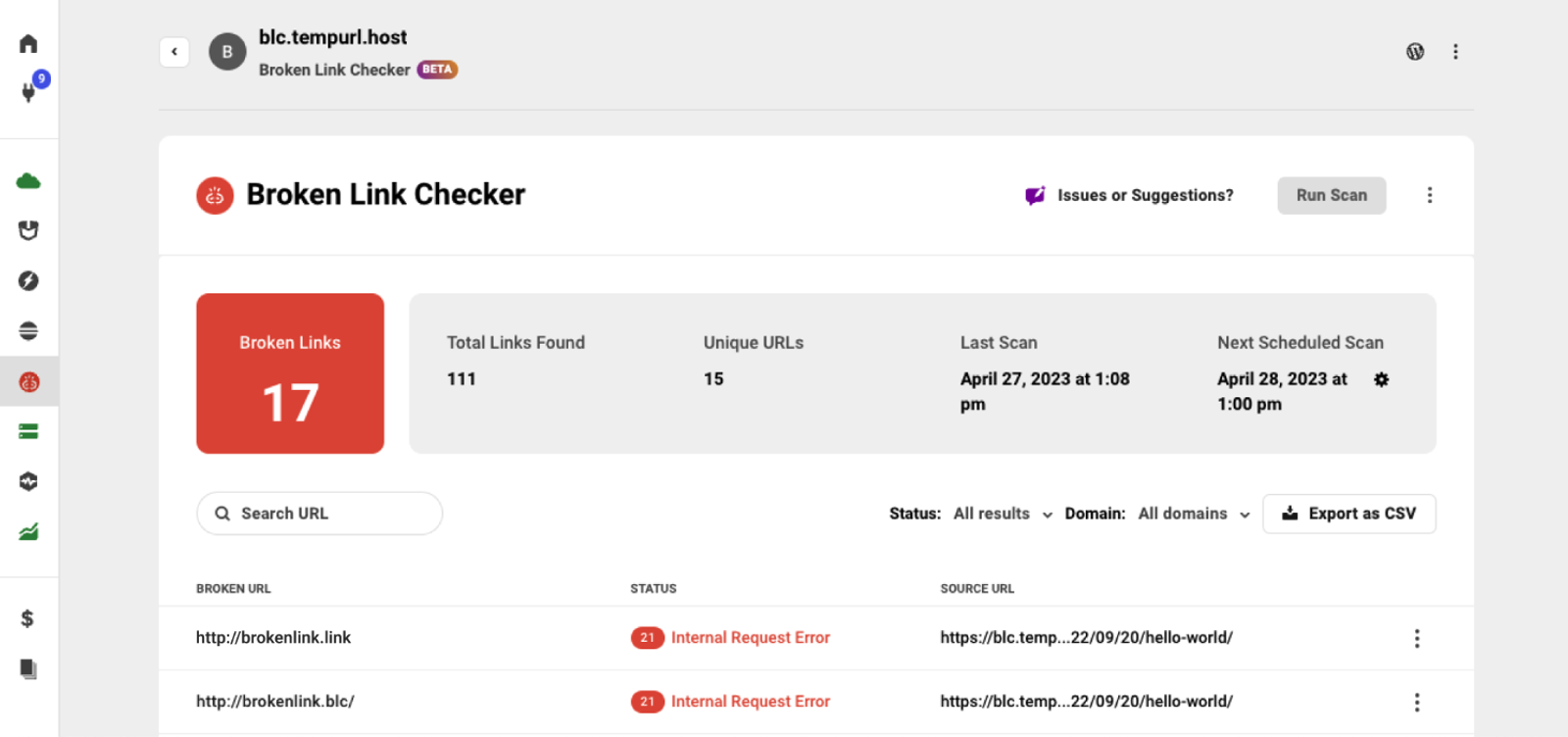
Plus, Broken Link Checker doesn’t just scan your site faster than other plugins, it scans deeply and frequently to ensure no broken links are missed. It ensures that every inch of your site, including external and internal links within your posts, pages, comments, blogroll, and even custom fields, are thoroughly checked.
It’ll also detect missing images and redirects, helping to ensure your site’s SEO and user experience are not compromised in any way. And if that isn’t enough, you’ll also receive detection reports via email so you can quickly take corrective action.
Optimize every blog post for SEO
Although not every piece of blog content will be extremely SEO optimization friendly, there are certain areas you can focus on in WordPress that can give even a thought piece or event announcement a bit of SEO juice.
When you write a new blog post, make sure to include things like meta descriptions, meta titles, and a focus keyword in the editor. If you're just getting started with content marketing and blogging, there are tools you can use to make this a bit easier.
Some of the best SEO tools in WordPress are:
- Yoast SEO
- RankMath
- MonsterInsights
- Semrush
- And Ahrefs
Tools like these usually give you feedback like a readability score, suggestions on where you can improve your post, a typical word count, and sometimes even AI capabilities that can write multiple iterations of your title or headers.
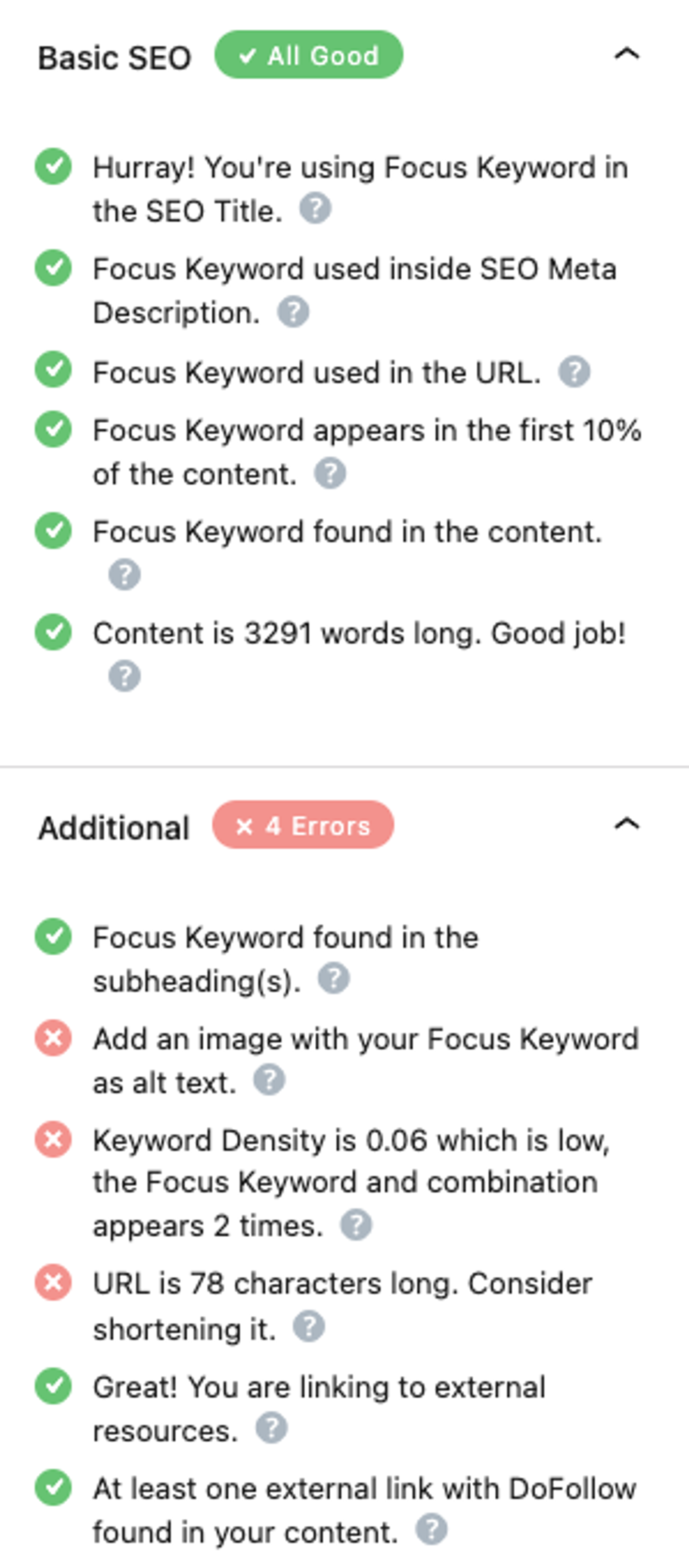
For example, RankMath shows a checklist like the above and points out where you can improve your SEO by adding things like keywords or alt text to boost your overall score (which predicts the chances of ranking on search engines). This makes it super easy to make small tweaks and improve your content.
A/B test your landing pages
You've probably come across A/B testing at one point or another. You can test many different things, from email subject lines to landing page copy and everything in between.
Sometimes, A/B testing can seem like a lot of work. You have to set up multiple pages, choose the audiences you want to show each page to, and then continuously monitor both for weeks. And if Google Analytics isn't giving you a clear winner, it can be even harder to understand which version really resonates with your site visitors.
This is where plugins come in! Are you picking up on a theme?
With WordPress plugins like OptinMonster and Nelio AB Testing, you can test alternative names, featured images, and descriptions for your products and use your orders as conversion actions. The free version makes it extremely easy to run heatmaps and A/B tests on WordPress pages on your trickiest pages.
Plus, OptinMonster integrates with dozens of the most popular email marketing services, CRMs, and e-commerce platforms including ActiveCampaign, WooCommerce, ConvertKit, Keap/Infusionsoft, Google Analytics, and more.
There's a reason why WordPress is the leading CMS
WordPress is one of the most user-friendly CMS solutions available today. Not only does it solve common issues you may face when building and maintaining your website, but it also addresses them before you set foot through the door. If you're doing digital marketing of any kind, from content marketing to partnerships to product to demand generation, WordPress can support any and all needs, helping you drive more engagement and revenue.
In fact, it's probably already one step ahead of you.
If this article hasn't convinced you that WordPress is essential in digital marketing, we have a few more resources that might help. Click here to learn how to personalize content on WordPress.
If you're looking for an automation tool that integrates directly with WordPress, can identify leads on your site, warm them up with automated email touches, build an email list, foster those relationships, and convert them into customers, ActiveCampaign has a WordPress marketing automation plugin that'll help you drive more business.
Sign up for a free trial to see the benefits of investing in email marketing automation.
Access the entire WordPress series here:
How to Sell on WordPress: The Ultimate WordPress Guide