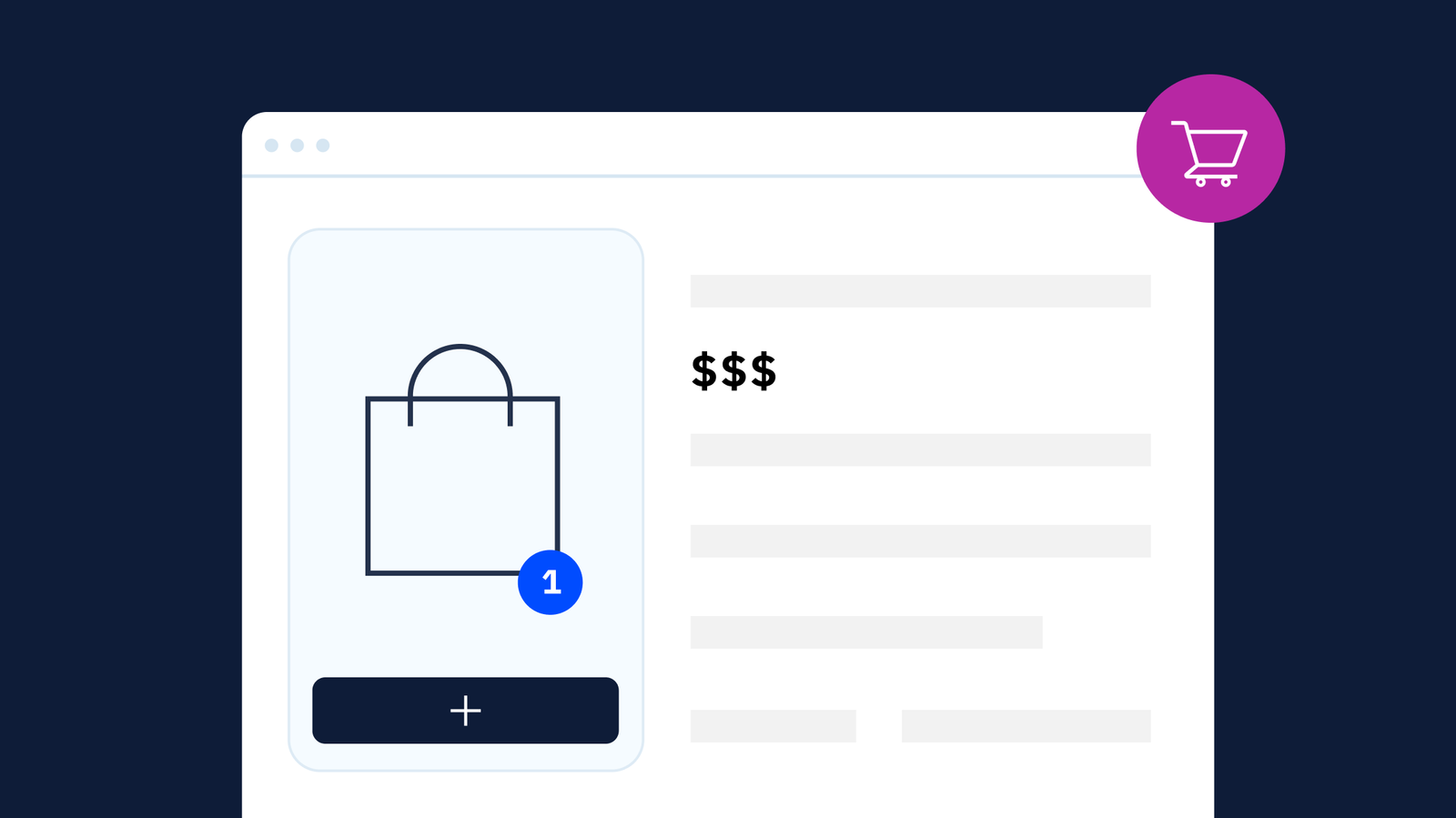Six out of ten shopping journeys start online.
You've likely done more online shopping over the last five years than you've ever done before. E-commerce has exploded and isn't going anywhere. In fact, around 2.77 billion online shoppers are expected by 2025. So, how do you lean into this and start marketing yourself where most consumers are doing business?
One of the best ways to market and sell your products or services online is through your website. If you're just getting started and haven't set up a website quite yet, you're in the right place. Even if you're a seasoned web developer, we may have a tip or two for you, too.
FYI: This article contains all resources in our WordPress 101 series, a series that covers the basics of marketing with WordPress from start to finish. We’ve shared insights on the power of creating a site and online store on WordPress that hopefully got you thinking about how you want to market your unique brand.
Browse all articles in the series for a comprehensive view of marketing on WordPress.
In this article, we'll walk through setting up your WordPress site, customizing it to start forming solid customer/brand relationships, how to sell on WordPress, and how to continue growing your audience with the best plugins and tools.
Want to take the best of the series with you? Sign up below to receive a copy of our Guide to WordPress 101.
How to set up a WordPress site
Setting up a blog on WordPress is a fairly straightforward process, but it’s important to first zoom out and see a complete view of the steps you’ll need to take beforehand, which will set you up for success.
Typically, these are the steps you'll take to create your site and start blogging:
• Choose a web host and domain name
• Install WordPress blog software
• Log in and select a theme
• Write your first post
• Install WordPress plugins
• Promote and monitor your blog
The first step is choosing a blogging platform, which, if you’re following this guide, you’ve picked WordPress. It’s a good thing you decided on WordPress because it is one of the most popular and reliable blogging platforms available today and open-source, meaning it’s completely free to use. The only paid elements you’ll need during this setup process are a domain name and web hosting.
Next, you'll need to choose website hosting and a domain name. One of the most popular web hosting companies is Bluehost. It’s one of the oldest web hosting companies on the internet and is also largely associated with WordPress web hosting, working together since 2005. Plus, it’s more user-friendly and intuitive, making it a great choice for beginners.
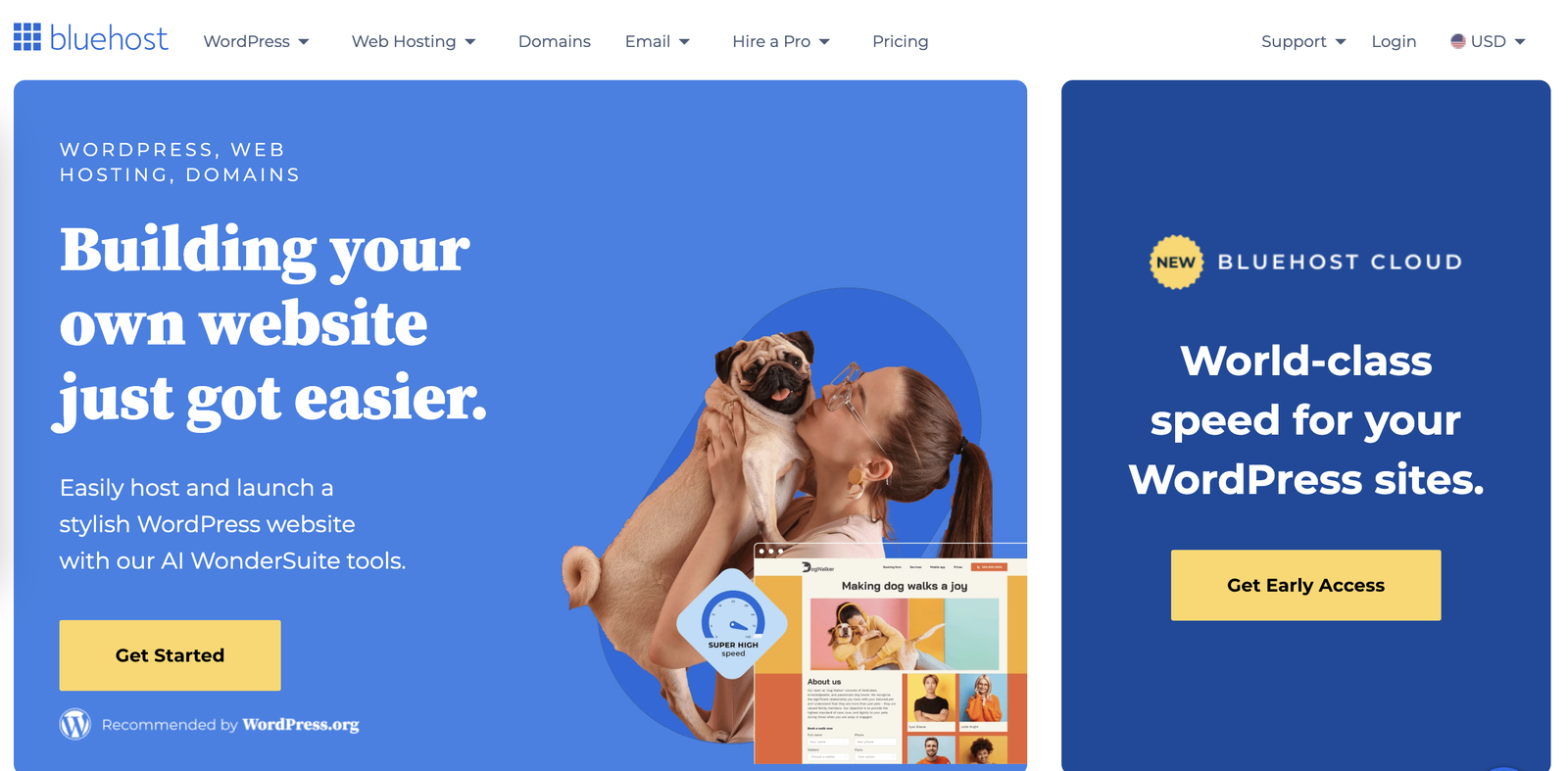
From there, you can fully set up your new site, choose a WordPress theme that represents your brand, start creating content, and install popular plugins that help you optimize your website and promote your company. This is just the start of setting up a site on WordPress, there are a lot of other small details that go into it.
If you want a step-by-step guide on setting all of this up (with photos to show you every step of the process), we've written something you'll want to check out.
How to track visitors on WordPress
You’ve invested time marketing yourself and your brand by creating content, adopting the proper tools, and promoting your brand on other channels like social media platforms or through influencer marketing. Now, with your new WordPress site, you're able to track the people who visit and understand where your audience is coming from and what they’re doing while they click around your website.
Each visitor is an opportunity to convert another customer, turn them into a brand advocate, increase site traffic, build your email list, and ultimately sell more digital products and services. When you look at your site visitors, you can see where they’re from, giving you the chance to personalize the content and messaging you serve them. It also gives you an indication of what languages you may need to translate your website into.
You can also see where your visitors come from (a Google search, another blog, etc.) and which site pages are getting the most traffic. These things are helpful when drawing a rough map of your customer’s journey and getting a better idea of the content (blogs, ebook landing pages, product images and pages, etc.) that resonates the most with your audience.
There are multiple ways you can track visitors, but one of the most thorough ways is to install a plugin called MonsterInsights that comes with a setup wizard to walk you through the process. With this plugin, you have access to a handful of reports that show you the total number of sessions and pageviews, as well as the average session duration and bounce rate.
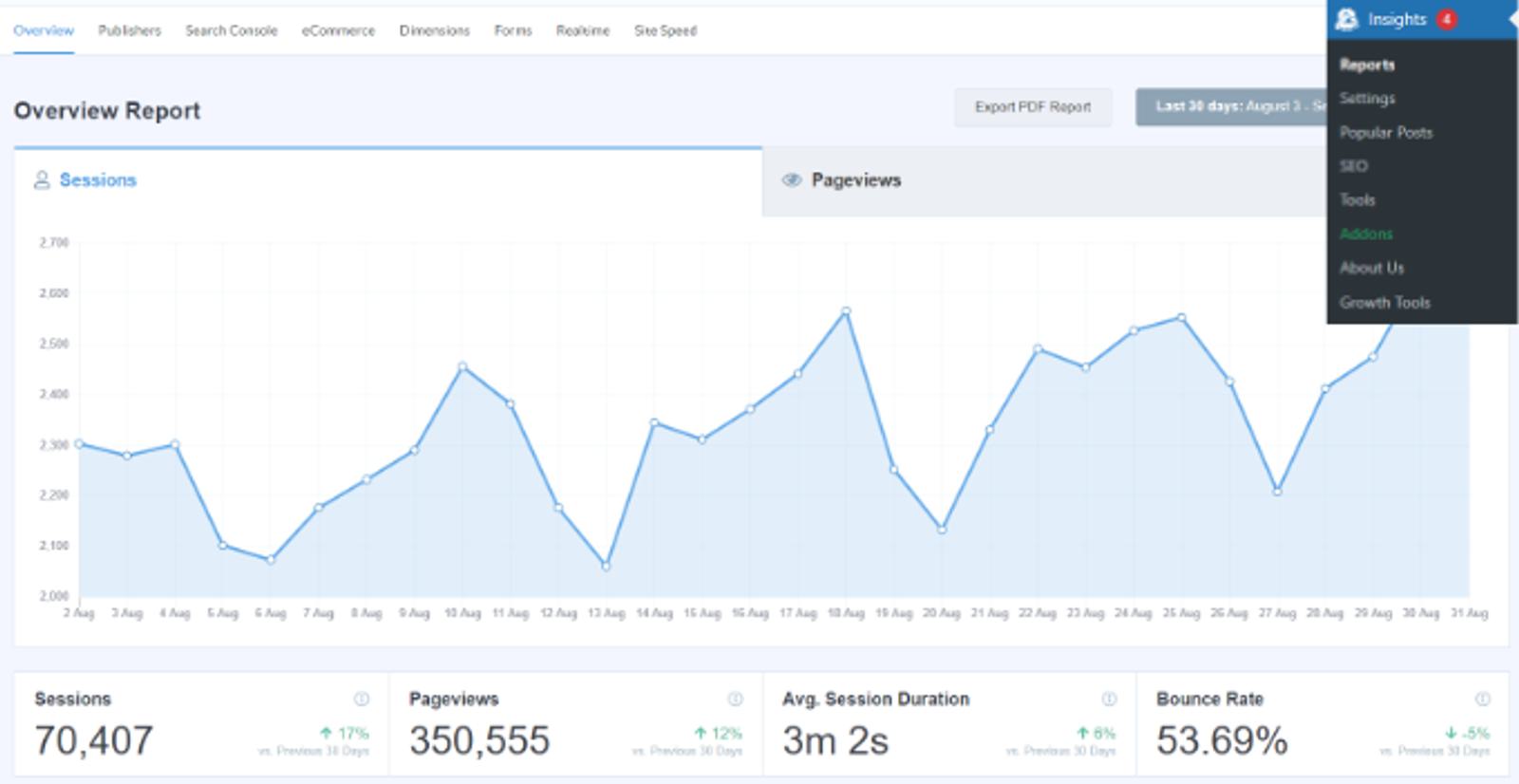
Not just that, but MonsterInsights will show you exactly where your traffic is coming from, the countries they live in, the referral sources, their device type, if they're new or returning, and a whole lot more.
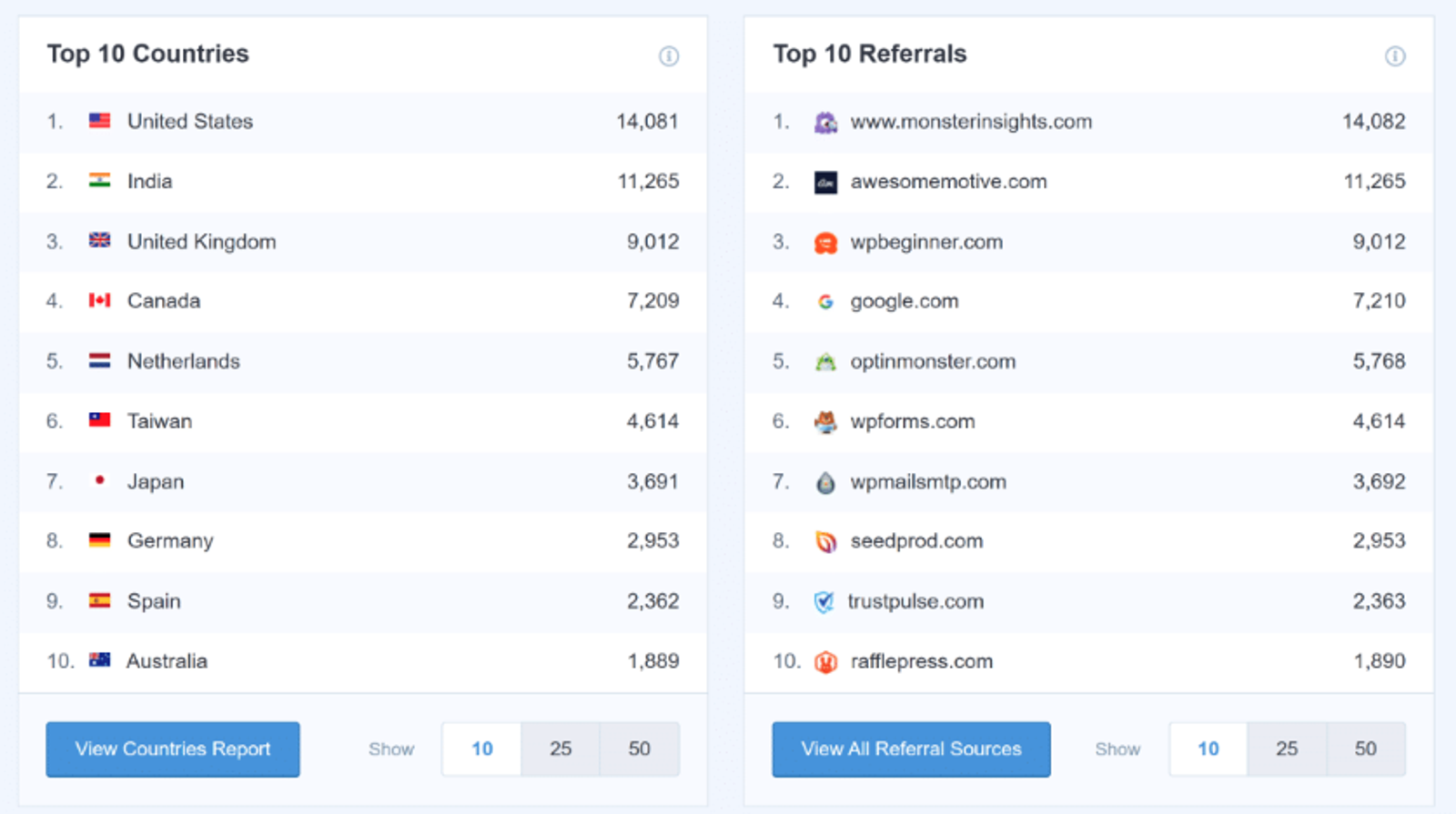
With this data, you can target your top geographical demographics with specific messaging and reach out to the top referral sources to brainstorm collaboration opportunities with similar websites.
However, tracking your site visitors can be a bit tricky and needs to be done right. Don't worry. We've written a step-by-step guide on how to set up Google Analytics, install MonsterInsights and the setup wizard, and start tracking your site visitors in less than thirty minutes.
How to set up your WordPress RSS feed
You may think RSS feeds are a thing of the past and have nothing to do with selling your products or services online, but they're a great way for consumers to subscribe to their favorite websites and receive updates automatically. Having this content served up on a platter saves them time and effort, and if you set a feed up, you'll stand up another channel that promotes your digital product in the background every time you publish a new piece of content.
Don't underestimate an RSS feed.
Other benefits of an RSS feed include:
- Customization and organization: Users can customize their RSS feed reader to subscribe to specific feeds based on their interests. They can organize feeds into categories, prioritize important content, and filter out irrelevant information.
- Timely updates: RSS feeds deliver content in real time or near real time, ensuring that users receive the latest updates as soon as they are published by the content creators.
- Privacy and control: Unlike social media platforms or email subscriptions, RSS feeds do not require users to provide personal information or email addresses. This offers greater privacy and control over the content consumption experience.
- Support for various content types: RSS feeds can include a wide range of content types, including text articles, images, audio, and video, allowing users to consume diverse multimedia content through their feed reader.
Creators can use their site’s RSS feed to boost content engagement, improve their SEO, and drive more meaningful traffic. We've written a step-by-step guide on how to set one up and share it with your audience.
Using WordPress for content marketing
As companies and solopreneurs strive to captivate and engage online audiences, the demand for robust content creation and distribution platforms has never been higher. WordPress stands out as a premier platform for content marketing because it offers a range of features and tools tailored for content creators.
For example, there are specific WordPress themes that help your content shine as much as possible.
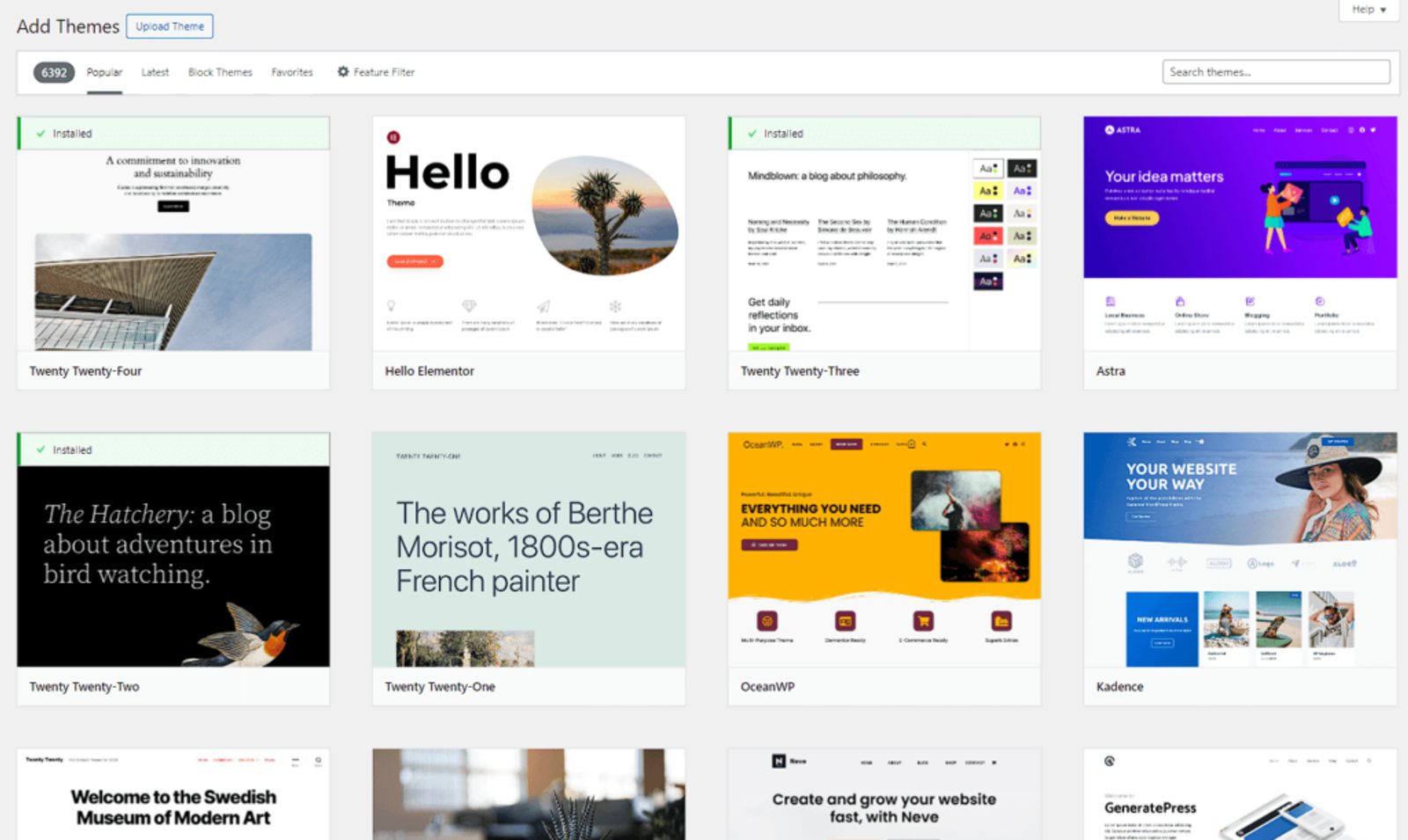
Selecting a suitable WordPress theme is crucial as it affects your site’s visual aesthetics, functionality, and search engine performance. Themes optimized for content marketing often feature clean, responsive designs, SEO-friendly code, and options for customization, which enhance the user experience and content discoverability.
Outside of themes, there are plugins available that can maximize the efficiency and effectiveness of your content marketing.
Content marketing encompasses a large portion of the content you'll likely make. We've written a guide that covers everything from leveraging the WordPress Editor for content creation to using automation to enhance content marketing.
How to show personalized content on WordPress
You've probably heard it before, but personalization is everything.
Think about the content you interact with. You may visit different websites and come across standard, one-size-fits-all marketing messaging that applies to you but doesn’t go deep enough into your unique pain points. This is where website personalization comes in.
When running a website, it’s important to personalize the content that appears so potential customers find what they’re looking for right off the bat. Website personalization allows you to showcase relevant messaging tailored to each individual who visits your site. Unfortunately, it’s not automatically available on WordPress, but don’t worry. We've put together a walk-through guide that talks about the benefits of personalizing your site, and the plugins you can install to begin customizing your customer's experience with your brand.
Personalizing your site isn't just a vanity thing, it can help you upsell products and drive more revenue. Think of the popular online marketplace Amazon’s Frequently bought together section.
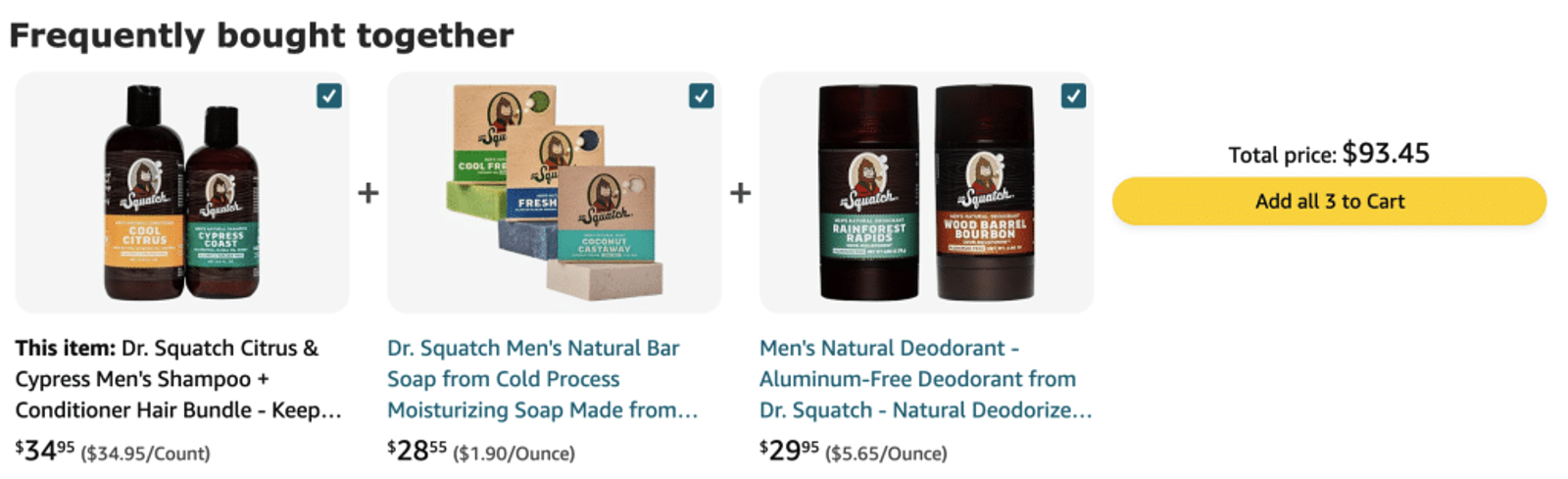
With website personalization, you can use purchase history data to inform the messaging that appears in pop-ups or checkout screens and display similar products (and product photos) to entice the user to add additional products to their cart. Plus, you can also offer different payment methods to make their choice easier, from one-time payments to buy now, pay later payment options.
Remember, their buying experience isn't just when they decide to buy a product from you; it starts with your branding, messaging, and how you treat your site visitors (even ones that don't have an intent to buy) while they're perusing your offerings.
Using WordPress to grow your email list
If you want to build your email list (whether you have a small list or are starting from scratch), the most important question is how to acquire email addresses in the first place. And how do you collect the right email addresses? Because which contacts you have on your email list is just as important as how many you have. You need potential customers, not just anyone with a Gmail account.
Some of the best ways to build your email include:
• Offer a captivating lead magnet
• Use pop-ups to make your forms more prominent
• Add a link to your signup form in your email signature
• Offer content on a platform like YouTube or Pinterest, then link to your site
• Add a subscription bar to your website
We've put together a list of over 20 tactics you can use to engage your prospects and build your email list.
The best email marketing plugins for WordPress
One of the cornerstones of WordPress’s power lies in its vast ecosystem of plugins. These plugins are essentially add-ons that extend the functionality of a WordPress website. They enable businesses to tailor their sites to specific needs, whether that be enhancing SEO, improving user experience, adding e-commerce capabilities, or optimizing outreach and engagement strategies, as in the case of email marketing.
Here's how an email plugin works:
- When you install an email plugin on your WordPress site, it becomes integrated with your website’s framework. This integration allows you to seamlessly collect email addresses through sign-up forms, pop-ups, or other methods.
- These email addresses are then stored securely within the plugin’s system.
- Once you’ve gathered a list of subscribers, the plugin enables you to design visually appealing and professional email templates that match your brand. You can customize these templates to convey your message effectively.
These plugins enable you to design visually appealing and personalized emails, capturing your brand’s essence and captivating your audience. Customizable templates and dynamic content create a tailored experience, increasing the likelihood of recipients engaging with your emails and taking desired actions.
Why WordPress is essential for digital marketing
Did you know that WordPress powers 43.2% of all websites, with an even higher market share of 62.8%?
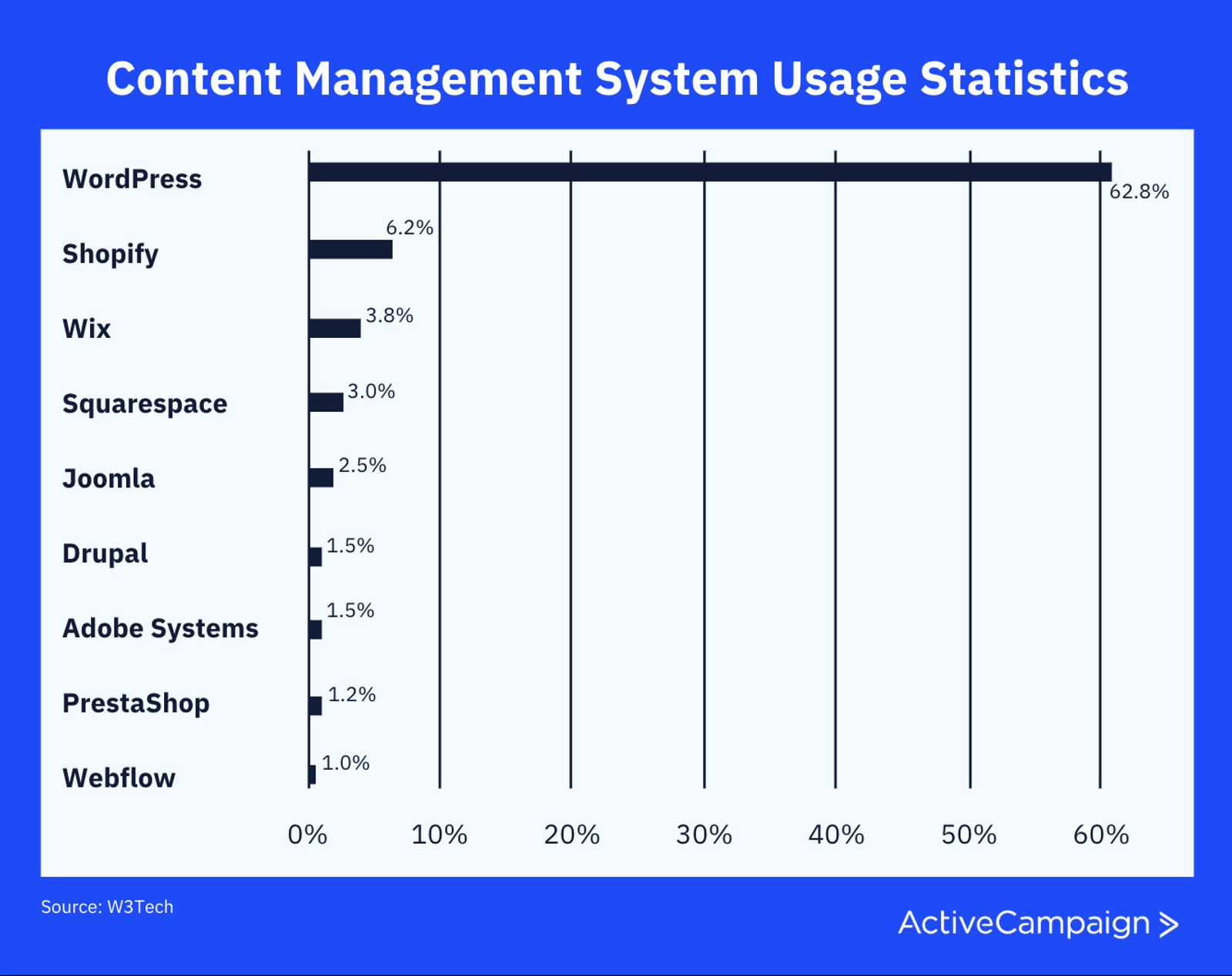
Not only does it hold the majority share of the CMS market, but WordPress has made itself an indispensable tool for developing a marketing strategy, building a personalized customer experience, and driving your e-commerce sales. It has an SEO-friendly architecture, is fully responsive on mobile, and supports automation.
Frequently asked questions about WordPress
If you're considering WordPress as your content management system of choice, you may have a few questions lingering in your head. You know how to set up the site, the different features and functionality that can enhance your customer's experience, and how to grow your email list, but what about selling your products?
Why should you use WordPress to sell your products or services?
Now that you have a better idea of the setup required to get your WordPress site off the ground, let's talk about some of the reasons why WordPress is a great option to sell your products and services.
WordPress is a versatile and powerful platform for selling products or services online, making it a popular choice for entrepreneurs and businesses of all sizes. No matter what size business you are, whether you think your business will explode in the next year and do twice or three times as much as it does now, WordPress can handle any size business and its ecommerce store needs.
Is selling on WordPress free?
Selling on WordPress itself is free because WordPress is an open-source content management system that you can download and use without any cost. However, there are certain expenses associated with setting up an online store on WordPress.
These expenses include:
- Domain name: You'll need to purchase a domain name for your website, which typically costs around $10 to $20 per year, depending on the domain registrar.
- Web hosting: You'll also need web hosting to store your website's files and make it accessible on the internet. Hosting costs vary depending on the provider and the type of hosting plan you choose but can range from a few dollars per month to several hundred dollars per month for more advanced options.
- Premium themes and plugins: While WordPress offers many free themes and plugins, you may consider investing in premium themes or plugins to add specific functionalities or enhance the design of your online store. The cost of premium themes and plugins can vary widely but generally ranges from $20 to $200 or more per item.
- Payment processing fees: If you're selling products or services online, you'll likely incur payment processing fees for each transaction. These fees vary depending on the payment gateway you use and often include a combination of fixed fees and a percentage of the transaction amount.
- Additional services: Depending on your needs, you may also incur costs for additional services such as website maintenance, security, and marketing.
While there are costs associated with setting up and running an online store on WordPress, many businesses find it to be a cost-effective solution compared to building a custom e-commerce platform from scratch. Additionally, WordPress's scalability and flexibility make it a popular choice for businesses looking to sell products or services online.
Start selling today
We hope this article provided you with the resources you need to create your own WordPress site, customize it to your liking, and start selling your products and services.
If you’re interested in selling, stay tuned for our upcoming series on the WooCommerce WordPress plugin!
If you’re looking for an automation tool that integrates directly with WordPress, can identify leads on your site, warm them up with automated email touches, build an email list, foster those relationships, and convert them into customers, ActiveCampaign has a WordPress marketing automation plugin that’ll help you drive more business.
Sign up for a free trial to see the benefits of investing in email marketing automation.