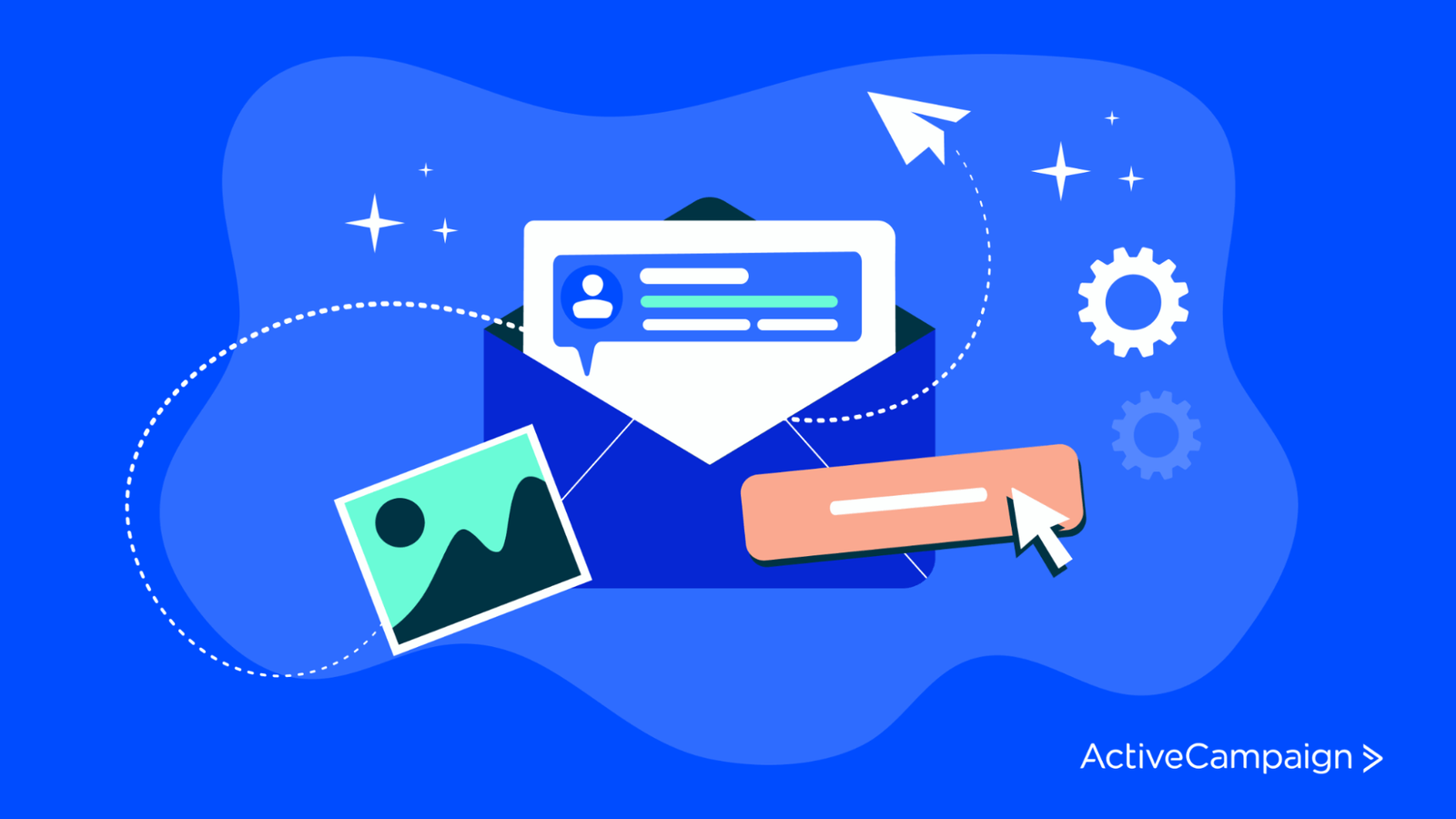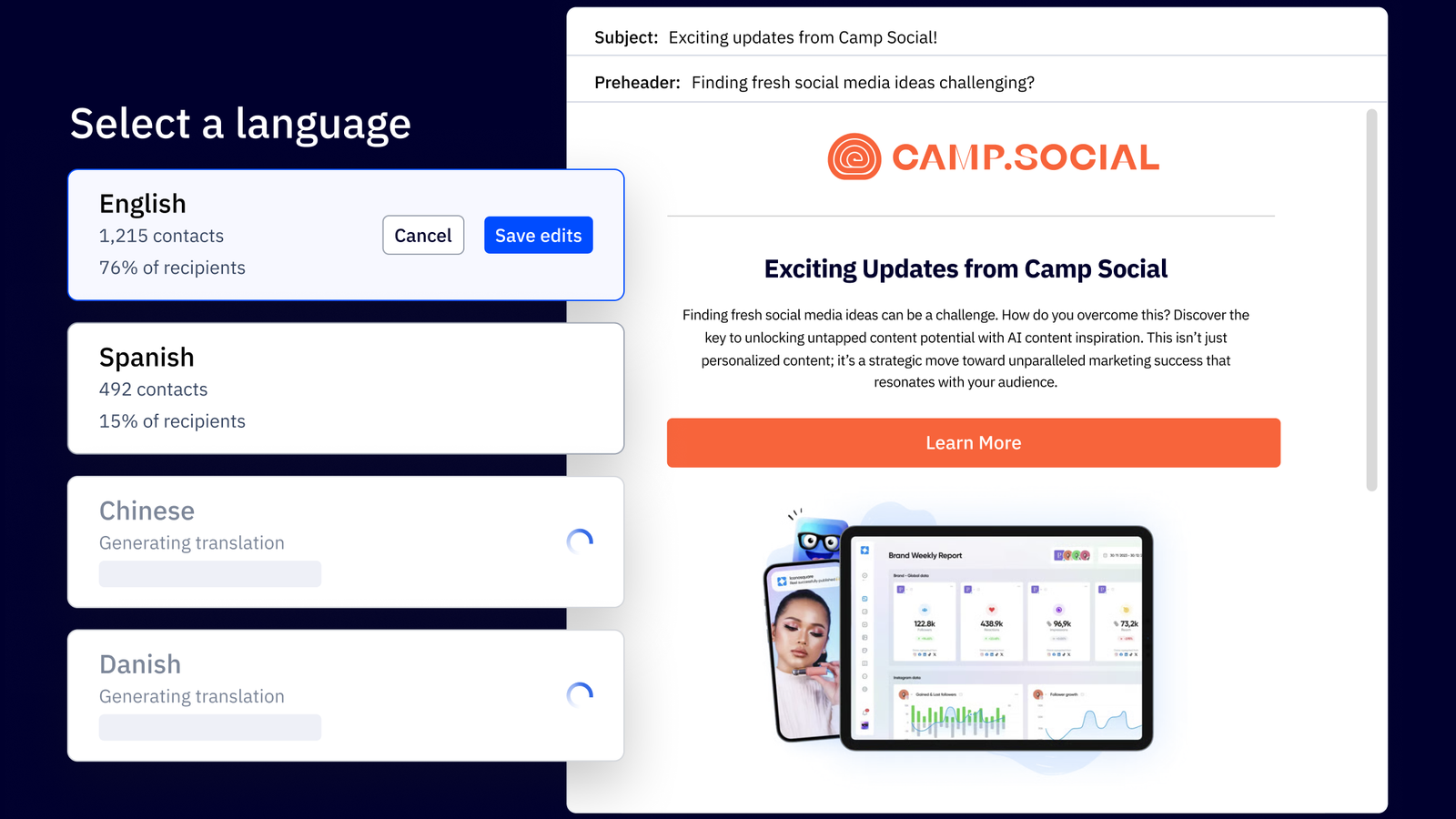Design is everywhere. It’s in our homes, our possessions, and in our marketing. And these days, email is also everywhere. More than 90% of Internet users use email, a number even higher among younger audiences.
The prevalence of email is a blessing and a curse. It’s a channel you know your audience uses but also a channel with tons of competition. Email design is your greatest tool for standing out and increasing audience engagement.
This article will cover what email design is and why it's important. Next, we'll walk through the main design elements of your email, dissect a few email design examples, and review some best practices. Finally, we'll give you some top email design tools for upgrading your email marketing strategies.
Table of contents
What is email design?
Email design is the process of how you create your emails. It includes visual and graphic design, such as images and color schemes, content design, and how you organize information.
Two emails can use the same colors, fonts, logos, and images, but the included content and its presentation can result in very different experiences.
Marketers use every element of email design to help achieve an email’s goal or the overall goals of a marketing campaign. That goal could be filling out a form, reading a blog, making a purchase, or doing other actions.
For marketing teams, email design is typically a collaboration between content writers, campaign managers, and graphic designers. But modern email design tools enable even one-person teams to implement effective email marketing campaigns.
Main email design elements
An email contains many different elements, and each can be designed to optimize engagement. We’ll begin with the parts you see in your email inbox and then dive into the content you see after clicking open.
There are 3 important elements of an email that the recipient can see from their inbox:
- Sender
- Subject line
- Preheader
The sender name or from name tells you who is sending the email.
The sender could be your brand’s name, but you can also customize the sender name to make the experience more personal (e.g., “Sandra at Wilbury Hotel” instead of just “Wilbury Hotel”).
The subject line is the most-discussed element, typically seen as the determining factor in whether email recipients click. This is where you give the reader a clue as to what the email is about—an order confirmation or a cheeky riddle meant to intrigue the reader into clicking.
The preheader is text appearing after or below the email subject line.
In the past, email providers often just displayed the first few words of the email message itself. Now, email marketing tools allow you to customize the preheader itself. This can either be an extension of the subject line or present new information.
For instance, PetSmart sends a message with the email subject line “Don’t miss out on $15 off!” That promise of a discount grabs the reader’s attention. The preheader adds more information by explaining it’s a limited-time offer.
Sender, subject line, and preheader are the 3 design elements you can use to entice people to open your email.
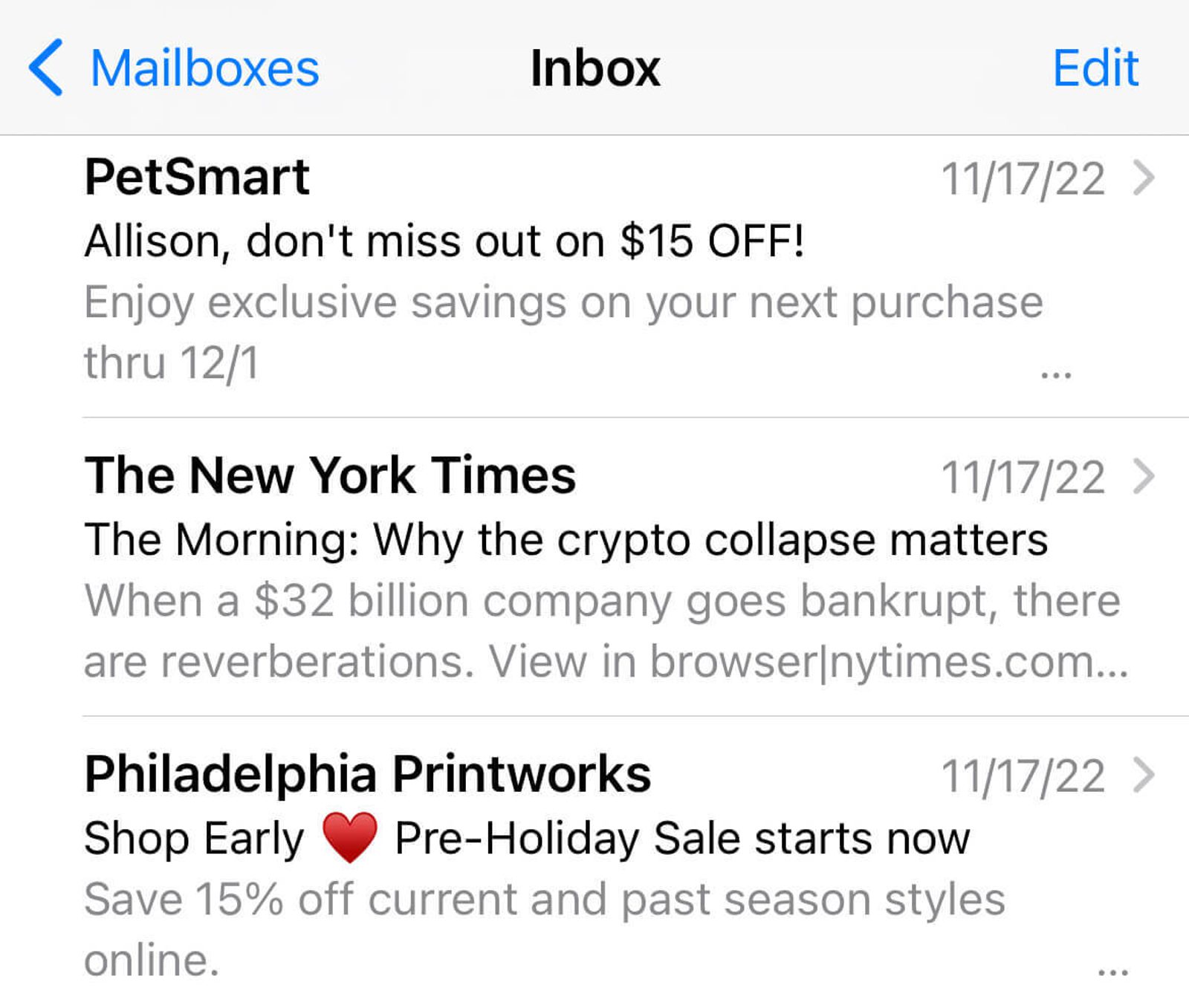
Once someone clicks your email, they encounter the actual content, which usually includes the following elements:
- Header
- Headline
- Images
- Body
- CTA
- Footer
Like many websites, it’s common for branded emails to have a header and footer. This allows you to quickly establish your brand at the top of the message and provide the necessary information (like how to unsubscribe) at the bottom.
After the header, most branded emails have a headline and featured image, much like a blog post. The email's body content, where you deliver your message and key information, can include text, images, videos, and even interactive elements. These elements are meant to engage the reader and give them a reason to keep reading.

Finally, any effective marketing email will include a call to action (CTA). This is the action you’re asking email recipients to take, typically a button or text link.
Marketing teams experiment extensively with CTAs and often find that changes in color, text, or placement can significantly affect an email’s click-through rate.
Email design best practices
While every brand’s emails will vary in their details and the exact content, some basic email design best practices are useful across industries.
Know your audience
Every step of email design hinges on how well you know the reader.
For example, if you sell children’s toys, your audience would be parents and other adults with children. Your content and design choices should emphasize their priorities: safety, education, fun, and keeping kids occupied.
On the other hand, the audience for a modern home decor company would be different, perhaps younger adults with disposable income. Their priorities (and design preferences) would probably be quite different from the toy company’s. To know what your audience exactly wants, you can try exporting leads from Sales Navigator, it will help you to find out more about your audience and prepare the perfect email campaign based on this information.
Identify your objective
Knowing your audience and your end goal with an email or an email campaign will inform all aspects of design.
If your goal is to acquire more monthly recurring customers, your email’s messaging and CTAs will focus on that. When making tough decisions, you can return to your objective and ask which choice helps you achieve it.
For a real-world example, check out Southwest Airlines. They run seasonal sales on airline tickets. Their objective is to get readers to click through to the booking website. A short message with a big, clear CTA is a natural design choice.
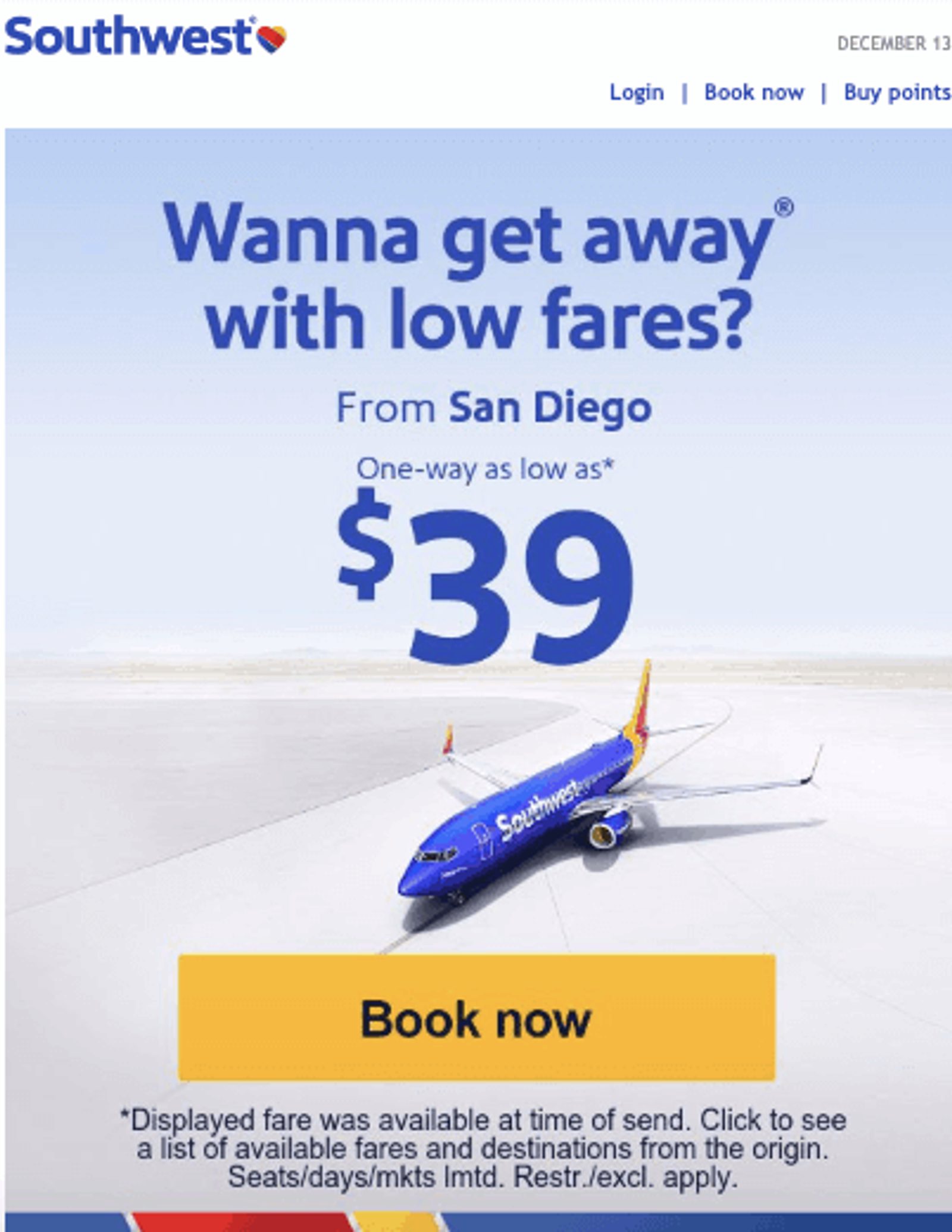
Use responsive design
More than 58% of web browsing today takes place on mobile devices. As a result, consumers expect content that is easy to use on their phones.
Your marketing emails should be readable and engaging, whether the recipient uses a laptop, smartphone, or tablet. Look for an email design tool that makes building appealing and responsive emails easy.
Create skimmable emails
In 2021, the average person spent only 10 seconds reading a brand email. And that’s if they’re interested enough to open the email. So, make it easy for readers to skim your message and understand what it’s about and what you want them to do.
Use headers and bullet points instead of long paragraphs to make your emails more skimmable. Use images, videos, and other elements to communicate visually.
Brand your emails
If people are only spending a few seconds on your emails, you don’t want them to waste that time trying to figure out where it’s coming from. The header (at the very top of your email) should include your company name or logo to help people quickly connect the offer to the source.
But your email design should fit your overall brand beyond the header. Use your brand colors and fonts. Include images that sync with your offering and audience. With these visual cues, your readers can move on from “who is this” to the actual purpose of the email.
Personalize email content
One way to get a reader’s attention is to personalize the content. It’s easy to ignore a mass-produced email; no one wants to feel like just a number. So when you add the recipient’s name or other details, you make the recipient feel special. That feeling makes them more inclined to click.
Most email marketing tools can perform basic personalization, like adding the contact’s first name to the subject line or salutation. But with more advanced personalization from tools like ActiveCampaign, you can add other details like geographical location.
Dynamic content even allows you to automatically include images and other content based on a contact’s interests or past behavior.
Learn with A/B testing
One of the great advantages of email marketing is that it allows you to experiment and test frequently. Because your email marketing tool provides information on things like opens and click-through rates, you can compare how certain elements perform.
For example, A/B testing splits your audience into two groups and sends versions A and B of your email to them to see which version performs better. For example, does a blue or green CTA button get more clicks? Does your audience prefer direct, informative subject lines or intriguing questions?
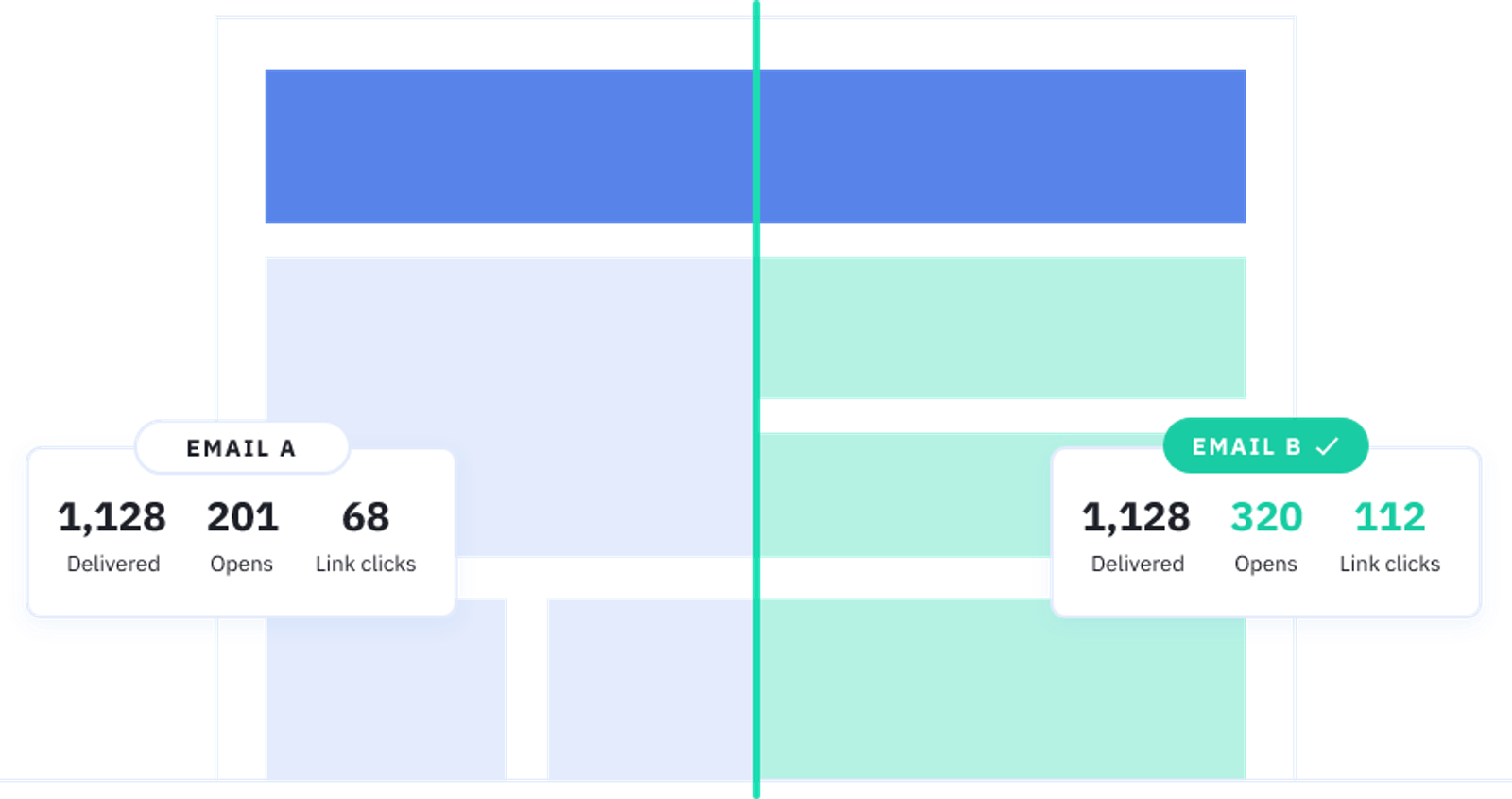
Modern email tools should make it easy to set up A/B tests for many different email design elements, including subject lines, sender names, images, and CTAs.
Use and create email design templates
Most email tools offer at least some basic email templates to get you started. These are especially useful for one-person shops and small businesses.
ActiveCampaign, for example, has a library of more than 250 templates for common emails like newsletters, events, promotional, and holiday messages.
You can also build your own email templates, even if it’s just adding your brand to an existing template. For instance, you can build and save templates if you regularly send certain emails, such as newsletters or product features. This makes sending subsequent messages faster and easier while ensuring a consistent experience for your audience.
Email design examples
Let’s look at some examples of well-designed emails and study how they did it.
REI
REI Co-op is an outdoor recreation retail store specializing in gear for camping, hiking, and various physical activities. When you subscribe to their emails, the first message you receive gets right to the point.
With the brand’s logo in the header and the headline in their signature color and font, REI makes it clear why you’re receiving this message.

The featured image of two people being active outdoors fits perfectly with their brand. REI does a great job keeping the text short while allowing readers to engage further. Finally, the most eye-catching element is the large discount offer.
Magic Spoon
Magic Spoon is a cereal company that aims to give adults the sweet breakfast they remember from childhood but with more grown-up nutritional value. This promotional email uses a striking image and bold brand colors to capture the fun they’re selling.
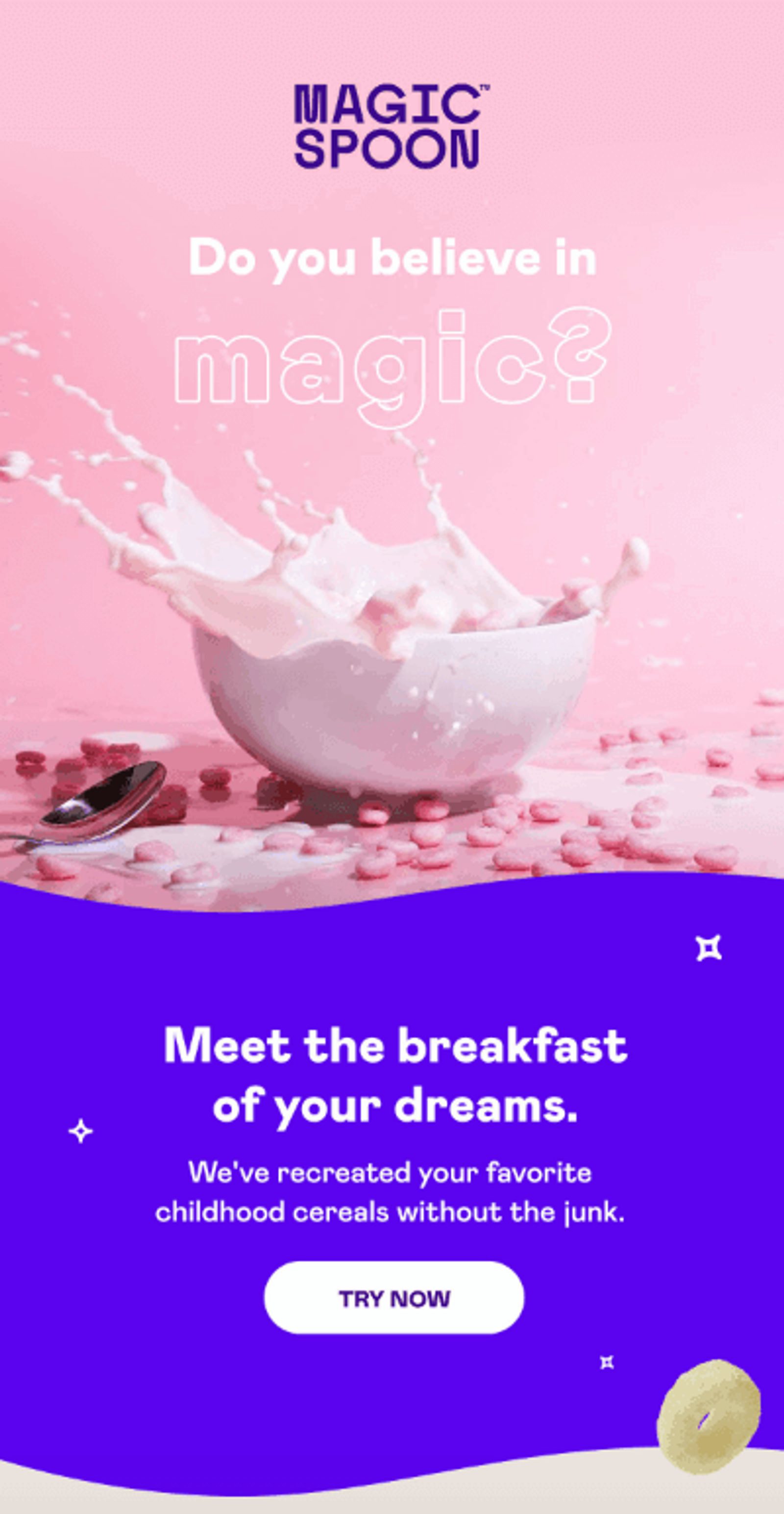
The email from Magic Spoonmanages to be incredibly simple and skimmable while creating excitement around their product. Their emails illustrate how bold (but brand-appropriate) design can bring a relatively straightforward message to life.
Design Emails That Convert
Top 5 email design tools
Now that you know the ins and outs of email design let’s review some of the top email design and management tools.
1. ActiveCampaign
ActiveCampaign isn’t just for email design and management; it's a full-scale automated marketing platform with a built-in customer relationship management (CRM) system.
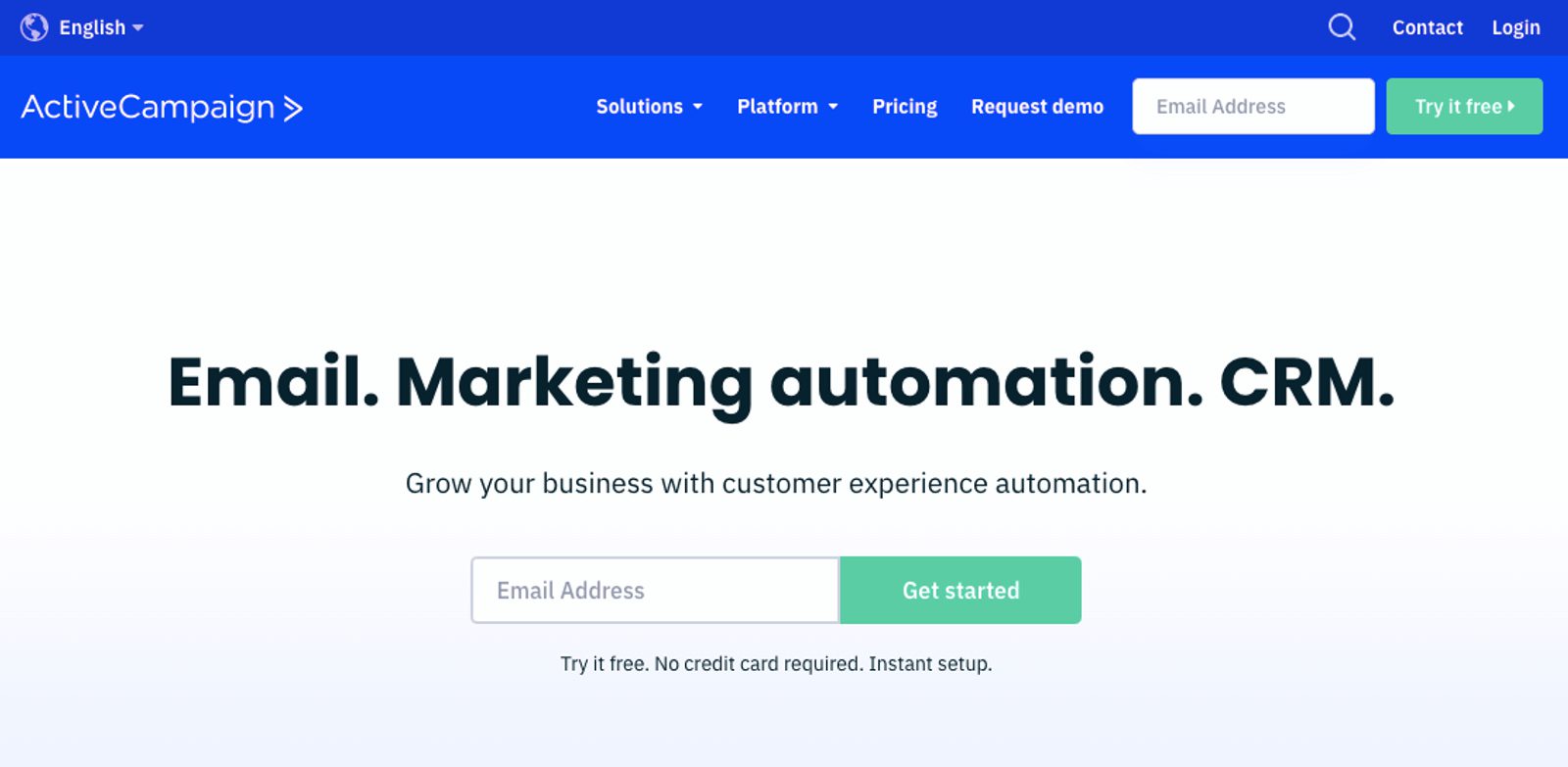
With over 250 email templates, ActiveCampaign has a new email designer allowing you to drag-and-drop all kinds of design elements, from text and images to conditional content to interactive elements like a timer or video.
ActiveCampaign’s automation features enable even small businesses to automate behavior-triggered email sequences, transactional emails, nurture campaigns, and multi-channel marketing campaigns.
Start a free 14-day trial today.
2. Sendinblue
Sendinblue bills itself as an all-in-one marketing platform for small businesses. They also offer a drag-and-drop email builder for easy email creation.
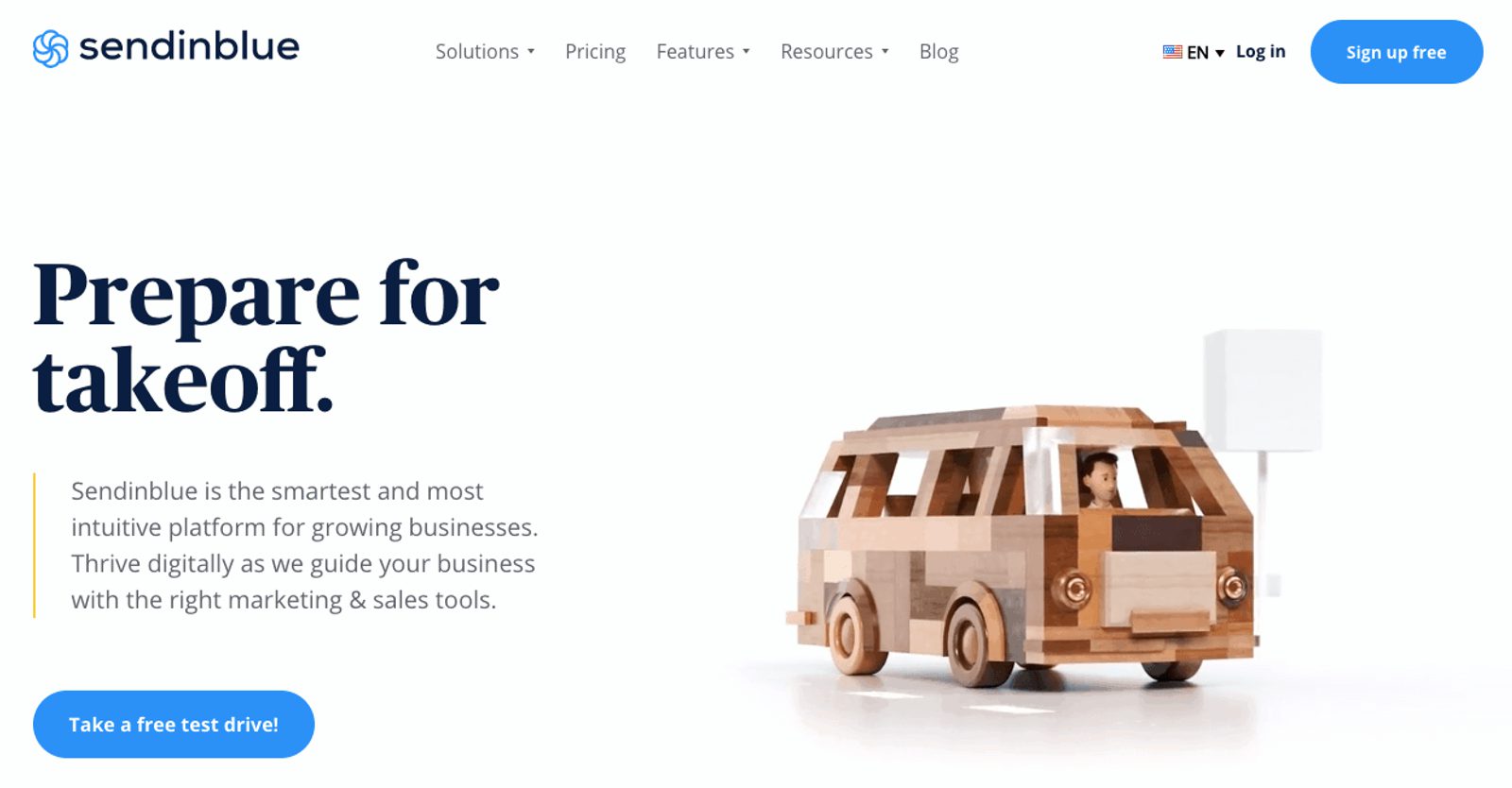
If you’re a very small business on a budget, Sendinblue’s free plan is a good option. The catch is that you’re limited to 300 sends per day. Sendinblue includes some simple automation features but lacks automated task management, and they offer a relatively small collection (40+) of responsive email templates.
3. Mailchimp
Although Mailchimp gained an audience as an innovative email management startup, they were acquired by Intuit in 2021 and has recently been trying to position themselves as a more comprehensive marketing solution.
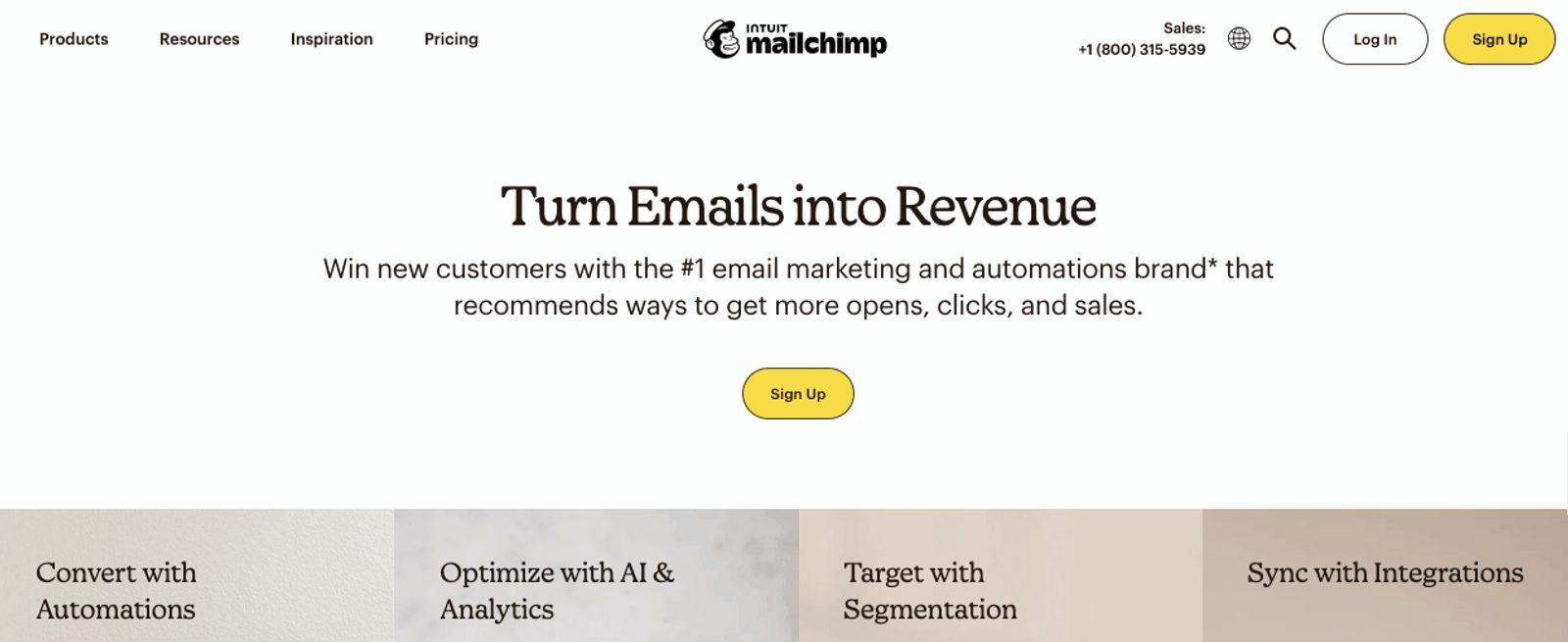
Mailchimp makes designing and sending one-off bulk emails easy, but their lack of contact scoring, sophisticated automations, and SMS messaging will limit you. This tool is more suitable for businesses that need to send occasional emails, as opposed to ecommerce businesses and others that need powerful email marketing systems.
4. Salesforce Marketing Cloud
Salesforce offers an email design studio in their Marketing Cloud product. For businesses already using Salesforce’s powerful CRM, Marketing Cloud is a smart addition.
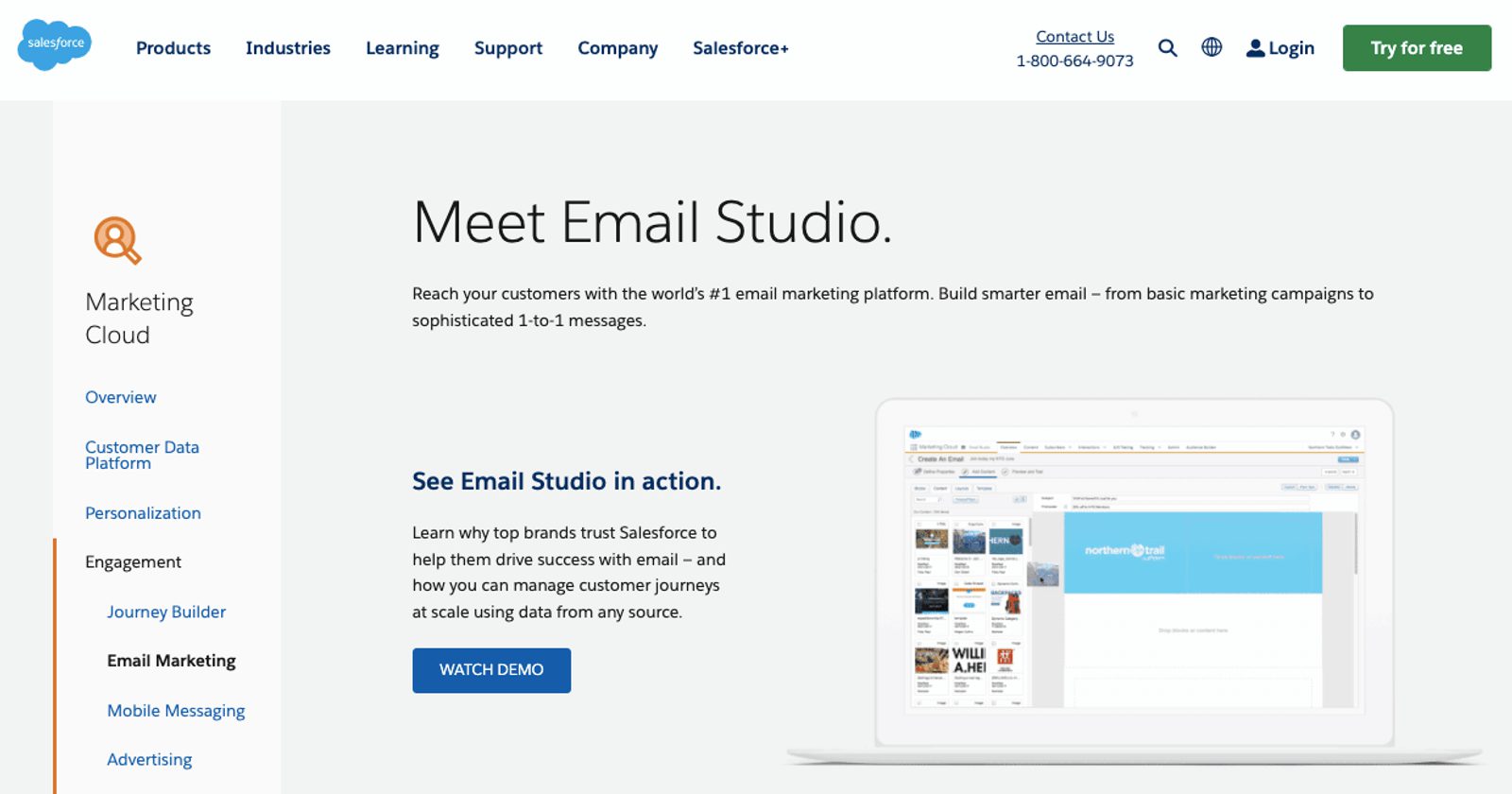
Like other tools, Salesforce Marketing Cloud offers an email builder and customizable templates. Marketers can use more advanced elements like carousels and AI-powered personalization. The drawbacks are that Salesforce is a notoriously complex system to wrangle and comes with an intimidating price tag.
5. Stripo
Stripo is truly an email design product, which means marketers can design and build emails and email templates. However, you’ll have to export your designs to an email service provider.
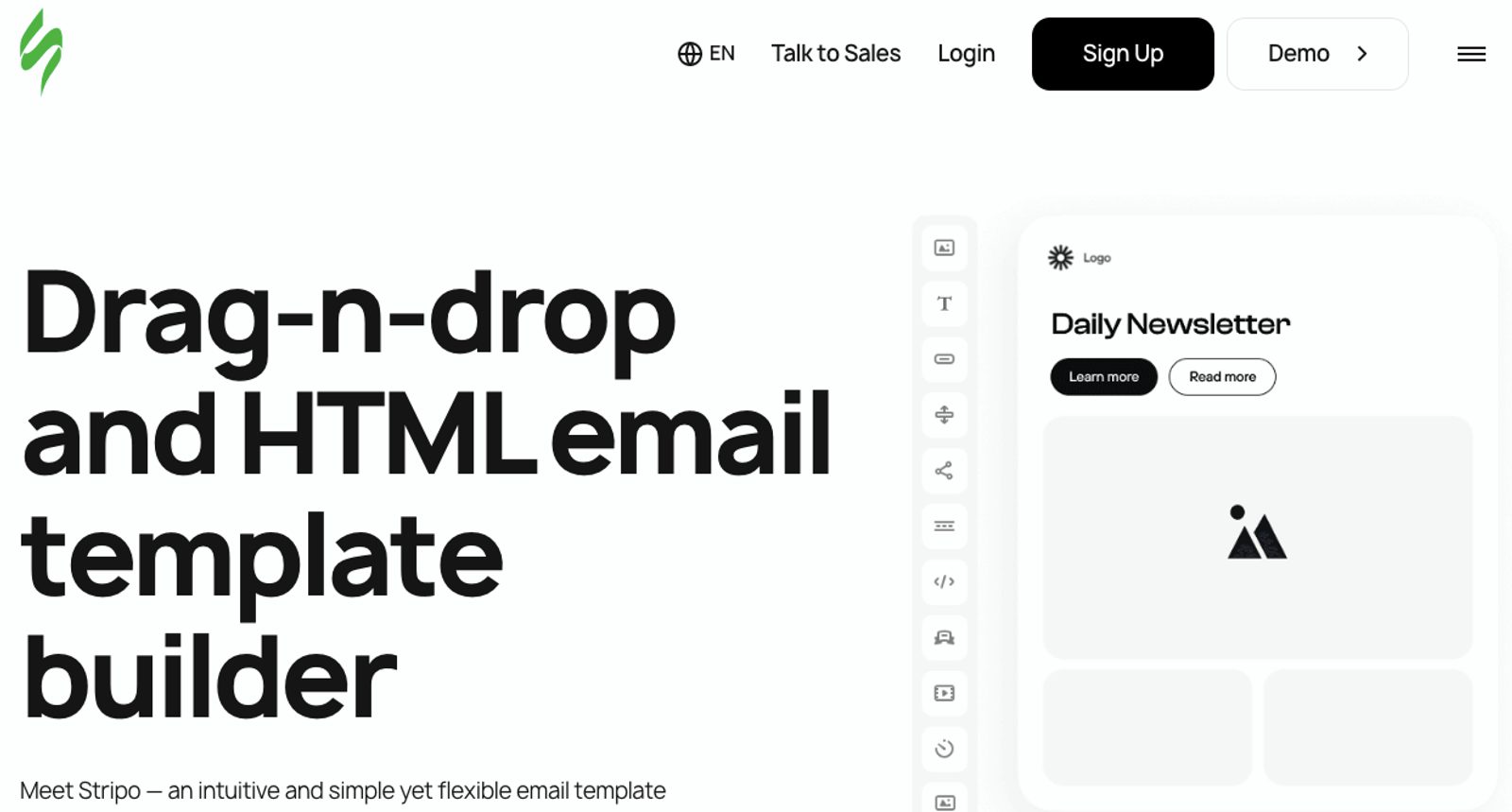
Stripo users can either use the drag-and-drop builder, which requires no coding or use the HTML and CSS code editor to fine-tune an email. The product offers more than 1,150 email templates, from newsletters to survey requests to abandoned cart emails and more.
Frequently asked questions
Here we cover some of the most common questions about email design.
How do you design an email?
With most modern email design tools, you can drag and drop different elements, such as text, images, and calls to action. Templates simplify the process, allowing you to simply enter your content into a pre-designed email. You can also manually with HTML and CSS.
What makes a great email design?
A great email design influences the audience to take the action you want. Great email design, therefore, depends on the audience and your email’s marketing objective. Generally, great emails are skimmable, branded, and include a clear call to action. Engaging images and interactive elements can help a message stand out.
What is the best email builder?
Most modern email builders offer a similar drag-and-drop interface, but they differ in how easy it is to customize and personalize the content. ActiveCampaign has an intuitive email designer and hundreds of pre-built templates. Plus, advanced segmentation and automation allow marketers to create more engaging and effective email campaigns.
Conquer the ever-changing email landscape
Email isn’t going anywhere, so it remains imperative that brands design emails to engage their audience and acquire sales. While email is constantly evolving and trends show up, readable and skimmable messages are always in style. However, email automation and personalization are helping businesses take their email marketing to a new level.
When you understand the components of email design and how to use technology to optimize creation and sending, you can create dazzling emails that your subscribers can’t wait to receive.
See how ActiveCampaign gives you the power of easy and effective email automation by starting your free trial today.