This post was contributed by Kailah Bharath, Intermediate Marketing Manager of CalendarHero.
What if you could schedule meetings with your ActiveCampaign contacts seamlessly?
Meetings are vital to moving prospects through your sales funnel. Think of the times a discovery call won a prospect or a product demo inspired the deal-making “aha!” moment in a customer. Meetings can make business happen, but they can be a real pain (putting it lightly) to organize. Does the “when are you free?” dance sound familiar?
As many of us know too well, traditional scheduling drains productivity and takes time away from the work we’d rather be doing. But if you had a tool that could automate the back-and-forth part of scheduling, you could regain your time and personal capacity to powerfully engage your leads and customers.
Well, we’re happy to share that such a meeting tool exists to help ActiveCampaign customers speed up their scheduling process. Introducing: CalendarHero — powerful meeting scheduling software for customer-facing teams. You’ll soon be able to meet with leads faster and automate related tasks, like reviewing your calendar, attaching video conferencing links, and pre-meeting research.
What is CalendarHero?
CalendarHero is AI-powered meeting scheduling software that helps teams, and professionals in sales, customer success, and marketing to schedule meetings automatically. Whether you’re holding a 1:1, video conference, or group meeting, CalendarHero is packed with intelligent features to ensure bookings fly into your calendar, so you can focus on building your next campaign, impressing clients, and growing revenue.
CalendarHero has several features designed to fit your workflow, including:
- Automated meeting scheduling for 1:1, group, and remote meetings
- Personal scheduling links so invitees can easily self-book meetings
- Video integrations to attach conferencing links to your meetings automatically
- A website embed to place a meeting call to action directly on your website
- 60+ integrations with leading work tools, like Zapier, Salesforce, and Zoom
Whether you’re a sales agent, a consultant, or a marketer eager to offload meeting scheduling, CalendarHero adds a new layer of intelligence to your existing tech stack. Instead of switching between multiple apps, CalendarHero centralizes the way you work by integrating with the tools you already use. That way, you can quickly find meeting documents, review insights about your meeting guests, and update your CRM without the manual effort. ActiveCampaign is one of the latest integrations.
ActiveCampaign + CalendarHero
Once connected, your ActiveCampaign contacts will sync with CalendarHero automatically, so you can book meetings right away.
As a marketing automation tool, ActiveCampaign enables you to reach your marketing goals faster. You can use automation to trigger targeted emails, build custom workflows, and prevent CRM tasks from piling up. Similarly, CalendarHero helps you use intelligent automation to book meetings faster and skip the manual work of organizing meetings. CalendarHero compliments your marketing and sales automation strategy.
Together with ActiveCampaign, CalendarHero helps you:
1. Schedule meetings faster
Automatically schedule 1:1, group, and remote meetings with contacts synced from ActiveCampaign. Use the CalendarHero web scheduler to automatically request a meeting with an ActiveCampaign contact.
CalendarHero syncs with your calendar to make scheduling seamless. So when Jen from sales invites a qualified lead to a meeting through CalendarHero the lead will only be able to pick a meeting time that aligns with Jen’s schedule. It’s a rock solid way to avoid scheduling conflicts and speed up the booking process.
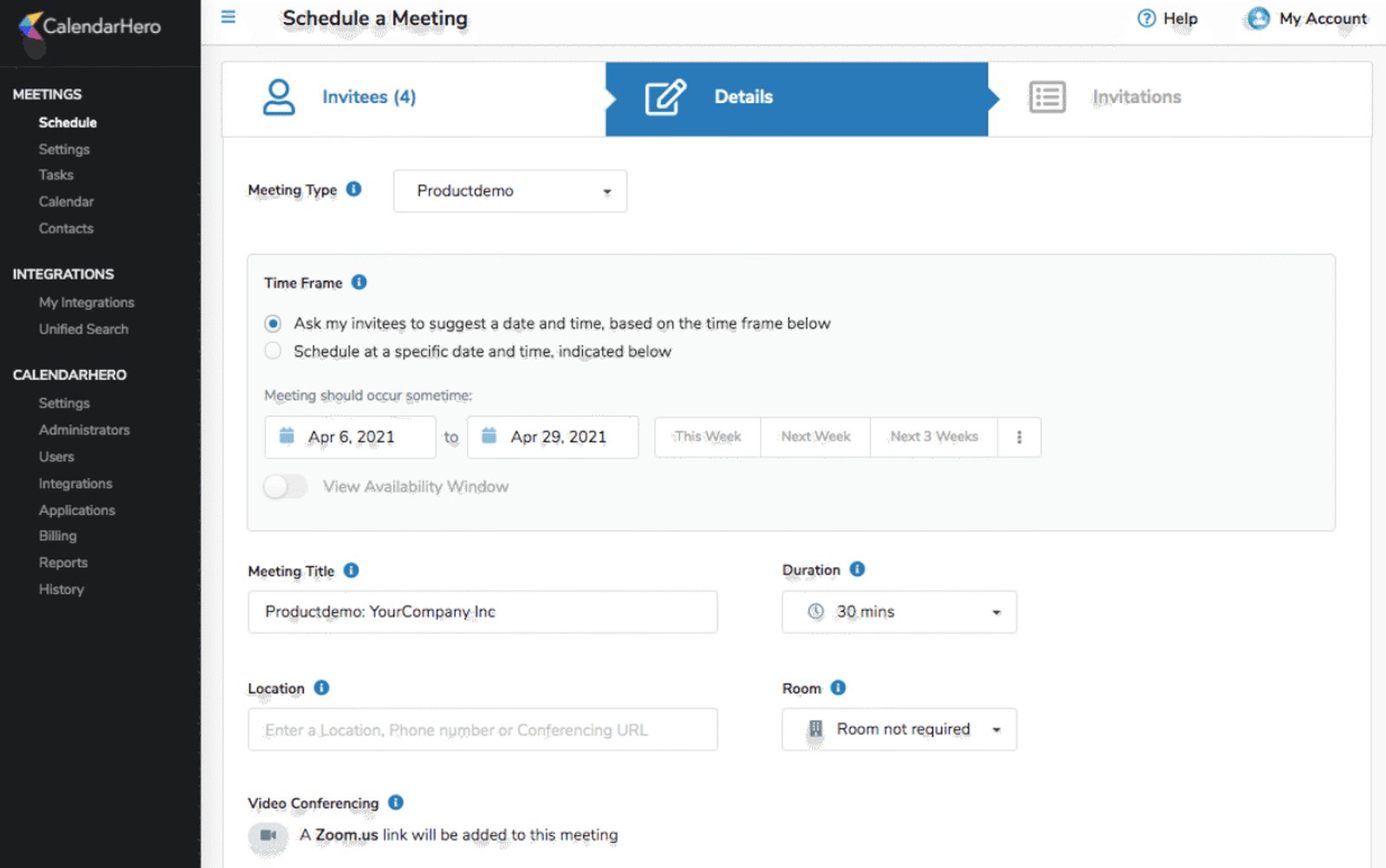
Want to add a meeting call to action directly to your ActiveCampaign emails? CalendarHero’s personal scheduling link is a dynamic booking option that enables your invitees to self-schedule meetings with you.
For example, if you’re building a new customer email sequence, you can add a personal scheduling link like a customer support meeting to the footer of each email. That way, your customers can quickly book a support call when they need to. As soon as a customer books a meeting, CalendarHero will notify you and add the scheduled meeting to your calendars.
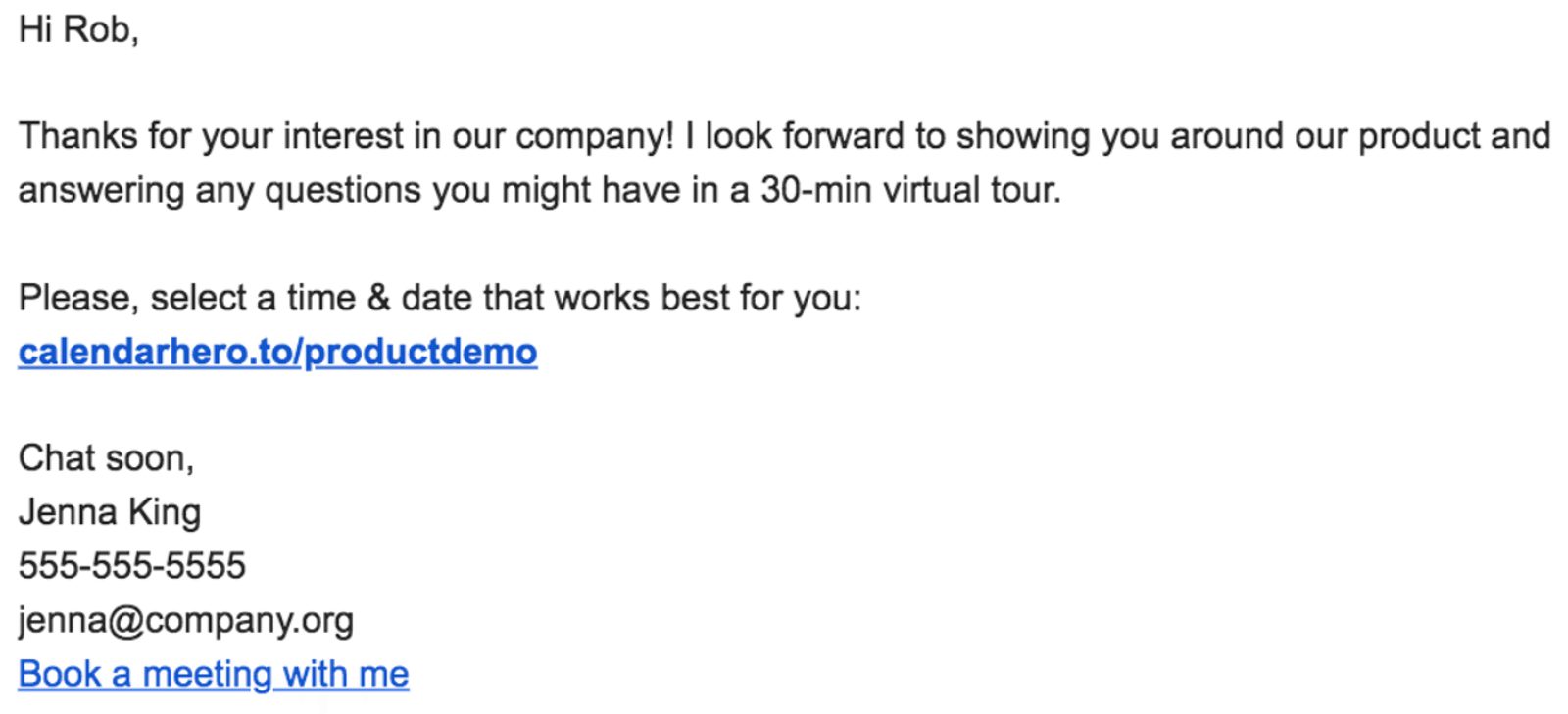
CalendarHero also has great ways of ensuring you have full ownership of your schedule. You can customize your personal scheduling link to include a specific availability window (ex. Mon-Thurs, 9 am to 3 pm), minimum scheduling notice, and video conferencing link. Plus, if you ever need to accommodate a VIP client, you can turn on the “schedule over” feature that lets CalendarHero book over internal company meetings to give your VIP priority.
Want to showcase multiple meeting offerings? Create a meeting directory to feature more than one meeting type on a single scheduling page. For example, as a marketer, you can add a meeting directory to a general newsletter to give subscribers different ways to connect with your company: discovery calls, technical support, and customer onboarding. Effortlessly guide your leads and customers to the right person.
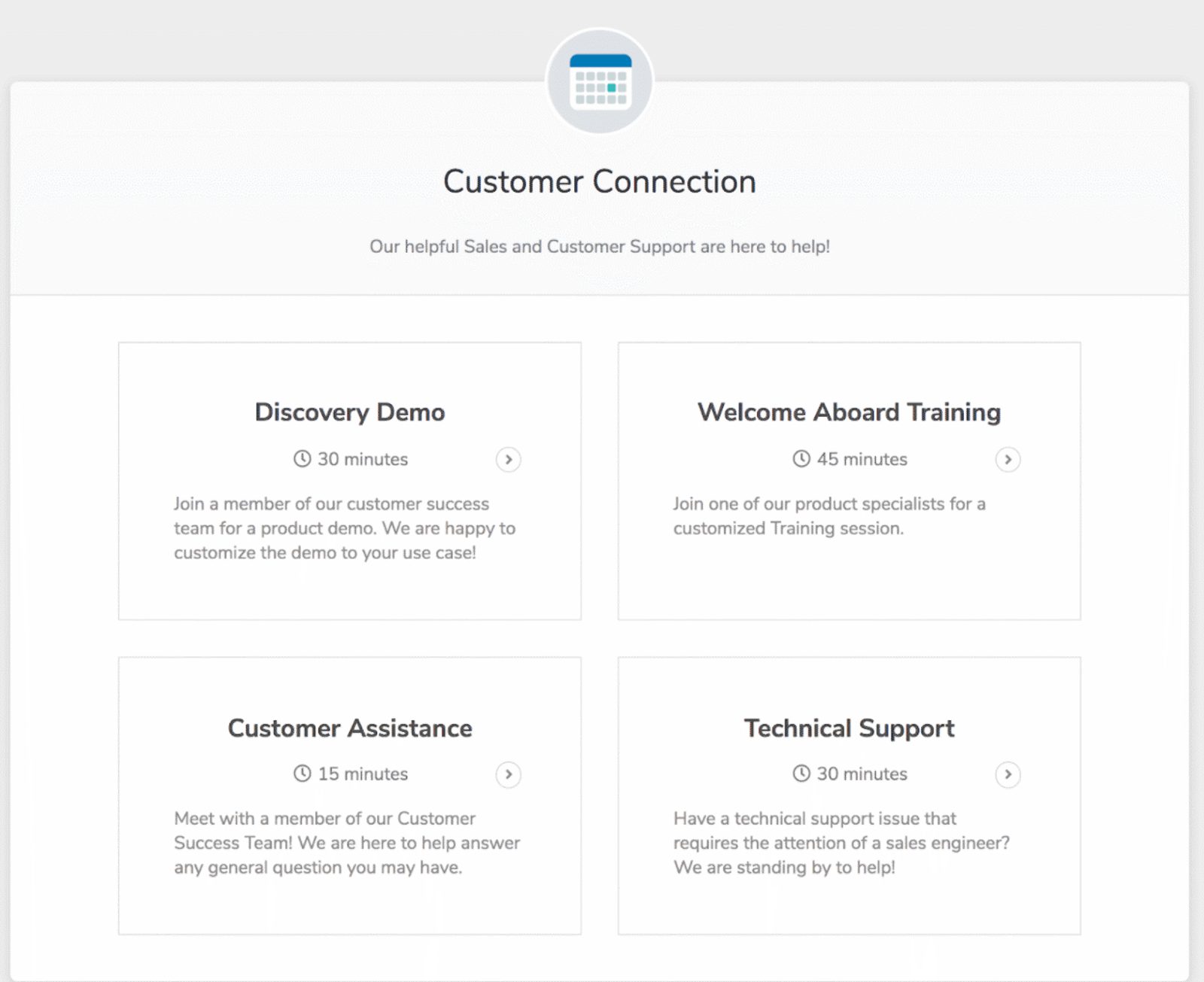
By adding CalendarHero’s scheduling options to your marketing workflow, you’ll connect with prospects at the moment they show interest. Soon customers will be raving about how easy you are to get in touch with.
2. Collaborate efficiently as a team
If you’re working as a team, then CalendarHero gets even better. With the team plan, you can share availability with your team members to book meetings on one another’s behalf, pool your collective availability, and automatically assign meetings to available team members.
For instance, if you run a consulting firm, you could create a meeting type for a 15-minute consultation and include the calendar availability of Andy, Jill, and Naveen from your consulting team using the round robin feature. Then, paste the personal scheduling link from the corresponding meeting type into one of your ActiveCampaign email sequences.
When a contact clicks on your personal scheduling link, they’ll be able to pick a time that works for them, and CalendarHero will assign the meeting to whichever team member is available for the chosen time. So, if a contact chooses Tuesday at 2:00 pm and Andy has that time slot open, CalendarHero will assign the consultation to him. Alternatively, you can give invitees the ability to choose the person they want to meet with.
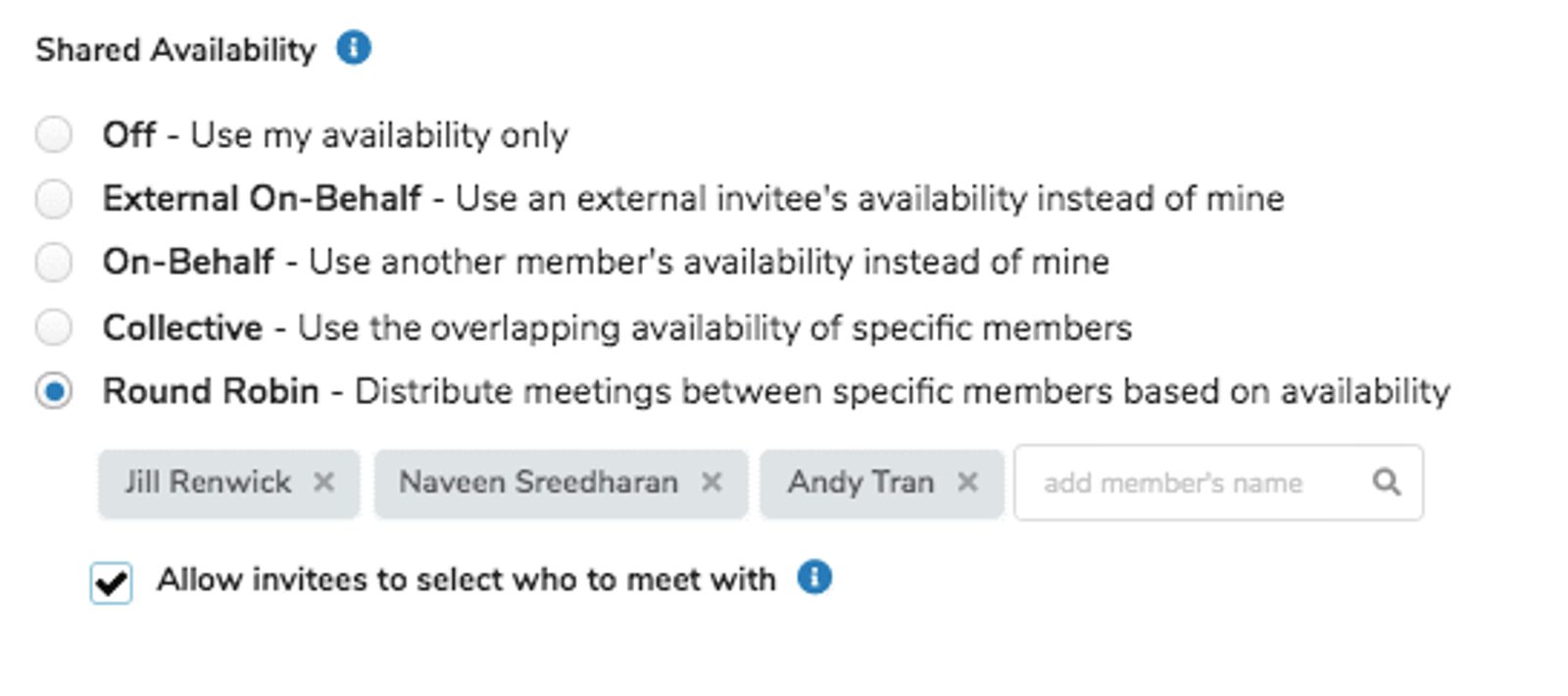
Shared availability is a smart solution to what can often be a complicated meeting scenario for businesses. Plus, it makes handoffs between departments seamless. ActiveCampaign customers can use CalendarHero’s shared availability features to direct meetings sourced from email campaigns to sales, customer success, and support team members without any internal coordination. And guess what? Team members on the same CalendarHero plan can instantly schedule meetings with each other.
3. Prepare for meetings in seconds
Some of the most time-draining meeting tasks take place in the moments right before you meet. Typically, you have to scramble to find out when your next meeting starts, who you’re meeting with, what the meeting is about, and where the conferencing link is.
CalendarHero takes care of the entire process.
At the start of the day and ahead of each meeting, CalendarHero sends meeting briefings to your inbox or messenger platform to let you know which meetings are coming up. Your briefings include the timing of the meeting, a list of attendees, and conferencing links for remote meetings. You also can quickly find contact details from within ActiveCampaign.
With the people insights feature, CalendarHero is able to show you publicly available information about your attendees, including professional titles, biographies, and social media links. It’s a useful feature to have when you want to personalize your meetings and break the ice quickly.
For the best results, pair with ActiveCampaign's social media calendar template!
How easy is it to connect ActiveCampaign to CalendarHero?
It’s super easy! Setting up CalendarHero is straightforward and fast. Once you have your ActiveCampaing account, follow these simple steps:
- Create a CalendarHero account.
- Login to CalendarHero and go to My Integrations & Add Integration.
- Click “Add Integration” and select the “Contacts” tab — from there you canadd ActiveCampaign to your CalendarHero account.
- You’re all set! Your ActiveCampaign contacts will sync automatically
After integrating ActiveCampaign and CalendarHero, you can add effective meeting scheduling calls to action to your ActiveCampaign campaigns. CalendarHero offers a 14-day free trial of its professional plan, so you can take CalendarHero for a test drive completely risk-free.









