This post was contributed by Mikolaj Podgórski at Survicate.
How can you use customer feedback in marketing automation? With ActiveCampaign, you can use customer feedback to trigger marketing automation workflows. This lets you automate the process of both getting feedback and following up on it.You can send an automated survey to your customers when they buy from you. Ask them if they’re happy with the purchase. (If you’ve ever bought something from Amazon, you might have received a similar email yourself.) If your customer says that they’re happy with their purchase, use the automation to ask them to leave you a positive review on social media or customer review sites like G2, Yelp, or Trustpilot.The more positive reviews you have, the better your chances of winning over new prospects are. Prospects will compare you against your competition and read what other customers have to say about your company.If the customer says that they’re unhappy, you can use an ActiveCampaign automation to send an automated notification to your team. This lets you proactively resolve the customer’s issue before it escalates on social media. If you manage to turn a bad customer experience into a good one, the client will be more likely to buy from you again. They might also be prompted to tell others about how well your team dealt with their issue.By proactively requesting customer feedback and acting on it, you can improve the customer experience throughout the entire customer journey. When you automate these processes, you can grow your revenue more quickly and keep costs lower. And you’ll be able to scale up your business by focusing on what matters most: Your customers.In this post, you’ll learn:
- How to use customer feedback to improve the customer experience
- How to collect customer feedback and use it in your marketing automation
- How to set up NPS surveys with ActiveCampaign and Survicate
- How to respond to unhappy customers (detractors)
- How to use happy customers to drive new business
- How to segment your audience based on customer feedback
- How to use feedback to offer your leads and customers valuable content
- How to use content surveys to create meaningful customer relationships
- How to measure and act on Customer Effort Score (CES) with Survicate and ActiveCampaign
- The benefits of running surveys to improve the customer experience
How to use customer feedback to improve the customer experience
What stops businesses from collecting customer feedback?
When it comes to customer feedback, businesses often face similar issues. Even if they gather feedback, they don’t act on it or know how to truly benefit from it. Companies often lack the right tools to automate the process and make feedback collection easier.There’s also a common misconception that you should only deal with negative feedback. In fact, you should leave no piece of feedback unanswered, be it positive or negative. Each team within your company can get great value out of what your customers have to say. When you follow up and act on customer feedback, you can drive business growth.How to collect customer feedback and use it in your marketing automation
- An NPS and survey platform like Survicate. Survicate lets you run surveys throughout the entire customer journey.
- A customer experience automation platform like ActiveCampaign. ActiveCampaign lets you automate feedback collection and use it to trigger various marketing automations.
- Log in to your Survicate account and connect the integration directly inside ActiveCampaign
- Access a list of Survicate surveys from ActiveCampaign
- Send survey responses to ActiveCampaign as contact fields without leaving AC
- Create new contacts or update existing ones based on survey responses right inside AC
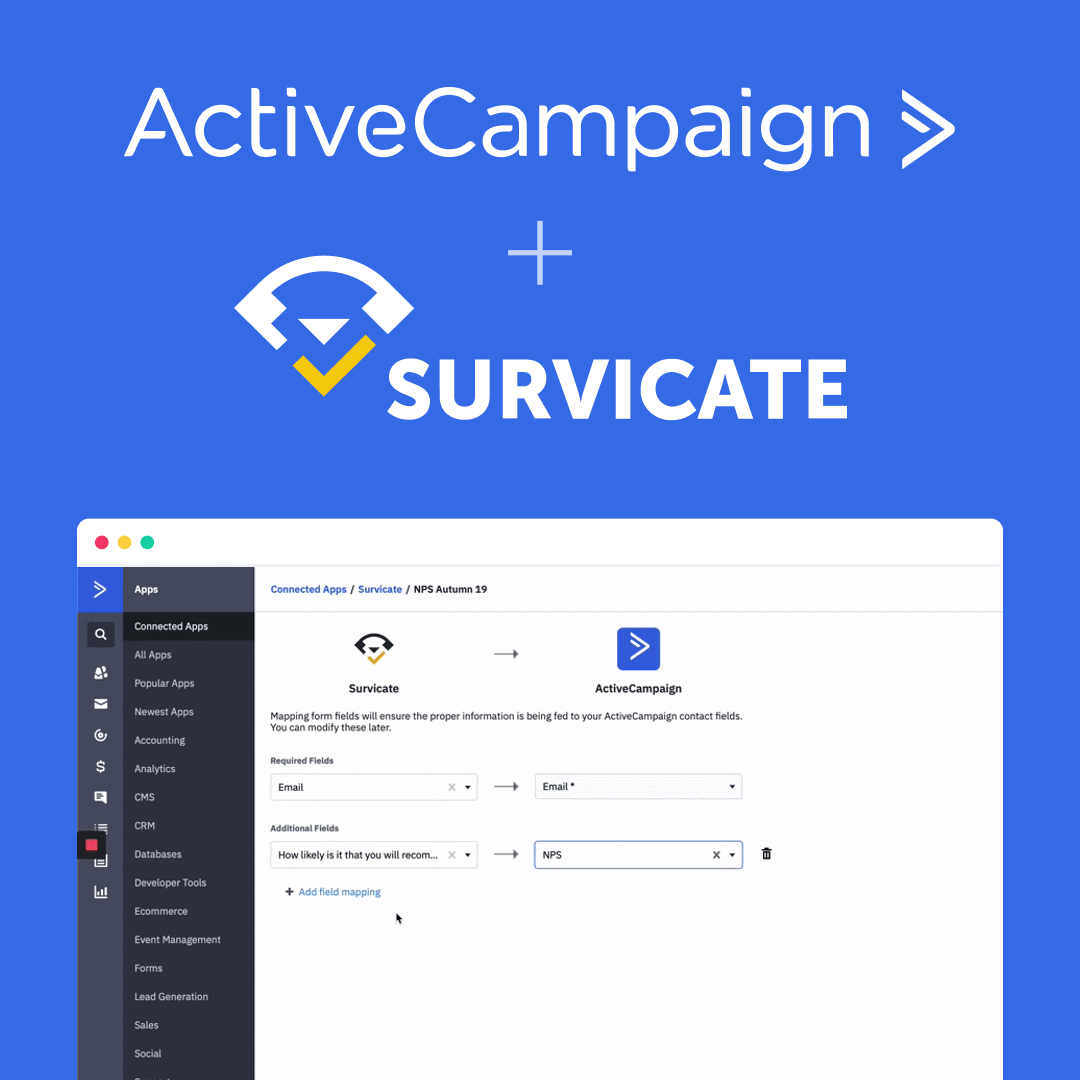
You can map Survicate survey responses to ActiveCampaign fields — right inside ActiveCampaign
The connection between Survicate and ActiveCampaign is now more seamless, allowing you to run feedback-based marketing campaigns even more effectively. Feel free to read this article for detailed information on how to set up and use the Survicate and ActiveCampaign native app.
What are the benefits of running feedback-based marketing campaigns?
If you listen to your customers and act on their feedback, you can improve your retention, acquisition rates, and growth.Next, we’ll cover the 3 most common use cases of using customer feedback in your marketing automation with Survicate and ActiveCampaign:
- NPS surveys
- Audience segmentation
- CES surveys
How to set up NPS surveys with Survicate and ActiveCampaign
- Detractors give scores of 0-6
- Passives give scores of 7-8
- Promoters give scores of 9-10

NPS survey respondents fall into 3 categories based on the score they give. (Image source: Usability Hour)
Here’s how to send an NPS survey to your customer base with Survicate and ActiveCampaign:- Log in to your Survicate account
- Click on “Add new survey”
- Select “Start from scratch”
- Choose “Email or shareable link” as your channel of distribution
- Pick “ActiveCampaign” from the list of tools
- Add an NPS question to the survey and customize it however you want
- Head over to “Share” and copy the embed code of your survey
- Embed your survey directly into an email. Your customers will be able to respond within the email, which can lead to higher response rates
- In ActiveCampaign, go to “Campaigns” and click “Manage templates” on the left. Create a new template for your NPS survey email or edit an existing one by pasting the HTML code into the template.
- Send your NPS campaign to your customer list in ActiveCampaign!
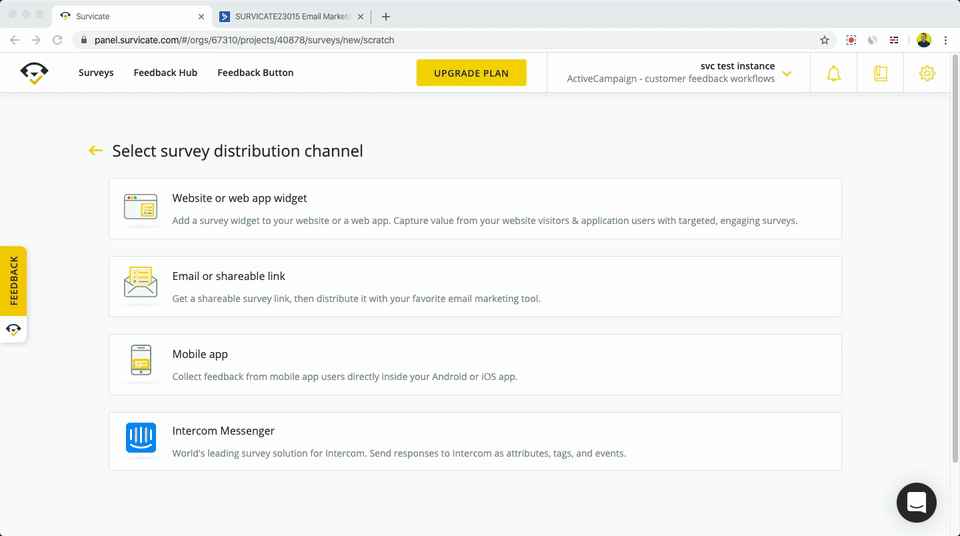
How to respond to unhappy customers (detractors)
Sending out the NPS survey is just the beginning. After you send out the NPS survey, you should engage with both detractors and promoters. They can help you achieve different business objectives.Detractors can potentially damage your company’s reputation by leaving negative reviews, or they can simply stop using your services. You should try to do right by them and turn them into promoters. Here’s how.When you create a survey in Survicate, you can decide whether you’d like to send responses to ActiveCampaign. This means that if someone’s a detractor, passive, or promoter, you can have them tagged as such in ActiveCampaign.You can map survey responses into ActiveCampaign contact records as either tags or custom fields, then use those tags or fields to trigger marketing campaigns. You can also trigger internal notifications (through Slack, for example) to tell your teams to take action.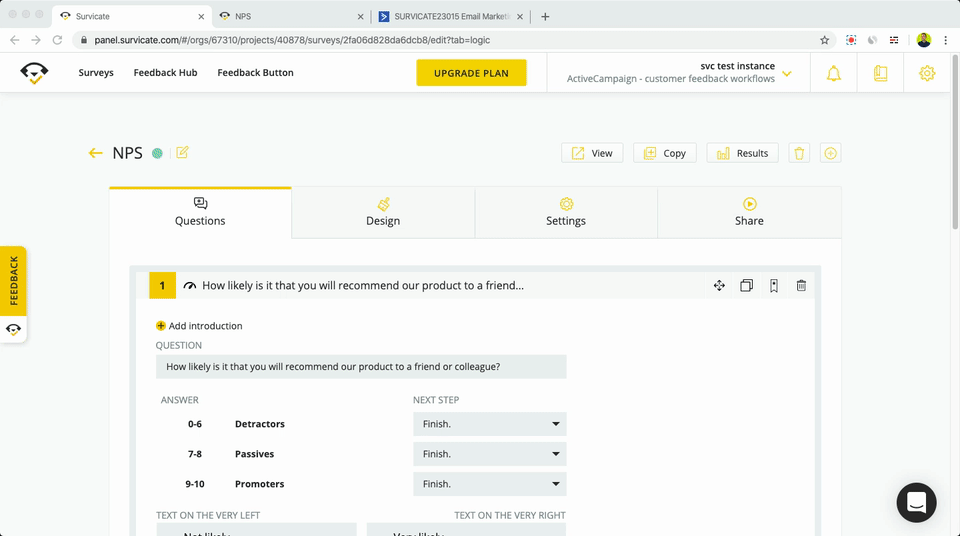
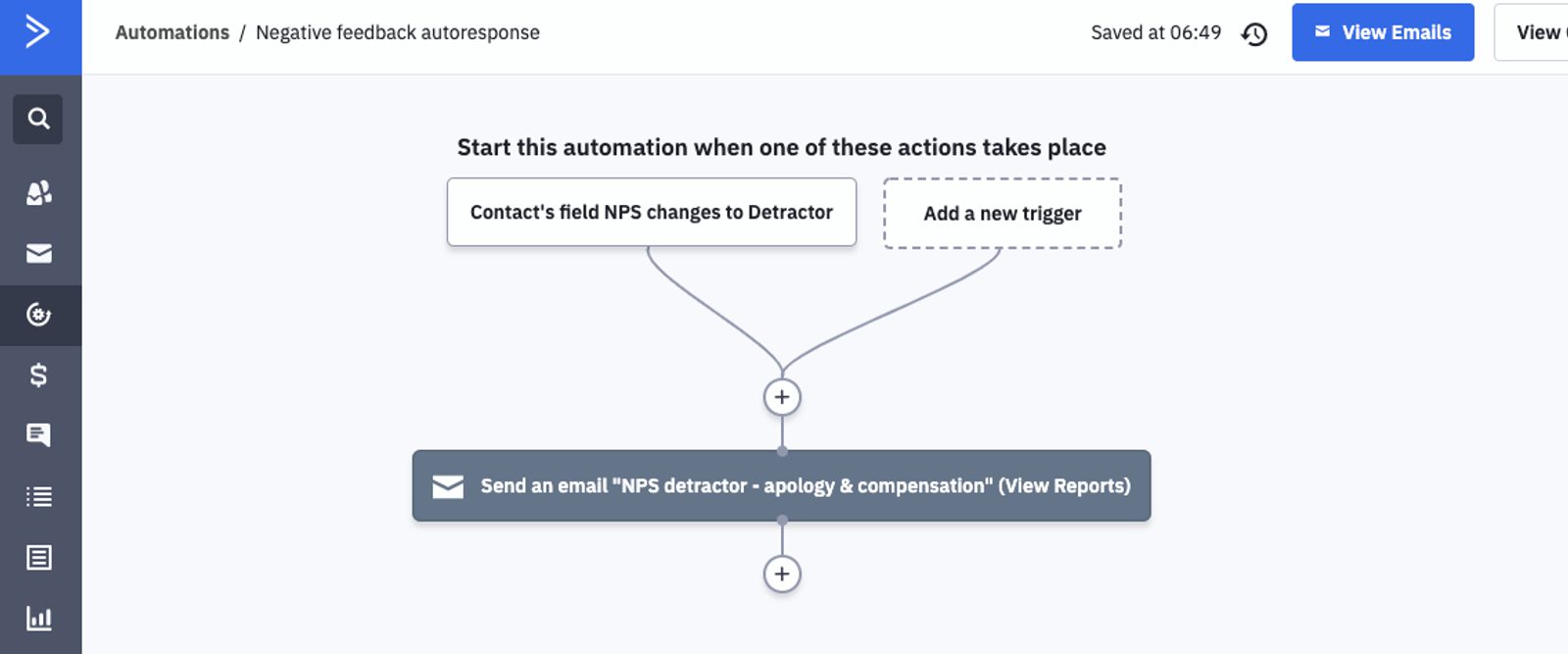
How to use happy customers to drive new business
We live in a customer experience economy, and whether or not someone buys from you can depend on what people say about your company online. Marketers are constantly looking for new, effective ways to get more positive customer reviews, testimonials, case studies, or social mentions. Running the NPS survey and identifying your most loyal fans helps you achieve that!First, create the NPS survey with Survicate and send it to your customers via ActiveCampaign. If someone picks a score of 9 or 10, they’re your biggest advocates, ready to recommend your company to others.Send them an automated (but personalized) follow-up email asking for a review, referral, testimonial, or case study participation: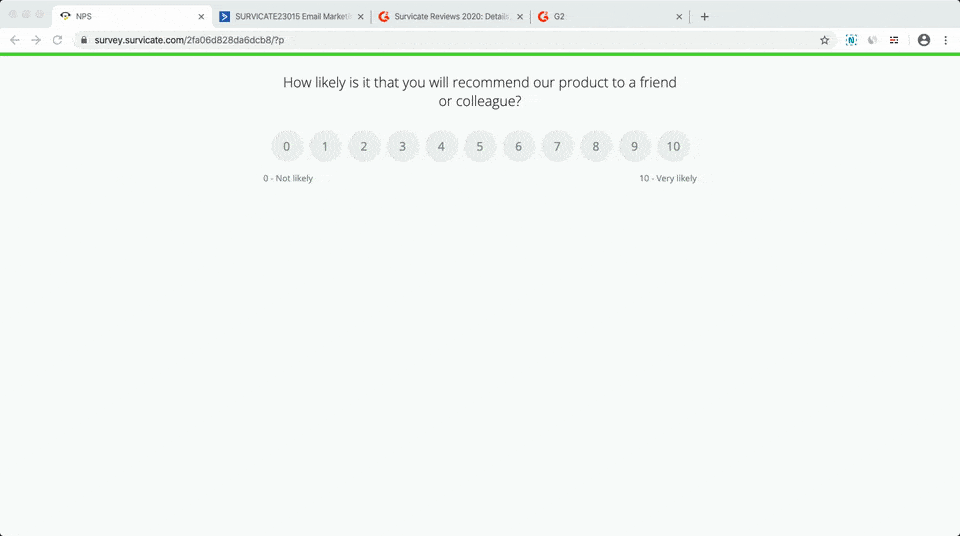
Why is social proof so important?
The ability to obtain positive customer reviews can make or break your business. 90% of customers say that online reviews influence their buying decisions. That’s why it’s so important to build up social proof. (And, as you can see, surveys are a great way to do that.)How to segment your audience based on customer feedback
How to use feedback to offer your leads and customers valuable content
If a potential buyer is still in the consideration stage, you can ask them the one biggest issue they want to solve. Depending on the response, send them persona-targeted content with ActiveCampaign. Direct your leads to the resources and assets that will truly help them make a buying decision. Make sure they see added value in what your product offers, what problems it solves, and how it’s better than your competition.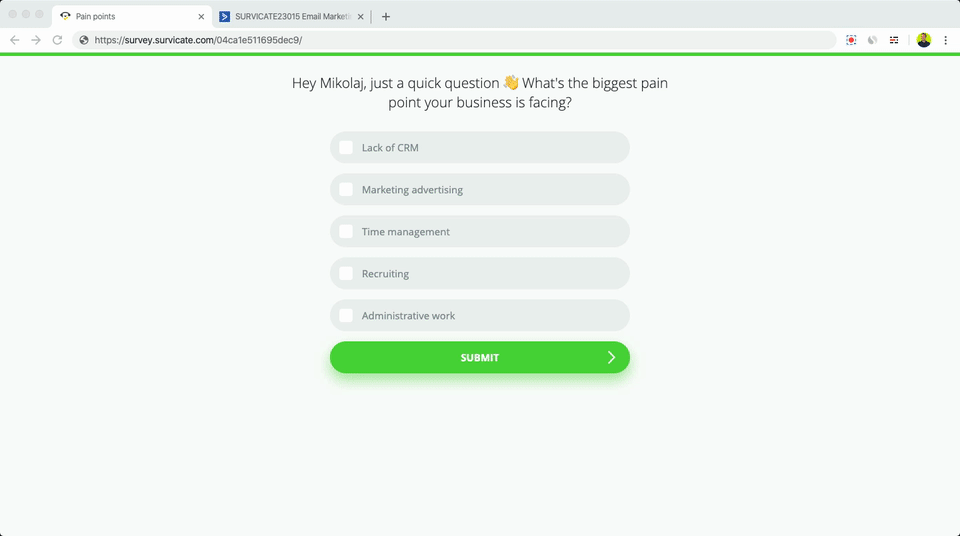
Discover your contacts’ pain points with a Survicate survey, then automatically send them persona-targeted content in ActiveCampaign.
How to use content surveys to create meaningful customer relationships
Research by Clutch reveals that 73% of respondents have made a purchase as a result of viewing marketing content. Your blog can be one of your biggest lead sources — what better place to ask prospects what they’d like to read about next, then incentivize those leads with more personalized content?Put up a non-disruptive website widget survey on your blog articles. Ask people to rate your content or tell you what they’d like to read about next. You can use these responses to create new leads and automatically add them to specific ActiveCampaign lists (and even automations)! If you give your users the content they want, you’ll forge more meaningful relationships with them, and ultimately improve your conversion rates.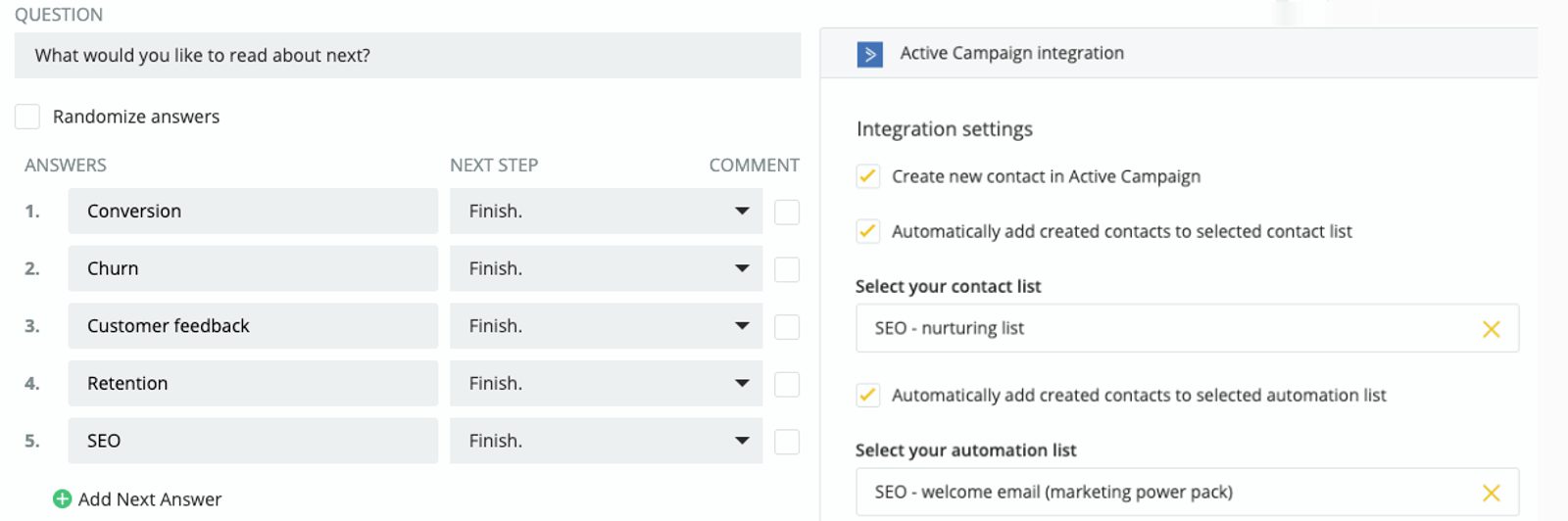
How to measure and act on Customer Effort Score (CES) with Survicate and ActiveCampaign
What is Customer Effort Score (CES)?
CES measures how easy your customers find it to interact with your company.Suppose you just released a brand new online course. It’s different from your previous courses when it comes to design and navigation. You could send the CES survey to your customers and get them to rate the following statement:“I found the course easy to complete and navigate around”. The available responses would be:- Strongly disagree
- Disagree
- Somewhat disagree
- Neutral
- Somewhat agree
- Agree
- Strongly agree
Why Customer Effort Score (CES) matters
CES lets you measure ease of use of your products and services. If someone says it’s difficult to get things done with your business, you should flag it and reach out to the customer right away. If their issues are not resolved, you run the risk of losing them for good.The CES survey asks customers how much effort they had to make to resolve their request, challenge, or any other task. This will have a direct impact on whether you’ll manage to turn customers into repeat customers.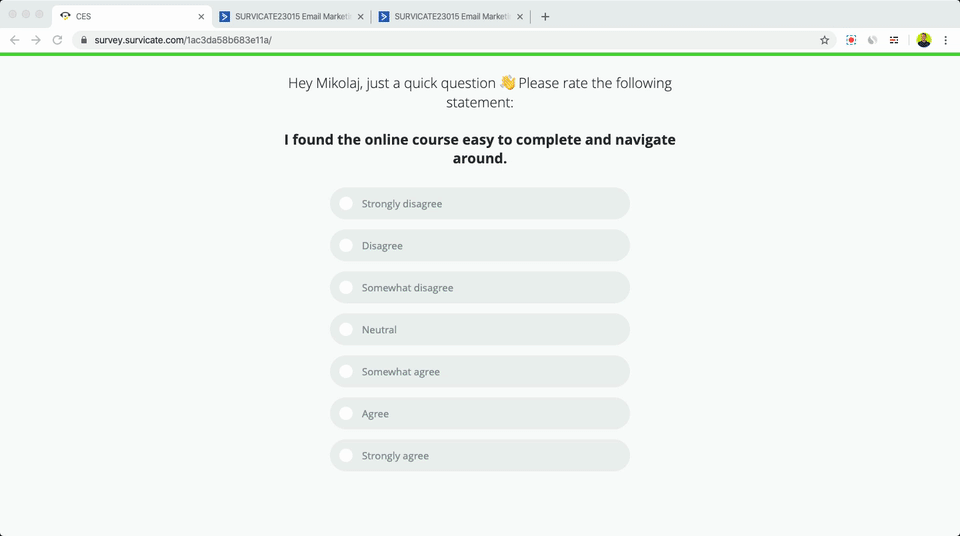
Automatically follow up on CES survey responses with ActiveCampaign and Survicate.
The CES survey can help you identify struggle areas and remove obstacles. It also has the potential to predict repurchasing. If customers are happy with your resources and any support interactions they’ve had, they’ll likely buy from you again. Here’s a CES survey template to help you get things up and running.








