Tedious, manual tasks slow down your marketing efforts. That’s where marketing workflow automation comes in—streamlining routine processes and eliminating the need to upload lists or enter data by hand.
With the right automations, you’ll deliver faster, more personalized campaigns that can lead to better customer experiences, higher conversion rates, and more revenue—while freeing you from time-consuming work.
In this article, we’ll explore what marketing automation workflows are, how to create them, and show 11 workflow automation examples to kick-start your success.
What is a marketing automation workflow?
A marketing automation workflow is a series of automated actions triggered by specific user behaviors or predefined conditions. These actions can include sending emails, updating contact information, notifying team members, or even creating leads in your CRM.
For example, when a user signs up for your newsletter, a welcome email series workflow can be triggered to automatically send a sequence of onboarding emails over a set period.
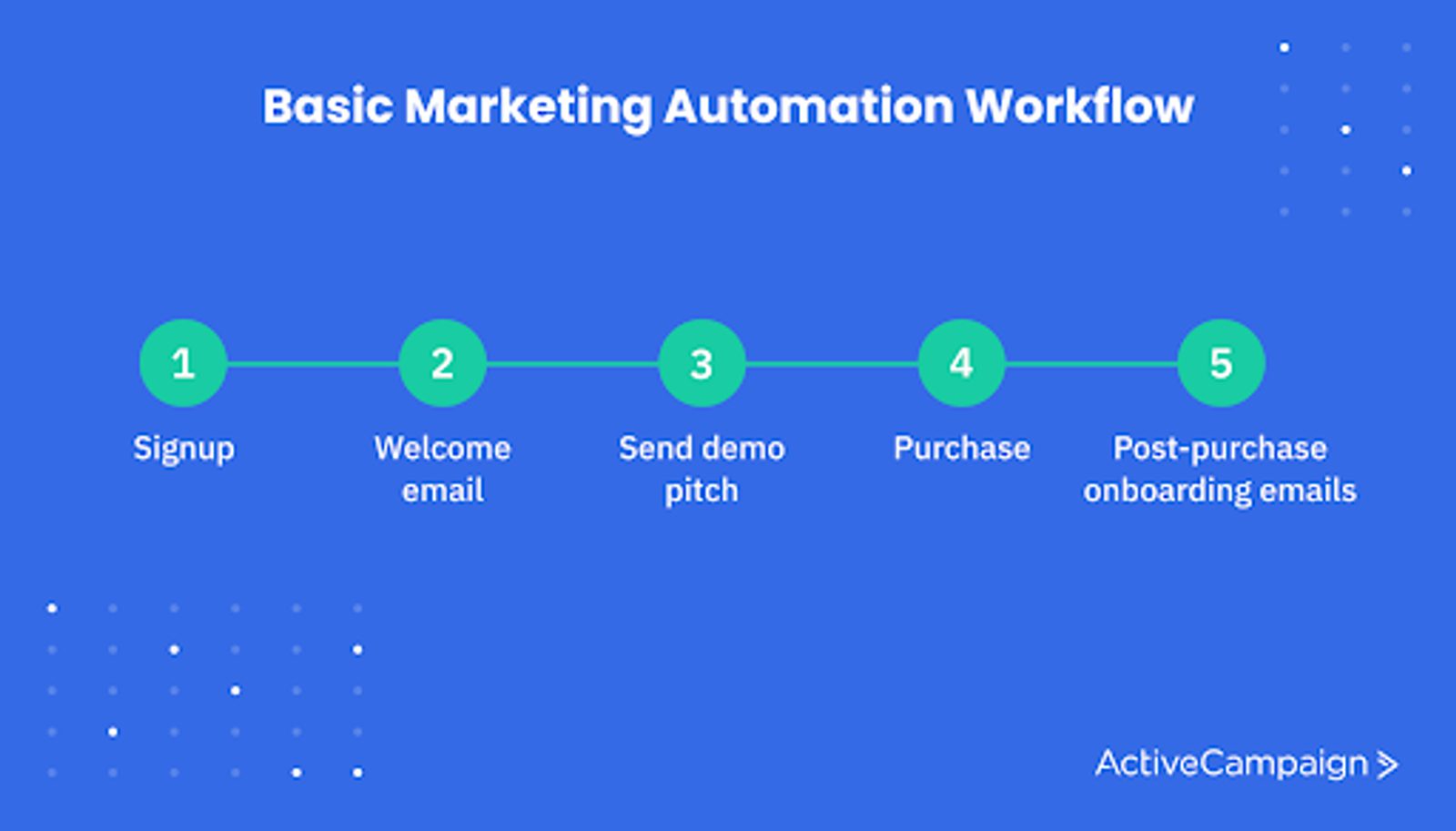
Marketing automation workflows help you automate marketing tasks by arranging individually automated marketing tasks into a series of ordered steps; making your email marketing campaigns more effective. Well-executed workflow automations can save you time, avoid mistakes, and move potential customers down the marketing funnel faster.
A quick example of marketing workflow automation
If someone subscribes to your newsletter, your workflow automation software adds them to your email list and sends them a welcome email.
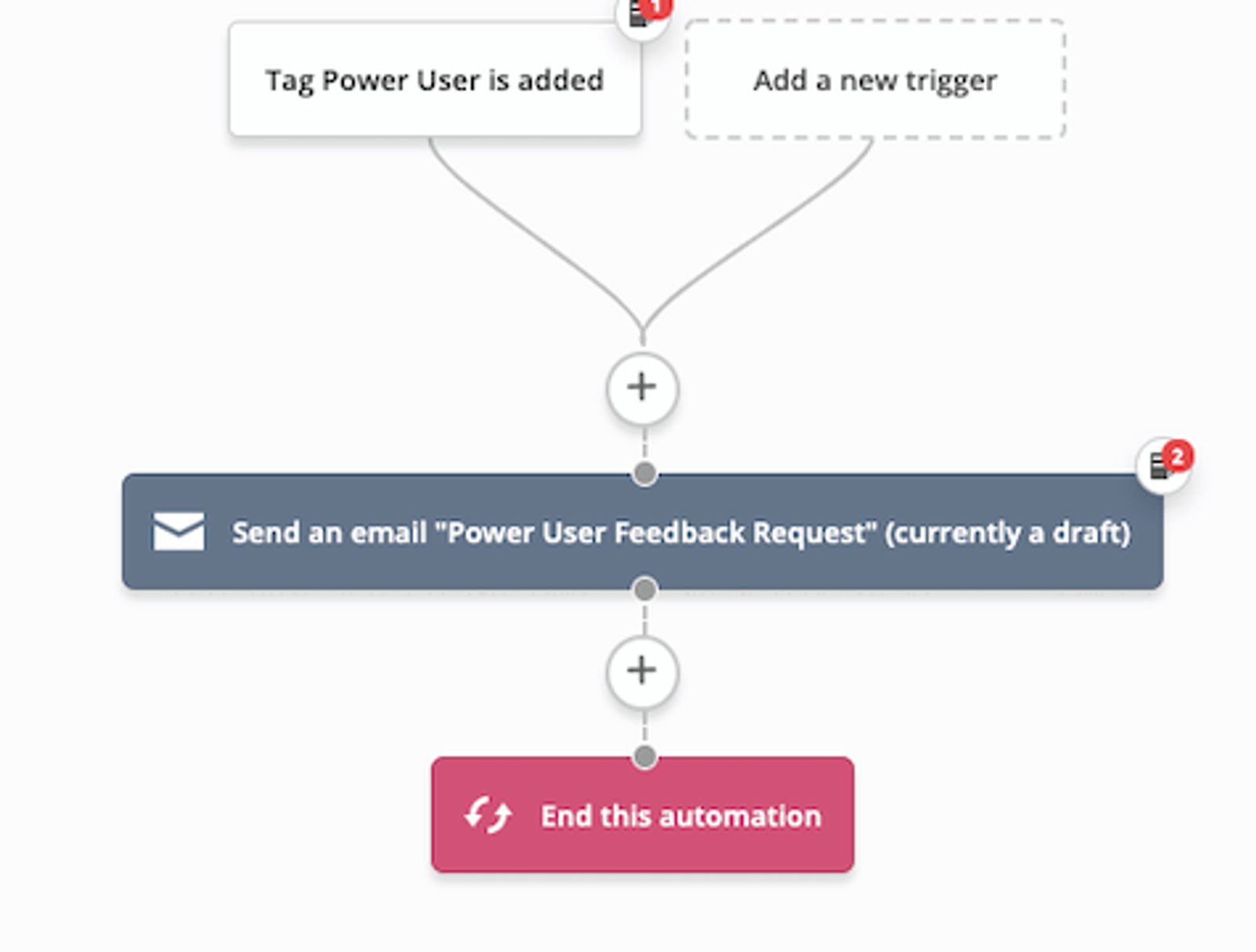
Ideally, each step in the sales funnel should involve some form of marketing automation. For instance, a marketing automation workflow for lead nurturing might begin with the user becoming a lead.
Your marketing automation software will add their email address to the appropriate email list in this first step. For the next step in the workflow, your email marketing tool will automatically send the first nurture email campaign.
How do marketing and operations work together?
While marketing automation workflows can be extremely powerful and ultimately save your team time and effort, creating them requires forethought and precision. That’s why your marketing team and operations team need to work closely to build the workflow.
Usually, marketers will create a vision for the customer experience, and the operations professionals will provide the technical and operational expertise to automate the process. If operational realities make part of marketing’s vision impossible, it’s up to both teams to get creative and find the best alternative.
Why do you need workflow automation?
Workflow automation allows you to increase efficiency by reducing the amount of time spent on manual tasks in your marketing workflow.
Workflow automation could be the answer if you have more tasks than manpower or if things are falling through the cracks because you don’t have time to personally guide accounts from one step to another. It's also a necessity when operating a small business, particularly when practicing franchise digital marketing.
Plus, automations like these make it easier for marketing and operations teams to work together.
Perhaps the greatest way that workflow automation saves you time is by creating a repeatable marketing experience. Instead of determining what needs to happen every time a customer takes an action, you have mapped out their course and decided what comes next.
Better yet, your workflow automation tools are already doing it for you.
How do businesses benefit from marketing automation?
It’s not just you and your coworkers who benefit from marketing automation. Clear workflows and automation also create a better customer journey. Your contacts receive the right content and communications at the right time, which helps guide them toward a purchase.
Customers no longer have to wait for you to send them relevant emails or resources manually. Small business automation focuses on simple workflows that help owner-operators and managers save time.
Mike Morrow is the founder of Morrow Audio, which provides cables and other audio equipment to customers in 70 countries. “I like to think about what else I could do through automation to better serve the customer,” Morrow says. “The different ways to create curiosity, and how to give them something they want.”
Marketing automation also frees up your time and energy for more impactful work by taking small and repetitive tasks off your plate. Morrow says, “With all of the automations that we’re using, the store runs by itself. I’m able to focus on other projects.”
A survey of marketing professionals revealed that, after using marketing automation, 56% saw an increase in conversion rates. Other benefits included increased productivity, increased leads, and increased revenue.
Top benefits for marketing automation according to marketing professionals
Let automation handle the sales funnel and convert every potential customer while you focus on running the business.
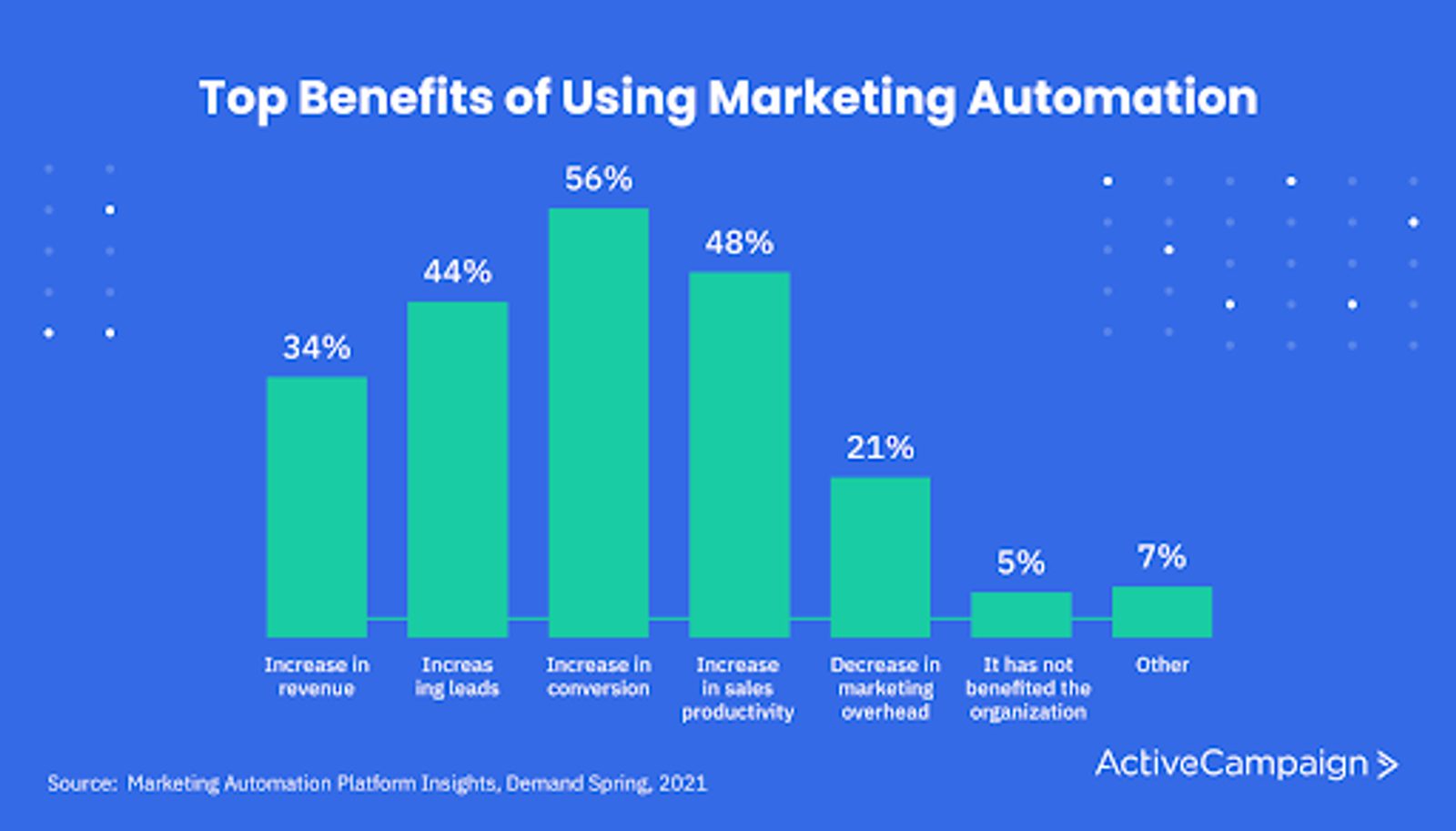
How to create a marketing automation workflow
Marketing automation sounds great, but some people feel intimidated by the technology. Don’t be. We’ll help you get started by covering the key elements of an efficient marketing automation workflow.
Triggers
A trigger is an action or event that tells your technology it’s time to move on to the next step. Typically, a trigger will be some kind of user action (or a period of inaction).
In ActiveCampaign, when setting up your marketing automation workflow, you can choose from triggers such as submitting a form, clicking a link in an email, making a purchase, and more.
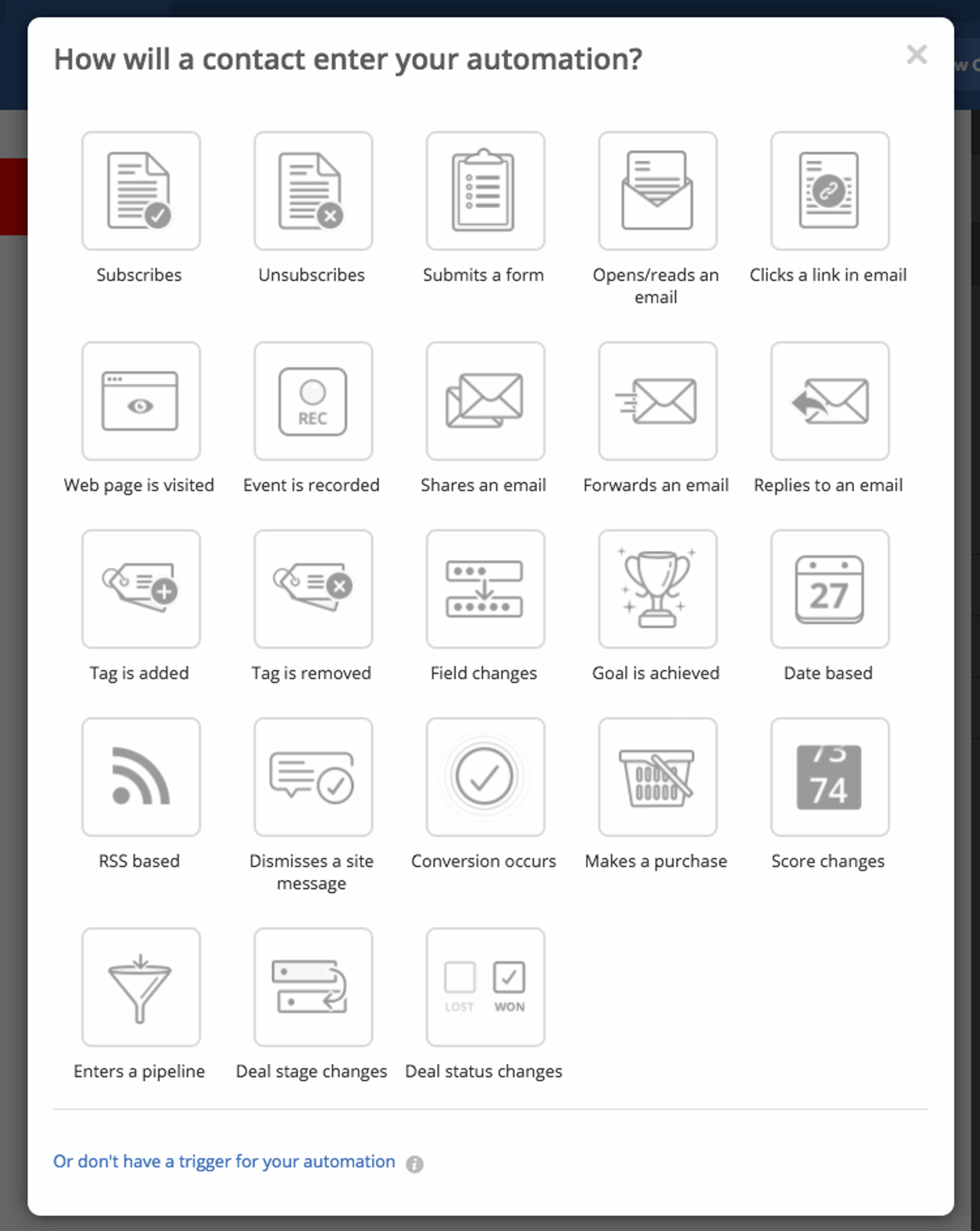
Actions
In programming terms, if the trigger is your “if,” the action is your “then.” This is the action your email marketing automation platform will take in response to the trigger. For instance, if someone opens an email (the trigger), then your system sends them a follow-up email (the action) 48 hours later.
Conditions
Conditions are characteristics that must be in place for the system to complete the triggered action. For example, personalized discounts and special offers are common examples of e-commerce marketing automation.
You could create a marketing automation workflow where the trigger is a customer completing a purchase, and the action is to send them a discount code for the next time, but only if the initial purchase was $50 or more. In this case, the user must perform the trigger action and meet the conditions for the follow-up action to happen.
Conditions exist to set guardrails around your automations to make sure an action is only triggered under the right circumstances. Conditions can also serve as a fork in the user’s path. If the condition is met, they receive one message, and if the condition is not met, they receive another.
Time controls
Time controls, sometimes called flow controls, are what you use to determine when precisely an action is taken. With custom time controls, most of your automated marketing tasks happen on a delay, from as short as a few minutes to days or even weeks later.
While building a marketing automation workflow for your sales funnel, keep in mind:
- The trigger tells your system that an action must be taken
- Conditions provide guardrails to make sure the action is appropriate for this contact and situation
- Time controls determine when the action is taken
- The action engages with the contact to deepen and continue the relationship
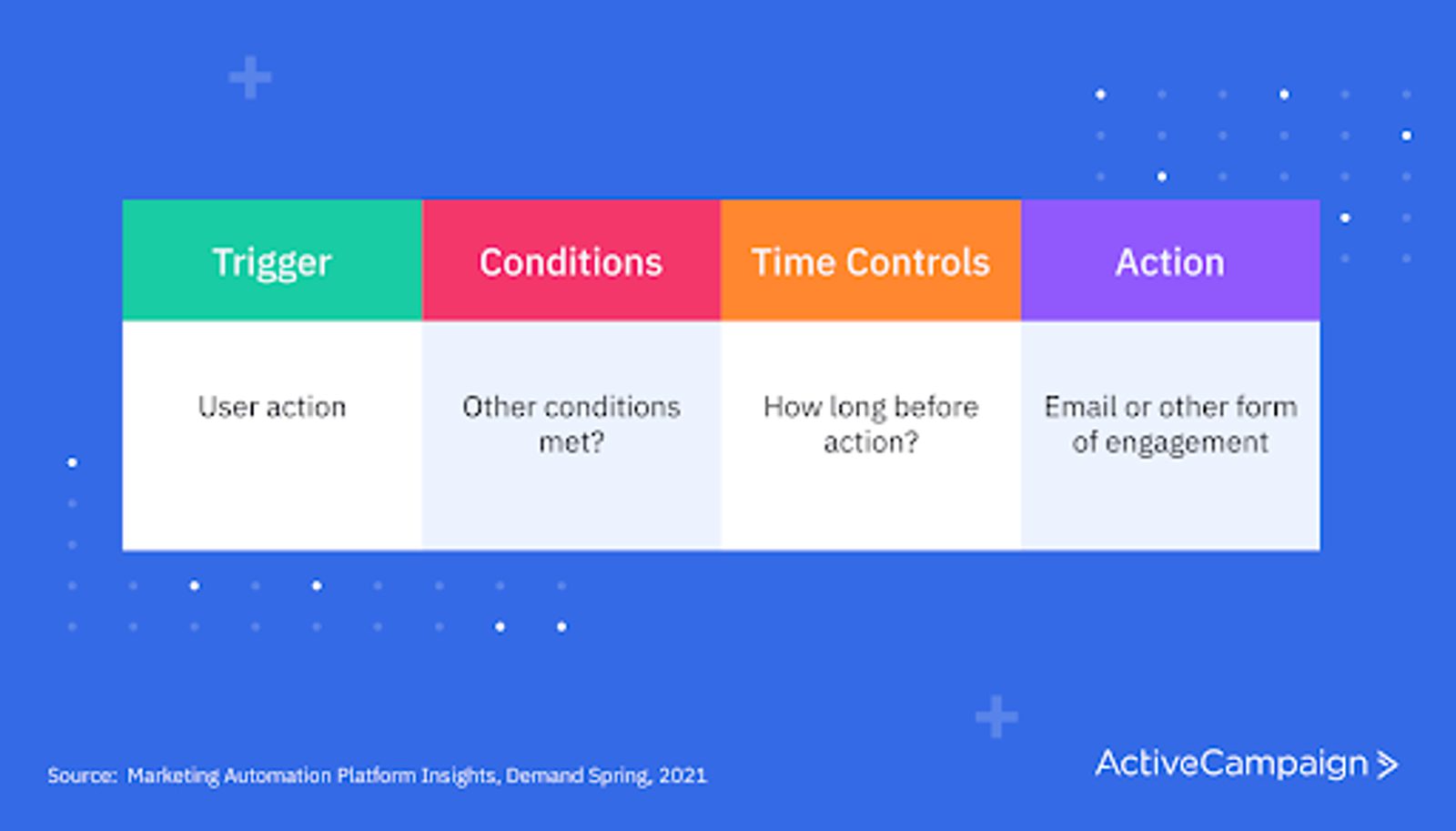
What makes marketing automation workflows so powerful is that, after the action is taken, the user has an opportunity to set off a new trigger, which sets the next step of their customer experience in motion. An improved customer experience ultimately leads to higher customer retention and increased revenue.
Top 11 marketing workflow automation examples
There are an almost endless number of possible marketing automation workflows between different triggers, conditions, and actions. Fortunately, you don’t need to reinvent the wheel.
There are a few common marketing workflows that most businesses find useful. Read on for six of the most common and valuable marketing workflow automations you can adapt for your business.
1. Welcome workflow
Regardless of the product or service you offer, first impressions matter. That’s why so many businesses take care to create an engaging series of welcome emails. You could even segment your welcome email workflows if you have more than just subscriber contact information.
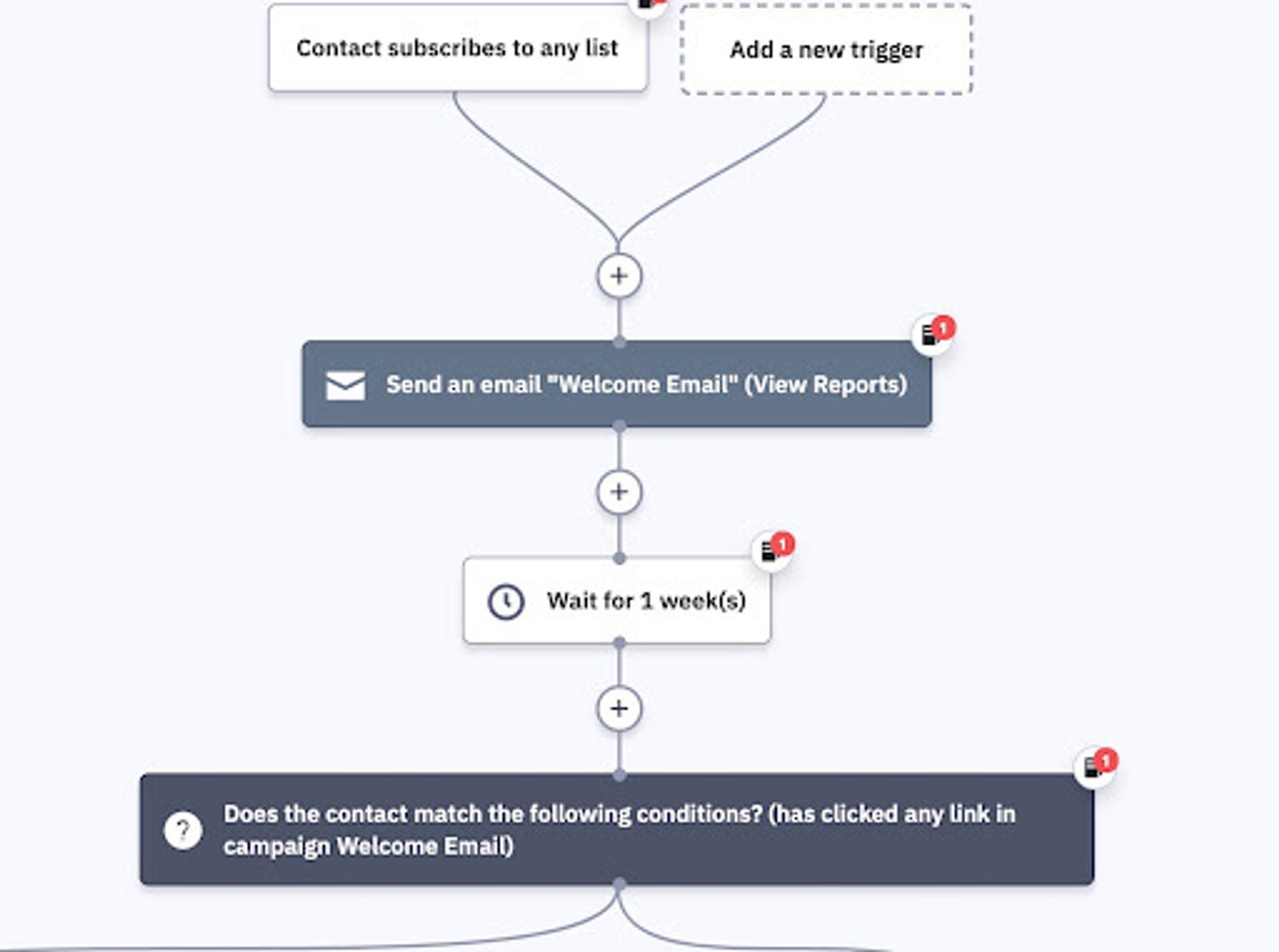
Kickstart your own welcome email series with ActiveCampaigns’ Send Welcome Email Series recipe.
2. Onboarding workflow
How you onboard a new customer can be a pivotal factor in whether they remain a customer. If welcome email messages ensure you make an excellent first impression, an onboarding workflow ensures that your working relationship runs smoothly. An onboarding workflow will occur after someone purchases or begins using your product.
3. Re-engage workflow
One of the most effective uses of email marketing automation workflows is re-engaging contacts who have stopped interacting with you. You can create a trigger based on how many days since the contact last engaged or how many emails they have received but not opened. This trigger tells your system to start sending messages designed to reach and reactivate inactive users.
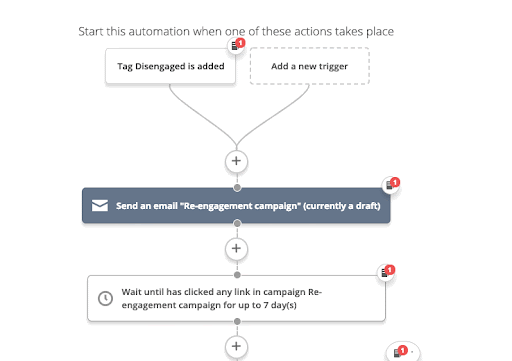
Learn how to re-engage inactive customers with ActiveCampaign’s Guest Re-engagement Email Series.
4. Lead nurture workflow
A lead nurture workflow will guide contacts through a longer buying cycle, a vital workflow automation. It uses their actions to assign user attributes and triggers the most appropriate marketing messages.
A lead nurture workflow can incorporate email interactions, website activity, SMS marketing, and more. The better integrated your different systems are, the smoother your lead nurture workflow will run.
5. Renewal or upselling workflow
Once you’ve made the initial sale, you want to keep that customer loyal to your company. A renewal or upselling workflow will help retain customers and maximize the value of each customer relationship. This is great since customer retention is more affordable than acquiring new ones. Purchase history and customer details can help you suggest additional products they might like.
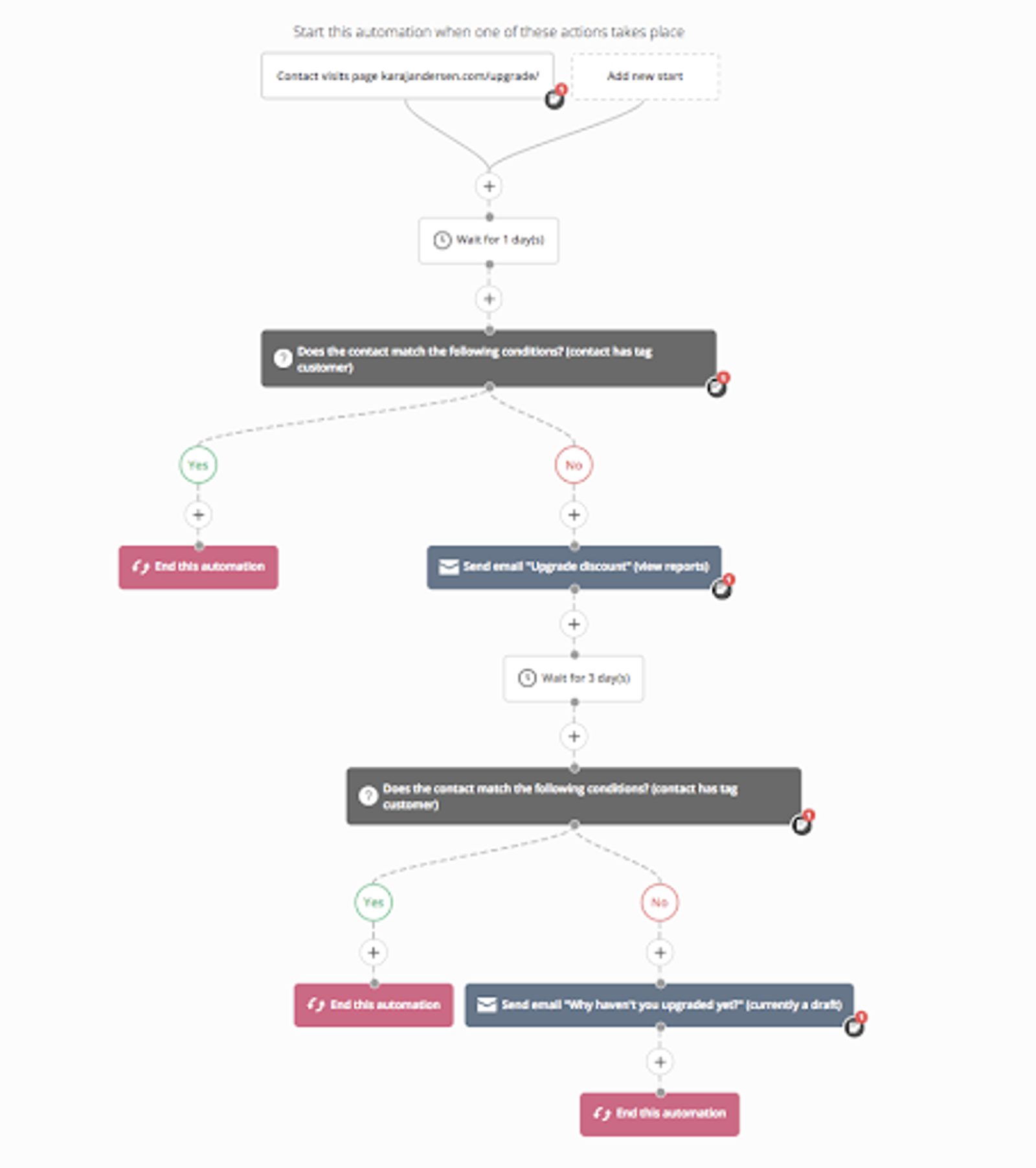
6. Abandoned cart workflows
Once someone has chosen a product and placed it in their digital cart, they can still get sidetracked or have second thoughts. In fact, the rate of cart abandonment is nearly 70%. An abandoned cart workflow can automate the process of completing that sale. Abandoned cart emails may be the easiest and most lucrative email automation workflow to set up.
Start converting first-time contacts to customers with ActiveCampaign’s First-Time Abandon Cart Hook recipe.
7. Birthday coupon emails
Surprise and delight your customers on their special day with automated birthday coupon emails. This workflow sends a personalized email with a special offer or discount code to customers on their birthday. Get started quickly with ActiveCampaign's birthday coupon email.
8. Black Friday SMS drip
Maximize your Black Friday revenue with an automated SMS drip campaign. This workflow delivers timed text messages leading up to and during your sale, keeping your brand top-of-mind and driving urgency. Kickstart your campaign with ActiveCampaign's Black Friday SMS drip template.
9. Product testimonial collection emails
Leverage social proof by automatically gathering testimonials from satisfied customers. This workflow sends a post-purchase email sequence, prompting customers to share their experience with your product. Simplify the process using ActiveCampaign's product testimonial collection email template.
10. Create leads in Salesforce
Seamlessly connect marketing and sales by automatically creating leads in Salesforce. This workflow syncs contact data and triggers lead creation when prospects complete specific actions, such as filling out a form or engaging with an email. Get up and running fast with ActiveCampaign's Salesforce lead generation template.
11. Dynamic email series
Personalize your email automation with dynamic content that adapts to each subscriber. This workflow lets you tailor elements like text, images, and calls to action based on contact details or behavior, creating highly relevant campaigns. Try it out with the help of ActiveCampaign’s guide to dynamic email marketing content.
Get started with marketing automation workflows on ActiveCampaign
“Marketing automation workflow” might sound like an intimidating term, but it’s really just a process of using two more common tools, marketing automation and workflows, in tandem. Automated workflows can save you time and effort and provide a better customer experience, leading to better business outcomes.
The easiest way to get started is to choose one of ActiveCampaign’s pre-built automation templates. You can always adjust the template to your needs, but importing these pre-made automations makes starting (or ramping up) your automations much simpler.
Even if you’ve struggled with past attempts at marketing automation, it’s never too late to make your life easier and your customers happier.
Want to see how ActiveCampaign can help you create more powerful and engaging marketing experiences? Start your free 14-day trial today.
Marketing automation workflow FAQs
Whether you’re new to automation or looking to level up your current processes, here are some quick answers to common questions.
How do you measure marketing automation workflow success?
Use analytics and reporting tools to track important metrics like open rates, click-through rates, conversions, and revenue generated by your workflows. Reviewing performance at each stage helps you refine your automations for better results.
Can marketing workflow automation help with customer retention?
Absolutely. By delivering timely, relevant messages—like post-purchase follow-ups, re-engagement campaigns, or loyalty offers—you can maintain strong relationships with customers and encourage repeat business.
What are some advanced triggers I can use to make workflows more personalized?
Go beyond the typical “email opened” or “link clicked.” Consider triggers like time on page, cart abandonment, subscription renewal dates, or even in-app behavior.
The more granular your triggers, the more relevant and timely your automations can be—leading to stronger engagement and higher conversion rates.
How do I ensure my automations remain compliant with data privacy regulations?
Start by collecting explicit consent whenever you capture leads—this might include double opt-in forms or clear disclosures of how you’ll use their data.
Then, segment subscribers based on consent status or geography to keep messaging in line with GDPR, CAN-SPAM, and other relevant laws. Regularly review your workflows and privacy policies to stay up-to-date with evolving regulations.







