How do you make your email marketing reach the hard-to-reach people?
Email retargeting helps you reconnect with people who:
- Are regular customers
- Are inactive customers
- Are subscribers who have never bought
- Are people who haven’t subscribed but have visited your site (these people get targeted ads)
This post will teach you:
- What is email retargeting?
- The 3 steps to successfully do email retargeting
- Why you should try email retargeting
What is email retargeting?
Email retargeting (sometimes also called ‘email remarketing’ or ‘email-based retargeting’) is the practice of sending emails to people based on information about their behavior and interests. Email retargeting is a way to make your emails convert more people into customers because emails sent in a retargeting campaign are more relevant than the average marketing email.
In retargeting, you either target people whose email you already have with better-segmented emails, or you target website visitors with specific ads based on the info that browser cookies pick up.
How do you do email retargeting with these two methods? There are two paths you can take:
- Email retargeting with triggered emails – After a certain amount of time passes or a browser cookie records their recent website activity, you can send more refined, trigger-based emails – like an abandoned cart campaign.
- Email retargeting with retargeted ads – You can use behavior info and browser cookies to re-identify people when they visit your site and retarget them with ads on Facebook and Google.
This post covers retargeting with triggered emails and is about how you can follow up with people after they’ve opted into your email list (and taken the actions that add them to a retargeting campaign).
How does email retargeting work?
You have a couple of email retargeting options:
- Pixel retargeting to track behavior
- Email addresses in your ESP (email service provider)
Pixel retargeting uses remarketing software and unnoticeable codes (AKA the actual retargeting pixel) on your website or in the HTML templates of your emails. It places a cookie on a user’s browser, which lets you track their online behavior.
The info from the cookie will let you know when to put up ads or send targeted emails to different web visitors.
The email addresses in your ESP are your email list subscribers. If someone already has a history with you, you can use your segmented email lists in your ESP platform to identify where people are in the customer journey and what retargeted emails to send them.
When a person comes to your website, navigates various pages, and searches your products without ultimately taking any action, it feels like a loss. But, it doesn’t have to be.
With the help of an email retargeting strategy, you can get a second chance to make a sale.
The 3 steps to do email retargeting successfully
According to research from Custora, email customers bring in 11% more revenue than others. So if you don’t use email retargeting, you miss out on a lot of potential business.
Why does email retargeting work so well?
When you use email retargeting, you can follow up with people based on what they want to see. Even better – because you know your business, you know the next step they need to take. That means you can nudge people towards the right web page, purchase, or, content download.
Follow these 3 steps to get the best results from your email remarketing strategy:
- Gather customer info: “What do I need from people to successfully retarget?”
- Create audience segments: “How will I use this customer info to make my retargeting work?”
- Create your email retargeting campaigns: ads, emails, and actionable CTAs
Step 1 – Gather customer info: “What do I need from people to successfully retarget?”
How do you get the information you need to do email retargeting? What info should you look for in the first place?
If you’re email retargeting, you already have one very important piece of info – their email address! This is the key first step – once you have an email address, you can see what your contacts are doing (on your website or in response to your emails).
What kind of information can you see once you have an email address?
- Number of past purchases
- How much someone has spent per purchase
- Total amount spent
- Frequency of purchases
- The types of emails they previously opened
- Which emails they’ve clicked on
- How recently they’ve interacted with one of your emails
- Which pages of your website they’ve looked at
You can get info about all of these from your ESP – especially if you use tools like site tracking.
Site tracking is a powerful tool that connects your marketing and sales processes to your website activity. It lets you “see” and then “react” in real time as people visit your site and view specific categories and pages.
Site tracking lets you create marketing and sales processes that combine behavioral targeting, triggered messages, and audience segmentation to improve the contact experience and increase conversions.
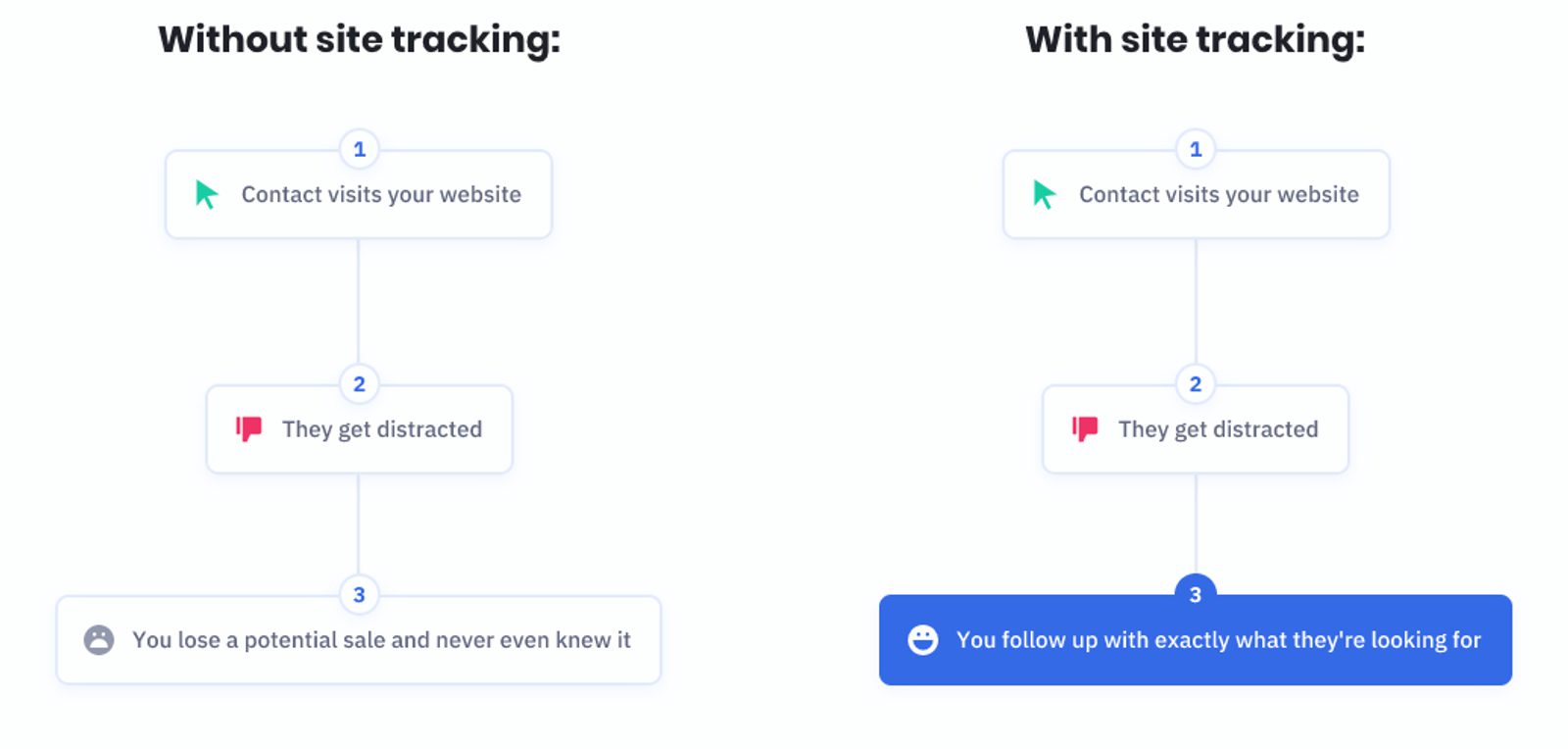
Learn how to easily integrate ActiveCampaign’s WordPress site tracking plugin here.
You can use this info to make your retargeting impossible to ignore – but it’s not the only useful info at your fingertips.
If someone has already given you their email address, they probably filled out a form with other info.
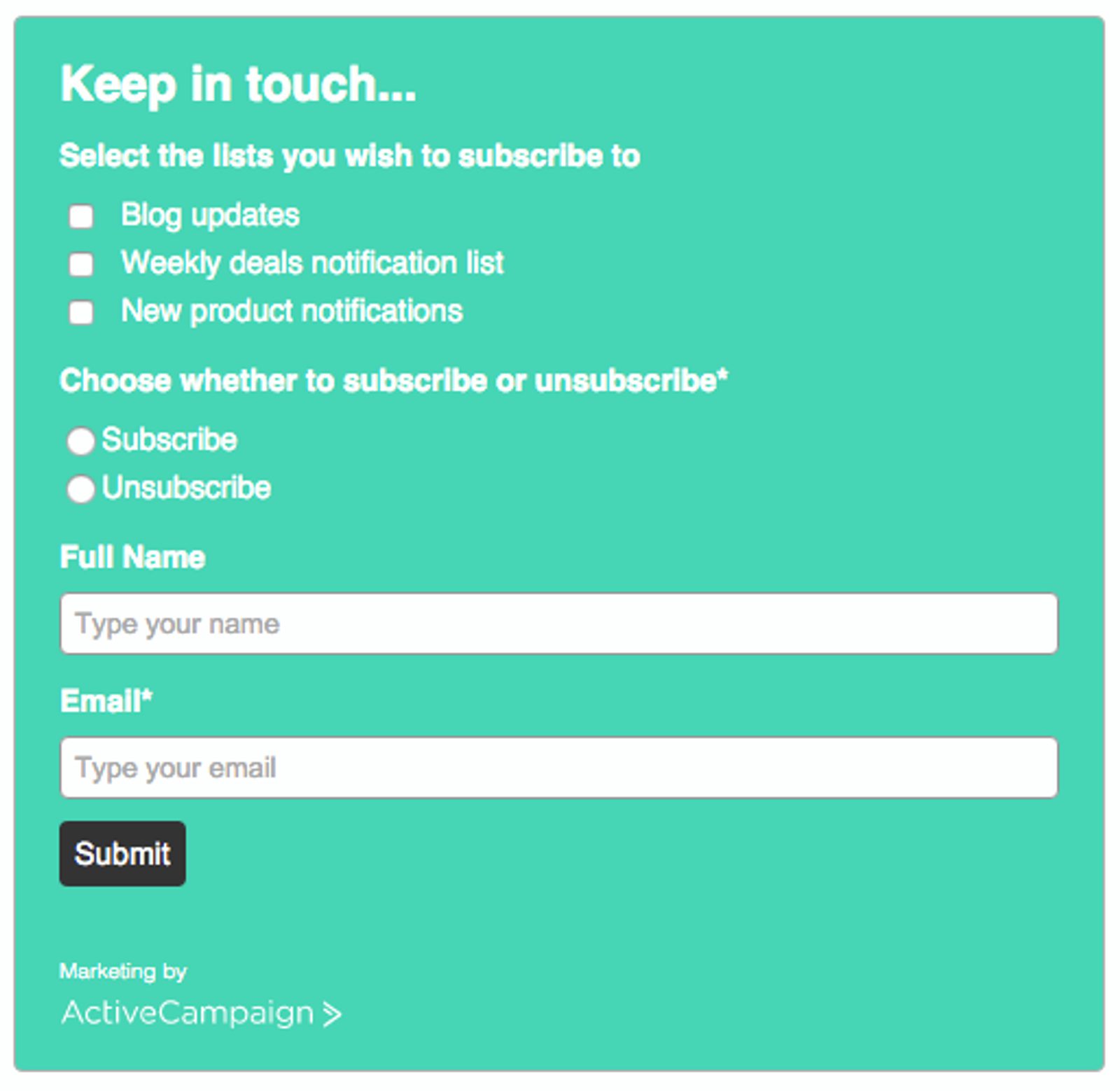
Forms are a useful way to collect information that’s hard to infer from site tracking.
A form can include fields that ask for...
- A first and last name (personalization matters!)
- Geographic info
- Social media info
- Referral sources
- Content interests
- Job function
- Date subscribed
When you’re ready to do email retargeting, all of this information helps you create audience segments to make your efforts much more effective.
And speaking of audience segments...
Step 2 – Create audience segments: “How will I use this customer info to make my email retargeting work?”
Have you ever gotten an email and thought “Why did you send me this?”
That’s the kind of reaction that comes from people who get irrelevant emails. The best way to avoid that is to create audience segments.
In marketing, segmentation means dividing your audience into smaller groups based on characteristics they have in common.
In human-speak, it means:
“This specific audience of people have something in common, so I’m going to group them all together.”
Audience segmentation helps you speak to people the way they want to be spoken to. Ultimately, if you have a good marketing automation software, you can segment based on almost anything – and automatically send retargeted emails.
Why is this important for email retargeting? Because email retargeting is another chance to get customers back – people will not respond well to a second abandoned cart email after they already finished the purchase with the first one.
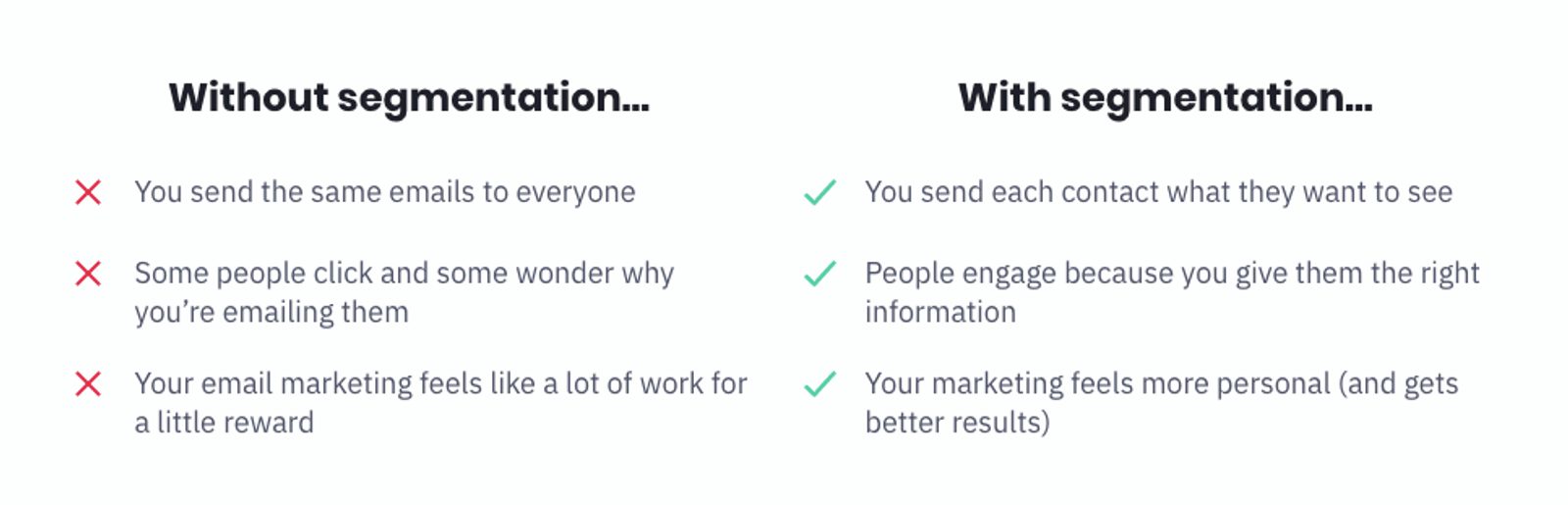
Audience segmentation saves you a lot of unsubscribes (and your customers a LOT of irritation).
To send retargeted emails, you can create audience segments with Tags, custom fields, and site tracking – and enter contacts into automations where the right emails get sent to them.
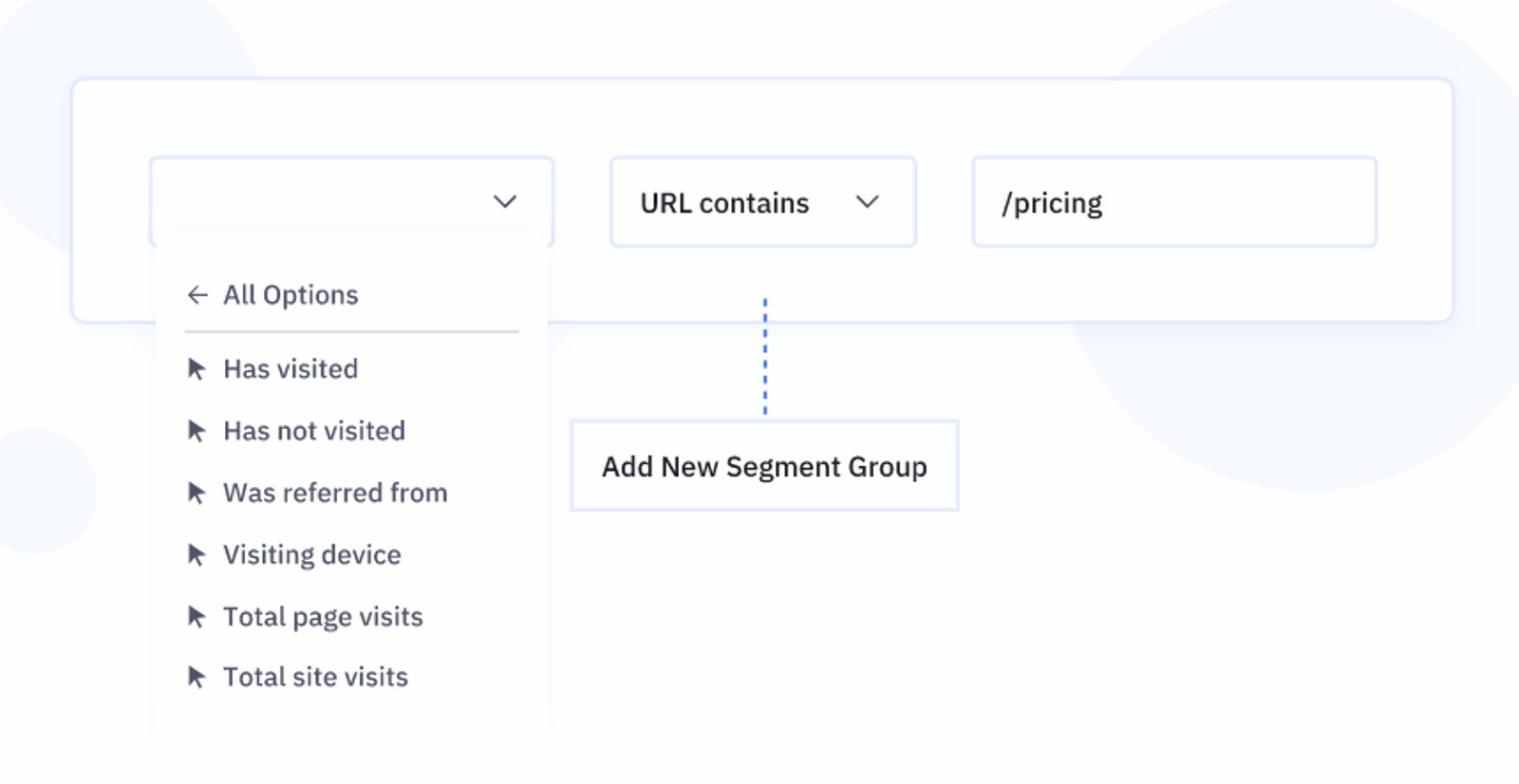
The tags you attach to customers in the early stages of segmentation will help you remember what segment they’re in once you’re ready to do email retargeting..
You can create segments for any groups you need, like:
- 20-30-year-old women who haven’t bought in 30 days and have shown an interest in X product
- Men who have looked at a specific product page at least twice but haven’t bought
- Any person who has opened emails but hasn’t clicked through to your site
- People who haven’t even opened your emails in X number of weeks.
Usually, you’ll find that the most useful segments are the specific ones – the segments so specific that they give you a clear way to follow up and boost sales:
- “Online shoppers who add items to cart and don’t complete checkout”
- “Recent buyers who purchased products that have separately-sold accessories”
- “People who have never purchased, but who have looked at a product/service page of your website at least 5 times”
- “People who haven’t interacted with an email for 60 days”
When your segments are this specific, it’s easier to figure out which email retargeting tactic to use – in this case: abandoned cart emails, cross-sell emails, first-time buyer discounts, or re-engagement emails.
Step 3 – Create your email retargeting campaigns: ads, emails, and actionable CTAs
Of course, you have to create stuff to remarket with. What do you need – and how should you create it?
- Emails: Duh. You’re email retargeting, so naturally, you’re going to need some emails, like reactivation or content emails.
- Content: A useful piece of content has to do more than make someone go, “Huh, that’s cool.” It needs to solve a problem or introduce a new idea in a way that makes them curious enough to click through to your site.
- Ads: If you send a retargeted email, a customer clicks through and they still don’t buy again, try the long route. Extend your retargeting strategy to tailored ads on Facebook and Google based on the emails they click through and the web pages they visit
You can see an increase in traffic by targeting someone with a message that has something that’s too good to ignore – like helpful content that helps solve a problem.
When you send content in a retargeted email, it has to be something impossible to ignore.
What if you already know that someone is interested in X content topic because they originally signed up for your list to read something similar?
Like, say someone originally signed up for your list to download an article about onboarding new clients. What might interest them in a retargeted email?
Something about welcome emails, perhaps?
We have a post, “Welcome Email Series: A 6-Email Welcome Sequence You Can Steal,” that readers like. So we decided to get it in front of more people and send it in an email:
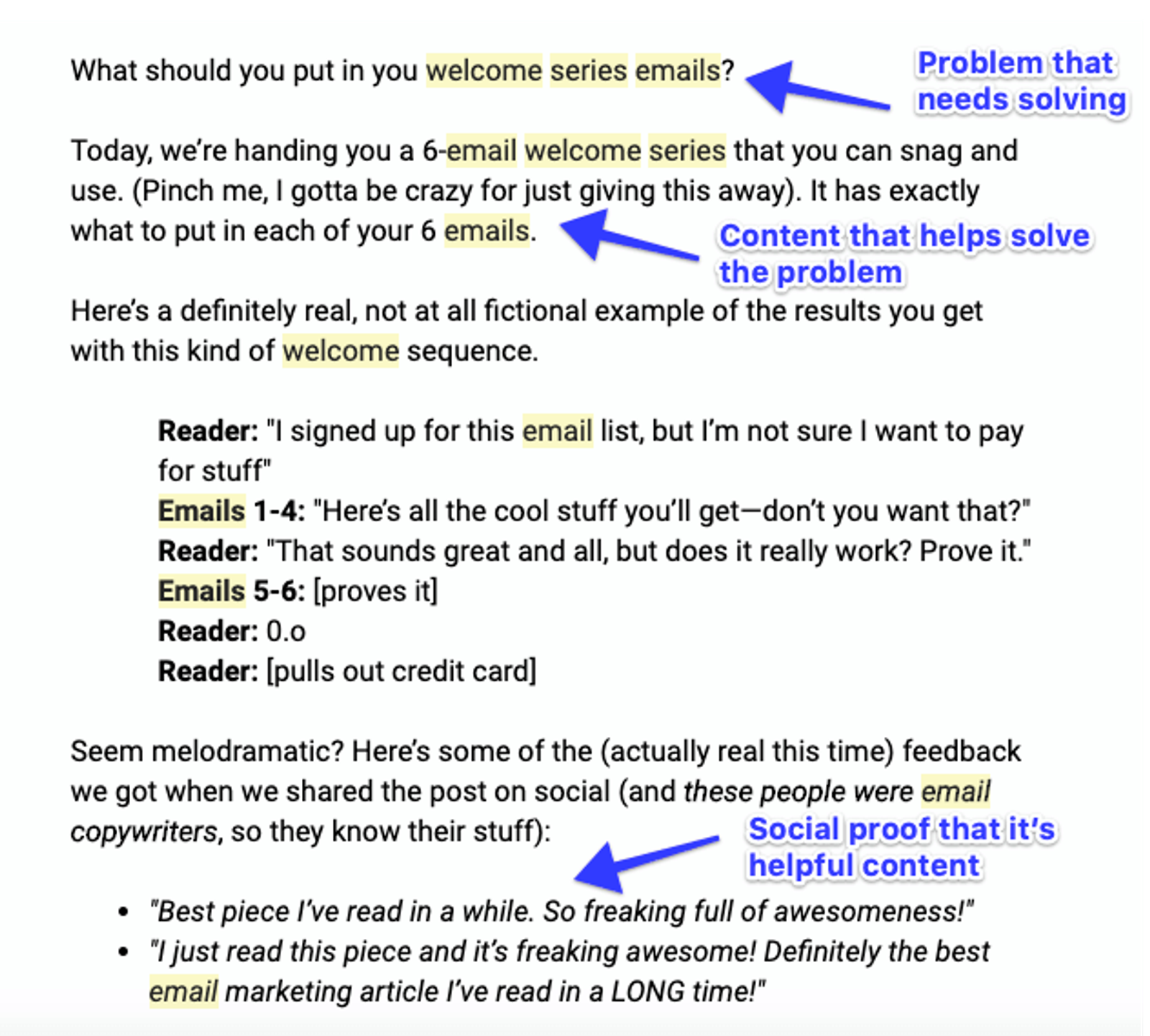
Talk about helpful content. You can literally STEAL this fix.
This email showed a nearly 40% open rate and a nearly 4% click-through rate.
When you send people emails tailored to what they want, you get better results. Here are some examples of ways to use email retargeting.
The top email retargeting method: abandoned cart emails
Segment to send this to: Online shoppers who add items to cart and don’t complete checkout.
What to send: A series of three abandoned cart emails, spaced 1 hour, 1 day, and 3 days apart.
About 60-80% of online shopping carts are abandoned before the customer finishes a sale.
With the right email retargeting, you can expect to recover about 10% of that lost revenue.
The top five reasons that customers abandon a shopping cart are:
- The shipping costs are too high
- They are not ready to buy
- They want to compare prices
- The product price is too high
- They save a product for later...and then forget
Not only are 21% of all cart abandonment emails clicked, but 50% of those clicks lead to a recovered purchase back onsite – which can lead to at least 10% of your revenue being recovered.
Peak Design, a business that makes professional-grade photo bags and outdoor travel gear for adventure-minded folks, uses an abandoned cart email retargeting campaign to Recover 12% of abandoned carts, leading to significant revenue recovery.
Peak Design sends two retargeted cart abandonment emails:
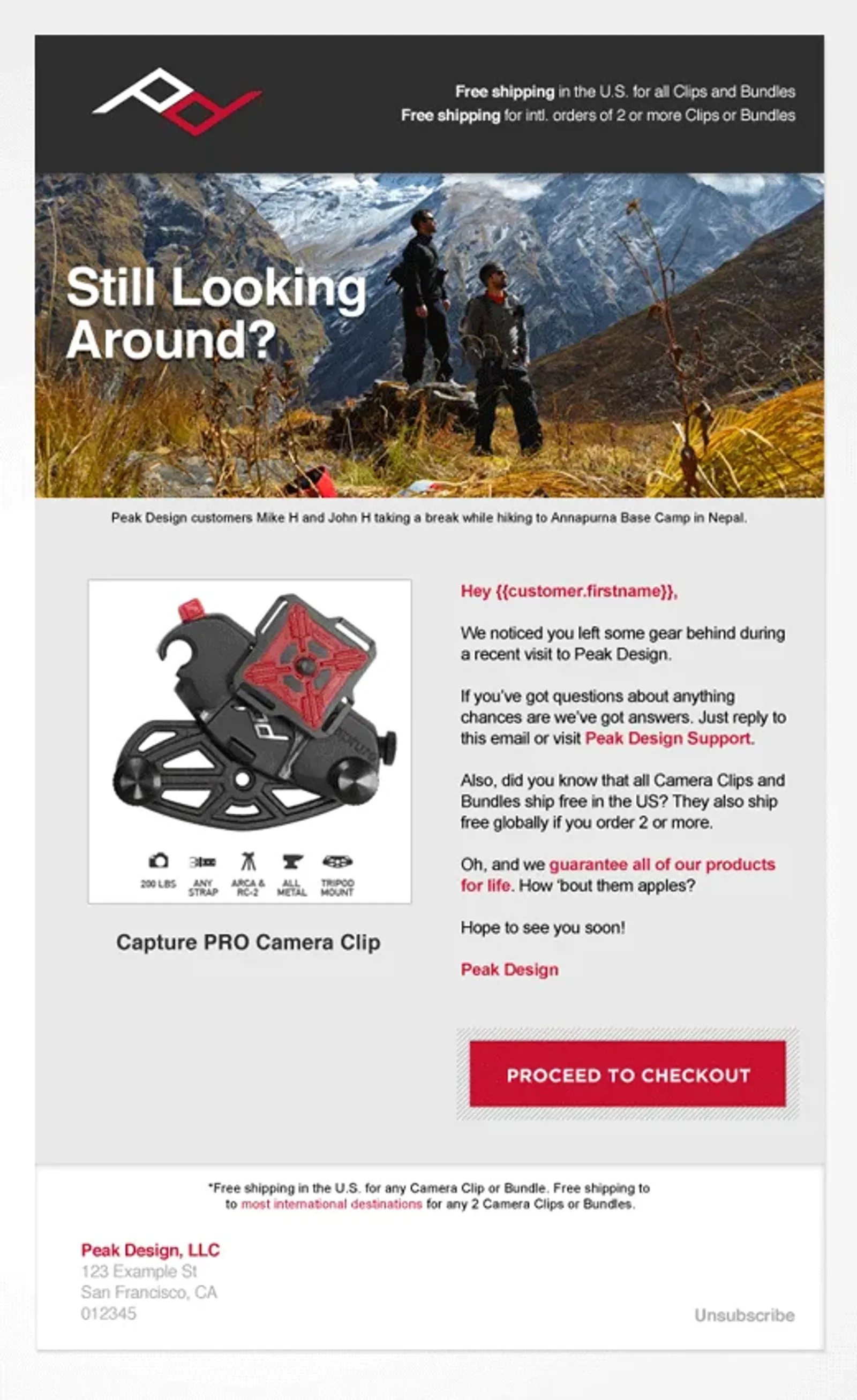
Instead of just saying, “You forgot this,” Peak Design asks if you have questions – and offer a support link to help.
Peak Design schedules their first remarketing email to send 30 minutes after the cart is abandoned. After that, a second email sends 30 hours later.
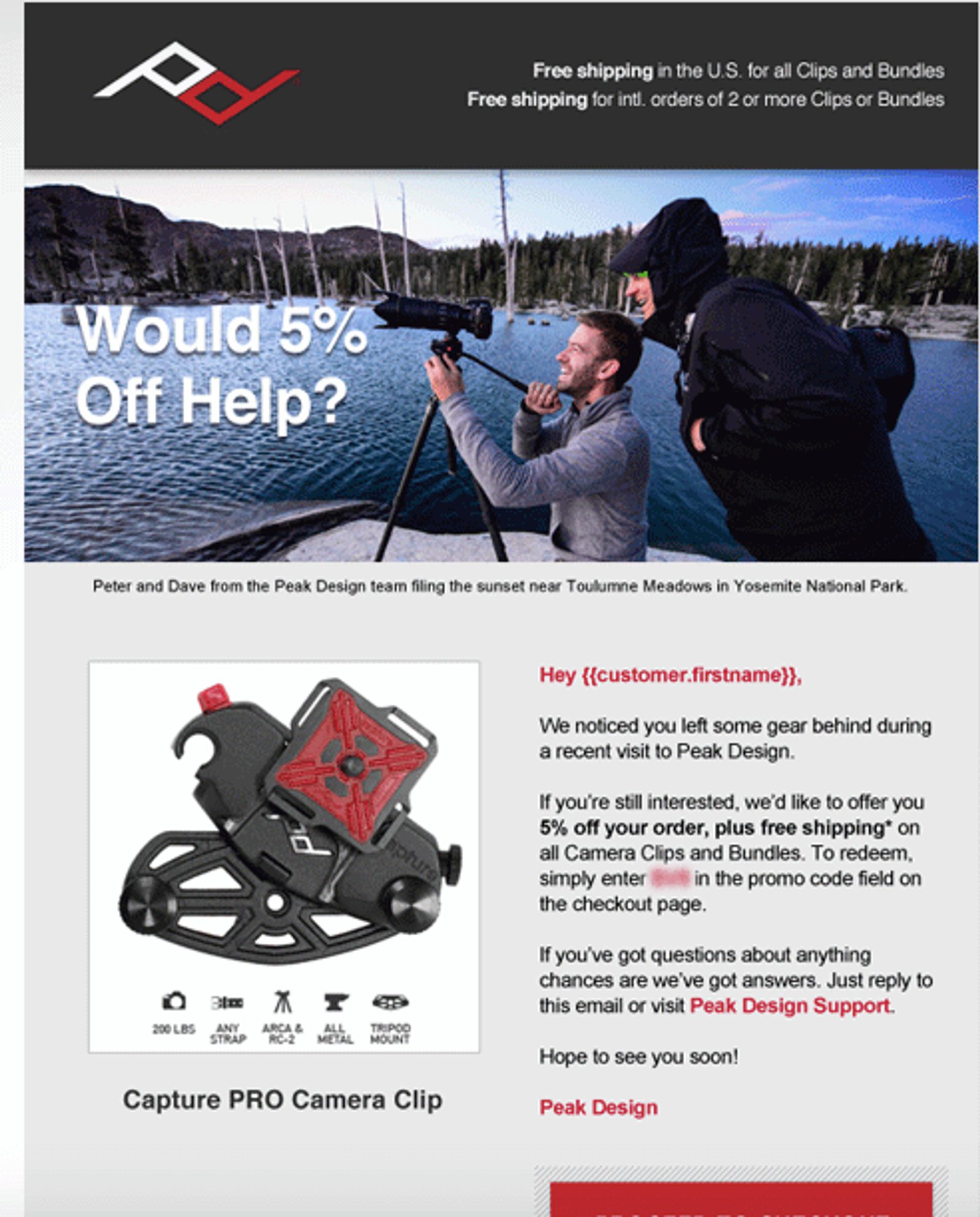
This time they include a small discount alongside the support link to nudge them into completing the purchase.
Beyond the 12% abandoned cart recovery, Peak Design also gets...
- A 66% open rate and a 14% click-through rate for the first email
- A 59% open rate and an 18% click-through rate for the second email
As for revenue recovery, Peak Design recovers 59% of the revenue from their first email and 41% from the second.
Not bad right? Setting a specific goal for an email retargeting campaign can really pay off.
“It ends up being recovered revenue you probably wouldn’t have made at all. There’s no way to know for sure, but it’s almost certainly revenue that you probably wouldn’t have gotten back any other way. And when you consider how much you earn back compared to how much it costs to do email remarketing, it ends up being a no-brainer, low-hanging piece of fruit. Why wouldn’t you do it?” – Adam Saraceno, head of marketing at Peak Design
Want to find out how much revenue you can recover from an email retargeting campaign like this? There’s a free tool that can help you – the Cart Abandonment Calculator.
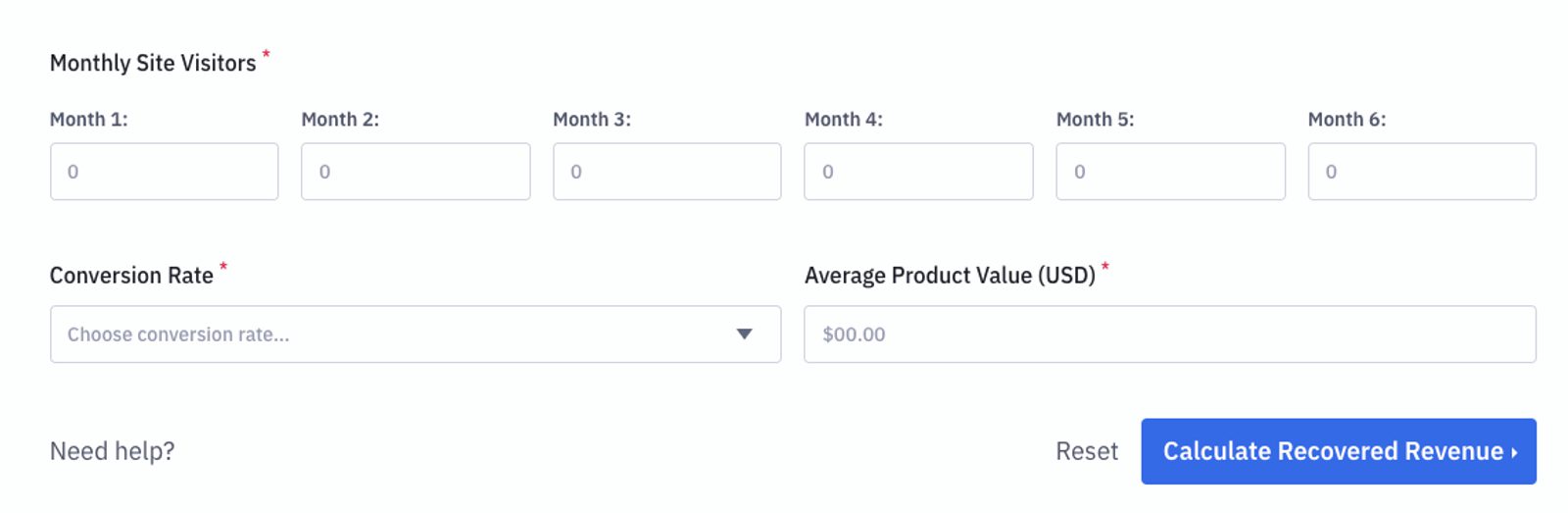
You can set your own specific abandoned cart rescue goal with our free abandoned cart calculator. It can tell you how much abandoned carts cost you – and how much you can make back in sales by adding doing abandoned cart email retargeting.
The most overlooked email retargeting: Cross-sell and upsell emails
Segment to send this to: Online shoppers who have previously completed a purchase – especially if they purchased recently.
What to send: A series of product upsell and cross-sell emails quickly after a recent purchase
Have you ever heard the phrase “a buyer, is a buyer, is a buyer”? It means that if a customer has already bought from you, then they’re much more likely to buy from you again.
Time for a little upsell and cross-sell action.
- 41% of all ecommerce revenue in the US is from repeat shoppers.
- According to Adobe, repeat buyers are likely to spend 5x more than first-time shoppers.
Upselling is a sales technique where a seller asks the customer to purchase more expensive items, upgrades, or other add-ons in an attempt to make a sale more profitable.
Harry’s, a Dollar Shave Company competitor, sends this upsell email:
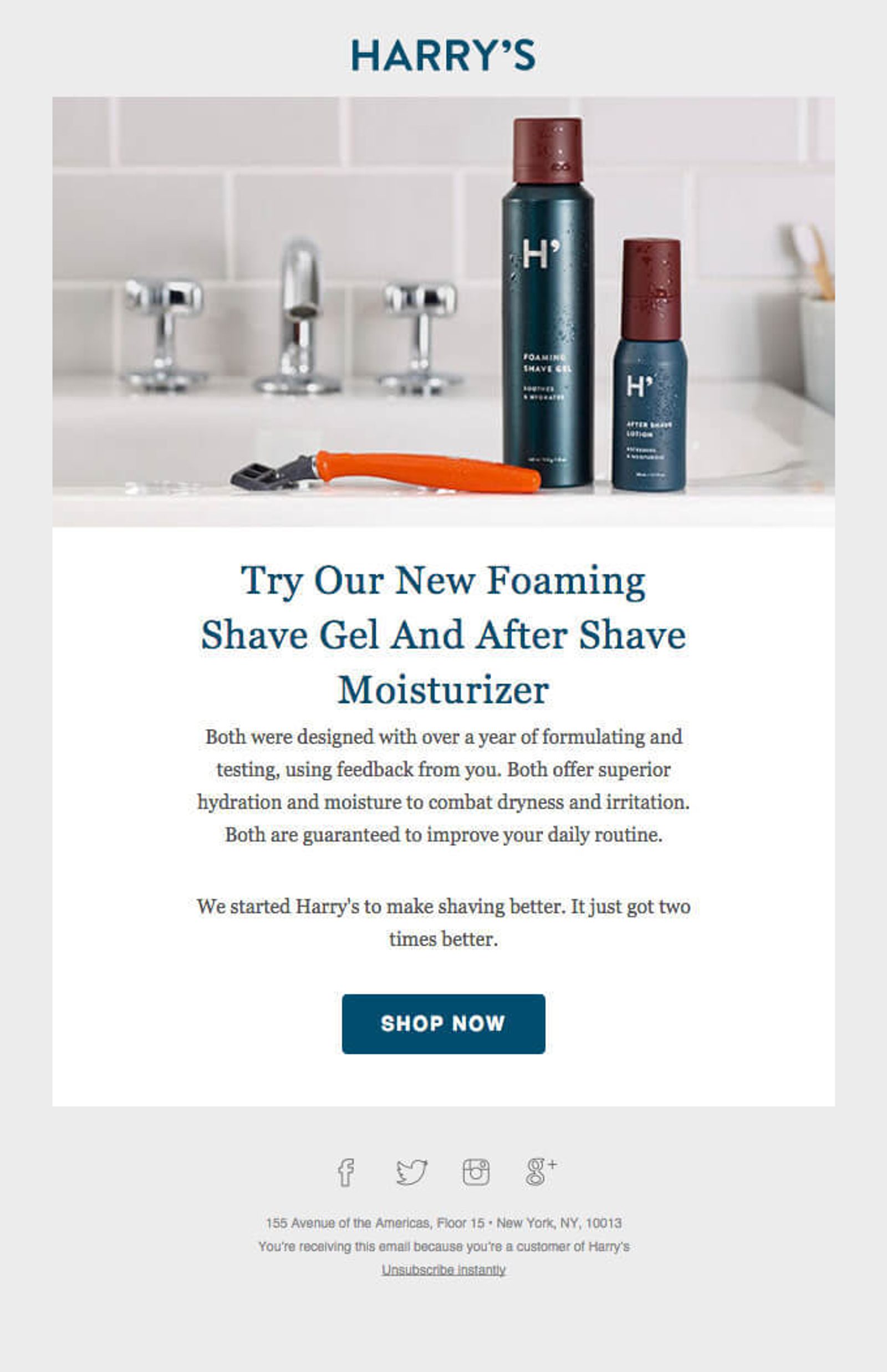
An upsell email example that gives benefits like “hydration and combating dryness and irritation.”
Since Harry’s sells shaving products, this new product is relevant to all of their customer base. Because of this, they have two email options:
- Email their entire customer base and know there will be interest.
- Target those who recently purchased, purchased a long time ago, or may have purchased a shaver without a shave gel.
Cross-selling is the action or practice of selling an additional product or service to an existing customer. If someone buys a toaster, they might also want some bread – cross-selling lets you offer recent customers other products they might want.
With either of these email retargeting practices, you don’t just see what they want and deliver it; you also know what else they need.
Email retargeting for active subscribers: Offer related products
Segment to send this to: Active list subscribers who have frequently visited a web page or opened other emails without clicking through.
What to send: Targeted emails that show recommended products – and why a recommended product is worth it.
Amazon sends retargeted emails constantly based on things their customers do – and believe me, they work.
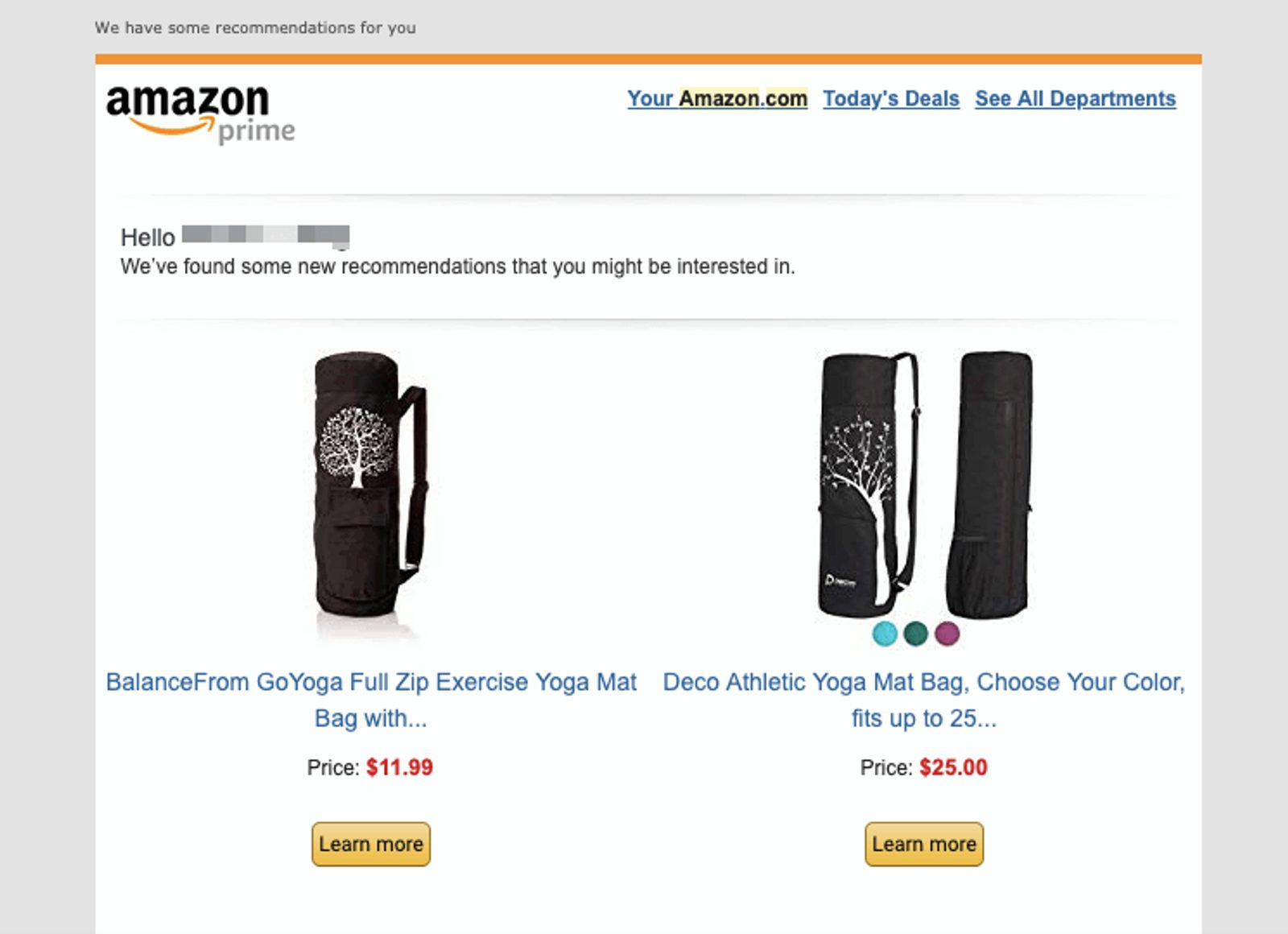
Sometimes you don’t know you need something until you see it. By showing you lots of targeted, interesting products, Amazon increases the chances that you’ll see something you want.
Product recommendations help people find things they want, but you don’t need to limit yourself to product recommendations. This same type of email can:
- Show people products related to what they’ve purchased recently
- Give people answers to common questions about something they’ve recently purchased
- Share advice related to the problem your contact is trying to solve (which you can infer based on segmentation)
If you have active subscribers and recent purchases – great! People who open your emails, visit your website, or buy from you are excellent candidates for an email retargeting campaign.
Conclusion: 7 email retargeting best practices
Moz says that the rate for email retargeting conversions can be as high as 41% – compared to a normal ecommerce conversion rate of 2-4%.
Follow these 7 best practices to give your email retargeting campaigns the best chance to work.
1. Pay attention to the small things. Subject lines, CTA copy, and design elements like legible fonts and relevant images are all important parts of an email
2. Use social proof to build trust. Online reviews and case studies are some of your best friends when you want to convince people to come back.; 85% of consumers trust online reviews as much as personal recommendations. Take advantage of them.
3. Use incentives to entice. Someone who abandons a cart might be interested in a discount. Someone whose product browsing history was all over the board might like a buyer’s guide that helps them make a decision.
4. Be personal. Personalization is critical for email remarketing success. People can tell when they get an email blast.
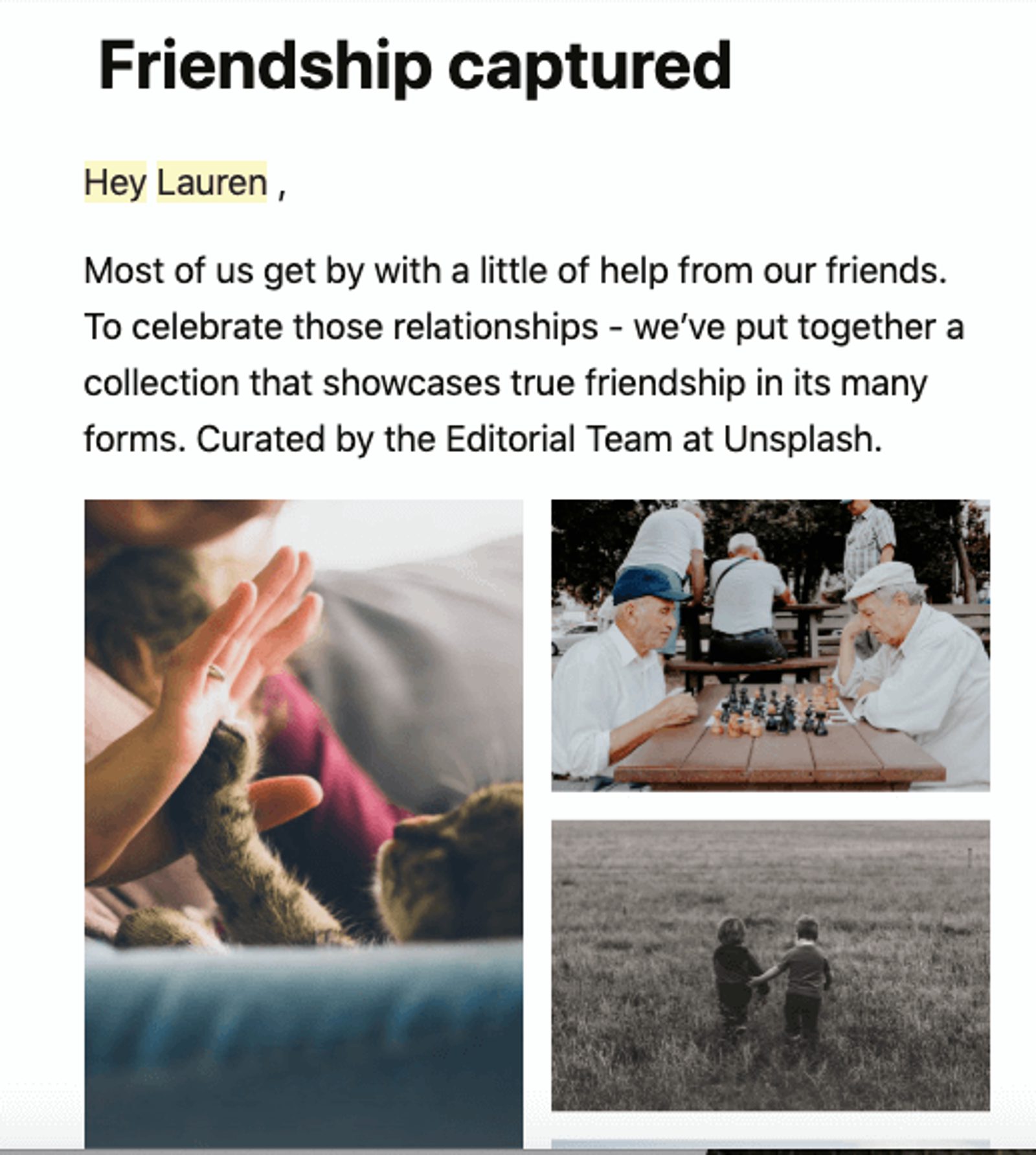
This email from Unsplash addresses me by my first name. It doesn’t just stop at “hey.”
5. Be specific. The best retargeting emails are automatically triggered and give your customers a specific action to complete. For example, an abandoned cart email could remind someone of an item in their cart and include a link back to the checkout page.
6. Send retargeting emails fast. If you use onsite retargeting to trigger an email campaign, the email should go out within an hour of a customer abandoning your site. Then they don’t have time to forget you. Timing varies based on the type of retargeted email you send.
7. Use automation. Automation takes the manual work out of chasing down your inactive customers. You can use automation for every triggered email retargeting campaign you want, and use your time to create a great customer experience instead of manually hitting ‘Send.’









