This post was written in collaboration with Urmi Shah of CallHippo and updated on June 13, 2022.
From internal communication to managing communities, effective communication helps businesses succeed. Today, technology is the powerhouse of communication.
Want to manage a project effectively, get better at sales, or provide excellent customer service? Nothing empowers these activities better than the right technology.
Internet-enabled devices and software have enabled greater collaboration between teams across organizations and customers worldwide. The increasing pool of potential communication channels presents exciting opportunities to foster better connections globally.
Voice Over Internet Protocol (VoIP) is 1 such technology that empowers business communication with robust solutions.
What is VoIP?
VoIP is a technology that lets you place calls and exchange multimedia leveraging the internet. This technology is based on the cloud, contrary to traditional telephone technologies.
VoIP involves a few aspects that may be foreign to the untrained eye. Here are a few things that can help you understand the potential of VoIP.
Network flexibility
In our fast-paced, stressed world, gadgets have become a savior from the hustle and bustle. With the advent of VoIP, a premium class of voice services has been made readily available to a savvy customer base.
Network flexibility provided by VoIP has generated consumer-friendly internationalization. This allows broadband users to accept all kinds of calls from anywhere globally, irrespective of their network provider.
Simplified conferencing
VoIP gives businesses a productivity advantage. We’ve all been there. You’re in a meeting with 2 or more people from different locations trying to get on the same page.
It takes a fair amount of back-and-forth via email to set up a time and place for all parties to connect in1 place. VoIP was built in part to solve that problem.
As more business professionals use chat services and VoIPs, business processes run a lot smoother.
In 2021, over 85% of business professionals used messenger software and chat apps during their work activities.
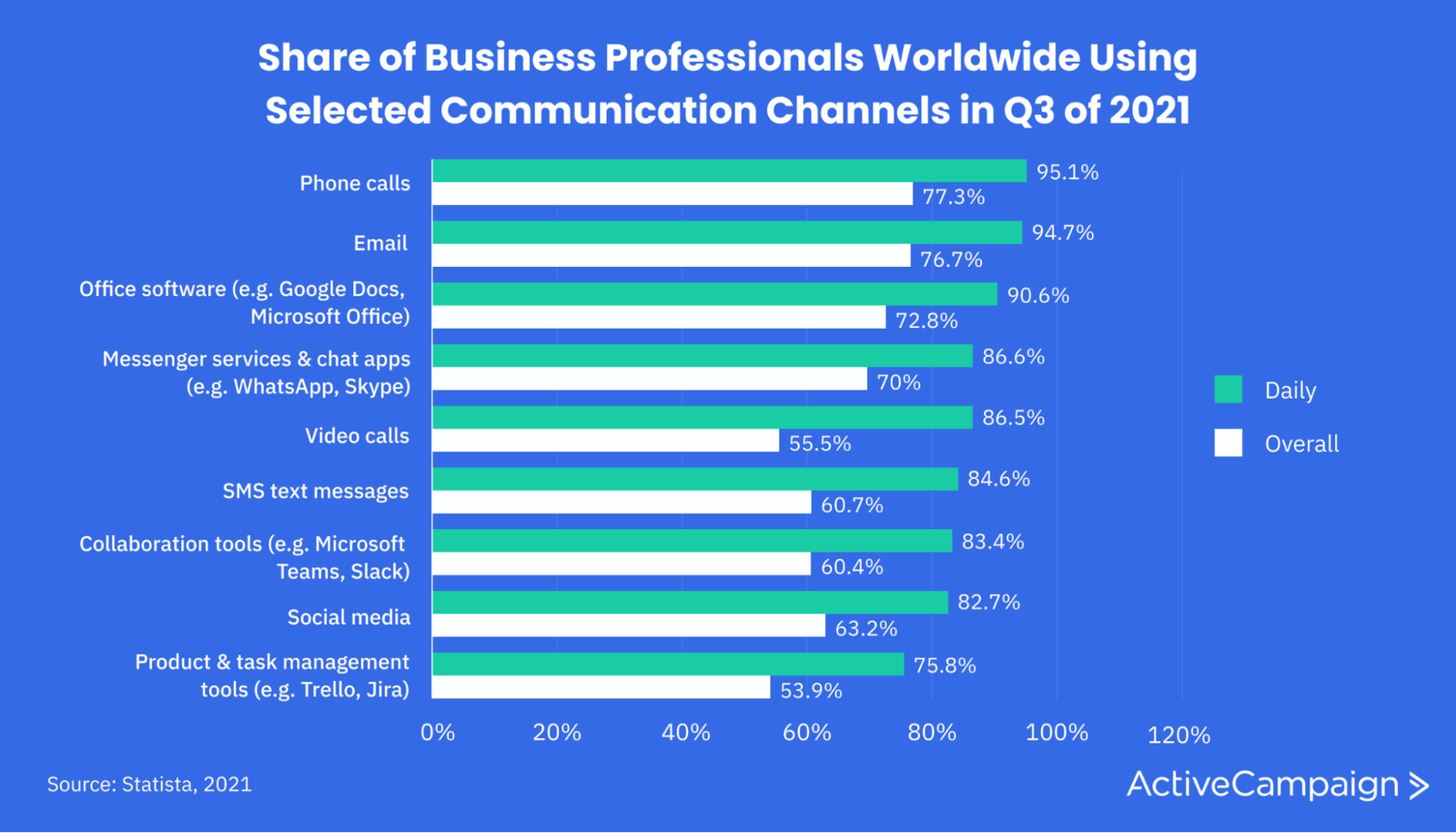
Scalability
In today’s networked society, the internet has extended the reach of businesses worldwide. VoIP allows businesses to connect customers and employees, and other offices using a virtually rendered network across digital platforms.
VoIP removes the limits on long-distance calls, helps companies strengthen their business profiles through online media control options, and enables firms to benefit from increased customer reach, it can also utilize an AI voice generator to deliver personalized and friendly audio communications to customers.
Learn how to create a world-class sales process that’ll reach even more customers in 5 steps.
Affordability
Profit is essential for every business to sustain its position in the market, and cost-cutting is 1 way to increase it. VoIP is a technology that can help reduce your communications costs considerably.
Thankfully, there’s no hardware cost involved as VoIP is mostly software-based—it works with almost every intelligent device. Low-cost plans, unlimited calling, no installation charges, and advanced features make it a perfect budget fit for businesses.
End-to-end visibility
With businesses and customers spread across the globe, streamlining communication can be complex. This is where VoIP makes it a cakewalk for you.
If you want to focus on customer service, keep very close tabs on employee productivity, or simply track your company’s phone usage, VoIP is an ideal solution. With VoIP, businesses can cut costs and improve efficiency because features are integrated within the same system.
Google Voice is a virtual telephone service for customers. It offers voicemail, call forwarding, text, and voice messaging.
How does Google Voice work?
With Google Voice, you can make and receive free calls directly from your cell phone, laptop, or computer. It turns your voice into a digital signal that travels over the internet.
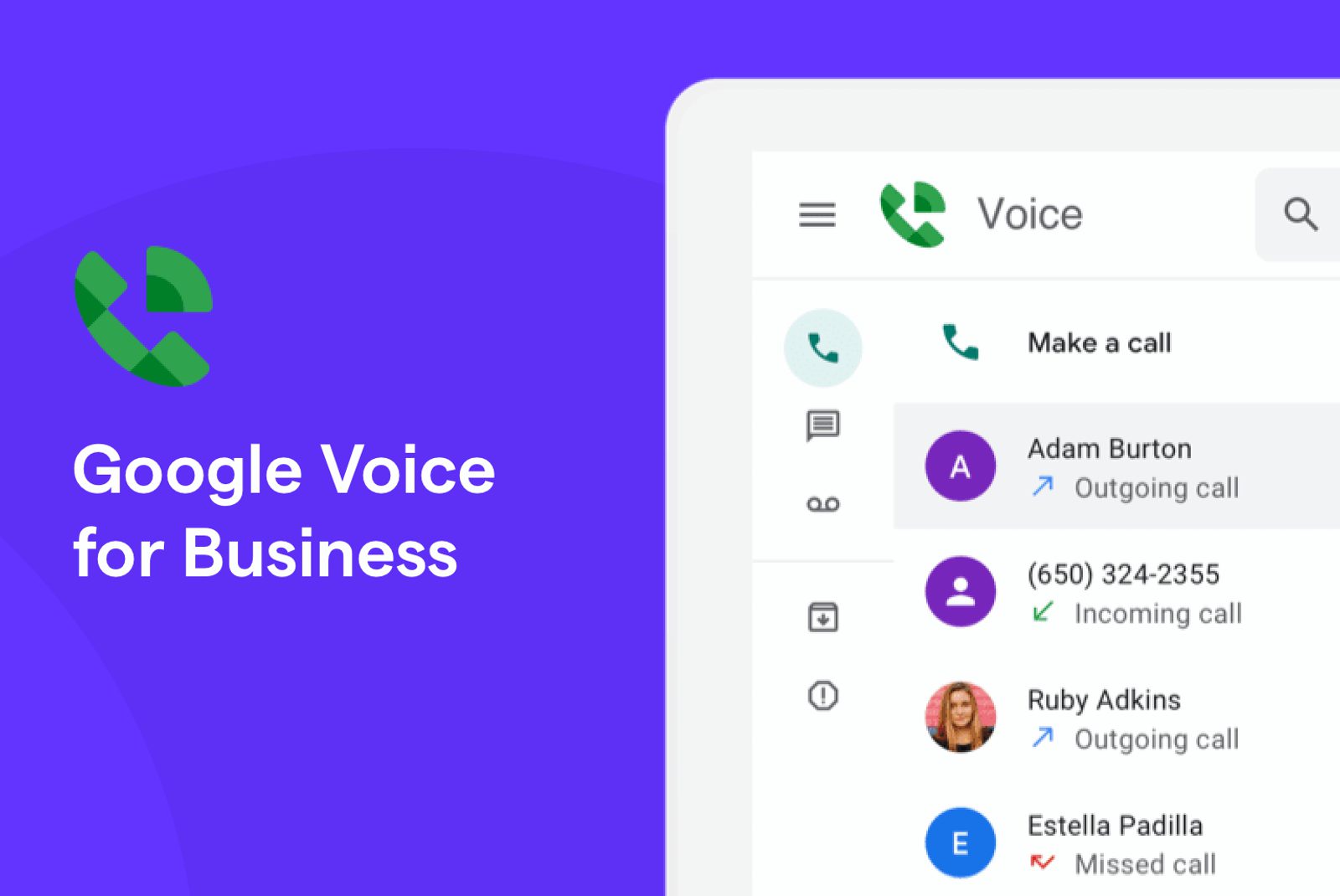
All you have to do to use Google Voice is sign up with your email address, have an internet connection, and have an internet-enabled device. The free plan offers a free Google Voice number for either personal or professional use.
If you’re just starting out with your business, Google Voice is a great option since it’s free and will help you save on expenses. However, as your business grows, you might need to consider Google Voice’s limitations.
Limitations of Google Voice
Here are the top 5 limitations of Google Voice.
Call flow management
Businesses have calls that fall into multiple categories, and each of them has a specific requirement.
A call management solution must include custom voice greetings, prompts, internal call forwarding, and primary data on the caller. Unfortunately, Google Voice fails to manage those calls.
Contact segregation
The primary contact storage by Google Voice saves all your data in your general account.
Managing a business account, you’ll need a dedicated space to manage your business contacts separate from your data. Furthermore, it lacks the functionality to sync and share references.
Exhaustive dashboard
A comprehensive dashboard enables a single source of truth. It provides you with all the necessary insights into your internal and external communication. Its absence in Google Voice makes it difficult for business owners to evaluate and optimize their communication process.
Toll-free numbers
Toll-free numbers (1-800 numbers) effectively encourage your customers to interact with your brand. It lets your clients reach out to you without a long-distance fee. Google Voice, however, doesn’t provide toll-free numbers.
Live support
For businesses that are highly dependent on calling or phone calls, both online or physical telephony, live support to troubleshoot their communication challenges is crucial. At best, Google Voice has a help page for this concern. Unfortunately, it provides no live support.
Google Voice vs. Google Hangouts—what’s the difference?
Google Voice and Google Hangouts may seem similar in many regards. However, they aren’t the same. Here are some key differences:
1. Hangouts isn’t business-focused
While Hangouts is a great tool for organizing your team and bringing your employees together, it isn’t software to be used for customer relations, marketing, or any other external business development.
2. Hangouts doesn’t provide you with a number
Hangouts doesn’t provide you with a separate number as Google Voice does. Instead, you can only receive and make calls to other people via the app.
Therefore, if your main goal is to communicate more easily and efficiently with your customers, Hangouts isn’t a good option.
3. Google Voice doesn’t offer video conferencing
Unlike Hangouts, Google Voice doesn’t have video conferencing abilities. Hangouts’ video conferencing feature can support up to 150 participants (as long as they have the app).
While video conferences offer great collaboration opportunities for your employees, management, and shareholders, they aren't helpful for customers and external communications.
How to Choose the Best Google Voice Alternative
Here are a few ways to help you discover a suitable Google Voice alternative for your business.
1. Understand your scope
Do you need call analytics or a toll-free number? Which geographies will your business operate in? The key to solving any problem is to understand what your business demands.
To find a suitable Google Voice alternative, you must know the scope. Additionally, it’s essential to make sure everyone is on board with the objectives. This way, you can find a solution that meets everyone’s goals.
For instance, you are a team of 5, and all you need is a simple application to manage 15 queries per day. You also need free calling, texting, and away messages, and you have budget constraints. So WhatsApp might be the right choice for your business.
2. Decide on your budget
For a solution to be effective, it needs to suit your budget. Therefore, don’t underestimate the importance of calculating ROI.
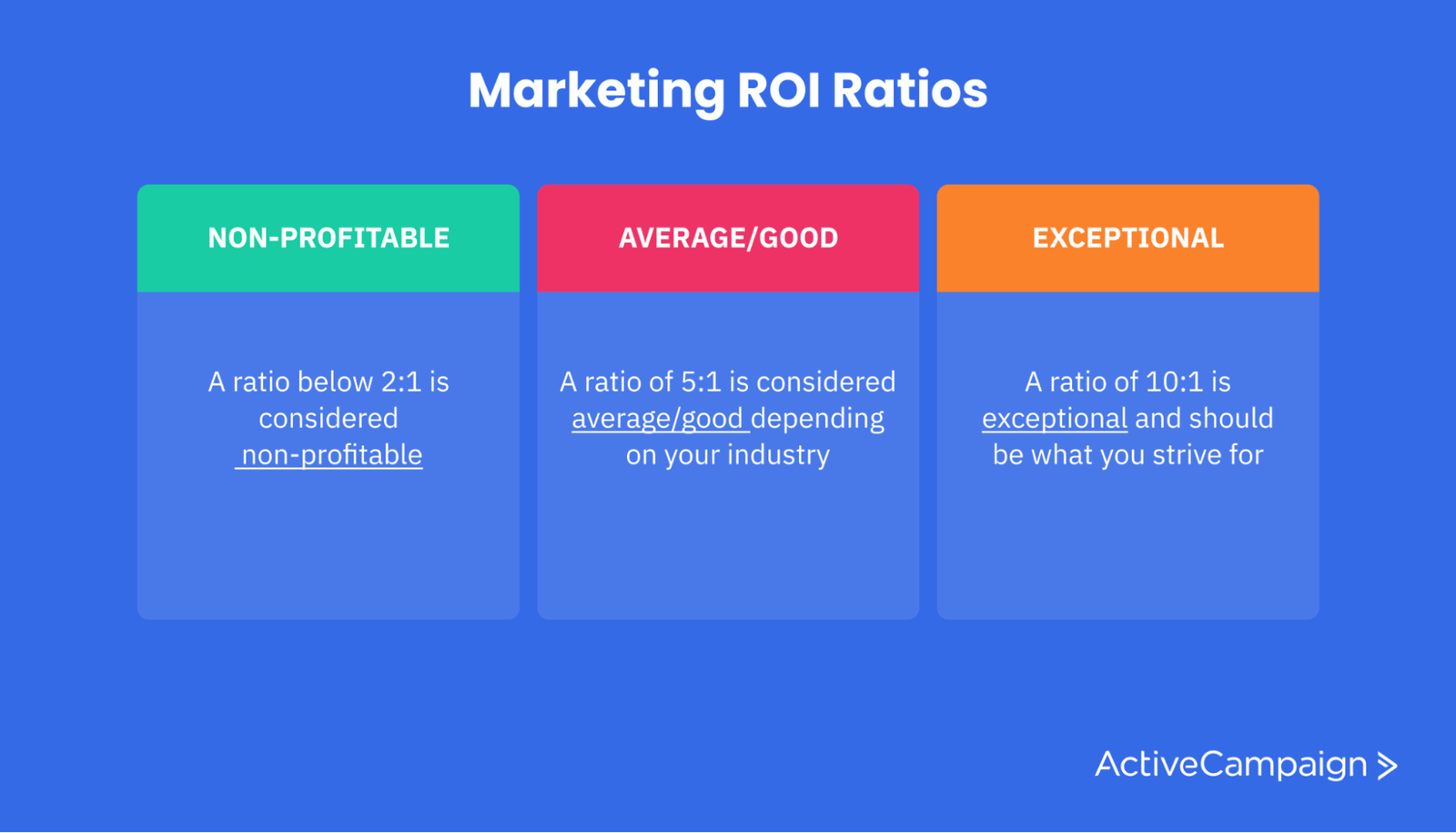
Any business cannot survive unless it carefully analyzes the expenses involved in the purchase of the software as well as the expected returns on that investment. No matter how attractive a software product seems, if someone goes beyond budget, it’ll be a liability for you instead of an asset.
You can never ignore this fact and hence need to choose the right software that meets your business needs and delivers solutions within your budget.
For instance, you have an average budget but require a robust solution to manage your customer service department. The solutions—Freshdesk and CallHippo—both meet your needs. Since Freshdesk is at the higher end of the pricing model, CallHippo might be a better Google Voice alternative to go with.
3. Do your research
Don’t just go by our word. Instead, take a trial, contact other customers, learn about their customer service, and more.
According to Gartner, most brands only use about half of their marketing technology capabilities. Therefore, proper research into VoIP systems’ capabilities can help you understand precisely what you’ll be able to do with each system and how it’ll benefit your business.
The great thing about software today is that you get to see your purchase at work before deciding. A live demo or free trial is an excellent way to see the solutions in action and get a quick handle on how it works.
The best a guide can do is suggest the best software for your solution. But, you’ll have to dive in and test them yourself in the end.
Include your team members while checking out the trial. After all, they are the ones who are going to use it!
4. Experiment
Once you’ve chosen your Google Voice Alternative, setting up an experimental environment is crucial. First, obtain a personal account and work with it for a month or 2 before introducing it permanently in your company processes.
Check results and compare them with metrics from your experimental work. Keep in mind that every new application causes some disruption. So be patient and wait for backlashes and required improvements. Study everything carefully and know what value the new software will add.
Remember—every new implementation takes time to show its benefits.
The last thing that you’ll need to do is port your number from Google Voice.
CXA and Voice Together
Top 9 Google Voice Alternatives
We curated a list of the top Google Voice alternatives—open source and commercial—to help you determine the best option for your business.
1. Freshdesk
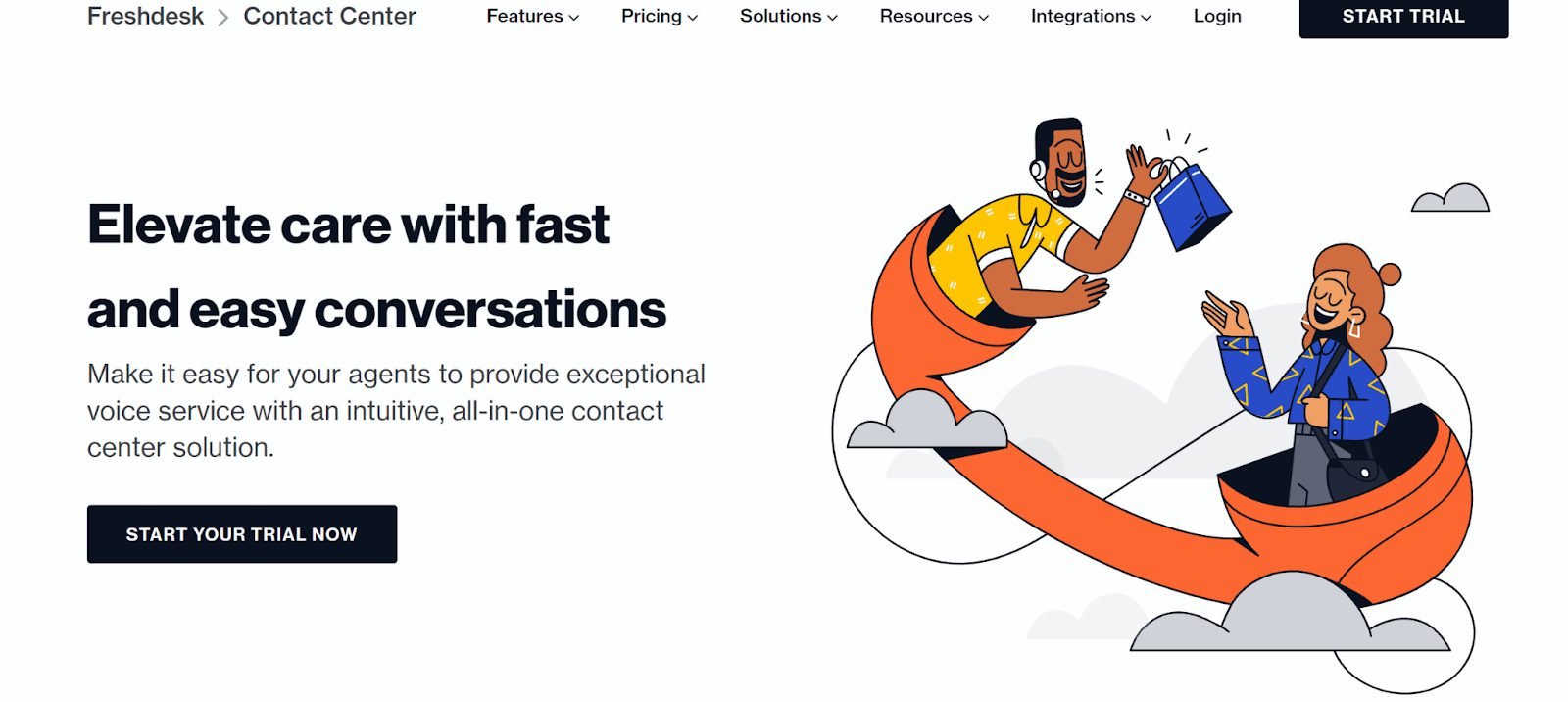
If you’re looking for a VoIP application to support your customer service team, Freshcaller is your go-to application. This application is designed with support-specific features to minimize ticket errors and help you deliver an excellent customer experience.
With over 40,000 trusted customers and phone numbers from 90+ countries, Freshdesk is built for global businesses. The best part of Freshdesk is that you can integrate your CRM on every tier, and this functionality is available without any additional cost.
Key Features
- Easy number management
- Custom reporting
- Advanced inbound routing engine
- Best in class supervisor controls
Freshdesk is extremely easy to configure and provides a great set of features if you want to set up a low-cost call center. However, it isn’t the best solution for general businesses. You might end up paying for features you never use.
Use case
Freshdesk Contact Center empowered a pet healthcare business based in Australia by decreasing its ticket resolution time by 20%. When VetShopAustralia decided to ace their business by providing exceptional support, they needed a tool that integrated phone, email, and chats into a single platform.
Freshdesk allowed them to easily switch between the different tools and share context between them.
Best For
- Distributed call centers
Customer Review About Freshdesk
“It is very easy to use and allows you to make calls without much hassle. Easy handling and getting a phone number from a country abroad so that the employees working in the customer-facing role can call using the customer’s local number, which gives more connectivity (My personal experience). Best is when you use this with other Freshworks apps like Freshsales and Freshchat—It syncs the data across.” Assad A.
Integrate Freshdesk with ActiveCampaign to create powerful, automated campaigns that make an excellent user experience for your customers and keep them coming back for more.
2. CallHippo
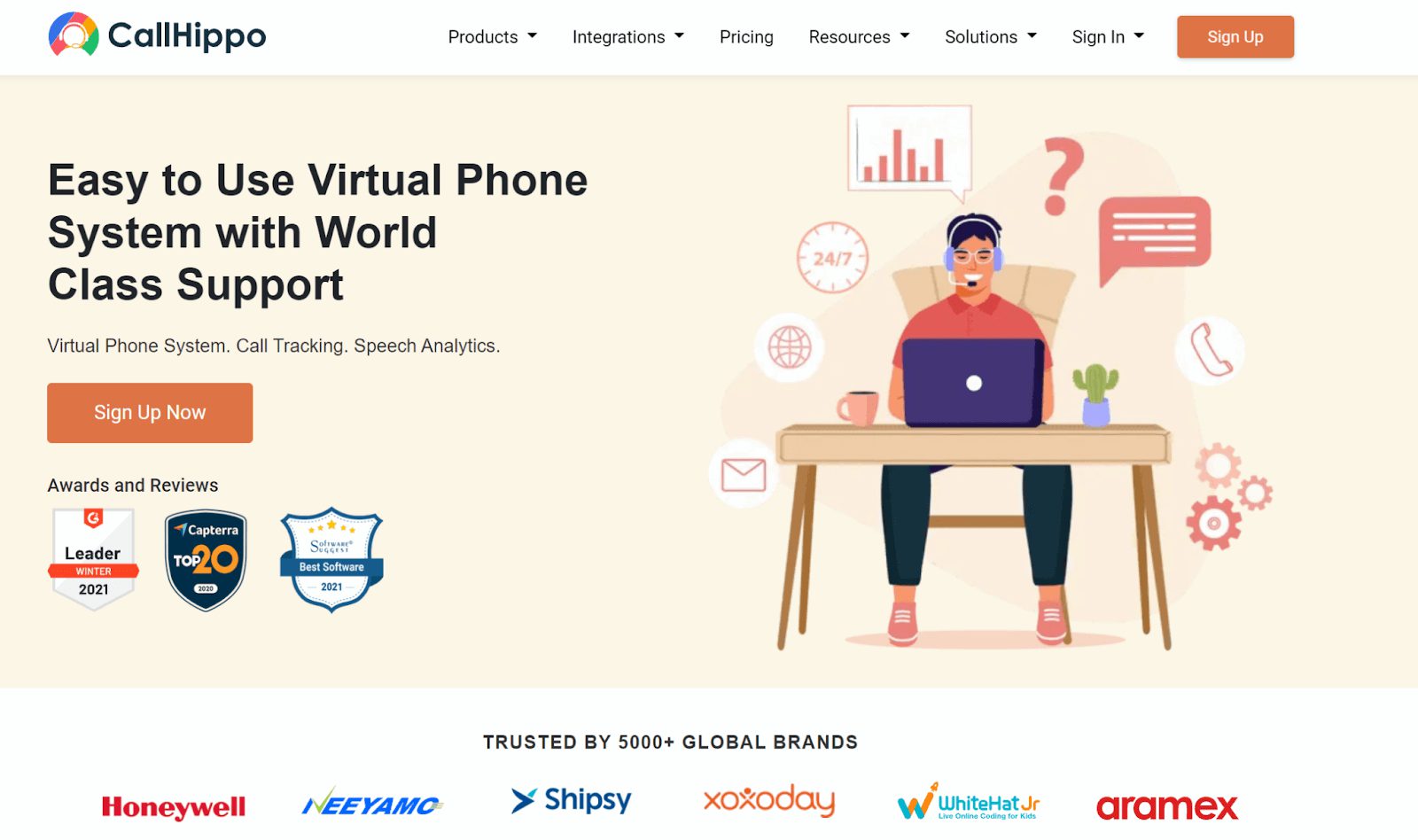
CallHippo is an intelligent business telephony solution. It empowers businesses to go beyond their work desks by enabling service mobility, efficient communication management, simplified conference calls, and versatile features.
Trusted by 5000+ global brands, this SaaS product is known for its intelligent and extensive features. With over 85 integrations and virtual business numbers in 50+ countries, CallHippo helps businesses enhance their communication and connectivity.
The application uses artificial intelligence to assess 100% of your calls and offers several groundbreaking features.
Key Features
- Power dialer
- Automatic call distribution
- Advanced analytics
- Call monitoring and conferencing
- Auto-attendant (IVR)
- Call recording
- SMART switch
- Professional voicemail and voice broadcasting
- Call queuing, barging, and recording
CallHippo is a well-rounded solution that focuses on optimizing business processes. For example, the power dialer feature allows you to upload a list of contact numbers and removes the monotonous task of manually typing each one. As a result, you can automate business processes and increase productivity.
Best For
- Small to medium-size businesses
Use case
CallHippo helped The USA Journal grow its business by 7%. The broad-based, open-access publisher was looking forward to transforming its communication channels and expanding its reach worldwide.
CallHippo empowered the publication to connect better with its clients. From traditional communication to cloud telephony hosted by CallHippo, the entire shift enabled the business to foster new connections while nurturing old ones.
Customer Reviews About CallHippo
“CallHippo has been very helpful in our business. It has provided us convenience in receiving and making calls across the country and even abroad. We can listen to the recordings whenever we need to review cases or calls. All the staff has been very helpful whenever we encounter issues, specifically Manushi. Manushi has been very detailed in giving instructions and advice. She is very knowledgeable and responsive to any of our queries.” - Christie M.
ActiveCampaign has a direct integration with CallHippo, which means that you’ll be able to log call activities and recordings automatically and even place calls directly from within ActiveCampaign. Integrate CallHippo with ActiveCampaign here.
3. OpenPhone
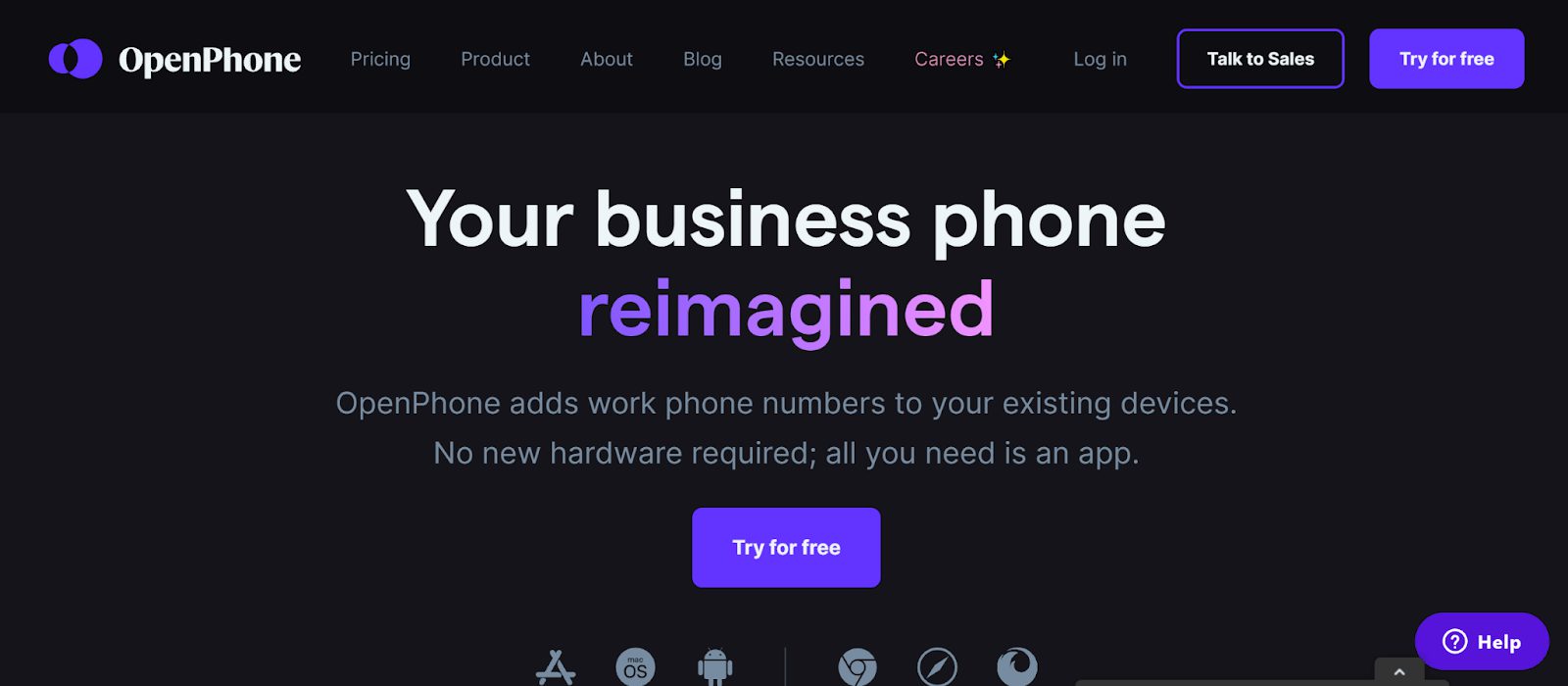
OpenPhone is an Internet telephone service designed to provide standard phone numbers for any Internet-connected device to carry voice or video conversations.
Moreover, it empowers your sales, operations, and customer support teams to manage inbound calls and SMS messages together. Multiple members of your team can access a shared business phone number and collaborate on conversations. And when teammates are using different numbers, calls can be routed or forwarded to the right person.
Key Features
- International calls
- Voicemail transcription
- IVR
- Crystal-clear audio quality
- Can set business hours
- Multiple phone numbers tied to1 account
- Dedicated customer support
Best For
- Startups
- Small Businesses
Use Case
OpenPhone empowered AirGarage by unifying customer communication in a single place and enabling their team to solve customer problems.
AirGarage is an end-to-end parking lot management platform that provides marketing, collects payments, handles customer service, and enforces legal parking for garages and lots across the U.S. They needed more robust customer communications after transitioning from a peer-to-peer network of small driveways to a more extensive operation managing several multi-space lots.
With OpenPhone, managing call volume and knowing when incoming calls are from parking lot owners or drivers are no longer issues. The company now has dedicated, shared phone numbers to provide support for parking lot owners, drivers, and their network of contract enforcement workers, as well as for sales. Additionally, the Zapier integration helped them save time on onboarding new contractors.
Customer Reviews About OpenPhone
“OpenPhone’s dashboard has a simple interface. It’s built to enable multiple team members to communicate, follow up, and reach out to contacts. Auto-replies based on different triggers (e.g., missed call or VM) are unique to OpenPhone and sadly not offered by any other VOIP providers.” - Krissia S.
4. Invoca
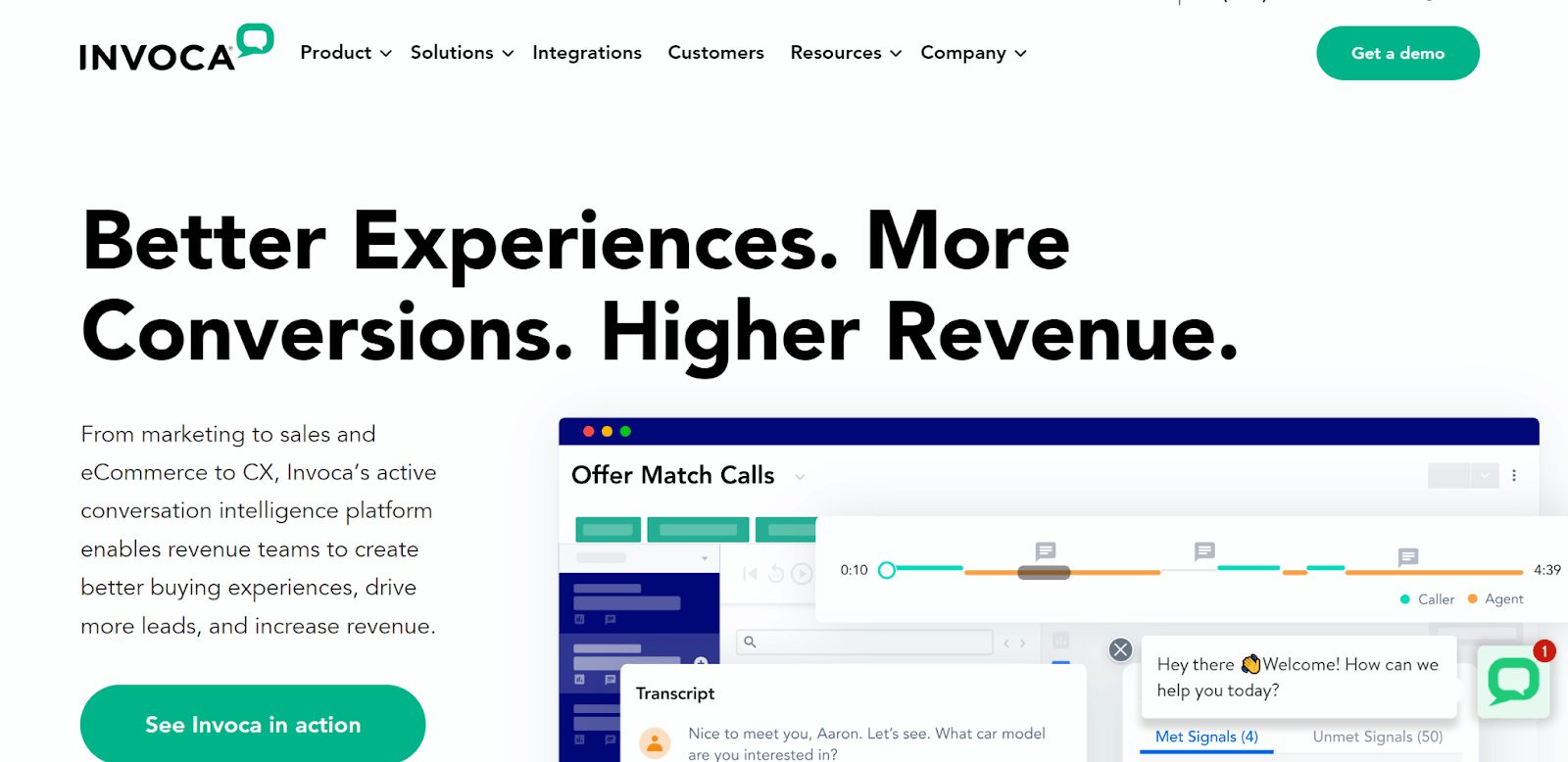
Invoca is a platform that offers multiple products to enhance business conversations, from the sales department to customer experience.
Invoca's conversation intelligence turns every conversation into an opportunity to build relationships and sell more products. Invoca's phone dialer technology powers the marketing campaigns of hundreds of the world's most successful companies—connecting businesses with the people likely to buy in real-time.
Furthermore, Invoca’s AI-powered Conversation Intelligence Platform helps customers turn marketing, sales, customer experience, and ecommerce data into actionable insights that drive results. Integration with leading technology platforms enables revenue teams to automate the actions needed to guarantee consistent experiences across every digital touchpoint and human interaction.
Key Features
- Visitor and keyword tracking
- Dynamic number insertion
- Multi-channel call attribution
- Call routing
- IVR
- Call scheduling
- Geo-routing
- Analytics
- Call recording
- Advanced reporting
- Martech integrations
Invoca's most distinguishing feature is its Signal AI conversation analytics algorithm, which allows you to understand the motivations of each caller better. As a result, you can hone in on trends and topics that are meaningful to your business.
Best For
- Small Businesses
- Enterprises
Use Case
eHealth is an insurance partner that provides affordable health insurance and Medicare plans. They work with leading technology, far-reaching partnerships, consumer advocacy, and industry expertise to be the online standard for finding, comparing, and buying health insurance.
They advertise through multiple channels, including direct mail, direct response TV, search, display, and affiliate advertising. Additionally, it drives online traffic to more than 5 websites and phone calls to 11 call centers (4 owned and up to 7 outsourced). To orchestrate the best possible customer experience and optimize marketing performance, eHealth had a lot of dots to connect in a customer journey.
eHealth implemented Invoca and integrated it with Adobe Analytics to combine marketing and demand generation efforts and website and phone experiences. As a result, it provided a more comprehensive, practical view of customers’ experiences across marketing, product, and sales.
They achieved a 20% increase in conversion rate, a 60% reduction in click-to-call CPA, and over $3 million in cost savings.
Customer Reviews About Invoca
“Invoca is a powerful platform that really takes the impetus off our team when it comes to providing useful call insights to our customer base. Invoca’s AI tools continue to improve over time and save us hundreds of hours of work. The Invoca team is very responsive and are always willing to listen to feedback and make changes to the platform when they make sense. We’ve seen numerous features introduced over the several years we have used Invoca that have continued to make our experience better. Their Customer Success Managers always treat us like we’re their number 1 customer and I don’t doubt that they do that for all their customers.” - Cody L.
5. Phone.com
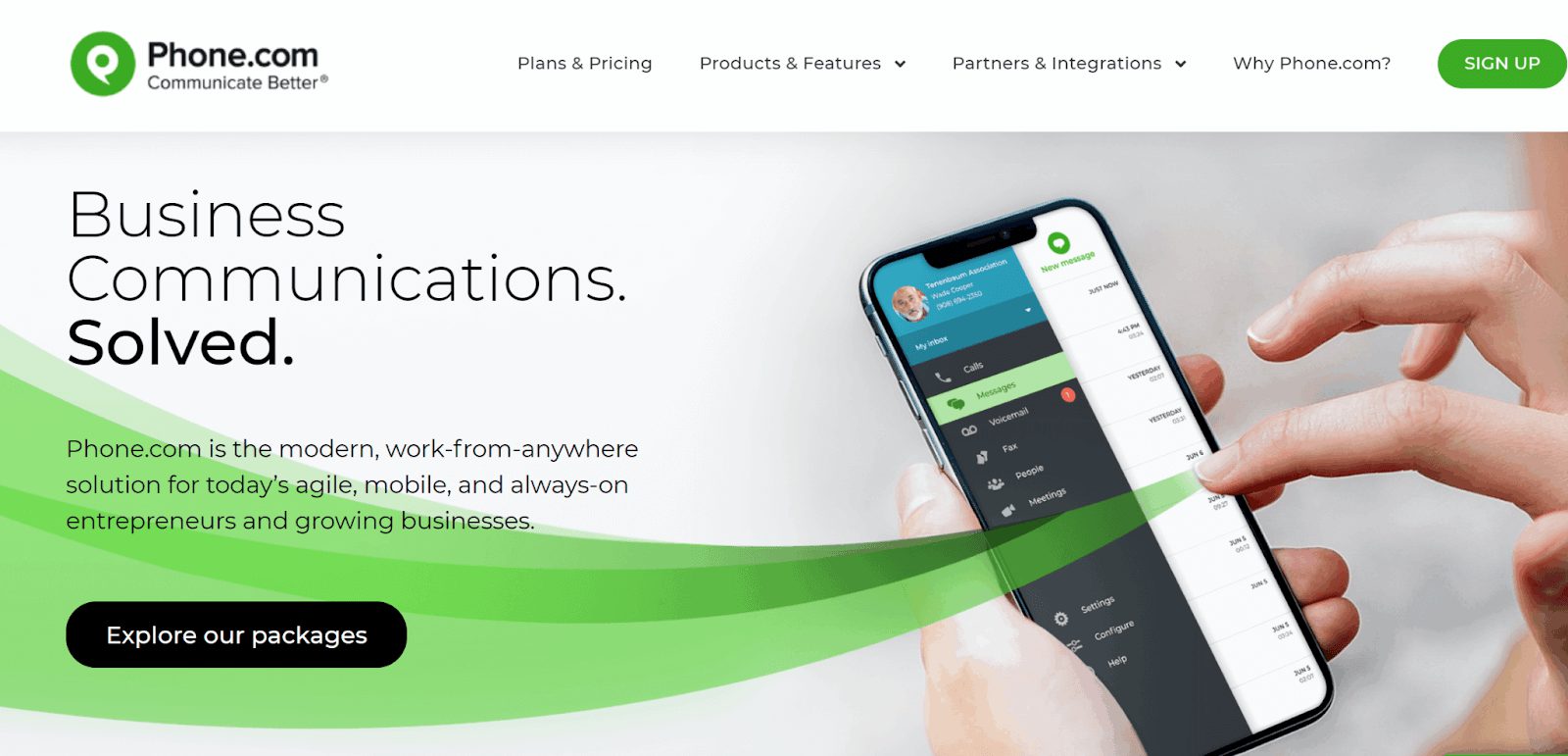
Phone.com provides advanced phone system features without the cost and complexity. They believe that businesses shouldn’t have to worry about responsiveness and connectivity. As a result, their easy-to-use, affordable communications solution offers more than 50 features.
Key Features
- Fax
- Queues
- Apps
- Transcription
- Voice tagging
- Video conferencing
- Text messaging
Transcription of your voicemail messages is 1 of the most useful features of Phone.com. It lets you listen to voicemail messages directly from your online account and have them sent to your email address as an audio file and text.
Best For
- Solopreneurs
- Small Businesses
Use case
Phone.com saved AppCard customer service hundreds of person-hours in outbound phone calls and reduced billing inconsistencies, thereby increasing customer retention.
AppCard is a personalized marketing loyalty program for retailers, independent grocers, and franchises. Beyond customer service inbound and sales outbound calls, they needed a service provider to partner with them on custom development applications and caller analytics for deeper data integration.
Phone.com helped them by providing CRM integration, caller analytics, custom IVR functionality, conferencing capabilities, and unique Click-to-Call functionality for customer retention.
The Click-to-Call feature would initiate contact with current customers with technical, billing, or credit card issues. Once a customer received the AppCard call, they would be provided with a solution by the automated interactive voice response system.
Customer Reviews About Phone.com
“Phone.com has an admin portal that allows you to set up a custom voicemail, multiple lines, etc. Through the admin portal, you are also able to send and receive faxes. It’s an excellent service, and we are so happy to have found it.” - Kimberly M.
6. Nextiva
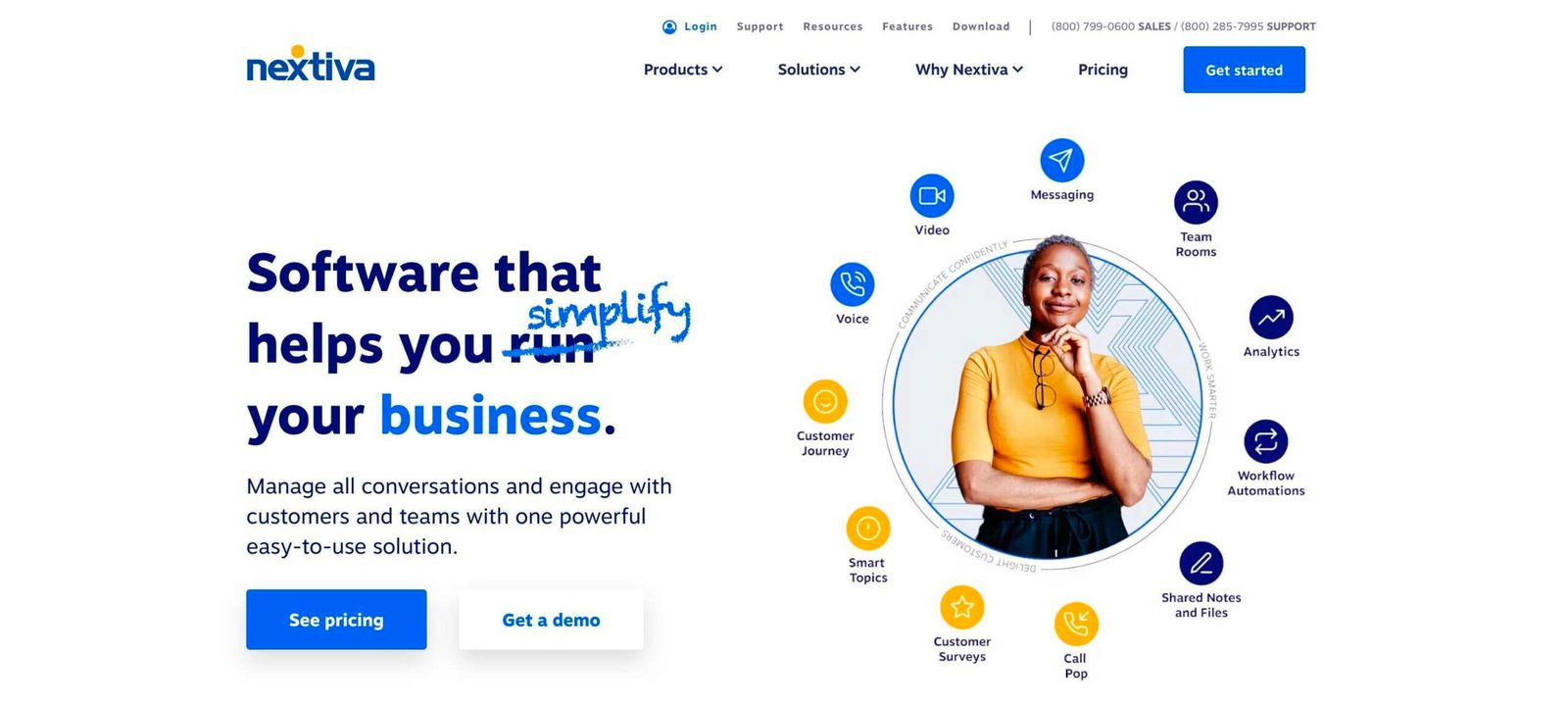
Nextiva is a cloud-based VoIP telephony provider that offers more than just phone services. It presents a do-it-all option with VoIP calling, texting, video conferencing, and team collaboration, enhancing your business's connectivity and productivity.
Nextiva is trusted by more than 80,000 companies worldwide as their go-to VoIP phone system, and this trust is well-founded. With a user-friendly business phone app packed with over 40 features, Nextiva ensures that communication is both effortless and efficient.
At the forefront of this app is ensuring uninterrupted business operations. Nextiva offers users eight points of presence and carrier-grade data centers, guaranteeing a highly reliable and stable performance.
Key Features
- Local and toll-free numbers
- Free online faxing
- IVR and auto attendant
- HD voice quality
- Video calling and conferencing
- Voicemail-to-SMS and voicemail-to-email
- Built-in calendaring system
- Desktop and mobile app compatibility
- One standout advantage of Nextiva is its smooth transition process. You can effortlessly migrate your existing phone numbers to Nextiva at no additional cost, eliminating the need to change your cherished business phone number.
- Best For:
- Businesses of all sizes
Use Case:Established in 2003, Local First Arizona has grown into the largest association of local businesses in the United States, boasting nearly 3,000 members who require extensions and mobile access. Recognizing that their current provider fell short of their requirements, they initiated research into alternative phone service providers.
They switched to Nextiva in July 2015, completing the transition in just 10 days, including the porting process for switching phone numbers from one carrier to another. This swift move not only ensured a seamless transition but also resulted in cost savings and additional features.
Customer Reviews About Nextiva:"We have a unique situation in needing to have US numbers forwarded to international staff for phone calls. We just started working with Nextiva to make this happen and so far so good. The customer service has been top-notch. Nextiva was the 3rd VoIP company we called and within one hour of my submission on their website, they called, met our exact needs, we signed the contract and set up our account.
We reached out to Zoom with no response after 2 weeks of submitting a request on their website and while RingCentral contacted us right away, they never answered emails sent. I even set up a meeting with a rep, who never showed up to the meeting.
Nextiva spent 40 minutes with me on the phone setting up my account and walking me through anything I'd need to do within t
heir system. Amazing!" - PJ S.
7. WhatsApp Business
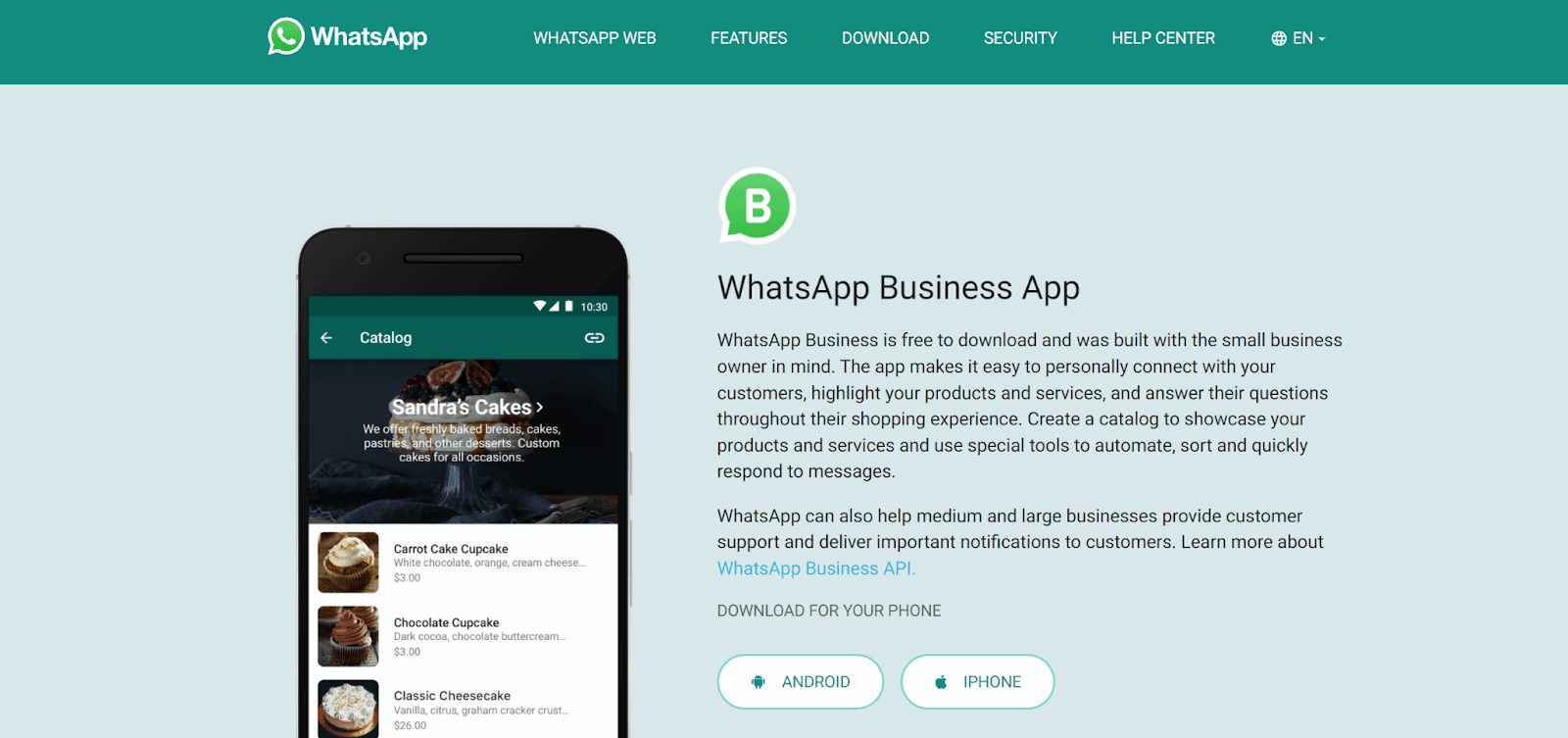
WhatsApp Business is a good short-term fix if you’re looking for an open-source resource.
Although the application has its own set of limitations, such as restricted automation options and not being fully GDPR compliant, it still does the job on a smaller scale. It empowers brands with secure and robust messaging services, free calling, and broadcasting. You’ll need to register with your current phone number to leverage this application.
Key Features
- Interactive business message
- Automatic away message
- Contacts labels
- Message statistics
- Catalogs
- Business profile
Best For
- Small Businesses
- Individuals
Use case
WhatsApp Business helped RentMantra, an Indian property rental platform, save time, acquire 10% more customers, and increase sales by 15%.
Using the app, RentMantra helped with property listings, shared company information like operation hours, and kept track of inbound messages.
The business mentioned that the WhatsApp Business app is also an excellent substitute for emails when their team needs to send out product images, pitch its services, and directly interact with clients.
Customer Reviews About
“A very integrated program, you only need a phone to be in contact with your customers or friends and family. You can log into it via a computer, and this is also a feature we have needed for a long time.” - Michael C.
You can use WhatsApp with the ActiveCampaign mobile app to send automated SMS messages to your contacts and leads. Integrate WhatsApp with ActiveCampaign here.
8. Skype
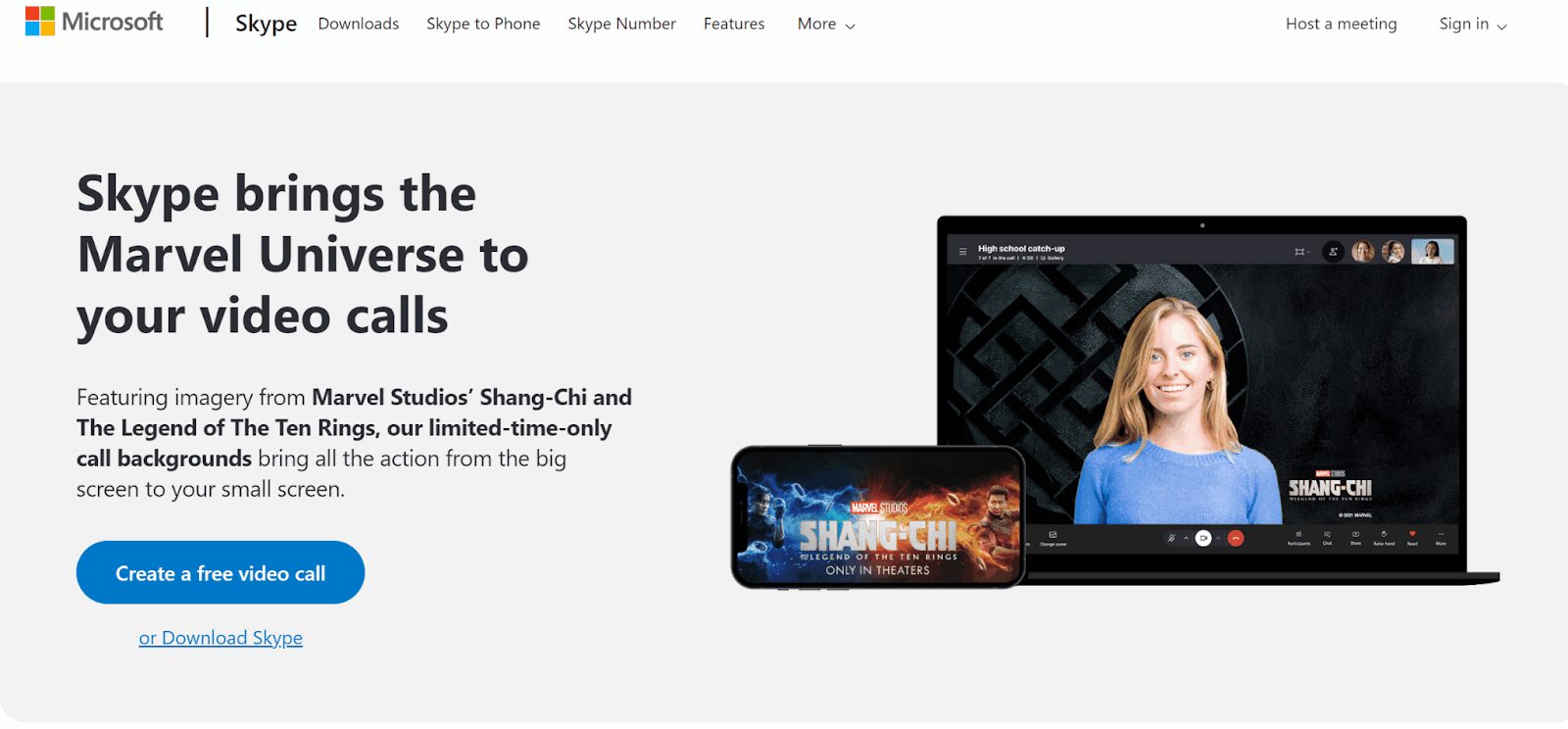
Although Skype might lack some features to enable rapid scalability, it’s again 1 of the best free alternatives to Google Voice.
Skype is the easiest way to make free video and voice calls. It’s available on mobile, PC, and Mac, allowing you to connect with anyone around the world instantly.
Key Features
- Smart messaging
- Screen sharing
- Call recording
- Live subtitles
- Audio and HD video calling
Best For
- Individuals
- Small Businesses
Use Case
Globe University was looking for ways to improve student learning experiences and extend the reach of its instructors. As a result, they adopted Skype for Business for lecture delivery, staff communications, and voice capabilities across its 19 locations.
Skype helped Globe University implement technology without borders and set a tradition of advanced communications. It enabled flexibility and collaboration, faster service and responsiveness, and enhanced community interactions for the university.
“From online and remote learning to connected faculty to recruiting, we’ve made Skype for Business absolutely critical to our business.” - Adam Hite, Director of IT, Globe University.
Customer Reviews About Skype
“Ability to conduct interviews and record for podcasting, I use a 3rd party app called Call Recorder in order to accomplish this. Most of the time it is a good connection as long as the internet has a strong connection. It is nice that it’s well known and available for mobile phones and computers. Easy settings to find the mic and headphones you want. I am able to instruct people who are not very well versed at computers.” - Kira D.
9. Ooma
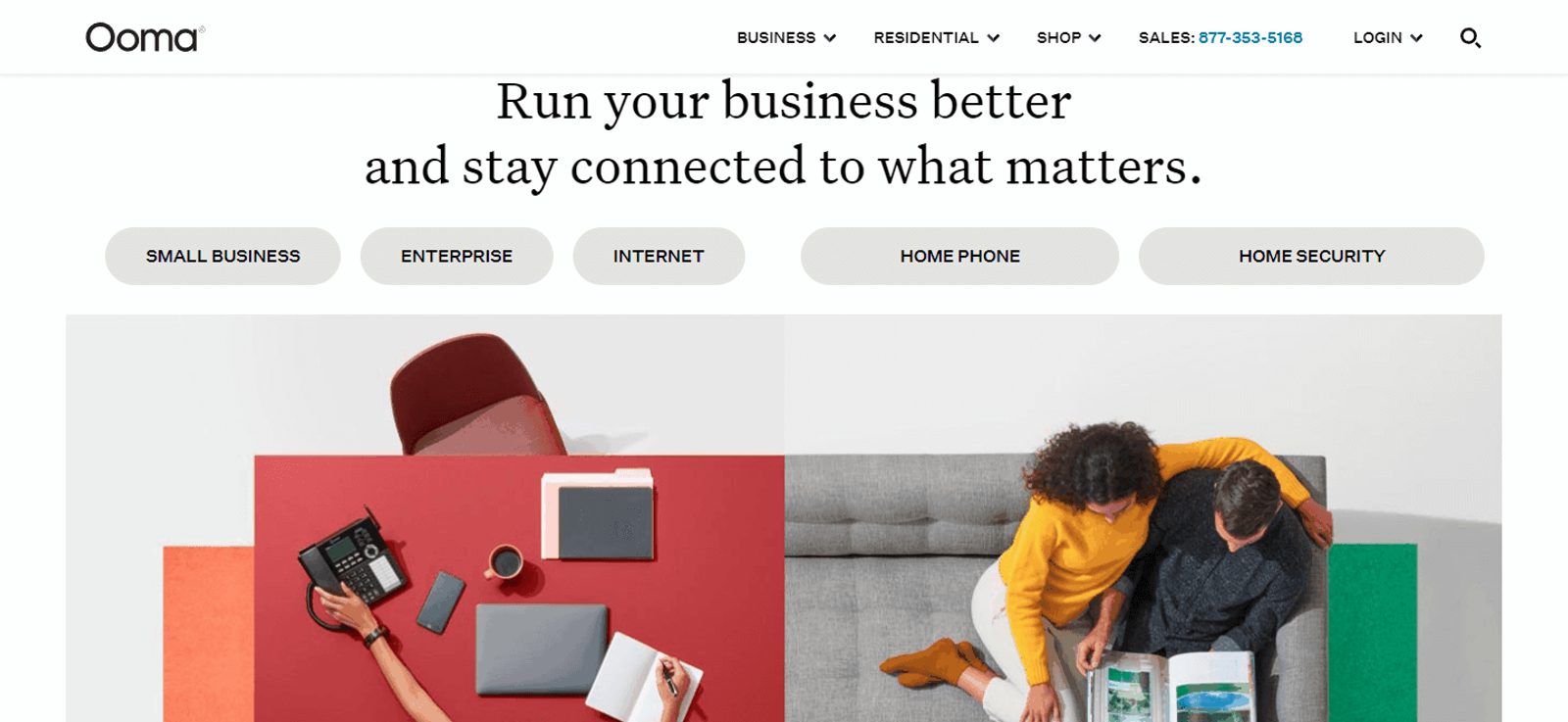
Compared to Google Voice, Ooma is much more scalable with a wide range of features and is available as a desktop phone and mobile app.
Ooma offers better quality calls and a virtual receptionist that can transfer calls and play recorded messages, as well as the “multi-ring” feature, which allows you to have multiple devices ring when a user gets a call.
The system integrates with popular CMS systems and other mainstream platforms and allows unlimited calling in the U.S., Canada, and Mexico. However, it only supports local U.S. phone numbers.
Key Features
- Virtual receptionist
- Multi-ring
- Call forwarding
- Music on hold
- Call blocking
- Group calling
- SMS messaging
- Voicemail-to-email audio file
- Low international rates
Best For
- Medium businesses
- Enterprises
Use Case
Colburn Construction, Inc. (CCI) was looking for a VoIP provider to provide easy and well-organized communication with on-site managers, customers, and suppliers.
With Ooma, callers are greeted by the virtual receptionist, which helps guide them to the right person faster. More than half of telemarketing and spam calls are blocked, improving efficiency and keeping business processes running seamlessly.
Customer Reviews About Ooma
“I love that Ooma Office has combined all my most important communications tools in 1 place: office phone lines, conference bridge lines, fax lines, and video meeting tools. And all at an affordable price.” - Todd R.
10. Grasshopper
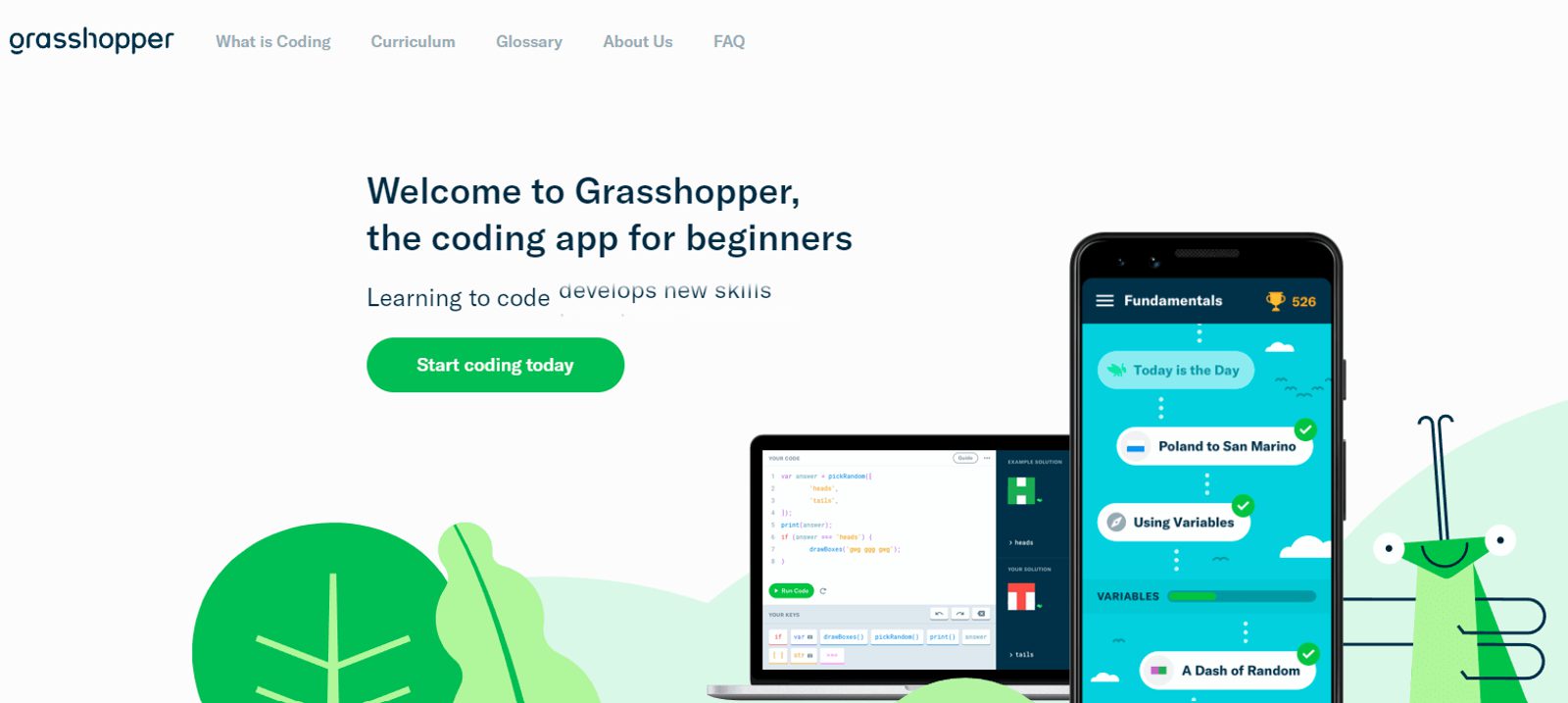
Much the same as Google Voice, Grasshopper also targets solopreneurs and small business owners. In addition to having an easy-to-use interface, Grasshopper offers competitive pricing and excellent features to improve client communication.
Unlike Google Voice, Grasshopper has a well-trained virtual receptionist that handles inbound calls—the same way an in-house receptionist would. It also offers integration with the G Suite at a lower cost than Google Voice.
Grasshopper does require business owners to invest in all of its features, including call reports, voicemail transcripts, and more—no matter which plan they choose. The only difference between its pricing plans is the varying amounts of phone numbers and extensions.
Key Features
- Voicemail transcription
- Custom greetings
- Reporting
- Business texting
- Incoming call control
- Call transfers
- Instant response
Best For
- Individuals
- Small Businesses
Use Case
Since HomeStars’ team is spread across North America in 6 different cities, the company was looking for a way to get new employees up and running fast and efficiently.
With the help of Grasshopper’s excellent user interface, the company easily set its remote employees up. This makes the employees happier and allows them to help clients with issues sooner.
Customer Reviews About Grasshopper
“The best thing about using Grasshopper for our phone system is the setup. Working in a startup, everyone is on mobile for calls, but using Grasshopper allows staff to continue using their personal phones without giving out their personal phone number to every person they contact. Since voicemails are also sent to each user's email, forwarding to the correct person is very easy to do.” - Cindy P.
Choose a Google Voice Alternative for Your Business
The bottom line is that VoIP itself isn’t going away anytime soon. It isn’t good to use a service with excessive downtime and spotty customer service. If you’re looking for reliable phone lines for your business, check out each option thoroughly.
The current market is rich in options and different providers. Whether you want a free VoIP solution or a more robust all-in-one system, finding the right provider means looking at details like pricing, support, and service reliability.
Some providers offer much more than voice and video calls, so be sure to read the fine print. Additionally, make sure that it fits your budget.
In the end, choosing a VoIP alternative is a matter of finding a service that’s right for you. We’re constantly moving towards an era where the survival of the fittest is remodeled as the survival of the agile. Flexibility, mobility, and scalability empower brands to put their best foot forward, and VoIP offers a solution.
If you’re looking for a CRM that works seamlessly with many of the options above, give ActiveCampaign a try today with a free 14-day trial.









