- How do I start a community? What platform should I build it on?
- How do I make sure people actually engage in the community?
- What if no one joins?
- The benefits of online communities
- The business goals a community can help with
- How to decide whether it’s worth building an online community
- What kind of experience you should create for your customers
- How to increase engagement in groups
- What should go in your community guidelines
- Which platform to build your community on
Try it now, for free
Should you even build an online community in the first place?

It's important to weigh your options.
Understanding your goals is a crucial first step in building a community. When I asked Diana, she said “the most important thing is to ask yourself the reason you’re building a community in the first place.”Benefits of online communities
- Ability to provide fast customer support
- Help users connect and network with each other
- Spur discussion between users, and have users help each other
- Access to an audience of your most engaged customers (for upsells and cross-sells)
- Research on your customers’ needs, either through observation or direct questions
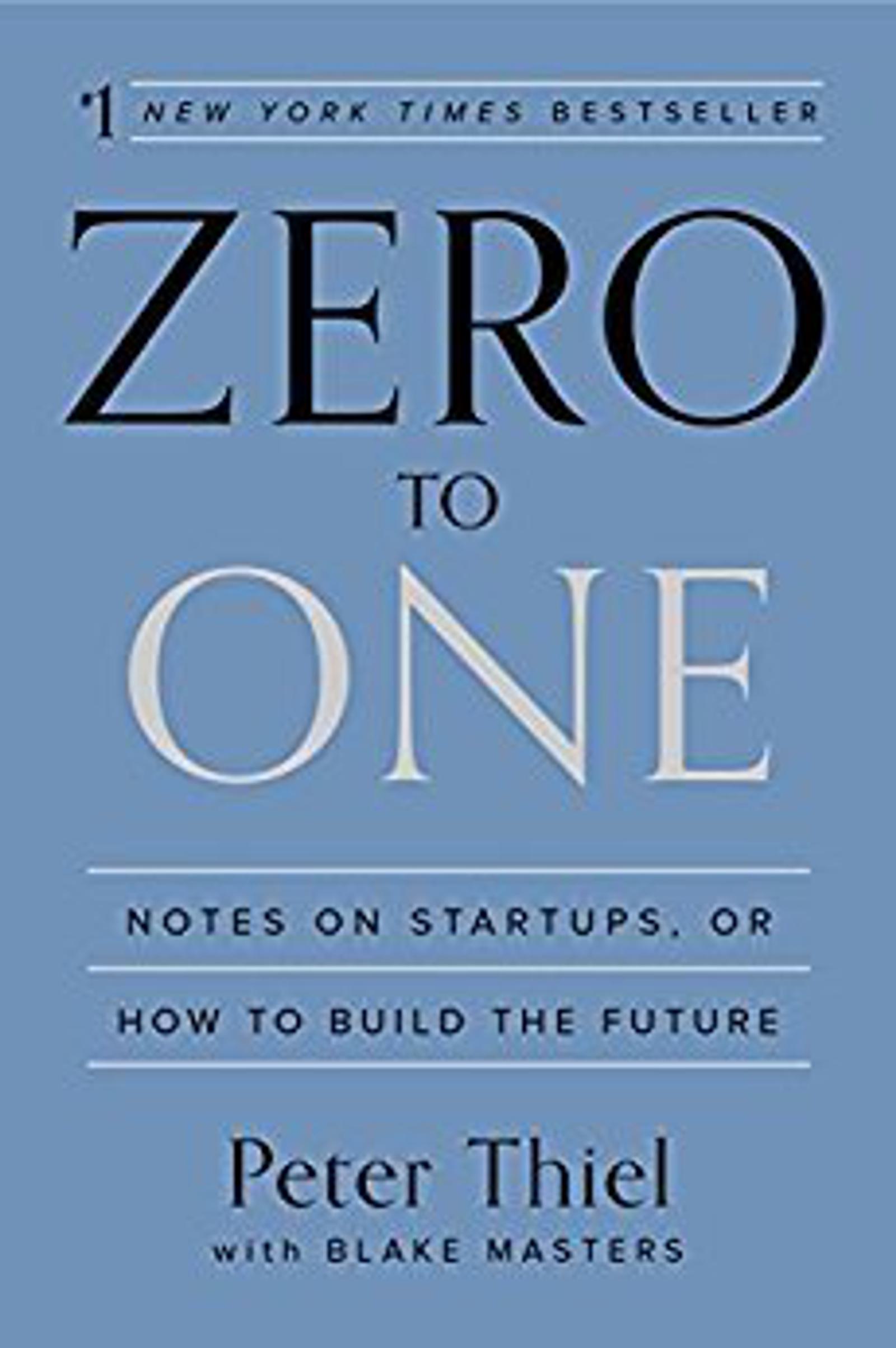
Source: Amazon
Speaking generally, a network effect describes a specific phenomenon—the value of a network increasing as the size of a network grows.If you can maintain engagement in your community as it grows, it may even become more valuable than the product itself!There are major benefits to creating an online community, but that doesn’t necessarily mean that you should jump right in to create one. First, you need to ask an important question.What business goal do you want to achieve?
- Reduced churn. You can reduce refund requests and churn by adding value to your product and helping people find success with it.
- Repeat business. The people most likely to buy from you are existing customers. Delivering value and engaging with them can help you spur repeat business.
- First time customers. If you serve your community well, they will become word-of-mouth advocates. Having an engaged community is also a value-add that you can include in your marketing materials.
- Research. Your community will include your most engaged customers. Knowing their needs can help you with your marketing and product creation.
- Generate lift. If you’re trying to promote a speaking event, Q&A session, or just a piece of content, posting it in your community can give it a lift.

In other words—how will you help people achieve their goals?
If you focus solely on your goals, you are actually less likely to achieve them. An online community is built on direct contact with your audience—and interaction between audience members.Your goals are inextricably tied to the value you provide your audience. So how can an online community add value?- A community of like-minded people. It can be hard to find real-world forums to ask specific questions. An online community of like-minded people is attractive, especially if it serves a specific, hard-to-find niche.
- Access to you. You don’t want to make this a focus of your community (more on this later), but people are likely to join your community because they think that you will be able to provide answers to their questions directly.
- Maximize value from your product. Subscription and info products are more valuable when people actually use them. The ability to ask questions and solve their problems helps people get the most out of what you offer.
How much are you willing to invest in creating a community?

“A lot of people go to build a community and just sort of say ‘ok, I’m going to create a place for people to engage. It’ll be awesome! People will come together,’ and magically turn into raving fans or get results.”
When you create a community, it’s an enduring investment—it isn’t something you can set up once and then forget.These are just a few of the things that you’ll need to do to maintain your community:- Welcome new members
- Start discussion threads
- Reply to comments and questions
- Solve customer problems
- Enforce community guidelines
- Encourage more people to join
How to create active online communities that start conversations
- A deep understanding of the experience you want to give your customers
- The right balance of engagement posts and community discussion
- Rigidly enforced group guidelines
How do you want people to feel when they come into your group?
“With a community, you’re actually triggering emotions in everything you do.
In the cover image, or the group description, the pinned post, the way that you interact with people, the tone of the group. Everything should be focused on triggering specific emotions. So you need to know which emotions your members want and need to be feeling.”
This is a little different from how most people approach online communities, right?Most people start by thinking very tactically. “Oh, I need this list of 43 questions to get engagement,” and “I need to pin this post here” and “what should I write in my group description.”The brilliance of Diana’s answer is that it takes a step back. It asks a broader question: how do you want people to feel?
Decide on the emotional tone of your community
When people come into your community, they want to feel supported. They might feel confused and overwhelmed, and be looking for answers. They might be excited—and you can work to build on that excitement.When you think about the experience you want to give your customers, you don’t need to stress out about setting up each individual tactic or how you’ll get “engagement.” What does “engagement” even mean anyway?Once you understand your customers’ experience—then you can focus on how each tactic contributes.Let’s say that you have a sense of what people need to get from your community. How do you go about getting “engagement?”How to build an online community: 4 ways to increase community engagement
1. Encourage engagement using your other platforms
Your community isn’t your only point of contacts with your customers. That means you have other channels where you can prompt people to participate in the community.When you post an especially interesting question, why not email customers and ask them to respond in the group?include calls to action to participate in the community in other materials, like:- Written guides
- Videos
- Membership website
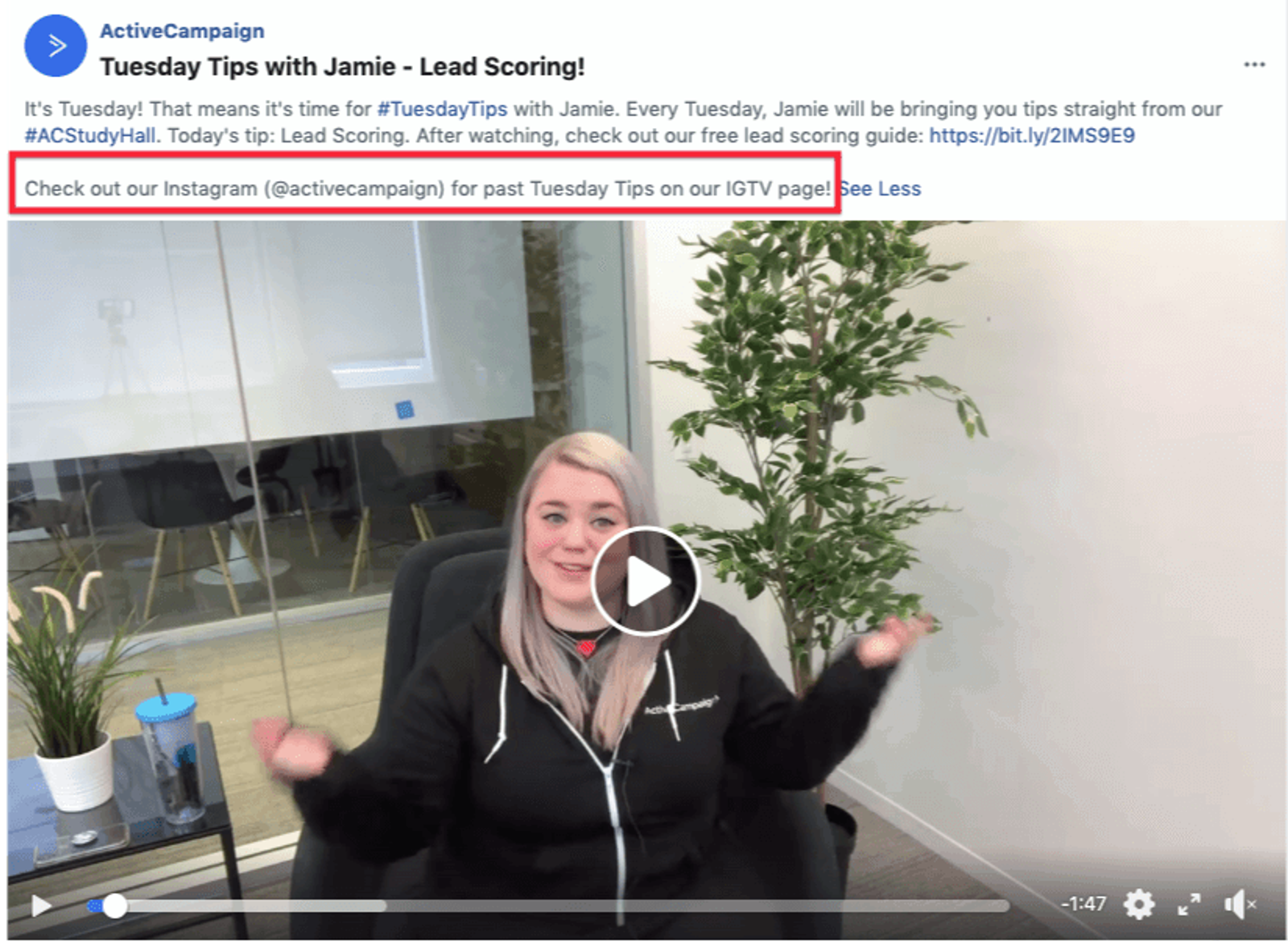
Here's where you can actually check our ActiveCampaign Instagram.These steps are incredibly simple, but they’re also underused. Some business owners feel uncomfortable constantly asking people to contribute.But you need to ask! At least a little. How can people participate in a group they’ve never heard of or forgot about?
2. Lead with something interesting
Imagine two identical online communities, related to a productivity info product. In one, the owner posts this question:“What’s your favorite productivity habit?”
In the other, the owner posts this:“Buffer put together a comprehensive post analyzing the routines of 7 famous entrepreneurs. It’s so interesting to see how successful people do things the same, and differently. Take a look at their routines. What do you notice?”
The second post is much longer, but it’s also much more specific.It’s also much easier to answer. If someone asked my favorite productivity habit face-to-face, I would probably be able to come up with something on the spot—but I don’t have a clear single favorite. My answer would change each time.So if I saw that comment in a group, I wouldn’t be sure how to respond.But “what do you notice” is much easier. The specific context makes the thread more interesting, and everyone can notice something. Even though the post is longer, it lowers the barrier to entry.When you try to get engagement in your community, but some major effort behind your posts. Twice the effort can get 10x the results.3. Reply to threads, and ask questions
Part of the reason people join your community is that they want to interact with you directly.Because of that, you should definitely jump into discussion threads and answer people’s questions. Every time you participate, people see it and feel more connected to you.But the way that you answer questions is important.You don’t want this community to be all about you, so it’s important that you answer questions in a way that fosters more discussion.The book Turn the Ship Around!, by L. David Marquet, has a fantastic insight that applies to leaders and community managers alike: when someone asks you a question, ask them a question back as your answer.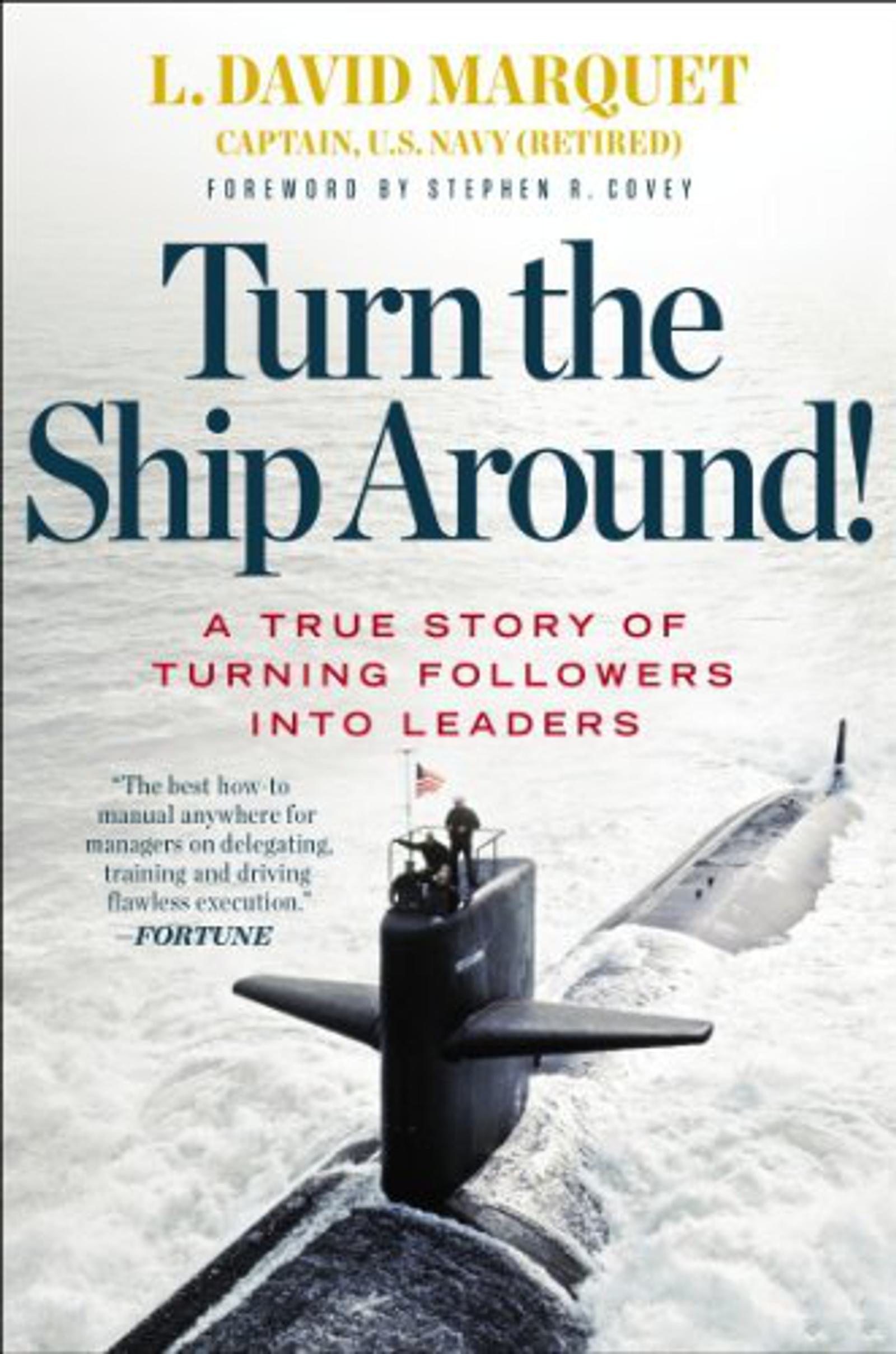
Source: Amazon
Imagine you ran an online community about fitness, and someone in the group asked “what’s the best workout to build muscle?” How would you answer?You could give a detailed response that goes through the pros and cons of different routines, and teaches the concept of progressive overload. That would probably be somewhat helpful.But you could also ask a question back: “You tell me. How could you go about answering this question?”When you encourage people to find answers for themselves, four things happen:- The quality of question in the group improves. You get fewer questions like “how do I do X” and more questions like “I researched X, Y, and Z, and I think Y is the way to go. What do you think about doing a modified version of Y that adds elements of X?”
- People are more likely to take action. When someone arrives at a conclusion on their own, they are more likely to follow through on it and take action.
- More discussion takes place in each chain. When you give a comprehensive answer, you end the conversation. When you ask questions, you encourage members of the community to participate.
- You don’t have to spend as long on each answer, so you can participate more.
4. Back off. Stop talking. Let your community engage.
You don’t really want your community to become a forum that’s built around asking you questions.Even if you use the trick of answering questions with another question, that takes up a lot of your time. It also limits the value of the group—a community should be focused on lively discussion, rather than revolving around any one person.The solution? Stop talking.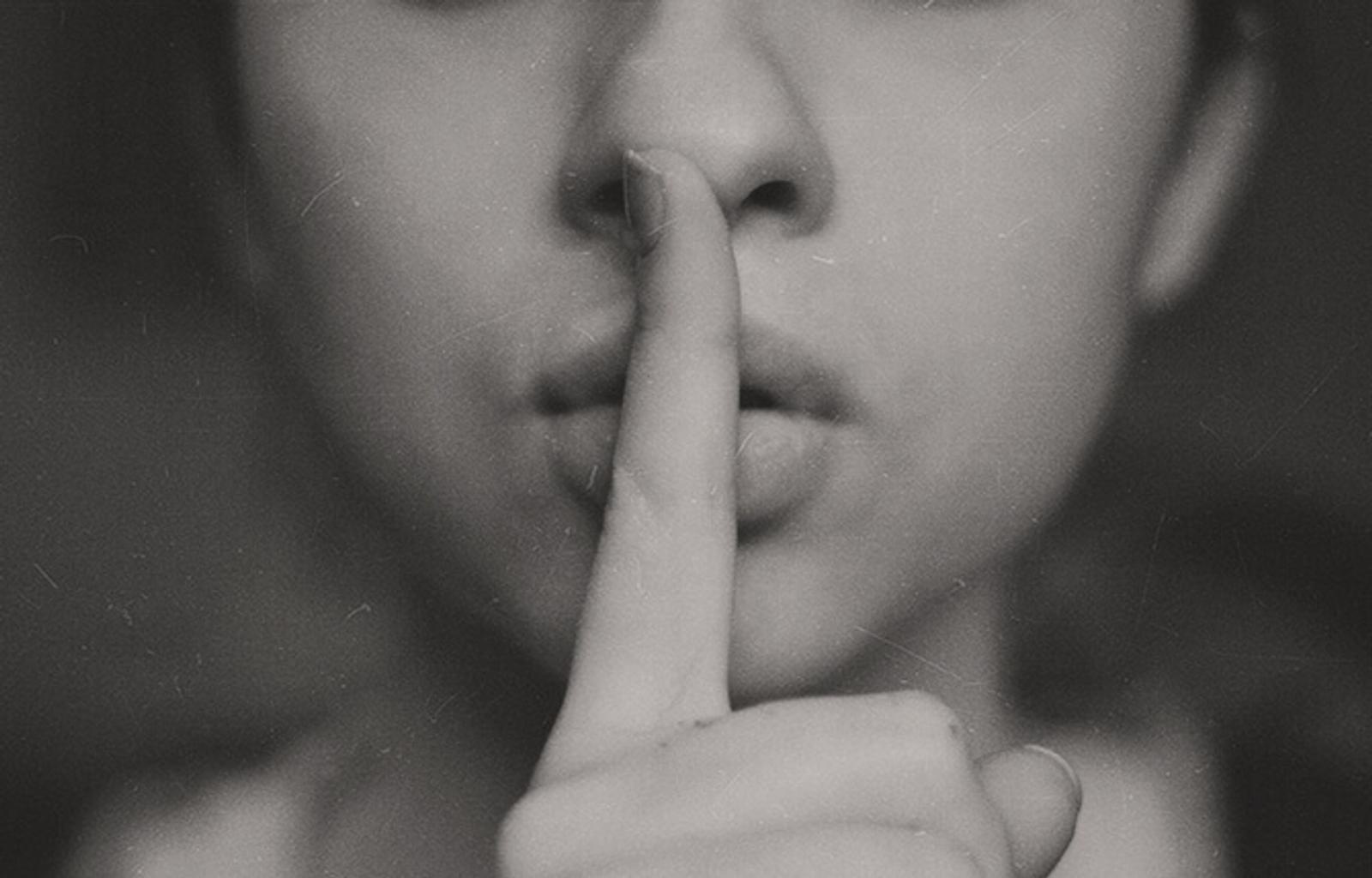
Sometimes you need to stop talking
Participate in your group less. When someone asks a question, give group members time to respond before you do. Post fewer discussion questions, but make the ones you do post high quality.Take action behind the scenes. Foster discussion by driving more people into your group. Work on sending every new group member a private message. Make sure your pinned post has a call to action that gives new members something to do.Of course you should participate in your own group. People expect you to—and it’s usually enjoyable to talk to your fans.But taking a step back so that people can talk amongst themselves is good for the long-term health of your community.Set strong community guidelines—and enforce them
- Questions that aren’t really appropriate for the group
- Spammers trying to promote their own content or products
- Low effort posts that make it harder to find the real value in a group

Effective guidelines need to be enforced
In one common scenario, customers will begin to use your community as a support forum—rather than as a way to engage with other members. In your guidelines, spell out the appropriate channels of support. You can do this by:- Giving the email address for your support team
- Giving an example of common support tickets
- Doing a comparison of an acceptable question and one that should be emailed to your support team
Which platform should you use for your online community?
- Whether or not you own the platform
- Benefits for SEO
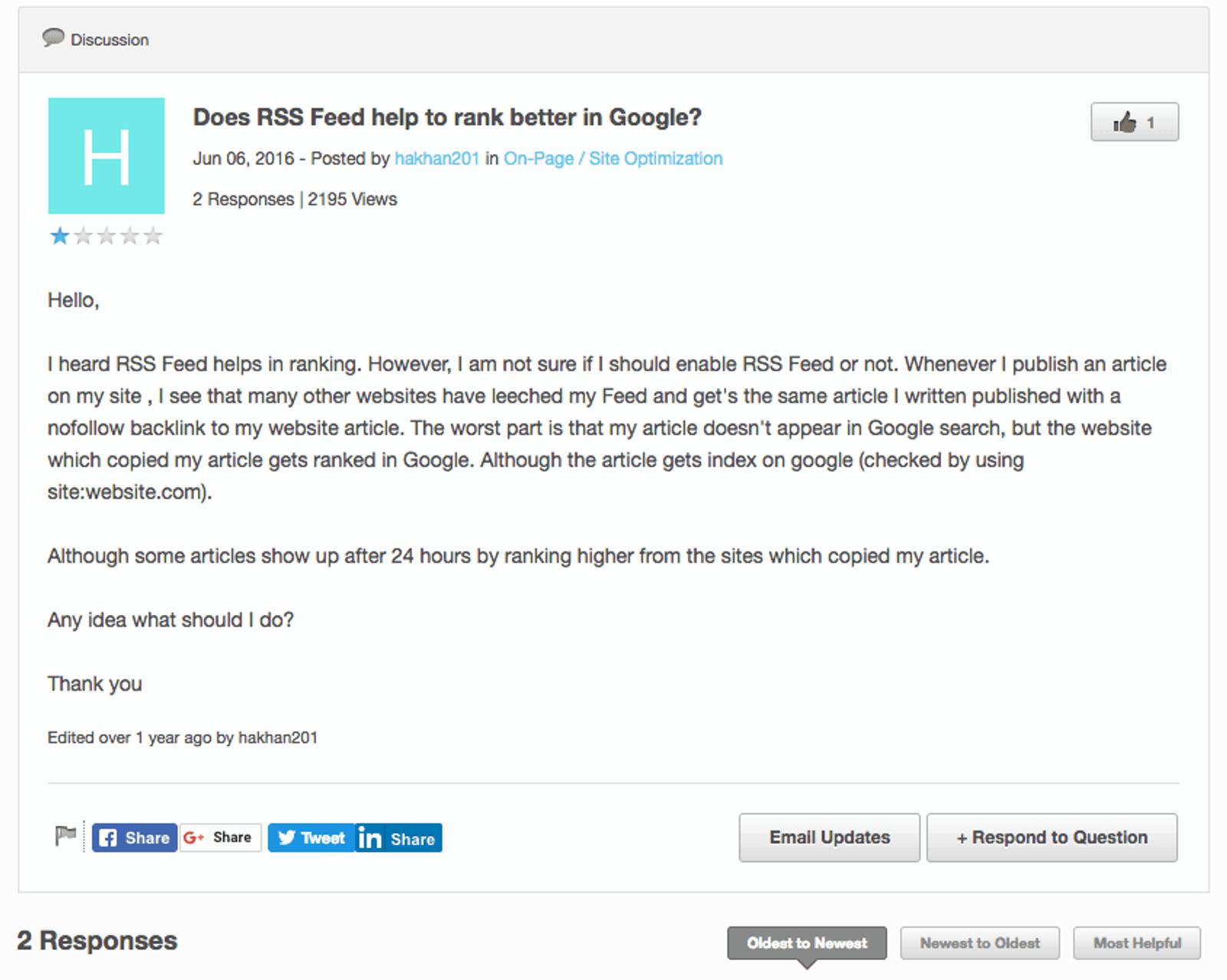
Source: Moz
If your questions and answers are public, you have the potential to bring in people from outside your community.I definitely see Rand’s point here, and I think it can make a lot of sense to set up forums. In fact, we have a user forum here at ActiveCampaign.But I also disagree on some points. On forums, it’s relatively more difficult to foster discussion. It’s also more difficult to get your customers to sign up to use a platform they aren’t familiar with—and to get them to keep signing in to participate.In the context of a community that you build specifically for your product, I don’t think SEO benefit is the most important thing to consider.And even though I agree that it’s nice to have a platform you own, I think the benefits of building on an existing platform outweigh the drawbacks. Make sure you have an email list you own, but it’s ok to look elsewhere to build your community.With all of that on the table, let’s talk about the three best platforms to build an online community (at ActiveCampaign, we use all three).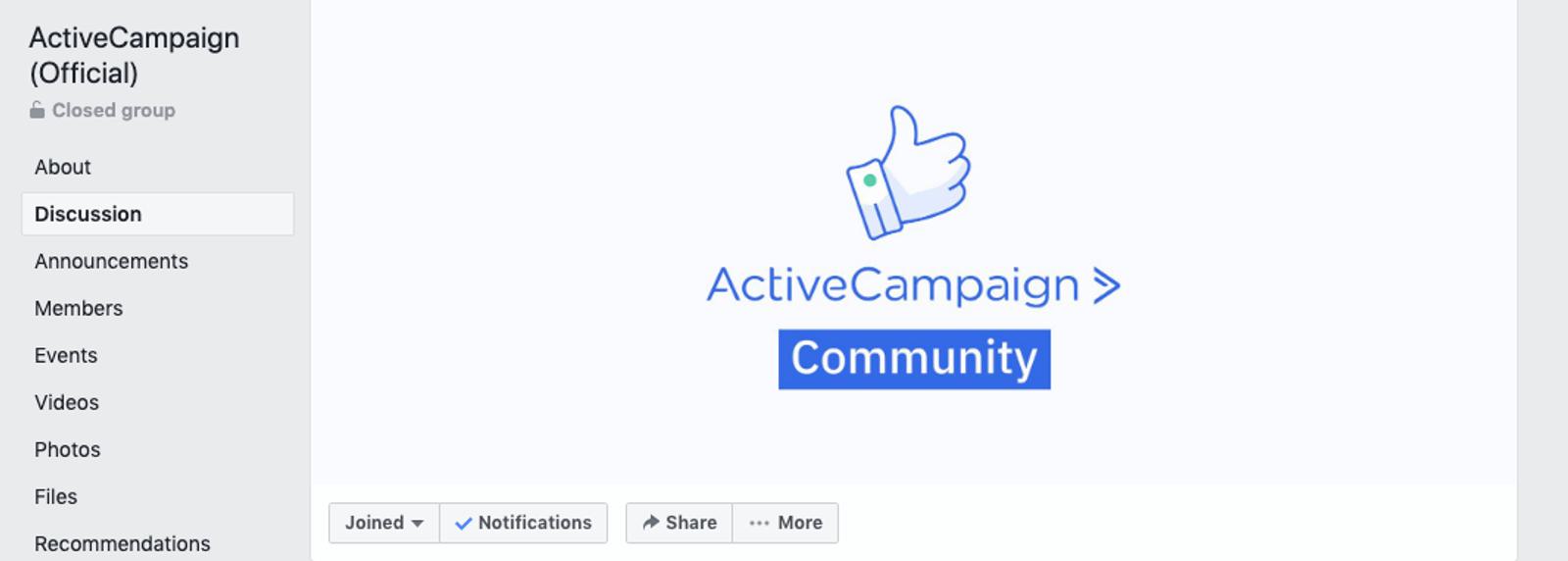
Just a click away from a community!
Once people are in the Facebook group, you don’t need to spend much time or effort teaching them how to use it. The process of commenting, posting, liking posts, and replying is easy to understand—and most people already understand it.For most businesses, most of the time, I would lean towards using Facebook for your community.Slack
Slack is a team collaboration app that swept through the tech world. In 2015, Slack introduced user groups, and became a useful tool to build online communities. At ActiveCampaign we use Slack internally, as well as for our users.Slack has a few benefits that help it stand apart from Facebook.
#BringPeopleTogether
First, Slack is used overwhelmingly by a certain type of audience. It doesn’t have the same broad reach as Facebook, but it can be extremely helpful if your audience is in an industry like tech. Familiarity can help user adoption.Second, Slack isn’t public. You don’t need to worry about people finding your group without having your product.Third, Slack’s ability to organize discussion by channel can help you keep the group’s feed a bit cleaner. Your customers may have preferences for the topics they discuss, and Slack’s organization in channels makes it easier for them to self-select.Finally, Slack makes it a bit easier to message people directly.Forums and Q&A boards
As we already covered, forums and Q&A boards have the benefit of being public. They can be seen by search engines, and can help your website with an SEO boost.Forums are a bit slower to take off than Facebook groups or Slack because users need to specifically sign up for a new service. From an aesthetic perspective, most forums don’t look quite as clean as Slack or Facebook.
Source: QuoraA major benefit of forums (like Quora) is the ability to provide long answers to questions. Forums don’t always foster fast discussions the way other types of groups do, but it’s easier to type out a lot of text—and a forum’s search function can be a valuable tool to see past questions.









