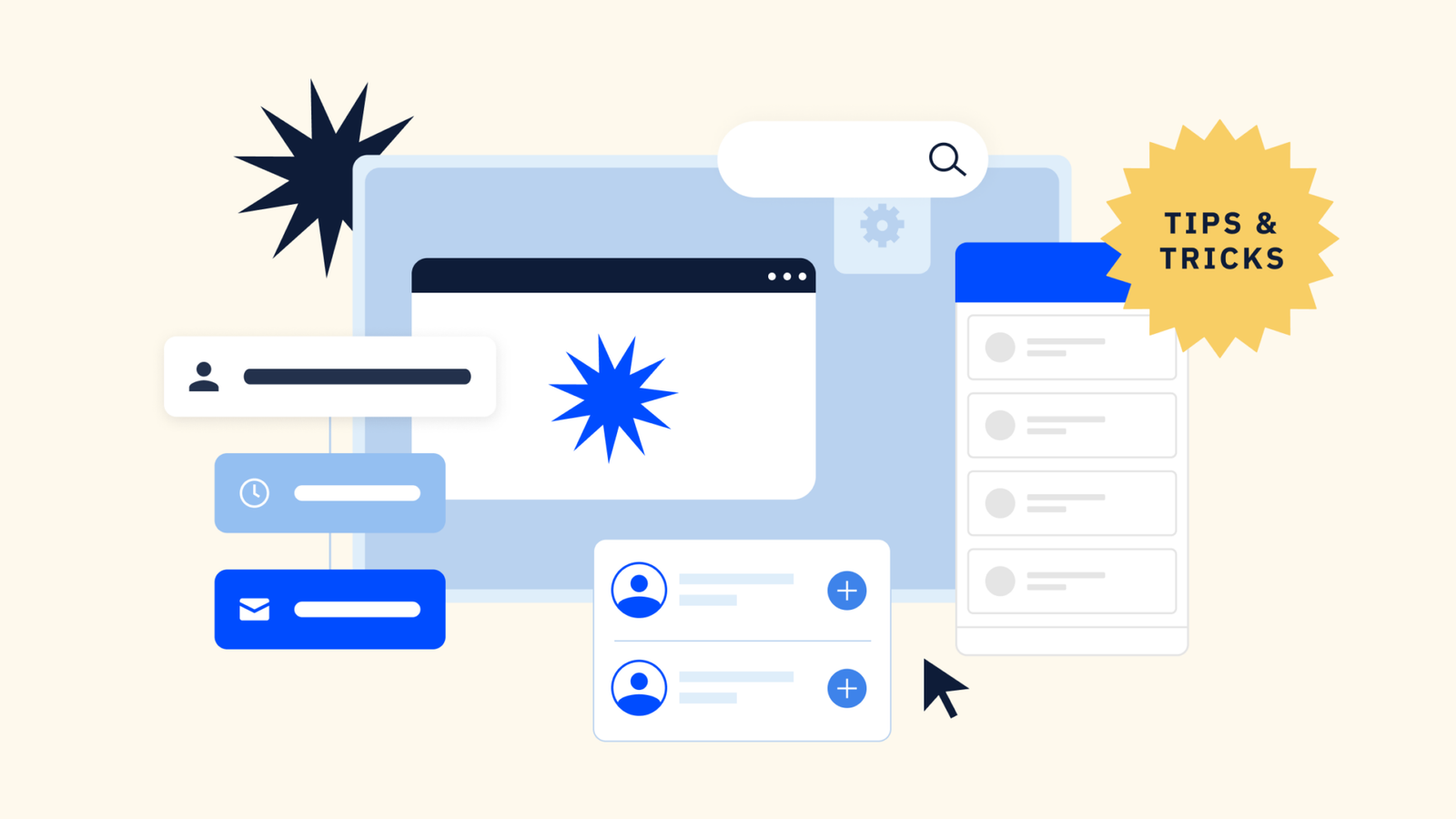Are you tired of making individual changes to contacts in your ActiveCampaign account? It can be a tedious process, but luckily, the Bulk Edit Tool can save you time and effort. Let’s dive into exactly what the Bulk Edit Tool does, how to use it, and an example of it in action!
What is the Bulk Edit Tool?
The Bulk Edit Tool is a feature in ActiveCampaign that allows you to make changes to multiple contacts at once. This tool is particularly useful when you need to make a change to a large group of contacts, such as updating their tags, subscribing contacts to a list, or updating a custom field.
How to use the Bulk Edit Tool
To use the Bulk Edit Tool, you'll need to start by pulling a segment of contacts using the advanced search feature or filter by tag and list. Once you've selected the contacts you want to make changes to, follow these simple steps:
- Click on the Edit tool located on the top left of the page.
- Select the changes you want to make from the dropdown menu in the bulk edit portal. Click Save.
- That's it! The changes you've selected will now be applied to all of the contacts you've selected.
Example of the Bulk Edit Tool in action
Let's say you have a group of contacts that you need to update with a new tag. Without the Bulk Edit Tool, you would have to manually update each contact's tag individually, or import these contacts with the intended tag. Who has time for that?! With the Bulk Edit Tool, you can make the change to all of the contacts at once.