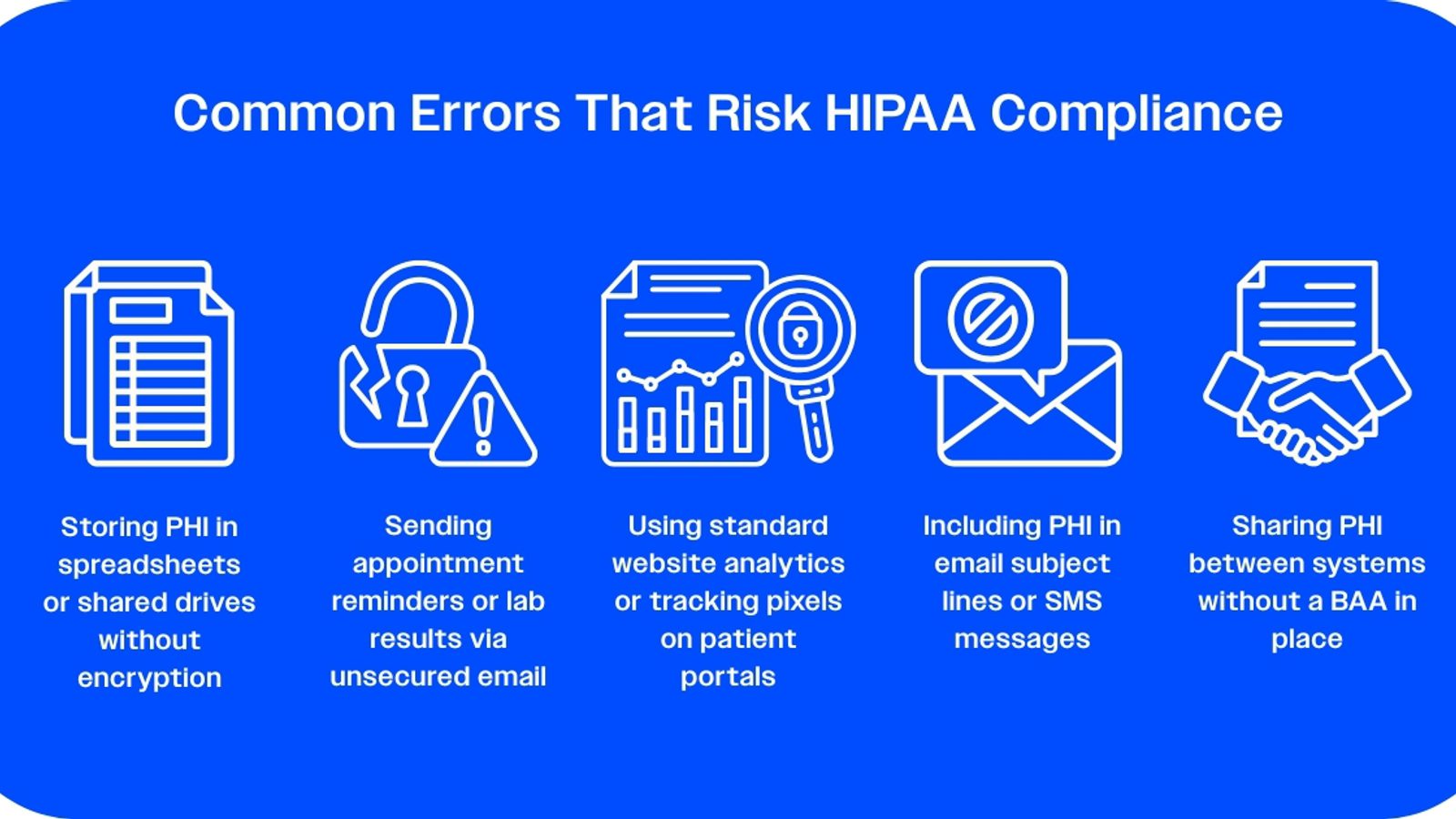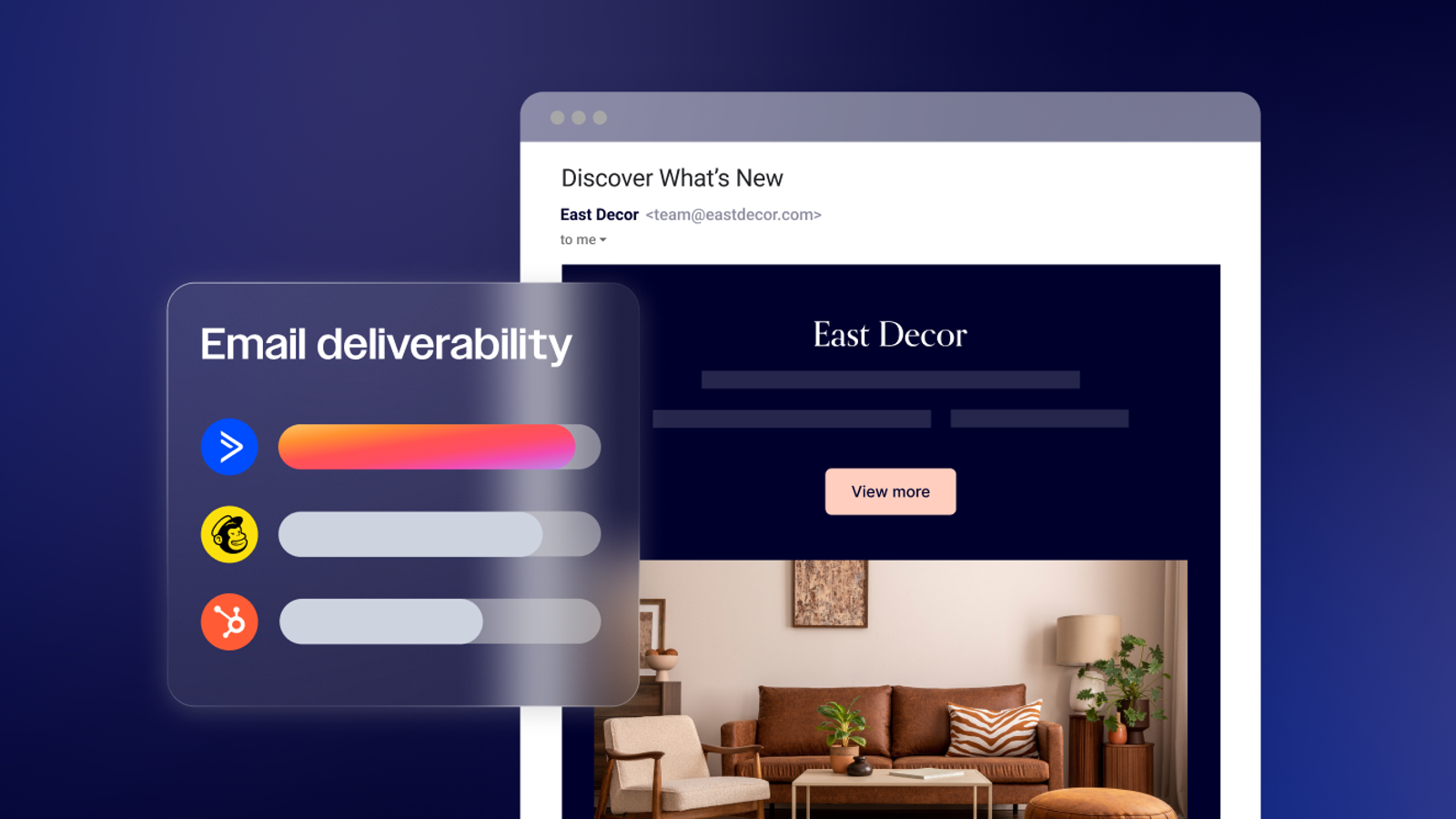The world of email marketing is brimming with remarkable options for free tools to suit your needs. This article delves deep into the best offerings available, ensuring you make the most of your email marketing efforts, even on a small budget. We explore the top choices that provide valuable features and functionalities, allowing you to engage your audience, build relationships, and drive results without breaking the bank.
Whether you're a small business, a startup, or an individual looking to expand your reach, this comprehensive guide will help you navigate the wealth of free email marketing tools and kickstart your success.
What are free email marketing tools?
Free email marketing tools are software or online platforms that enable businesses and individuals to create, send, and track email campaigns without incurring any cost. These tools are designed to simplify and streamline the process of email marketing, making it accessible to organizations of all sizes, including small businesses, nonprofits, and individuals with limited budgets.
Using free email marketing tools, businesses can effectively reach their target audience, nurture customer relationships, and promote products or services through personalized and engaging email campaigns. These tools provide a wide range of features, such as email template creation, contact management, list segmentation, automation, and analytics, empowering users to create professional-looking emails and measure the success of their campaigns.
Furthermore, free email marketing tools offer analytics and reporting capabilities, allowing users to track the performance of their campaigns in real time. These insights help businesses understand customer behavior, measure campaign effectiveness, and make data-driven decisions to optimize their email marketing strategies.
What are the benefits of free email marketing tools?
Free email marketing tools offer several benefits that can help businesses maximize their marketing efforts without incurring additional costs.
Here are some key advantages:
- Cost-effective: The primary benefit of free email marketing tools is their affordability. Businesses can access essential email marketing features without paying subscription fees or investing in expensive software. This allows small businesses, startups, and individuals with limited budgets to establish a professional email marketing presence and compete with larger competitors.
- Easy to use: Free email marketing tools are designed with user-friendliness in mind. They typically offer intuitive interfaces and drag-and-drop editors that require no coding or design skills. This makes it easy for users to create visually appealing emails, customize templates, and manage their campaigns without technical expertise.
- Reach a wider audience: Email marketing remains one of the most effective ways to reach a large audience. With free email marketing tools, businesses can send bulk emails to their subscriber list, ensuring their message reaches a wide range of potential customers. This enables businesses to increase brand visibility, drive website traffic, and generate leads.
- Automation and personalization: Free email marketing tools often provide automation features, allowing businesses to streamline their campaigns and save time. Users can set up automated email sequences, such as welcome emails or abandoned cart reminders, to engage with customers at different stages of the buyer's journey. Additionally, personalization options enable businesses to tailor their emails based on customer preferences and behaviors, increasing the likelihood of engagement and conversions.
- Analytics and insights: Free email marketing tools offer analytics and reporting features that provide valuable insights into campaign performance. Businesses can track metrics such as open rates, click-through rates, and conversions to evaluate the effectiveness of their email campaigns. This data helps businesses make informed decisions, refine their strategies, and optimize future email marketing efforts.
How to choose the best free email marketing tools
When choosing the right free email marketing tools for your business, there are several key considerations to keep in mind.
These factors can help you make an informed decision and select a tool that best meets your specific needs:
- Features and functionality: Evaluate the features and functionality offered by different free email marketing tools. Consider aspects such as email templates, customization options, automation capabilities, contact management, analytics, and integration with other platforms. Choose a tool with the necessary features to support your email marketing objectives.
- Scalability: Consider the scalability of the free email marketing tool. As your business grows, you may need to send emails to a larger subscriber base. Ensure the tool can accommodate your future needs and have provisions for upgrading to a paid plan. This will prevent the need to switch to a different tool.
- Ease of use: Look for a free email marketing tool that is user-friendly and easy to navigate. This is particularly important if you have yet to gain experience with email marketing software. An intuitive interface, drag-and-drop editor, and helpful documentation or support can make creating and managing email campaigns much smoother.
- Deliverability and compliance: Ensure that the free email marketing tool has a good reputation for email deliverability. Check if the tool follows industry best practices and complies with email marketing regulations, such as anti-spam laws. Reliable deliverability ensures that your emails reach the recipients' inboxes and avoids being flagged as spam.
- Support and resources: Consider the level of support and resources the free email marketing tool provides. Look for documentation, tutorials, and a responsive customer support team that can assist you in case of any issues or questions. Access to a community forum or user group can also be beneficial for sharing knowledge and learning from others' experiences.
The best free email marketing tools for 2023
These companies are considered the best free email marketing tools due to their shared characteristics that make them stand out in the industry. They offer user-friendly interfaces and intuitive email builders that simplify creating visually appealing and engaging emails. Robust automation features enable businesses to streamline their email marketing campaigns and save time.
These tools also provide analytics and reporting capabilities to track the success of email campaigns and make data-driven decisions. Recognized by reputable websites in the industry, these companies are trusted choices for businesses seeking effective and efficient free email marketing solutions.
Mailchimp
G2 Rank: 4.3/5 stars
Mailchimp is widely regarded as one of the best free email marketing tools, offering a range of powerful features and catering to various user needs.
The unique features that set Mailchimp apart include:
- User-friendly interface: Mailchimp boasts an intuitive and user-friendly interface, making it easy for beginners to navigate and utilize its features effectively.
- Drag-and-drop email builder: With a drag-and-drop email builder, Mailchimp allows users to create professional and visually appealing emails without coding or design skills.
- Automation workflows: Mailchimp offers automation workflows that enable users to automate their email marketing campaigns based on specific triggers or user actions. This feature helps save time and deliver targeted and personalized content to subscribers.
- Audience segmentation: Mailchimp allows users to segment their email lists based on various criteria, such as demographics, purchase behavior, or engagement. This helps tailor content to specific audience segments and increase the effectiveness of email campaigns.
Mailchimp primarily caters to small and medium-sized businesses (SMBs) and startups looking for an accessible and feature-rich email marketing solution. It's user-friendly interface and comprehensive features make it an ideal choice for businesses with limited resources or marketing expertise.
What languages does Mailchimp support?
Mailchimp offers its tools and services in multiple languages to cater to a diverse user base. Mailchimp supports:
- English
- Spanish
- French
- German
- Portuguese
- Italian
- Dutch
- Russian
- Japanese
- And more
Which currencies does Mailchimp accept?
Mailchimp accepts multiple currencies to accommodate users from various countries. Some of the currencies that Mailchimp accepts are:
- US Dollar (USD)
- Euro (EUR)
- British Pound (GBP)
- Canadian Dollar (CAD)
- Australian Dollar (AUD)
- Japanese Yen (JPY)
- Swiss Franc (CHF)
- New Zealand Dollar (NZD)
- Swedish Krona (SEK)
- Danish Krone (DKK)
What is the entry-level pricing for Mailchimp?
Mailchimp offers different pricing plans to cater to the diverse needs of businesses. They offer a free forever plan for up to 500 subscribers. The entry-level pricing plan for Mailchimp is called “Essentials” and starts at $13 per month. Businesses can access key features and tools to create and send email campaigns, build your audience, and track metrics.
Does Mailchimp integrate with ActiveCampaign?
No, Constant Contact does not integrate directly with ActiveCampaign. However, you can find many similar integrations in the ActiveCampaign Marketplace.
Moosend
G2 Rank: 4.6/5 stars
Moosend is frequently lauded as one of the best options for free email marketing software. Its appeal lies in its comprehensive suite of features, which are accessible even in its free plan, making it an attractive choice for businesses looking to maximize their marketing efforts without significant upfront investment.
The unique features that set Moosend apart include:
- Drag-and-drop email editor: Facilitates easy creation of visually appealing emails.
- Advanced automation workflows: Enables personalized email sequences based on user behavior.
- Segmentation capabilities: Allows targeting of specific audience segments for higher engagement.
- Comprehensive analytics and reporting: Offers in-depth insights into campaign performance and metrics.
Moosend primarily caters to small to medium-sized businesses, startups, and individual marketers who are looking for a cost-effective yet feature-rich email marketing solution. Its free plan is ideal for those just starting with email marketing or those who need a straightforward, powerful tool without the burden of high costs.
What languages does Moosend support?
ActiveCampaign fully supports Greek, English, French, Italian, Japanese, and Spanish.
What currencies does Moosend accept?
Moosend accepts payments in multiple currencies to accommodate its global user base. Today the primary currencies accepted by Moosend include US Dollars (USD), Euros (EUR), and British Pounds (GBP).
What is the entry-level pricing for Moosend?
Moosend's entry-level pricing starts with their Pro plan at $5.74/month billed annually but also offers a free trial for 30 days. The Pro plan gives you access to up to 500 subscribers, unlimited emails, automation workflows, landing pages and forms, subscription forms, and more.
To see all plans and pricing, visit the Moosend pricing page.
Does Moosend integrate with ActiveCampaign?
While Moosend does not integrate with ActiveCampaign, ActiveCampaign offers many of the same features as HubSpot at a lower cost.
HubSpot Email Marketing
G2 Rank: 4.4/5 stars
HubSpot Email Marketing is widely regarded as one of the best free email marketing tools available due to its powerful features and user-friendly interface. It offers a range of unique features that set it apart from other tools in the market. Firstly, HubSpot Email Marketing provides a drag-and-drop email editor, allowing users to create visually appealing and professional-looking email campaigns without any coding knowledge. This feature makes it easy for businesses and individuals to design and customize their emails to match their branding.
Another standout feature of HubSpot Email Marketing is its robust automation capabilities. Users can automate email workflows based on specific triggers and actions, such as user behavior or time-based events. This automation feature helps businesses save time and effort by delivering targeted and personalized email campaigns to their subscribers. Additionally, HubSpot Email Marketing provides detailed analytics and reporting, allowing users to track the performance of their email campaigns and make data-driven decisions to improve their email marketing strategy.
HubSpot Email Marketing primarily caters to small businesses, startups, and individuals seeking a free yet powerful email marketing solution. It offers a range of features that can help businesses effectively engage with their audience, nurture leads, and drive conversions. The user-friendly interface and intuitive design make it accessible for users of all levels of technical expertise. With HubSpot Email Marketing, businesses can leverage the power of email marketing to build relationships with their audience and grow their brand.
What languages does HubSpot Email Marketing support?
HubSpot Marketing Hub software serves the following languages:
- English
- Spanish
- French
- German
- Portuguese
- Italian
- Dutch
- Russian
- Japanese
- Chinese (Simplified)
- Chinese (Traditional)
- Korean
What currencies does HubSpot Email Marketing accept?
HubSpot Email Marketing accepts multiple currencies, accommodating users from different countries and regions. Here is a list of currencies that HubSpot Email Marketing supports:
- US Dollar (USD)
- Euro (EUR)
- British Pound (GBP)
- Canadian Dollar (CAD)
- Australian Dollar (AUD)
- Japanese Yen (JPY)
- Swiss Franc (CHF)
- Singapore Dollar (SGD)
- New Zealand Dollar (NZD)
- Indian Rupee (INR)
- Brazilian Real (BRL)
- Mexican Peso (MXN)
- South African Rand (ZAR)
- Hong Kong Dollar (HKD)
- Chinese Yuan (CNY)
What is the entry-level pricing for HubSpot Email Marketing?
HubSpot Marketing Hub’s Starter tier starts at $20 per month and offers a range of essential marketing tools to help businesses get started with their marketing efforts.
Check out their website for a complete list of HubSpot’s pricing plans.
Does HubSpot Email Marketing integrate with ActiveCampaign?
HubSpot does not directly integrate with ActiveCampaign. However, you can find many more similar integrations in the ActiveCampaign Marketplace.
Brevo (Formally Sendinblue)
G2 Rank: 4.5/5 stars
Brevo is widely regarded as one of the best free email marketing tools available today and for good reason. Its user-friendly interface and comprehensive set of features offer an excellent solution for businesses and individuals looking to kickstart their email marketing campaigns.
One of the standout features of Brevo is its powerful email editor, which allows users to create visually appealing and engaging email templates effortlessly. It provides a drag-and-drop interface, making it easy to customize email designs and add dynamic content. Another notable feature is the automation capabilities, enabling users to set up automated email workflows based on specific triggers and actions. This helps streamline communication with customers and prospects, saving time and increasing efficiency.
Brevo primarily caters to small and medium-sized businesses, startups, and individuals seeking a free yet robust email marketing tool. However, it also offers premium plans with additional features and higher sending limits for those with more extensive email marketing needs. Whether you're a freelancer, a small business owner, or a marketing professional, Brevo's intuitive interface, advanced features, and flexible pricing options make it an excellent choice for optimizing your email marketing efforts.
What languages does Brevo support?
Brevo offers its email marketing tools in multiple languages, catering to a diverse user base across the globe. Here is a list of the languages supported by Brevo:
- English
- Spanish
- French
- German
- Italian
- Portuguese
- Dutch
- Russian
- Chinese (Simplified)
- Japanese
What currencies does Brevo accept?
Brevo accepts multiple currencies, providing flexibility for users across different countries. Here is a list of the currencies supported by Brevo:
- US Dollar (USD)
- Euro (EUR)
- British Pound (GBP)
- Canadian Dollar (CAD)
- Australian Dollar (AUD)
- Japanese Yen (JPY)
- Swiss Franc (CHF)
- Chinese Yuan (CNY)
- Indian Rupee (INR)
- Brazilian Real (BRL)
What is the entry-level pricing for Brevo?
The entry-level pricing for Brevo starts at a competitive and affordable rate, making it accessible for businesses of various sizes and budgets. The pricing structure is designed to provide value and flexibility, enabling businesses to optimize their email marketing efforts while staying within budget constraints. Brevo offers cost-effective options starting at $25 per month for users looking to leverage its email designer software. With its entry-level pricing, businesses can access essential features and functionalities to create visually appealing and engaging email campaigns.
Check Brevo’s website for the most up-to-date information.
Does Brevo integrate with ActiveCampaign?
While Brevo does not integrate with ActiveCampaign, ActiveCampaign has many integrations with similar software. Check out the ActiveCampaign Marketplace for more information.
Benchmark Email
G2 Rank: 4.2/5 stars
Benchmark Email is widely regarded as one of the best free email marketing tools due to its comprehensive features and user-friendly interface. With an intuitive drag-and-drop editor, users can easily create professional-looking email campaigns without coding skills. The tool provides various customizable email templates, ensuring businesses can create engaging and visually appealing emails to captivate their audience.
One of the unique features of Benchmark Email is its robust automation capabilities. Users can set up automated email sequences, such as welcome emails, birthday greetings, and abandoned cart reminders, to nurture their subscribers and drive conversions. This automation feature saves time and allows businesses to deliver personalized messages at the right time, increasing customer engagement and generating better results.
Benchmark Email primarily caters to small and medium-sized businesses, entrepreneurs, and nonprofits. Its free plan offers essential features like email campaigns, automation, and basic analytics, making it suitable for businesses on a limited budget. Additionally, the tool offers scalable pricing plans that provide access to more advanced features, such as A/B testing, advanced reporting, and CRM integration, enabling businesses to grow their email marketing efforts as they expand their customer base.
What languages does Benchmark Email support?
Benchmark Email offers services in multiple languages to cater to a global user base. Here is a list of languages supported by Benchmark Email tools:
- English
- Spanish
- French
- German
- Portuguese
- Italian
- Dutch
- Russian
- Polish
- And many more
What currencies does Benchmark Email accept?
Benchmark Email accepts payments in various currencies, making accessing their services convenient for users worldwide. The accepted currencies include:
- US Dollar (USD)
- Euro (EUR)
- British Pound (GBP)
- Canadian Dollar (CAD)
- Australian Dollar (AUD)
- Japanese Yen (JPY)
- Swiss Franc (CHF)
- Indian Rupee (INR)
- Brazilian Real (BRL)
- Mexican Peso (MXN)
- South African Rand (ZAR)
- Singapore Dollar (SGD)
What is the entry-level pricing for Benchmark Email?
Benchmark Email offers flexible pricing plans tailored to the needs of different businesses. They offer a free forever plan that gives access to basic features, while the entry-level “Lite” plan starts at $8/month, billed annually.
Check out their pricing page for the most up-to-date information.
Does Benchmark Email integrate with ActiveCampaign?
While Benchmark Email does not integrate with ActiveCampaign, ActiveCampaign has many integrations with similar software. Check out the ActiveCampaign Marketplace for more information.
Hemingway App
G2 Rank: 4.4.5 stars
Hemingway App is highly regarded as one of the best free email marketing tools due to its unique features and functionalities. One of its standout features is its ability to analyze and improve the readability of your email content. The app highlights complex sentences, suggests alternatives for long or hard-to-read phrases, and provides a readability score to ensure your emails are clear and easy to understand. By using Hemingway App, email marketers can enhance the overall quality and effectiveness of their email communication.
Another valuable feature of the Hemingway App is its ability to detect and suggest improvements for passive voice usage. It prompts users to rephrase sentences to make them more engaging and active, resulting in more impactful and persuasive email content. Additionally, the app provides insights on the readability level of your emails, allowing you to tailor your messaging to suit your target audience.
Hemingway App primarily caters to email marketers, writers, and anyone who wants to create compelling and well-crafted email content. It offers a user-friendly interface and real-time suggestions, making implementing improvements and creating professional-grade emails easy. With its focus on readability and clarity, Hemingway App helps email marketers communicate their messages effectively and engage their audience with clear and concise email content.
What languages does Hemingway App support?
Hemingway App serves users in multiple languages, accommodating a diverse range of writers and email marketers. The app supports the following languages:
- English
- Spanish
- French
- German
- Italian
- Portuguese
- Dutch
- Swedish
- Danish
- And many more
What Currencies Does Hemingway App Accept?
Hemingway App accepts payment in multiple currencies, allowing users from different countries to access its valuable features. The app supports various currencies, including:
- US Dollar (USD)
- Euro (EUR)
- British Pound (GBP)
- Canadian Dollar (CAD)
- Australian Dollar (AUD)
- Japanese Yen (JPY)
- Swiss Franc (CHF)
What is the entry-level pricing for Hemingway App?
Hemingway Editor offers an affordable pricing structure that caters to users at different levels of content creation. They offer a basic free version you can use directly on their website or get access to all of the core features of the platform for just $19.99 (one-time purchase), making it accessible to writers, bloggers, and professionals who want to enhance their writing style and improve the readability of their content.
Does Hemingway App integrate with ActiveCampaign?
Hemingway Editor does not directly integrate with ActiveCampaign. However, you can find many more content marketing platforms that do in the ActiveCampaign Marketplace.
Grammarly
G2 Rank: 4.7/5 stars
Grammarly is widely recognized as one of the best free email marketing tools, offering a range of valuable features that enhance the quality and effectiveness of written content. One of the standout features of Grammarly is its advanced grammar and spell-checking capabilities. It automatically detects and corrects grammar, spelling, and punctuation issues, ensuring your email campaigns are polished and professional. Another unique feature is its plagiarism checker, which helps identify any unintentional copying of content and ensures originality in your emails.
Furthermore, Grammarly provides insightful writing suggestions and style enhancements, helping you refine your email marketing messages for maximum impact. Its user-friendly interface and intuitive design make it accessible to individuals and businesses of all levels of writing expertise. Whether you're a beginner or an experienced marketer, Grammarly caters to your needs by offering real-time suggestions, explanations, and examples to help you improve your writing skills.
With its versatile features and user-friendly interface, Grammarly is a valuable tool for anyone involved in email marketing. It caters to individuals, businesses, and professionals who seek to enhance the quality, clarity, and effectiveness of their email communications, resulting in more engaging and persuasive campaigns.
What languages does Grammarly support?
Grammarly offers its services in multiple languages to cater to a global audience. Here is a list of languages supported by Grammarly:
- English (US)
- English (UK)
- English (Canada)
- English (Australia)
- English (New Zealand)
- English (South Africa)
- Spanish
- French
- German
- Italian
- Portuguese
- And more
What currencies does Grammarly accept?
Grammarly accepts payments in various currencies, making it convenient for users from different countries. The accepted currencies include:
- US Dollar (USD)
- Euro (EUR)
- British Pound (GBP)
- Canadian Dollar (CAD)
- Australian Dollar (AUD)
- New Zealand Dollar (NZD)
- Swiss Franc (CHF)
- Norwegian Krone (NOK)
- Swedish Krona (SEK)
- Danish Krone (DKK)
- Japanese Yen (JPY)
What is the entry-level pricing for Grammarly?
Grammarly offers different pricing plans. Their free plan provides essential grammar and spelling checks. This is suitable for individuals needing basic assistance with their writing. They also offer Premium and Business plans starting at $12/month.
Canva
G2 Rank: 4.7/5 stars
Canva is widely regarded as one of the best free email marketing tools due to its user-friendly interface and extensive range of design features. With Canva, users can effortlessly create visually appealing and professional-looking email marketing materials without prior design experience. The platform offers various customizable templates, graphics, fonts, and images to help users create engaging and eye-catching email campaigns.
One of the unique features of Canva is its drag-and-drop editor, which allows users to easily add and arrange elements within their email designs. Additionally, Canva provides a vast library of stock photos, illustrations, and icons, giving users access to a diverse range of visual assets to enhance their email content. Another notable feature is the ability to collaborate and share designs with team members, making it an ideal tool for businesses and marketing teams.
Canva primarily caters to small businesses, entrepreneurs, marketers, and individuals who want to create professional-looking email marketing campaigns without needing expensive design software or hiring a professional designer (learn more about small business email marketing here). Its intuitive interface and extensive design capabilities make it popular among beginners and experienced designers.
What languages does Canva support?
Canva supports a wide range of languages to cater to a diverse user base. The following is a list of languages that Canva tools support:
- English
- Spanish
- French
- German
- Italian
- Portuguese
- Dutch
- Russian
- Polish
- Turkish
- Chinese (Simplified and Traditional)
- Japanese
- And many more
What currencies does Canva accept?
Canva supports multiple currencies to facilitate transactions for its users around the world. The following is a list of currencies that Canva supports:
- US Dollar (USD)
- Euro (EUR)
- British Pound (GBP)
- Australian Dollar (AUD)
- Canadian Dollar (CAD)
- Japanese Yen (JPY)
- Singapore Dollar (SGD)
- New Zealand Dollar (NZD)
- Indian Rupee (INR)
- Brazilian Real (BRL)
- And many more
What is the entry-level pricing for Canva?
Canva offers a free plan that allows users to access a wide range of basic features and templates at no cost. This free plan is a great starting point for individuals and small businesses looking to create simple designs and graphics.
In addition to the free plan, Canva also offers a premium subscription called Canva Pro. The entry-level pricing for Canva Pro is $9.99 per month when billed annually or $12.99 per month when billed monthly.
Does Canva integrate with ActiveCampaign?
While Canva does not integrate with ActiveCampaign, ActiveCampaign has many integrations with similar software. Check out the ActiveCampaign Marketplace for more information.
Buffer
G2 Rank: 4.3/5 stars
Buffer is widely regarded as one of the best free email marketing tools due to its user-friendly interface, robust features, and comprehensive social media management capabilities. With Buffer, users can efficiently manage and schedule their email campaigns across various platforms, ensuring maximum reach and engagement with their audience.
One of the standout features of Buffer is its intuitive scheduling functionality. Users can easily plan and automate their email marketing content, saving valuable time and effort. Buffer also provides detailed analytics and performance insights, allowing users to track the success of their email campaigns and make data-driven decisions to optimize their marketing strategies.
Buffer primarily caters to small businesses, startups, and individuals looking for an effective and affordable solution to manage their email marketing efforts. It is particularly beneficial for those who want to streamline their social media presence alongside their email campaigns, as Buffer offers seamless integration with popular social media platforms. With its combination of user-friendly features and powerful social media management capabilities, Buffer empowers users to elevate their email marketing efforts and build strong connections with their target audience.
What languages does Buffer support?
Buffer supports multiple languages, enabling users from different regions and language preferences to access and utilize the platform effectively. The languages supported by Buffer include:
- English
- Spanish
- French
- German
- Italian
- Portuguese
- And more
What currencies does Buffer accept?
Buffer supports multiple currencies, making it convenient for users around the world to manage their email marketing campaigns in their local currency. The currencies supported by Buffer include:
- US Dollar (USD)
- Euro (EUR)
- British Pound (GBP)
- Canadian Dollar (CAD)
- Australian Dollar (AUD)
- Japanese Yen (JPY)
- Swiss Franc (CHF)
- And more
What is the entry-level pricing for Buffer?
Buffer offers a free plan that allows users to manage a limited number of social media accounts and schedule a limited number of posts. This free plan serves as a great starting point for those exploring Buffer's features and benefits.
In addition to the free plan, Buffer also offers paid subscription plans that provide more advanced features and increased usage limits, starting at $6/month.
Does Buffer integrate with ActiveCampaign?
Yes, Buffer does integrate with ActiveCampaign! You can find out more in the ActiveCampaign Marketplace.