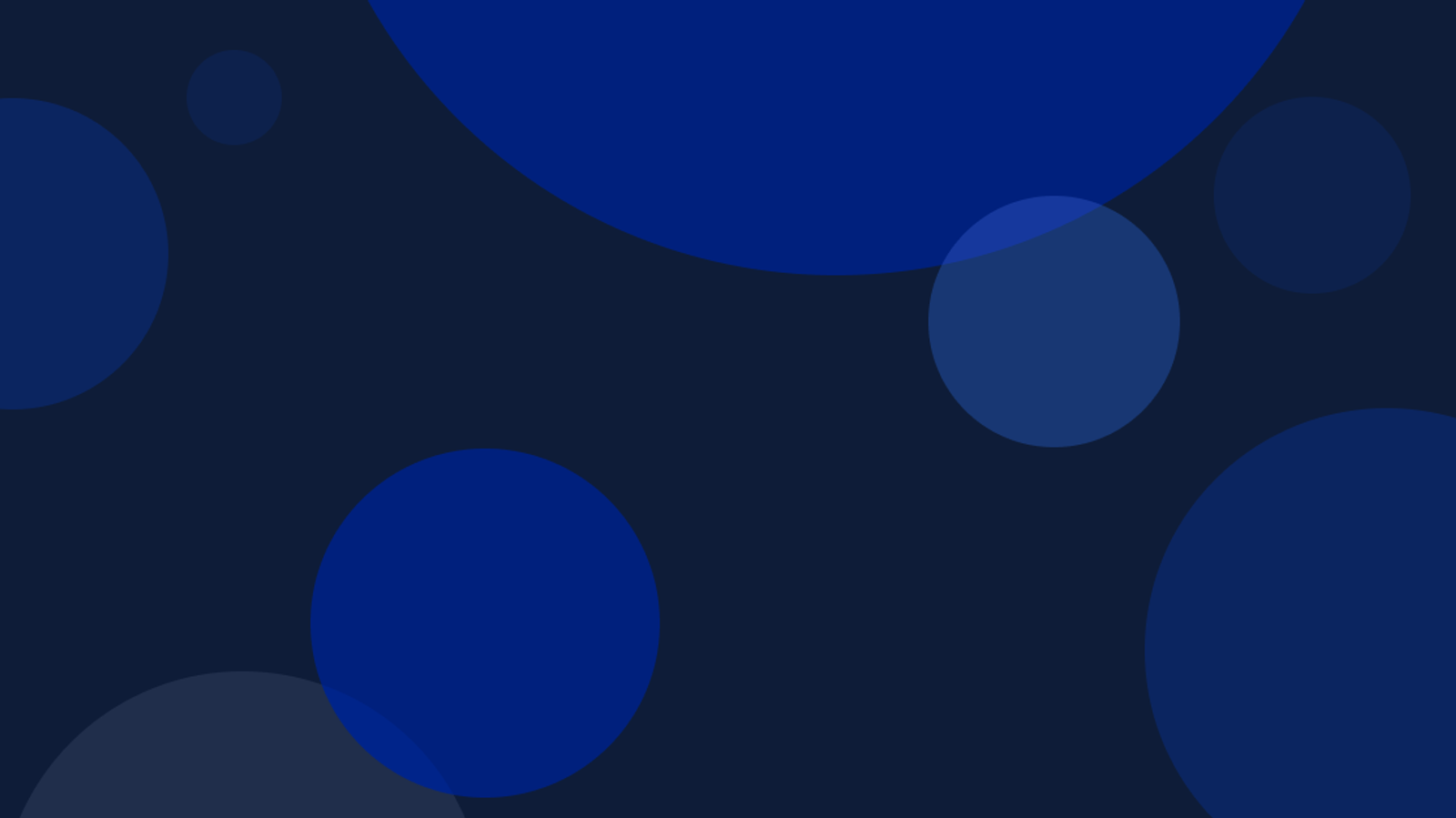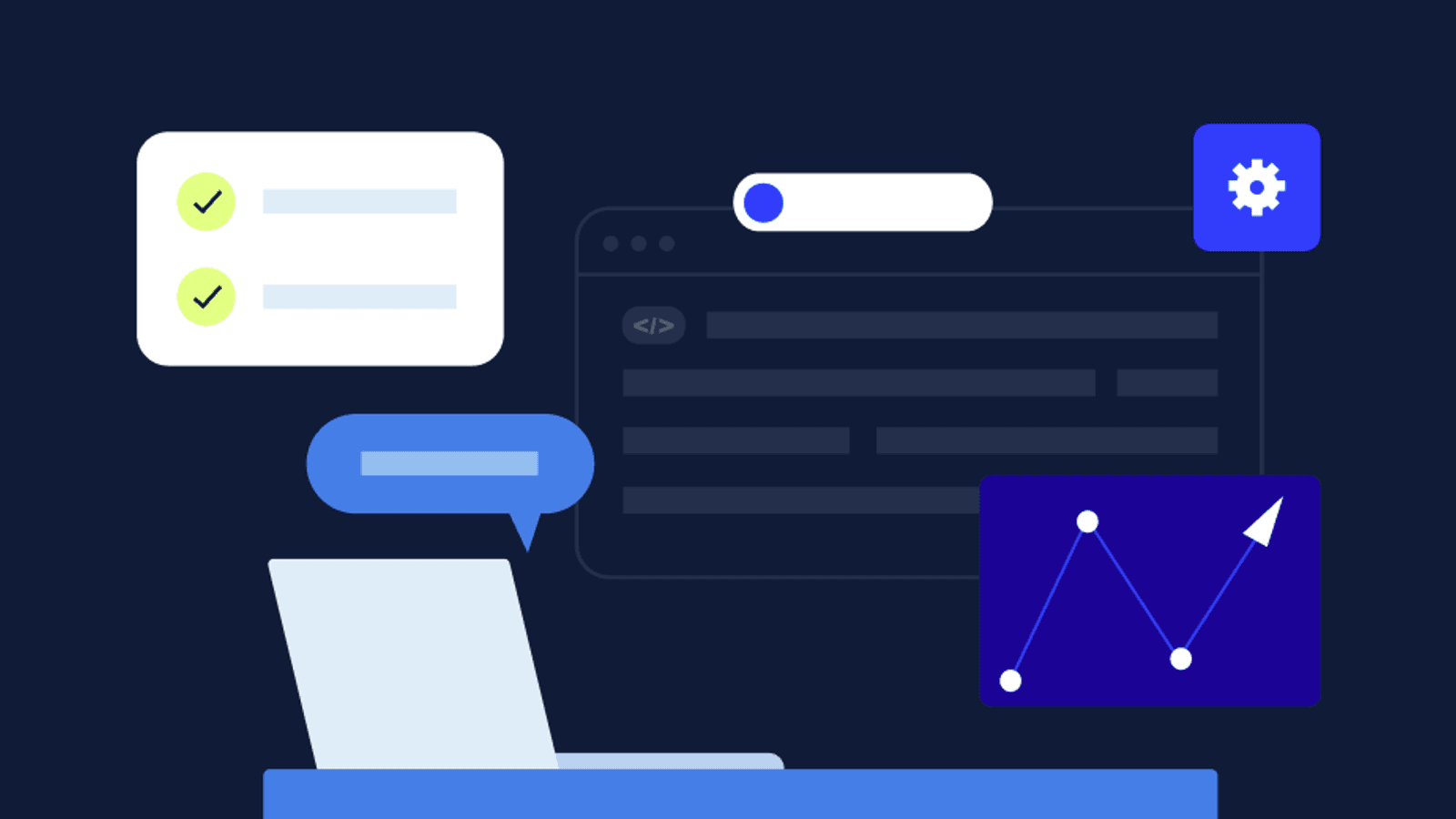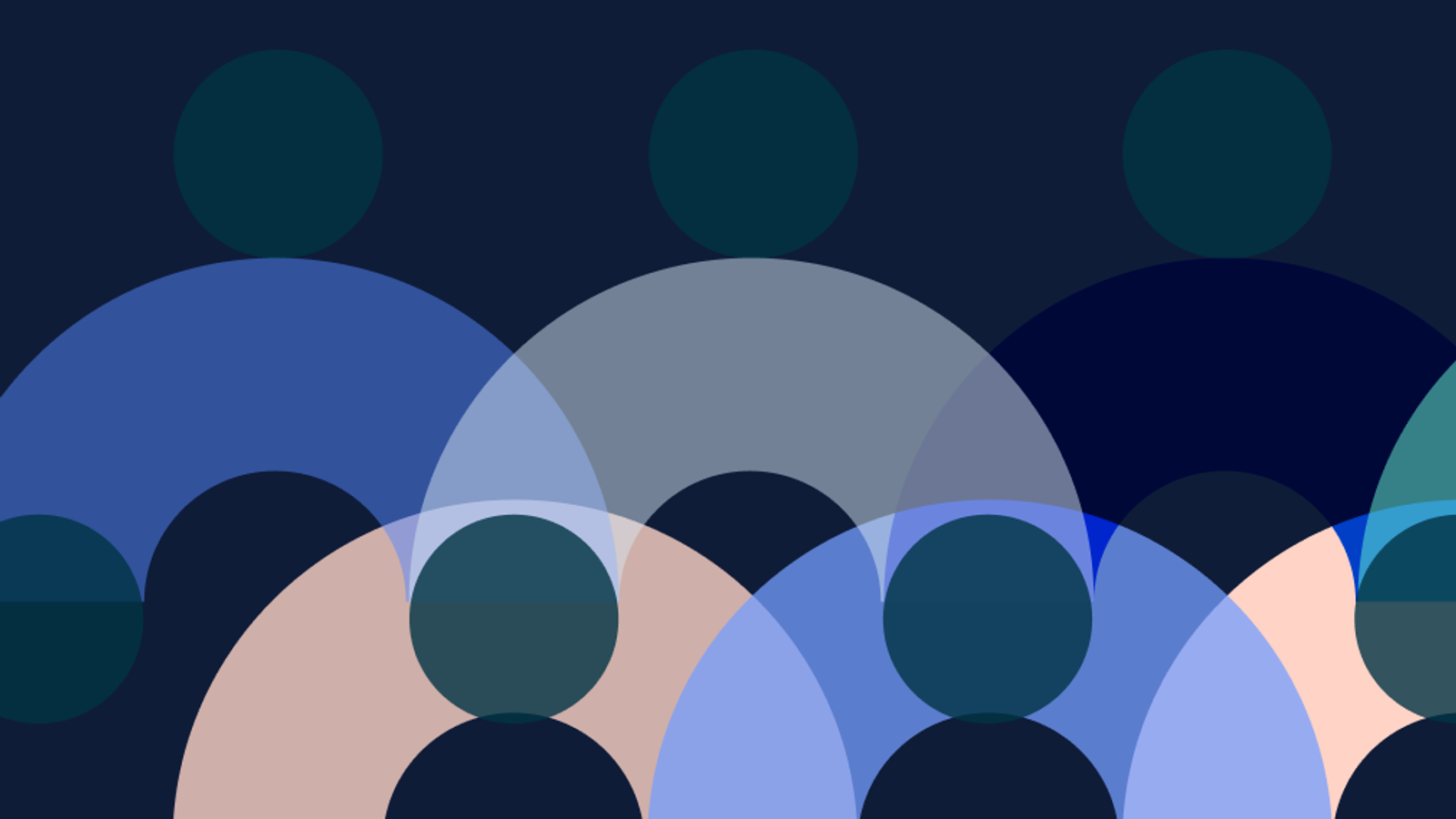If you’ve been using ActiveCampaign for a while, you’ve probably sent quite a few emails and created multiple forms, automations, and tags in your account.
At a certain point, you may find that it’s more difficult than it used to be to find specific tags and campaign emails. And you may wonder: How do I keep my ActiveCampaign account organized as I continue to build out processes and create new ones?
This guide will help you do just that. We’ll go over some categorization and organization best practices to make it easier to search and find things in your account.
We’ll provide some examples to get you started, but with the recommendation that before you begin applying these practices to your account, you take some time to consider the specific organization needs for your business.
Plan Ahead
First, consider your system organization as a whole. What should it look like? Does it need a specific set of tags? If so, what should those tags be called? Do you need labels for your automations? If so, think about all the automations you’ve built and how best they could be grouped together—what should those groups be called? Those will be the names of your labels.
It’s important to start with a plan, otherwise you won’t be able to effectively organize your account. If you don’t know what your needs are going to be in the beginning, that’s fine. But once you’ve been working in your account for a while and have a better understanding of what you need to stay organized, we recommend pausing and taking the time to add labels and update titles, etc. to make it easier for you going forward.
What are Naming Conventions?
Most importantly, to stay organized you’ll need a good system for naming all of the emails, automations, forms, and tags you create in ActiveCampaign. This is where naming conventions come in.
Naming conventions allow you to organize your account in such a way as to make information quickly and easily accessible when you need it. You can apply naming conventions to everything you create that requires a title or name. Read on for examples of how you might apply naming conventions to forms, automation, and tags.
Naming Conventions for Forms
Let’s say you have multiple free offers and created a form for each one. If you name all of those forms “Free Offer,” how will you know which is which? You won’t!
But if you prepend the title of each form with “Free Offer,” followed by the name of the free offer each form is for, you’ll be able to quickly find and identify the right form:
Free Offer – [Offer]
So if you have five free offer forms, you might call them:
Free Offer – Ebook 1
Free Offer – Ebook 2
Free Offer – Ebook 3
Free Offer – Webinar 1
Free Offer – Webinar 2
This way, if you are building an automation that is triggered when a contact submits a particular form, you can easily find that form from the “Submits a form” start trigger modal within Automations, rather than opening a new tab and going to Forms to look up the name of the form you need.
Naming Conventions and Labels
You can also sort your automations, campaigns, and forms by category with labels.
Labels exist across ActiveCampaign functions, so when you create a label in Automations, for instance, that label also appears in Campaigns and Forms, allowing you to organize and group your processes in the same way across the platform. This way, you don’t have to create new categories for each function and risk overcomplicating your organization’s efforts.
Labels make it easy for you to find the particular automation, campaign or form you’re looking for when you’re in the Automations, Campaigns or Forms section of the platform. But for best results, use them along with naming conventions.
For instance, in Automations, you may use labels to group your automations according to their functions. Thus, you might have a label called “Onboarding” for automations that put your contacts through a welcome sequence after they subscribe to your list, and another label called “Engagement” for automations designed to encourage contact engagement with your brand.
You might then prepend the name of the automations within each label with the label itself. For example:
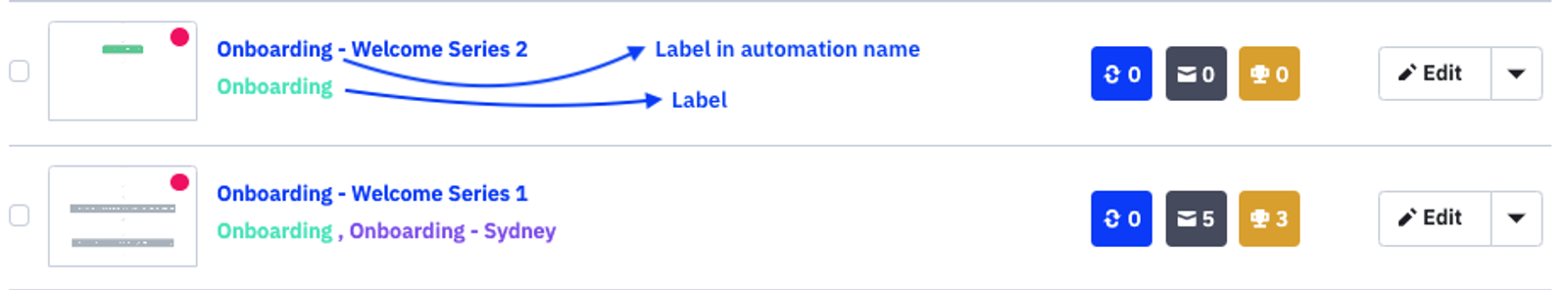
The two welcome series automations with the Onboarding label are prepended with “Onboarding.”

The two engagement tracking automations with the Engagement label are prepended with “Engagement.”
For more on using labels, read our Help articles:
Naming Conventions for Tags
You can also apply naming conventions to tags. Naming conventions for tags are especially useful when labels aren’t available, such as in the tag manager. For example, if you prepend your event tags with “EVENT,” you can then use the search function in the tag manager to quickly find all of your tags related to events:
Naming Conventions for Emails
Naming conventions for emails are useful as well. For campaign emails, we recommend simply adding the send date to the title of every email. This will allow you to find any email just by searching for the date it was sent:
For emails sent via automation, you can prepend the name of the automation to the title of the email. This way, if you have multiple automations that send out a “Welcome Email,” you can know which automation each email belongs to.
For example, if we borrow one of the automations we used in the Naming Conventions For Tags section of this guide, “Onboarding – Welcome Series 1,” we might call the first email in this automation:
Onboarding – Welcome Series 1: Email 1
Onboarding = the label group the automation belongs to
Welcome Series 1 = the automation title
Email 1 = the email title
And the second email:
Onboarding – Welcome Series 1: Email 2
Etc.
Learn More
Tags and labels can aid your categorization needs and help you stay organized, but naming conventions are the most important method of organization. Because they can help you find information easily when tags and labels cannot, we recommend having naming conventions in place for everything you create in ActiveCampaign.
Remember, you’ll get the most out of your organization’s efforts by thinking ahead about the specific naming conventions, labels, and tags that make sense for your business. Take some time to consider what your naming needs are before you get started.
If you found these best practices helpful, you may also be interested in our guide to best practices for building automations.
For more on using tags to group and organize your contacts, check out our guide to segmenting contacts with lists, tags, and custom fields.