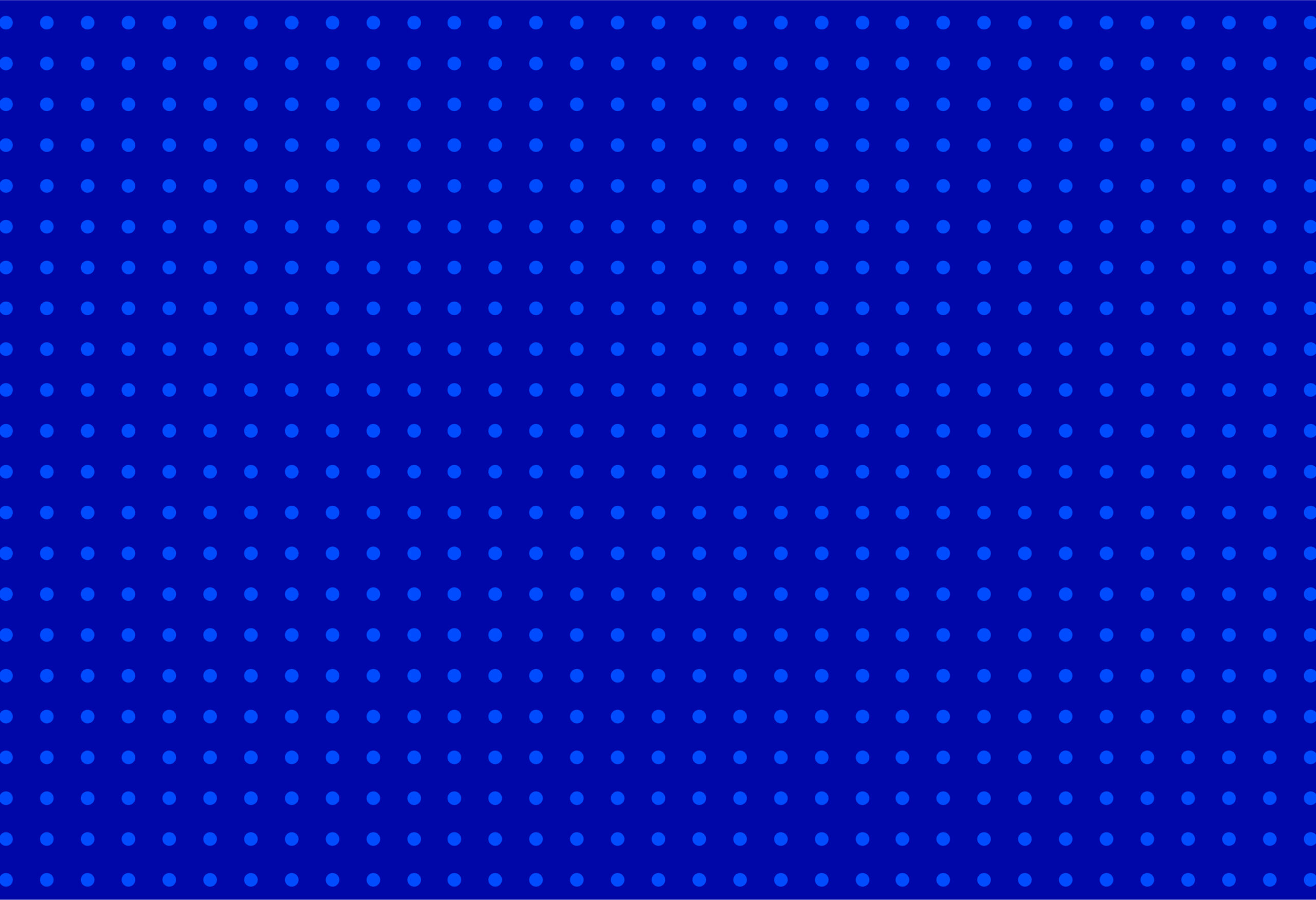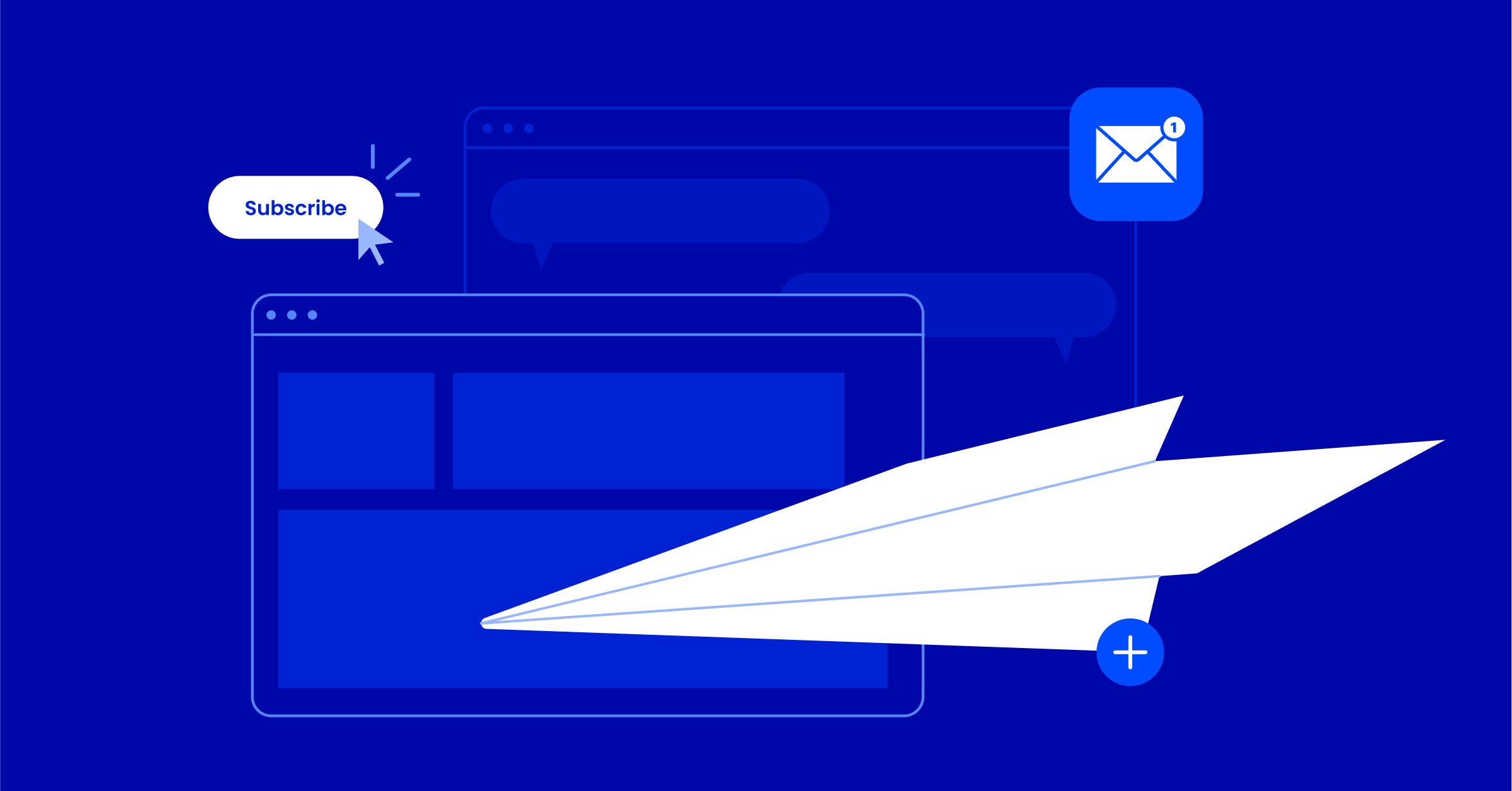ActiveCampaign has a multitude of ways to test your marketing efforts. Our Split Test Campaigns are an ever-popular feature with a lot of flexibility and power. Our Split Test Automations is supported with plenty of potential new use cases to empower your marketing.
But let’s back up for a second.
There are many things to keep in mind when creating effective split testing. So, what makes a good test? Here at ActiveCampaign, we believe in testing one thing at a time. Doing so empowers marketers to see what their contacts are reacting to. The more variables introduced in a single test, the more convoluted the results. Did they like your email subject? Or did they appreciate how many emails you sent? Did they open because of who it was from? If you test all those ideas simultaneously, you can’t know for sure.
Let’s look at five of our favorite tests and explain their reasoning.
Subject Line: It All Starts Here
Did you know 33% of contacts open emails based on the subject lines alone? Needless to say, subject lines are worth testing.
To do so, first, start a Split Campaign.
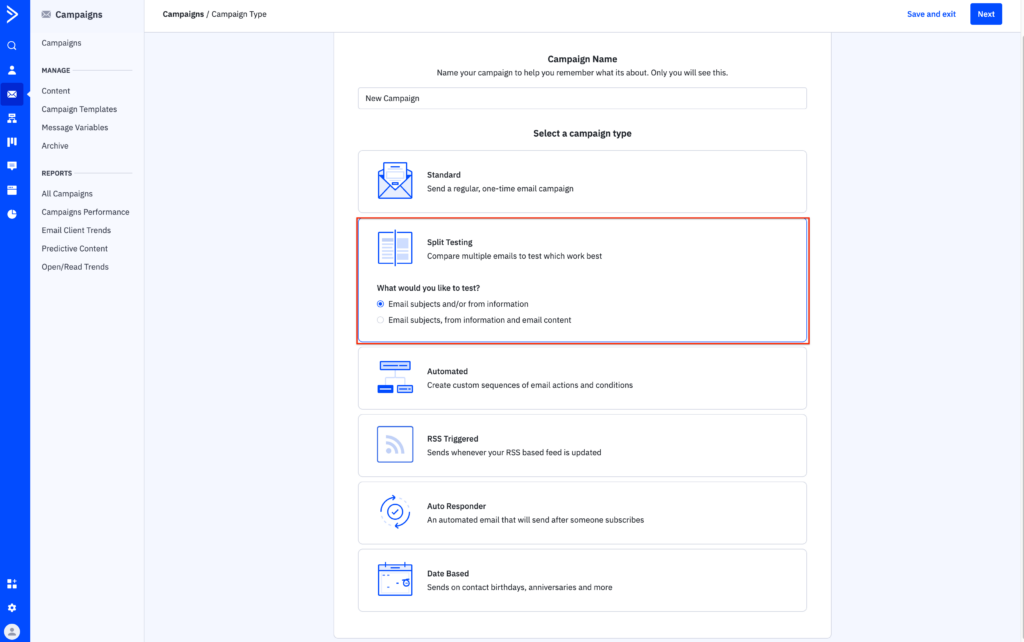
When you’re creating a Split Test Campaign, you are presented with two options.
The first option is to test email subjects and/or from information, which is the best place to start when you are just getting your feet wet. Testing the subject line is an excellent place to start.
The second option may allow you to test more variables but is better used in advanced situations after you have some testing under your belt and understand your audience.
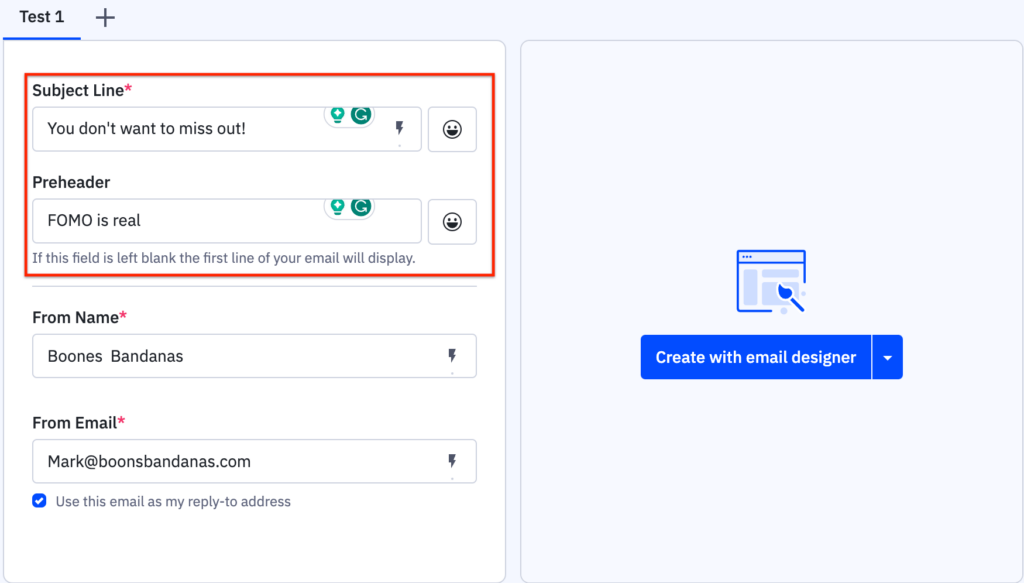
The first thing to do is write your Subject Line and/or Preheader. Since you’ve selected a Split Test Campaign, you’ll need to provide an alternate subject line for your email. Craft your email as usual, and when you hit “+” then enter an alternative Subject Line/Preheader. That is where you’ll change your headline.
Here, we’re going from something more immediate (You don’t want to miss out!) to something softer (Our Special Offer ends soon!). You can use this test to gauge if your audience is more likely to open your email if they’re worried about missing out on something great. Both offers are valid for a limited time, but the second option creates a greater sense of urgency.
This is a good test because it helps you understand what your audience responds to. Remember that you want to keep things fresh and test different motivating factors over time! Contacts get fatigued by too much of the same.
From Address: Who Do They Want To Hear From?
Let’s say you’re comfortable with your subject line, but you’re wondering who inspires more opens. We can try a full name versus a first name and company affiliation.
Some people may be motivated to open an email from someone with a name they recognize, or perhaps they just pay more attention when it’s from a “person.” Or, perhaps your contacts are more likely to open an email from you if they know it is from someone at your company. Give this a few tests and establish a pattern. See what people respond to.
Frequency: How Often Do They Want To Hear From You?
Now, let’s say you want to set up an automation to welcome people to your mailing list and thank them with an introductory offer. They may not convert on the first email. But which path is best: two emails or three?
You can answer that question with our Split Test Automation feature. To get started. Simply create a new automation from scratch and select your audience: people who subscribed to your prospects list through your website.
Next, create a “Split” action. We established an “Even Split” because we’re testing how new contacts respond. Our test will evenly distribute contacts down two paths, which are shown below.
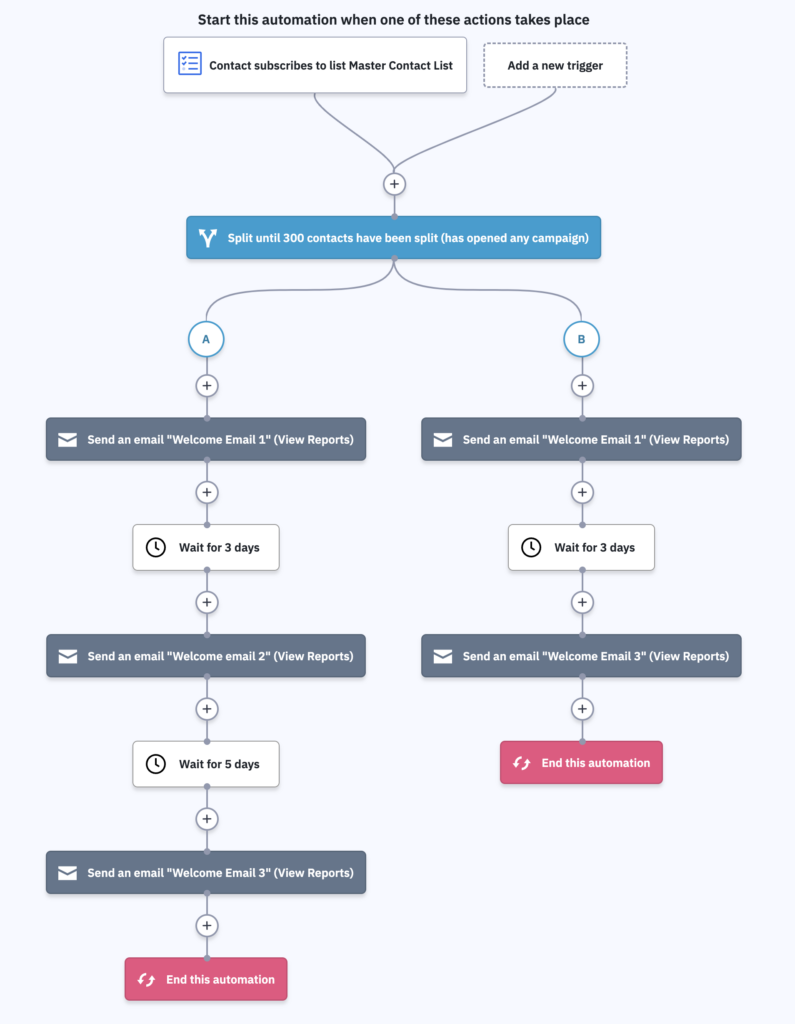
In path A, contacts get three emails. Those who are routed down path B receive only two emails. The winning path of this split is determined by how many people open the final email (Welcome Email 3). You can track how many people open your emails and understand how often they want to hear from you.
In this test, we waited three days before sending the final email. But, maybe people respond to a change in timing (check out our next test).
Timing: When Do They Want To Hear From You?
Let’s say you learn from your previous test that your new contacts respond better to three emails. But, you’re curious how different timing affects the open rate. In essence, you want to learn how to stay on top of mind without overwhelming your contacts.
To find out, do as we did in the example before altering the wait condition. Everyone receives three emails, but the timing differs from Path A to Path B.
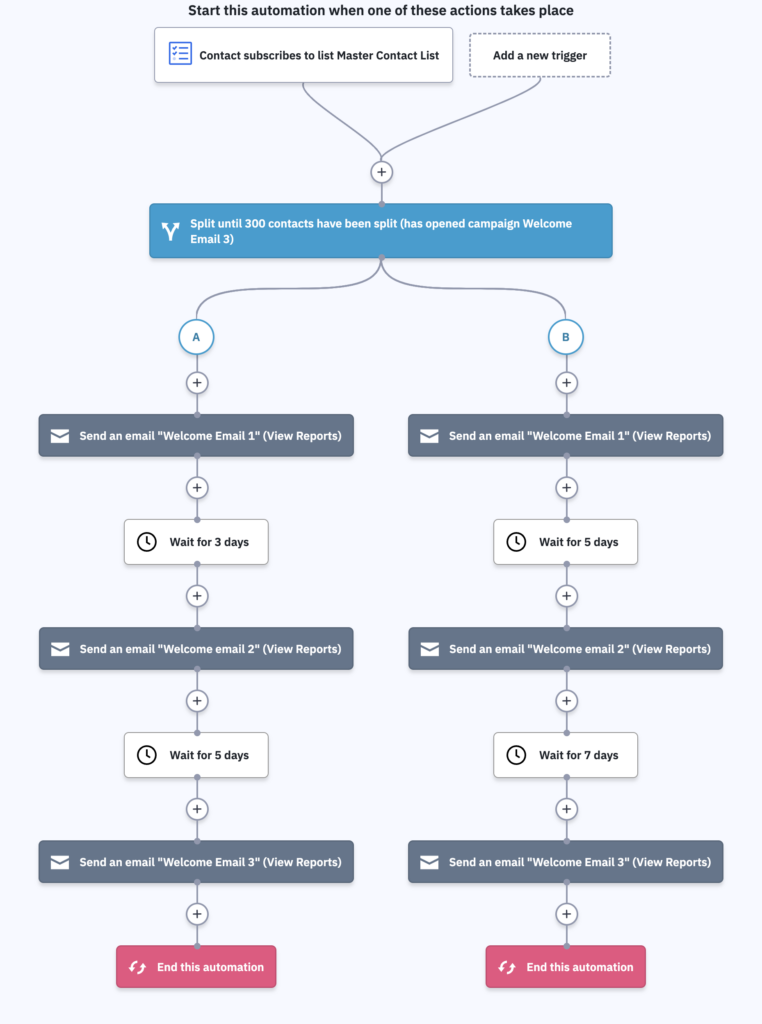
The winning path of this automation is the path that yields more opens of the final email. This test informs us of how often contacts want to hear from us.
Personal Touch: How Do They Want To Hear From You?
Now, let’s assume your contacts like more frequent emails. You’re staying relevant and keeping their attention. But perhaps you’d like to add a personal touch and see if that helps convert more contacts into customers.
You can test that idea by replacing an email with a phone call.
For this test, we must revisit our test conditions. Instead of evenly splitting contacts down paths A and B, we test this method for a pre-determined amount of time; the winning path is determined by the number of contacts who convert.
In the example below, we removed an email and replaced it with a task for our sales team in the CRM.
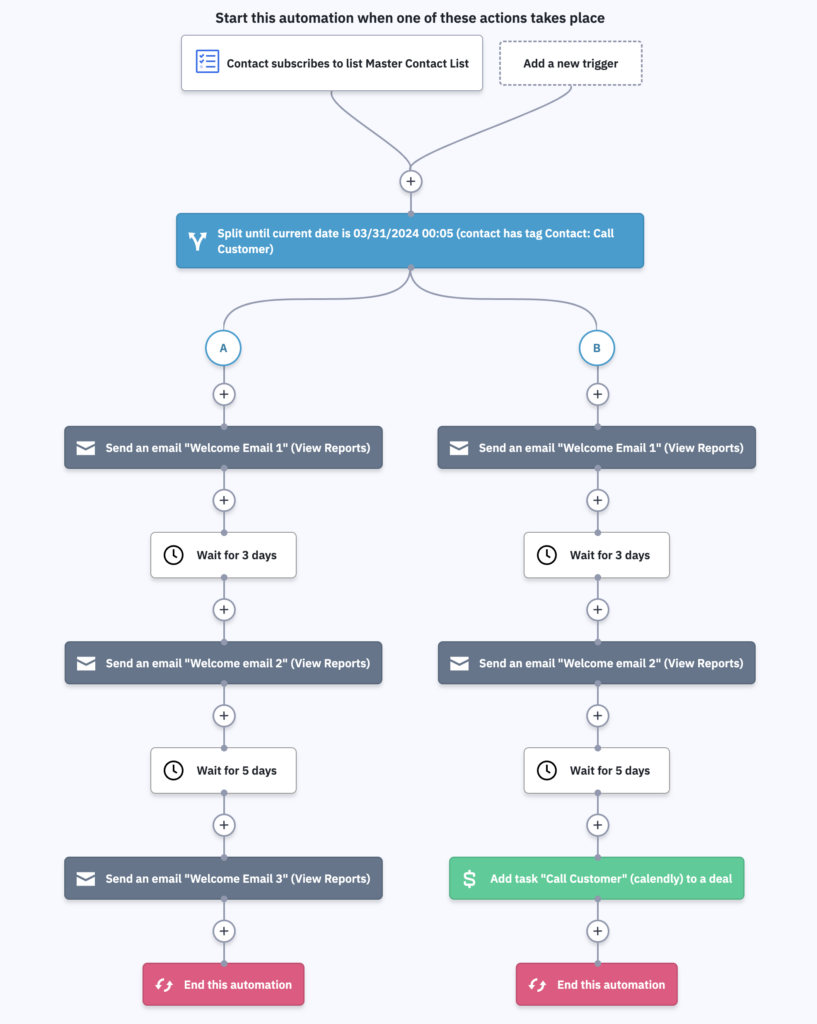
This test allows us to see how our contacts react to a personal touch. The call isn’t a cold call from your sales team, since your contacts already received emails from you.
Closing Remarks
Testing in ActiveCampaign is a powerful tool. Marketing automation can provide a baseline of information and marketing functions, but there are many ways to tweak and perfect your approach. Your contacts respond differently to varying tactics, and taking the time to test each variable thoroughly leads to increasingly informed decisions in the future.
ActiveCampaign empowers you to test a great number of variables to learn more about your contacts. But trying the right things in the right way, at the right time, is vital.