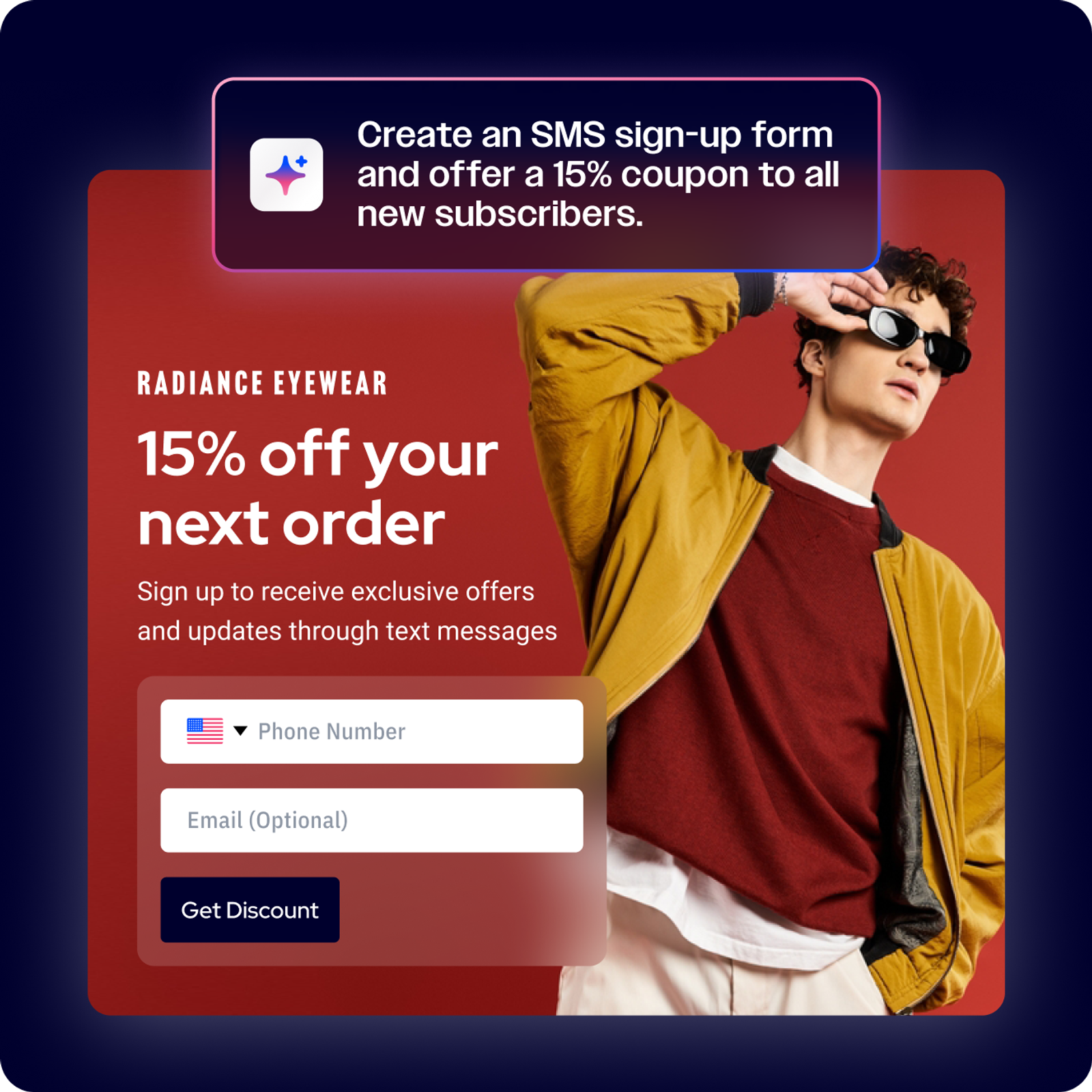Inline forms offer more variety in the information you can collect, which may include:
Contact fields
Use contact fields to create and update contact records. You can also use fields in this section to add images and text to your form and safeguard your form from spam contact submissions.
Account fields
Use account fields to create and update account records. This will help you better understand prospect accounts and add more actionable data to your CRM.
Custom object fields
If you created a custom object for contacts, you can add any custom object field you create to your form. These fields will appear under the custom object name in the form builder.