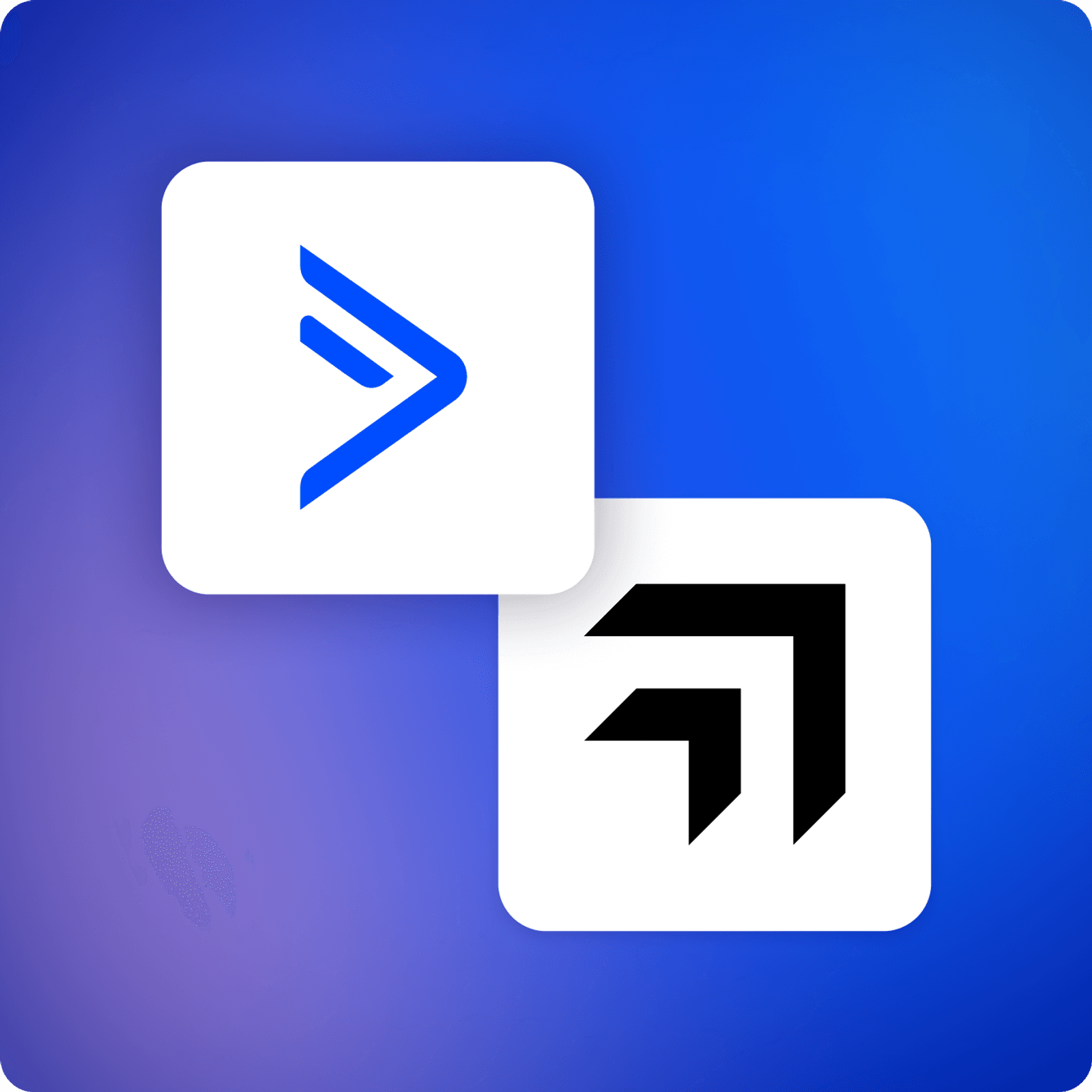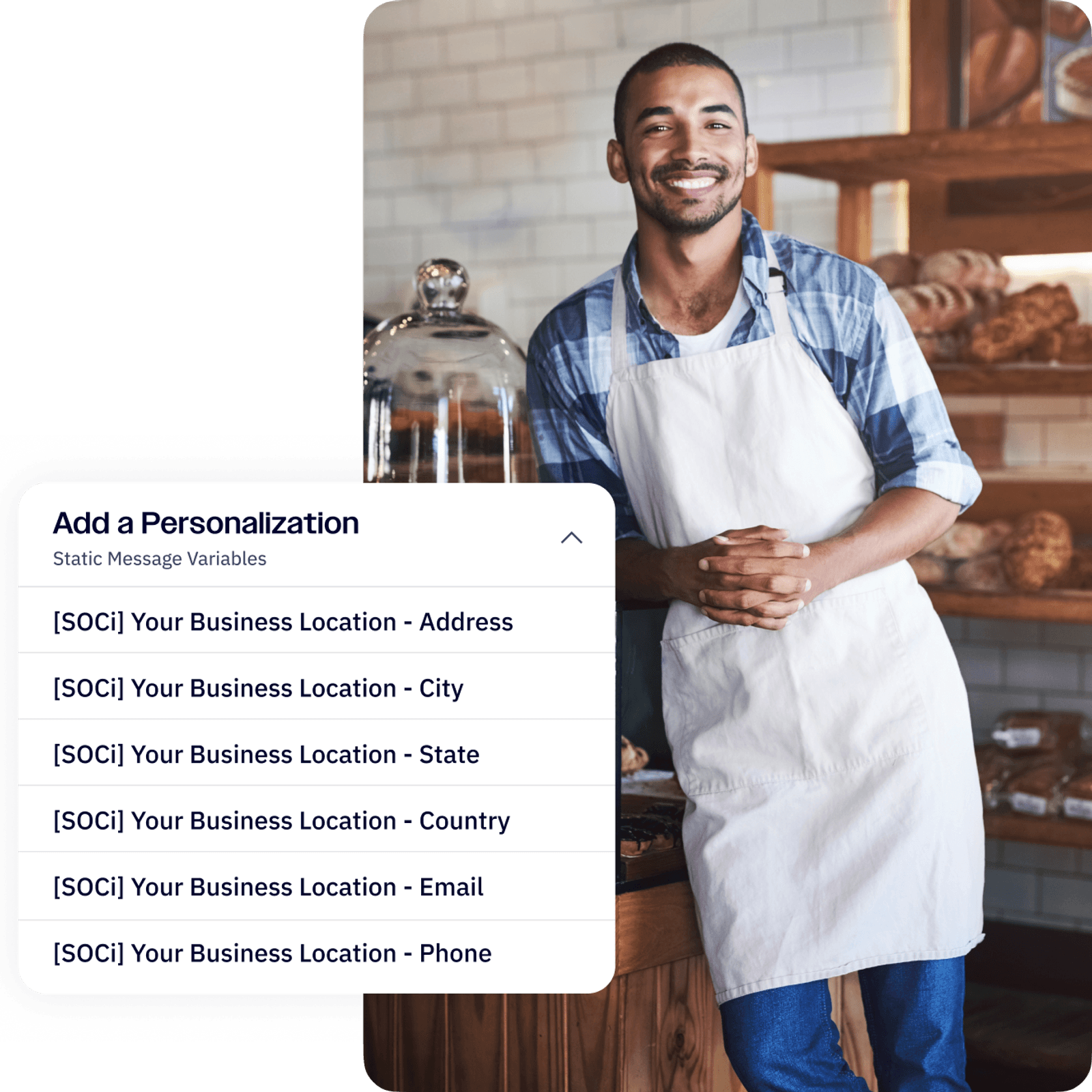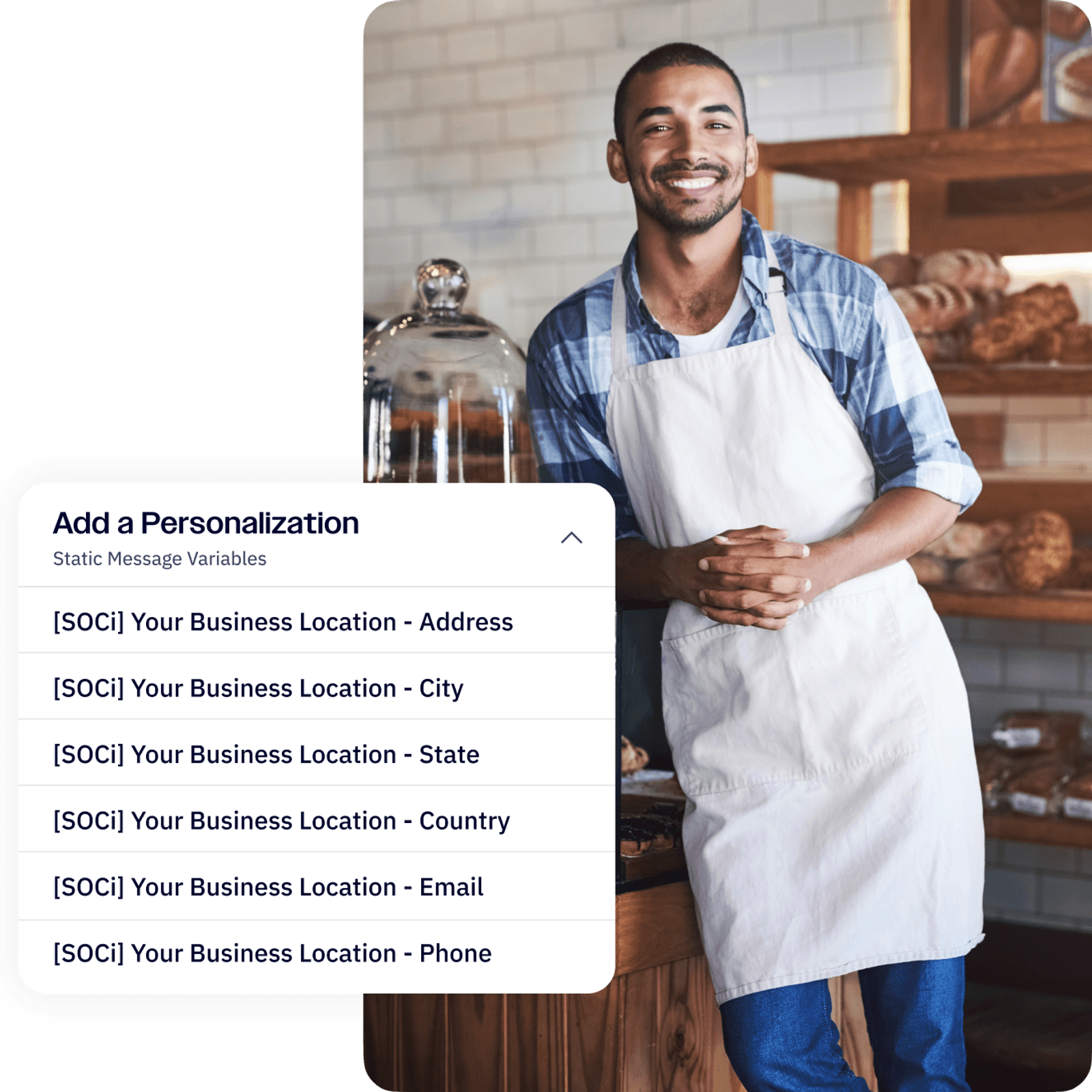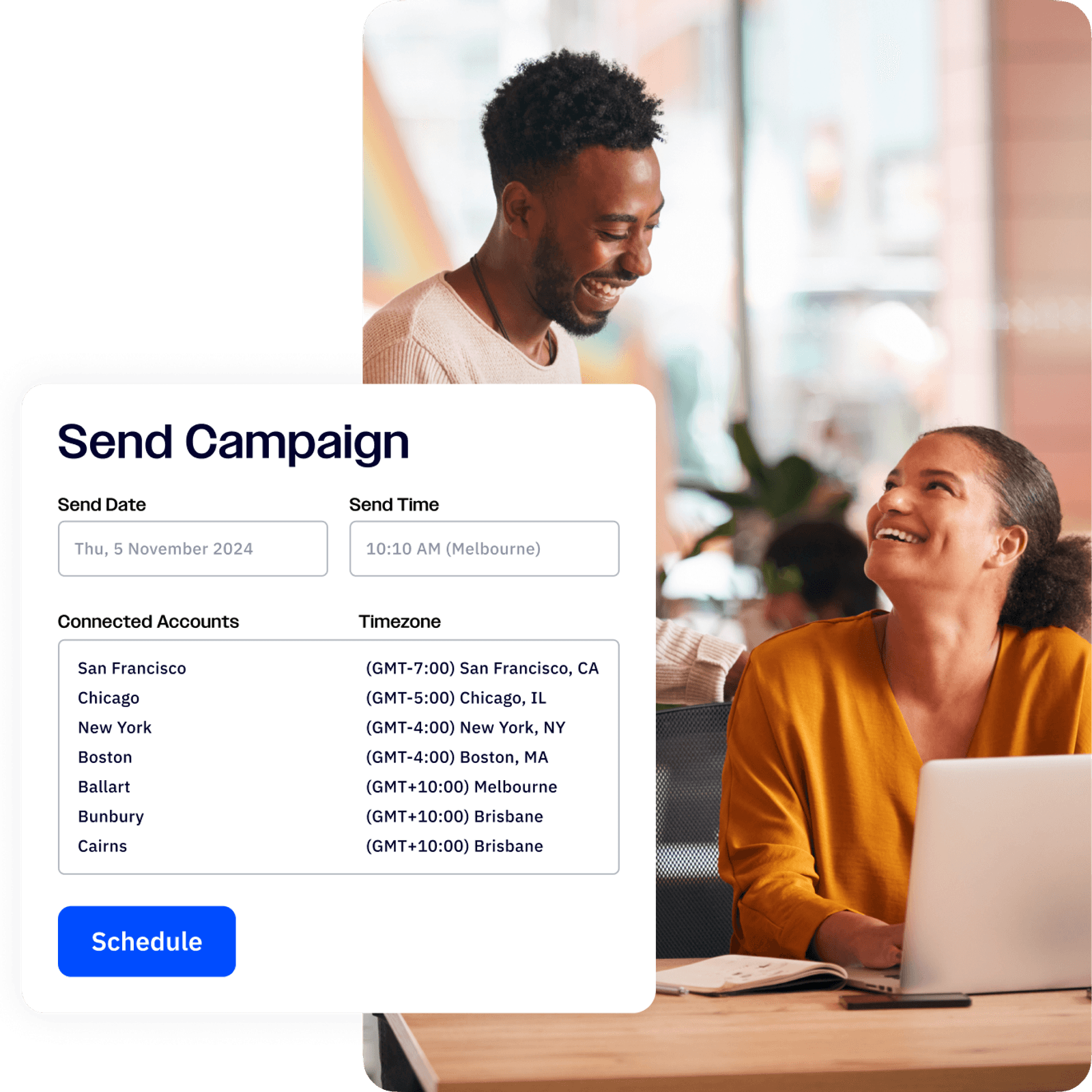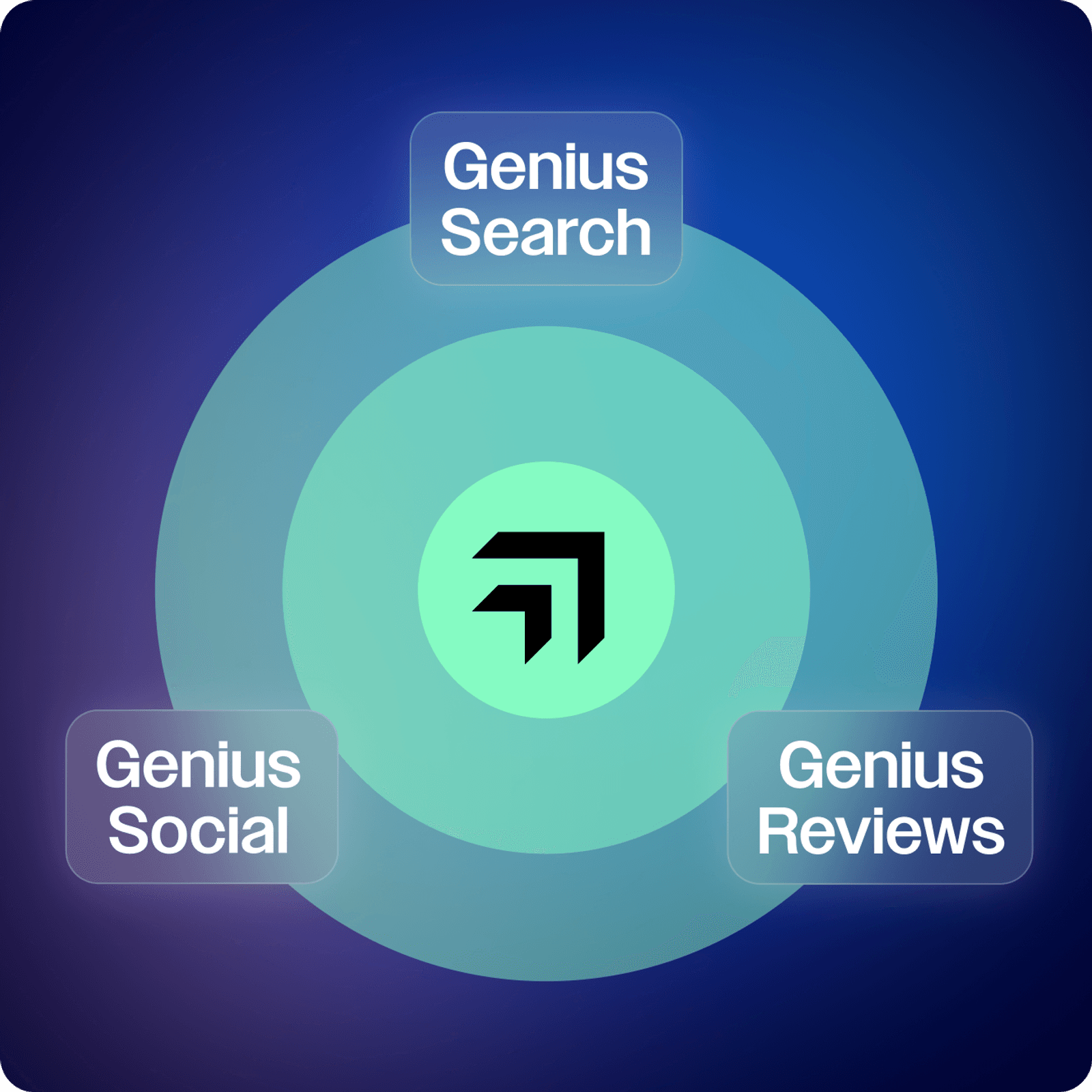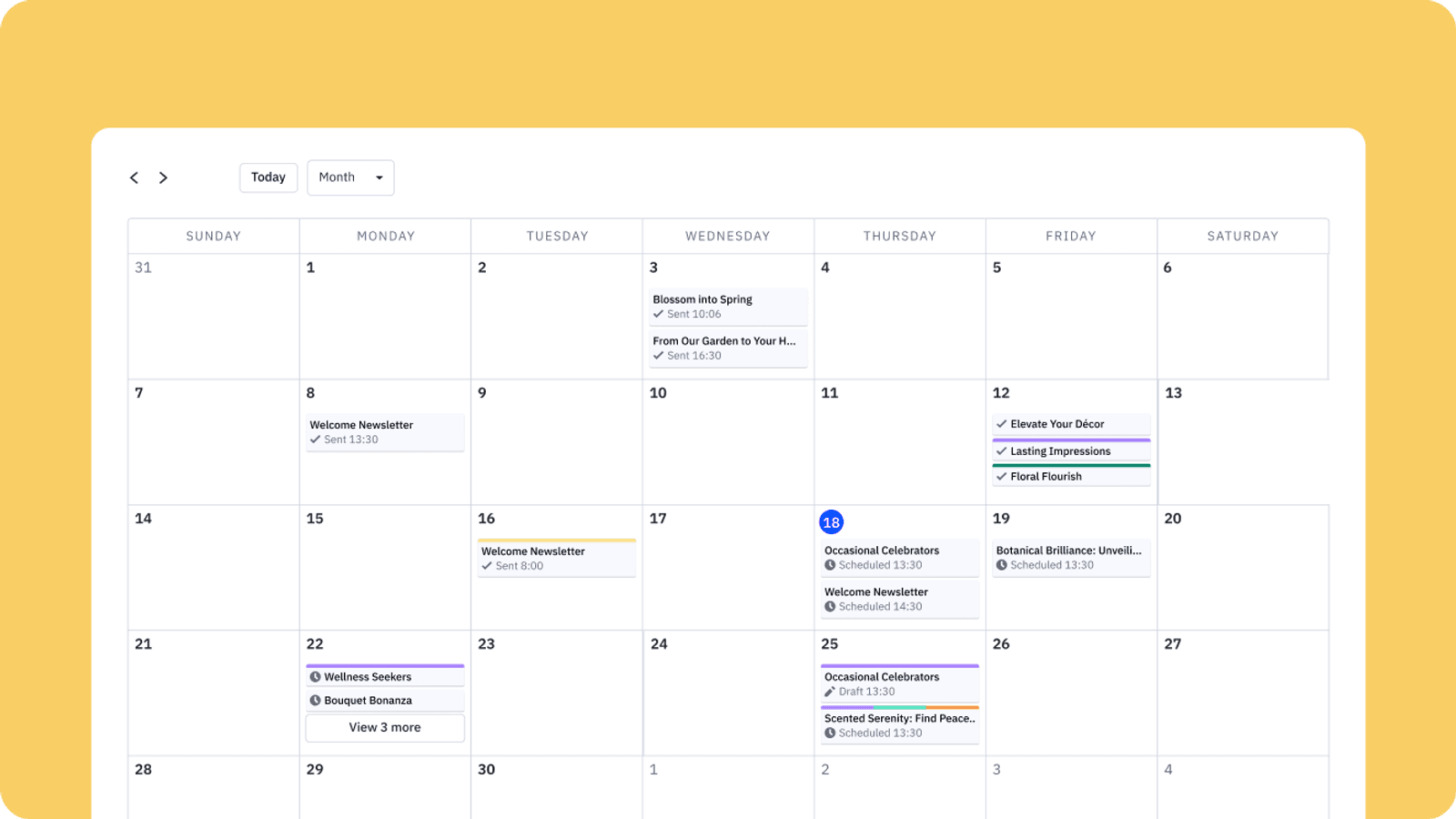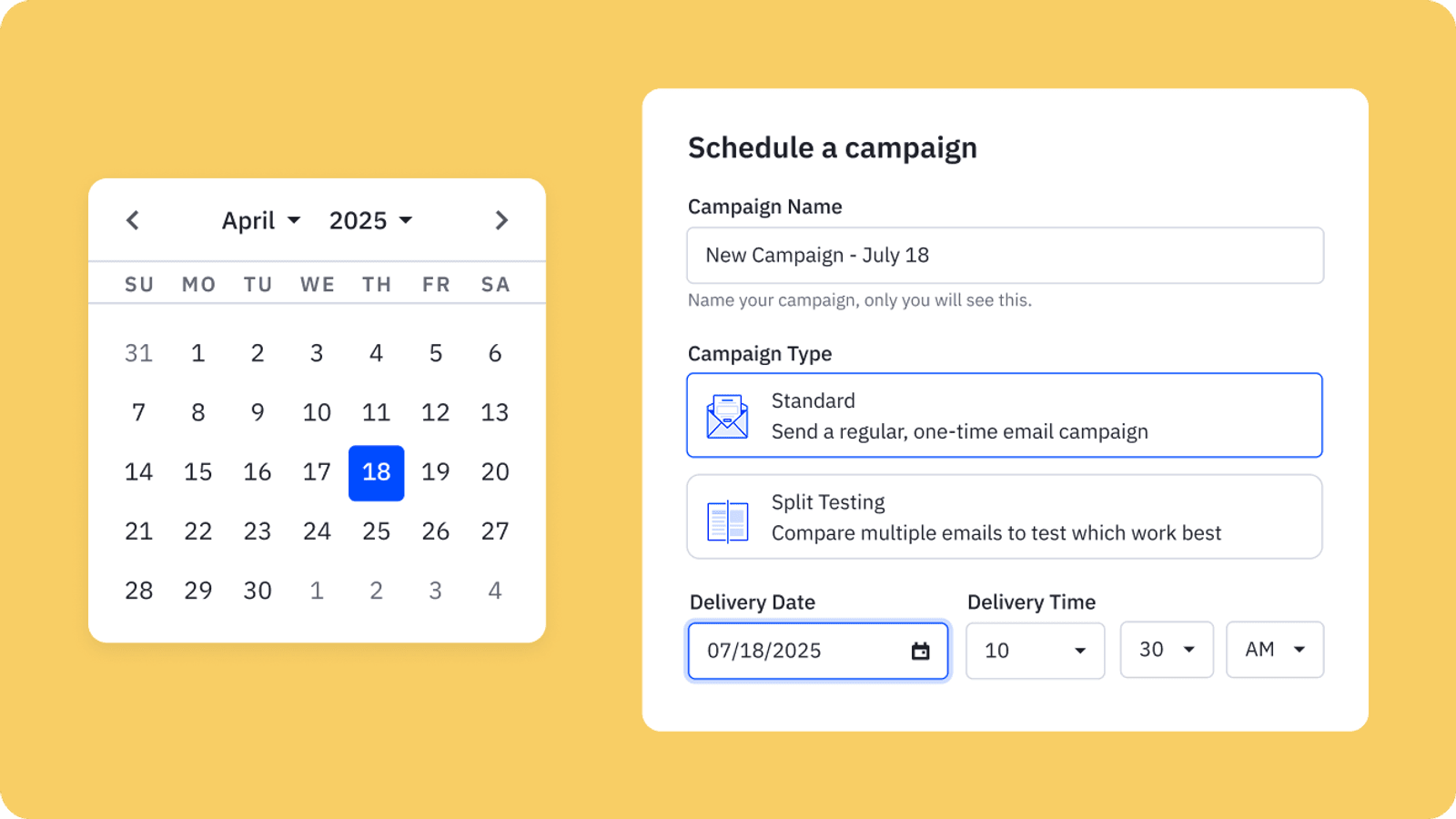Effortlessly sync local business location data from SOCi’s Platform to ActiveCampaign HQ
Deliver accurate, up-to-date, location-specific content every time. In a single click, the SOCi CX App integration brings your business listing data into ActiveCampaign HQ. With SOCi’s platform as your source of truth, localizing email campaigns is as easy as updating your Google Business Profile.