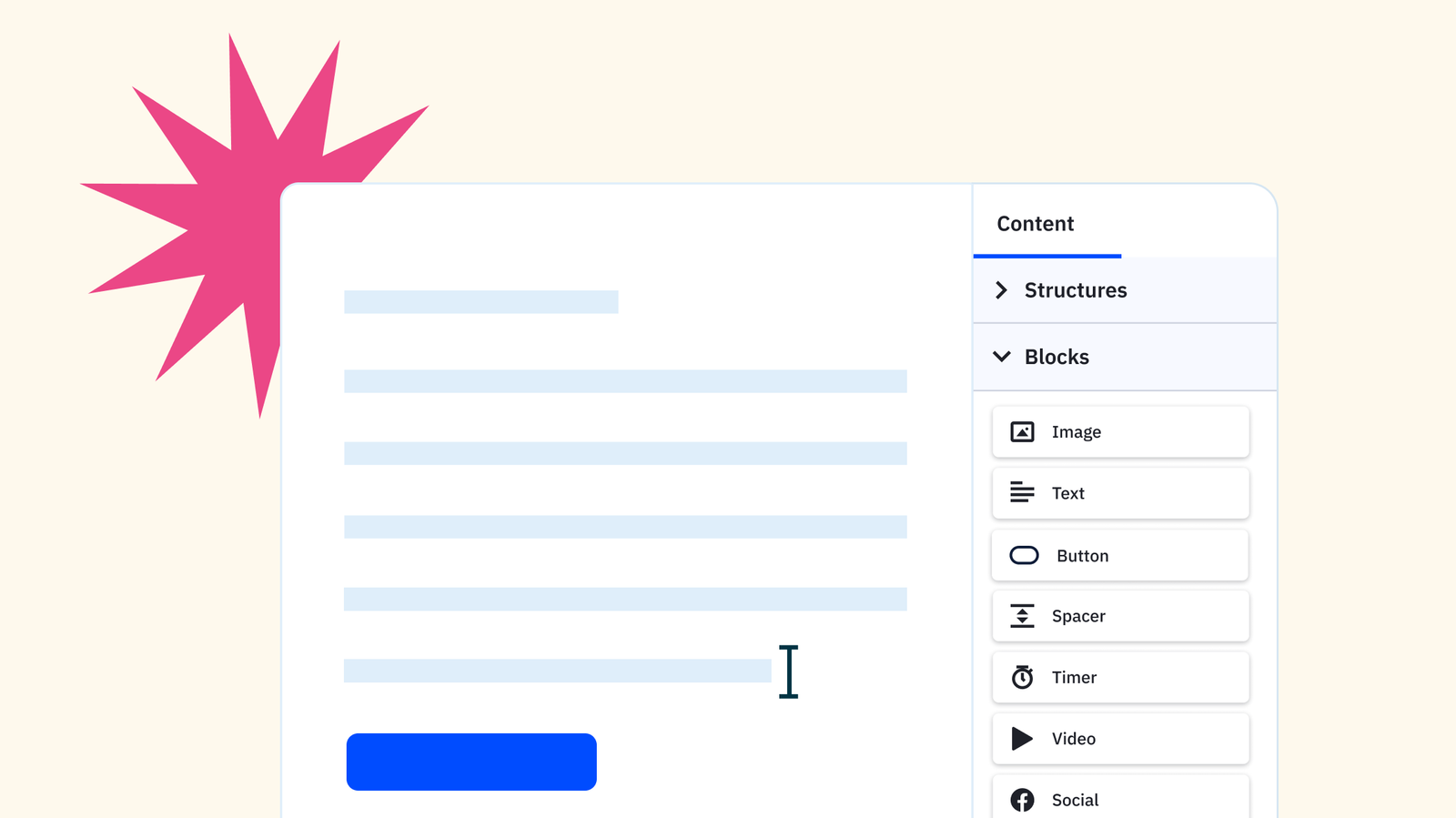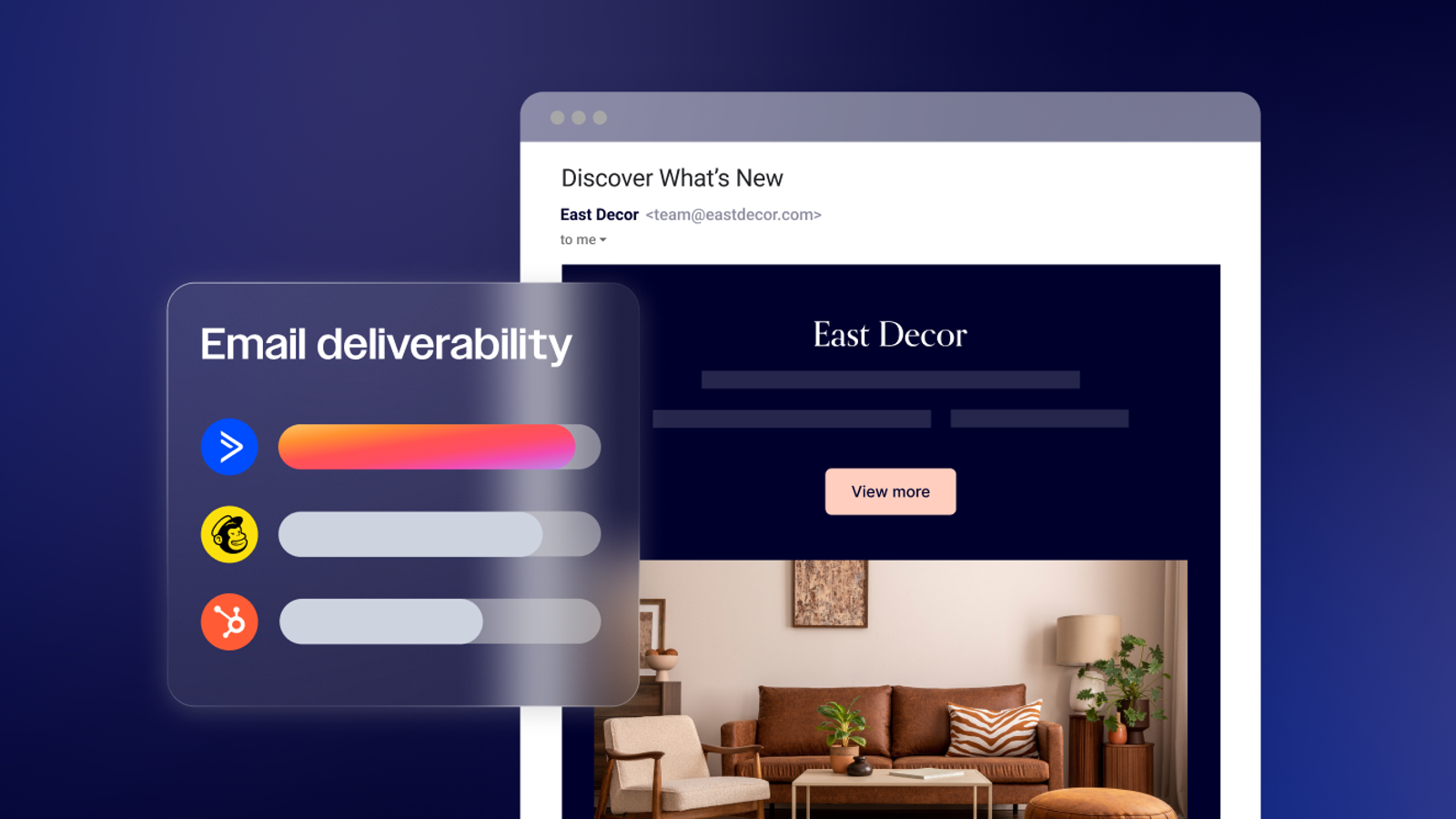Finding the right software can make or break your strategy when it comes to mass email marketing.
There are hundreds of tools out there promising to make your life easier, but not all of them are built to handle the scale and goals of a serious email campaign. And while sending out bulk emails is a core part of modern marketing automation, figuring out which platform actually delivers results is where things get tricky.
In this article, we’ll break down the best mass email software solutions, highlighting their key features, functionalities, and what makes each one stand out. By the end, you’ll have a clear picture of what’s out there and the confidence to pick the right tool for your business.
ActiveCampaign
G2 Rank: 4.5/5 stars
ActiveCampaign is a great choice, boasting a comprehensive feature set, user-friendly interface, and advanced automation capabilities. One of its standout features is a robust automation builder, which allows users to create complex automation workflows based on triggers, actions, and conditions. ActiveCampaign offers a wide range of integrations with other marketing tools and platforms, allowing users to streamline their workflows and leverage data from multiple sources to enhance their email marketing efforts.
Some unique features of ActiveCampaign include:
- Dynamic content: ActiveCampaign allows users to create dynamic email content that adapts based on recipient data, such as demographics, behavior, or preferences. This enables marketers to deliver more relevant and personalized messages to their audience, leading to higher engagement and conversions.
- Predictive sending: ActiveCampaign's predictive sending feature analyzes past email engagement data to determine the optimal send time for each recipient, increasing the likelihood of email opens and clicks.
- Split testing: With ActiveCampaign, users can easily conduct split tests (A/B tests) on their email campaigns to determine which variations perform best. This feature helps businesses optimize their email content, subject lines, and send times to maximize campaign effectiveness.
- Reliable deliverability: If your emails aren't landing in recipients' inboxes, your marketing efforts are going to waste. This is why email deliverability is so important. In Emailtooltester's 2024 deliverability test, ActiveCampaign came first among competitors with an average deliverability rate of 89.6%.
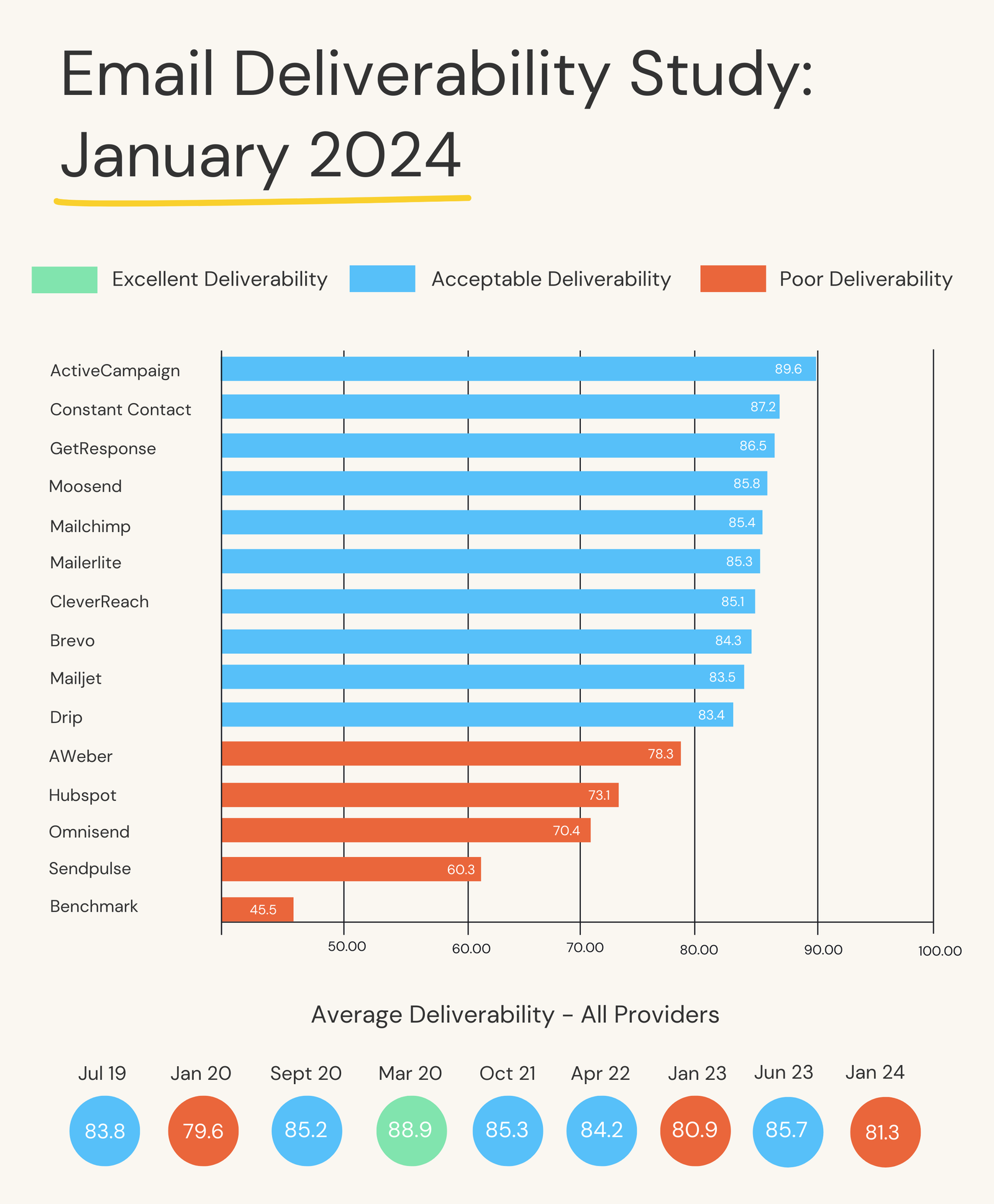
Average deliverability among the most popular email marketing tools.
ActiveCampaign primarily caters to small and midsize businesses (SMBs) and marketing teams looking for an intuitive interface and flexible pricing plans. Plus, its robust feature set and scalability make it suitable for organizations with more complex email marketing needs. Whether you're a solopreneur, a growing startup, or an established enterprise, ActiveCampaign provides the tools and functionality to help you create and execute successful email marketing campaigns.
What languages does ActiveCampaign support?
ActiveCampaign fully supports English, Portuguese, Spanish, Italian, German, and French, and partially supports Russian, Indonesian, Danish, Polish, Dutch, Hungarian, and Czech.
Which currencies does ActiveCampaign accept?
ActiveCampaign accepts the US Dollar (USD), Canadian Dollar (CAD), Australian Dollar (AUD), and Brazilian Real (BRL).
What is the entry-level pricing for ActiveCampaign?
ActiveCampaign’s entry-level pricing starts at $15/month. With the Starter plan, you get multi-step automation, email sends 10x your contact limit, site and event tracking, basic reporting and analytics, access to 900+ integrations, A/B testing, hundreds of beautifully designed email templates, and more.
Plus, no matter what plan you choose, you’ll enjoy features like:
- Accelerated onboarding
- Contact migration
- Chat and ticket support
- Customer enablement workshops
- And video tutorials
Find all plans on the ActiveCampaign pricing page.
Mailchimp
G2 Rank: 4.3/5 stars
Mailchimp stands out because of its user-friendly interface, extensive feature set, and versatility. Additionally, the tool offers a wide range of pre-designed templates, customization options, and content blocks, allowing marketers to tailor their emails to suit their brand and audience preferences with ease.
Some unique features of Mailchimp include:
- Audience segmentation: Mailchimp provides robust audience segmentation tools that enable users to divide their email list into targeted segments based on demographics, behavior, purchase history, and more. This allows marketers to deliver more relevant and personalized content to different segments of their audience, leading to higher engagement and conversion rates.
- Marketing automation: With Mailchimp's marketing automation features, users can create automated email workflows based on triggers such as subscriber sign-ups, website activity, or specific dates. This enables businesses to nurture leads, welcome new subscribers, re-engage inactive contacts, and send targeted follow-up emails automatically, saving time and effort while increasing customer engagement and loyalty.
- Insights and reporting: Mailchimp offers comprehensive analytics and reporting tools that provide valuable insights into the performance of email campaigns. Users can track metrics such as open rates, click-through rates, conversion rates, and revenue generated, allowing them to measure the effectiveness of their campaigns and make data-driven decisions to optimize future efforts.
Mailchimp primarily caters to small and medium-sized businesses (SMBs) and entrepreneurs seeking an affordable and easy-to-use email marketing solution. Its free plan and scalable pricing options make it accessible to businesses of all sizes, while its extensive feature set and customizable templates cater to a wide range of industries and use cases.
What languages does Mailchimp support?
Mailchimp provides services in up to 50 languages including English, Spanish, French, Portuguese, German, and Italian.
What currencies does Mailchimp accept?
Mailchimp accepts payments in multiple currencies including but not limited to the US Dollar (USD), Euro (EUR), British Pound Sterling (GBP), Australian Dollar (AUD), Indian Rupee (INR), New Zealand Dollar (NZD), and Brazilian Real (BRL).
What is the entry-level pricing for Mailchimp?
Mailchimp offers a range of pricing plans, including a free plan and multiple paid plans. Their entry-level plan is called “Essentials” and starts at $13 a month with up to 5,000 email sends per month. The Essentials plan includes three seats, 24/7 email and chat support, assisted onboarding, behavioral targeting, 100+ pre-built email templates, custom branding, A/B testing, and more.
Visit Mailchimp’s pricing page for more details and up-to-date information.
Does Mailchimp integrate with ActiveCampaign?
Although Mailchimp does not integrate with ActiveCampaign, ActiveCampaign offers free migration services. Click here to learn more.
Constant Contact
G2 Rank: 4/5 stars
Constant Contact has a robust library of customizable email templates, which cater to various industries and purposes, allowing users to create visually appealing and professional-looking email campaigns quickly and easily.
Some unique features of Constant Contact include:
- Event management: Constant Contact provides integrated event management tools that allow users to create, promote, and manage events directly from the platform. This feature enables businesses to streamline event registration, send automated reminders and confirmations, and track attendee engagement, making it an ideal solution for organizations hosting webinars, workshops, fundraisers, and other events.
- Social media integration: Constant Contact offers seamless integration with popular social media platforms, allowing users to extend the reach of their email campaigns by sharing content on social networks. This integration enables businesses to amplify their message, engage with their audience across multiple channels, and drive traffic back to their website or landing pages.
- Expert support and resources: Constant Contact provides extensive customer support and valuable resources to help users maximize their email marketing efforts. From live chat support and phone assistance to educational webinars, tutorials, and best practice guides, Constant Contact offers valuable guidance and assistance to users at every stage of their email marketing journey.
Constant Contact primarily caters to small businesses, nonprofits, and associations looking for an intuitive interface and customizable templates. It’s accessible to users with varying levels of technical expertise and has scalable pricing plans to accommodate businesses of all sizes and budgets.
What languages does Constant Contact support?
Constant Contact supports multiple languages, including Danish, Dutch, English, French, German, Italian, Norwegian, Portuguese, Castilian Spanish, Latin American Spanish, Swedish, and more.
What currencies does Constant Contact accept?
Currently, Constant Contact accepts the US Dollar (USD), Canadian Dollar (CAD), Great British Pound (GBP), Pesos (MXN), Euros (EU), Indian Rupee (INR), and Australian Dollar (AUD).
What is the entry-level pricing for Constant Contact?
Constant Contact’s paid plans vary depending on the number of contacts a business has. Their entry-level plan (the Lite plan) costs $12 per month and comes with features like basic email marketing with easy-to-use templates, automated welcome email for new contacts, social marketing, event management, AI content recommendations (in Beta), and more.
See all plans and pricing on the Constant Contact pricing page.
Does Constant Contact integrate with ActiveCampaign?
Although Constant Contact does not integrate with ActiveCampaign, ActiveCampaign offers free migration services. Click here to learn more.
Brevo
G2 Rank: 4.5/5 stars
Brevo’s straightforward setup process makes it accessible to users of all skill levels, from beginners to experienced marketers. The software offers a range of essential features for creating and managing email campaigns, including customizable templates, list segmentation, and analytics.
Some unique features of Brevo include:
- Simplified email automation: Brevo offers basic automation capabilities that allow users to set up triggered email sequences based on subscriber actions or specific events. While it may not have the advanced automation features of some other platforms, Brevo's automation tools are easy to understand and implement, making them ideal for businesses looking to dip their toes into email automation without getting bogged down by complexity.
- Personalized support: Brevo prioritizes personalized support and assistance for its users, offering dedicated customer support representatives available to help troubleshoot issues, answer questions, and provide guidance as needed. This personalized approach to customer service sets Brevo apart from larger, more impersonal software providers and ensures that users receive the help and support they need to succeed with their email marketing efforts.
- Affordable pricing: Brevo offers competitive pricing plans that cater to businesses of all sizes and budgets. With transparent pricing and no hidden fees, Brevo makes it easy for businesses to understand their costs and budget accordingly, making it an attractive option for startups, small businesses, and nonprofits looking for an affordable email marketing solution.
Brevo is a great choice for small businesses, startups, and nonprofits that value simplicity, affordability, and personalized support in their email marketing software. Its user-friendly interface, basic automation capabilities, and personalized customer support make it an excellent choice for businesses new to email marketing or looking for a straightforward solution that gets the job done without unnecessary bells and whistles.
What languages does Brevo support?
Brevo provides services in multiple languages, including English, Spanish, French, German, Italian, and Portuguese.
What currencies does Brevo accept?
Brevo accepts payments in various currencies, including the US Dollar (USD), Euro (EUR), Great British Pound (GBP), Canadian Dollar (CAD), Australian Dollar (AUD), and Japanese Yen (JPY).
What is the entry-level pricing for Brevo?
Brevo offers a free plan and multiple paid plans. Their entry-level plan, Starter, starts at $25/ month and includes 20k emails/month, no daily sending limit, basic reporting and analytics, an email template gallery, real-time email statistics, and more.
See all paid plans on Brevo’s pricing page.
Does Brevo integrate with ActiveCampaign?
Although Brevo does not integrate with ActiveCampaign, ActiveCampaign offers free migration services. Click here to learn more.
HubSpot
G2 Rank: 4.4/5 stars
HubSpot has an all-in-one platform approach, which allows users to manage their email marketing efforts alongside other marketing activities such as social media management, content creation, and customer relationship management (CRM). This integration enables businesses to create cohesive and personalized marketing campaigns across multiple channels, resulting in a more cohesive and effective overall marketing strategy.
Some unique features of HubSpot include:
- Advanced marketing automation: HubSpot offers advanced marketing automation capabilities that allow users to create sophisticated email workflows, segment their audience, and personalize their communications based on a variety of criteria such as demographics, behavior, and interactions with the brand. This enables businesses to deliver timely and relevant content to their audience at every stage of the customer journey, driving engagement and conversions.
- Powerful analytics and reporting: HubSpot provides robust analytics and reporting tools that give users insight into the performance of their email campaigns. From tracking open rates and click-through rates to measuring ROI and revenue generated, HubSpot's analytics dashboard provides valuable data-driven insights that help users optimize their campaigns and improve overall marketing effectiveness.
- Scalability and flexibility: HubSpot caters to businesses of all sizes, from startups and SMBs to enterprise-level organizations. Its scalable pricing plans and customizable features make it accessible to businesses at every stage of growth, while its flexible platform allows users to tailor their email marketing efforts to suit their specific needs and objectives.
HubSpot caters to businesses that need a comprehensive marketing automation solution that integrates seamlessly with their existing tools and workflows. Its all-in-one platform approach, advanced automation capabilities, and robust analytics provide the tools and support you need to create successful email marketing campaigns.
What languages does HubSpot support?
HubSpot supports multiple languages in its user interface, including English, Spanish, French, German, Japanese, and Italian.
In addition to the interface language, HubSpot allows content, such as emails, landing pages, and forms, to be created in numerous other languages. The system can recognize and categorize contacts based on their preferred language, enabling businesses to deliver personalized content to their audience.
What currencies does HubSpot accept?
HubSpot accepts payment in several major currencies, which include the US Dollar (USD), Euro (EUR), British Pound (GBP), Australian Dollar (AUD), Canadian Dollar (CAD), and Japanese Yen (JPY).
What is the entry-level pricing for HubSpot?
HubSpot offers a tiered pricing structure to cater to different business needs, which may be confusing at first glance. If you are a small business or individual, the Starter plan starts as low as $18 per month if you commit annually.
It’s important to note that the prices and features offered by HubSpot can change over time. You can view updated pricing details here.
Does HubSpot integrate with ActiveCampaign?
While HubSpot does not integrate with ActiveCampaign, ActiveCampaign offers many of the same features as HubSpot at a lower cost. And if you’re considering migrating away from Hubspot, ActiveCampaign offers free migration for qualified customers. Check your migration options here.
Campaign Monitor
G2 Rank: 4.1/5 stars
Campaign Monitor is known for its intuitive drag-and-drop email builder, making it easy for users to create visually stunning and engaging email campaigns without coding knowledge. Additionally, Campaign Monitor offers a wide range of professionally designed templates that help businesses quickly customize their emails to match their brand identity and messaging.
Some unique features of Campaign Monitor include:
- Visual Journey Designer: Campaign Monitor's Visual Journey Designer enables users to easily create complex customer journeys and automation workflows. This feature allows businesses to automate personalized email campaigns based on customer behavior, preferences, and interactions, resulting in more targeted and effective communication with their audience.
- Dynamic content: Campaign Monitor offers dynamic content capabilities that allow users to personalize email content based on recipient data such as demographics, location, or past purchase history. This enables businesses to deliver more relevant and engaging content to their audience, increasing the likelihood of email opens, clicks, and conversions.
- Advanced analytics: Campaign Monitor provides advanced analytics and reporting tools that give users insight into the performance of their email campaigns. From tracking open rates and click-through rates to measuring ROI and revenue generated, Campaign Monitor's analytics dashboard provides valuable data-driven insights that help users optimize their campaigns and improve overall marketing effectiveness.
Campaign Monitor primarily caters to small and medium-sized businesses (SMBs). Its intuitive interface, customizable templates, and advanced features make it accessible to users with varying levels of technical expertise, while its scalable pricing plans accommodate businesses of all sizes and budgets.
What languages does Campaign Monitor support?
Campaign Monitor’s software and support are only available in English, but you have full control over the text and language in your emails. They don’t currently support multiple languages.
What currencies does Campaign Monitor accept?
Campaign Monitor accepts the US Dollar (USD), Australian Dollar (AUD), Canadian Dollar (CAD), Euro (EUR), Great British Pound (GBP), and New Zealand Dollar (NZD).
What is the entry-level pricing for Campaign Monitor?
Campaign Monitor offers pricing on a sliding scale based on how many contacts you have. Their basic plan starts at $9 per month and allows an email list of up to 2,500 contacts. The basic plan gives you access to features like a drag-and-drop builder, a customizable template library, segmentation tools, a free image gallery, A/B testing, real-time reporting analytics, and more.
Find additional details on the Campaign Monitor pricing page.
Does Campaign Monitor integrate with ActiveCampaign?
Campaign Monitor does not integrate with ActiveCampaign, but ActiveCampaign does offer migration services. Click here to learn more.
AWeber
G2 Rank: 4.2/5 stars
AWeber is on this list because of its reliable deliverability, extensive library of email templates, and user-friendly interface. One of the key reasons businesses choose AWeber is its reputation for high email deliverability rates, ensuring that emails reach recipients' inboxes consistently.
Some unique features of AWeber include:
- Tagging and segmentation: AWeber provides robust tagging and segmentation capabilities that allow users to organize their email list into targeted segments based on demographics, behavior, and other criteria. This enables businesses to deliver more relevant and personalized content to different audience segments, leading to higher engagement and conversions.
- Autoresponders: AWeber offers advanced autoresponder features that allow users to create automated email sequences based on specific triggers or events. This feature enables businesses to nurture leads, welcome new subscribers, and follow up with customers automatically, saving time and effort while maintaining consistent communication with their audience.
- Split testing: AWeber's split testing feature allows users to test different variations of their email campaigns to determine which elements perform best. From subject lines and email content to send times and calls-to-action, AWeber's split testing feature helps businesses optimize their email campaigns for maximum effectiveness and ROI.
AWeber is most useful to small businesses, entrepreneurs, and marketers seeking an affordable, easy-to-use email marketing solution. Its reliable deliverability and advanced features make it an attractive option for businesses who want to streamline their email marketing efforts and drive better results.
What languages does AWeber support?
AWeber currently only offers support in English.
While it may be possible to send messages written in other languages, AWeber cannot currently offer any support on using other languages or character sets with a user’s AWeber account. This applies to all aspects of a user’s account, including web forms, contact information, and notifications.
What currencies does AWeber accept?
AWeber accepts payments in over 100 currencies, including the US Dollar (USD), Euro (EUR), Australian Dollar (AUD), British Pound (GBP), Canadian Dollar (CAD), United Arab Emirates Dirham (AED), and many more.
What is the entry-level pricing for AWeber?
AWeber’s entry-level pricing plan, known as the "Lite" plan, starts at $12.50 per month, billed annually. With this plan, you’ll have access to unlimited subscribers, 24/7 support, three users, advanced message analytics, and more.
See all plans on the AWeber pricing page.
Does AWeber integrate with ActiveCampaign?
Although AWeber does not integrate with ActiveCampaign, ActiveCampaign offers free migration services. Click here to learn more.
What is mass email software?
Mass email software is designed to facilitate creating, sending, and managing large-scale email campaigns to a targeted audience. Essentially, it empowers businesses and organizations to communicate with their customers, subscribers, or leads via email in a more efficient and organized manner.
At its core, mass email software enables users to create visually appealing and personalized email content using pre-designed templates or custom layouts. These emails can include various elements such as text, images, links, and calls-to-action, allowing marketers to convey their messages effectively and drive desired actions from recipients, such as making a purchase, signing up for a webinar, or visiting a website.
Mass email software often incorporates features for list management, segmentation, and automation. Users can organize their email contacts into distinct lists or segments based on demographics, behavior, or other criteria, allowing for more targeted and relevant messaging. Automation capabilities enable users to schedule emails in advance, set up triggered campaigns based on specific actions or events, and track engagement metrics in real-time.
What are the benefits of mass email software?
Mass email software offers numerous benefits for businesses and organizations seeking to engage with their audience effectively.
These benefits include:
- Efficiency: Mass email software streamlines the process of creating, sending, and managing email campaigns, saving time and resources for businesses. With features like pre-designed templates, automated scheduling, and list segmentation, marketers can execute campaigns more efficiently, allowing them to focus on other initiatives.
- Personalization: You’ll be able to personalize email content based on recipient data such as name, location, past interactions, and purchase history. Personalized emails are more likely to resonate with recipients, leading to higher open rates, click-through rates, and ultimately, conversions.
- Scalability: Mass email software can accommodate growing email lists and increasing campaign volumes without compromising performance. Whether a business has a few hundred subscribers or millions, mass email software can handle the workload efficiently, ensuring every recipient receives timely and relevant communications.
- Analytics and insights: Mass email software provides valuable insights into the performance of email campaigns through comprehensive analytics and reporting features. Marketers can track metrics such as open rates, click-through rates, conversion rates, and more, allowing them to measure the effectiveness of their campaigns and make data-driven decisions to optimize future efforts.
- Automation and workflow optimization: You’ll have automation capabilities that enable marketers to set up triggered campaigns, drip sequences, and autoresponders based on specific actions or events. This automation streamlines workflows, ensures timely follow-ups, and delivers relevant content to subscribers at the right moment in their customer journey.
How to choose the best mass email software
When selecting the right mass email software for your business, several primary considerations should be considered to ensure it aligns with your specific needs and objectives.
These considerations include:
- Feature set: Evaluate the features offered by different mass email software platforms and determine which ones are essential for your business. Consider features such as customizable templates, list segmentation, automation capabilities, A/B testing, analytics and reporting, integration with other marketing tools, and scalability. Choose a platform offering comprehensive features that meet your current requirements and can scale with your business as it grows.
- Ease of use: User-friendliness is crucial when choosing mass email software, especially if you have team members with varying levels of technical expertise. Look for a platform that offers an intuitive interface, drag-and-drop email builders, and clear navigation. Additionally, consider whether the platform provides adequate training resources, customer support, and documentation to help users get up to speed quickly and troubleshoot any issues that may arise.
- Cost and pricing structure: Some platforms offer tiered pricing plans based on the number of subscribers or emails sent per month, while others may charge based on features or additional services. Take into account any hidden costs, such as fees for additional features, overage charges, or setup fees, to ensure you have a clear understanding of the total cost of ownership.
- Deliverability and compliance: Choose a mass email software provider with a strong reputation for high deliverability rates and compliance with email marketing best practices and regulations, such as GDPR and CAN-SPAM. Look for features that help improve deliverability, such as spam testing, authentication protocols (DKIM, SPF, DMARC), and suppression list management. Additionally, ensure the platform provides robust data security measures to protect sensitive customer information and maintain trust with your audience.
Turn your mass email campaigns into revenue with ActiveCampaign
If you’re serious about scaling your email marketing efforts, ActiveCampaign brings a lot to the table (especially when sending mass emails that actually land and perform).
As mentioned before, deliverability is ActiveCampaign’s bread and butter. With built-in authentication tools like SPF, DKIM, and DMARC, you’re set up for better inbox placement right out of the gate. Less time in spam folders means more eyes on your emails.

Plus, ActiveCampaign integrates with Emailable, making it super simple to upload, clean, and verify your email lists. You can keep your contacts in tip-top shape, reduce bounce rates, and ensure your campaigns always hit real inboxes.
When it’s time to build out your emails, the drag-and-drop builder and ready-to-use template library make it easy to create polished, on-brand campaigns—no design degree required.

ActiveCampaign also connects with its integrated CRM. This combo allows for more granular list segmentation, so even your biggest email blasts can feel personal and targeted.
ActiveCampaign’s split testing doesn’t limit you to a simple A/B split; you can run A/B/C/D/E tests, giving you deeper insight into what’s actually working. And to save you time while improving results, the platform offers a library of automation recipes you can plug into your campaigns. These help personalize your messaging at scale without needing to build every workflow from scratch.
Lastly, ActiveCampaign encourages a multi-channel approach to mass outreach. With the BulkSMS integration, you can go beyond the inbox and send personalized text messages globally, right alongside your email campaigns. It’s a smart way to boost engagement and meet your audience where they are.
Whether you’re sending to hundreds or hundreds of thousands, ActiveCampaign’s toolset gives you control, clarity, and confidence every step of the way.
Ready to give it a try?
If you’re eager to test run a particular software, the vast majority of the services on this list offer a free trial so you can get a feel for each tool and determine which might be the best fit for your business.
ActiveCampaign’s 14-day free trial gives you a full view of the interface and showcases the power of segmentation, advanced automation, and smart customer communication.
FAQs about bulk email senders
Lingering questions? We’ve got you.
How does mass email software differ from regular email marketing tools?
Mass email software is built for sending at scale, think thousands of emails at once, without hurting deliverability. It runs on more powerful infrastructure and includes tools like email authentication, list cleaning, and dedicated IPs to help your messages land in inboxes.
You’ll also get more advanced automation and segmentation, so even your biggest sends can still feel personal. Regular email tools work fine for smaller lists, but if you’re going big, mass email software gives you the power and precision to do it right.
How can I ensure my mass emails don't end up in spam folders?
Avoiding the spam folder starts with a few key best practices.
First, make sure your domain is properly set up with authentication protocols like SPF, DKIM, and DMARC. These act like ID checks for your emails, proving to inbox providers that your messages are legit and not coming from some shady source.
Next, keep an eye on your sender reputation. This is basically how trustworthy mailbox providers think you are. Sending to clean, engaged lists (not just big ones) helps keep your reputation strong.
If you’re just starting out or switching to a new sending service, you’ll also want to warm up your IP address. That means slowly increasing your email volume over time instead of blasting your full list right away.
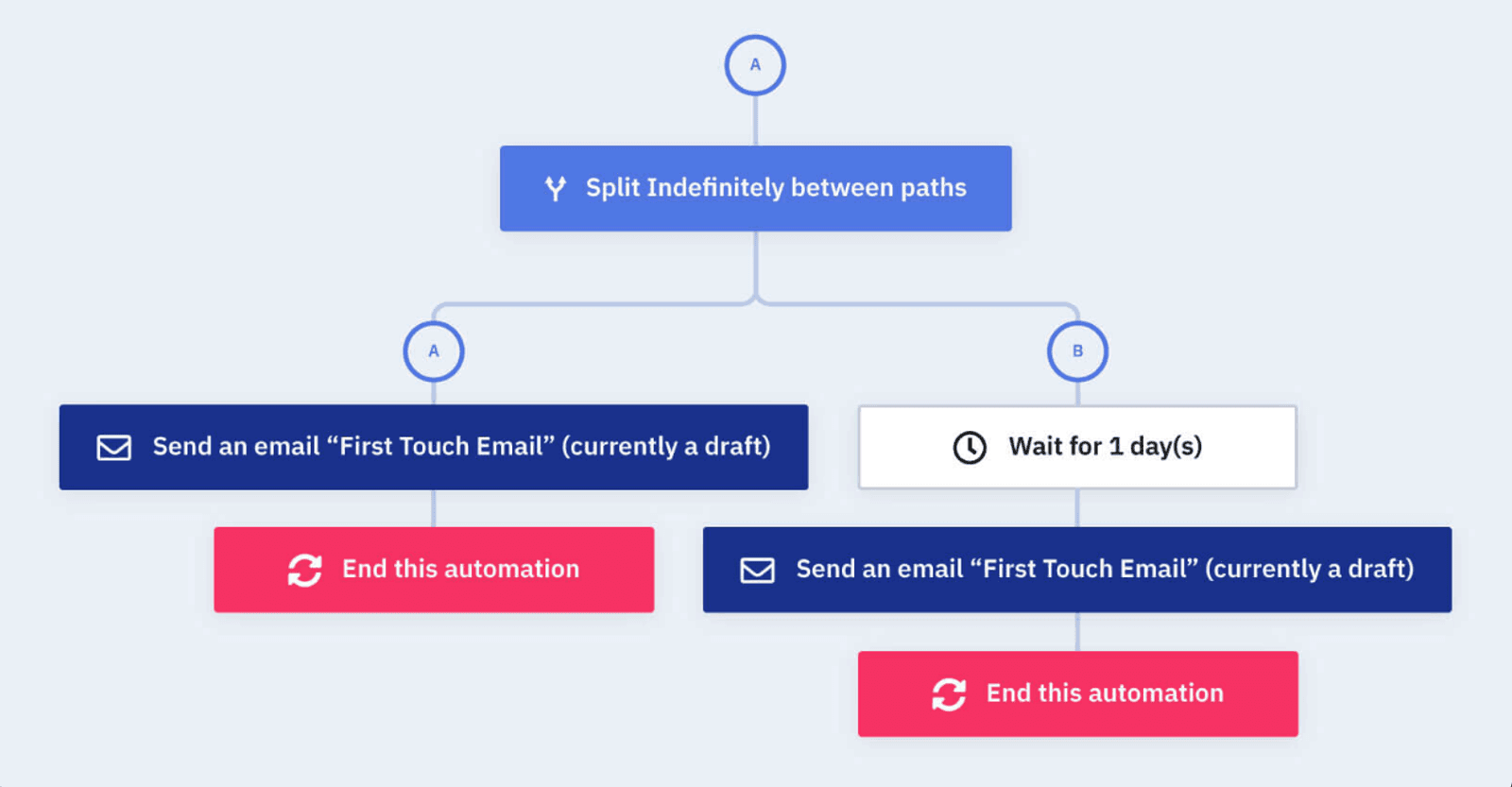
ActiveCampaign makes this easy with their Warm-Up Sending Reputation Sequence, a pre-built automation recipe that walks you through a gradual ramp-up while engaging your most active contacts first.
What are the most important compliance regulations for mass email campaigns?
When sending mass emails, staying compliant is a must. The big ones to know are CAN-SPAM (U.S.), GDPR (Europe), and other regional laws like CASL (Canada).
Across the board, you’ll need clear opt-in consent, a way for people to unsubscribe easily, and proper handling of personal data. That means keeping records of how and when someone opted in, honoring unsubscribe requests quickly (usually within 10 days), and not holding on to data longer than needed.
What features make mass email software worth the investment compared to free options?
Free tools are great for getting started, but they usually come with limits, like lower send caps, basic templates, and minimal support. What you don’t get is the stuff that really matters at scale: strong deliverability tools, reputation management, advanced automation, and detailed segmentation.
Paid mass email software is built to help your emails actually reach inboxes, not just get sent. That reliability pays off in the long run with better engagement, fewer spam issues, and more room to grow.