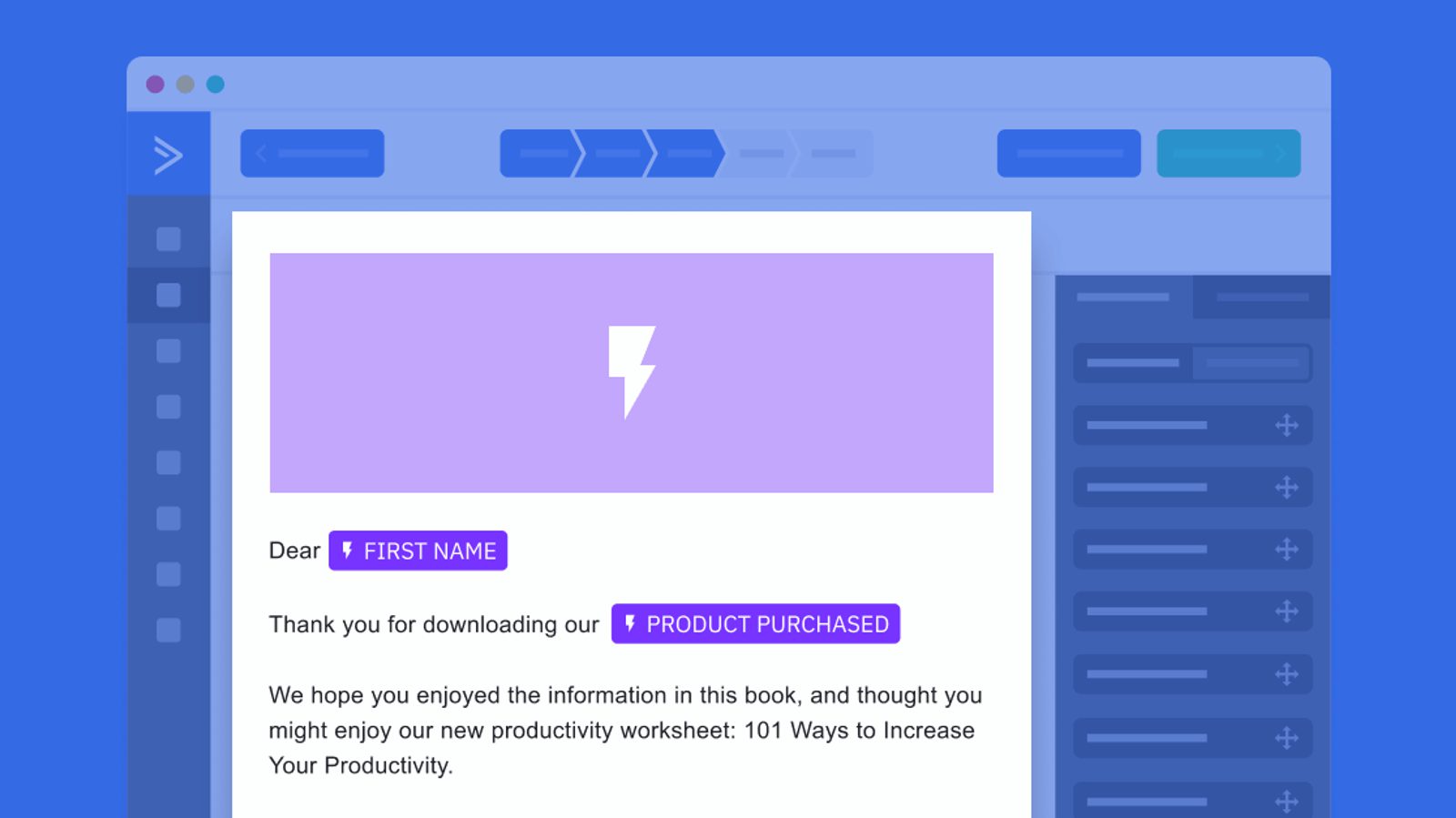Many businesses have realized the power of email marketing but despite growing to a 7.5 billion dollar industry, some questions remain unanswered:
- How do you personalize emails to everybody on your email list?
- How do you make every customer feel like each email they get was made specifically for them?
Sending personalized emails is easy when you start your business, but as your business grows, so does your contact list. The things that were easy at first, like surveying your customers and keeping track of their information, become enormously difficult over time.
One of the most challenging aspects of growing your business is sending “personalized” emails and keeping that human touch woven throughout your marketing communications.
What is email personalization?
In the context of email marketing, email personalization is the act of using the data and information you've collected from a specific customer or subscriber to target them in an email campaign.
This could be information like the last product they purchased, the city they live in, their first or last name, the last time they visited your website, and dozens of other data points that are relevant when sending them personalized content. Using this customer data helps you to tailor messages to specific groups of people based on the actions they've taken.
Segmentation also pairs well with personalization because you can segment your audience based on this data and only send emails about an event in New York to your customers who are based there.
The components of a personalized email
Personalizing your email goes much further than changing the recipient’s first name when sending them an email. In fact, that’s probably the laziest form of personalization (although still important and necessary when used in tandem with additional personalization).
There are three main factors to incorporate when personalizing an email.
Relevancy
Unsurprisingly, offering relevant content to your email list is the most important factor in increasing your chances of them opening and taking action on an email.
Research shows that in 2024, 361.6 billion emails are sent per day, a 4.1% increase from the previous year.
While not all of these are marketing emails, it’s obvious that email inboxes in general are cluttered. There’s a lot of noise, with the average person receiving around 120 emails a day. Most of these emails use basic personalization and address their recipients by name.
This is exactly why the more personalization you can fold into your emails, the better chance you have of standing out. If you’re sending impersonal and irrelevant content to your email list, they’ll lose interest and stop opening your emails altogether.
Send time
Another important factor to consider when sending personalized emails is your timeliness.
When you collect customer data (we’ll go over this shortly), you can better understand what kind of messaging and content would be most useful to them at their place along their customer journey.
For example, by looking at the data collected on a particular customer (let’s say they keep visiting one of your product’s landing pages), you have the incentive to craft an email about that product and send it to them quickly. That kind of action is what gets potential buyers to become paying customers.
Sounding human
This one is simple. People like reading content that sounds like a human wrote it. They want to be able to relate to it and maybe even laugh along the way. Usually, that kind of special touch isn’t possible with AI content generation tools.
Include a lighthearted sign-off, an emoji if it’s appropriate, or a personalized “from” field with a real human’s face and their function at the company. Small touches like this can make a world of difference.
The importance of personalized emails
As we mentioned, email personalization is the practice of customizing emails and changing content based on the personal information of a contact. Strategies to personalize email range from basic tactics (such as using a customer's first name) to more advanced tactics (such as changing email content based on location, gender, and their stage in the customer lifecycle).
Sending dynamic content that targets specific groups of contacts from your email list can help them feel closer to your brand.
It's no surprise that 75% of consumers choose retail brands with personalized customer experiences and roughly half of US shoppers buy products online after brands make personalized recommendations.
Personalization is effective, but not always easy. Nearly one-third of marketers cite the difficulty of personalizing customer's experiences without violating privacy. So it's not surprising that most businesses don't both with personalized email and instead choose mass email blasts that show every contact the same thing.
Let’s talk about how to collect customer data in order to send out personalized emails to every single person on your contact list.
How to collect customer data
Let’s talk about how to go about collecting your customers’ data.
Data points on your customers are a goldmine to connect with them and create a more cohesive experience with your brand. This data about the recipients on your email list gives you the power to segment your audience and target them more precisely.
You can start with basic information, like:
- Name
- Age
- Gender
- Job department
- Geographic location
Often, this information is easily acquired through a signup form, such as this one:
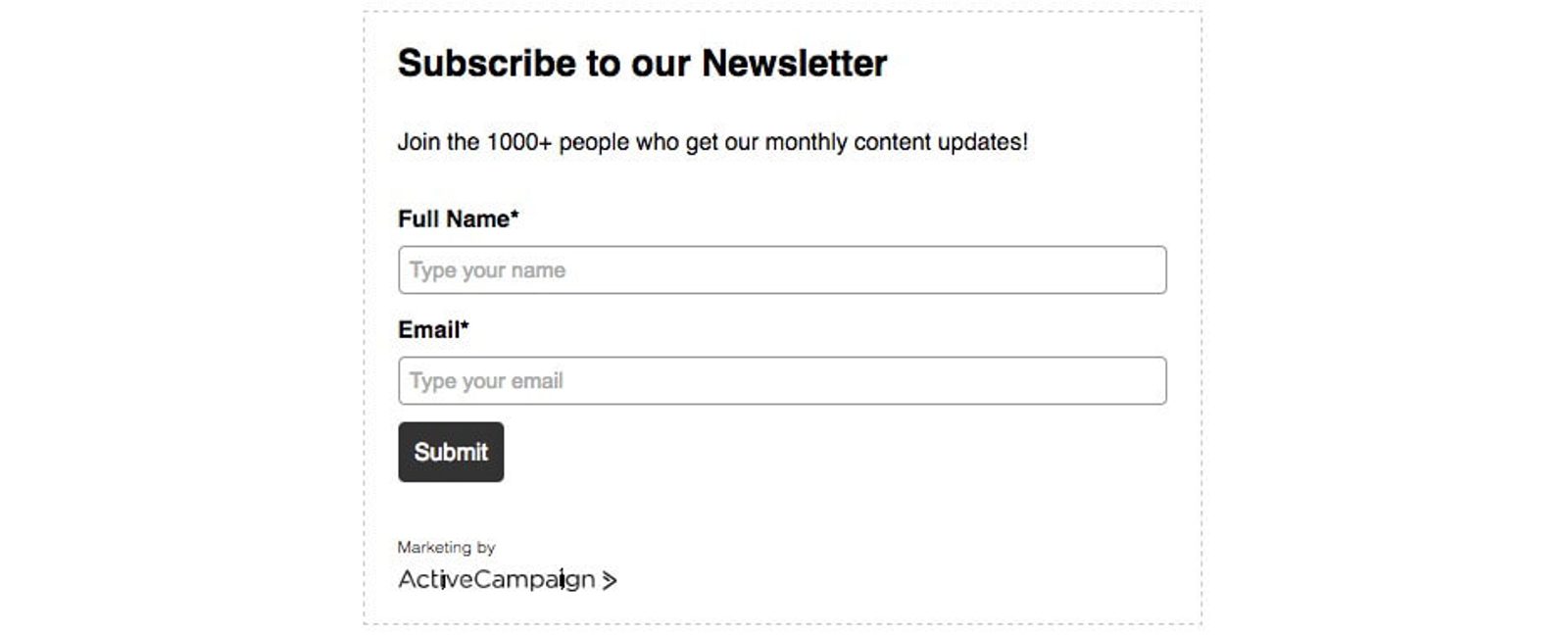
With a strong focus on timing and relevance, consider what form a person is filling out and where they are in the customer lifecycle. If they're signing up to receive your email newsletter, you may not need much more than their email address.
But if you want to immediately personalize your emails, you can add additional fields to your forms, like this one from Hipcooks:
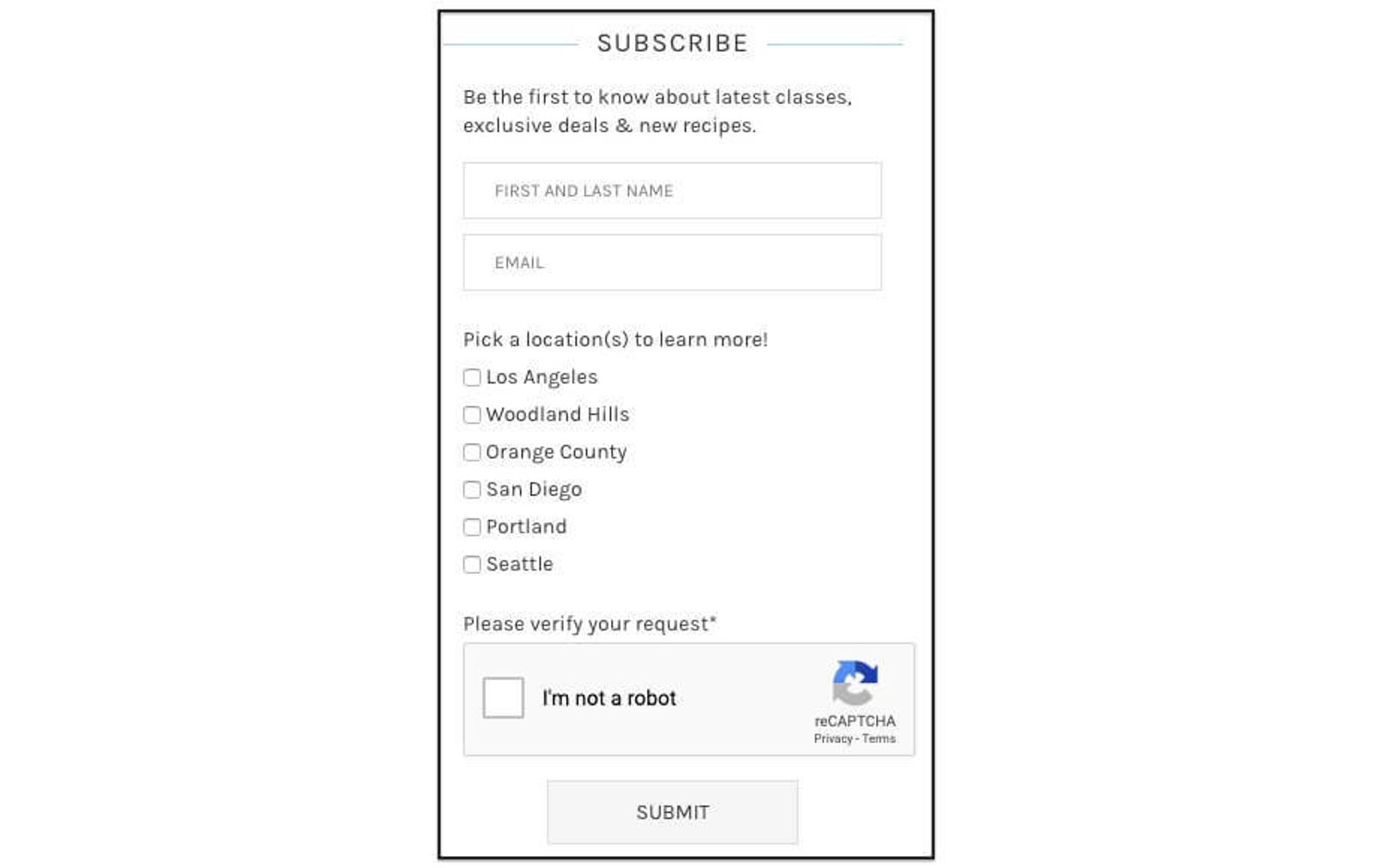
When a person fills out this form, a contact is created in ActiveCampaign. The contact is tagged based on each location the contact selected.
Email personalization also includes tagging contacts with specialized information, like:
- Customer status
- Interests
- Site tracking data
- Past purchases (perfect for Shopify and WooCommerce users)
- Content engagement
- Source
While this information is helpful, it's also severely underutilized. How you use this information is the difference between a wildly successful email marketing strategy and a total flop.
With ActiveCampaign, you’ll also be able to use custom fields to segment your contacts into specific groups and collect data that’s ultra-unique to each customer. Examples of custom fields include a contact’s birthday, their last engagement date, their favorite coffee flavor, their color preference, their favorite dog breed, and more.
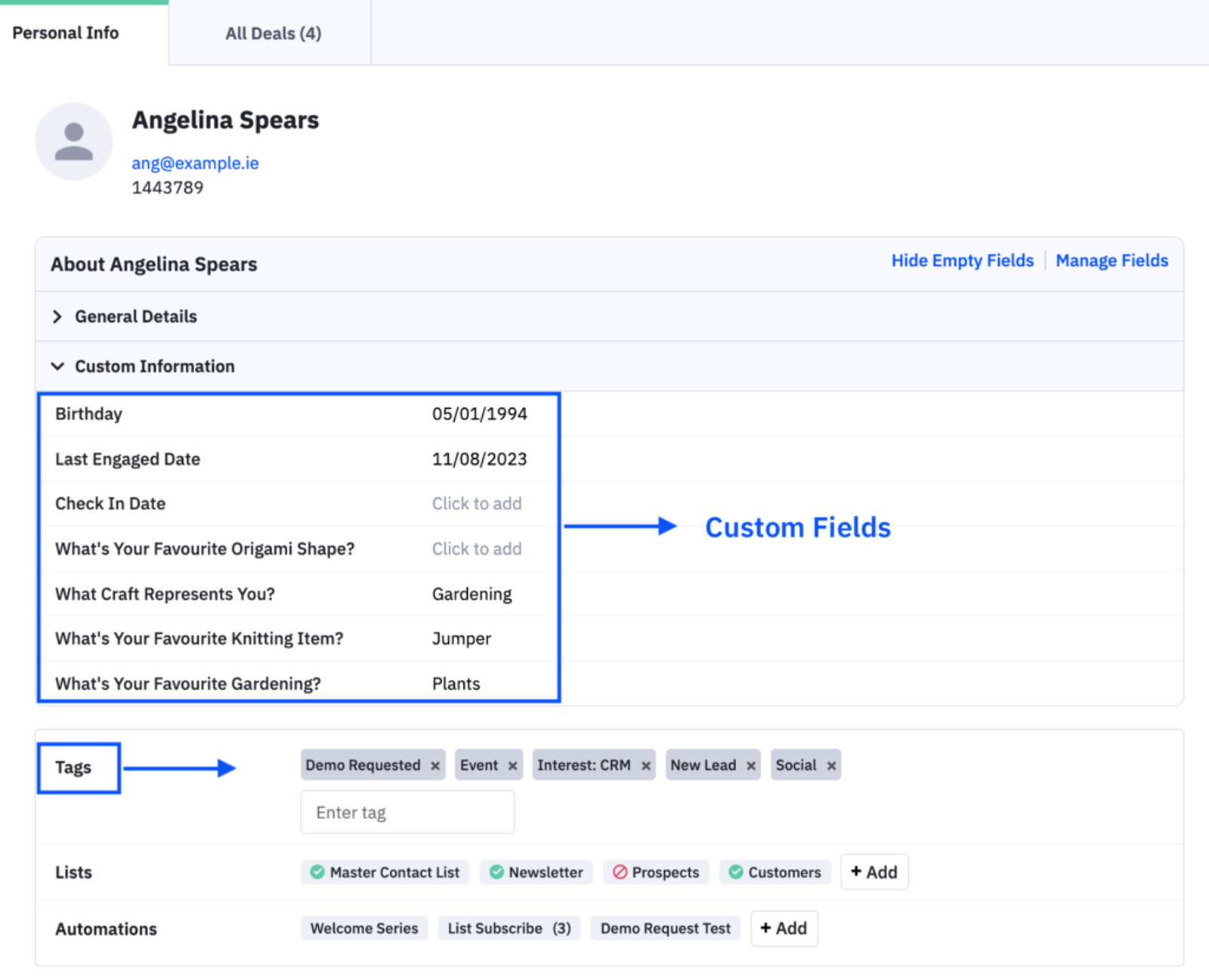
Watch this video for a deeper understanding of how to set up custom fields.
As you set up your custom fields, you’ll be able to capture customer information, record it automatically within your ActiveCampaign account, and segment your list based on this data. This is made possible by a few techniques.
Email subscription forms
Using a subscription form can help you collect even more information from your email list and allow you to further personalize your email campaigns.
Curology’s email flow is a great example of enticing the recipient to take a skin quiz and share details of their skin issues so Curology can recommend products that will address them. Take this reactivation email for example:
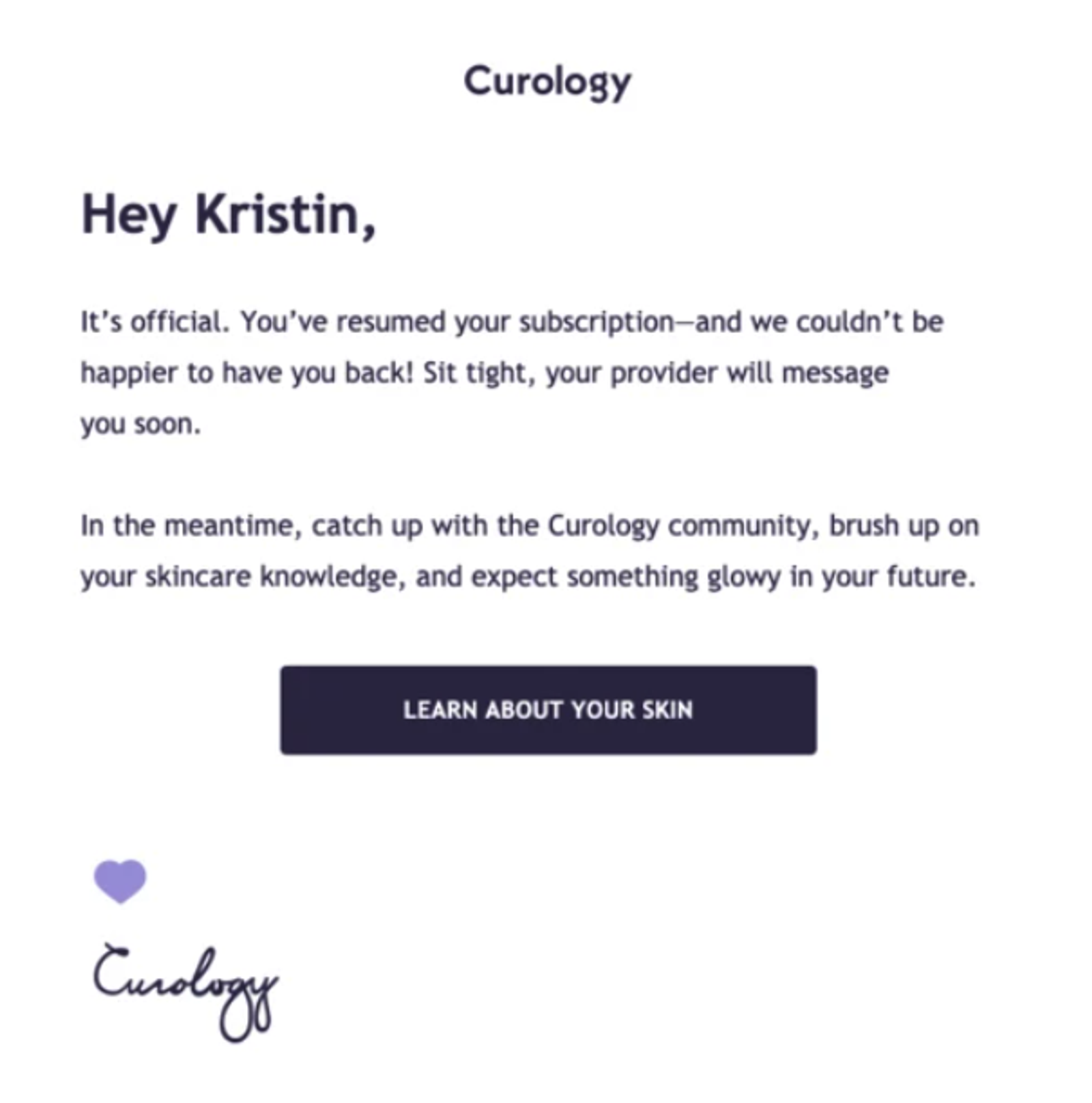
By clicking learn about your skin, the recipient will be led to Curology’s skin quiz, a series of questions that ask the customer about the issues they’re seeing with their skin.
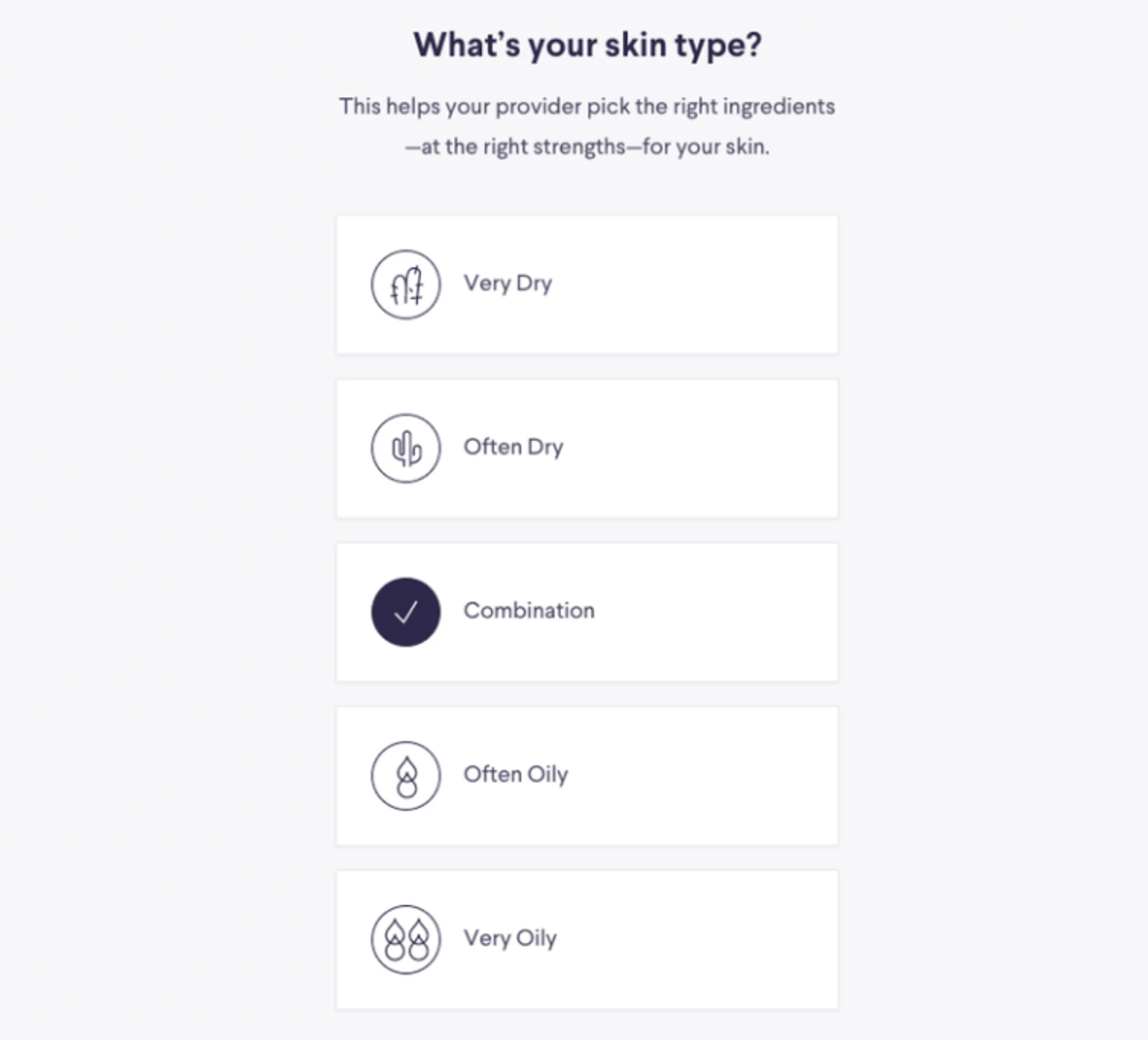
This is a super organic way to collect customer data that you’ll be able to leverage when sending product recommendation emails.
Website behavior tracking
Did you know that you can track when a customer visits a particular landing page?
By using an e-commerce platform or third-party app, you can track behavioral data on your customers that give you a look at their preferences and show you where their biggest interest lies. This is majorly valuable to you, especially when you’re writing cart abandonment emails, promotional emails, and messaging on limited-time deals.
You can use this behavioral data to send relevant, dynamic content to the segment of your audience that’s most interested in a specific product.
If you use ActiveCampaign, you can take advantage of site tracking, a feature that shows you which pages on your website were visited by known contacts.
Collect data with integrations
Integrating additional tools like your e-commerce platform of your CRM with your email marketing software is another great way to field information from your customers.
ActiveCampaign has over 940 apps you can integrate with, including popular e-commerce platforms like Shopify.
When you connect Shopify with ActiveCampaign, you can track what your customers have purchased and recommend future purchases accordingly. Plus, you can automatically send discount offers to first-time buyers a set time after their first purchase.
All of this is made possible by collecting customer data and integrating with the apps that make sense for your business.
Levels of personalized emails
There are dozens of ways to personalize your emails but at the heart of it, the personalization process is a simple two steps.
- Get information from your contacts and customers
- Use the information you have to send personalized emails
So, what do you do when you're ready to start using this data and sending emails that recipients will actually open? The most important thing to remember is that personalization, whether basic or advanced, all works together to create a truly special customer experience.
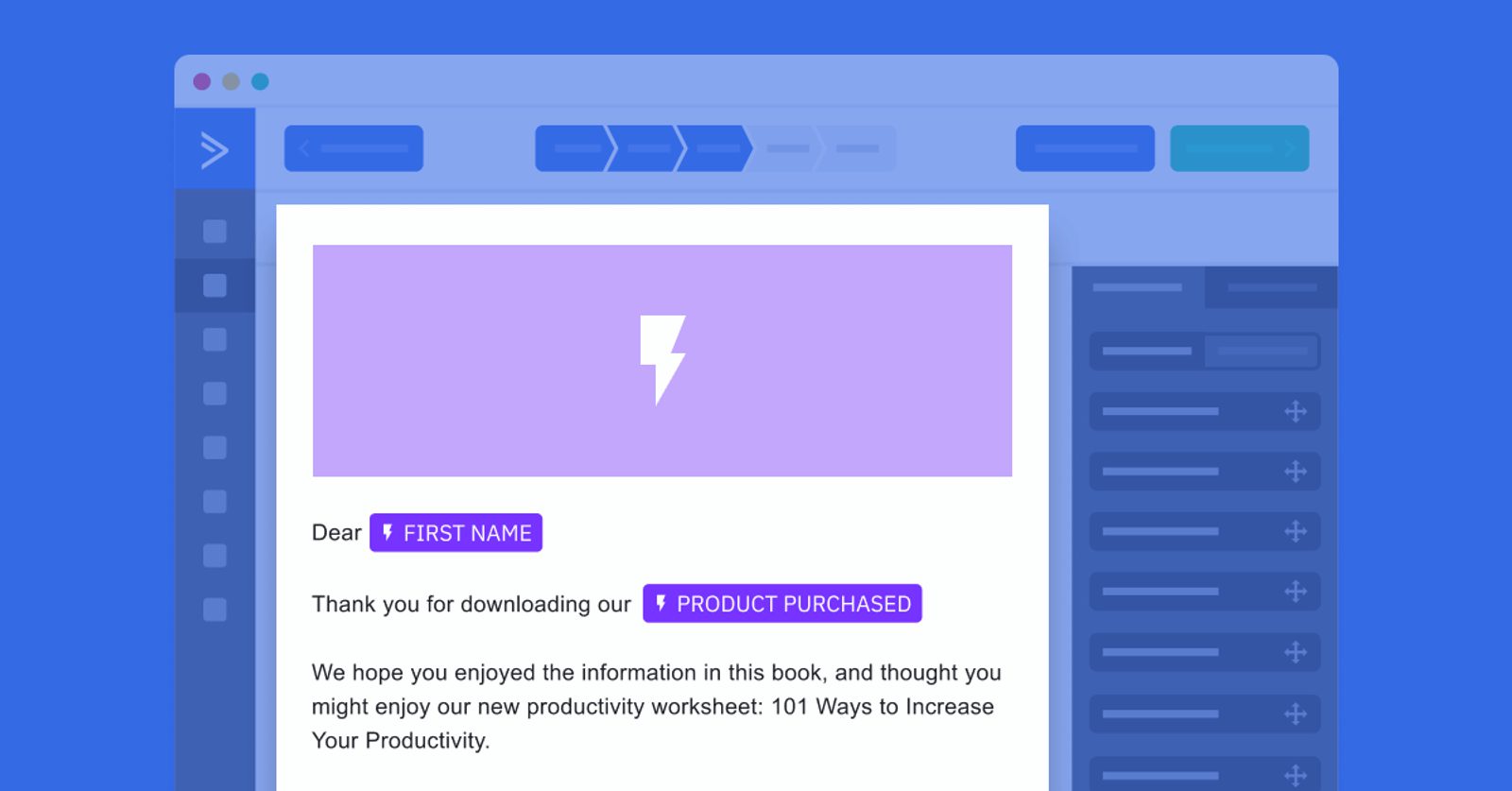
Basic personalization
With basic personalization, we're telling the contact things that they already know, including:
- Their name: Often used in the “To:” section of an email, in addition to the subject line and email body, a contact's name can make an email feel more personal.
- Your name: Emails that come from a specific person at a company
- Where they live: Geographic-focused content, like that from Hipcooks, can be very valuable for localized businesses.
- Their gender: People who identify as women expect to get offers consistent with their gender. The same is true if you're shopping for children.
With these table stakes covered, you can move on to a more effective level of personalization.
Intermediate personalization
You can deepen relationships and better serve your customers with a deeper level of personalization. This includes:
- Conditional copy: Based on specific tags, specific contacts can be shown different content within one broadcast email.
- Images: Similar to conditional copy, images can be customized based on basic personalization data. A great example of this would be showing a testimonial from a person the contact can most relate with.
- Engagement: Has a contact attended a previous webinar? Or maybe clicked a series of links around a specific topic? If they have, you can customize the kind of hyper-relevant emails they receive.
- Site tracking: As we discussed before, site tracking allows you to track actions that your contacts take on your website and apps, such as:
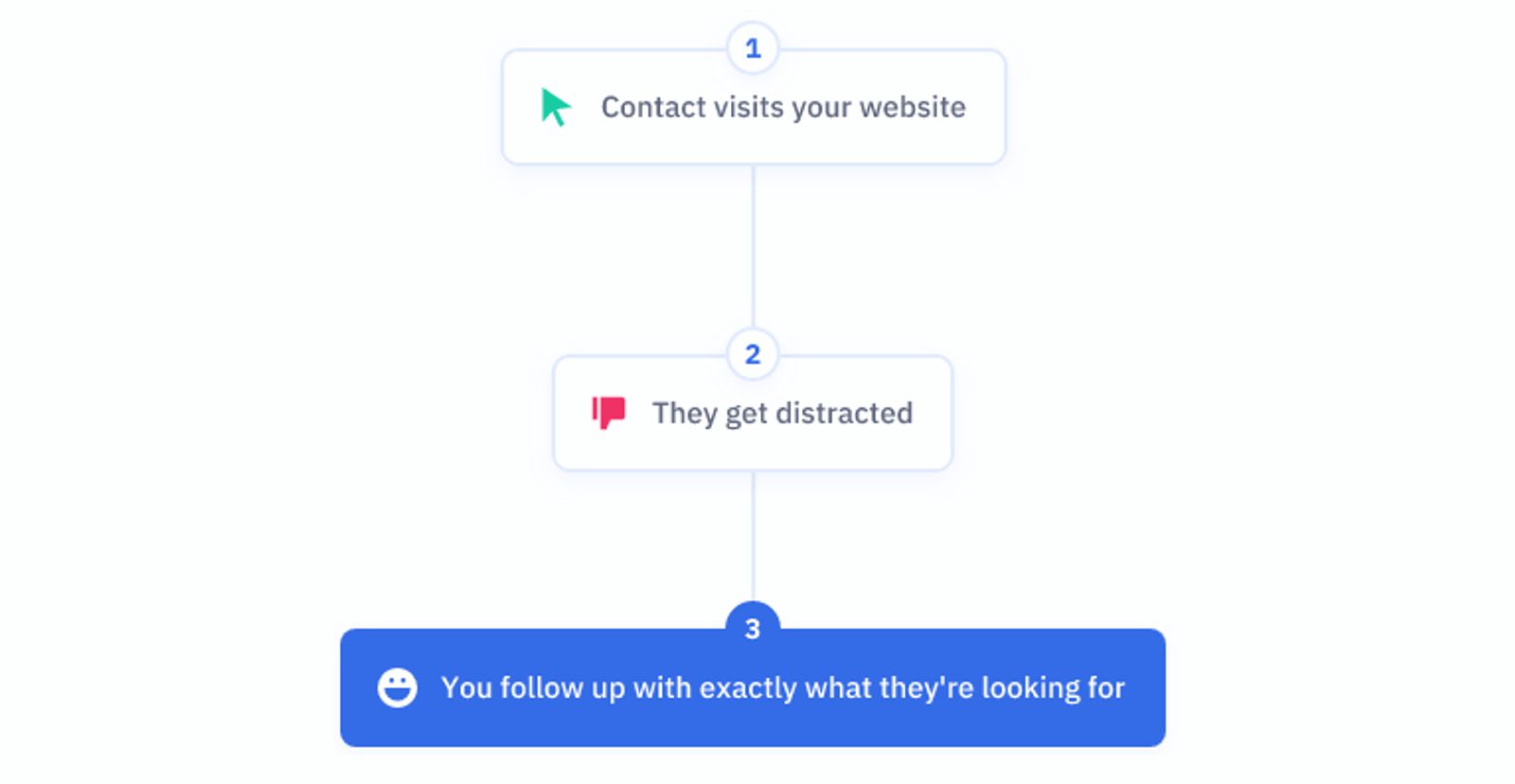
Advanced personalization
70% of consumers say a company's understanding of their individual needs influences their loyalty. How can we show our contacts and customers that we understand their needs as individuals?
Two words: Predictive content.
Imagine that once you have data on your contacts and customers, you could quickly drag and drop a section into your email that would write multiple messages targeted to each specific contact.
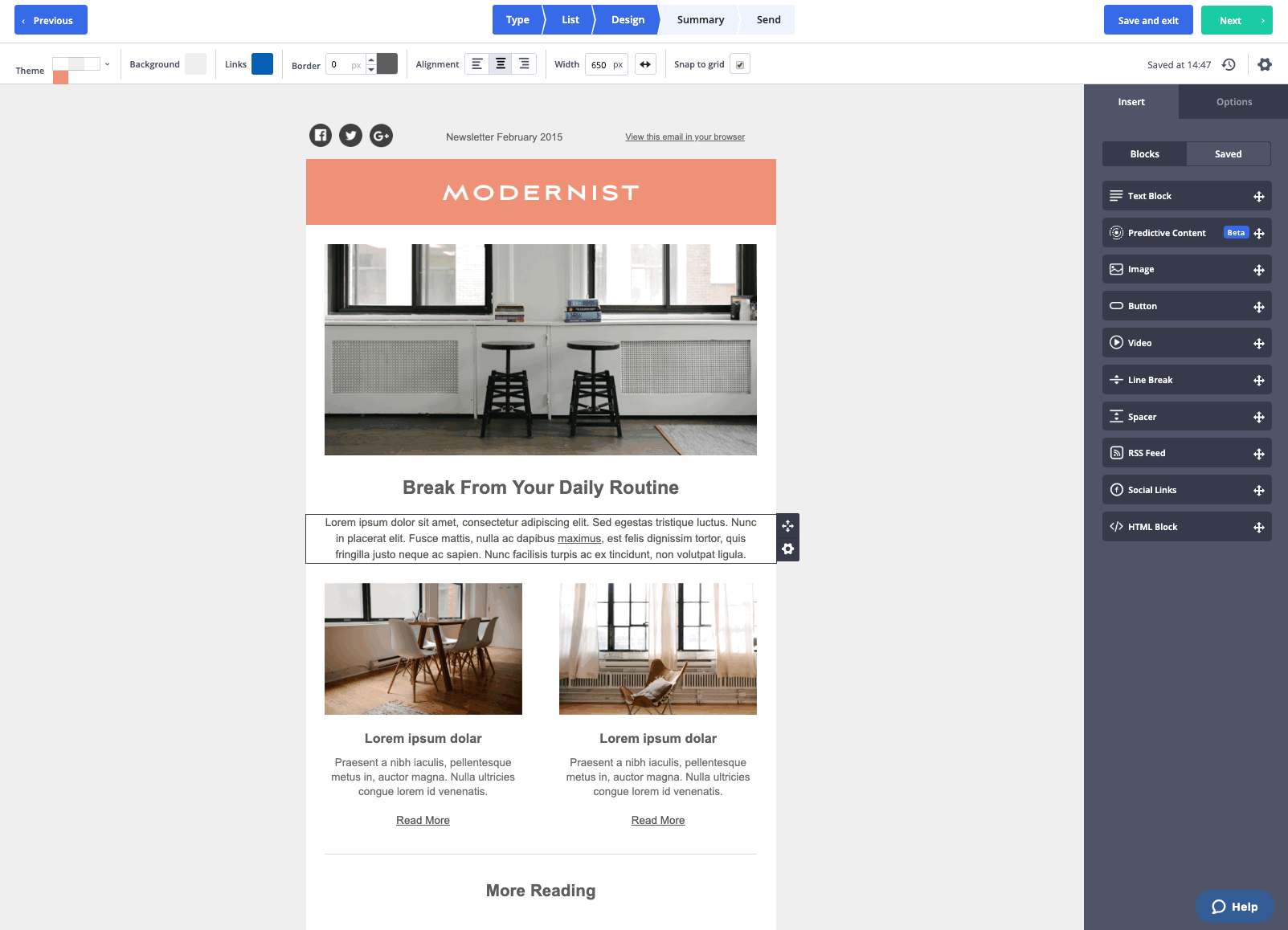
Using natural language processing, predictive content takes your already segmented emails and allows you to send one email with five content variants. Based on what your contacts have engaged with, and continue to engage with, they'll get the emails they're most likely to click on (boosting click-through rates for you).
Before you send a personalized email…
In the last few years, email marketing tools have allowed for more personalization. The easiest way to start with personalization tactics is to understand how to send a personalized “broadcast” email.
Since broadcast emails are going to go out to a large number of contacts (typically, your entire email list), you want to consider two questions before you hit send:
1. Is this email relevant to your entire email list?
A common method to make emails “feel” relevant is to include a person's name in the subject line or to start the email — but nowadays this is almost expected. To move further, you should ask yourself two questions:
- If the email is meant to educate → Has every person getting this email shown interest in this topic?
- If the email is meant to sell or inspire action → Is every person getting this email ready to buy or take this action?
Don't let this overwhelm you if you're just getting started. Sending out mass emails, and using that data to personalize in the future is a great start. Mass email software is also available to streamline and automate this process.
2. Is this email timely for everybody?
If you want to know how to personalize emails, ask if every person getting your email is at the right stage in the customer lifecycle to take action.
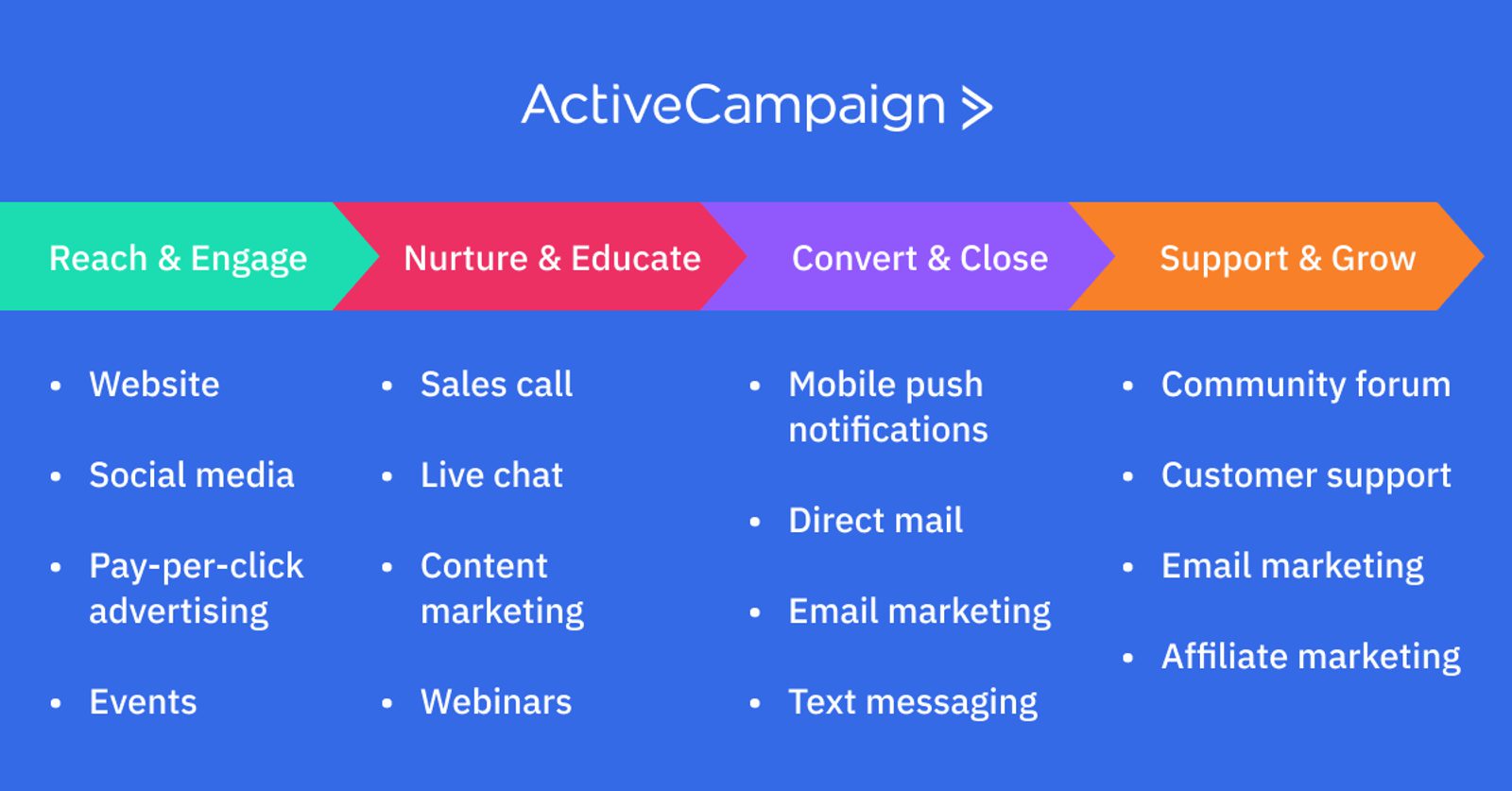
By asking those questions, your emails will get opened more (and make more money).
For example, Hipcooks (a business of seven cooking schools from San Diego to Seattle), ran into a situation where it was impossible to send out a mass email, even if it felt personalized with the person's name. Why?
Hipcooks had to track which contact lived in a certain city so that their communications could:
- Inform customers about upcoming events in their city
- Send out recipes specific to the time of year and produce available to specific cities
- Follow local trends
- Give customers a way to become part of the local cooking community
By personalizing their email marketing, Hipcooks has drastically cut costs, gotten off the discount treadmill, and increased their customer retention by 70%.
Marketing automation and personalization
Marketing automation and personalization go hand in hand.
When a marketer sets up an automated email sequence, they’re thinking ahead and considering the overall purpose of the message, who to send it to, when, and the data they can use to make each customer feel closer to the brand. There are a lot of moving parts.
Every automation starts with a trigger, like subscribing to a newsletter or clicking on a CTA, that puts that customer into a particular segment within your email marketing tool. By using customer-specific data in automated emails, you kick off an ongoing conversation with your audience that is both relevant and strengthens the brand/customer relationship.
Personalizing your automated emails results in a boost in engagement and conversion rates.
Make personalization work for you
Brennan Dunn, founder of RightMessage, describes personalizing mass emails like this:
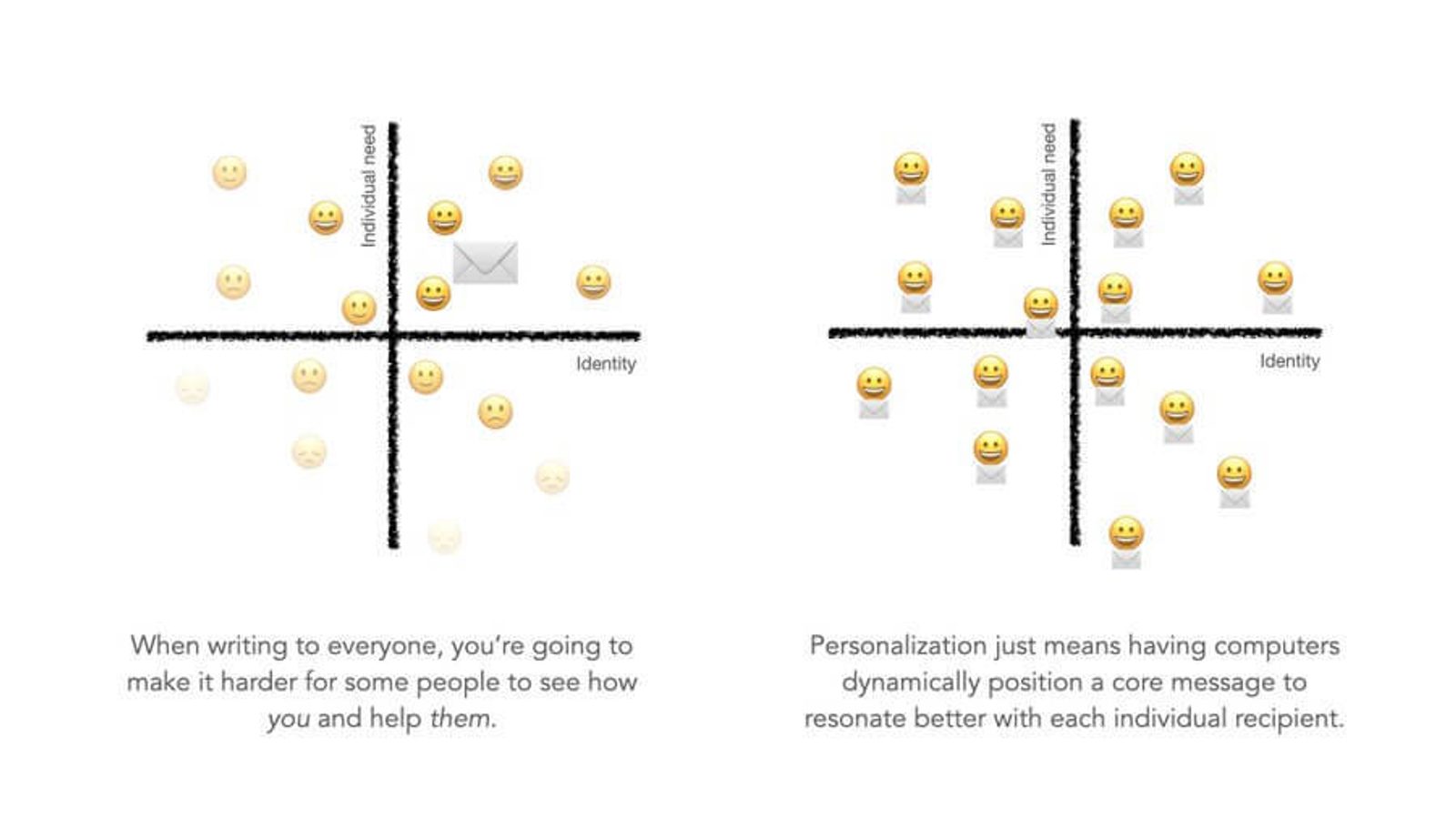
“A “message” (email, sales page, etc) generally speaks to one sector of that plane, or ends up with a lot of noise to cover all the bases. Personalization is just being able to put a message squarely in one of those sectors.
Sending personalized emails is a game-changer for both the business and the customer. To make that happen, you need to do two things:
- Gathering information about your contact/customer
- Personalizing emails to drive engagement and revenue
Once you've started to personalize your emails, it's time to start digging into segmentation.
Ready to craft emails that make your customers feel like each email was written just for them?
Sign up for a free 14-day trial of ActiveCampaign and give us a test drive. Sign up below!