This post was updated on June 17, 2022.
8,000.
That’s how many marketing tech (or ‘MarTech’) companies exist.
Talk about a crowded space.
In 2017, there were 5,000 MarTech tools, for which Scott Brinker created his famous Marketing 5,000 graphic. The recent version shows how an additional 3,000 competitors have only made the tidal wave of tools more overwhelming.
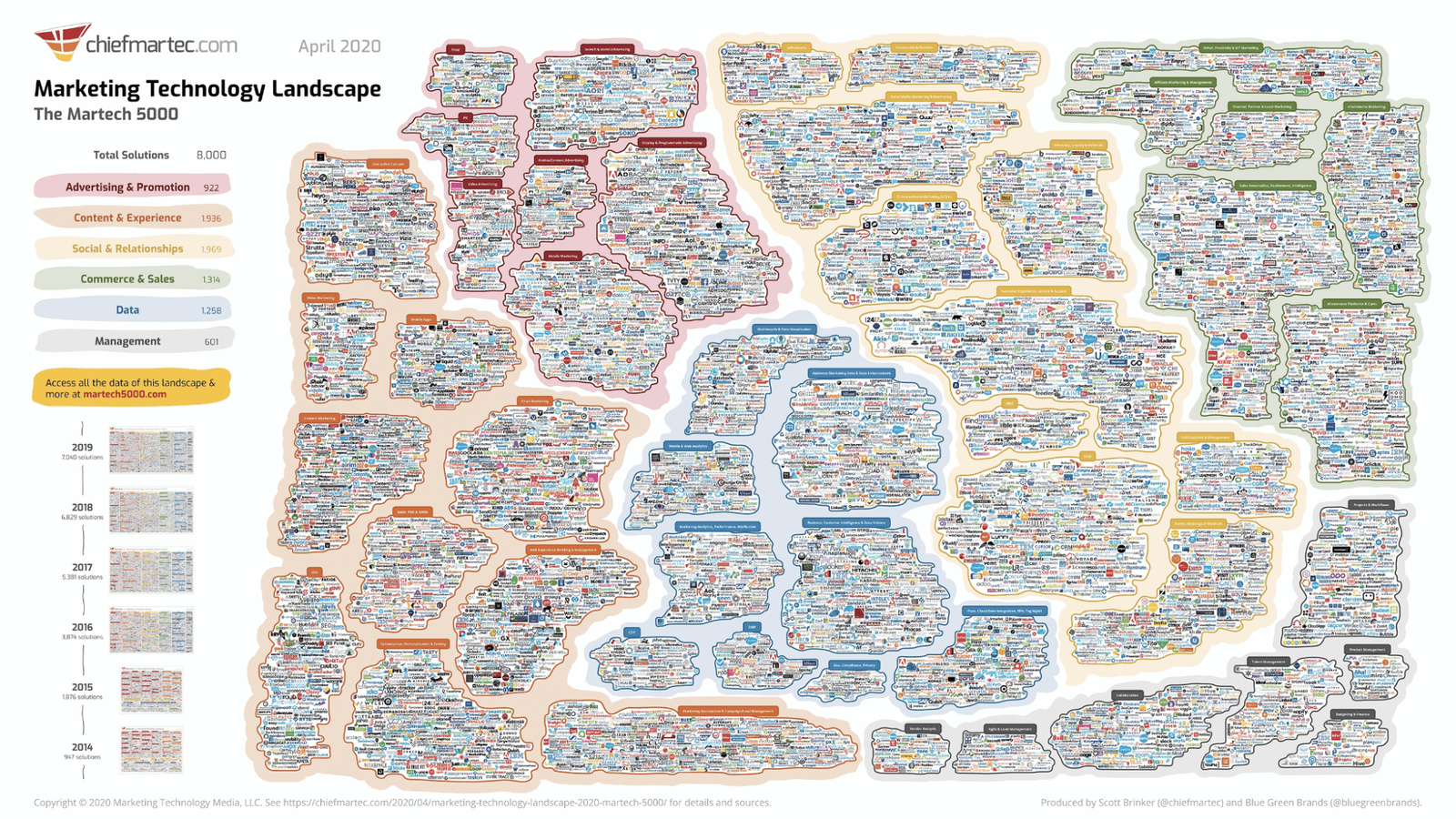
And all of these 8,000+ tools want to be a part of your MarTech stack. It’s up to you to pick the best ones. No pressure; it will only affect how well your business does.
Nervous? Don’t be. This post will give you a handy roadmap to navigate the vast marketing technology landscape.
The good news is that you already have a MarTech stack. It’s all the tools you use to manage clients, send emails, and efficiently collaborate across company departments.
But if you want to get better results, it pays to ask yourself a few questions:
- How do all my tools work together?
- Are there tools with which I could get better results?
- Am I using all the features of tools I already have?
If you haven’t thought about this, it’s time to get serious about building your marketing technology stack. This post will teach you what a MarTech stack is, how to build your MarTech stack, and which tools you should consider.
Table of contents
What is a MarTech stack?
A MarTech stack, also known as a marketing stack, is the group of technology-based tools you use to execute and improve marketing across multiple customer channels. A MarTech stack creates efficient internal collaboration and better customer communication.
Why do you need a MarTech stack? Because the process of attracting, acquiring, and retaining customers involves many steps and many channels.
No 1 tool can (effectively) manage your email, social media, content publication, SEO, and more. You need multiple tools to execute modern digital marketing, and together, they make up your MarTech stack.
For all you comic book fans, you can think of your MarTech stack as The Avengers. Each tool is a superhero bringing their specific skills to the table. When you combine these pieces, they form a team that can handle almost any obstacle.

Although budgets took a hit during the pandemic, marketing budgets grew to 9.5% of company revenue in 2022, with most of that spending going to digital channels. Businesses in all industries see the value in marketing technology and are looking to innovate.
Since each business will have different goals and challenges, your MarTech stack will consist of a unique mix of the tools that best fit your needs.
Some of the most common components of a typical MarTech stack are:
- An email marketing and automation platform like ActiveCampaign
- A social media scheduling tool like Sprout Social or Buffer
- A content management system (CMS) that hosts a company blog like WordPress or Ghost
- Analytics tools to track the success of marketing efforts like Google Analytics or Adobe Analytics
- CRM email marketing software like ActiveCampaign
Does your company need a MarTech stack?
Absolutely.
Building a MarTech stack isn’t easy, but it can help you coordinate your marketing campaigns, deliver personalized experiences across the customer journey, and transform your data into actionable insights.
That’s not all. Investing in a MarTech stack also allows you to leverage automation, freeing up your marketing team to focus on higher-value work.
For example, consider drip campaigns—a series of emails you send to prospects or customers over time.
Without the right MarTech tool, you’d have to manually send each email to your entire list. It’s doable but incredibly tedious and time-consuming.
You can automate your drip campaigns and even create sequences to aid your lead generation efforts by adding email marketing software to your marketing stack.
So, are marketers seeing measurable results from their marketing stack? Yes.

As much as 95% of marketers describe their MarTech stack strategy as somewhat or very successful at achieving key priorities.
You need MarTech tools, no question. So what types of tools should go into a MarTech stack?
What is included in a MarTech stack?
There’s no single best approach for building a MarTech stack. An effective stack, however, typically includes tools for the following:
Customer relationship management (CRM)
CRM software is simply a must for any MarTech stack. It allows you to manage your customer data across different platforms from 1 central location.
CRM software with built-in lead scoring capabilities also enables your sales team to focus their efforts on qualified leads that are more likely to convert.
Social media
Social media platforms like Facebook and Twitter enable companies to raise brand awareness and connect with audiences. Social media tools allow you to schedule posts, monitor mentions, measure engagement, and more.
You can also plan ahead with ActiveCampaign's free social media calendar template!
Search engine optimization (SEO)
SEO is a marketing strategy companies use to drive organic traffic to their websites by ranking on search engines like Google.
Many SEO tools allow you to conduct keyword research, track search engine rankings, conduct technical audits, and more.
Content management system (CMS)
A CMS is an essential tool that lets you efficiently manage and organize content without requiring any technical knowledge. Some companies use popular CMS platforms like WordPress, while others may opt for a more bespoke solution.
Advertising technology
More companies are investing in paid search and social ads to reach their audiences. Google, Facebook, and Amazon alone account for 64% of digital ad spend in the U.S.
Advertising tools help you manage and automate aspects of your marketing campaigns. They also track key metrics in real-time so you can adjust your strategy accordingly.
Marketing automation
Marketing automation software can automate processes like lead scoring, email drip campaigns, and more. You can build more robust workflows by integrating with other marketing stack tools.
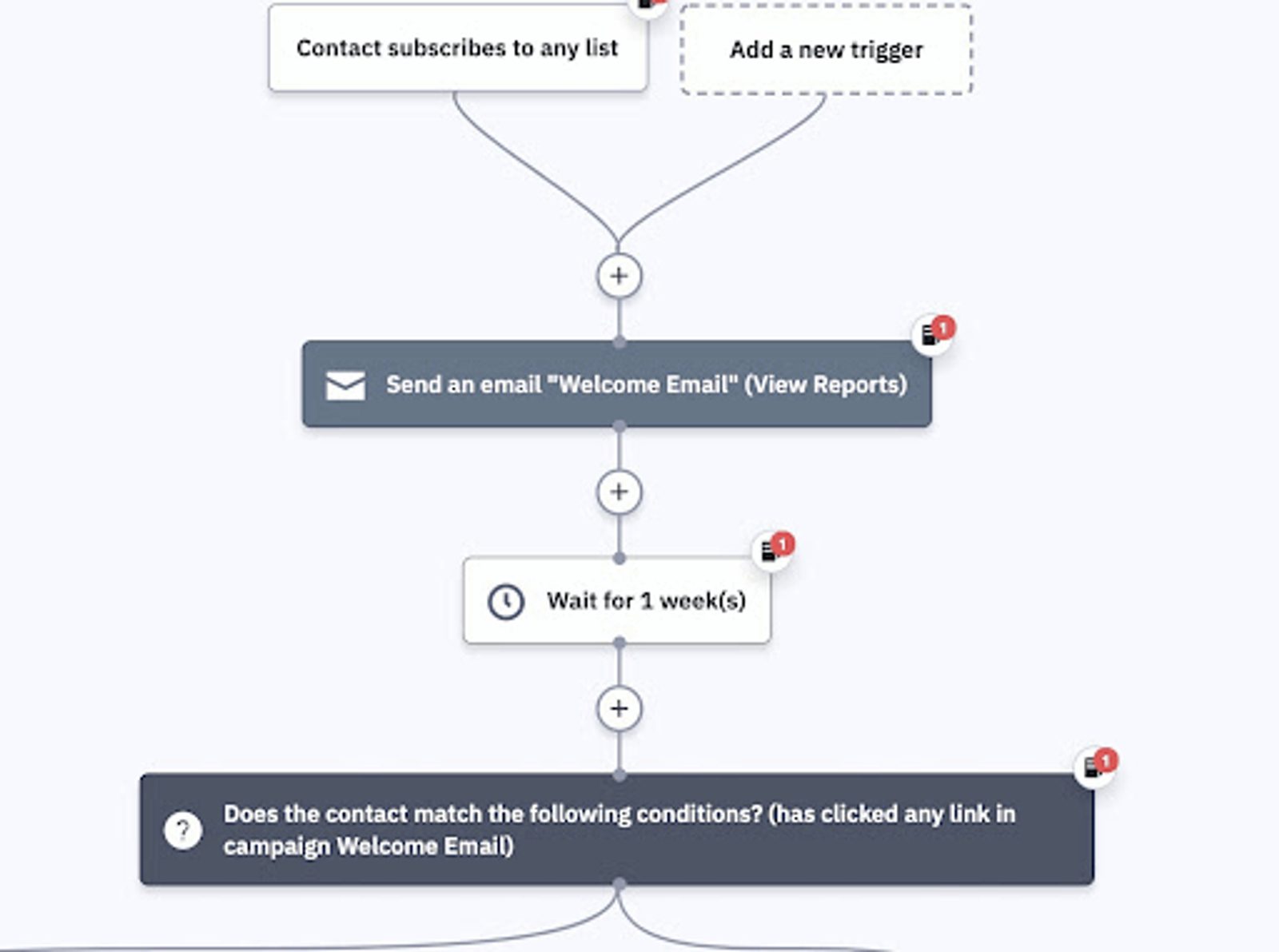
Email marketing
Email marketing software not only helps you manage your list and create personalized campaigns but also shows you who engages with your emails. You can also build automation into your campaigns to drive more sales.
Analytics and reporting
No MarTech stack is complete without an analytics tool. You need the right data to measure the effectiveness of your campaigns so you know what works and what doesn’t.
Companies typically use website analytics and other tracking tools to gather insights into their marketing efforts.
QR Codes
QR codes are a versatile addition to a marketing software stack, facilitating seamless connections between physical and digital marketing channels. They enable lead generation through printed materials, provide valuable data for personalized campaigns, and enhance user experiences by delivering relevant content and promotions. When integrated into a broader marketing strategy, QR codes play a pivotal role in optimizing engagement and tracking user interactions across various touchpoints.
How to build a MarTech stack
Putting together an effective MarTech stack is by no means easy. But it can mean the difference between hitting your marketing goals or falling short.
Follow these steps to build a MarTech stack that supports your marketing objectives.
1. Assess your marketing requirements
To choose the best technologies for your MarTech stack, you should begin with your marketing goals and areas of opportunity. Assess your team’s particular needs to identify which tools to add to your MarTech stack. What are your marketing objectives? What specific problems are you trying to solve?
Let’s say you want a better system to convert more leads. Investing in a tool with lead scoring capabilities will help your sales team find more qualified leads.
Understanding your requirements will help you avoid wasting resources on solutions your company may not even need.
2. Analyze the tools you already use
Building a MarTech stack doesn’t mean you have to start from scratch. Gartner found that, on average, companies only use 58% of their MarTech stack’s full capabilities. Look at your company's existing tools and ask what they are doing well (and where they’re falling short).
Do these tools include extra features you’re not using? Are there any upgrades you can add to your plan to fill any “gaps” in your marketing? It’s simpler and more cost-effective to make the most of the tools you already have than to look for another vendor for every little task.
For example, ActiveCampaign customers can add Conversations to their existing plans to speak with their visitors in real-time via live chat.
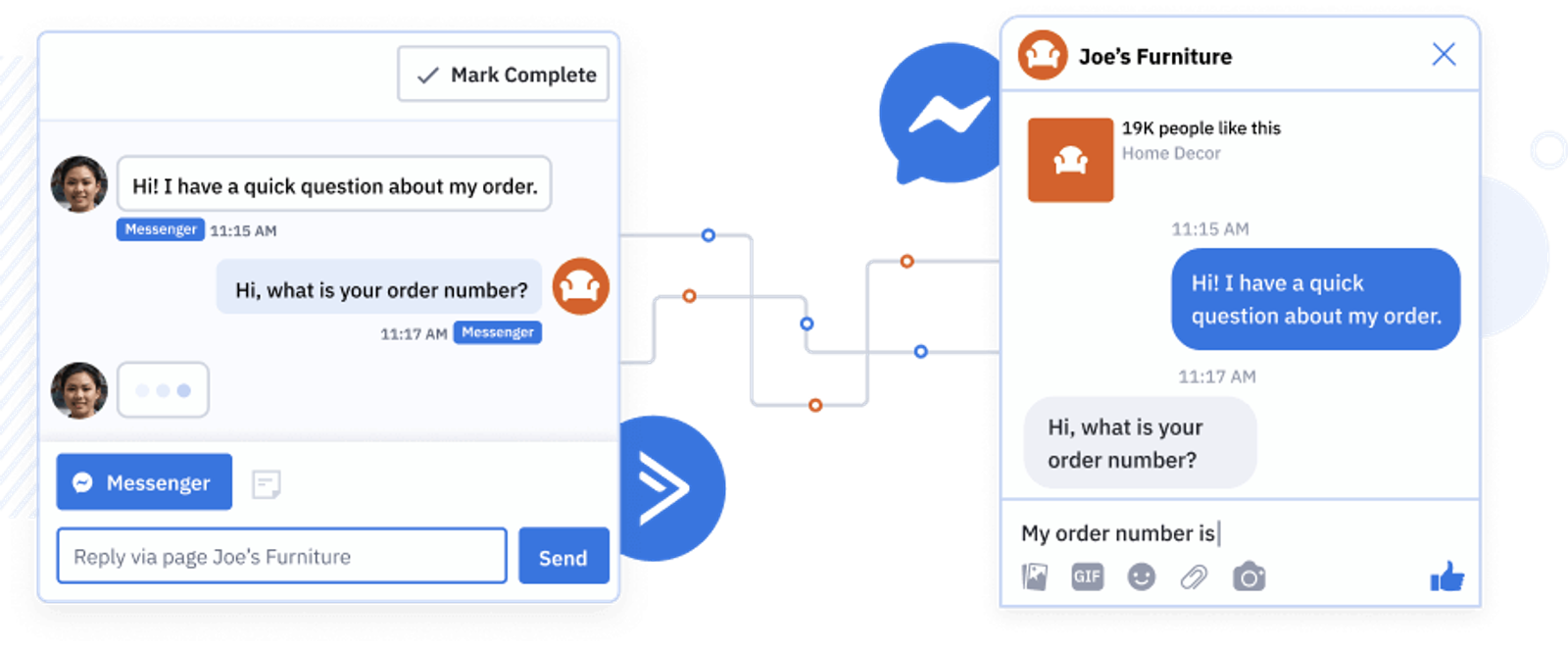
Ultimately, you want to provide your teams with the tech stack they need to streamline their workflows. Less time spent on mundane tasks means more time for higher-value work.
Survey your team to identify what challenges they’re facing. What tasks do they spend the most time on? What steps in their workflow are they performing manually?
Use the responses you receive to find the right MarTech solution.
For example, if your team spends too much time checking in with prospects, investing in a tool that automates email follow-ups can streamline this process.
4. Establish a marketing budget
Assessing your marketing requirements and surveying your team will help you identify gaps in your MarTech stack. But you must set aside enough funds to afford the necessary tools.
You can either establish a budget for specific tools (e.g., $500 a month for SEO tools) or choose a budget for the entire team on a recurring basis.
How much should you set aside?
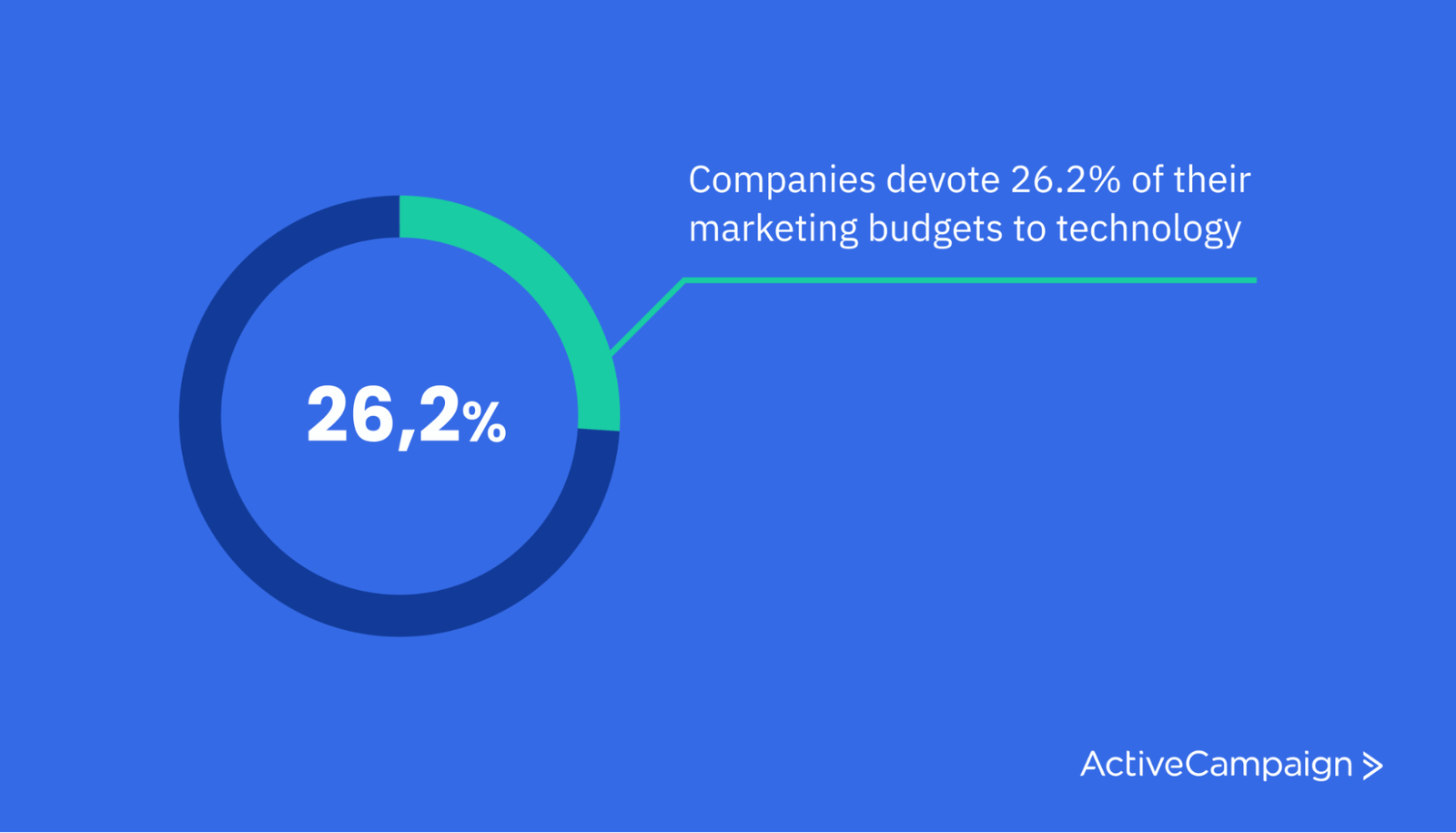
That’ll depend on factors like your company size and the tools you’re investing in. According to Gartner, companies spend 26.2% of their marketing budget on technology.
5. Research different vendors
It’s important to research your options when choosing a marketing tool. However, this isn’t easy, considering the sheer number of vendors.
Complicating matters further is when MarTech solutions have confusing offers. 70% of Chief Marketing Officers say that vendors don’t provide enough information to make an informed decision.
Make a list of the different tools and compare the features that each offers. The objective here is to determine which ones meet your marketing needs.
Reading reviews can also help you learn more about a specific tool. But it’d be even better to sign up for a free trial if there’s 1 available. This will give you a better sense of how a MarTech solution fits into your workflows.
6. Implement and evaluate
Evaluate the new tool and get feedback from the team. Does it make their job easier? Does it complement their workflows?
If a new marketing tool doesn’t work out, don’t hesitate to cancel your subscription and switch to another solution. The last thing you want is to have unused tools in your stack.
And if you do decide to stick with a specific tool, work with your I.T. team to integrate it with the tools your company already uses. Continuously measure how the tools in your stack are performing and make changes as needed.
The next question is, “what are the right tech tools?”
The 11 best MarTech tools to build your marketing tech stack
Most companies don’t just rely on 1 tool.
When you choose the tools that go in your growth marketing stack, there are 2 questions to ask:
- What does this tool do?
- How can this tool connect to the rest of your marketing?
There are so many great tools, and more are created all the time. It’s hard to stay on top of the latest and greatest. That’s why we made a top-11 list for you.
Before you can choose any tools, you must ask yourself, “What goals do I have?” Your answer will help you decide what tools you really need.
Goals can include things like:
- Have a faster response time to customer live chat questions
- Create a more personal, casual forum where customers can share experiences that you can learn from
- Help people find you organically with good, regularly published content focused on solving people’s problems
Your complete marketing stack will not look exactly like anyone else’s. To get you started, a marketing tech stack can include tools for:
- Advertising
- Customer support
- Creating forms
- Creating landing pages
- Social media management
- Analytics
- SEO (Search Engine Optimization)
- Email marketing + automation
- CMS (Content Management System)
- CRM (Customer Relationship Management)
- QR Codes
Here are the top 11 tools we recommend for each marketing need.
1. For advertising: Google Ads
Google Ads shows your ads to potential leads or current customers interested in your product. Advertisers bid on keywords, and the winner’s ads are placed:
- At the top of search results pages
- On YouTube videos
- On relevant websites
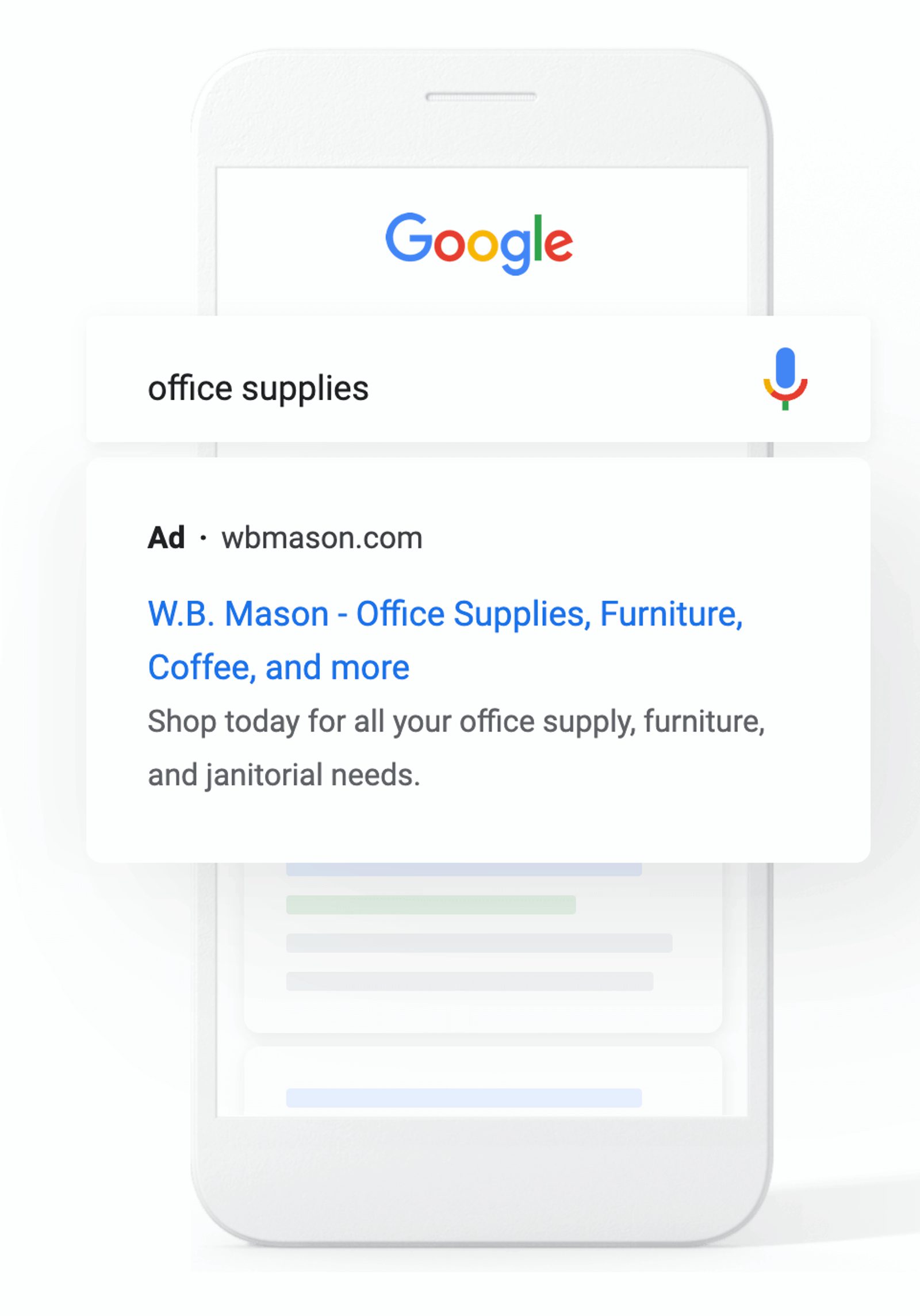
Google Ads can place ads when users search online for a product or anything else. No matter your industry, your audience uses Google, so advertising is a no-brainer. Additionally, Google Ads offers insights into how your ads perform and what keywords you find success with.
What does Google Ads cost?
That’s really up to you! You can set a budget limit for each campaign when you buy your advertising services. You pay for each click that users give on each ad.
What people love about it:
“The Google Ads platform or website is quite fast and stable. It has instructions and descriptions, it also has the option of frequently asked questions and advanced resources. You access all these tools with Gmail.” -G2 review
“Google Ads are affordable for anyone on any budget. Google Ads gives you the ability to control your budget and set daily spending limits, so you don’t have to worry about spending more than you’ve allotted for advertising.” -G2 review
“What I like most about Google Ads is that you can get tons of segmented traffic for any type of market. The configuration of the campaigns is really simple and the same platform offers the best options of keywords to reach the public that really looks for your service or product, which increases the percentage of success of each campaign.” -G2 review
Alternative Tool: Check out our Facebook Advertising Plan Template
2. For customer support: Zendesk
Let’s face it—making people happy can be challenging. You don’t need to handle all of the manual work customer requests require. A customer support tool like Zendesk completely changes how you run support in your company.
Zendesk is a customer service platform designed to help businesses create customer relationships that are more meaningful, personal, and productive. Zendesk helps you deal with inbound ticket requests from any marketing channels—including:
- Web
- Social
- Phone
- Chat
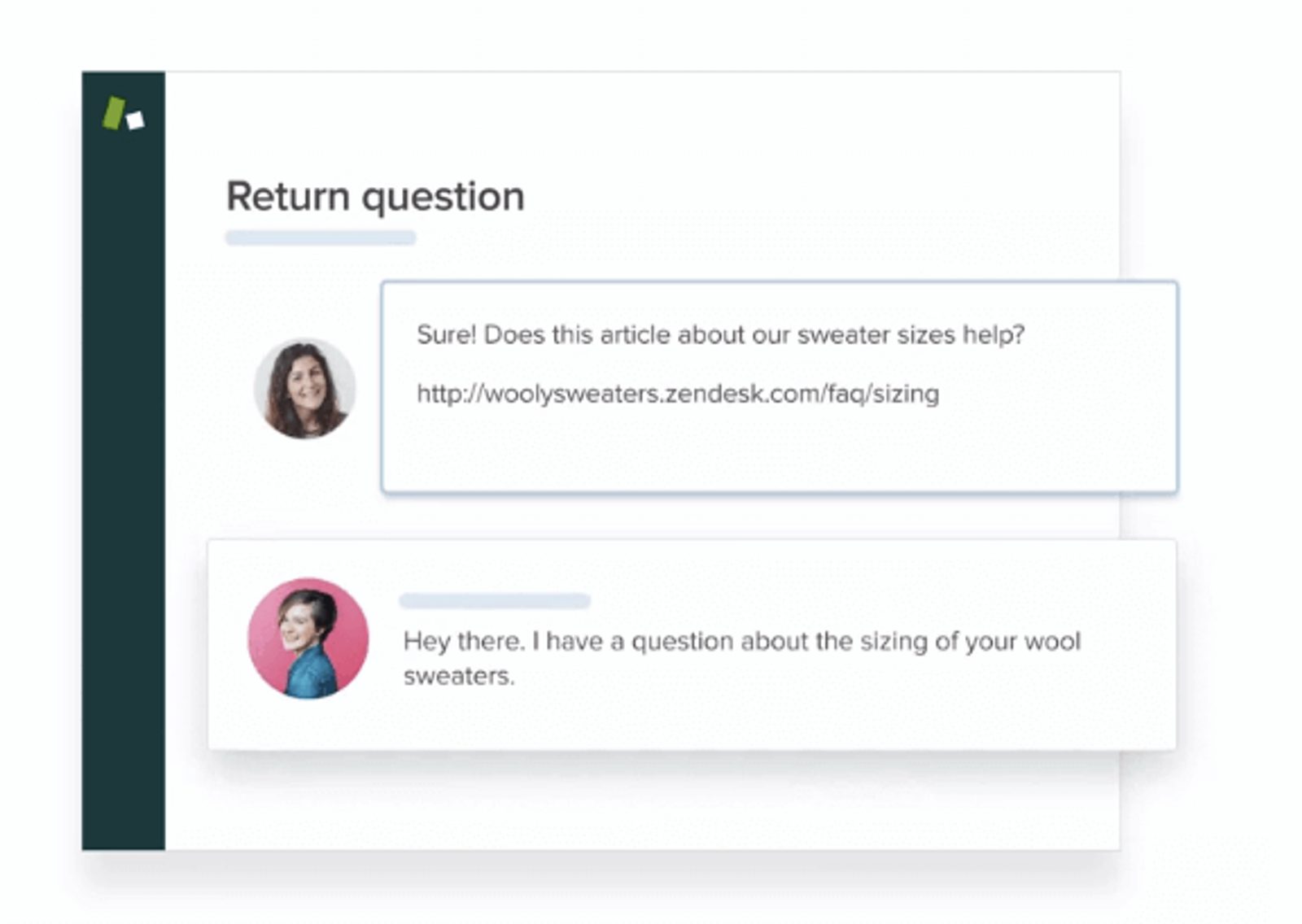
Zendesk makes it easy to respond to customers and helps you to create a stress-free customer experience. The features in the entire Zendesk Suite include (but not limited to):
- Ticketing system
- Reports and analytics
- Call center software
- Chat
What does Zendesk cost?
You start free with a trial.
After that, Zendesk offers multiple pricing plans based on your desired features. For the entire Zendesk suite of tools, the price is $99 per agent/per month for Professional membership and $150 for an Enterprise membership per customer service specialist. Learn more about its pricing here and how to integrate with ActiveCampaign here.
What people love about it:
“Zendesk Support is extremely simple, flexible, affordable, and has a ton of add-ons. It can support our customers through multiple platforms, phone, email, social media, & both us and customers have unified records of all their support interactions with us no matter how they choose to contact.” -G2 review
“I love the flexibility of Zendesk the most. There really hasn’t been something that we haven’t been able to do yet. Essentially, the tool allows us to stay ahead of business needs in supporting our customers. This is done with things like multi-tenant and multi-lingual support inside of a single platform. The workflow options are sophisticated and with the proper planning you can support a wide array of ticket flows.
We’ve been able to go from a single team of less than five people to 75+ people using Zendesk at the company. The investment they make in the product is visible and has allowed us to “enjoy” the tool over time as it keeps growing with the times so to speak.” -G2 review
Alternative Tool: Freshdesk
3. For creating forms: Typeform
You want to build your email contacts list, so you need email contacts. How do you get them? There are many ways to collect email addresses, but forms are 1 of the simplest. And you can make them with Typeform.
Typeform lets you use a variety of opt-in techniques to collect feedback and build email lists, including;
- Forms
- Surveys
- Questionnaires
- Contests
Typeform is easy to learn and user-friendly and makes forms (which could be complicated) into a really simple, interactive tool. It has straightforward controls to create forms and surveys, and you can easily organize all your different forms into folders.
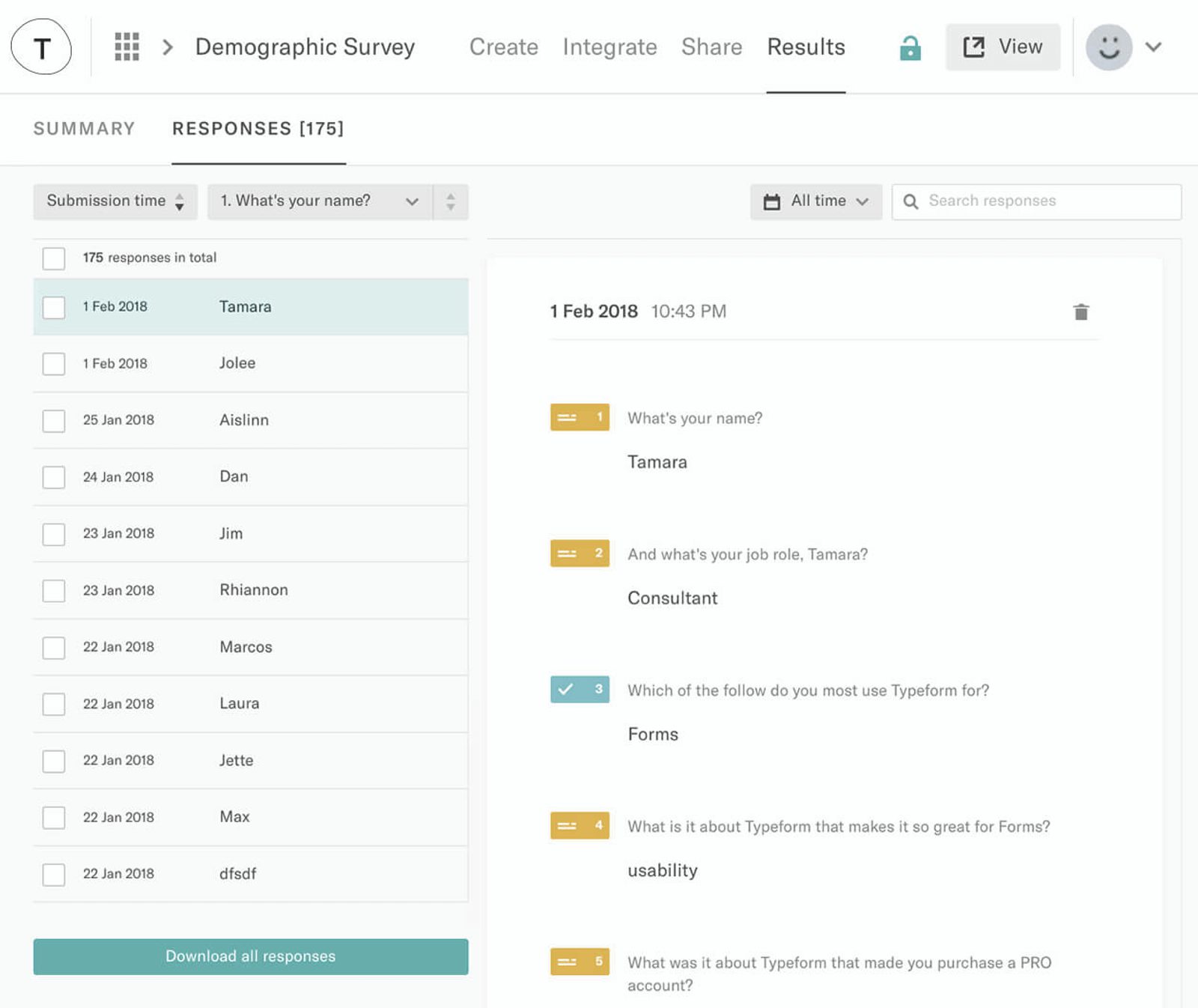
It doesn’t take long to learn how to use Typeform. Typeform clearly walks you through each step of setting up your forms.
There are plenty of customization options, so you can add different types of fields. You can create and edit forms to suit the needs of specific events, promotions, and topics.
(Bonus—Typeform integrates with ActiveCampaign).
What does Typeform cost?
Free! Or, if you want more advanced features, it can be anywhere from $25-$83 per month for more responses and features.
What people love about it:
“The standard format of the forms allow users to focus in on each question as if it were a one-on-one conversation. The overall feeling keeps users more engaged than a standard survey with a list of questions. There are many different types of question formats we can add and have the ability to use skip logic to make the user experience more pleasant and efficient. Typeform gives us user data that helps us to analyze the effectiveness of our forms.” -G2 review
“I love referring to previous answers, connecting my data to external services, showing questions one-by-one, using beautiful templates (which are customizable), having a clear, WYSIWYG editing interface, and getting simple but also more advanced features, like variables, seamless website embeds, or Google Analytics integration.” -G2 review
Alternative Tool: Gravity Forms
4. For creating landing pages: Unbounce
A landing page can serve multiple purposes:
- Housing gated content
- Launching a new product
- Talking in-depth about a specific feature
Odds are, if you have forms, you’ll need landing pages. That’s where Unbounce can help.
Unbounce lets you create and publish your own landing pages without needing a developer to code them for you. It’s an easier and faster way to get more conversions from your traffic.
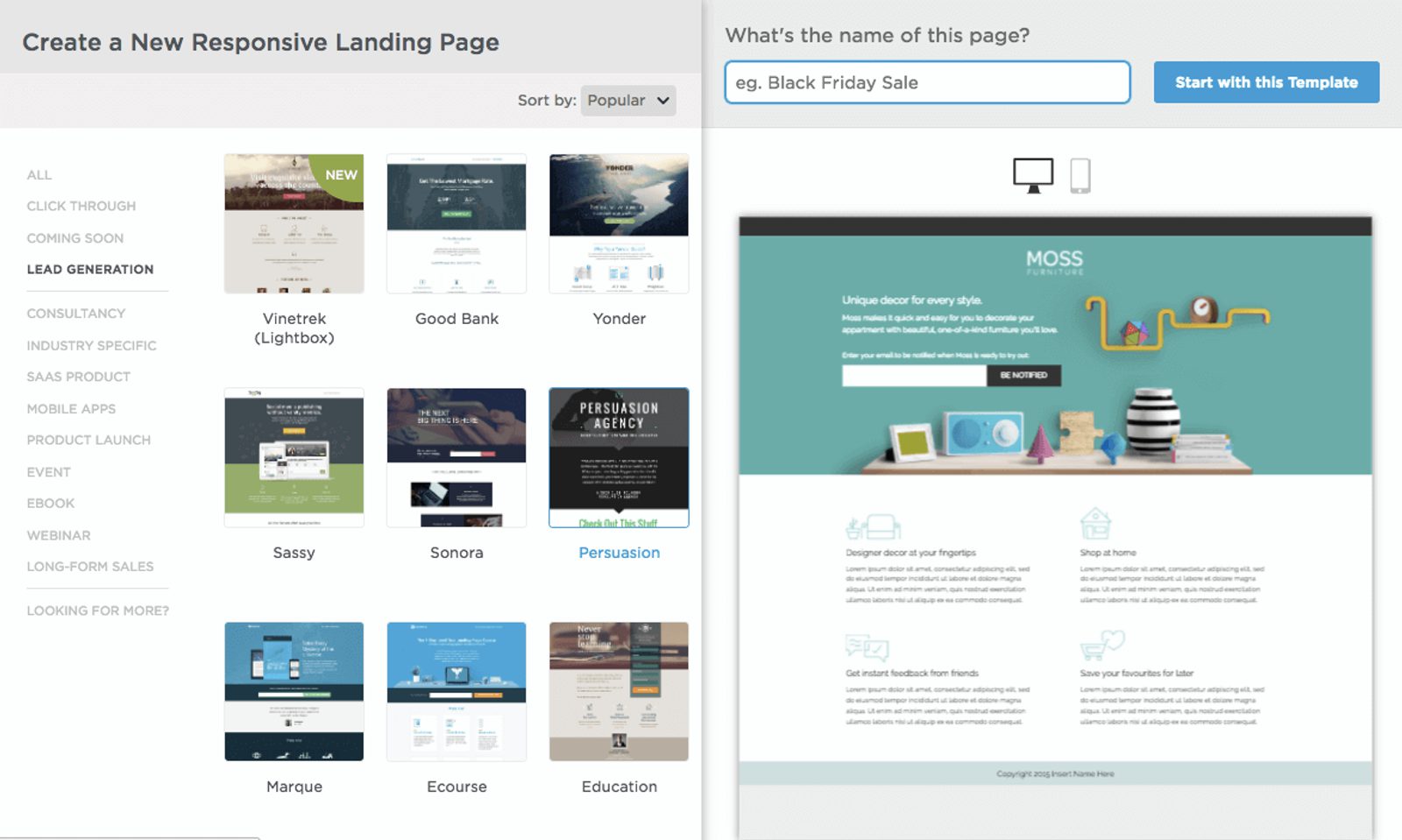
The easy drag-and-drop platform (which boasts over 100 templates) makes it easy to create the exact custom page you want. Plus, the ability to A/B test your pages to see exactly what’s working makes a good ROI go from dream to reality.
Other features include:
- A/B Testing
- Conversion Goal
- Percentage of Traffic
- Confidence Level
- Multivariate Testing
- WYSIWYG Editor
Experiment with messaging, design, and forms to find out what makes more visitors convert more often.
What does Unbounce cost?
Starts with a 14-day free trial. After that, Unbounce offers 3 paid plans—Launch, Optimize, and Accelerate—ranging from $90-$225 per month.
What people love about it:
“Unbounce makes it super easy to create landing pages. Everyone from marketers to an experienced web designers can make exactly what they want. If you need more advanced control, you can add your own custom CSS and scripts.” -G2 review
“I was using Pardot and canceled the renewal and switched to Unbounce for landing pages. The new landers looked much better and were far easier to create than in Pardot. The result? We set 5 lead production records in 6 months. We have fewer people opening a landing page and then bouncing out without completing the form and submitting it.” -G2 review
“The ability for someone like me with very little coding skills, to build a landing page, drag, resize, re-colour, re-adjust and tweak everything to my liking (and not have everything else delete itself in the process) and look at it at the end with a satisfaction of my job.” -G2 review
Alternative Tool: LeadPages
5. For social media management: Sprout Social
How often should you post on social media per day? Most agree that 1 to 2 times is optimal, but you need content for different social channels. And they all have to go out at different times. A social media management tool like Sprout Social can help with all of it.
Sprout Social is a leading social media management software that helps you easily publish to social media and connect with users in a collaborative team platform.
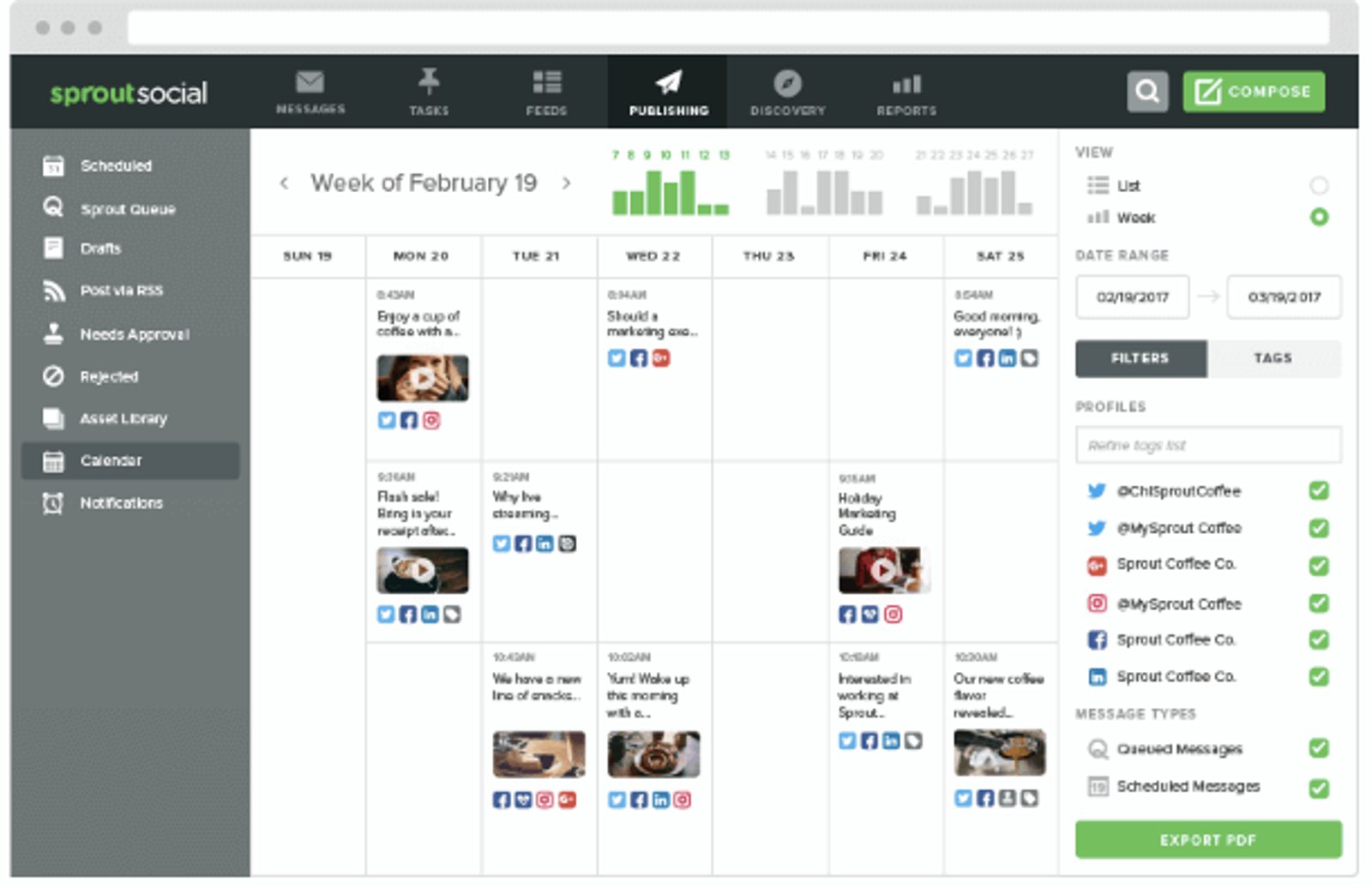
You can create and schedule social media content to publish automatically. At the same time, analytic reports give you insight into what content people want to see on social media.
What does Sprout Social cost?
You’re in luck again—you can opt for a no-commitment free trial (for 30 days). After that, there are 3 tiers of paid plans:
- Standard for $89 per user/month
- Professional for $149 per user/month
- Advanced for $249 per user/month
What people love about it:
“It used to take me days to schedule all of the social content for the 3 brands I manage, but being able to put it all in one place (and set up recurring posts) has been a huge time-saver for me.” -G2 review
“I love the appearance of the interface, and the granular user control. The publishing tools are fun to use, and I love the content inspiration library. The reports are also sound and reliable data’s updated regularly. I also really like the messenger bot for Facebook, we’ve got one activated and it works well.” -G2 review
“Scheduling Social Media posts is easier than ever before. Once everything is scheduled, I have a clear overview what goes live where and when through the calendar. It’s nicely structured and very clean.
The reports on performance of certain accounts and posts are great and proved to be very helpful in the past.
When you have questions, Sprout Social is easy to contact and you have a response within 24 hours!” -G2 review
Alternative Tool: Buffer
6. For analytics: Google Analytics
When it comes to getting user insights, Google Analytics is your ultimate companion for a successful business. If you want to know how to make the right decisions for your customers, this tool is here for you.
Google Analytics is brilliant when you want to know:
- Where your website visitors are coming from
- How they found you
- What content they viewed
- How long they stay on parts of your site
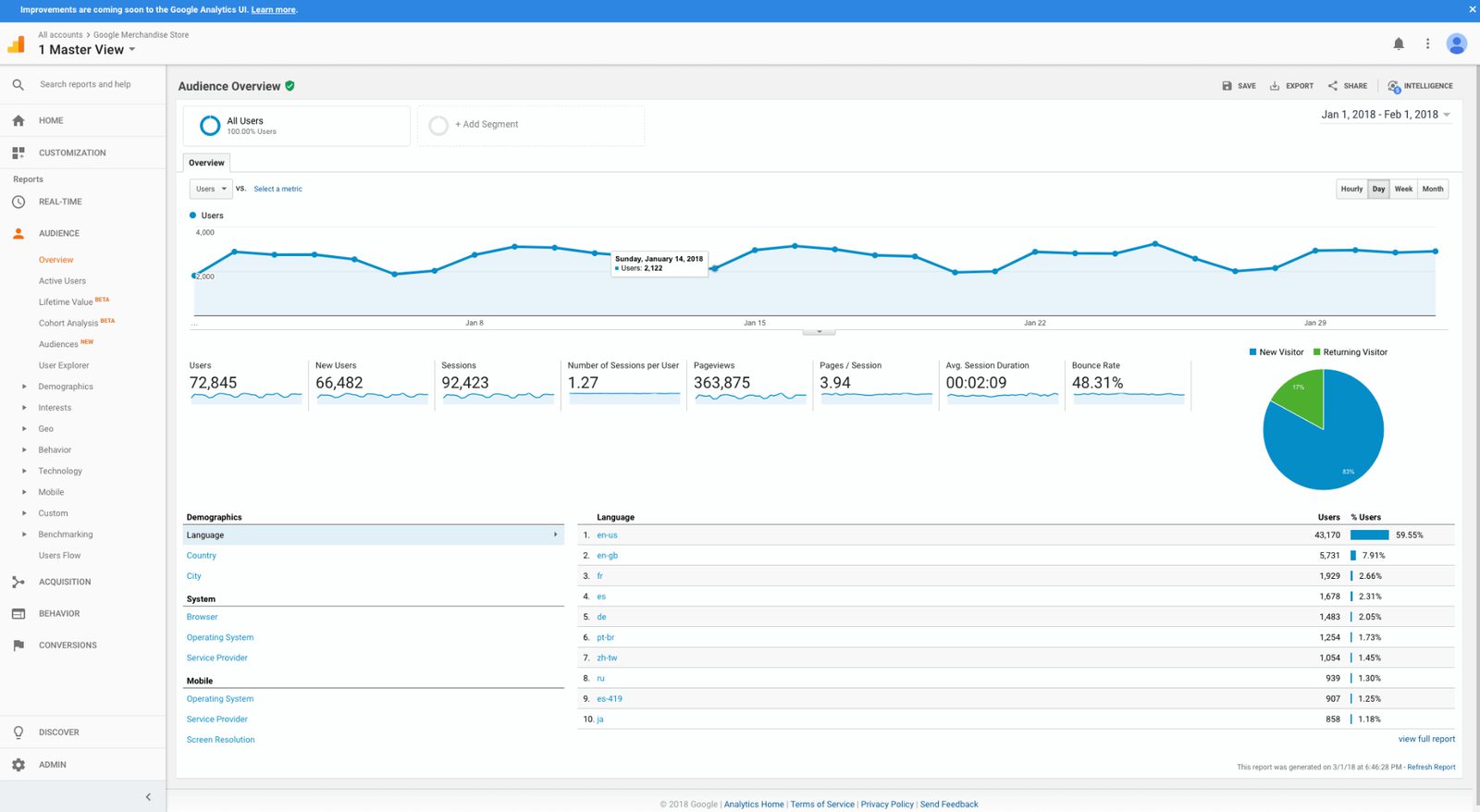
How do you learn all of this and then some?
Seven different types of reporting include:
- Audience Reporting: Looking at individual behaviors and customer lifetime value.
- Advertising Reporting: Get post-click performance metrics for users who clicked on your Ads campaigns and then came through to your website or used your mobile app.
- Acquisition Reporting: Understand how search and social impact the way you get customers.
- Behavior Reporting: Understand precisely how people are using your site.
- Conversion Reporting: See the paths your users travel across multiple channels and how advertising and organic search influence customer purchase behavior.
- Real-time Reporting: Watch everything that happens with your customers in real-time
- User-flow Reporting: Use content groupings to explore how people move through your website.
Google Analytics makes understanding how your site and app users get your content simple, so you know what’s working and what’s not. You can even connect other systems (like CRM and point of sale) for a more complete view.
What does Google Analytics cost?
Google Analytics is free. Google also offers the premium Google Analytics 360, which costs around $150,000. But the free version is enough for most businesses.
Luckily for marketers at small and medium-sized businesses, the standard, free version of Google Analytics can provide more than enough insight to guide their marketing efforts successfully.
What people love about it:
“Google Analytics is FREE, unlike other PAID analytic tools in the market that does not even come on par with Google Analytics features. The default data given by Google Analytics in front of you is already extremely informational. With the default data like, Visitor Location, Browser Used, Direct or Website Referrer Stats, Bounce Rate, and Device Used by the visitor, you are already handed extremely useful information you can implement for your campaigns…” -G2 review
“Google Analytics literally helps you out making the right decisions with its comprehensive data analytics. It is all plain simple and easy to use and with just the basic data features it presents, you can already have massive data to analyze.” -G2 review
Alternative Tool: Adobe Analytics
7. For SEO: Moz Pro
Moz has been 1 of the top SEO toolsets for many years. It helps you get found by potential customers—and get more qualified website traffic.
Ranking for the right keywords can make or break website success. Moz helps foster this success with 500 million keyword suggestions and 7 million SERPs analyzed daily.
Moz Pro is the SEO toolset that has it all: keyword research, link research, site audits, and page optimization insights.
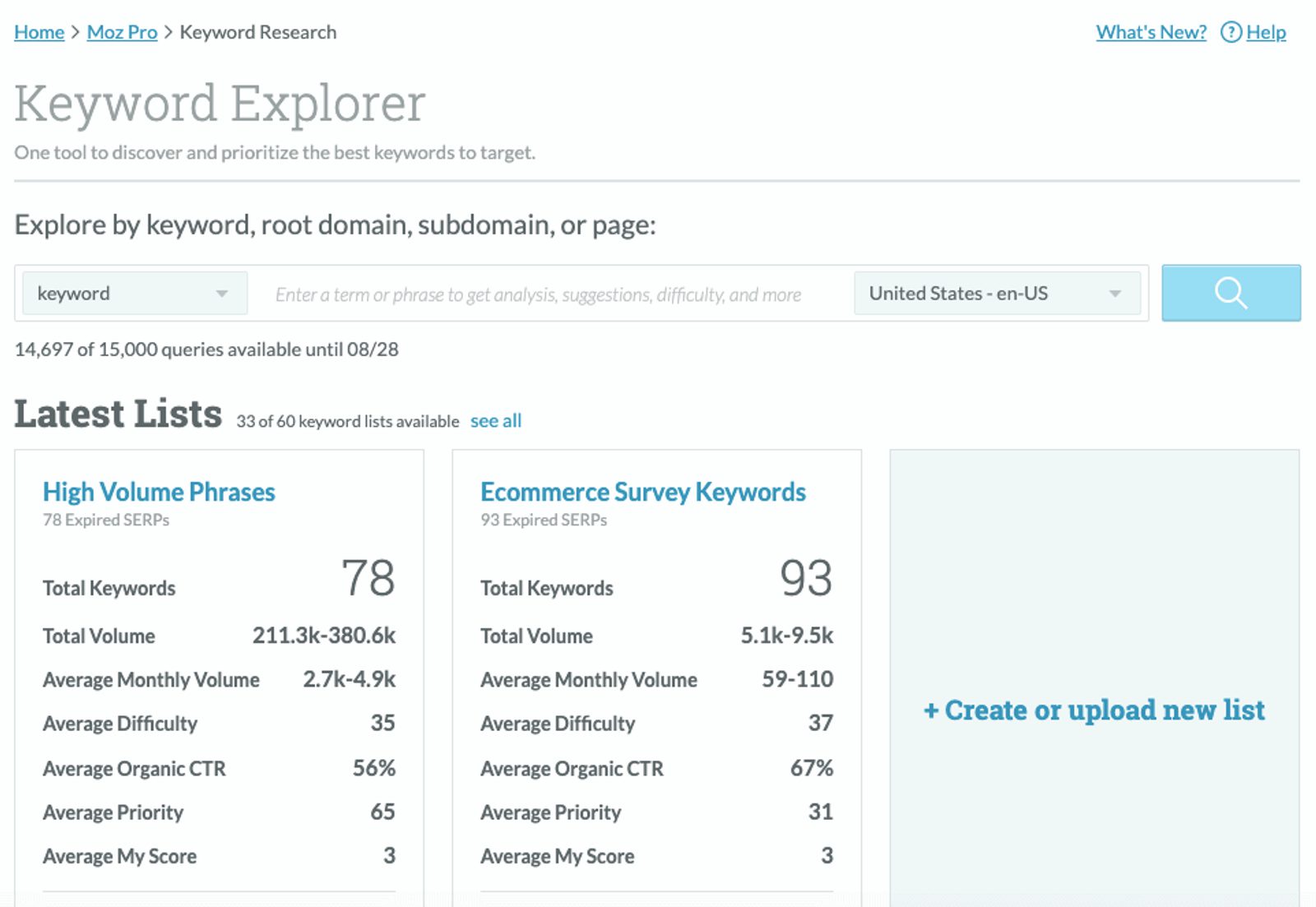
Features across Moz subscriptions include:
- Keyword research with the Keyword Explorer tool (a favorite resource of ours)
- Site audits
- Rank tracking
- Backlink analysis
- Site crawl
- On-page optimization
- Custom reports
- Link research
What does Moz Pro cost?
Moz Pro starts at $99/month with the option of a 30-day free trial. There’s also a Moz Local option for more basic features.
What people love about it:
“Moz is one of the best SEO tools for link exploring, checking backlinks of your competitor sites and keyword analysis.
The newly added features of Moz pro such as on-demand crawl and one-page grader are also amazing. It helps in analyzing your website problems and solve it for better ranking.
Moreover, we can also check for our competitors backlinks and thus improve our SEO strategy.” -G2 review
“Moz’s Keyword Explorer neatly ties together keyword research metrics and makes complex analysis easy so we can spend less time in spreadsheets and more time generating qualified website traffic.” -Sean McVey, Director, Demand Generation & Customer Acquisition at Virtru
Alternative Tools: Google Search Console, SEMrush
8. For email marketing + automation: ActiveCampaign
According to Demand Spring, 56% of marketers said their marketing automation tool has increased conversion rates. Among marketers surveyed, 48% experienced increased sales productivity, and 44% said their leads increased.
ActiveCampaign is a software platform specializing in marketing automation, email marketing, and sales CRM to create the perfect customer experience. We help small and mid-sized businesses build meaningful connections with their customers.
Other ActiveCampaign features include:
- Site Tracking
- Event Tracking
- Automation Map
- Split Action
- Split Testing
- Email Segmentation
- Forms
- Easy integration with your other tools
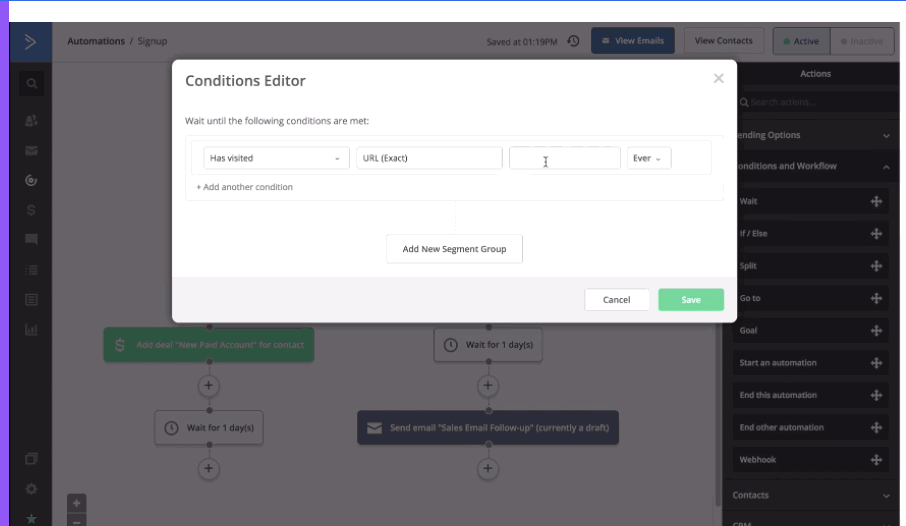
Plus, you can use it all alongside our automated sales CRM. We’ll get to that a bit later.
What does ActiveCampaign cost?
You decide! The number of contacts you have and the extent of the features you need determines your price. We have 4 plans starting at as little as $9 per month:
- Lite
- Plus
- Professional
- Enterprise
Plus, we migrate all of your info to our platform for free.
What people love about it:
“ActiveCampaign is our main email marketing automation and CRM tool—mostly because it covers both tasks so well.” -Aaron Brooks, Venture Harbor
“First of all, the ActiveCampaign program is a truly complete software and is also among the cheapest compared to the multiple functions it has.
Then the assistance, which is essential especially for people who like me had no experience, has always been present and quick to answer my questions and solve my problems.
Thank you so much everyone! Emails are sent in a very timely and dynamic manner and do not end up in spam. This is very important because it assures me that all my contacts receive them on time.
I like how the control panel was created because it’s very intuitive.” -G2 review
“ActiveCampaign is very user-friendly, making automations very visual and comprehensive. It has so many features, and that for a fraction of the price of some competitors out there. Compared to our previous marketing automation platform, ActiveCampaign definitely stands out in their customer service. The personal onboarding sessions proved to be very useful, they offer monthly 1-on-1 sessions, and there is a vast library of educational resources. Their support is fast and friendly. With ActiveCampaign you’ll quickly become a BOSS in marketing automation.” -G2 review
Marketing automation that plays nice with your entire martech stack
9. For CMS (content management system): WordPress.org
WordPress powers 42.9% of the top 10 million websites and is popular among both newbie bloggers and enterprise businesses. With WordPress, you can do everything you need, from simple websites to blogs to complex portals and enterprise websites, and even applications.
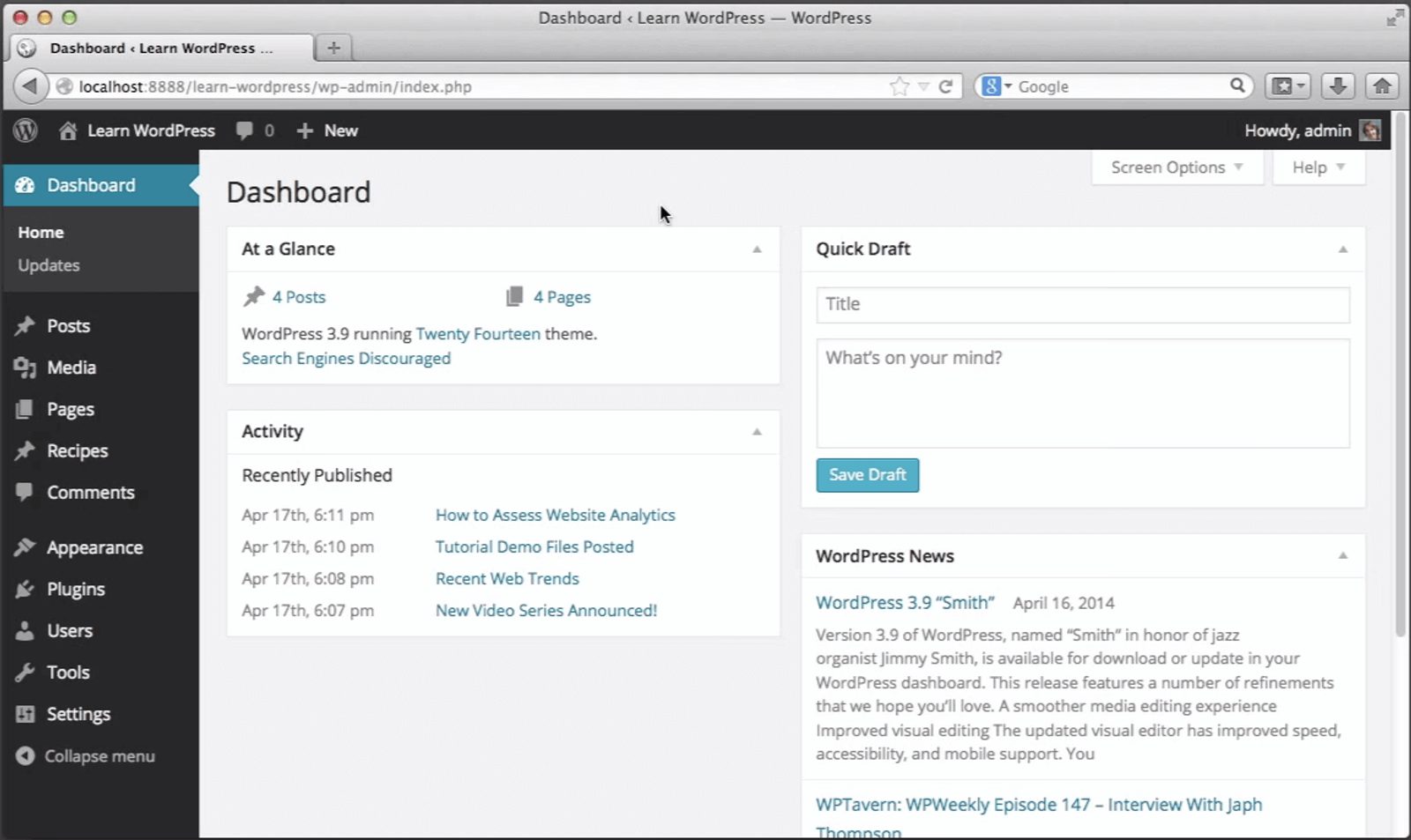
You have 2 options: WordPress.com and WordPress.org.
Ideally, you want to have control over what your website looks like (and what tools you can connect to it), which means WordPress.org is the 1 for you. This option lets you self-host, which gives you more control to customize and monetize your site. WordPress.com has more limitations, and whatever site you create might be limited by their future changes.
Some WordPress.org features include:
- Content Authoring
- Content Repository
- SEO
- Pre-built Templates
- Rich Text Editor
- Plug-ins/Widgets/Apps
- Content Queue
- Dashboard and Reports
- Mobile Optimization
WordPress.org sites also get access to over 59,000 plugins—so your website does what you need. Add things like an online store, galleries, mailing lists, forums, spam filters, and analytics.
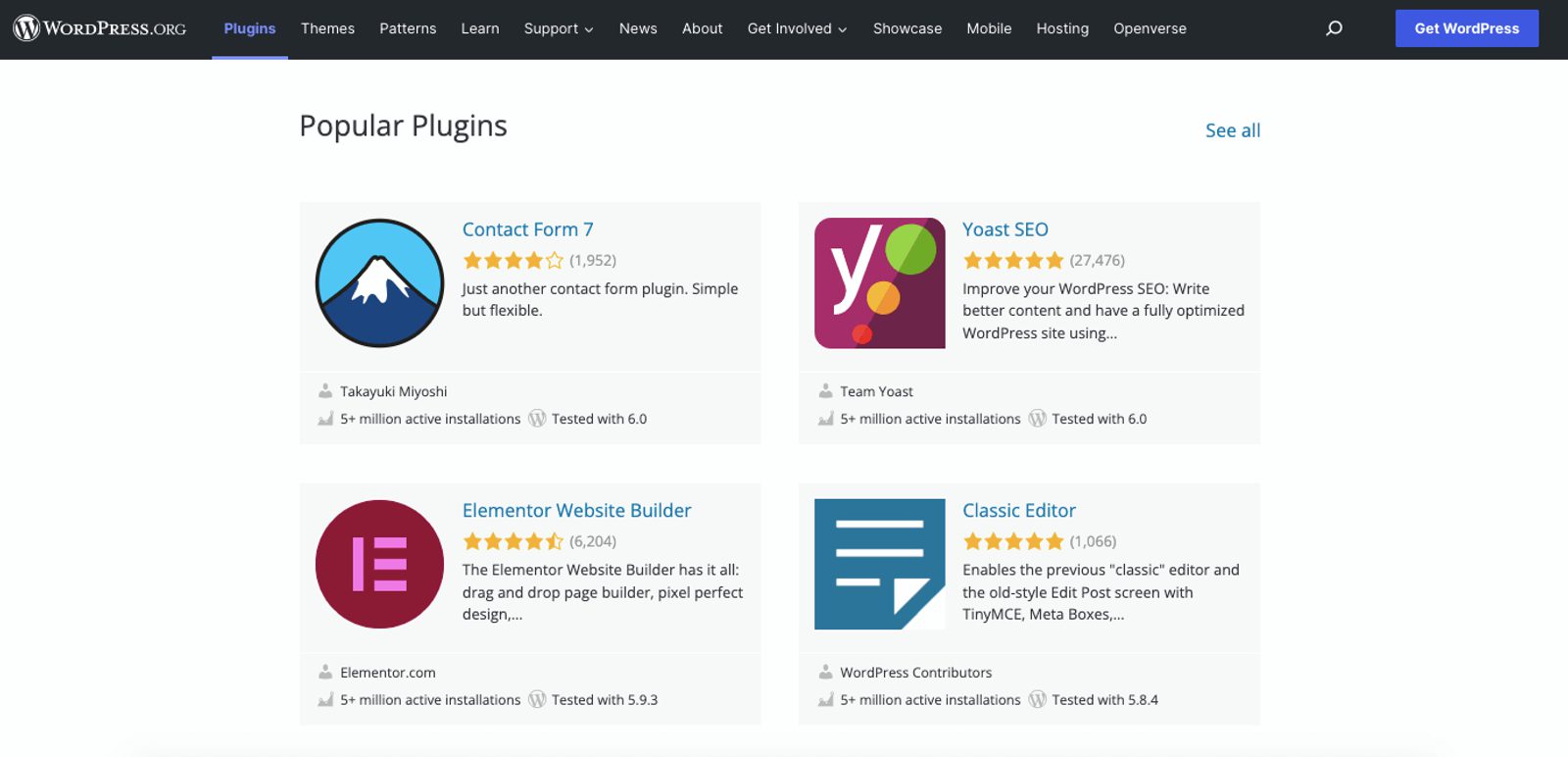
What does WordPress cost?
WordPress.com’s basic package is free, but there are more advanced packages for $5 and $15 per month. If you use WordPress.org, you can download it for free—but you’ll need a domain and hosting, which costs a few dollars per month.
What people love about it:
“Wordpress is the most popular CMS in the market, compared to runner ups Joomla and Drupal. It has so many features compared to other CMS, and there are a lot of plugins and themes that makes it even more easy to use even for beginners”. -G2 review
“I love that WordPress is set up in an easy way, with templates that my mind finds easy to navigate. I have no web designing experience, but I’ve been able to make web posts look great, thanks to the fact that WordPress is set up in an easy, user-friendly way.” -G2 review
Alternative Tool: SquareSpace, Ghost
10. For CRM (customer relationship management): Salesforce and ActiveCampaign
Do you have difficulty keeping your sales organized? There’s a lot of client info to keep track of! You also must remember who has already been called or emailed. Without a system to keep everything organized in 1 place, the volume of leads can get overwhelming.
You need a CRM—or customer relationship management—to ensure no leads slip through the cracks.
Lucky for you, we have 2 great CRM options for you.
CRM Option 1: Salesforce Sales Cloud
CRM Option 2: ActiveCampaign sales CRM with automation
Salesforce Sales Cloud
The Salesforce CRM integrates all of your marketing, sales, and commerce with a single, shared view of every customer’s information. It helps you:
- Get more leads
- Close more deals
- Boost productivity
- Make insightful decisions
Salesforce CRM is easy to navigate for everyone, from small businesses to large enterprises. Its many features help you grow your business faster with the help of features like:
- Lead & Contact Management
- Sales Opportunity Management
- Workflow Rules & Automation
- Customizable Reports & Dashboards
- Mobile Application
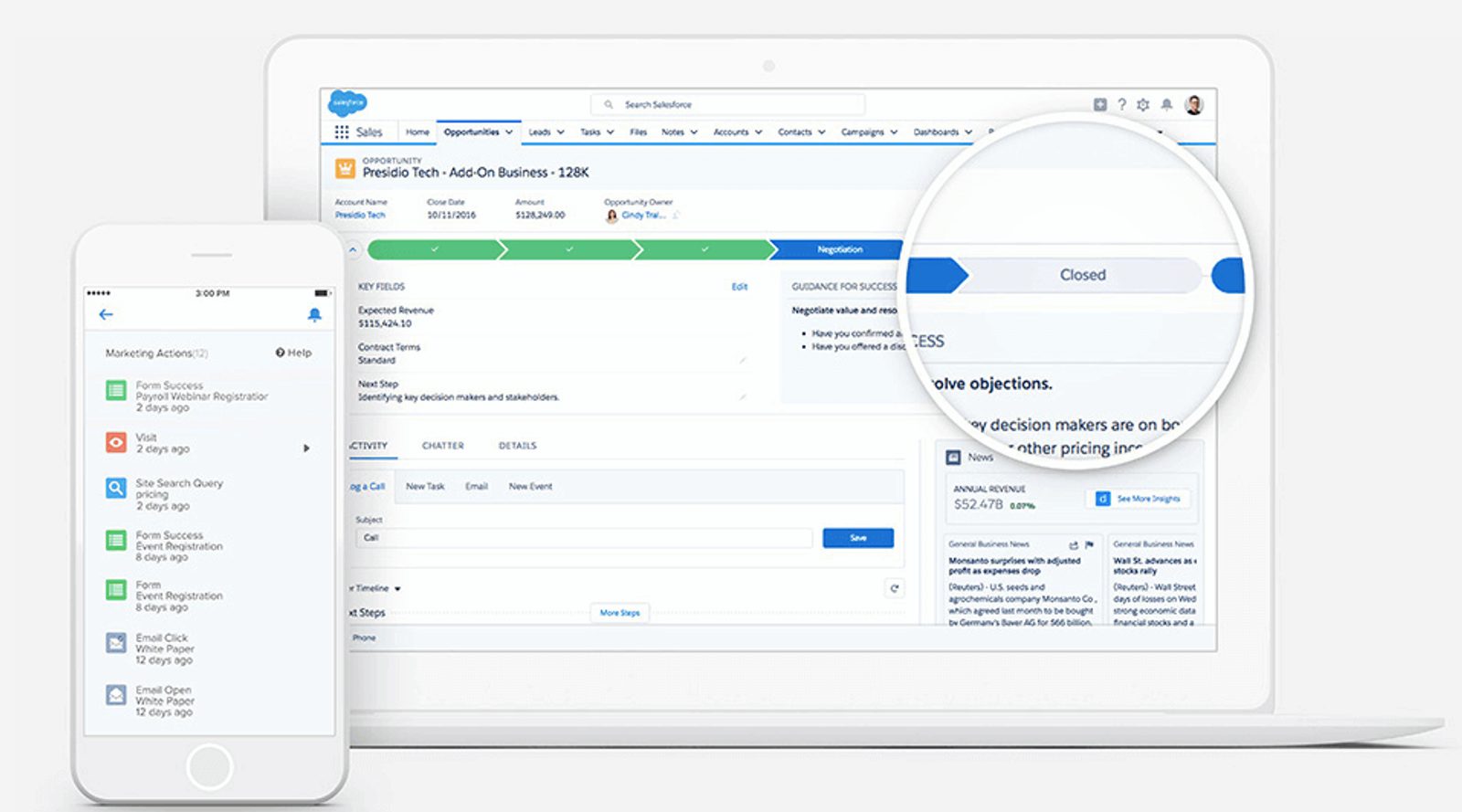
Salesforce CRM lets you track all sales activity—every lead, opportunity, and customer—and take action from anywhere. This means you get more time to sell to the people who are interested, armed with their personal marketing data and social insights.
This CRM Cloud can connect with the other 7 clouds that Salesforce offers, and it’s easy to customize and make changes—it grows with your business.
What does Salesforce cost?
In addition to a 30-day free trial, Salesforce CRM has a pay-as-you-go model with 4 plans.
- Sales Essentials for $25 per user/month: Out-of-the-box CRM for up to 10 users
- Professional for $75 per user/month: Complete CRM for any size team
- Enterprise for $150 per user/month: Deeply customizable CRM for your business
- Unlimited for $300 per user/month: Unlimited CRM power and support
Bonus: You can integrate Salesforce Essentials with ActiveCampaign (all plans) to align your sales and marketing. Learn more here.
What people love about it:
“Thanks to this software we can manage our productivity in internet marketing until the end of the sales process, process contacts, provide a better customer service among other benefits very useful for our company. We mainly like to do internet marketing with Salesforce CRM since we can send very powerful and attractive messages to keep our audience happy and create new subscribers and more potential customers. ” -G2 review
“Packs a punch in features that can be turned on and turned off as needed when business trends and sales need change. Worth the price as a stand-alone sales CRM and sales tool for a small business with just a handful of reps while at the same time being equally effective as a platform for a company with 1000+ salespeople that want integration between multiple departments. Excellent security against both outside and inside threats and manipulation. User definition fields so numerously that it allows for unique user roles for every employee on the system if desired.” -G2 review
“The best thing about Salesforce is the raw power; the platform can do anything. The possibilities for customization, integration, and handling of data are limitless. Further, between online training (trailhead), documentation, and support forums and communities, Salesforce provides a vast volume of support to help users fully use the powers of the platform.” -G2 review
ActiveCampaign sales CRM with automation
The ActiveCampaign sales CRM with automation lets you:
- Manage your contacts in a central platform
- Automatically update contact details
- View an entire lead’s history with a contact record
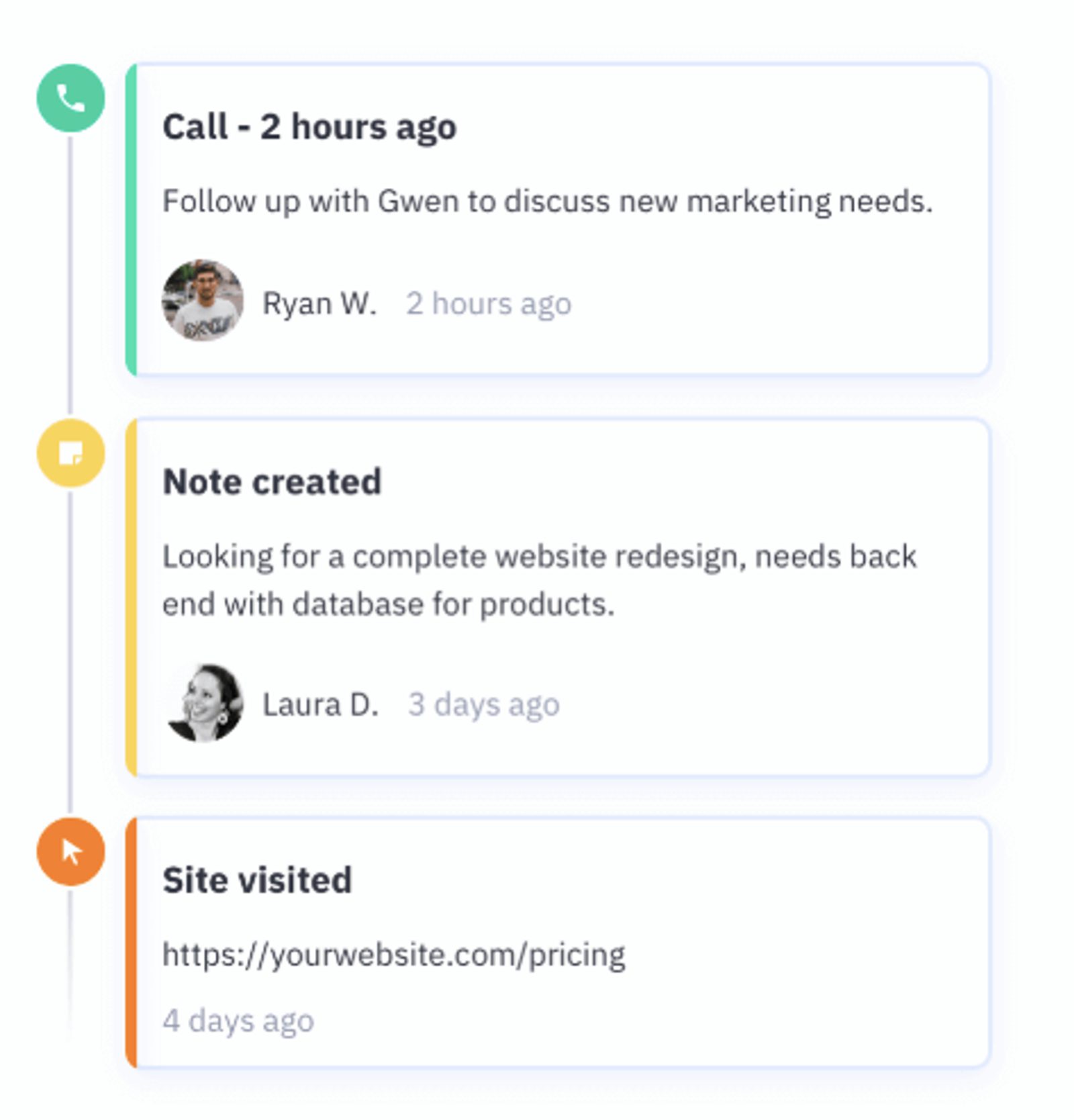
The ActiveCampaign sales CRM with automation keeps leads organized in the sales pipeline.
What does ActiveCampaign cost?
The sales CRM is available on our Plus, Professional, and Enterprise plans, starting at $49 per month.
What people love about it:
“There are SO many CRM options available, and after trying literally dozens of them over the course of my career… ActiveCampaign has blown everyone else out of the water.”
The best part? This program is both user friendly & SMART! The ability to smart target your audience for certain email campaigns/ automations is amazing. We can send out specific emails to contacts based on their history with us. The system allows you to really keep a detailed record of how your database is interacting with your marketing efforts.
On top of that, the customer service is comparable to none. Our on-boarding specialist, went above and beyond for us and by the end of our sessions, we really felt we were fully embracing the system for all it could do.
ActiveCampaign was exactly what we needed in a tech-driven industry. All other CRM’s feel like as good as excel spreadsheets in comparison.” -G2 review
11. For creating QR Codes: Beaconstac
QR Codes in marketing have gained momentum since the pandemic, and the trend now seems to be never-ending, from using them for tracking product information to implementing them on packaging and more advanced marketing campaigns, including displaying QR Codes on jumbotrons (you remember the Coinbase QR Codes during Super Bowl, right?).
With this growing trend, people are becoming more and more aware of the technology. Beaconstac has been the #1 safest QR Code generator for quite a long time, and that is because they were able to meet the needs of the market by giving them the ability to create custom QR Codes that are also safe and secure.
It comes with an easy-to-use interface, so even individuals and enterprises can create QR Codes, customize them, download them in high-quality formats, and use them for the success of their marketing efforts.
Beaconstac comes with the following features:
- Free QR Code generator if you want to create simple static QR Codes.
- Dynamic QR Codes that are editable and trackable.
- Pre-designed QR Code templates, customizable forms, and landing pages.
- Built-in analytics on scan data in addition to Google Analytics for more in-depth insights into user behavior.
- GDPR and SOC-2 Type 2 compliant.
- Beaconstac shield feature to detect abnormal scan behavior and filter them out.
- White label solution with a custom domain for personalization.
- 4,000+ integrations with CRMs, sales stack, and HR tools.
- Bulk QR Code creation capabilities.
- Extensive knowledge base with live and chat round-the-clock customer support.
What does Beaconstac cost?
Beaconstac offers 5 different pricing plans, taking into consideration all business sizes. The Starter plan is for individuals who are just starting off with QR Codes, is priced at $5 per month per user, and is billed annually. The pricing plans go up to $99 per month for large businesses, and for enterprise-sized businesses, it's a custom plan.
What people love about it:
Beaconstac makes building QR Codes an almost mindless process. We have used them to bring our brochures to life. Why type out some big, long link that you know nobody is going to put into their browser when you can put an easy-to-scan QR Code there? And you can put your logo all over the thing for some great branding, too! - G2 Review
In the age of QR Codes, Beaconstac allows us the flexibility to update and make changes as needed. We love using Beaconstac's QR Codes on permanent signage or collateral with many prints. That way, if our menu changes, we can update the link without having to update any of the prints. - G2 Review
Alternative tool: Scanova
How businesses like yours use marketing stacks successfully—and help others make their own
“New technology can be scary, and you don’t want to struggle with a tool that has a steep learning curve. Unfortunately, this means companies are missing out on some great products that can make life and business so much easier,” -Travis Wright, Chief Marketing Technologist at CCP Global
Is the idea of creating your marketing stack still intimidating?
If you’re feeling stuck with your stack, learn from others. Following the examples of businesses with successful marketing stacks can give you ideas you didn’t even know you needed.
87% of marketers believe MarTech improves marketing performance at their companies.
Learn how these businesses prove this right using marketing stacks.
Earth Networks Marketing Tech Stack
Earth Networks, a meteorological data and weather intelligence company, has a top-tier marketing stack—and it’s clever (they won the award for “best brand metaphor” with their marketing stack in the 2018 Stackies).
Their stack-as-a-weather-system graphic shows a solid, efficient (and pretty advanced) structure:
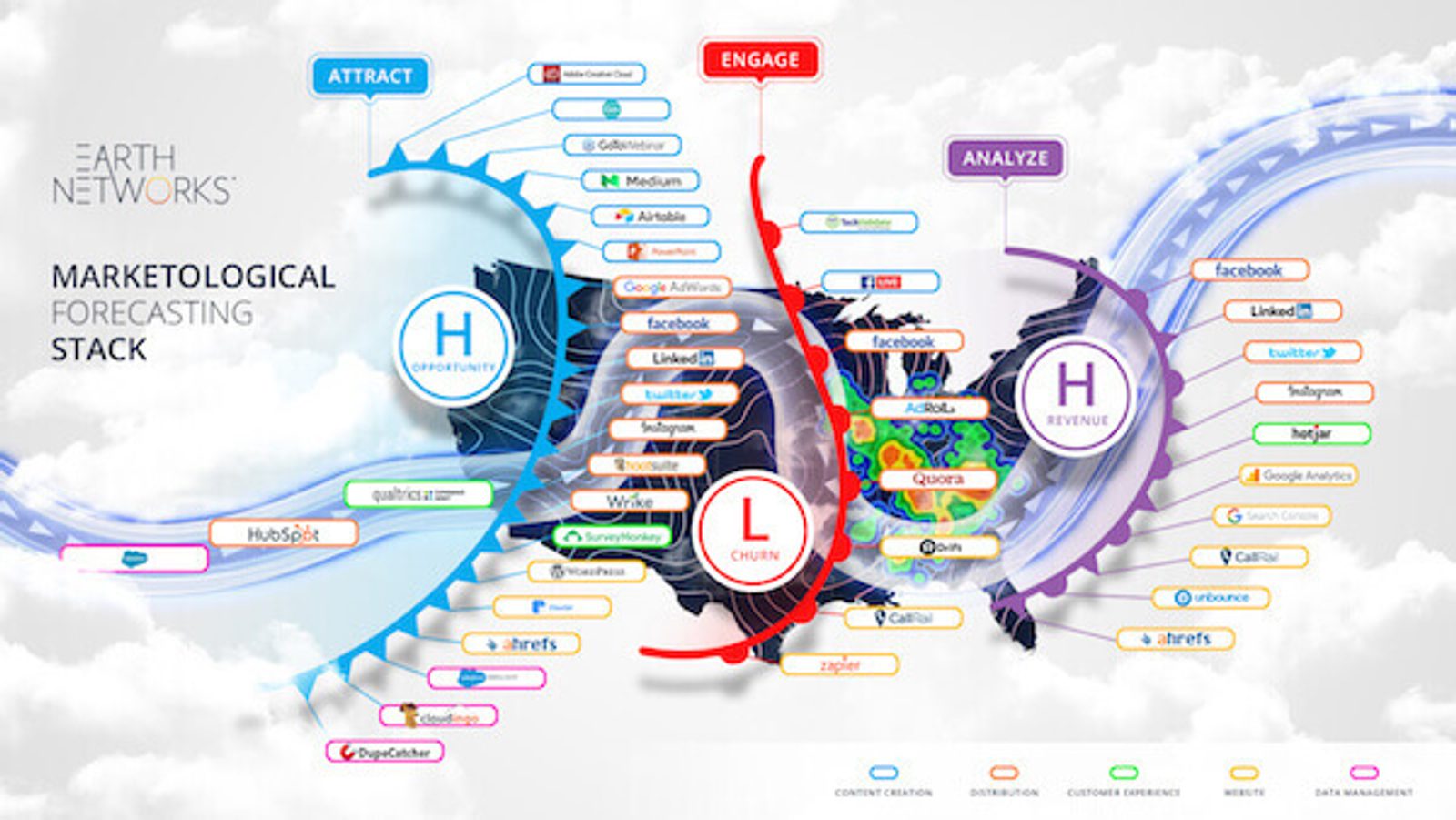
What you see here is:
- Opportunity and revenue are both “highs.”
- Churn is a “low.”
- The whole thing is called a “marketological forecasting stack.”
- A “jet stream” of core platforms runs throughout the entire marketing process.
- Three “fronts” of marketing efforts and the function of tools in each: attract, engage, and analyze.
The stack covers specific areas of need—content creation and data management—with multiple tools.
Note: If this marketing stack looks intimidating, don’t worry! This is an advanced marketing stack; you can use something simpler to start.
How CustomerBloom thinks you should build a marketing stack
How do you choose the right tools? How can you hook them together? How do you ensure you’re getting a return on your marketing investment?
CustomerBloom helps businesses do just that.
CustomerBloom not only has its marketing tech stack but helps other businesses build theirs with tools they trust to get better results from their marketing.
CustomerBloom:
- Chooses the best MarTech platforms based on their niche
- Integrates marketing platforms into a stack their clients can use
- Sets up automations and marketing systems that have been tested and proven with other similar clients
The impact of their MarTech stack expertise is substantial.
How to choose the best MarTech stack tools
The marketing landscape continues to change rapidly. Staying on top of these changes is crucial to growing your bottom line.
So how can you empower your sales and marketing teams to close more deals and create more delightful experiences? How can you streamline your marketing workflows?
This is where a marketing technology stack comes in—tools companies use to manage the entire sales cycle and automate marketing processes.
To choose the best marketing tools, you should:
- Map out your marketing goals and identify process gaps—for your business and your clients
- Research reviews to hear the pros and cons of different tools straight from user veterans
- Look at which tech options connect better with your other existing tools. Do you already use ActiveCampaign for automated email marketing? Check out our Typeform integration to help you build forms that collect more email addresses.
Marketers today must embrace various technologies to stay ahead of the competition. But with thousands of MarTech solutions on the market, you need to be selective on which ones to use, or you’ll end up with a bloated MarTech stack.
Follow the tips laid out here to build a MarTech stack that supports your goals. The right tools will help your team drive more traffic, close more sales, and increase customer engagement.
If you want to add a robust marketing automation tool to your MarTech stack, speak with an expert at ActiveCampaign today and get a 14-day free trial.









