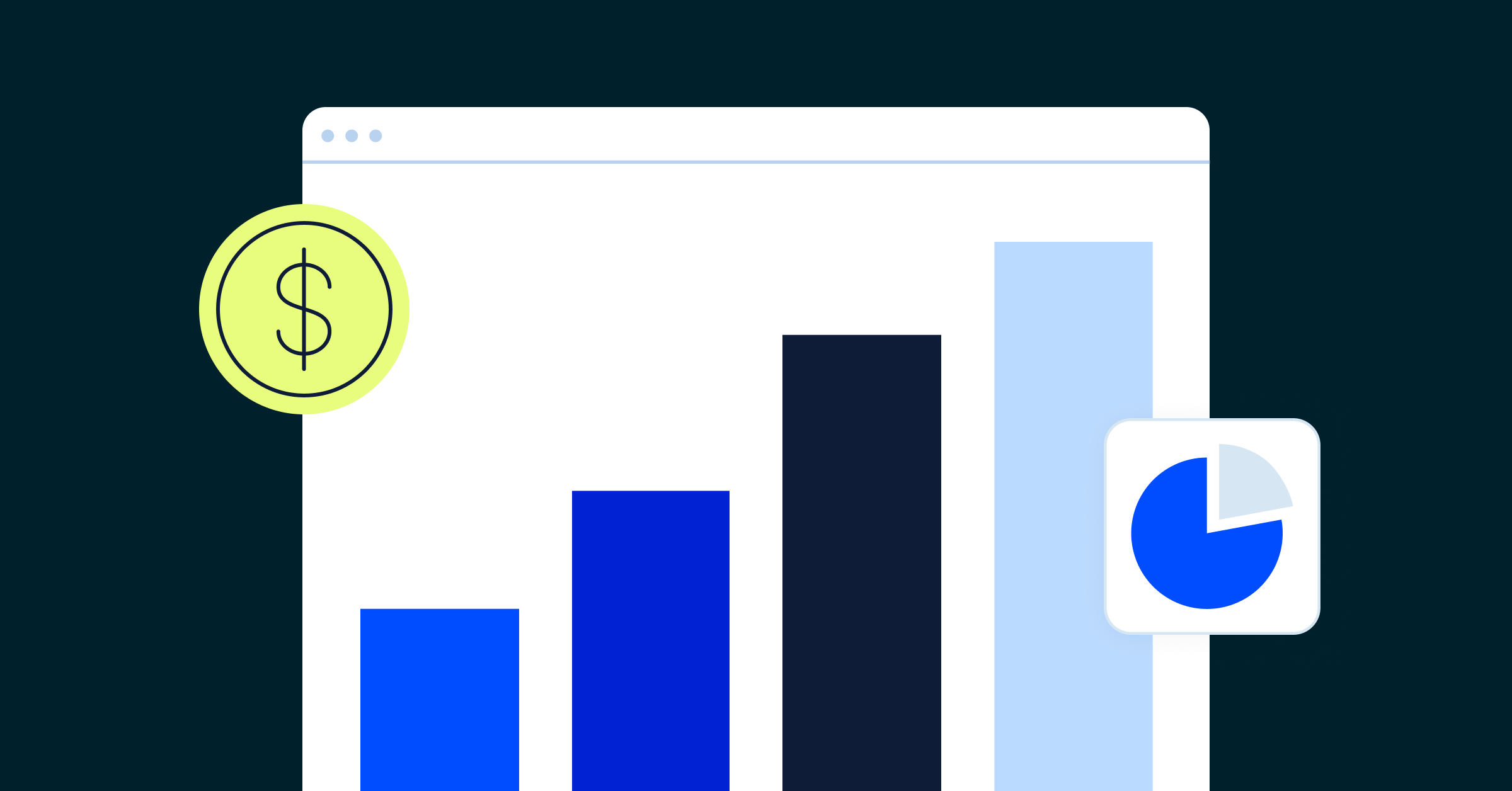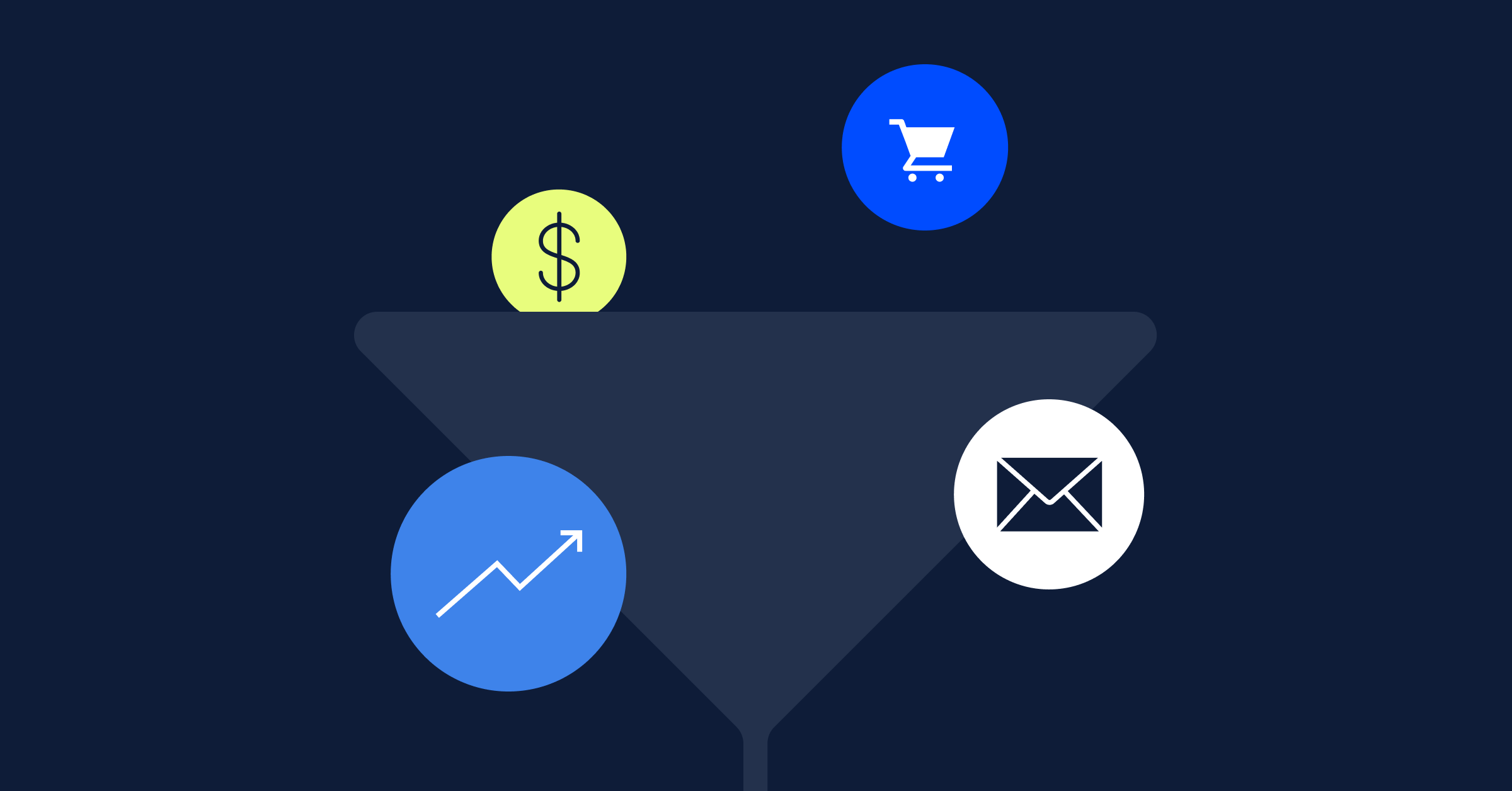Today’s sales pipelines can have dozens of touchpoints. Keeping up with your customers is a challenge for any business, and even more so for small businesses and solopreneurs.
But with customer relationship management software, you can bring all the data you’ll need for your sales and marketing strategies into a single platform. It boosts your efficiency and productivity and gives your customers a more personalized experience.
What does a CRM system do?
A CRM integrates with other platforms and tools to help you track and create a complete image of what your customers do online and offline, helping you create better experiences for your customers and leads.

69% of customers appreciate personalization, but only if based on data they’ve directly shared with the business. And 53% of businesses say first-party data is of higher quality than third-party.
A CRM helps you aggregate first-party data and deliver these personalized experiences effectively.
How exactly does a CRM help you?
A CRM’s main purpose is to help businesses manage and maintain interactions with their customers and potential customers but there are a plethora of additional benefits you’ll see when implementing one.
- Track and compile customer data across channels: By integrating with other services like an e-commerce platform or social media tools, a CRM gets access to user actions in real time across channels.
- Track, nurture, and score leads: Use these additional data points to score leads and assign them to the right sales reps.
- Contact management: Store and provide easy access to relevant contact information for all leads and customers.
- Build and manage sales pipelines: Create processes that make it easier for your sales team to close deals at scale.
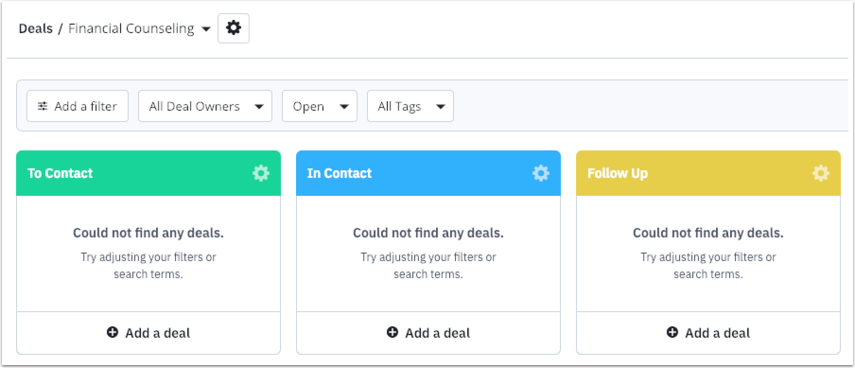
- Track customer actions to provide a personalized experience: Integrate with e-commerce platforms, websites, and point-of-sale systems to track your customers’ purchases and other actions and use that data to personalize your sales and marketing efforts.
- Gather, analyze, and report on data: More easily make data-based decisions about adjusting your marketing messaging, target market, etc.
- Incorporate automation to speed up sales/marketing tasks: In a hectic workday, it’s easy for sales reps to forget to send a message or leave a note. CRMs let reps automate tasks like post-call notes and tags or notifications to senior sales reps when certain actions take place.
- Breaks down barriers/silos between departments: One issue many companies face is a disconnect between sales, marketing, and customer service. With CRM, you can integrate data from the departments’ various tools —destroying silos and improving cooperation.
Who can use a CRM?
Do you run a business that sells a product or service to any level of customer (whether business or consumer)? Any company with a sales, marketing, or billing team can use a CRM.
A CRM tool can help you better understand your customer needs and optimize your sales, marketing, and customer support efforts. It can help you streamline your efforts and deliver a unified customer experience across channels.
Just 24% of businesses say they are successfully doing omnichannel personalization, with silos and infrastructure as key barriers.
A CRM can help you bridge that gap.

CRM use cases for sales teams
Sales teams often struggle to give customers the experience they want. 77% of B2B buyers say their last purchase was difficult or complex. A CRM can help simplify it. 70% of sales professionals say a CRM system is very important in closing deals.
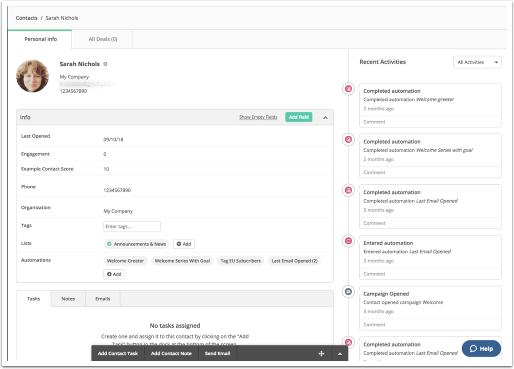
What a customer profile looks like inside the ActiveCampaign Sales CRM.
Sales teams can use a CRM to:
- Identify and track leads and prospects
- Automate lead scoring and evaluation efforts
- Prioritize VIP clients and high-value potential customers
- Build/manage/optimize sales pipelines
- Find opportunities for cross-selling and up-selling
- Offer seamless transitions when customers move between sales reps
- Collaborate and share data with marketing departments to provide a better experience
- Create a complete image of every customer journey and all their interactions with your business.
CRM use cases for marketing teams
Marketing departments often work from vague personas rather than a real-time image of their customers.
Marketing departments can use a CRM to:
- Qualify and nurture leads to send to sales
- Segment customers and prospects based on gathered data
- Plan, execute, and automate personalized campaigns
- Automate tasks like drip campaigns and follow-ups
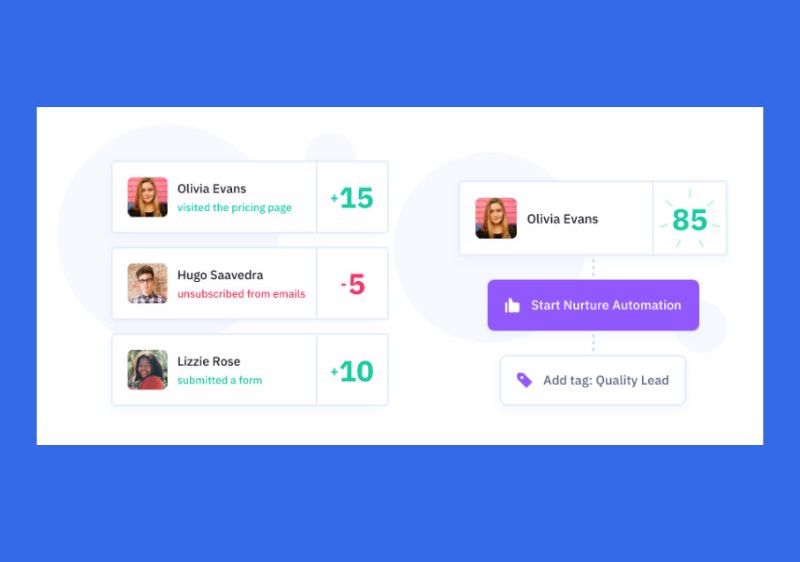
Further reading on CRM
Ready to get started integrating a CRM into your business? Use these free resources.
How to get started with ActiveCampaign’s CRM
How to Choose CRM Software – Top 10 CRM Software Platforms
CRM use cases for customer service teams
Customer support teams have crucial insights into customer issues and needs but often don’t get included in marketing, sales, and product conversations. An integrated CRM makes support data visible to everyone and leads to a more complete image of your customers.
Customer support teams can use a CRM to:
- Track support ticket resolution across channels
- Identify common problem areas for support content
- Solve issues and complaints quickly
- Streamline administrative tasks
- Flag major issues for sales/marketing/product teams to remedy
Top benefits of CRM software
CRM solutions can help you address various core business needs, from better managing customer data and bridging silos to delivering personalized experiences for each customer.
Let’s take a closer look at the seven top benefits of using a CRM platform.
1. Data from multiple channels in one platform
CRM solutions can help you address various core business needs, from better contact management and bridging silos to delivering personalized experiences for each customer, improving their customer satisfaction.
2. Eliminate silos between departments
Give teams that work together, or in adjacent areas, access to the same CRM data and an easy way to collaborate. Marketing, sales, and support can all document their interactions with a customer so the next person can pick up where the previous one left off.
A consistent experience is key to driving customer loyalty.
3. Deliver personalized experiences
By using deep customer information and real actions, you can create custom segments and personalize your marketing and sales efforts.
For example, Australian-based social-research firm McCrindle uses ActiveCampaign to track event attendees and deliver tailored sales messages through a BigMarker integration.
McCrindle also relies on the ActiveCampaign API to attribute lead sources like Facebook Ads or LinkedIn to any new leads that come in through its campaigns. These processes help reveal 900 qualified leads every month, like clockwork.
An effective CRM strategy helps you tailor marketing messages based on where leads come from, and actions they take — like attending events or downloading a case study.
4. Become more remote-friendly with a cloud CRM
More sales and marketing teams are working remotely. In 2021, 53% of sales professionals worked from home at least 50% of the time. 67% of sales managers said managing remote salespeople was more challenging than expected.
In the old days of CRM technology, you’d have to install an on-premises solution and maintain the system yourself. That also made it hard to access and use the CRM while out of the office.
Luckily, the world of CRM has mostly transitioned to software-as-a-service (SaaS) by now. A cloud-based CRM can be accessed from anywhere, and with security features like 2-factor authentication and end-to-end encryption, your customer and internal data is safe.
The best CRM software makes it easy for your employees to collaborate and deliver a consistent customer experience even when working from home.
5. Automate tasks to increase efficiency
The sales process used to include a lot of menial tasks like collecting customer information into spreadsheets and sending emails to set up sales calls.
A CRM lets you automate things like data collection and analysis, lead scoring, lead nurturing campaigns, and even appointment setting. You can also use automations to ensure your sales reps always contact the hottest leads at the right time.
For example, you can set up automated notifications to deal owners when their leads take certain actions on your site — like downloading a white paper.
6. Identify new sales opportunities
With access to detailed real-time data, you can find ways to cross or upsell to existing customers. For example, you might notice customer complaints about issues that an add-on product can solve.
Plus, lead scoring and nurturing help your sales team only work with leads that are ready to buy, maximizing the return on every sales call. That way, you can focus on red-hot, high-value leads.
7. Optimize the sales cycle and customer experience
With access to a centralized dashboard of customer data, you can methodically work through and optimize your sales cycle.
You can improve everything from which reps handle what type of leads to your entire lead nurturing process and sales activity dashboard. With access to feedback from customer support, you can also implement changes to product, marketing, and onboarding to drive a better customer experience.
Every customer engagement is a chance to learn more — and a CRM makes it possible.
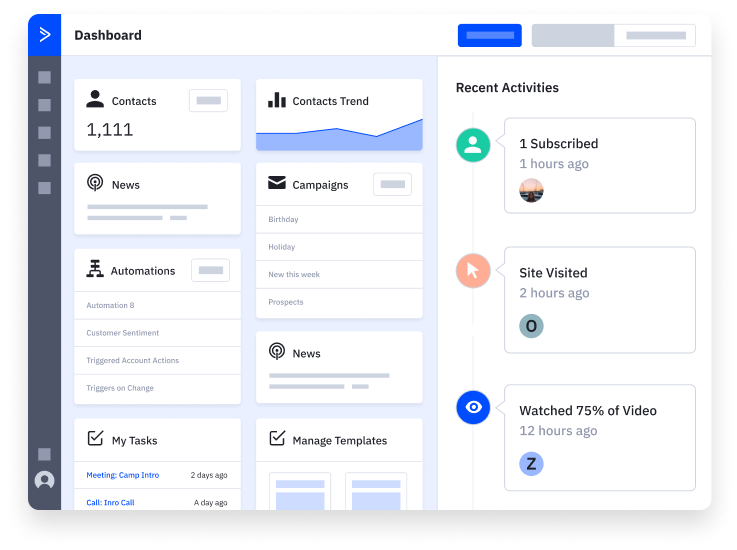
MANAGE EVERYTHING IN ONE PLACE
Get started with best-in-class CRM today with a 14-day free trial of ActiveCampaign.Start your free trial
How does CRM automation work?
CRM automation speeds up manual admin tasks and empowers your sales teams to close more valuable deals by automatically highlighting high-value leads.
Examples of sales automation include:
- Automatic lead scoring based on actions
- Automatic lead nurturing based on scores and customer engagement
- Segmenting customers based on demographics, actions, and more
- Personalizing promotions and email templates for customers and free users
- Automatic post-sales follow-up emails
To take advantage, you need a CRM with powerful workflow and sales automation tools built into the platform. Then, you can use the automation builder to create workflows that enhance and speed up your sales cycle:
- You can add downloading a case study as a trigger for sending an email to schedule a sales call.
- You can automatically segment marketing list audiences based on interactions with your website, like viewing a holiday gift guide.
These types of rules can help businesses market more effectively and reach leads when they’re ready to buy. By striking while the iron is hot, you also reduce the risk of leads falling out of the pipeline without buying.
By using these types of automations, American sales consultancy Smart Gets Paid grew its number of contacts by 27x and reduced time spend on admin tasks by 50%. The company also uses automation to segment leads based on their purchases, downloads, and other actions that leads take on the website.
Automation in ActiveCampaign that streamlines your sales process
With ActiveCampaign’s drag-and-drop automation builder, you can easily create workflows even more advanced than this.
Segment your audience based on a combination of location, demographics, and customer interactions to start personalizing your marketing message today. That’s the first step to creating a solid email marketing strategy for your business.
This is only scratching the surface of what you can do with CRM automations. You can also:
- Go beyond customer engagement and smooth out various internal business processes, like reporting.
- Automatically create performance reports for different platforms, including the lifetime values of real customers.
- Use data from multiple channels along with the real sales data in your CRM
- Forecast the return on various campaigns and plan your marketing spend more efficiently.
Like in general digital marketing, a CRM in real estate allows you to get to know each individual customer, deliver personalized marketing materials, and grow your relationship.
You can go beyond the mere demographics and see how they interact with different properties on your website, helping you develop a better sales strategy.
Frequently asked questions
Curious about how sales software like a CRM solution can benefit your business? Check out our video breakdown on choosing the right CRM for you and a list of common questions that might be at the top of your mind.
Take your business to the next level with a CRM
A CRM helps you keep up with your customer relationships (and future customer relationships), building loyalty and improving your bottom line. From sales to marketing to customer support, every part of your business can benefit from a CRM with sales and marketing automation.
CRM features make it easy to personalize every email, social media message, and phone call. It’s the cornerstone of any marketing, sales, or service strategy that puts the customer first. You can streamline your entire sales cycle and make your existing customers happier.