Do you ever wonder how you and your team could save time on manual tasks such as data entry, marketing, or recruitment? The answer may be business automation.
Business automation can save you money, eliminate errors, and unleash your team’s creativity. It boosts productivity by streamlining your business processes, and it can even improve your customer experience.
You might be wondering if business automation is worth the investment for your business. And if so, how do you get started?
This article will cover the basics of business automation — what it is, different types of automation, its benefits, and some tips to help you get started.
So let’s dive in.
What is business automation?
Business automation leverages technology such as artificial intelligence and machine learning to automate processes that your team currently does manually. It provides reliable data that businesses of all sizes can analyze and make informed decisions about improving their business.
Business automation is made possible by automation software that carries out tasks while you sleep, such as sending personalized emails to your customers.
Business automation uptake was already on the rise when COVID-19 hit, but the pandemic precipitated a digital revolution. It forced many business owners to pivot toward the digitization and automation of business processes more quickly than intended. According to McKinsey, digital adoption took a five-year leap forward in the space of eight weeks.
Automation has played a fundamental role in this shift. According to Zapier’s 2021 State of Business Automation Report, 63% of small business owners say business automation tools helped them make the pivot. And the results are impressive: 88% of small companies say it enables them to compete with big businesses.

The rapid uptake of business automation software has led Gartner to predict that “hyperautomation” will drive the global automation technology market to $596.6 billion in 2022, up from $481.6 billion in 2020. It’s not surprising given the myriad uses of business automation, including:
- Customer support
- Lead nurturing
- Data management
- Sales orders
- Product launches
- Employee recruitment and onboarding
- Payroll
- Invoice processing
- Employee training and development
- Monitoring and reporting
- Cash flow management
And more.
Let’s explore a few different use cases in more depth.
Types of business automation
There are four broad types of business automation, each one designed to reduce costs and save time by streamlining processes and reducing the margin of error.
The four main types of business automation are:
- Marketing automation
- HR automation
- Accounting automation
- Business process automation
Within these categories are tasks like customer support, data entry, and more.

Let’s take a look at each category of automations in more detail.
1. Marketing automation
Marketing can be a costly and time-consuming process, but marketing automation tools help companies streamline their marketing efforts and manage leads more effectively.
For example, they can automatically generate and nurture qualified leads for the sales team to engage with, saving them time on qualifying those leads manually. 17.4% of marketers said marketing automation was the single most effective digital marketing technique in 2020.
Further automations, such as personalized emails, can move leads through the marketing funnel and beyond to their post-sale customer journey.
Marketing automation software also allows you to automate, monitor, and measure the success of your marketing campaigns across all channels — from email marketing to social media. You can create a smooth customer journey from when a prospect first sees your ad until they’re a loyal customer.
Streamline Your Process With Automation
2. HR automation
Selection, recruitment, onboarding, and training are all aspects of HR management that can be improved through automation. For example, HR automation software can pre-select qualified candidates and automatically schedule interviews. When a new vacancy becomes available, HR automations can notify qualified candidates, both internal and external.
Once a candidate has been selected, the organization can automate onboarding, payroll processing, contract management, tax, and benefits. They can also keep track of completed training plans and identify when further training is required, for example, after starting a new role.
In addition, the integration of ChatGPT in HR automation systems enables efficient and personalized communication with employees and candidates, providing instant support, answering frequently asked questions, and streamlining various HR processes.
3. Accounting automation
Accounting and bookkeeping are complex processes requiring manual tasks, including invoice processing, general ledger management, accounts receivable, and accounts payable.
Accounting automation software allows businesses to automate many, if not all, of these processes, reducing the time your accounting team spends on calculations, transactions, and handling documentation.
It also reduces the risk of errors and can help prevent fraud through automated controls.
4. Business process automation
Business process automation, or BPA, goes beyond basic automations and focuses specifically on improving an organization’s processes to increase efficiency. A subset of BPA, known as robotic process automation, or RPA, helps companies automate repetitive tasks that mimic human interaction.
Examples of business marketing automation
Now let’s focus on business marketing automation. According to McKinsey, companies that invest in marketing automations benefit from a 10-15% increase in efficiency, higher customer satisfaction, and a boost in sales. This makes it an obvious place to start for any business that wants to begin automating its processes. Let’s take a look at two examples of how you can use business marketing automation in your business.
1. Retargeting
Retargeting is the process of following up with leads and customers based on their behavior, such as website visits or social media activity. There are two main types of retargeting:
- Email retargeting — sending personalized, timely emails with irresistible subject lines to customers based on their recent behavior.
- Retargeting ads — using browser cookies to identify site visitors and retarget them through ads across platforms like Facebook and Google.
According to a 2021 report on retargeting, people who view retargeting ads are much more likely to convert, making it a highly effective and cost-efficient marketing automation. The image below shows how site tracking and retargeting can drive more sales.
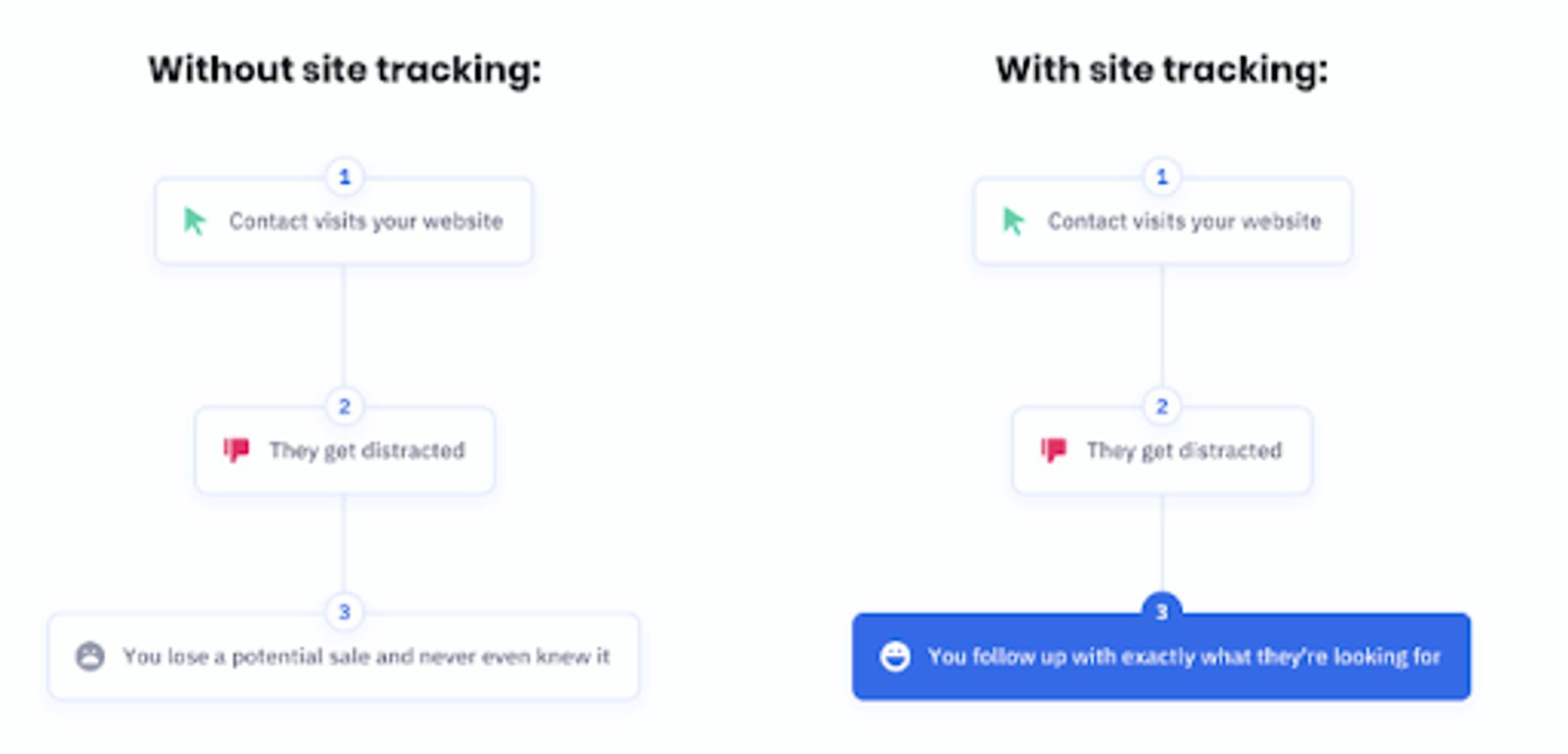
With tracking enabled, you can set up automated follow-up emails that cover the exact product categories they browsed on your website. And you can get even more granular — targeting customers who added products to their cart but aborted the purchase.
2. Abandoned cart reminder
Global cart abandonment rates were 80% in 2021 — that’s a considerable amount of lost sales. There are many reasons a customer might abandon a cart — such as shopping around and comparing prices on different websites. Or perhaps the cost of shipping made them rethink their purchase at the checkout.
Whatever the cause of cart abandonment, one of the most effective ways to recover sales is through abandoned cart reminder automation. According to Barilliance, abandoned cart emails have a 10% conversion rate, making them a worthy investment for any business.
Below, you can see an example of what cart abandonment automation might look like on ActiveCampaign.

Six benefits of business automation for small businesses
Now that you’re familiar with the basics of business automation let’s dive into some of its benefits for small businesses.
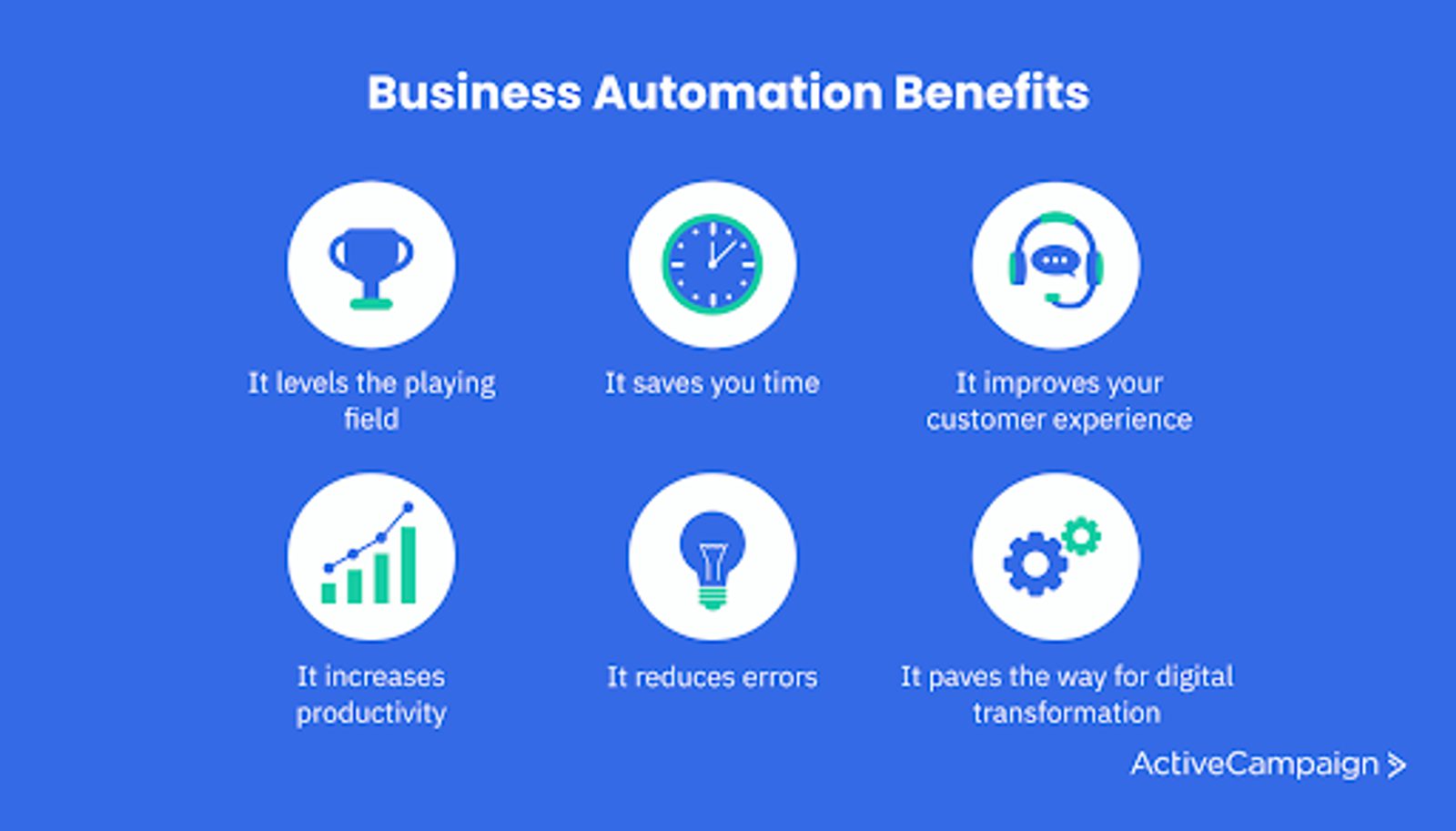
1. It levels the playing field and makes you more competitive
One of the best things about business automation is that it allows small businesses, solo entrepreneurs, and even freelancers to compete with the most prominent players in the market.
Instead of hiring a large team, you can invest in a business automation solution to do the work for you. Business automation can also make small businesses more competitive by putting their existing resources to better use, helping to boost efficiency.
2. It saves you time
According to the Zapier report, saving time on administration or following up with leads are two of the top benefits of business automation cited by businesses. It makes sense — not only does automation minimize time spent on repetitive daily tasks, but it also eliminates steps that require human interaction, such as long email discussions or team meetings.
Business automation allows you to improve your turnaround times while getting more done with the same resources. With all that extra time on your hands, your team can focus on the important stuff, like creativity and innovation.
3. It improves your customer experience
The pandemic changed the way we interact online, which led to an increase in customers. This then led to many small businesses and their support teams being overwhelmed. However, customer service automation can help solve this — nearly every business worldwide says it can help them improve their customer experience in a post-COVID world.
Chatbots and automated emails provide customer support and manage customer relations without the need for human intervention, providing a more efficient and streamlined customer experience. Plus, chatbots help businesses save up to 30% in customer support costs, so it’s a win-win.
4. It increases productivity
It stands to reason that decreasing the time you and your team spend on menial, repetitive tasks can increase your productivity. After all, you can take that time and energy to focus on higher-level activities such as strategy.
But automation also increases productivity in other ways. For example, employees tend to be more productive when they’re happy — and automation can make them happier by relieving them of their less stimulating tasks.
5. It reduces errors
Humans make mistakes, which is probably why a third of businesses told Zapier that business automation reduces errors in tasks such as data entry.
When you automate a process, the software responsible carries out that process the same way every time, reducing the margin of error. Automation minimizes the number of tasks carried out by humans and saves you money from potential mistakes.
6. It paves the way for digital transformation
Digital transformation refers to the digitization of all processes that were once performed manually.
As startups and other organizations led by tech natives enter the market and provide flawless customer service experiences, some older businesses with older systems are struggling to compete. Gradually introducing business automation paves the way for digital transformation, helping more traditional companies stay competitive and relevant.
35 processes every small business should automate
Automation uptake doesn’t happen overnight. It requires careful planning and preparation, as well as time and resources. This is why it’s wise to introduce automation gradually, starting with just one area of your business before moving on to others.
Eventually, though, your goal should be to automate as many of your business processes as possible. To help you get started, we’ve compiled a list of processes that every small business should aim to automate within the four types of business automation.
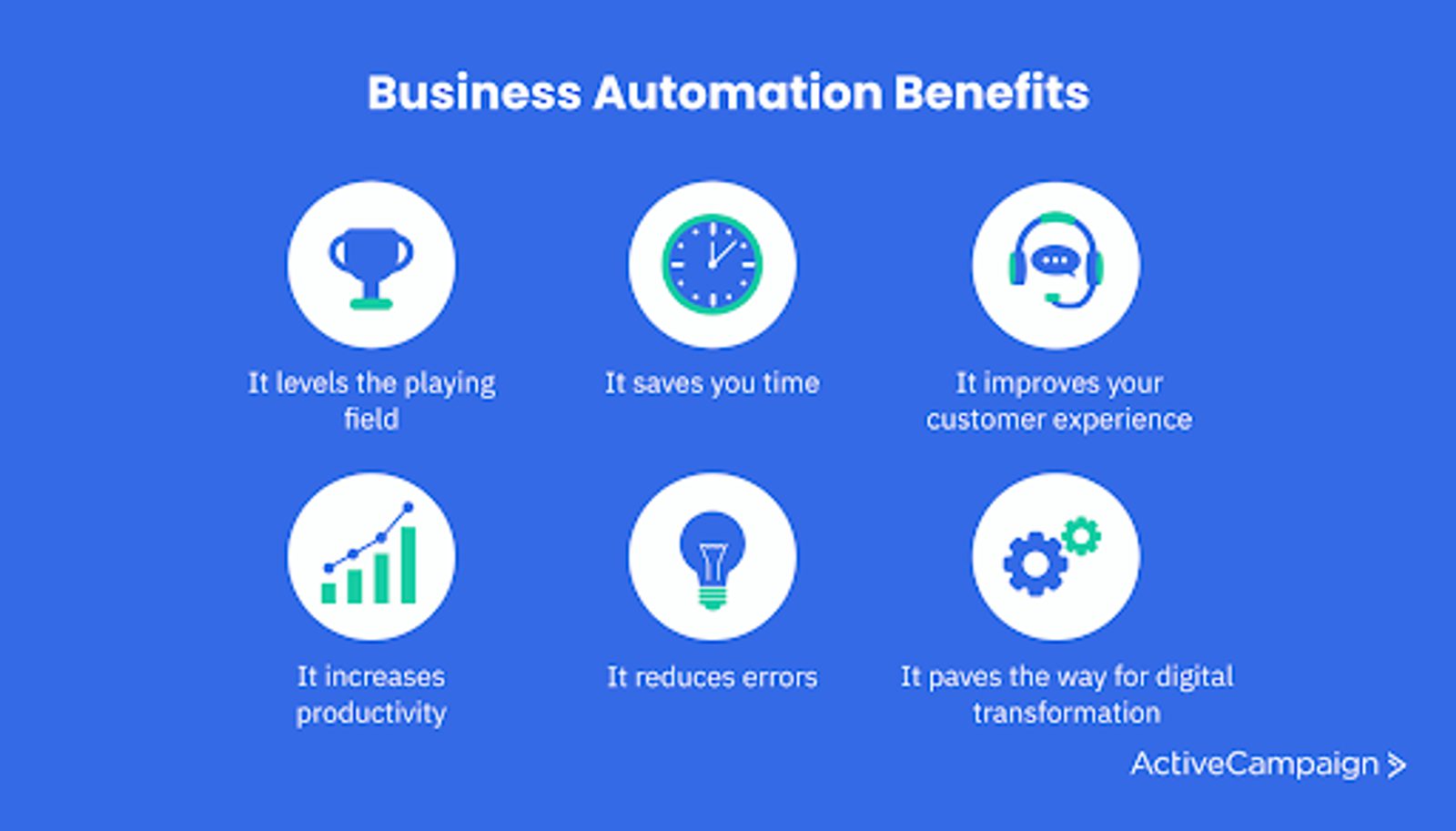
Marketing processes to automate
- Contact form submission — automatically send a welcome email when a lead submits a contact form
- Lead generation — automatically generate new potential leads
- Lead qualification — qualify new leads automatically
- Assigning qualified leads to sales team reps
- Lead nurturing — moving leads who are not quite ready through the funnel with tailored messages
- Maintaining regular contact with your customers via a monthly newsletter
- Retargeting
- Lead segmentation and personalization — segmentation allows you to target different sections of your audience with personalized messages
- Abandoned cart reminders
HR processes to automate
- Vacancy announcements — automatically post new vacancies on relevant job boards and sites
- Collecting job applications
- Reviewing applications and pre-selecting qualified candidates by asking them to complete online forms
- Scheduling interviews automatically
- Notifying successful candidates
- Employee onboarding — ensure new employees receive all the necessary documentation and training to become productive members of your team
- Performance reviews — centralize and automate the performance review process
- Training and development — automatically create and track employee development plans based on performance reviews
- Payroll — automate payroll processing
Check These Processes Off Your List
Accounting processes to automate
- Data entry — save time on manual data input
- Invoice processing — automatically process invoices and approvals for greater speed and accuracy
- General ledger management
- Closing the books
- Accounts receivable workflows
- Accounts payable workflows
- Billing — automatically bill customers and follow up on failed billing charges
- Bank account management
- Credit card payments
Business processes to automate
- User provisioning — automatically assign the necessary permissions to a new recruit
- Report generation and distribution — automatically pull your company’s data into a report and share it with the right stakeholders
- Integrations — automate data sharing across all the software tools and apps you use
- Event log monitoring — automatically monitor event logs and resolve network problems
- Workflow automation — automate repetitive tasks
- File transfers — automatically attach files to tasks and add data to workflows
- Batch processing
- Order entry
Use business automation to stay competitive
Businesses of any size can benefit from business automation — especially small businesses, solo entrepreneurs, and freelancers since it enables them to compete with the biggest players in their industry.
We recommend introducing automation to just one area of your business to get started. One of the easiest — and most impactful — places to start is marketing automation, improving your customer experience and driving sales while saving you time and money.
But don’t just take our word for it. Sign up for a free 14-day trial with ActiveCampaign and discover the power of marketing automation for yourself.







