- Platform
- Email Marketing
Build high-performing email campaigns that drive revenue
Join thousands of marketers, agencies, and business owners who use ActiveCampaign to create, personalize, and send on-brand emails in less time than ever.
Join thousands of marketers, agencies, and business owners who use ActiveCampaign to create, personalize, and send on-brand emails in less time than ever.
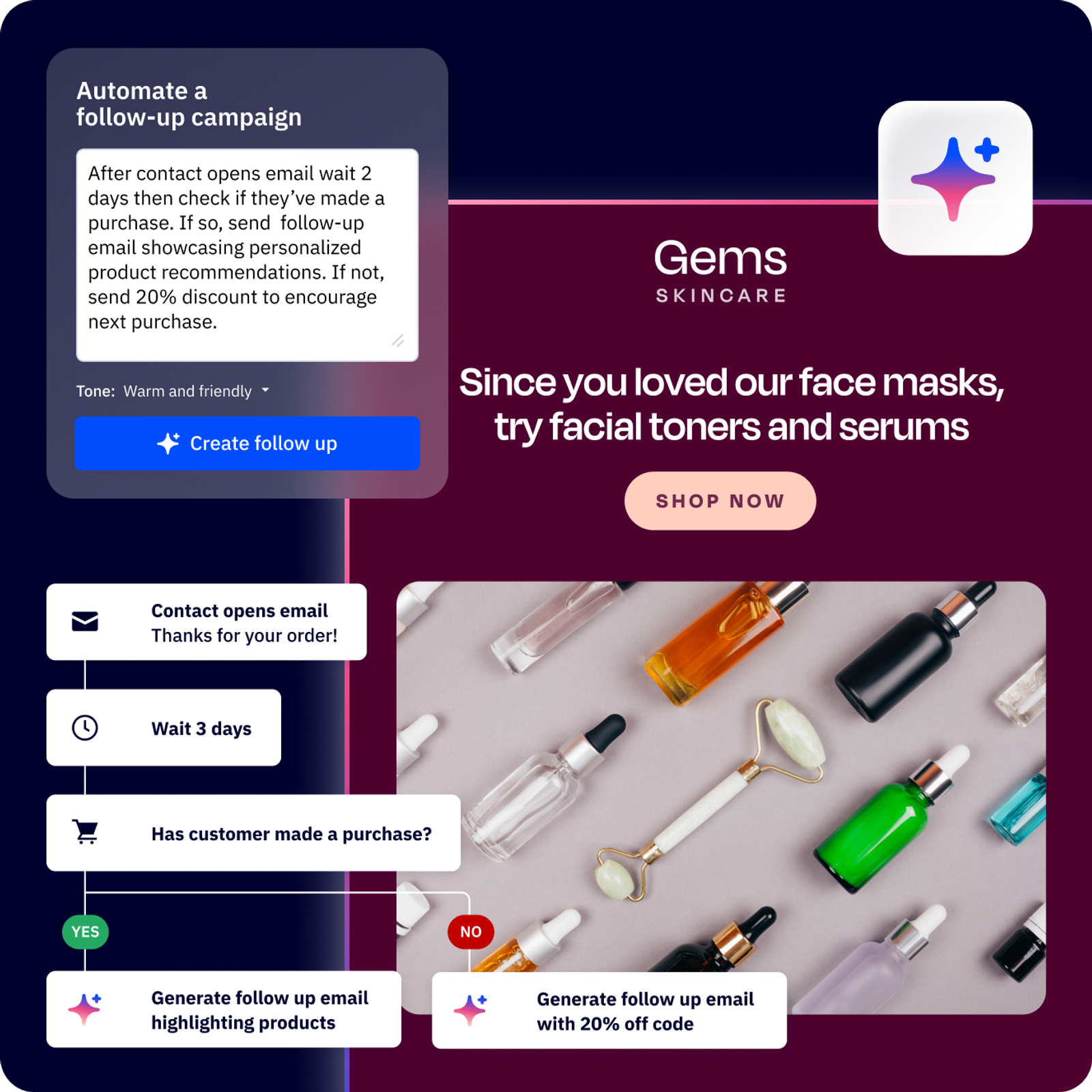
Make sure every email lands exactly when and where it should, so no customer misses your message.
A video showing how ActiveIntelligence can creates automations for you.
Build beautiful emails with our drag-and-drop designer or let AI create on-brand campaigns in seconds.
A video showing how ActiveIntelligence can create images based on prompts.
Your AI marketing team analyzes billions of data points to determine the perfect send times, subject lines, and content for each subscriber automatically.
A video showing ActiveIntelligence finding high value segments and allowing the user to create a segment based off its findings.
AI agents personalize messaging for every subscriber—no manual segmentation needed.
A video showing how ActiveIntelligence can create personalized marketing emails.
Independent review site EmailToolTester named ActiveCampaign the Best Email Marketing Tool of 2025. They praised our simple yet powerful platform—highlighting deliverability, AI features, and responsive support.
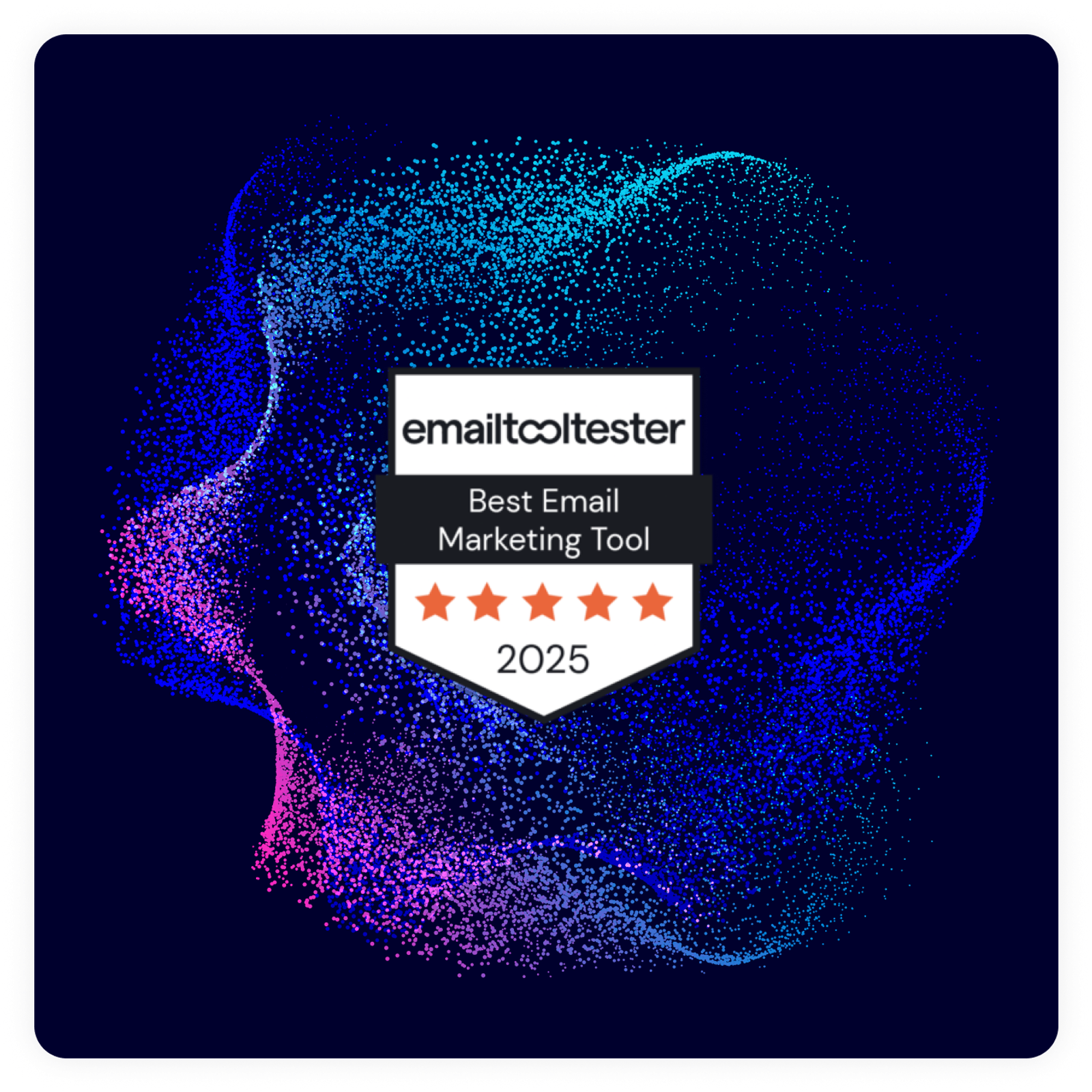
Active Intelligence analyzes billions of customer data points to give you clear, actionable recommendations for your email campaigns. From send times to subject lines, you get instant direction that turns analytics into smarter decisions and better results.
A video demonstrating how ActiveCampaign AI can suggest new business goals.
Your emails land in inboxes—not spam. With dedicated IP management, verified authentication, real-time monitoring, and expert support, you’ll have everything you need to protect your reputation and ensure deliverability.

AI Campaign Builder gets your email campaign started in seconds—just type your goals and let AI create the layout, content, subject lines, and images. Easily test variations, swap CTAs or headlines, and explore new approaches without the heavy lifting.
A video showing how ActiveIntelligence can automatically build a campaign for you.
“Mailchimp was easy to use, but our deliverability rates were just so awful. ActiveCampaign’s inbox receive rates were way better. There were a bunch of factors that y’all were taking into account that other email providers just weren’t. So we switched.”
— Nyk Rayne, Director of Operations and Design
@ UN|HUSHED
“It used to take me a week to do one email. Now, with AI, it’s three emails a week. It removed the hesitation to even start. I feel like the AI tools are my creative partners. Just sitting down and clicking that button helps me go from hesitation to inspiration.”
— Amy Chinitz, Founder @ Spark Joy New York
“We were using an email platform that was really aesthetically nice but didn't have a lot of the more technical features, more complex automations, for example, the ability to segment more. With ActiveCampaign, we were able to do that pretty flawlessly.”
— Tori Dunlap, Founder @ Her First 100K
ActiveCampaign combines traditional email marketing capabilities with autonomous AI agents that imagine, activate, and validate your campaigns. You get foundational tools like Email Designer, advanced Segmentation, and comprehensive Reporting alongside AI agents including AI Campaign Builder, AI Content Generator, AI Image Generator, AI Brand Kit, and Predictive Sending. With Active Intelligence, AI agents handle campaign creation, optimization, and personalization while you focus on strategic goals.
Learn more about our AI agents here.
Thousands of marketers, agencies, and business owners use ActiveCampaign to turn ambitious goals into measurable impact. Our autonomous marketing approach helps marketers achieve higher engagement rates, improved conversion performance, and significant time savings—typically freeing up hours per week from manual campaign building.
Marketers consistently see improved email deliverability, more effective personalization, and the ability to execute sophisticated cross-channel strategies without technical complexity.
Autonomous marketing transforms how you approach campaigns by eliminating step-by-step workflow building. Instead of manually configuring automations, you set strategic objectives through our conversational interface and AI agents extend your team and take ownership of execution.
These agents imagine campaign strategies, activate personalized interactions across email, SMS, and WhatsApp, and validate performance through continuous optimization—all while learning from billions of data points. It’s marketing that works toward your goals without the operational complexity that traditional automation requires.
We offer packages starting at $15 per month, with pricing that scales based on your contact volume and feature needs. Every plan includes the core autonomous marketing capabilities that make ActiveCampaign different.
We also offer a free trial, which includes all our features for 14 days–no credit card required.
ActiveCampaign is built to be intuitive for every team member, not overwhelming. Every package includes free 1:1 coaching with our experts who help align our platform with your specific goals and use cases. We also provide free migration services to seamlessly import your templates, contacts, segments, and existing campaigns. With our autonomous approach, you can launch sophisticated marketing campaigns in minutes rather than spending weeks learning complex workflow builders.
Effective segmentation transforms generic messaging into personalized experiences that drive real results. With ActiveCampaign’s AI-Suggested Segments, you discover high-impact audiences you might not have thought to create—from likely repeat buyers to at-risk subscribers. Our platform automatically personalizes everything from images to offers based on individual customer data, while AI agents ensure every message feels relevant and timely. This level of personalization typically drives significantly higher engagement rates and stronger customer relationships compared to broad, one-size-fits-all campaigns.
ActiveCampaign maximizes deliverability with dedicated IP management, verified authentication, real-time monitoring, and expert support. The platform’s advanced infrastructure and best-practice guidance ensure your emails consistently land in inboxes, not spam, protecting your reputation and boosting engagement.
ActiveCampaign is designed to be intuitive, combining a user-friendly interface with powerful features, so you don’t face a steep learning curve—even when switching from another platform. AI agents, prebuilt templates, and guided automations make getting started easy, and most users can launch campaigns in just a few clicks. For more advanced workflows, live chat, a dedicated help center, and responsive support are always available to help you build whatever you need.
Try it free for 14 days.