True or False: CRM implementation and CRM setup are the same thing.
Give up?
False! What’s the difference?
CRM implementation is like building a house. CRM setup is like furnishing the house and making it your home. The two go hand-in-hand and may overlap in a few areas, but they’re not the same thing.
Customer relationship mangaement (CRM) software can get confusing – and understanding how to use all the features of your CRM software for your business is tricky.
- What goes into CRM setup?
- What are CRM best practices?
- Is there a framework to follow?
This is your CRM installation guide. Does that make it sound like a floppy disc from 1996? Maybe, but as you go through your setup process, you'll see that modern CRM installation can have a huge impact on your sales.
Here’s a 6-step process that will teach you how to set up a CRM system:
- Map your customer journey
- Define your business and sales processes
- Create custom fields, stages, and pipelines
- Migrate your customer information
- Integrate your tools and automate manual processes
- Add users and set permissions
Step 1: Map your customer journey
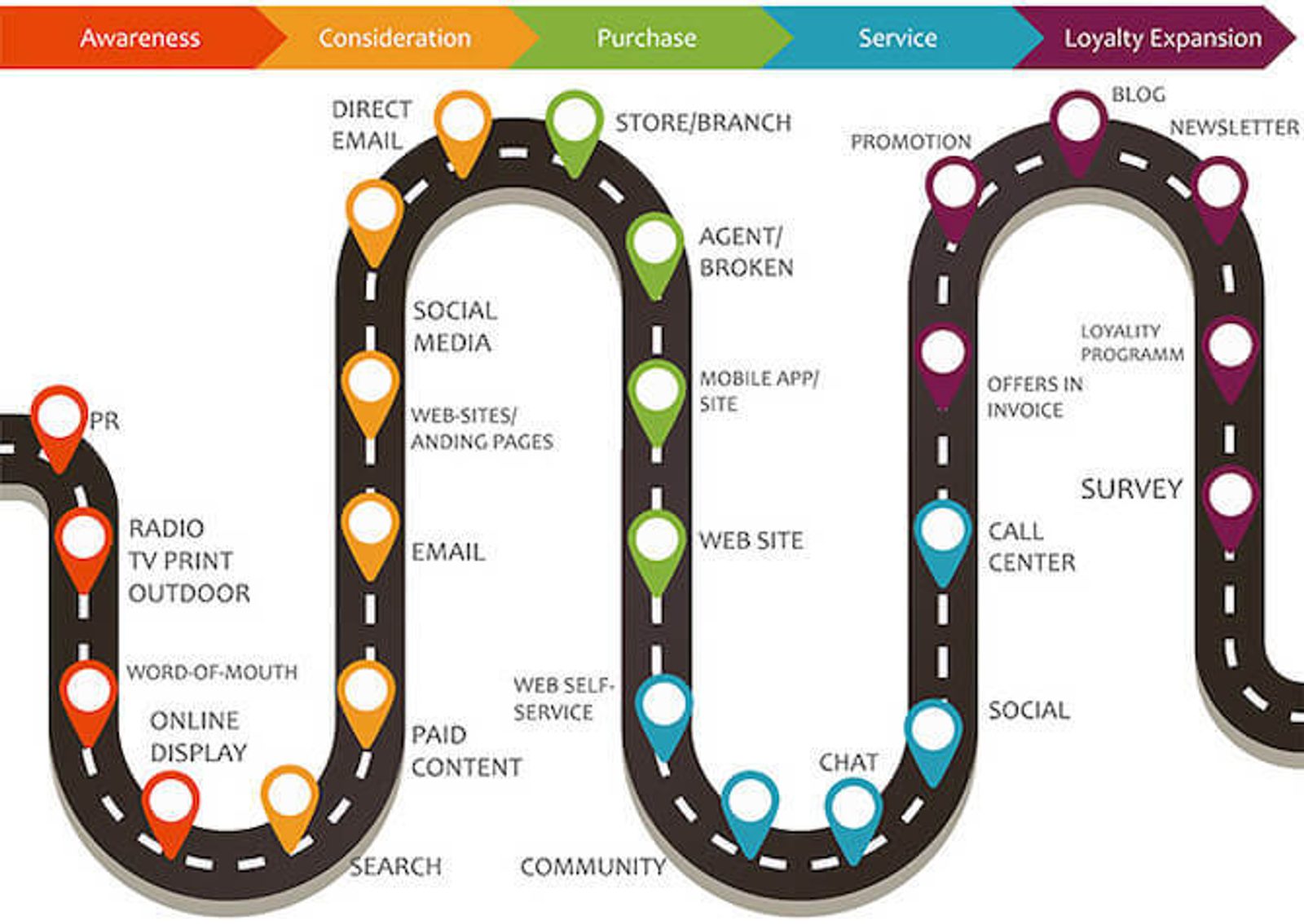
How you set up your CRM strategy depends on what you need your CRM to do for you.
What you need your CRM to do for you depends on how your business gets customers.
To sell as a small business, there are 3 key questions you need to answer:
- How do people find out about you?
- How do you know when they’re ready to buy?
- How do you close deals and sell?
When you understand how you find and sell to customers, you’ll naturally spot things a CRM solution can help with.
The result? A tool that takes care of the management headache that is keeping track of every lead and customer.
How do people find out about you?

Your customers have to come from somewhere, right? Understanding where they come from makes it easier to find more of them. Ask yourself:
- How do potential customers find out about you?
- How do you know?
- What’s your first moment of contact with a new customer?
- What actions do people usually take before they buy from you?
- What information does a lead need to have before they become a customer??
To answer these questions you can:
- Send your current customers a survey asking how they heard about you
- Look at Google Analytics to see organic and paid traffic to your website
- View the results of your Facebook ad campaigns
- Think about the topics that come up frequently in the first sales conversation
- Identify things your customers have in common
Nail down where your potential customers are, and create opportunities to get your business in front of them.
Are you a visual process person? Try creating a timeline of your customer journey map with the Venngage Timeline-Maker to better visualize the steps that a potential customer takes.
How do you know when people are ready to buy?
How do you know if someone is ready to buy? What takes a lead from “I’m just exploring” to “I might want to buy this?”
Answer these questions:
- When does a prospect become a lead?
- How do you measure engagement?
- Where is the handoff from marketing to sales?
- How is that handoff managed?
- At what point is the lead contacted by sales?
Find the moments when potential customers begin to show interest in your product or service. They could be:
- Downloading content
- Submitting a form
- Signing up for your email list
- Registering for a webinar
Then rank these customer actions by interest level. When it’s clear that the prospect is interested, notify sales and transfer ownership of the lead.
Answer these questions and you’ll have a roadmap to build a CRM that works with your sales outreach process. And that’s exactly what you want.
How do you close deals and sell?
It’s time to sell. It’s time to close the deal. If you fumble here, all your other work is wasted.
Change the status from “lead” to “customer”. Ask yourself:
- What makes a good customer fit?
- How many times do you contact a lead before selling?
- What objections do you face? What stops people from buying?
- How could the deal fall apart?
Analyze what makes a good customer for your business. Do some customer research.
How?
Interview your current customers
- Ask about the problems they solved by using your product orservice
- Determine the benefits your business has given them
- Find out if they had any hesitations or objections before buying
- See if they were looking at any competitors or alternatives
Survey your target audience
- Email a survey to your email list
- Post your survey in places they hang out online (social media, forums, etc.)
- Add a pop-up form to your website
Mine reviews on Amazon of similar products and pay attention to
- Language used in positive reviews
- Language used in negative reviews
- Common problems with the product
- Benefits of the product.
Thorough customer research helps to focus in on the key areas that determine whether the business is won or lost.
These phases of your customer’s journey will turn into business and sales processes for acquiring customers.
But what are these processes, exactly?
Step 2: Define your business and sales processes

Once you’ve answered your key business/marketing questions, all you have to do is go through them one at a time.
Boom. There are your business processes. That’s the stuff you’ll use your CRM to manage.
What does this look like?
How do potential customers find out about you?
- Mostly through Facebook. We’ve run a few Lead Ads with moderate success, and our organic growth on the business page has been really solid.
Hold it right there.
Facebook is your biggest source of lead generation. Awesome! In your CRM, you can keep track of which leads come from Facebook, how they entered your system (ad or normal social media visit), and when they subscribed.
What customer actions usually happen before they move to the next stage?
- They usually sign up for our whitepaper or ebook or ask a question through our contact form
You know you need their contact information to move forward. Create and define a process that is centered around generating interested prospects from Facebook.
Take a look at your Facebook ad performance, how long do the ads run before you have a list of interested prospects? Set your ads to run recurring campaigns to backfill your pipeline.
Link your Facebook Lead Ads with ActiveCampaign or direct them to your website where they can sign up to learn more or receive content.
Embed a form on your website to collect contact information and add each contact to your CRM pipelines through automation!
Refine your ads, your website, or your form and optimize the process. Discover new, better ways to acquire email addresses. Encourage your prospects to submit phone numbers or other contact information.
How does a prospect become a lead?
- We haven’t really thought about the difference between the two… Usually when the contact reaches out to us with a question about our product/service.
You’ll want to know the difference. If you track the differences, you won’t accidentally reach out to someone who’s just vaguely interested – and scare them off.
How do you measure engagement?
- We don’t have a way to do that. You can do that?
Of course you can! Lead scoring is a great way to monitor engagement and get an exact number that tells you how engaged your leads are.
Where is the handoff from marketing to sales?
- Well, it depends. Sometimes there isn’t one. Sometimes it’s when they reach out to us to learn more, or if we really want to talk to them, or...
The marketing → sales handoff is a high-risk moment. If you don’t have clear rules to determine an “owner” for each lead, you risk having sales slip through the cracks.
Your marketing team now has a clear goal – to get prospective customers to the handoff point.
Your sales team has clarity of expectations. They know that each lead they receive from marketing has met the necessary criteria. This creates consistency and systematic outreach.
Once properly defined, your CRM system can facilitate the handoff. Using automated lead scoring, site tracking, and marketing data you can master the handoff with a CRM that works for you.
You’re beginning to define your sales process. The whole cycle will be rounded out when looking at the next phase of the customer journey:
What makes a customer a good fit?
- They have to be in our industry, they need something we can actually do, have a budget of at least $1,000, and be ready to go in the next 2 months.
Lead qualification process? ✓
How many times is a lead contacted before moving forward?
- Sometimes 6-7 times, sometimes only once.
Sales outreach cadence? ✓
What do your customers have to go through before they convert?
- A first phone call to see if we can do what they’re looking for (and if they’re a fit for us as a customer). We have a demonstration and presentation, then a deal proposal, usually followed by a review. Once we get the proposal approved, we send the contract for them to sign.
Sales pipeline stages? ✓
What are the biggest obstacles to conversion?
- Losing track of where we are in the process
- Leads falling through the cracks after the initial conversation
- Getting the proposal approved without going back and forth a hundred times.
Areas to improve by adding additional steps? ✓
These questions give you the framework to define your business and sales process. What are the milestones that your prospects must hit before becoming a lead? What are they before a lead becomes a customer?
At each checkpoint, identify the customer information that you need before moving to the next phase. Does it match the customer information that you’ve gathered? If not, add a step or two to obtain that information.
Step 3: Create custom fields, stages, and pipelines
Take that shiny new CRM out of the box and get ready to make it your own.
What are custom fields, pipelines, and stages?
- Custom fields are a means for storing and showing data that is unique to each contact
- Stages are the steps of your sales process
- Pipelines are groups of stages for one sales process
Custom fields are a way to keep all your contact information organized.

Custom fields include:
- Name
- Email Address
- Phone Number
- Favorite Color
- Number of Siblings
- Job Title
- Membership Start Date
- Birthday
Any detail you collect about a lead can be stored in a custom field. Think about what customer information you need before closing a sale. These will be your contact custom fields.
You’ll use that information as a lead moves through your stages. Think about the key moments of your sales cycle – the things a lead does on their way to becoming a customer. Each moment will become a stage in your CRM.
Your stages could be:
- Initial outreach
- Qualifying conversation
- Demo/presentation
- Contract proposal
- Contract review
- Deal validation
Once the goal of each stage is completed, the lead can move to the next stage in your pipeline.
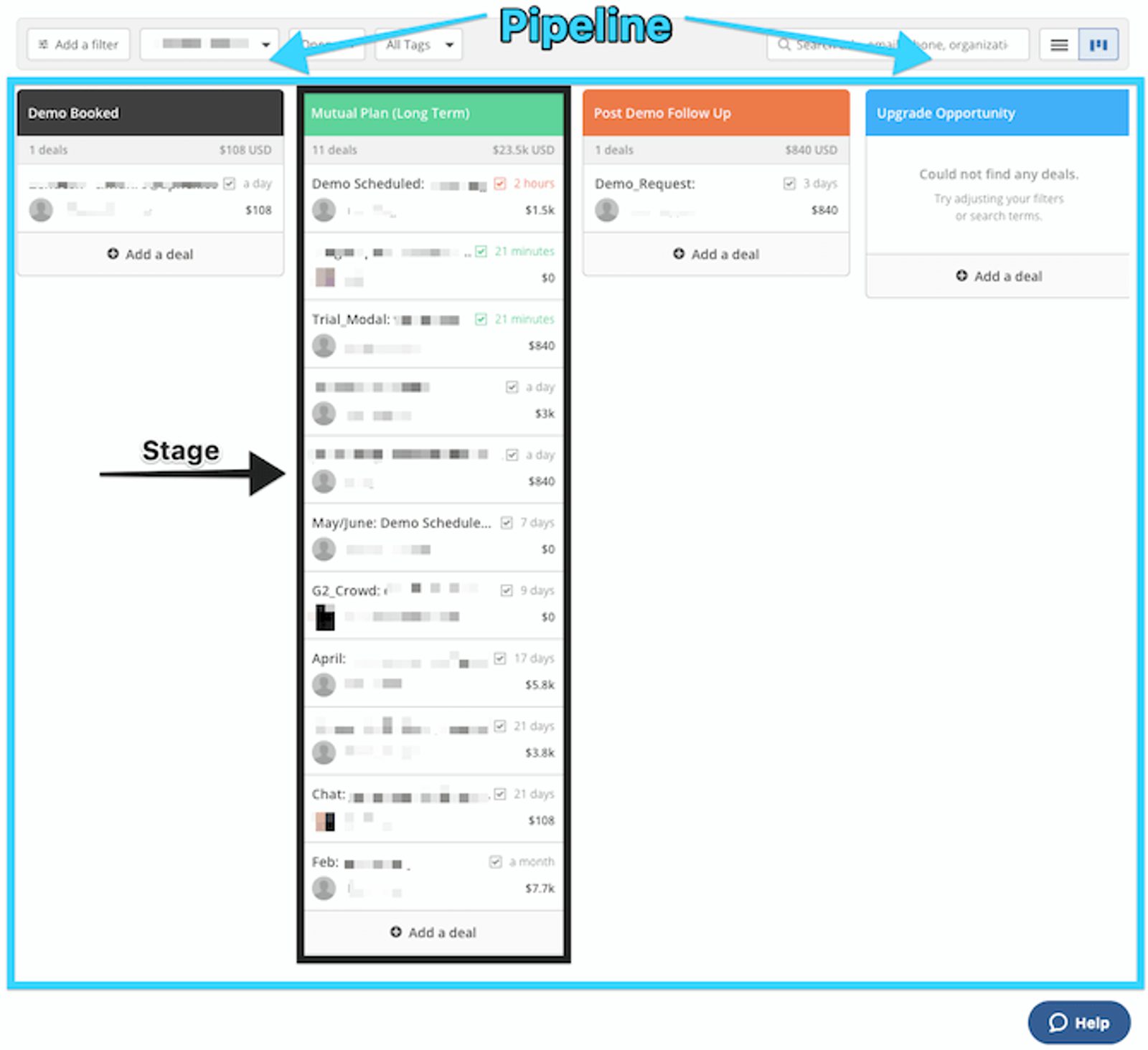
Your pipeline is the series of stages that make up your sales process. The group of stages listed above make up one sales process pipeline.
Sales processes that have multiple steps (stages) can be organized into a pipeline. Use pipelines to organize processes like:
- Prospect → Lead qualification
- Employee onboarding
- Partnership Program
- Online Course Progression
Make your processes as simple as possible. Beware the temptation to add beyond what is necessary. Over-complicating your processes with too many options leads to confusion or worse, non-use.
Once your processes are reflected in your CRM it’s time to bring in the customer information.
Step 4: Migrate your customer information

It’s important to map out your custom fields before you put your information into a new CRM.. You’ll also want to map out the pipelines that your leads and prospects go into.
Depending on your CRM, you can do contact migration in a few ways. ActiveCampaign’s migration services take care of most of the migration for you. Our team pulls your contacts and their information into ActiveCampaign without you needing to handle the details.
You can also import contacts with a .csv file. This makes it possible for you to import segmented groups of your contact list at the same time. That lets you ‘tag’ contacts as they come in, so you don’t have to sift through your list and manually tag them later.
In ActiveCampaign, you can create an automation to tag your contacts as you bring them into the platform. Once tagged, automatic deal creation adds them to the corresponding pipeline.

Set up clear guidelines for naming conventions and data entry.
- Adding deal notes
- Tracking phone calls
- Setting appointments
- Demonstrations
- Preparing quotes
- Pending orders
- Deal validation
Record any activity related to opportunity tracking. Create a code for adding this information, and make reporting easier. This clarifies your results and gets your CRM to work for you, rather than the other way around.
Once you migrate your customer information, you can set up your other tools and automations.
Step 5: Integrate your other tools and automate manual processes
What contact information do you gather from outside sources?
- Social media interactions
- Webinar attendance
- Online purchases
- Membership signups
- Website tracking
- Calendar appointments
How do you get that information into your CRM?
Integrations!
There are three main methods of integrating other tools with your CRM. The capabilities of your CRM will determine which one you use.
1. Native or Direct Integrations – connections that have been built by the creators of the CRM, or creators of the other tool. These can be used right from the platform.

2. 3rd Party or Middleware Integrations – connections made using a middleman. The middleware acts as a bridge connecting the two tools that otherwise wouldn’t be able to communicate.
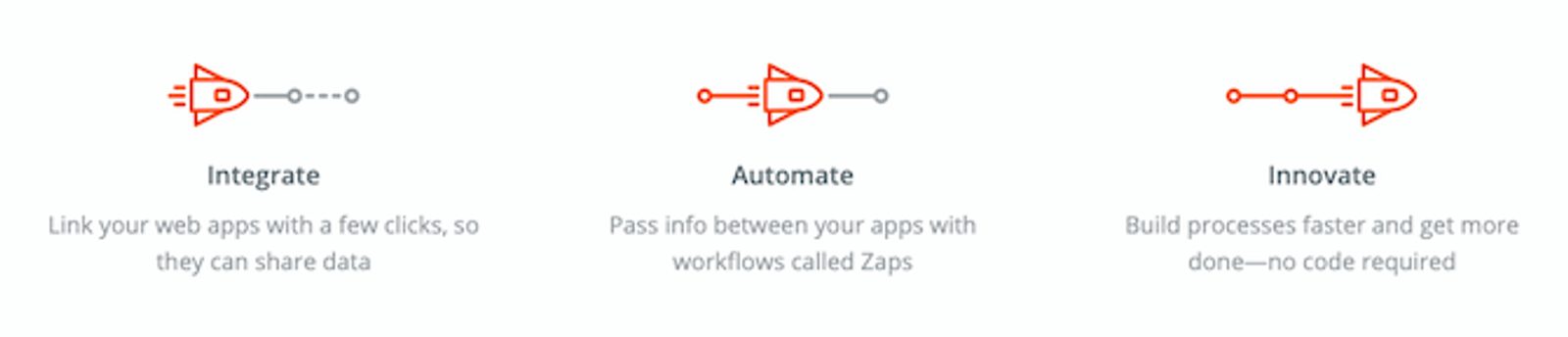
3. Application Programming Interface (API) Integrations – connections made custom by using the code of the platform. These integrations can be the most specialized, but also require specialized technical knowledge.

Every CRM is different, and has different capabilities when it comes to integrations. When choosing a CRM (or additional tools) make sure that the connections you’re looking for are possible.
How can you save even more time by integrating your CRM?
Integrating your other tools with your CRM is a great start. This will automatically send the customer information you need into the place you need it.
This saves time. Nice.
But wouldn’t it be great if you could save even more time? Because you can.
On average, only 40% of sales updates are entered into the CRM with some studies indicating up to 79% of sales updates. Why?
Less time manually entering updates = more time selling.
Makes sense.
But what if you could have both?
Where are the repetitive steps of your process? Often, you’ll find there are ways to automate them.

Automating the flow of data to and from your CRM can free up 23% of your day.
What types of steps can you automate?
- Contact capture & creation
- Marketing and email automation
- Engagement tracking
- Lead Scoring
- List clean-up
- Contact segmentation
- Status changes
- Lead Routing
- Deal creation
- Task creation
- Reporting
Today’s CRMs automate these processes, and make sure the information you add is both accurate and formatted correctly.
Set up internal notifications to alert your users when a lead’s status changes, when a new lead is created, or when a contact has unsubscribed.
Once your integrations and automations are configured correctly, you’ll want to make sure that they stay that way. Especially after you add other team members to your CRM system.
Step 6: Add users and set permissions
Open your CRM up to your team. Add them by email address so they can access the system and have their calls and emails added automatically.
Set up user permissions to grant access in some areas, but restrict access to others. Think about each user’s role and what is needed.
- Marketing should have access to email automations and subscription forms, but probably won’t need access to sales pipelines.
- Sales will need access to their pipelines, but shouldn’t be messing with the marketing automations that nurture their leads.
- Support will want to view contact information to help them resolve issues but won’t benefit from accessing your integrations.
Giving too many people access to your CRM can lead to bad data and confusion. Set clear guidelines for who should get access to what information.
Conclusion: How to set up a CRM
CRM setup seems daunting, but when done correctly, it will result in a powerful tool that’s tailored to your business, and works for you.
You won’t have to ask these questions anymore.
- “Where did this lead come from?”
- “What are they interested in? Are they interested?”
- “Did I follow up yet?”
- “Are they a good fit?”
- “Should I call them? Do we have their number?”
You will spend less time searching and more time selling. You will stop asking yourself what you should do, and start doing what you need to.
And your CRM will be there for you through every step of the customer journey.
For an even better headstart, check out our free CRM template resource!








