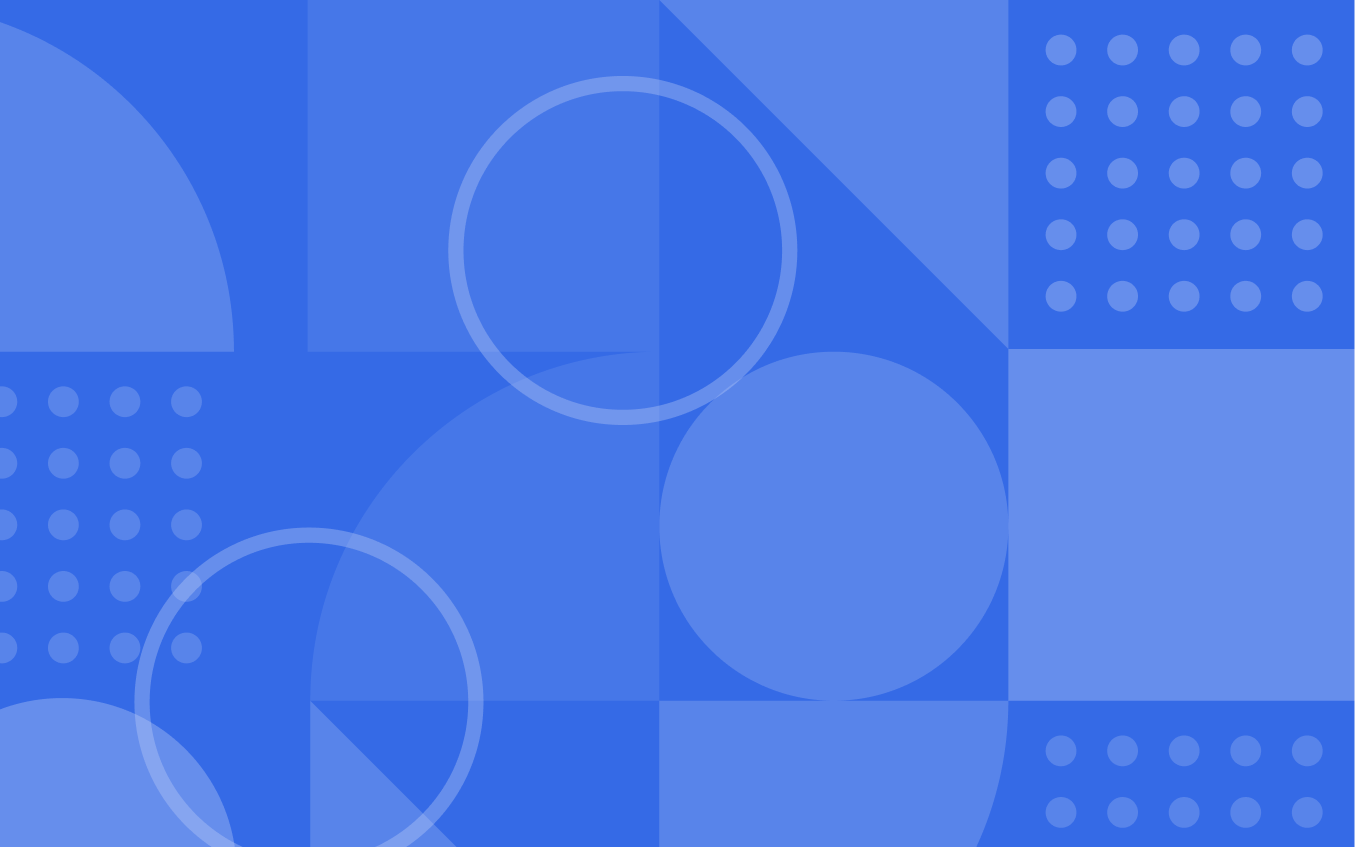The most potent capabilities of marketing automation are the ability to listen to your contacts, review their responses, and tailor your responses and messages accordingly. ActiveCampaign is designed to automate your entire marketing process instead of just focusing on outbound messaging.
Many facets of ActiveCampaign will help marketers leverage and act upon their data. This guide will explain different ways to search, understand, and act upon your data. For more information, check out our guide on measuring your marketing.
Data in Campaigns
Campaigns are often the first step in adopting a marketing automation platform. Campaigns are a one-time send to a designated list and/or segment. They are a quick way to send a message out to a particular group of contacts. (You can learn about our campaign types in our Guide to Campaigns.)
After you send a campaign, you can access important data. The summary of sent campaigns in the Campaign tab will display when you sent your message, how many people you sent your message to, the list and the campaign type. Lastly, you will have the option to “View Report”.
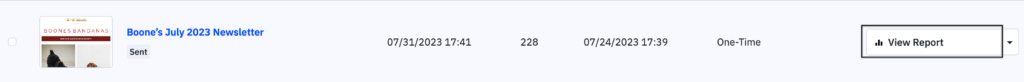
Clicking on “View Report” will bring you to the Reports tab. The tab will display an overview of the daily open trend.
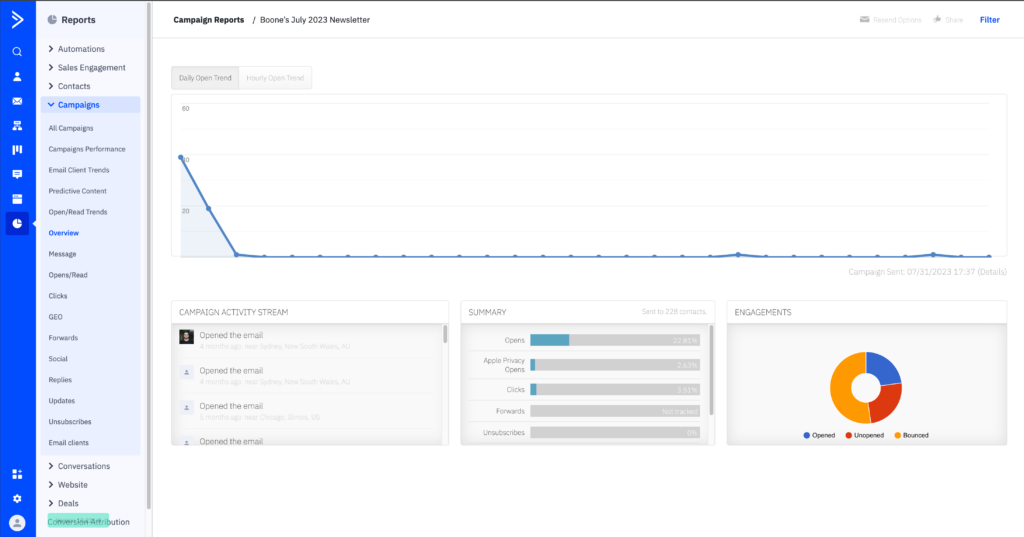
More often than not, campaigns are opened on the day they are sent. To learn more about how your audience behaves, the “Hourly Open Trend” button above the chart will show what time most people open your communication.
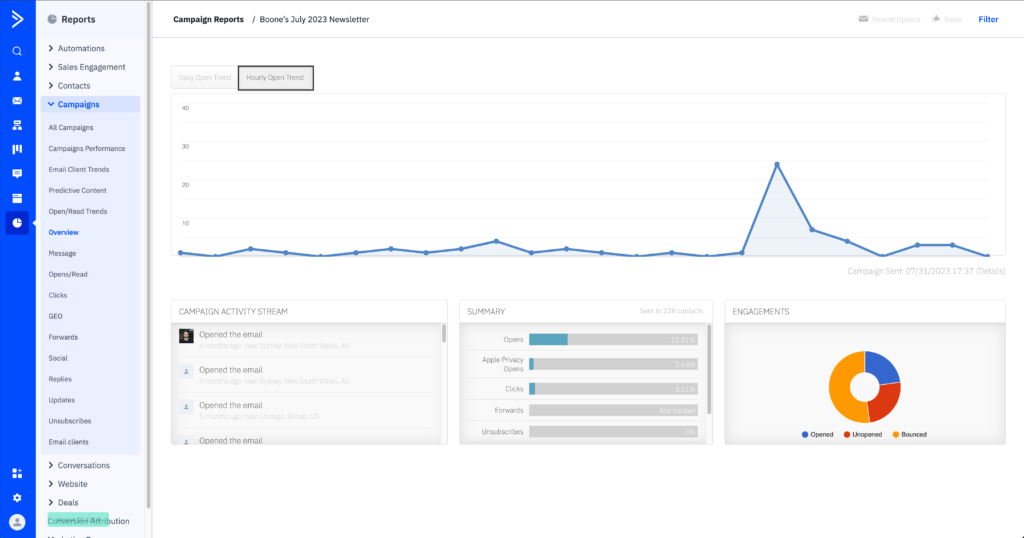
Pay attention to this information over time; you can try sending your campaigns at different times and see when the campaigns are opened most frequently.
The left navigation has many valuable options.
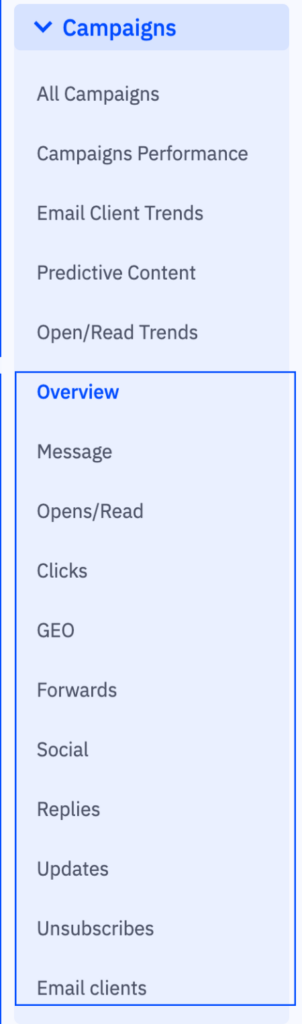
The Open/Reads report displays the total number of opens and reads, including unique reads and the number of contacts who did not open.
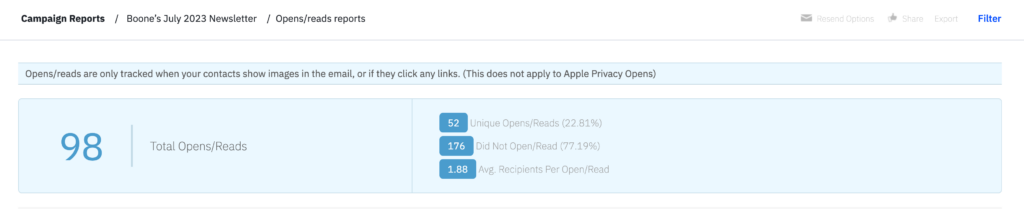
You can also sort the contacts you’ve sent the campaign by Opened or Unopened, and any relevant tags.
You can also view and sort link clicks, the geography of your contacts, social shares, unsubscribes, and email clients, which lets you get a deeper understanding of your contacts and how they interact with your email campaign.
Data in Automations
While in the Reports tab, you can also view data on completed automations. The All Automations Report will list all of your automations and show how many contacts entered each automation. You can also access more detailed reports for each automation from this page.
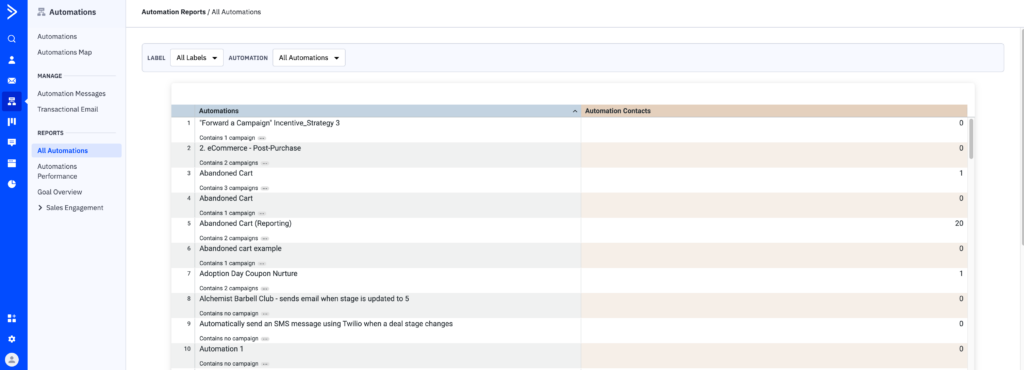
The All Automations report will list your account’s active and inactive automations.
The All Automations report will include information on Automations, including the name of the automation in your account, the number of campaigns in your automation, and the number of contacts who entered the automation.
Clicking the ellipses under the automation name will open a modal window that gives you access to the Automations Overview report, Automation Contacts report, and the Automation Goals report.
You can read more on the report here.
Contact Data
The Reports tab also includes contact data, including trends. You can view a graph to see your contact growth over any designated period.
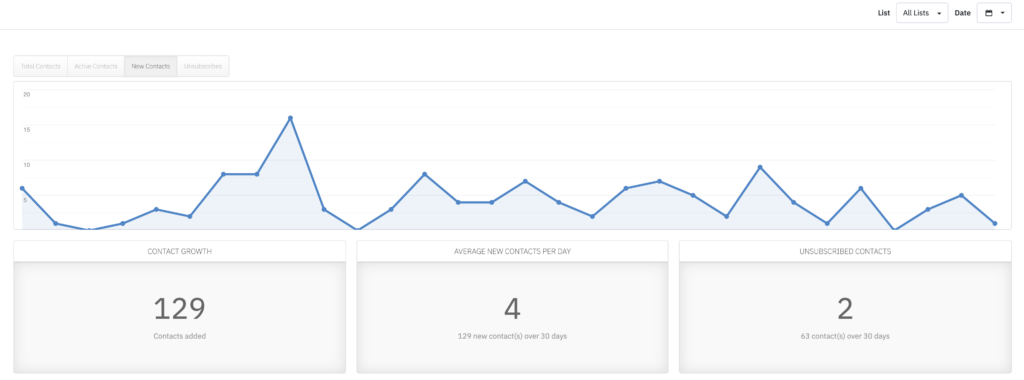
You can view this data by list by utilizing the drop-down menu in the upper right.
You can also see Total contacts, Active Contacts and Unsubscribes in this report.
Deals Data
Lastly, reporting metrics are available in the Reports tab for accounts that utilise the Deals CRM. In the funnel report, you can view an overview of your pipelines and the percentage of open, won, or closed deals within each pipeline.

There is also a Deal Owner Overview report so you can see an overview of the number of deals and their associated status with each team member.
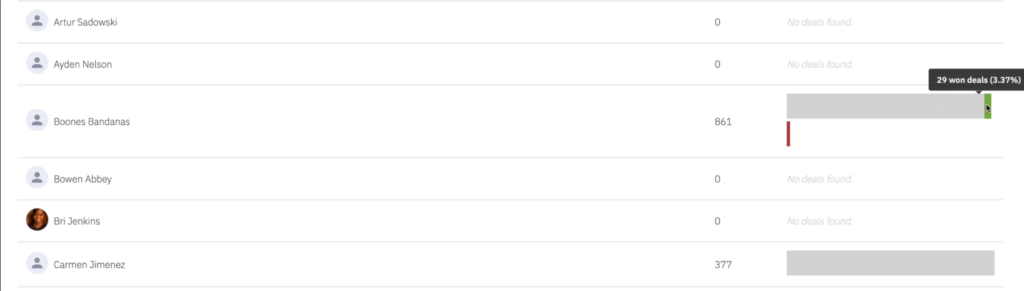
Our Deals Funnel Report will also provide you with an overall view of your funnel, displaying how many deals are in each stage of the pipeline. This view includes percentages of deals won and lost, as well as the percentage of how many move to the next stage.
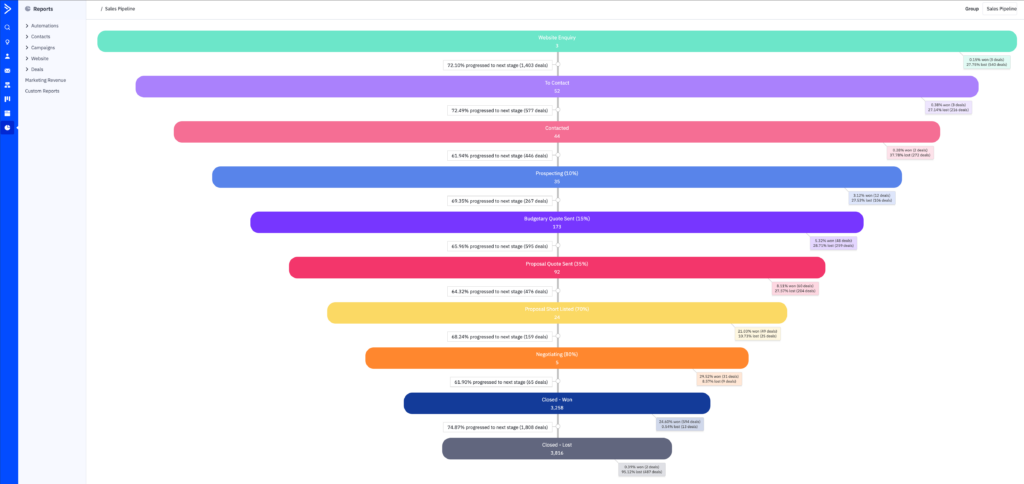
Using Data to Make Decisions
With all of this reporting data available, you have several decisions to make. Some, like the best times to send emails, maybe more straightforward after some testing. But some decisions may come down to a matter of preference or opinion.
Campaign Suggestions
In order to make the most of your data, we suggest running split test campaigns. Send them with different types of headlines, and see what gets more opens. Send your content in different formats and see what gets more clicks. By leveraging the reporting tab, you can identify trends in interaction and play to the audience’s preferences.
Automation Suggestions
Automations offer an excellent opportunity to act on the data you have. Using automations, you can start to try several things, such as:
- Split testing email content
- Using an If/Else to divide your contacts by engagement
- Adding tags to indicate specific interests
As you leverage more automations, you can improve how you listen to your contacts and tweak your communications over time.
Summary
The data found in your ActiveCampaign account gives you a lot of great data to respond to and plan around. Marketing automation planning is a moving target; this feedback will allow you to improve your messaging, timing and responsiveness.