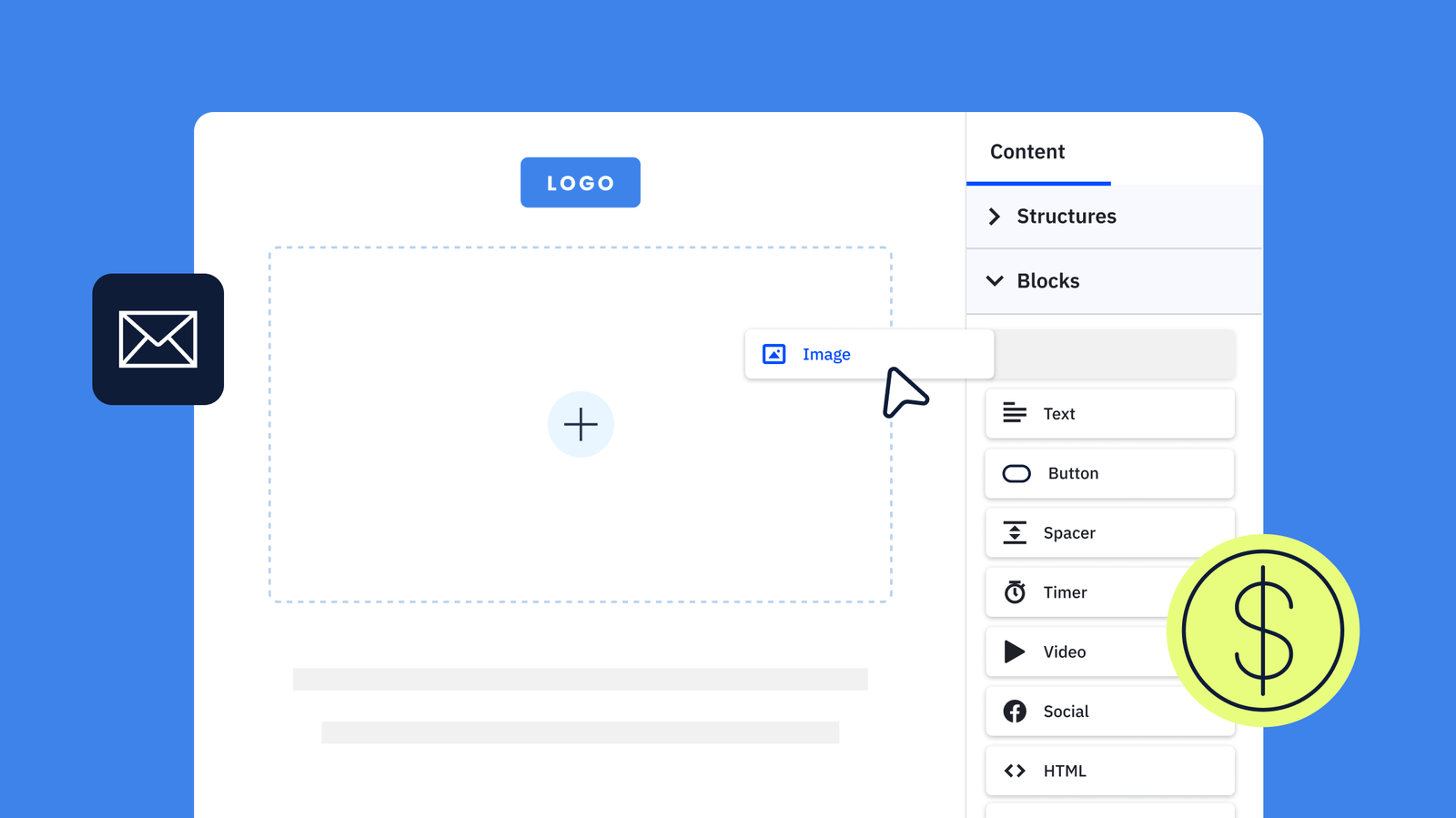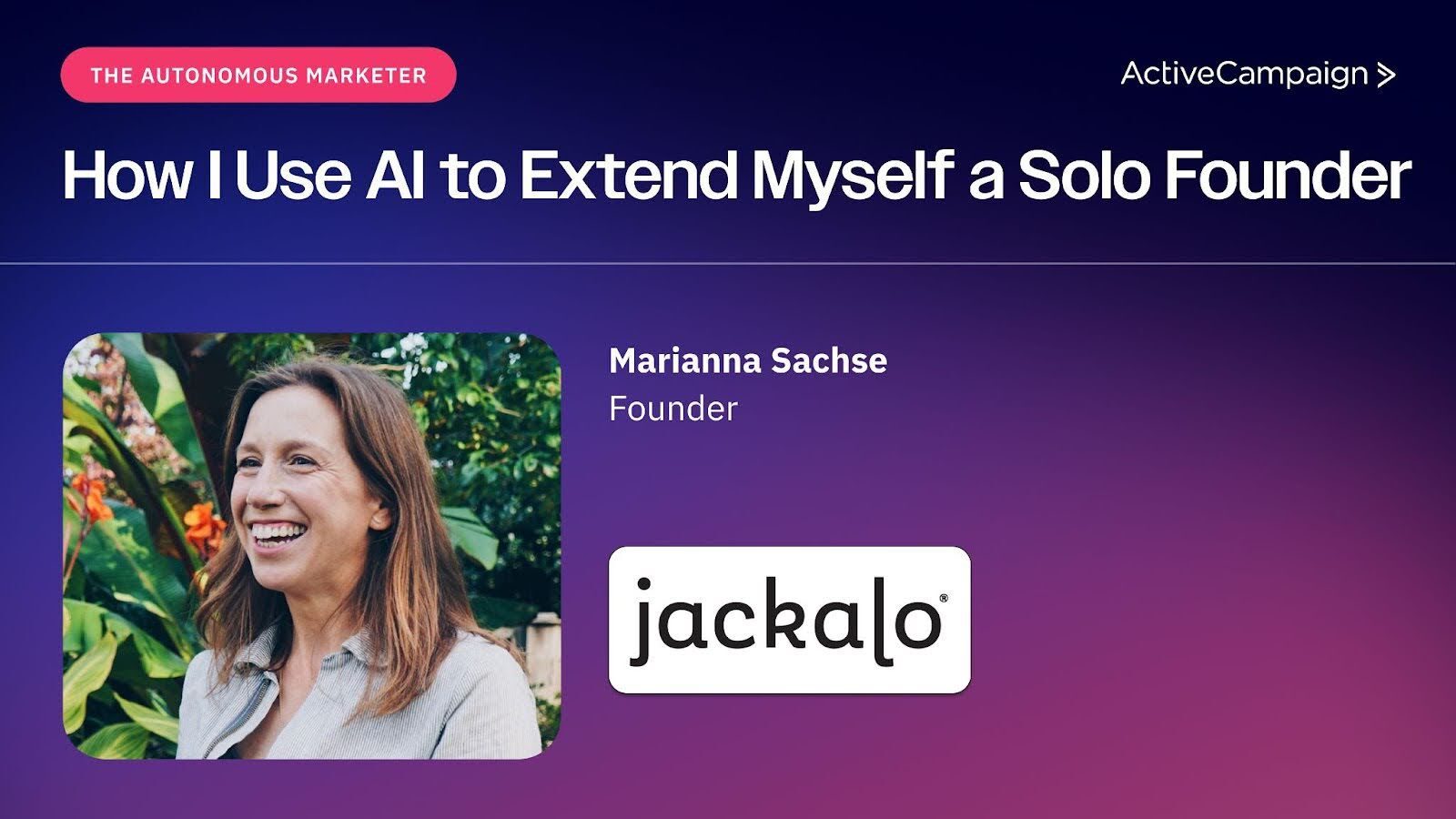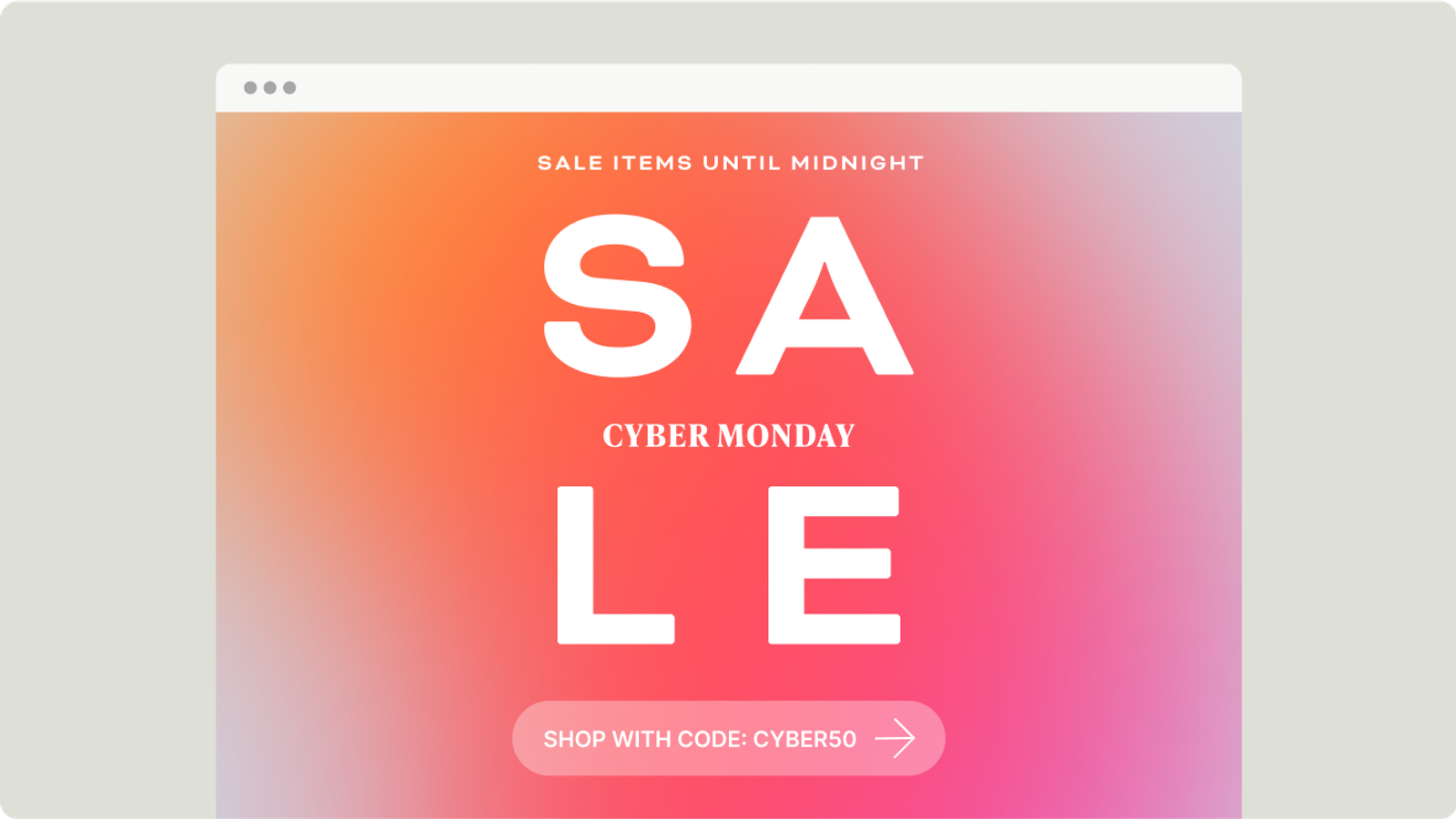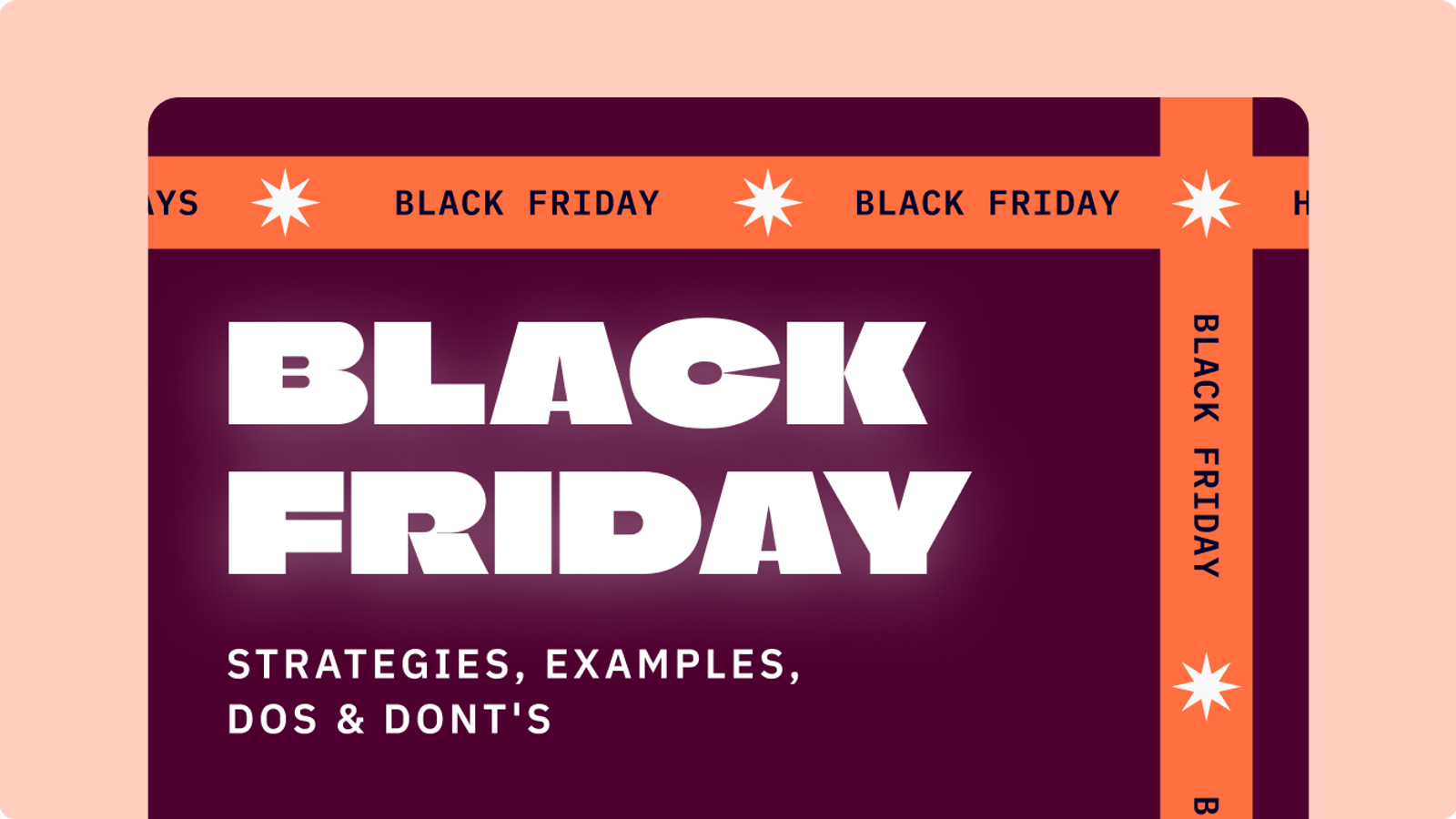Today there’s a seemingly endless list of email marketing software solutions at your fingertips. Every business has the opportunity to find the software that works best in their own tech stack. But what if you’re looking for an even tighter-knit set of tools, software that can integrate with other software solutions your company already has in place?
In this article, we'll take an in-depth look at the best email marketing software for WooCommerce and help you discover the perfect fit for your business needs. All seven of these email platforms have a seamless integration with WooCommerce, enabling you to effectively leverage email marketing to drive customer engagement and boost sales. You'll leave with a better idea of which software solution is right for your business.
What is email marketing software?
Email marketing software is a powerful digital tool designed to streamline and enhance the process of creating, managing, and executing email marketing campaigns. It empowers businesses to connect with their audience, nurture customer relationships, and send product recommendations through targeted and personalized email communications. Email marketing software comes equipped with a range of features that simplify the entire marketing workflow, such as email creation, list management, email automation, and analytics.
Businesses can use email marketing software to build and manage their email address lists, ensuring they reach the right audience with valuable content. The software enables easy customization of email templates, allowing marketers to create visually appealing and engaging emails that align with their brand's identity.
With automation capabilities, businesses can set up triggered emails based on specific actions or events, ensuring timely follow-up emails and personalized communication. Plus, email marketing software provides detailed analytics and reporting, offering insights into email performance, open rates, click-through rates, and other essential metrics, all of which help businesses refine their strategies for optimized results.
Email marketing tools are a versatile solution that enables businesses to efficiently execute their email marketing campaigns. By harnessing its key features, marketers can craft compelling emails, engage with their audience, and drive conversions, ultimately achieving their marketing objectives and building long-lasting customer relationships.
What are the benefits of integrating email marketing software with WooCommerce?
Integrating email marketing with WooCommerce software offers a multitude of benefits that empower businesses to optimize their marketing efforts and drive growth.
These benefits include but are not limited to:
- Personalized customer engagement: By syncing email marketing with WooCommerce, businesses can access valuable customer data, including purchase history and preferences. This data enables the creation of highly targeted and personalized email campaigns, delivering relevant emails to customers. Personalization fosters a stronger emotional connection, enhances customer loyalty, and boosts open and click-through rates.
- Automated workflows: The integration allows for the implementation of automated email workflows, saving time and effort while ensuring timely communication. Businesses can set up trigger-based emails to customers, such as welcome emails for new customers, transactional emails, confirmation emails, abandoned cart email reminders, or post-purchase emails. These automated workflows help nurture leads, re-engage lapsed customers, and drive repeat purchases.
- Segmentation for targeted messaging: With an email marketing plugin and WooCommerce integration, businesses can segment each email address in their email lists based on customer behavior and preferences. Segmentation ensures that recipients receive emails tailored to their specific interests and needs, leading to higher engagement and improved conversion rates.
- Data-driven decision-making: The integration provides valuable insights and analytics into email campaign performance. Marketers can track open rates, click-through rates, and other metrics, allowing for data-driven decision-making and continuous optimization of email strategies for better results.
- Increased sales and conversions: By effectively combining email marketing and WooCommerce, businesses can nurture leads, drive traffic to their online store, and encourage repeat purchases. Engaging email campaigns can entice customers to make a purchase, leading to increased sales and revenue.
- Enhanced customer experience: Seamless integration between email marketing and WooCommerce ensures a cohesive customer experience. Consistent branding, messaging, and user experience across email and the online store build trust and reinforce the brand's identity.
- Cost-effective marketing: Email marketing is a cost-effective marketing channel, and when integrated with WooCommerce, businesses can achieve even greater returns on their investments. Compared to traditional marketing channels, email marketing has a lower cost per acquisition and a higher ROI, making it an ideal choice for businesses of all sizes.
How to choose the best email marketing software
Choosing the right email marketing tool that seamlessly integrates with WooCommerce requires careful consideration of several key factors:
- Integration capability: The foremost consideration is to ensure that the email marketing software can smoothly integrate with WooCommerce. It should offer a reliable and user-friendly integration process, enabling seamless data synchronization between the two platforms. This ensures that customer information, purchase history, and other vital data are easily accessible for targeted email campaigns.
- Features and functionality: Evaluate the key features and functionality offered by the email marketing software. Look for tools that align with your business needs, such as customizable and pre-built templates, email automation capabilities, segmentation options, and analytics. These features enable efficient email campaign management and performance tracking, ensuring maximum impact and effectiveness.
- User-friendliness: Opt for an email marketing platform that is intuitive and user-friendly, as this can greatly impact the efficiency of your marketing efforts. A user-friendly interface and straightforward navigation allow marketers to create, schedule, and analyze email campaigns with ease, even without extensive technical expertise.
- Scalability and cost: Consider your business's growth potential and how the email marketing software can accommodate your needs as your customer base expands. Choose a platform that offers flexible pricing plans and scales with your business growth to avoid the hassle of switching providers later on.
- Customer support and resources: Evaluate the customer support and resources provided by the email marketing plugin. Access to comprehensive documentation, tutorials, and responsive customer support can prove invaluable in troubleshooting issues and maximizing the software's capabilities.
- Data security and compliance: Ensure that the email marketing software adheres to data security standards and complies with relevant privacy regulations. Protecting customer data and maintaining compliance is crucial for building trust with your audience and safeguarding your brand's reputation.
- Integration with other tools: Consider whether the email marketing software integrates with other third-party tools and services your business uses. Seamless integration with ecommerce marketing platforms, CRM systems, and other marketing tools can streamline your workflow and enhance overall marketing efficiency.
The best email marketing software that integrates with WooCommerce
Today, there are a handful of email marketing software solutions that integrate with WooCommerce. These are our top picks.
ActiveCampaign
G2 Rank: 4.5/5 stars
ActiveCampaign stands out as one of the best email marketing software solutions with a comprehensive and user-friendly interface, robust email automation capabilities, and seamless integration with WooCommerce. It's an ideal choice for e-commerce businesses seeking to enhance customer engagement and drive sales. With ActiveCampaign, marketers can create personalized and targeted email campaigns, making use of behavioral triggers and advanced segmentation to deliver relevant and valuable content to their audience.
Unique features of ActiveCampaign:
- Advanced automation: ActiveCampaign offers powerful automation features that allow marketers to create complex workflows based on customer shopping behavior and interactions. This enables timely and personalized communication, nurturing leads, and re-engaging customers effectively.
- Deep integration with WooCommerce: ActiveCampaign's seamless integration with WooCommerce ensures effortless data synchronization, providing businesses with valuable customer insights for creating targeted email campaigns that boost sales and produce loyal customers.
- Conditional content: This feature enables marketers to display different content within the same email based on customer attributes or behavior, delivering more relevant messages and improving engagement rates.
- Site messaging: ActiveCampaign offers a unique site messaging feature that allows businesses to engage with website visitors in real-time, offering personalized support and encouraging conversions.
ActiveCampaign is a great choice for businesses that require advanced automation and personalized customer engagement. It’s especially suitable for ecommerce marketing businesses using WooCommerce, as it provides valuable data integration and automation features to drive more effective email marketing campaigns. ActiveCampaign empowers businesses to create targeted and impactful email marketing strategies that nurture leads, re-engage customers, and maximize conversions, making it a top-rated choice for businesses aiming to achieve exceptional results in their email marketing efforts.
What languages does ActiveCampaignsupport?
ActiveCampaign fully supports English Portuguese, Spanish, Italian, German, and French and partially supports Russian, Indonesian, Danish, Polish, Dutch, Hungarian, and Czech.
Which currencies does ActiveCampaign accept?
ActiveCampaign accepts the US Dollar (USD), Canadian Dollar (CAD), Australian Dollar (AUD), and Brazilian Real (BRL).
What is the entry-level pricing for ActiveCampaign?
ActiveCampaign’s entry-level pricing starts at $15/month. With the Starter plan, you get multi-step marketing automation, email sends 10x your contact limit, site and event tracking, basic reporting and analytics, access to 900+ integrations, A/B testing, hundreds of beautifully designed email templates, and more.
Plus, no matter what plan you choose, you’ll enjoy features like:
- Accelerated onboarding
- Contact migration
- Chat and ticket support
- Customer enablement workshops
- And video tutorials
Find all plans on the ActiveCampaign pricing page.
Mailchimp
G2 Rank: 4.3/5 stars
MailChimp is a popular email marketing service because of its powerful set of features. Its drag-and-drop email editor allows users to create and send visually engaging emails to customers without any coding knowledge, streamlining the email campaign creation process.
More popular MailChimp features include:
- Marketing CRM: MailChimp's built-in marketing CRM provides a centralized hub for managing and understanding customer data. This feature enables businesses to segment their audience effectively, leading to more targeted and personalized email campaigns.
- A/B testing: MailChimp offers robust A/B testing capabilities, allowing marketers to test different email variations to identify which one performs better. This data-driven approach helps optimize email content and subject lines for higher open and click-through rates.
- E-commerce integration: MailChimp seamlessly integrates with various e-commerce platforms, including WooCommerce, Shopify, and Magento. This integration empowers e-commerce businesses to leverage customer data and purchase history to create automated and personalized email campaigns that drive sales and customer loyalty.
MailChimp primarily caters to small and medium-sized businesses that seek a reliable and feature-rich email marketing platform. With accessibility, a marketing CRM, A/B testing capabilities, and e-commerce integration, it’s a great choice for businesses looking to engage their audience effectively and build lasting customer relationships.
What languages does Mailchimp support?
Mailchimp provides services in up to 50 languages including English, Spanish, French, Portuguese, German, Portuguese, and Italian.
For more information, see Mailchimp’s language settings and preferences page.
What currencies does Mailchimp accept?
Mailchimp accepts payments in multiple currencies, including but not limited to the US Dollar (USD), Euro (EUR), British Pound Sterling (GBP), Australian Dollar (AUD), Indian Rupee (INR), New Zealand Dollar (NZD) and Brazilian Real (BRL).
What is the entry-level pricing for Mailchimp?
Mailchimp offers a range of pricing plans, including a free plan and multiple paid plans. Their entry-level plan is called “Essentials” and starts at $13 a month with up to 5,000 emails per month. This plan gives you 3 seats and access to features like 24/7 email and chat support, assisted onboarding, behavioral targeting, 100+ pre-built email templates, custom branding, automations and signup forms, A/B testing, and more.
Visit Mailchimp’s pricing page for more details and up-to-date information.
Does Mailchimp integrate with ActiveCampaign?
MailChimp does not integrate with ActiveCampaign but ActiveCampaign does offer migration services. Click here to learn more.
Constant Contact
G2 Rank: 4/5 stars
Constant Contact has a spot on this list due to its user-friendly interface and an array of powerful features that cater to businesses of all sizes. The solution’s library of pre-designed templates and customizable designs simplify the email creation process, ensuring that businesses can deliver engaging and impactful messages to their audience effortlessly.
Constant Contact’s core features include:
- Social media integration: Constant Contact offers seamless integration with popular social media platforms, enabling businesses to extend their reach and share email campaigns on social channels. This feature fosters cross-channel engagement and amplifies the impact of email marketing efforts.
- Event management: Constant Contact's event management feature empowers businesses to create, promote, and manage events directly within the platform. This makes it convenient for businesses that often host events or webinars, streamlining the entire event marketing process.
- Automation: Constant Contact provides automation capabilities that allow businesses to set up automated email workflows based on customer actions or dates. This feature ensures timely and personalized communication, nurturing leads, and maintaining consistent engagement with the audience.
Constant Contact primarily caters to small and medium-sized businesses looking for an easy-to-use and efficient email marketing solution. Its social media integration, event management, and automation features make it a valuable tool for businesses looking to engage their audience effectively and drive conversions.
What languages does Constant Contact support?
Constant Contact supports multiple languages including Danish, Dutch, English, French, German, Italian, Norwegian, Portuguese, Castilian Spanish, Latin American Spanish, Swedish, and more.
What currencies does Constant Contact accept?
Currently, Constant Contact accepts the US Dollar (USD), Canadian Dollar (CAN), Great British Pound (GBP), Pesos (MXN), Euros (EU), Indian Rupee (INR), and Australian Dollar (AUD).
What is the entry-level pricing for Constant Contact?
Constant Contact’s paid plans vary depending on the number of contacts a business has. Their entry-level plan (the Lite plan) costs $12 per month and comes with features like basic email marketing with easy-to-use templates, automated welcome email for new contacts, social marketing, event management, AI content recommendations (in Beta), and more.
See all plans and pricing on the Constant Contact pricing page.
Does Constant Contact integrate with ActiveCampaign?
Constant Contact does not integrate with ActiveCampaign but ActiveCampaign does offer migration services. Click here to learn more.
AWeber
G2 Rank: 4.2/5 stars
AWeber is one of the top email marketing software solutions because of its versatile features that cater to businesses of all sizes. AWeber's user-friendly interface makes it ultra-accessible to both beginners and experienced marketers and streamlines the process of creating and managing email campaigns. Plus, with a vast library of email templates and a drag-and-drop email builder, users can easily craft visually captivating emails that engage their audience effectively.
Unique features of AWeber:
- Tagging and segmentation: AWeber's robust tagging and segmentation capabilities allow businesses to categorize subscribers based on their shopping behavior and interests. This enables highly targeted and personalized email campaigns, boosting engagement and conversion rates.
- Behavioral automation: AWeber offers automationbased on customer behavior, allowing businesses to trigger emails based on specific actions, such as website visits or clicks. This feature ensures timely and relevant communication, nurturing leads and re-engaging customers with personalized content like blog posts and more.
- RSS-to-email: AWeber's RSS-to-email feature automatically sends email updates to subscribers whenever a new blog post or content is published on the website. This helps businesses drive traffic to their website and keep their audience informed about new content.
AWeber caters to small businesses, entrepreneurs, and bloggers in search of a reliable and feature-rich email marketing plugin. With powerful tagging and segmentation capabilities, behavioral automation, and an RSS-to-email feature, it's a great choice for businesses seeking to engage their audience effectively and achieve marketing success.
What languages does AWeber support?
AWeber currently only offers support in English.
While it may be possible to send messages written in other languages, AWeber cannot currently offer any support on the use of other preferred languages or character sets with a user's AWeber account. This applies to all aspects of a user's account, including web opt-in forms, contact information, and notifications.
What currencies does AWeber accept?
AWeber accepts the US Dollar (USD) and Euro (EUR).
What is the entry-level pricing for AWeber?
AWeber’s entry-level pricing plan, known as the "Free" plan, allows users to send up to 500 emails per month to a list of up to 500 subscribers. This plan includes access to basic automation, email templates, and email support.
For users who need more advanced features, AWeber offers several paid pricing plans. Their "Lite" is an entry-level plan that starts at $12.50 per month and includes additional features such as unlimited subscribers, 24/7 support, and advanced message analytics.
See all plans on the AWeber pricing page.
Does AWeber integrate with ActiveCampaign?
AWeber does not integrate with ActiveCampaign but ActiveCampaign does offer migration services. Click here to learn more.
GetResponse
G2 Rank: 4.2/5 stars
GetResponse is a popular email marketing software solution, widely recognized for its robust features and user-friendly interface. The software includes an intuitive drag-and-drop editor and customizable email templates that enable businesses to craft visually appealing emails that resonate with their audience.
The features that help GetResponse stand out include:
- Conversion funnel: GetResponse offers a conversion funnel feature that allows businesses to build automated sales funnels, guiding customers through the buying process step-by-step. This feature streamlines lead nurturing and improves conversion rates by providing targeted content at each stage of the customer journey.
- Webinar hosting: One of the standout features of GetResponse is its integrated webinar hosting capabilities. Businesses can conduct live or automated webinars directly within the platform, enabling effective lead generation, education, and engagement with the audience.
- Advanced segmentation and personalization: GetResponse's advanced segmentation and personalization options empower businesses to deliver highly targeted and relevant content to their subscribers. This feature enhances customer engagement and drives higher conversion rates.
GetResponse is a good fit for businesses seeking a comprehensive and versatile email marketing solution. In addition to the features listed above, GetResponse's automation capabilities, in-depth analytics, and mobile-responsive email designs further solidify its position as a top-tier email marketing platform.
What languages does GetResponse support?
GetResponse supports a variety of languages including Danish, German, English, French, Hebrew, Hungarian, Indonesian, Italian, Japanese, Korean, and more.
What currencies does GetResponse accept?
GetResponse accepts several currencies when signing up for one of their plans. Subscriptions are typically billed in US Dollars (USD), Euros (EUR), British Pounds (GBP), and Polish Zlotys (PLN).
What is the entry-level pricing for GetResponse?
GetResponse offers a free plan with up to 500 contacts and a handful of features. Their paid plan pricing varies based on the plan length you choose (monthly, 12 month, 24 month). The entry-level paid plan billed monthly is called Email Marketing and costs $19 per month.
GetResponse’s Email Marketing plan includes features like:
- AI email generator
- Unlimited newsletters
- Unlimited landing pages
- Website Builder
- Basic segmentation
- Autoresponders and more
See all GetResponse plans on their pricing page.
Does GetResponse integrate with ActiveCampaign?
GetResponse does not integrate with ActiveCampaign but ActiveCampaign does offer migration services. Click here to learn more.
Campaign Monitor
G2 Rank: 4.1/5 stars
Campaign Monitor is a top-rated email marketing software solution that boasts a user-friendly interface and powerful features. The software provides a seamless email marketing experience, enabling marketers to create visually stunning and effective email campaigns with ease, streamline customer engagement, and nurture leads effortlessly.
Some of the features that set Campaign Monitor apart include:
- Visual journey designer: Campaign Monitor offers a unique visual journey designer that allows businesses to build sophisticated automated workflows. This feature enables personalized customer journeys based on specific triggers and actions, ensuring targeted and timely communication.
- Dynamic content: With dynamic content, marketers can personalize email content based on recipient attributes or behavior. This feature tailors emails for individual subscribers, boosting engagement and conversion rates.
- Deliverability and analytics: Campaign Monitor provides robust deliverability and analytics tools, giving businesses insights into email performance, open rates, click-through rates, and more. This data-driven approach empowers marketers to optimize email campaigns for better results.
Campaign Monitor is a great choice for businesses that are focused on customer engagement and personalized communication. Its visual journey designer, dynamic content, and comprehensive analytics equip businesses with the tools they need to create successful email campaigns and drive exceptional results.
What languages does Campaign Monitor support?
Campaign Monitor's software and support are only available in English, but you have full control over the text and preferred language in your emails. They don't currently support multiple languages.
What currencies does Campaign Monitor accept?
Campaign Monitor accepts the US Dollar (USD), Australian Dollar (AUD), Canadian Dollar (CAD), Euro (EUR), Great British Pound (GBP), and New Zealand Dollar (NZD).
What is the entry-level pricing for Campaign Monitor?
Campaign Monitor offers pricing on a sliding scale based on how many contacts you have. Their basic plan starts at $9 per month and allows for an email list of up to 2,500 contacts. The basic plan gives you access to features like a drag-and-drop email builder, a customizable template library, segmentation tools, a free image gallery, A/B testing, real-time reporting analytics, and more.
Find additional details on the Campaign Monitor pricing page.
Does Campaign Monitor integrate with ActiveCampaign?
Campaign Monitor does not integrate with ActiveCampaign but ActiveCampaign does offer migration services. Click here to learn more.
Klaviyo
G2 Rank: 4.6/5 stars
Klaviyo has earned its spot on this list because it's tailored for e-commerce businesses, seamlessly integrating with various platforms, including WooCommerce and Shopify. This gives marketers the ability to harness customer data and shopping behavior to create highly targeted and effective email campaigns.
Klaviyo offers unique features like:
- Behavioral segmentation: Klaviyo's robust behavioral segmentation allows businesses to categorize customers based on their actions and interactions. This feature enables highly personalized email campaigns tailored to individual preferences, driving higher engagement and conversion rates.
- Predictive analytics: Klaviyo's predictive analytics leverages customer data to forecast future behaviors and engagement. This invaluable tool empowers marketers to make data-driven decisions, optimizing email campaigns for better performance and increased ROI.
- Cart abandonment emails: Klaviyo's automated abandoned cart recovery emails help businesses re-engage potential customers who abandoned their shopping carts. These abandoned cart emails effectively recapture lost sales and boost e-commerce revenue.
Klaviyo primarily caters to e-commerce businesses. With Klaviyo's deep integration capabilities and powerful automation tools, businesses can build strong customer relationships and drive more conversions.
What languages does Klaviyo support?
Klaviyo supports German, English, Finnish, French, Italian, Japanese, Dutch, Portuguese, Romanian, Russian, and more.
What currencies does Klaviyo accept?
Klaviyo accepts the US Dollar (USD) and British Pound (GBP).
What is the entry-level pricing for Klaviyo?
Klaviyo’s plans are based on the number of contacts a company has and the use case they’re looking to target. For example, they have an email plan and an email and SMS plan. Their entry-level plan starts at $45 a month and allows you 1000 contacts with features like 15,000 monthly email sends, mobile push notifications, 150 free monthly SMS/MMS credits, and email/chat support.
See full plan details on Klaviyo’s pricing page.
Does Klaviyo integrate with ActiveCampaign?
Klaviyo does not integrate with ActiveCampaign but ActiveCampaign does offer migration services. Click here to learn more.
The decision is yours
These seven email marketing software solutions that integrate with WooCommerce offer a diverse range of features and functionalities and are not one-size-fits-all. One business may benefit from one solution while a second business better benefits from another.
No matter how big your company is or where you are on your e-commerce journey, one of these best-in-class email marketing plugins is sure to meet your specific business needs and propel your success into the future.
ActiveCampaign has a powerful integration with WooCommerce. Sign up for a free trial today.