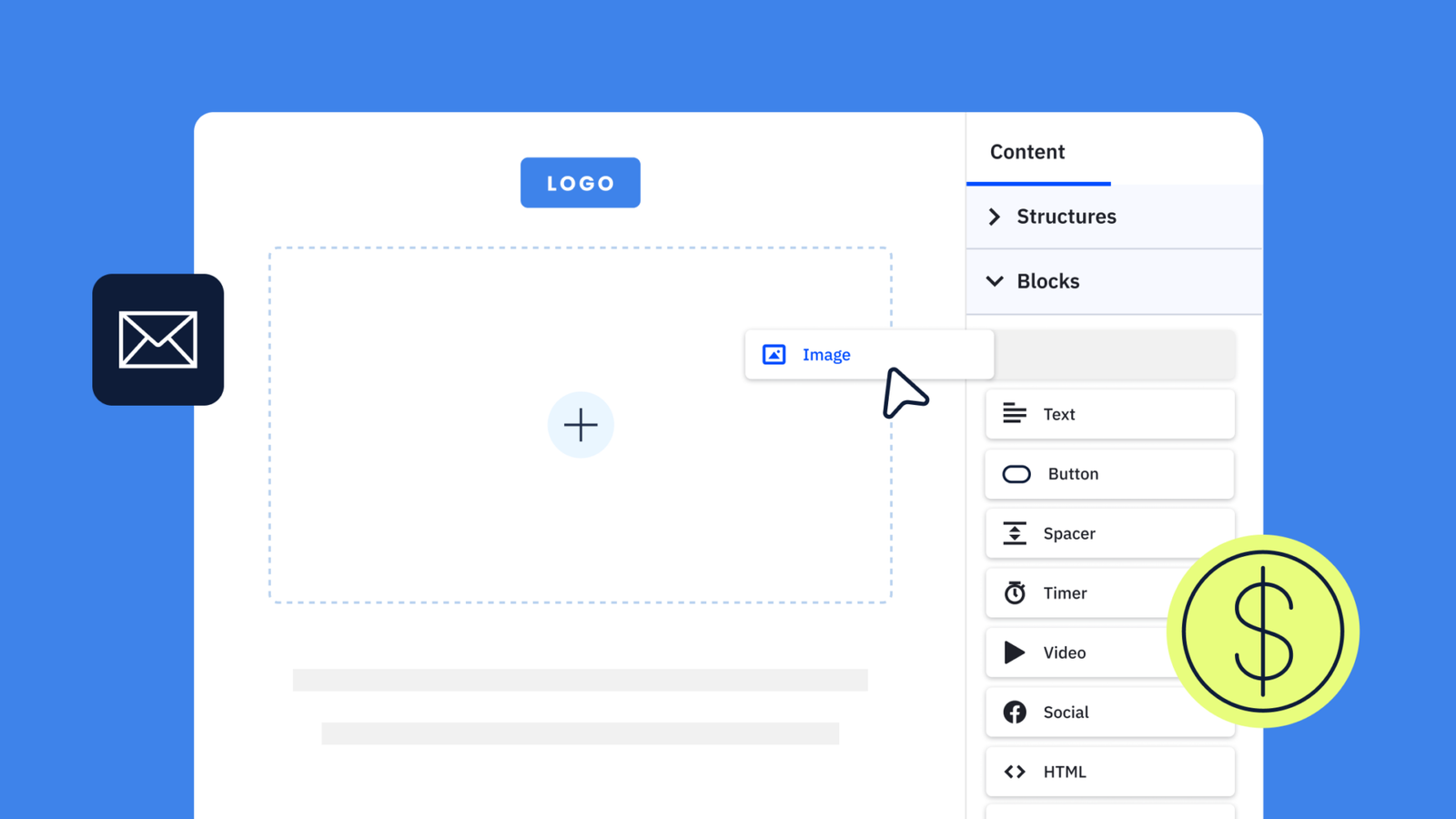AWeber is a popular email marketing platform offering various features and benefits. AWeber's main advantages include its user-friendly interface, extensive email template library, and reliable deliverability.
However, depending on your business needs, there may be alternative email marketing solutions that offer specific advantages over AWeber.
Here are six AWeber alternatives worth considering:
- ActiveCampaign - Best for advanced marketing automation
- Moosend - Best for newsletter creation
- Mailchimp - Best for small businesses and beginners
- ConvertKit - Best for professional bloggers and content creators
- GetResponse - Best for e-commerce businesses
- Drip - Best for sophisticated segmentation and personalization
ActiveCampaign — Best for advanced marketing automation
ActiveCampaign is a powerful email marketing platform that excels in advanced marketing automation, making it an excellent alternative to AWeber. Here are the core strengths of ActiveCampaign and why it stands out as a top choice for advanced marketing automation:
- Robust automation: ActiveCampaign offers extensive automation capabilities, allowing you to create sophisticated workflows and personalized customer journeys. From behavioral triggers to conditional actions, you can automate your email marketing campaigns based on specific actions, events, or segmentations.
- Advanced segmentation: With ActiveCampaign, you can segment your audience based on various criteria such as demographics, behavior, engagement, and more. This level of granular segmentation enables highly targeted and personalized email campaigns, resulting in improved engagement and conversions.
- Dynamic content: ActiveCampaign allows you to create dynamic email content that adapts based on individual subscriber data. By dynamically inserting personalized content like names, locations, or purchase history, you can deliver highly relevant and customized messages to your audience.
- Best-in-class email deliverability: ActiveCampaign is #1 in email deliverability among competitors in Emailtooltester’s 2024 deliverability test, with an average deliverability rate of 89.6%
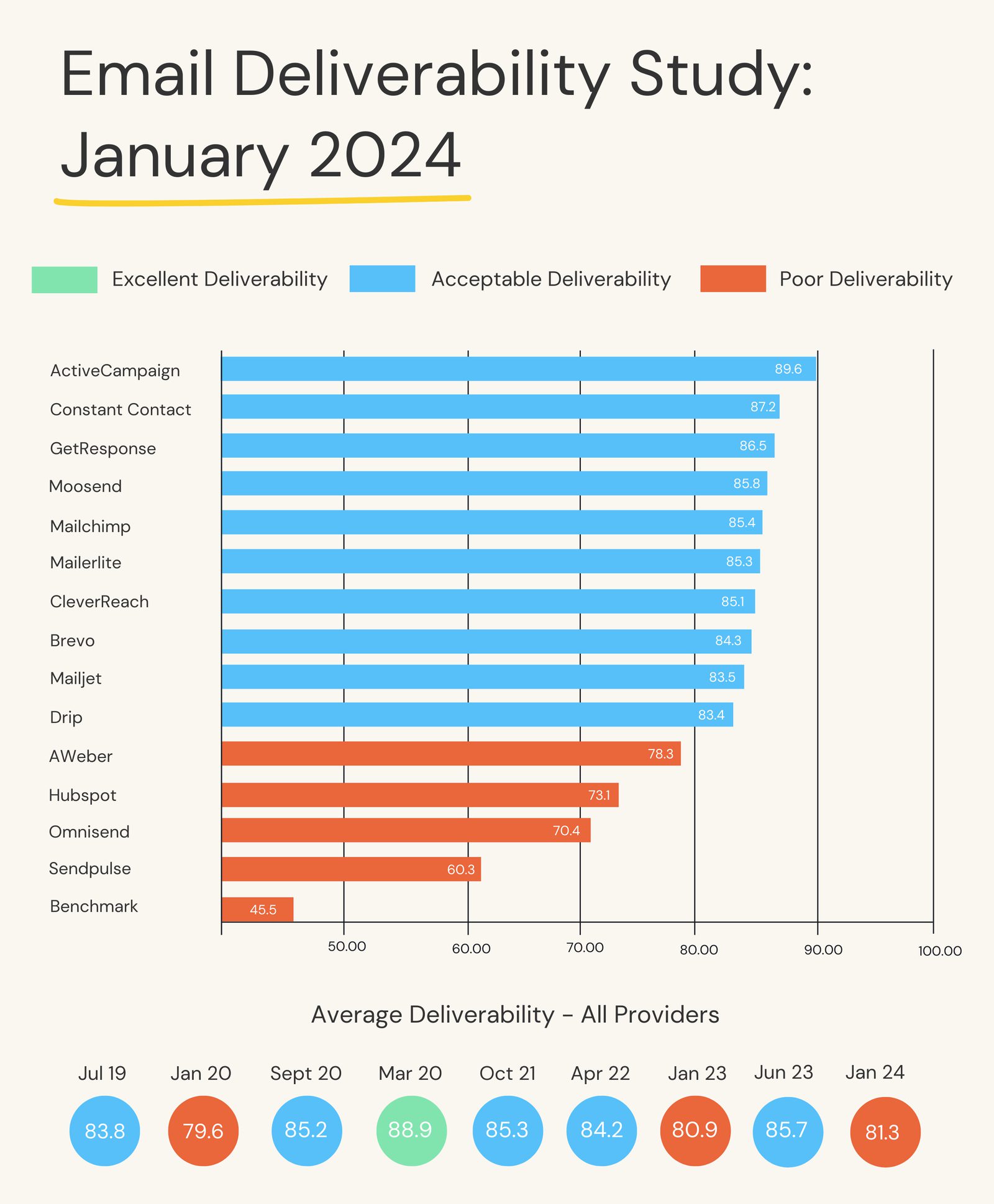
If your emails aren’t landing in inboxes, your marketing efforts are going to waste. Choose a platform with solid deliverability.
While ActiveCampaign offers numerous advantages for advanced marketing automation, it's important to consider some potential drawbacks:
| ActiveCampaign | AWeber | |
| Best Feature | Advanced automation and segmentation | Simplified email marketing |
| Pros | Robust automation capabilities | Easy-to-use interface |
| Advanced segmentation options | Good deliverability rates | |
| Built-in CRM | Strong reputation (founded 1998) | |
| Best-in-class deliverability | Free plan available | |
| Cons | Advanced features can be more difficult to use for beginners | Limited automation capabilities |
| Robust integration capabilities | Limited integrations | |
| More complex setup process | Basic reporting and analytics | |
| Entry Price | Starting at $15/month Find pricing details here | Limited free plan, $12.50/mo lite plan |
| Free Trial | Yes | Yes |
Moosend — Best for newsletter creation
Moosend boasts several core strengths that position it as a strong alternative to AWeber for newsletters. Firstly, Moosend excels with its intuitive drag-and-drop editor, allowing users to effortlessly design visually appealing newsletters without needing technical expertise. This ease of use extends to its advanced automation capabilities, which enable personalized email sequences based on subscriber behavior, ensuring higher engagement rates.
Additionally, Moosend offers robust analytics tools that provide real-time insights into newsletter performance, empowering businesses to refine their strategies for optimal results.
Compared to AWeber, Moosend stands out for its cost-effectiveness and flexibility. It offers competitive pricing plans, including a generous free tier, making it accessible for startups and small businesses looking to scale their email marketing efforts without significant financial investment. Moosend's focus on user-friendly design and comprehensive analytics makes it a practical choice for marketers seeking to streamline their newsletter campaigns and maximize audience engagement effectively.
For those prioritizing affordability, ease of use, and powerful automation features, Moosend presents a compelling alternative to AWeber in the realm of newsletter marketing.
Here's a comparison table focusing on Moosend and AWeber for newsletter creation:
| Moosend | AWeber | |
|---|---|---|
| Best Feature | Intuitive drag-and-drop editor | Comprehensive email automation |
| Pros | 1. User-friendly interface 2. Advanced automation workflows 3. Comprehensive analytics | 1. Extensive template library 2. Strong deliverability rates 3. Robust split testing capabilities |
| Cons | 1. Limited CRM functionalities 2. Basic customer support in free plan 3. Limited third-party integrations | 1. Higher starting price 2. Steeper learning curve 3. Can be overwhelming for beginners |
| Entry Price | Starts at $9/month | Limited free plan, $12.50/mo lite plan |
| Offers Free Trial | Yes | Yes |
Mailchimp — Best for small businesses
Mailchimp is a popular email marketing platform known for its user-friendly interface and suitability for small businesses, making it an excellent alternative to AWeber. Here are the core strengths of Mailchimp and why it is a great choice for small businesses:
- Easy-to-use interface: Mailchimp offers a user-friendly and intuitive interface that makes it easy for small businesses to create and manage their email marketing campaigns. With its drag-and-drop editor and pre-designed templates, you can quickly design professional-looking emails without coding skills.
- Audience growth tools: Mailchimp provides various tools to help small businesses grow their email lists. From customizable signup forms and landing pages to pop-up forms and social media integrations, Mailchimp offers effective ways to capture leads and expand your subscriber base.
- Marketing automation: While AWeber offers automation capabilities, Mailchimp takes it further with its automation features. Small businesses can leverage pre-built automation workflows or create their own to send targeted and personalized emails based on specific triggers and actions, saving time and improving engagement.
Now let's compare Mailchimp and AWeber in terms of their suitability for small businesses:
| Mailchimp | AWeber | |
| Best Feature | Easy-to-use interface and templates | Extensive email deliverability features |
| Pros | User-friendly interface | Advanced email analytics |
| Robust audience growth tools | Extensive integrations | |
| Powerful marketing automation | Strong customer support | |
| Cons | Limited customer support options | Less intuitive interface |
| Pricing can be higher for large lists | Limited landing page capabilities | |
| Some advanced features may require upgrades | Limited marketing automation options | |
| Entry Price | Limited free plan, $13/mo Essentials plan | Limited free plan, $12.50/mo lite plan |
| Free Trial | Yes | Yes |
ConvertKit — Best for professional bloggers and content creators
ConvertKit is a particularly popular choice for professional bloggers and content creators due to its core strengths in email marketing automation explicitly tailored to their needs. It offers several key advantages:
- Simplified email sequences: ConvertKit excels in providing an intuitive and user-friendly interface for creating and managing email sequences. It allows bloggers and content creators to easily set up automated email series, drip campaigns, and targeted content delivery based on subscriber actions or interests.
- Tag-based segmentation: With ConvertKit, bloggers and content creators can segment their audience based on specific behaviors, interests, or other criteria using tags. This level of granular segmentation allows for highly personalized and targeted email campaigns, delivering the right content to the right audience.
- Opt-in form customization: ConvertKit offers a variety of customizable opt-in forms that can be easily integrated into websites or landing pages. This enables bloggers and content creators to capture leads and grow their subscriber base effectively.
Now, let's proceed with the table comparing ConvertKit to AWeber:
| ConvertKit | AWeber | |
| Best Feature | Simplified email sequences | Robust email deliverability |
| Pros | Intuitive interface for bloggers | Strong deliverability rates |
| Tag-based segmentation | Robust autoresponder capabilities | |
| Customizable opt-in forms | Comprehensive template library | |
| Cons | Limited design customization options | Complex automation setup process |
| Advanced features require higher plan | Higher pricing for larger lists | |
| Reporting and analytics could be improved | Less targeted for bloggers and content creators | |
| Entry Price | Limited free plan, $9/mo Creator plan | Limited free plan, $12.50/mo lite plan |
| Free Trial | Yes | Yes |
GetResponse — Best for e‑commerce businesses
GetResponse offers several core strengths, making it a great alternative to AWeber for e-commerce businesses. Here are the key advantages:
- Powerful e-commerce features: GetResponse provides a range of features specifically designed to support e-commerce businesses. This includes features like product recommendations, abandoned cart recovery, and advanced segmentation based on purchase history or customer behavior. These capabilities help e-commerce businesses optimize their email marketing campaigns and drive sales.
- Responsive email templates: GetResponse offers a wide selection of professionally designed email templates that are responsive and customizable. This makes it easy for e-commerce businesses to create visually appealing and engaging email campaigns optimized for various devices and screen sizes.
- Marketing automation: GetResponse's robust marketing automation capabilities allow e-commerce businesses to create complex workflows and personalized customer journeys. It enables businesses to send targeted messages based on specific triggers or actions, such as welcoming new subscribers, upselling to existing customers, or re-engaging inactive leads.
Now, let's proceed with the table comparing GetResponse to AWeber:
| GetResponse | AWeber | |
| Best Feature | Powerful e-commerce features | Robust deliverability and reputation |
| Pros | E-commerce-specific features | High deliverability rates |
| Responsive email templates | Comprehensive split testing | |
| Robust marketing automation | Strong customer support | |
| Cons | Learning curve for beginners | Limited e-commerce features |
| Advanced features require higher plans | Customization options can be limited | |
| Reporting and analytics could be improved | Higher pricing for larger lists | |
| Entry Price | $15.58/mo (billed annually) | Limited free plan, $12.50/mo lite plan |
| Free Trial | Yes | Yes |
Drip — Best for segmentation and personalization
Drip offers several core strengths, making it a great alternative to AWeber for segmentation and personalization. Here are the key advantages:
- Advanced segmentation capabilities: Drip excels in its segmentation capabilities, allowing businesses to create highly targeted email campaigns. It enables you to segment your audience based on various criteria, such as purchase history, browsing behavior, engagement level, etc. This level of granularity ensures that your emails are relevant and personalized to each subscriber, leading to higher engagement and conversion rates.
- Automation workflows: Drip's robust automation workflows empower businesses to create complex customer journeys based on specific triggers and actions. You can design automated workflows that dynamically adapt based on each subscriber's behavior, delivering personalized content at the right time. This level of automation enhances the customer experience and helps businesses build stronger relationships with their audience.
- E-commerce integration: Drip is particularly well-suited for e-commerce businesses. It offers seamless integration with popular e-commerce platforms, allowing businesses to leverage customer data to create highly targeted campaigns. Drip's integration enables personalized product recommendations, cart abandonment recovery, and post-purchase follow-ups, providing a tailored experience to each customer.
Now, let's proceed with the table comparing Drip to AWeber:
| Drip | AWeber | |
| Best Feature | Advanced segmentation capabilities | User-friendly interface |
| Pros | Advanced automation workflows | Easy-to-use email editor |
| Deep e-commerce integration | Strong customer support | |
| Highly granular segmentation | Good deliverability rates | |
| Cons | Learning curve for beginners | Limited segmentation capabilities |
| Higher pricing compared to some rivals | Automation options could be enhanced | |
| 3. Reporting and analytics can be overwhelming | Limited integrations | |
| Entry Price | $39/mo | Limited free plan, $12.50/mo lite plan |
| Free Trial | Yes | Yes |