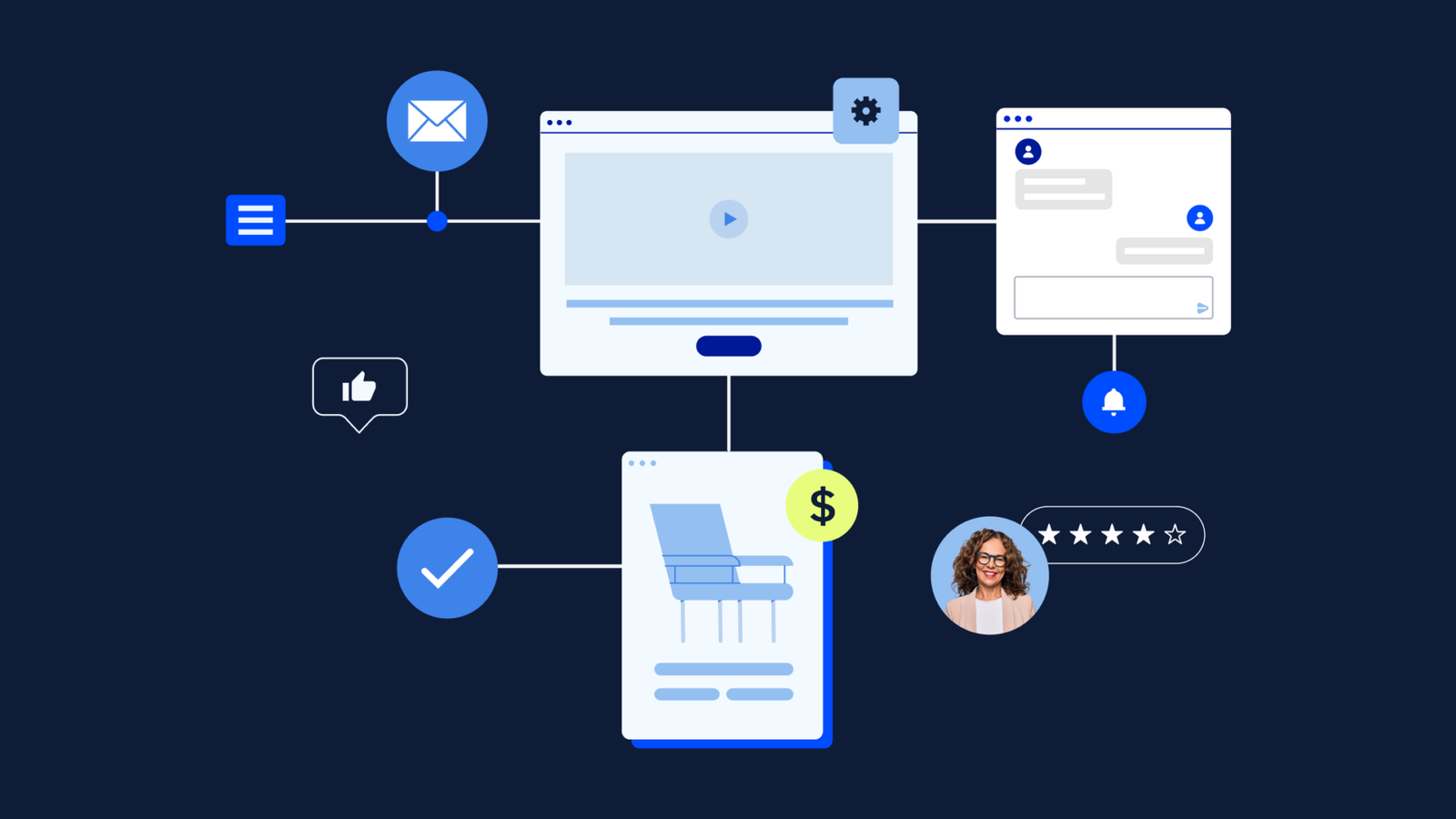ActiveCampaign guides you through the process with 20 free templates
Whether it’s your inaugural product or the latest in your product line, you’ll always want to ensure your product launch goes off without a hitch. This involves working across multiple teams, including sales, marketing, product, and support. Even if you’re a solopreneur, you’ll still need to execute within all these roles.
It can be a lot of planning to juggle all at once—and ActiveCampaign is here to help you plan a successful product launch strategy. We offer a wide range of free templates to ensure the entire process is covered.
Today, we’ll use our templates to set you up for success in your product launch. From landing pages and email templates to full automation workflows and suggested integrations, we’ve got you covered with these 7 simple steps!
- Identify Your Customer’s Needs
- Determine Your Target Audience
- Build Out Your Integration Infrastructure
- Create A Go-To-Market Strategy
- Build Pre-launch Anticipation
- Post-Launch Preparation
- Launch Your Product
You can test these methods and templates with our ActiveCampaign 14-day free trial. We believe in real-world tests with real-world results. That is why we’ll help migrate your information from your current platform to ActiveCampaign for free. Before getting into the first step, download our free Product Launch Checklist so you can follow along.
Launch Your Product Today!
This guide will provide you with the following free resources:
- 3 free tools providing templates and swipe copy
- 6 automation recipe templates
- 5 suggested integrations for your tech stack
- 6 recommended email and landing page templates in the ActiveCampaign platform
- An ActiveCampaign 2-week trial to try it all out

1. Identify Your Customer Needs
When you launch a new product, you want to ensure it meets your customer's needs. If you build custom guitars as your business and you decide to launch a pair of fun socks with guitars, you’re probably not meeting your core audience’s needs. Cute brand awareness play, though.
One of the best ways to identify your customer's needs is by asking your potential customers who have filled out and opted-in via your sign-up form. With ActiveCampaign forms, you can capture any answer with our custom fields feature. For instance, you can easily create a field named “Customer Needs” in the platform and then add it to a form with the header “If you could solve one pain point using our products, what would it be?” This lets your contact identify their needs from the beginning of their journey. Our “Form Personalization Follow-up” automation workflow makes it seamless to store this information in both a custom field and as a tag on your contact, allowing you to organize contact details in whichever method you prefer to use. The automation also sends a follow-up email relevant to how they answer, starting their personalized journey with your business immediately.
If you’re looking for a landing page template, we have a variety available on the platform. I personally like our Lead Capture landing page template for this process, but you can choose whichever you want and customize it to meet your business needs.
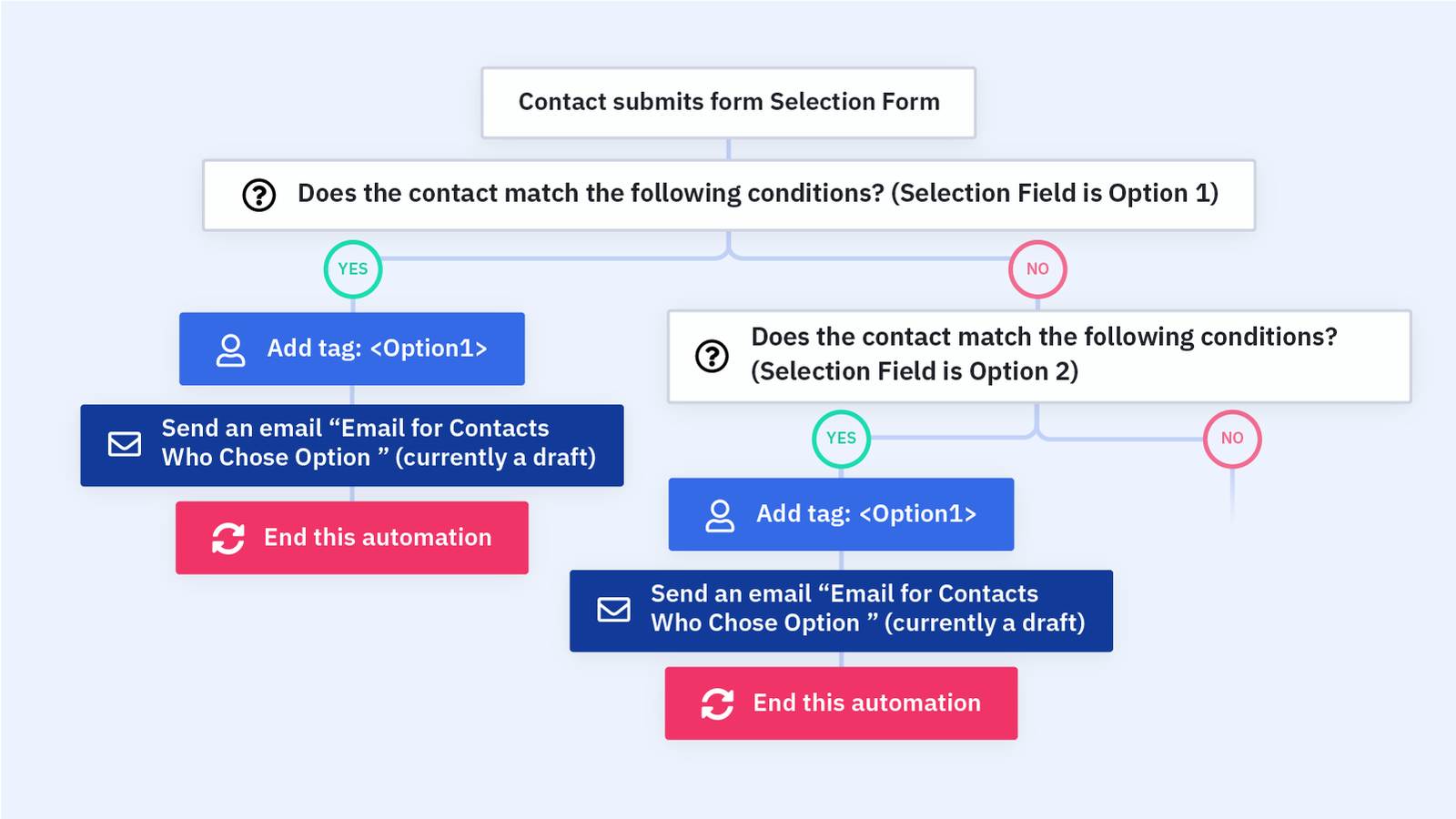
If you already have products being sold, then another great automation template to implement is our “Gather Feedback After Purchase” workflow. Once a purchase has been made, this automation is triggered after a set amount of days, sending your customers an email asking them how they like their new product and asking for any feedback they have about it. You can add a form directly to the email using ActiveCampaign’s native integration with SurveyMonkey.
Even if you already have everything about your new product figured out and finalized, this step can provide insight into what aspects of your new product to feature the most. You can position the new product to solve your contacts' most common problems. This is a great way to come up with and refine your proposition statement for the new merchandise as well.
2. Determine your target audience
Now that you’ve gathered information on what kind of product your target customer wants, it’s time to determine the target audience for your new product. Which of your customers will benefit from this launch and be the most likely to buy?
This is where ActiveCampaign lists, tags, and custom fields come into play. All these are different methods of organizing your contacts. Lists are our highest-level organization and are broad categories. It’s not uncommon to see a user have a master list for all contacts, then two additional lists for customers and unconverted leads. However, you’re not limited to this. You can build out as many lists as you’d like and for whatever categorization makes sense for your business.

There is some overlap between when you would use a custom field versus a tag, and sometimes it might be unclear which you should use.
Custom fields are better suited to capture permanent data relative to a contact that is not easily changed. For example, you would use a custom field to capture a contact's name, phone number, birth date, and more. Custom fields also have the advantage of creating personalization tags so that you can insert the data the custom field stores into your campaigns.
On the other hand, tags are generally used for data that might often change. You can easily filter your list by tags, so it's a great segmentation option, but you can't interact with the data like you can with a custom field.
With segmentation in mind, you can determine the information you want to use to segment your messaging for your new product. Remember that you don’t have to just message one audience about your new item; segmentation will allow you to personalize your message to each group. You might talk to one segment about the time it will save them while telling another how this offering completes the process started by your other products.
3. Build Out Your Integration Infrastructure
This may be a step that you can skip if you already have all your systems in place selling other products, but if you’re shipping your first product, make sure your digital storefront, marketing platform, and payment systems are all integrated and working properly to ensure a smooth launch and a great customer experience.
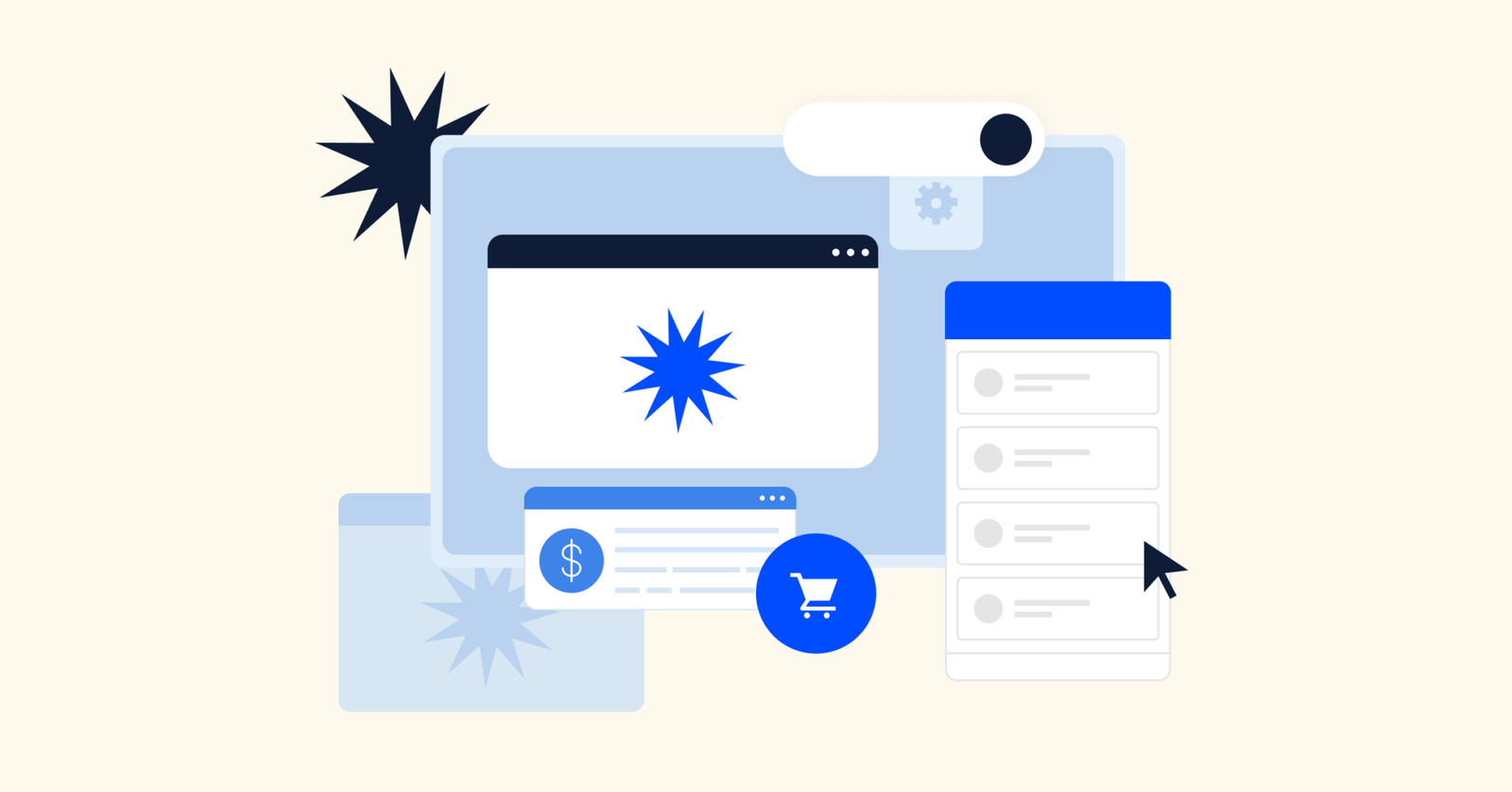
ActiveCampaign integrates with many popular sales platforms and ecommerce solutions to help for a smooth process, such as Shopify, WooCommerce, and Magento. These integrations let you pull in important customer information, such as the product purchased, the amount spent, the product ID, and more. In total, we integrate with over 900 different platforms, so there’s a good chance we integrate with platforms you’re already using in your technology stack. You can find information on all of our integrations in our apps section.
4. Create a Go-To-Market Strategy
Now’s the time to ensure your internal teams (Sales, marketing, and support) are all on the same page and ready for the new product launch. You’ll want to consult our free Product Launch Checklist to ensure everything is in order.
This is a great time to choose which email templates you want to use and incorporate your branding. We have a great selection of free, professionally designed email templates for you to choose from within our platform. We recommend the templates “New Product Newsletter,” “Announcement,” and “Sell a Single Product” as a great starting point, but feel free to use any of them that you see fit.
We don’t stop at just the designs, either. We provide free templated email swipe copy that you can use as the base to start customizing your messaging, so you don’t have to start from scratch. We provide copy directed at your internal team to inform them about the product and to market it externally.
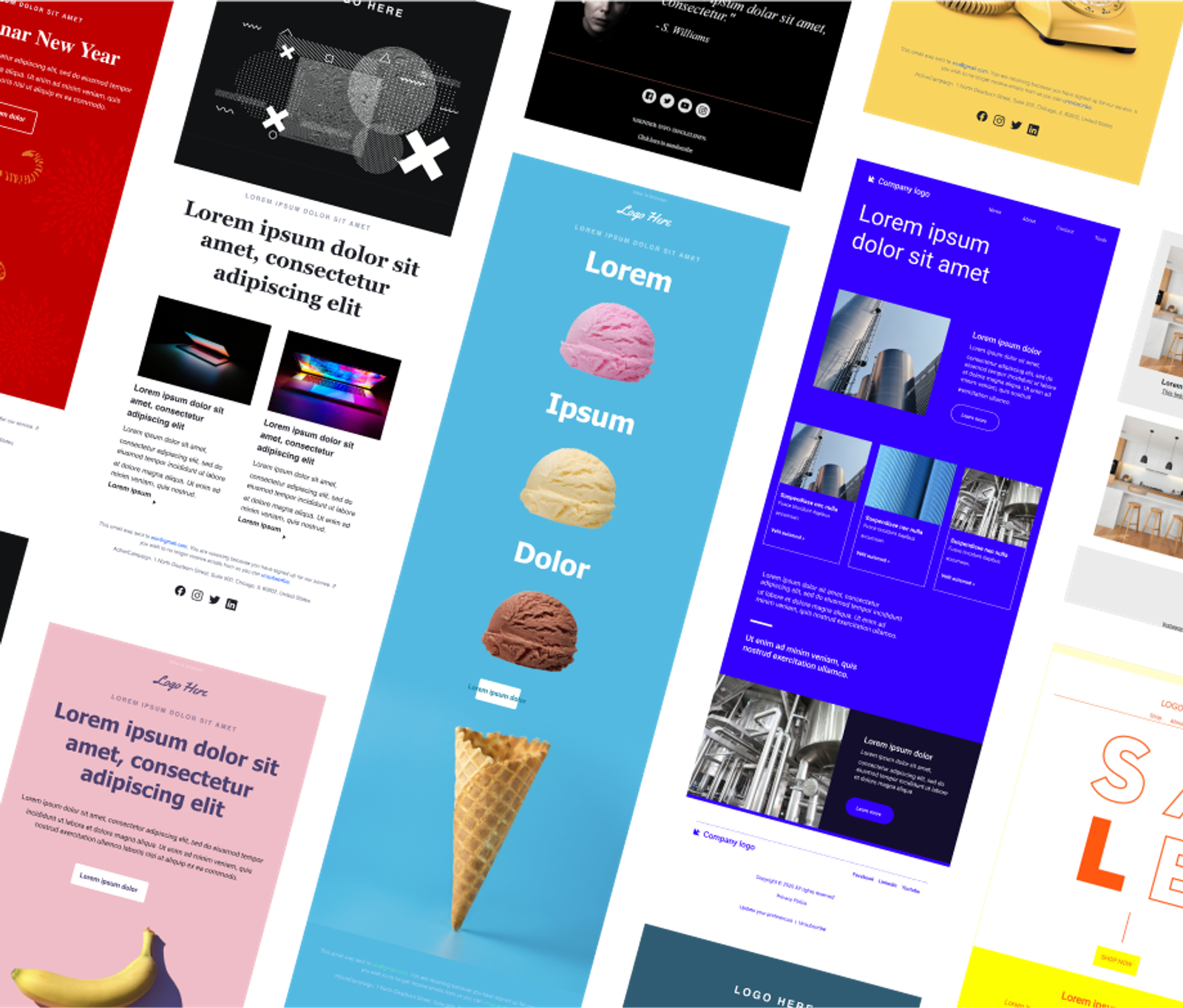
So we have the emails, but how are we automating them? Good question! We have over 900 automation recipes available for free to our users. We’ll highlight a few to help with your launch process. If you’re using Shopify or WooCommerce, use our “Product Catalog: New Product Launch” automation. This uses our product catalog block to show the items in your digital storefront in the email announcing your launch. The automation also tags contacts who purchase so you can send follow-up emails or just track your shop data.
Our workflow “Ecommerce Product Sales Drip Series” is another great example of an automation you could run during a launch period. You’d just need to tweak the automation trigger from a list subscription to however you want to trigger the automation, or you could even manually enter the segmented contact when it’s time. This recipe sends out a series of emails providing information about your products and testimonials. At any point, if the contact makes a purchase, they’ll leave the automation. They’ll also be tagged as “Made a purchase” or “Didn’t make a purchase” based on their actions.
Or you can choose one of our other powerful automation recipes to save you time and automate your business while you focus on other areas to ensure a successful endeavor. All of our automation templates are a great base for you to meet your specific needs.
5. Build Pre-Launch Anticipation
It’s almost time for the big day! You’ve decided on messaging, your internal teams and processes are prepared, and all your various tech stack tools are talking to each other. But before you launch with a big grand gesture to the masses, you need to start building excitement about your product announcement.
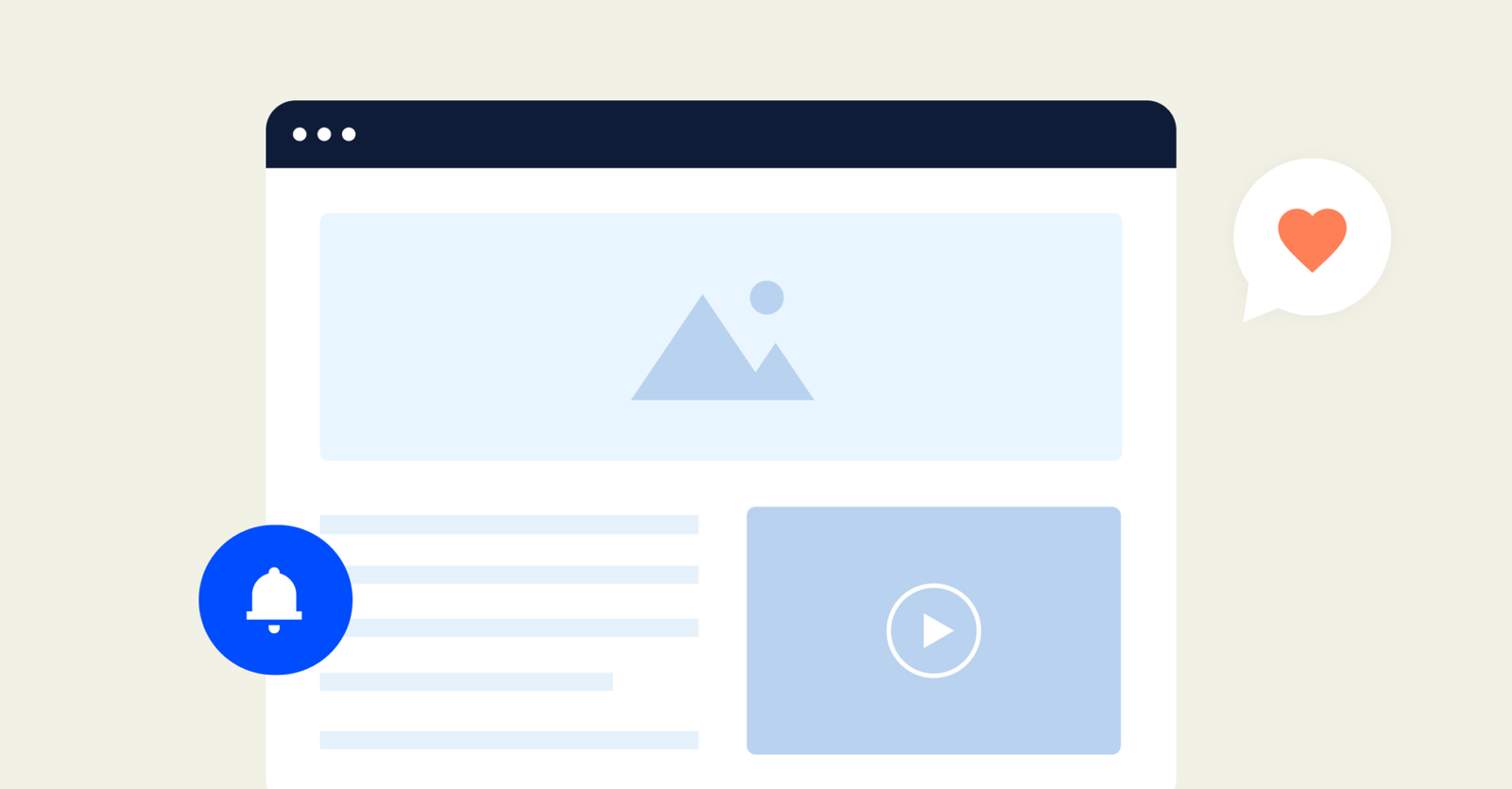
Having a landing page with some teasers about your new product serves two important purposes. It starts to get the word out that something exciting is coming down the pipeline and allows for contacts to directly opt-in to hearing about this, letting you know your hottest leads.
Much like email templates earlier, we offer a wide variety of landing page templates in the ActiveCampaign platform under the “Pages” section. “App Launch Layout” and “Announcement Layout” are both great selections for this. We also have free swipe copy for product announcements and 30 high-performing examples to use for inspiration.
Our “Product Announcement Flow” automation recipe is a ready-to-go workflow that automates the pre-launch process. When a contact opts in via your landing page, you follow up with an email thanking them for their interest and provide them with a tease of the upcoming merchandise. After this email is sent, they stay at a “wait step” until the exact date and time you set to send your launch email.
But let’s not get ahead of ourselves. We’ll discuss other ways of rolling out your launch at the end of this page.
6. Post-Launch Preparation
This may seem like getting the cart before the horse, but it pays to build a solid post-launch process and have it in place for when you hit the go button. This way, from the first purchase, you’ve laid the groundwork for following up with contacts, gathering feedback, and identifying advocates and testimonials to feature in further marketing campaigns and on your site.
Ask yourself, once a contact makes a purchase, what’s the process? What about using ActiveCampaign’s powerful integration with Postmark to send a simple, clean order confirmation email after the transaction using the “Order Confirmation” automation recipe?
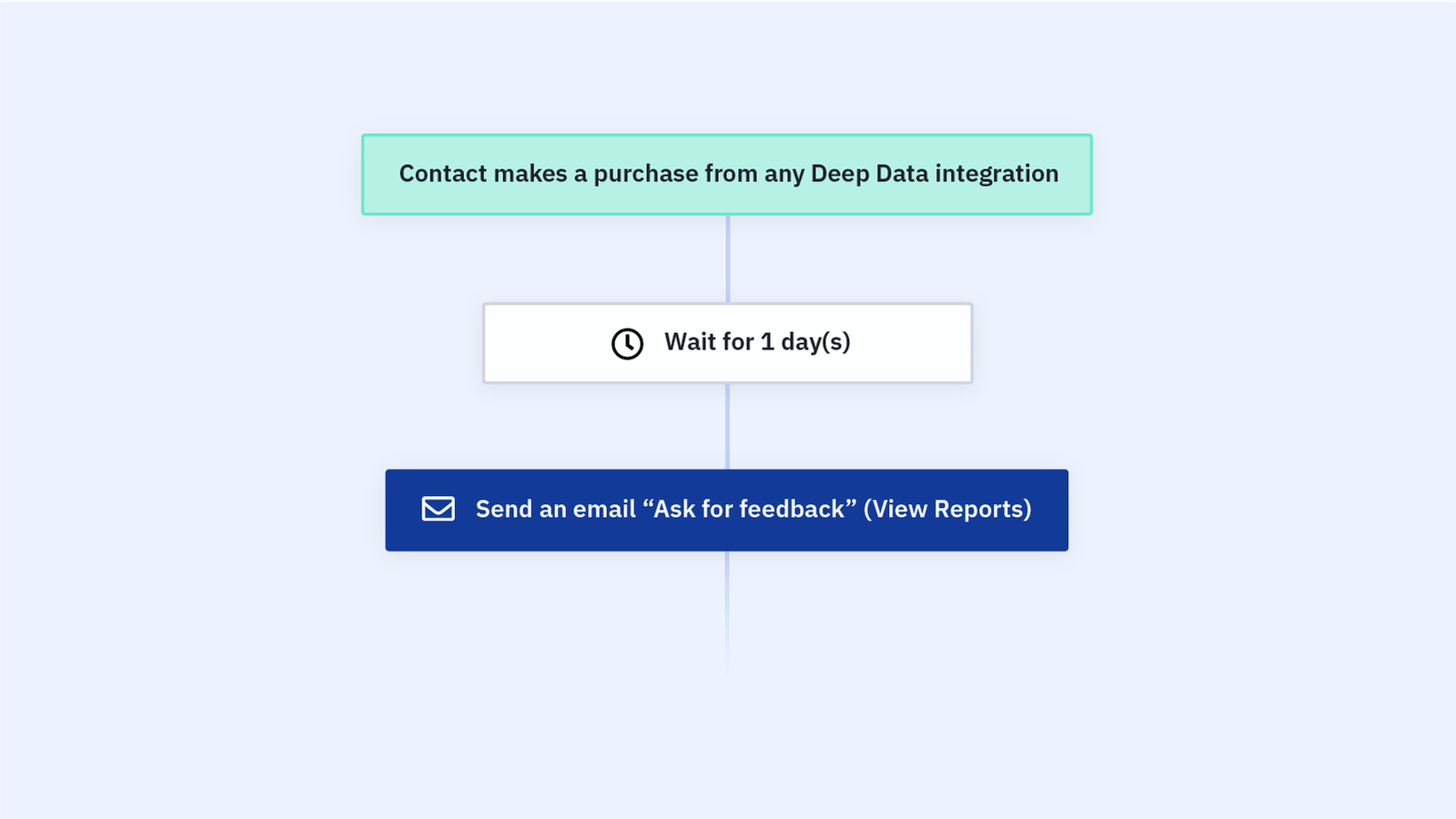
You might also be interested in gathering customer feedback for further iterations and sourcing those positive reviews and social proof using the “Gather Feedback After Purchase” automation workflow we discussed earlier. Only now you can segment for customers who specifically bought the launch product and adjust your intake form accordingly.
If you’re fulfilling the orders yourself, you know that keeping track of everything can get hectic. Our “Track Incoming Orders” automation template is a great way to stay on top of incoming orders. In the case of delayed orders, it sends your team (or fulfillment partner) an internal email to check the issue and then sends an email to follow up with the customer to explain the delay and set expectations. Once the order is completed, the automation ends.
7. Launch Your Product
We’ve made it. It's launch day! You’re ready to launch your product. Your team is prepared, and all pertinent information has been communicated. Your target audience and proposition statements are clear. You’ve got your tech stack communicating with each other and standing by. We have a go-to marketing strategy and built excitement around the launch. We’ve even got the after-purchase processes in place.
All of our work has led up to this moment. We hope this package of 20 free tools, templates, and other resources has helped your business grow and drive more sales.
We wish you all the success in your new product launch!