Pop quiz (and it’s only 1 question) – which of the following things can your business live without?
A. Clients
B. Referrals
C. Revenue
D. Reputation
E. Relationships
F. All of the above
G. None of the above
The answer is probably a no-brainer, but we’ll tell you anyway – G. None of the above.
You need all of these things to grow your business. And you get them through a lot of hard work on your part, but you need one critical thing to start – and it comes from the client.
No quiz this time, we’ll just tell you. You need information. And the more detailed, the better.
The best way to get what you need from prospective clients is through a client intake form. In fact, it’s the most important part of your whole client relationship.
Without a client intake form, you might experience....
- Scope creep – clients realize what they actually want too late, then ask for more work
- There are too many rounds of revision – because the client changes their mind OR you didn’t start with enough information
- The work takes much longer than anticipated – often because you didn’t have all the client info you needed to plan accurately
- It’s hard to get materials from clients – things like design assets, brand guidelines, and accounting info
Whether you’re a digital agency or other small business, a client intake form can help you avoid all of these problems.
This post will show you how to create a client intake form – everything to include on it, where to use it, and tools to create it.
What is the client intake process?
The client intake process is the step at the beginning of a client relationship where you collect the information you need from your client. This is your opportunity to ask your clients questions and get what you need to do the work you’re being hired for.
Lots of businesses don’t have a structured client intake process in place – and instead rely on emails and manual processes to get the job done. This can lead to frustration for both you and your clients.
The client intake process marks the beginning of an in-depth client relationship. Although each business’s process can be different, it usually begins with these three steps:
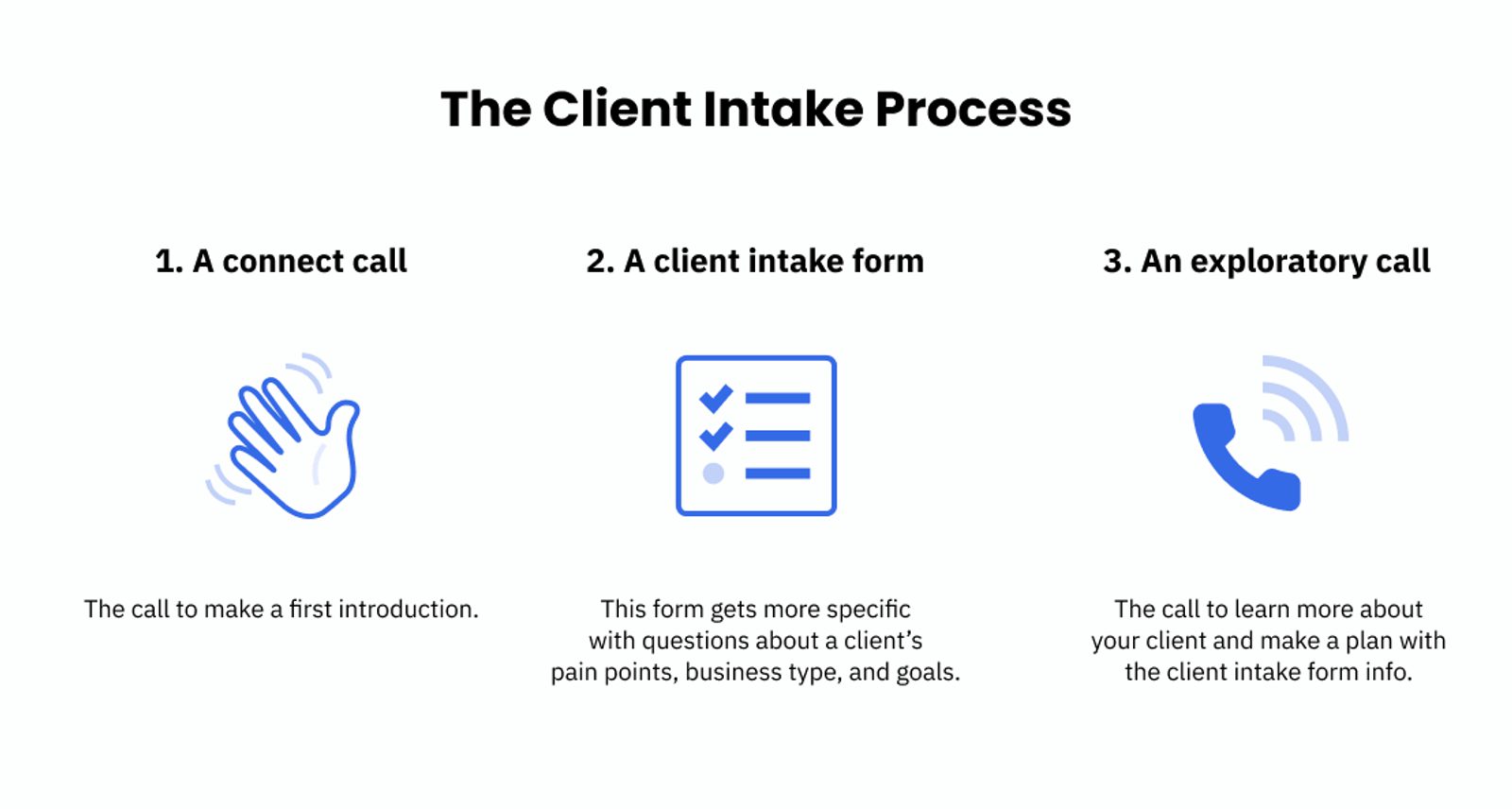
- Connect call: This is the handshake. The point where introductions are made and you get a sense of who the client is and what they are looking for.
- Client intake form: This form gets more specific, with questions about a client’s pain points, business type, and goals.
- Exploratory call: The call to learn more about what your clients expect from your relationship. Then together you can explore the client's options with them based on the client intake form info.
The client typically fills out the intake form after your first connect call. Then the business goes over all of the form info, and uses it to prepare for the exploratory call.
Who uses client intake forms? Businesses like:
- Digital agencies
- Law firms
- Psychiatrists
- Wellness clinics (like massage therapists and physical therapists)
- Doctors
- Accountants
- Pretty much any business that works with clients
One of three things can happen during the client intake process:
- You and the client mutually agree it’s a good fit.
- Your business decides the client isn’t the right fit.
- The client decides your business isn’t the right fit.
To decide any of this, however, you need the client intake form.
How to create a client intake form
To create the perfect client intake form, you need to think beyond what info you want to collect from a client. You have to think about what’s going to make the form most useful for the client.
Prepare yourself – this section covers a lot.
- How to choose the right questions for your client intake form – plus examples
- What else you need to include on the form – yes, there’s more than just your questions
- Where you should put your client intake form
- A few tools to help you create the form
“A client intake form is a great way to build power and create a great client relationship.” – Elizabeth Bailey, ActiveCampaign Channel Account Manager
1. How to choose the right client intake form questions
Let’s face it – forms can be tedious. Anyone who’s ever sat in a doctor’s waiting room with a clipboard or had to do anything at the DMV knows this. But client intake forms are the key to a successful client interaction.
To make a client intake form more enjoyable to fill out and get you the info you need to successfully onboard a client, you need to ask the right questions. The specific questions you ask vary according to your business type, but there are two important types of questions:
- The basics: Names, contact methods, budget, a job role – essentially the get-to-know-you-on-paper questions
- The in-depth: The questions you ask to get inside a client’s mind and business to learn their pain points and goals
Keep in mind that whatever questions you ask, this form should not take an eternity to complete. Forms that are a lot of work to complete...won’t get completed. Keep your intake forms as short as you can while still getting the information you need.
Here are the categories of questions that you should ask on a business client intake form:
1. Budget: Does the client have the budget to hire you? If they do, is there the possibility of your contract expanding in the future? It may not be worth taking projects that don’t have long-term potential.
2. Scope: How much work does your client need done? What internal resources does the client already have – and how will work be split between you and the clients’ team?
3. Industry: What industry is your client in? Clients often compare themselves to others in their industry – and you may be able to upsell other services if you have case studies from their industry.

(Source: Formstack)
4. Goals: How is the client going to measure your work? What are their expectations of you?
5. Timeline: When does your client need work done by? Is work recurring, or one-time projects?
6. Who from your client’s company is going to be involved? Know your point of contact – will you work with a founder, CEO, vice president, or middle management?
7. Questions for us: This form should be designed to help you plan your exploratory call with a client. Including a space where the client can ask questions gives you a chance to better prepare for what might come up on a call.
Your business type determines what questions you have to cover and when you ask them. Sara Stein of Miss Efficiency uses a form tool and automation to ask for the client info she needs, when she needs it.
Sarah Stein runs a bookkeeping business called Miss Efficiency. She helps small businesses with the struggles of bookkeeping, and onboarding them is the first step.

Sara Stein of Miss Efficiency.
Sarah also integrates ActiveCampaign with Typeform, a service that lets you create forms and surveys to collect information from your contacts. Including Typeform in her welcome automation lets her:
- Capture important client intake information
- Ask why new customers chose Miss Efficiency
- Request feedback and send a net promoter survey
- Ask for referrals to other businesses
- Provide a place to give suggestions
Sarah uses Typeform and automation to send a series of emails. This is how she gets and gives important client info. Her first three are:
- Welcome. In her first email, Sarah welcomes the new client to the business. For clients, this gets supported by a handwritten thank you card
- How we work. Introducing new contacts to the team helps them see who they’re going to be working with, and helps build trust.
- What to expect from us. A lot of small businesses don’t really understand bookkeeping. It’s a subject that causes anxiety—so telling them exactly what to expect is a big help.
To fully onboard her clients, she needs a lot of client info. In her last email, she requests all of the information that she needs for a thorough client intake process:
4. What we need from you. There are certain documents that bookkeepers need access to. By putting all of this in a checklist, Sarah makes the process easier for clients to give her the info she needs.
2. Where to put your client intake form
You have two options for getting eyes on your form.
- Publicly display it on your website
- Privately send it directly to a client
Many businesses put a client intake form directly on their website. The form is typically found under a Contact Us tab or connected to a landing page call-to-action – like “Get more info” or “Start a free trial.”
- The upside: You get a higher volume of potential client leads from a public client intake form because anyone can access it.
- The downside: You spend a lot of time figuring out which ones are worthwhile. If anyone can fill out the form, chances are greater that a lot of them are not the specific client type you want to pursue. It also might come off as less secure to a client.
Privately sending a client intake form via email has two crucial benefits.
- The upside: If you can send this form to a prospective client, you already have their contact info – so you have a better chance of closing the deal.
- The downside: You have a potentially smaller pool of clients
Heather Read, a family photographer and ActiveCampaign customer, uses automation alongside her contact form to better qualify leads from her contact form.

Heather Read, photographer and ActiveCampaign customer.
You want the leads to come pouring in so that you can turn them into clients, but qualifying each lead one-by-one wouldn’t leave time for you to actually do any work. With a family of her own and a full-time job, Heather knew that wasn’t going to work for her.
Now, ActiveCampaign automation does the client intake work for her.
Heather got a lot of leads in the beginning. But an analysis of her workday revealed that most of her time was being eaten up by what she calls “zombie leads” — leads that appear like any other, but will never end up converting.
Heather needed a way to get her time back – so she could stop wasting time with dead-end leads and focus on leads that could become clients.
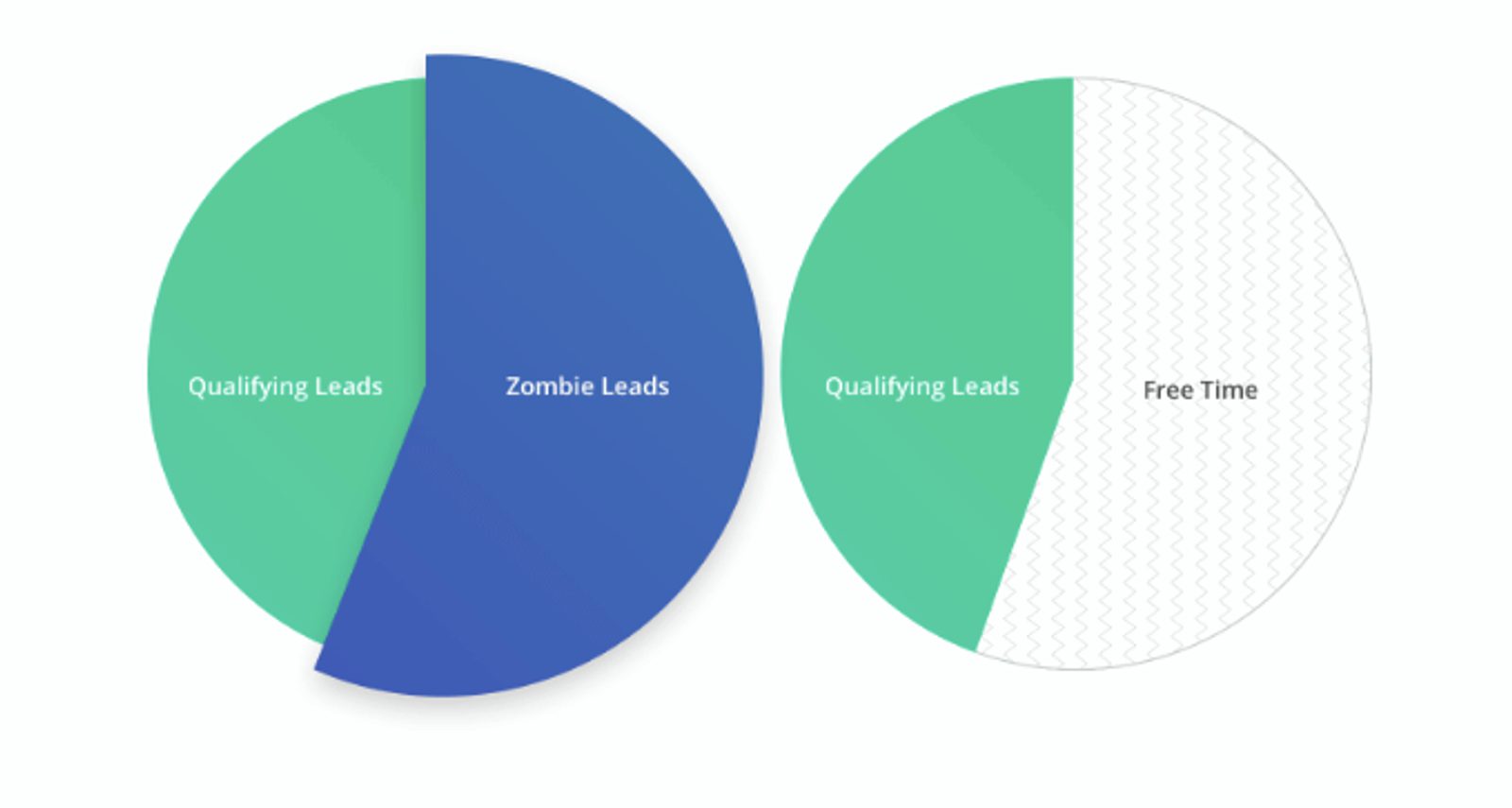
Heather laid the zombie leads to rest and and got a ton of her time back with an automation to qualify future clients.
To fix her time crunch, Heather needed:
- An automated way to collect leads
- An automated way to follow up with leads
- An automated way to identify the leads from her contact form that would convert
With those three automated processes in place, Heather could eliminate almost 30% of her work – freeing up a huge chunk of time and eliminating the frustration and disappointment of time lost.
3. What else do you need on a client intake form besides the questions?
You thought you were done after you decided on your form fields, didn’t you?
Not quite. But you’re so close.
There are a few other things to consider including on your client intake form.
- Your business contact info: This is a no-brainer. You should always make your contact info readily available and easy to find, especially for a prospective client.
- Business logo: It may seem small, but a logo makes your business memorable. It gives you a sense of being an established, trustworthy business.
- Instructions: Believe it or not, instructions for how to complete the form are helpful to a lot of people. Include info like what resources they need to complete the form, links to an FAQ page, and next steps.
4. Tools to create a client intake form
Without a client intake form, many businesses get lost in a trail of emails, and that makes onboarding a client into a customer so much harder. Luckily, tools exist for the sole purpose of creating forms like these.
Wufoo, a free form-builder, lets you build simple forms that you can upload to your website or privately share. If you want more than the basic free features, you can upgrade to a paid version. Bonus: you can get some analytics about your forms.
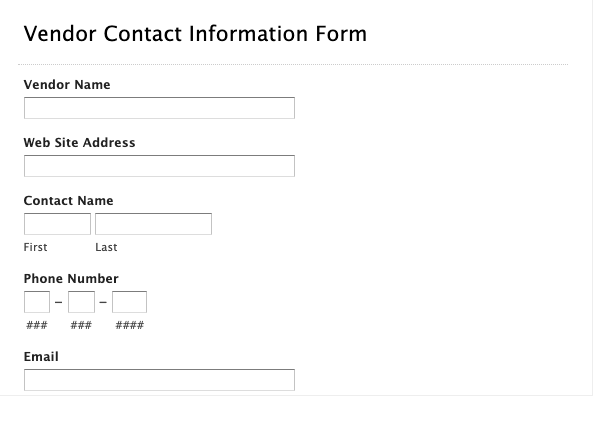
An example Wufoo form template. (Source: Wufoo)
Lexicata is a client intake form design tool aimed at law firms (but you can still use it for other business types). One of the most detailed intake software packages on the market, it gives you a variety of features, like e-signatures, and white-labeled templates. It also integrates with other programs.
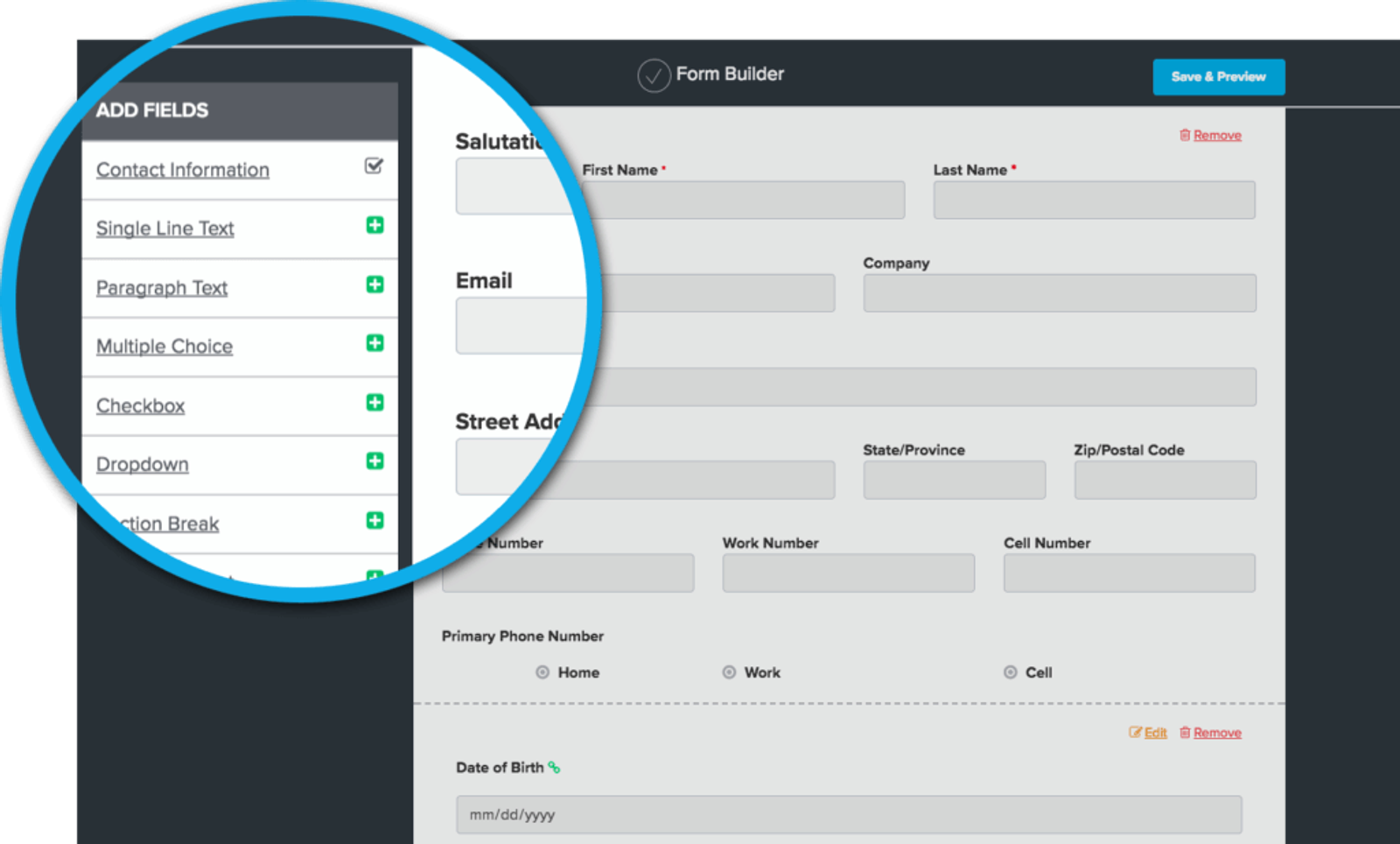
Decide what type of form you want from multiple choice to drop-down. (Source: Lexicata)
Formstack is one of the easiest ways to build custom forms that let you collect data your way.
You can design online forms with an easy drag and drop interface – technical skills not required.
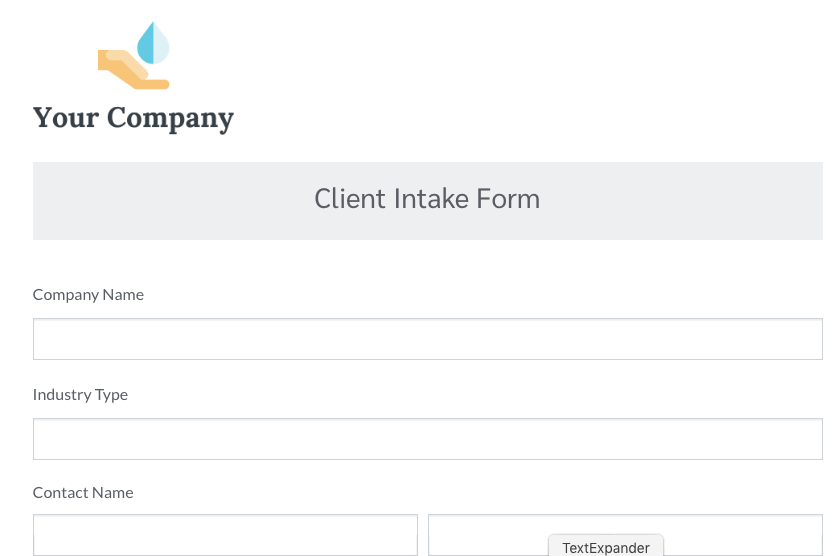
Create your ideal client intake form with a few quick clicks. (Source: Formstack)
Your email service provider (or ESP) might come with features like a form-builder. ActiveCampaign lets you easily create forms with a drag-and-drop form builder. You can add custom fields and add forms to your website or emails.
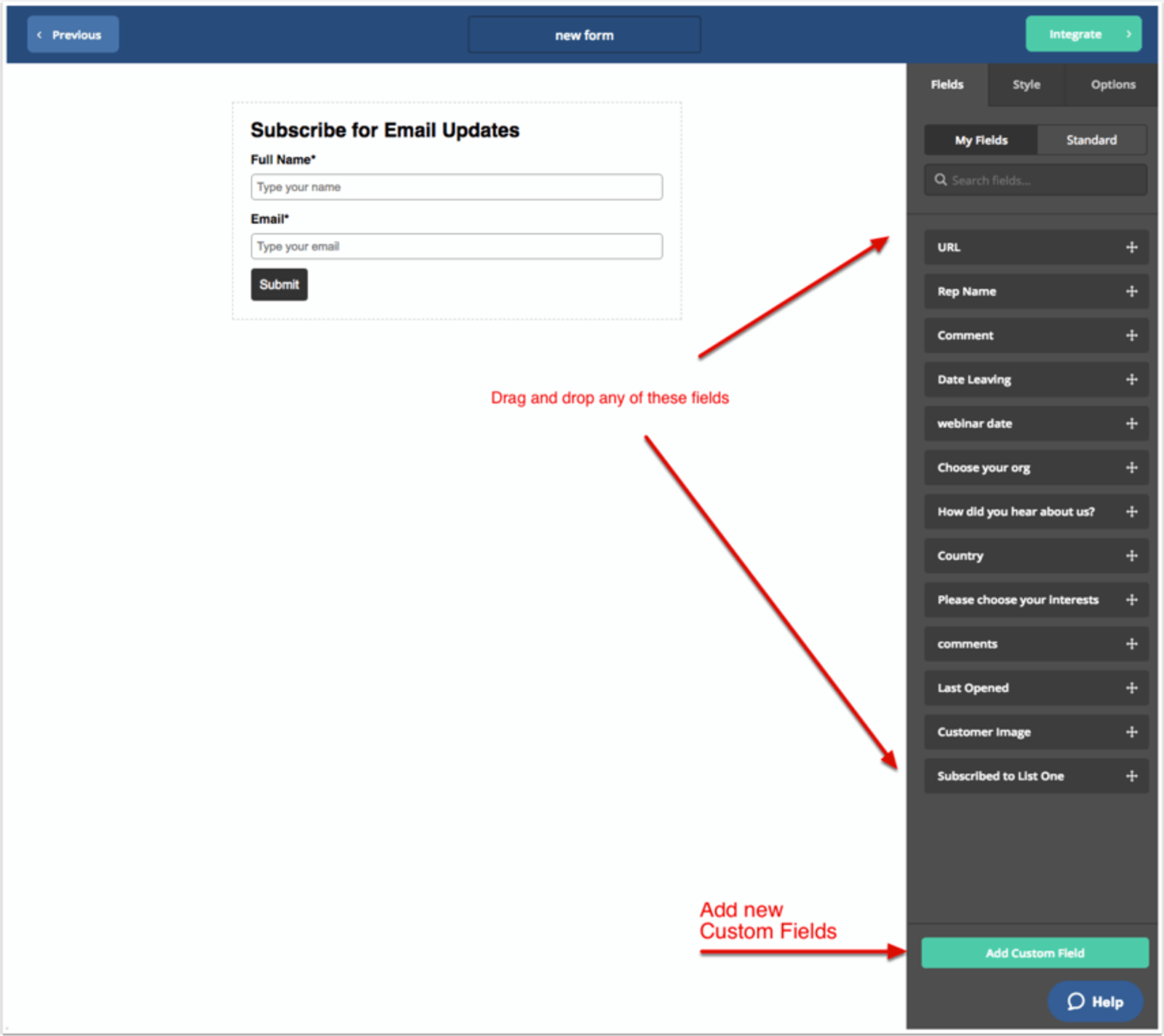
Add any custom fields to a form that you need.
For extra help creating forms in ActiveCampaign, check out these helpful guides:
You have a completed client intake form. What do you do next?
After the client intake form is done, review and follow up quickly! Create a statement of work based on the information you’ve collected.
Statements of work (SOWs) look different depending on the services you provide. They can range from a simple appointment date (as in medical practices) or a more detailed, line-by-line document that includes timelines, costs, and deliverables.
It all starts with a client intake form.









