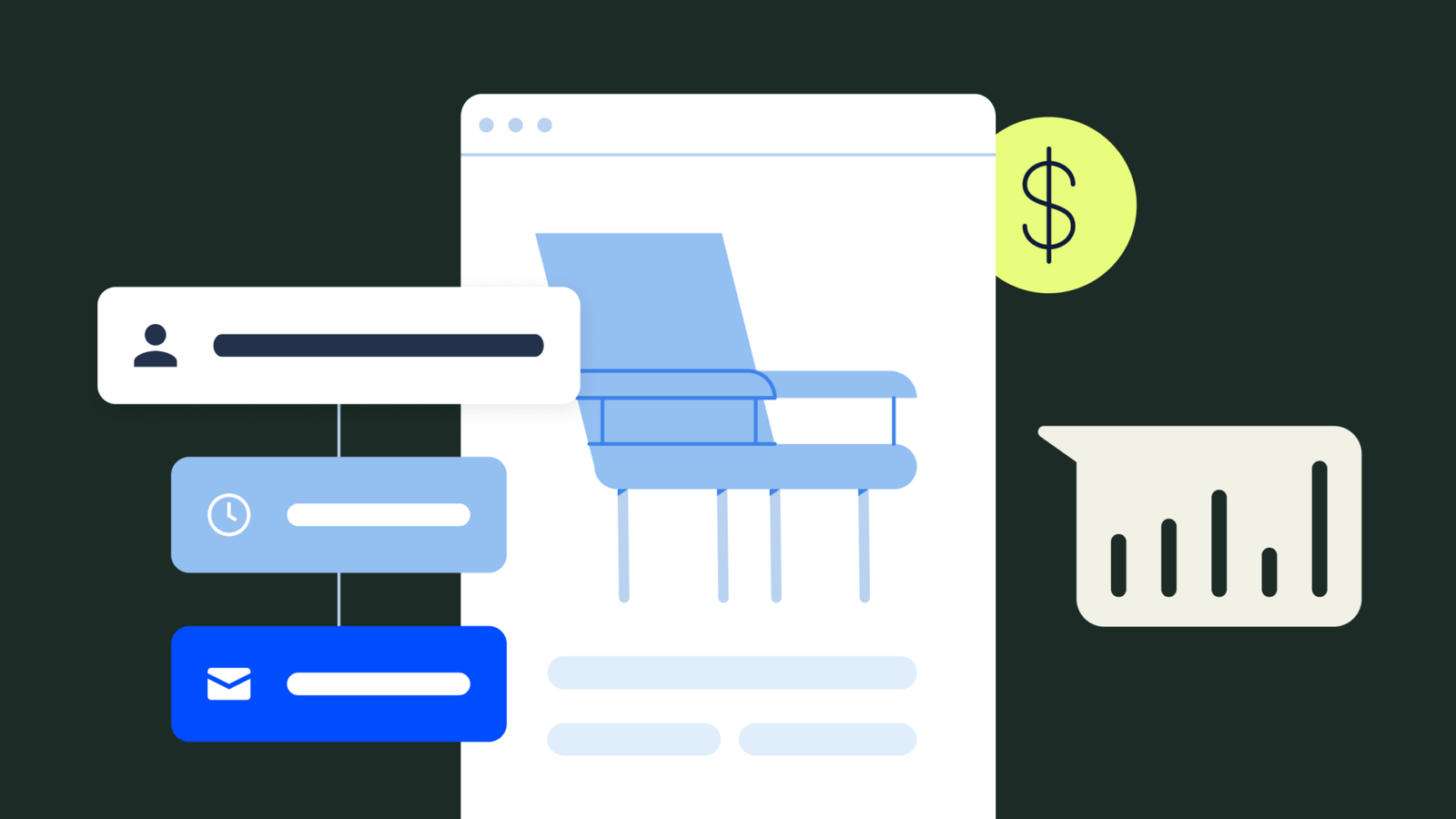Keap is a popular CRM platform that offers small businesses a wide range of features. However, several other CRM platforms may be a better fit for your business, depending on your specific needs.
Here are six Keap alternatives that offer specific advantages over Keap:
- ActiveCampaign is best for email marketing. It offers a wide range of features for creating and sending email campaigns and tracking and analyzing your campaigns' results.
- Moosend is best for automation. It enables users to set up personalized email sequences based on subscriber behavior, enhancing engagement and conversion rates.
- HubSpot is best for sales automation. It offers a variety of tools to help you automate your sales and marketing processes, such as lead generation, lead nurturing, and email marketing.
- Zoho CRM is best for small businesses. It offers a wide range of features at a competitive price.
- Pipedrive is best for sales teams. It offers a user-friendly interface and several features to help you track your sales leads and close more deals.
- Salesforce is best for large businesses. It offers a wide range of features and integrations and a high level of customer support.
ActiveCampaign — Best for email marketing
ActiveCampaign is an impressive alternative to Keap, especially for those who focus on email marketing. Known for its robust feature set, ActiveCampaign stands out with its powerful automation capabilities, enabling you to automate the entire customer journey.
These automations range from sending personalized emails based on customer actions to automating marketing and sales processes, making it a great choice for businesses looking to streamline and boost their email marketing efforts.
One of ActiveCampaign's distinguishing strengths lies in its highly flexible and customizable email campaign setup. With an extensive range of templates and a user-friendly email designer, businesses can effortlessly tailor their emails to fit their brand identity and cater to their audience's unique interests and needs.
Coupled with the platform's analytics and reporting, users gain deep insights into their campaign performance, allowing them to optimize their email marketing strategies for better results continuously.
Moreover, ActiveCampaign's CRM seamlessly integrates with its email marketing functionalities, further enriching your ability to understand and engage with your customers. The combination of CRM and advanced segmentation makes it easy to deliver targeted and personalized emails, a crucial factor for success in today's email marketing landscape.
Compared to Keap, ActiveCampaign provides a more intuitive, versatile, and effective email marketing platform that can significantly enhance your business's communication strategies.
| ActiveCampaign | Keap | |
| Best Feature | Advanced Automation Capabilities | Robust CRM |
| Pros | 1. Exceptional email automation 2. Flexible and customizable email campaign setup 3. Integrated CRM and segmentation | 1. Comprehensive CRM 2. Marketing automation 3. Ecommerce capabilities |
| Cons | 1. Advanced features can be more difficult to use for beginners 2. Some reports lack depth | 1. Limited email customization options 2. UI can be less intuitive 3. Higher cost |
| Entry Price | Starting at $15/month Find pricing details here | $159/month |
| Free Trial | Yes | Yes |
Moosend — Best for automation
Moosend stands out as a powerful email marketing and automation tool, boasting several core strengths that make it an attractive alternative to Keap. One of its primary advantages is its user-friendly interface. Moosend’s intuitive drag-and-drop email editor allows users to effortlessly create professional and visually appealing emails without any coding knowledge. This ease of use extends to its automation workflows, which enable users to set up complex, personalized email sequences based on subscriber behavior.
Another core strength of Moosend is its comprehensive analytics and reporting capabilities. Users can track the performance of their campaigns in real-time, gaining valuable insights into open rates, click-through rates, and overall engagement. This data-driven approach helps businesses refine their marketing strategies, making informed decisions to optimize their efforts. Furthermore,
Moosend is also highly cost-effective, making it a compelling choice for businesses of all sizes, particularly those with limited budgets. Its pricing plans are competitive, and the platform offers a generous free plan that includes many of its key features. This accessibility ensures that small to medium-sized businesses and startups can leverage powerful marketing automation tools without the financial burden typically associated with such software.
Whether you’re a small business owner, a startup, or an individual marketer, Moosend provides the tools you need to engage your audience and grow your business efficiently.
Here's a table comparing Moosend and Keap, focusing on why Moosend is better for automation:
| Moosend | Keap | |
|---|---|---|
| Best Feature | Advanced automation workflows | Comprehensive CRM and automation |
| Pros | 1. User-friendly drag-and-drop editor 2. Cost-effective with generous free plan 3. Detailed analytics and segmentation | 1. All-in-one CRM and marketing solution 2. Robust automation capabilities 3. Integrates with numerous third-party apps |
| Cons | 1. Limited CRM functionalities 2. Limited third-party integrations 3. Basic customer support in free plan | 1. Higher entry price 2. Steeper learning curve 3. More suited for larger businesses |
| Entry Price | $9/month | $159/month |
| Offers Free Trial | Yes | Yes |
In summary, Moosend's advanced automation workflows, cost-effectiveness, and ease of use make it a superior choice for businesses focused on automation, especially those with limited budgets or those starting out. While Keap offers comprehensive CRM and automation features, its higher price and complexity may not be ideal for all users.
Hubspot — Best for sales automation
HubSpot serves as an alternative to Keap when it comes to sales automation. HubSpot's sales automation platform is renowned for its efficiency and effectiveness, as it allows businesses to automate repetitive tasks, freeing up time for more strategic sales initiatives.
The ability to create a variety of automated workflows based on customer behaviors and data lets the sales team focus more on building relationships and less on administrative tasks.
HubSpot's key strengths lie in its automated email sequences, task automation, and deal stage automation. These features empower sales teams to nurture leads and close deals more effectively. Moreover, HubSpot provides detailed analytics that helps sales teams to track and optimize their performance continuously.
Another advantage of HubSpot over Keap is its seamless integration with the HubSpot CRM and other HubSpot Hubs. This integration ensures that all your marketing, sales, and service data are in one place, enabling a more comprehensive and efficient sales process.
| HubSpot | Keap | |
| Best Feature | Sales Automation | Robust CRM |
| Pros | 1. Powerful sales automation features 2. Seamless integration with HubSpot CRM 3. User-friendly interface | 1. Comprehensive CRM 2. Marketing automation 3. E-commerce capabilities |
| Cons | 1. Can be expensive for small businesses 2. Advanced features require higher-tier plans 3. CRM could be too basic for some | 1. Limited email customization options 2. UI can be less intuitive 3. Higher cost |
| Entry Price | $20/month | $159/month |
| Free Trial | Yes | Yes |
Zoho CRM — Best for small businesses
Zoho CRM is an excellent alternative to Keap for small businesses. It allows for excellent customer relationship management, automation of daily business activities, tracking of sales, and integration with popular apps. It's designed to be easy to use and doesn't require extensive tech skills.
One of Zoho CRM's features is its multichannel support, which allows businesses to connect with customers via email, live chat, phone, and social media, all from within the CRM. This streamlines communication and ensures that every interaction with a customer is tracked and accessible.
In contrast to Keap, Zoho CRM offers a Free Edition that can accommodate up to three users, making it a cost-effective choice for small businesses or startups just beginning to systemize their sales process. Additionally, Zoho CRM's scalability makes it a tool that can grow with your business, adding value in the long term. While Keap certainly has its strengths, for small businesses seeking an affordable, feature-rich CRM, Zoho is a worthy alternative.
| Zoho CRM | Keap | |
| Best Feature | Multichannel Support | Robust CRM |
| Pros | 1. Affordable for small businesses 2. Multichannel support 3. Scalable as your business grows | 1. Comprehensive CRM 2. Marketing automation 3. E-commerce capabilities |
| Cons | 1. Interface may be less intuitive for some 2. More advanced features require higher-tier plans 3. Limited customization options | 1. Limited email customization options 2. Less intuitive interface 3. Higher cost |
| Entry Price | Free for up to 3 users; Paid plans start at $14/user/month | $159/month |
| Free Trial | Yes | Yes |
Pipedrive — Best for sales teams
Pipedrive shines as an alternative to Keap for sales teams, with its core strengths residing in its visually appealing, intuitive pipeline management tools, tracking capabilities, and strong focus on sales processes. Pipedrive is built to give a business's sales team the best shot at converting leads into customers.
A standout feature of Pipedrive is its sales forecasting tools, which provide teams with insights into potential deals and expected revenue. These insights are crucial for teams to plan and strategize effectively. Pipedrive also excels in tracking communications with full history and schedule views, ensuring no lead or opportunity slips through the cracks.
While Keap offers robust CRM and marketing automation capabilities, it may fall short when it comes to intuitive pipeline management and sales-focused tools, making Pipedrive a worthy alternative.
| Pipedrive | Keap | |
| Best Feature | Sales Forecasting Tools | Robust CRM |
| Pros | 1. Intuitive pipeline management 2. Strong focus on sales processes 3. Detailed tracking capabilities | 1. Comprehensive CRM 2. Marketing automation 3. E-commerce capabilities |
| Cons | 1. Lacks advanced marketing automation features 2. May not be ideal for large teams 3. Customization could be more extensive | 1. Limited email customization options 2. Less intuitive interface 3. Higher cost |
| Entry Price | $14.90/user/month | $159/month |
| Free Trial | Yes | Yes |
Salesforce — Best for large businesses
Salesforce distinguishes itself as a compelling alternative to Keap for large businesses, offering robust features that provide extensive support for larger, more complex operations. Its core strengths include powerful CRM capabilities, advanced analytics, and extensive customization possibilities.
One of the most appealing aspects of Salesforce is its highly customizable CRM platform that enables businesses to effectively manage and analyze customer interactions and data throughout the customer lifecycle.
By doing so, it helps to improve customer service, retain customers, and drive sales growth. The availability of advanced analytics through Salesforce's Einstein AI provides insightful data analysis, predictive analytics, and business intelligence.
While Keap has an impressive offering of features, it may not provide the same scalability and depth of analytics as Salesforce, which is crucial for large businesses dealing with vast amounts of data and complex sales and marketing processes. Salesforce's focus on providing a complete, scalable solution for managing customer relationships, tracking sales, and running marketing campaigns makes it a compelling alternative to Keap for larger businesses.
| Salesforce | Keap | |
| Best Feature | Customizable CRM Platform | Comprehensive CRM |
| Pros | 1. Highly scalable for large businesses 2. Advanced analytics through Einstein AI 3. Extensive customization options | 1. Robust CRM capabilities 2. Marketing automation 3. E-commerce capabilities |
| Cons | 1. Can be complex to set up 2. May be overkill for small businesses 3. Higher cost | 1. Less intuitive interface 2. Limited email customization options 3. May not scale as well for large businesses |
| Entry Price | $25/user/month | $159/month |
| Free Trial | Yes | Yes |