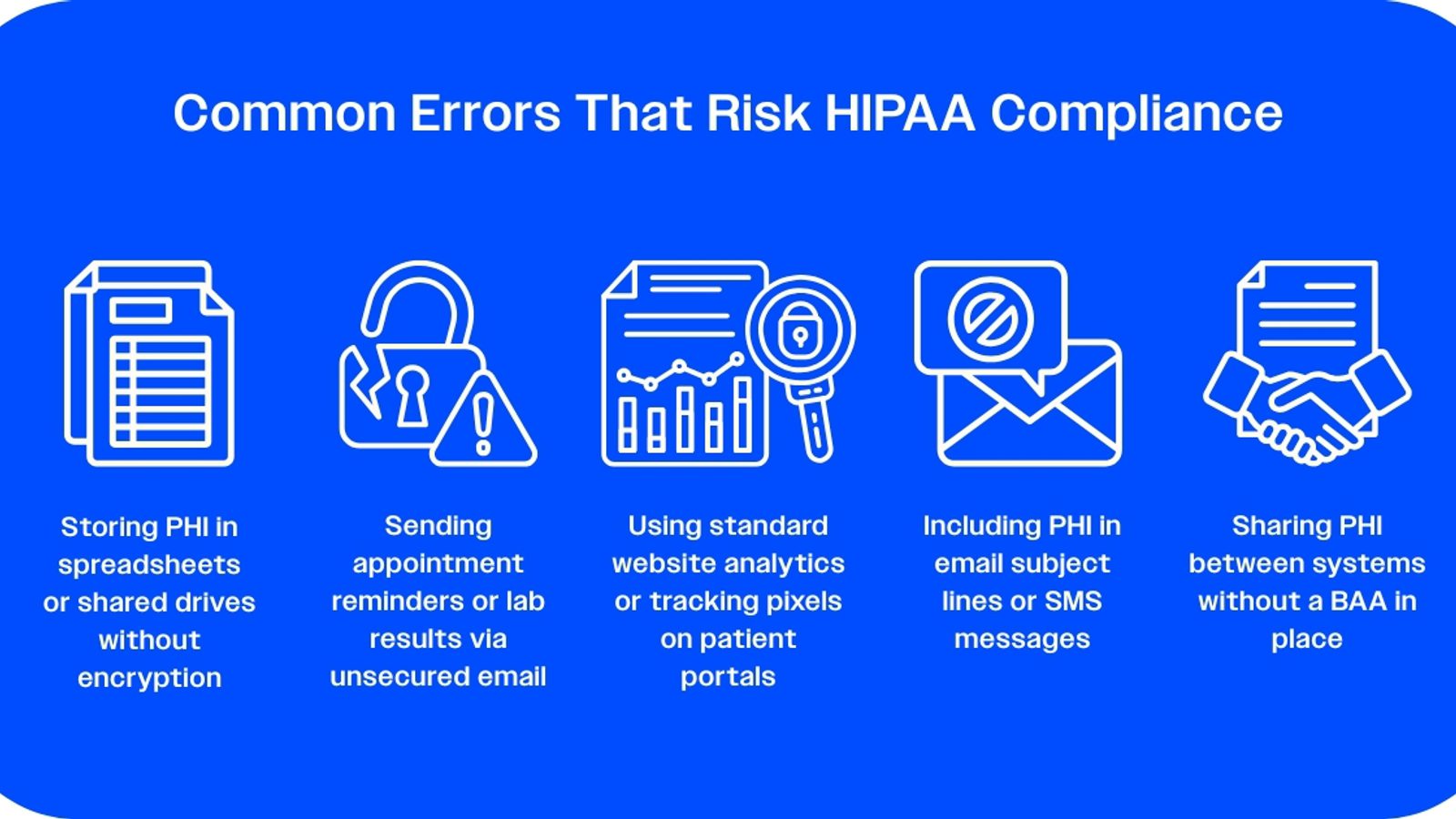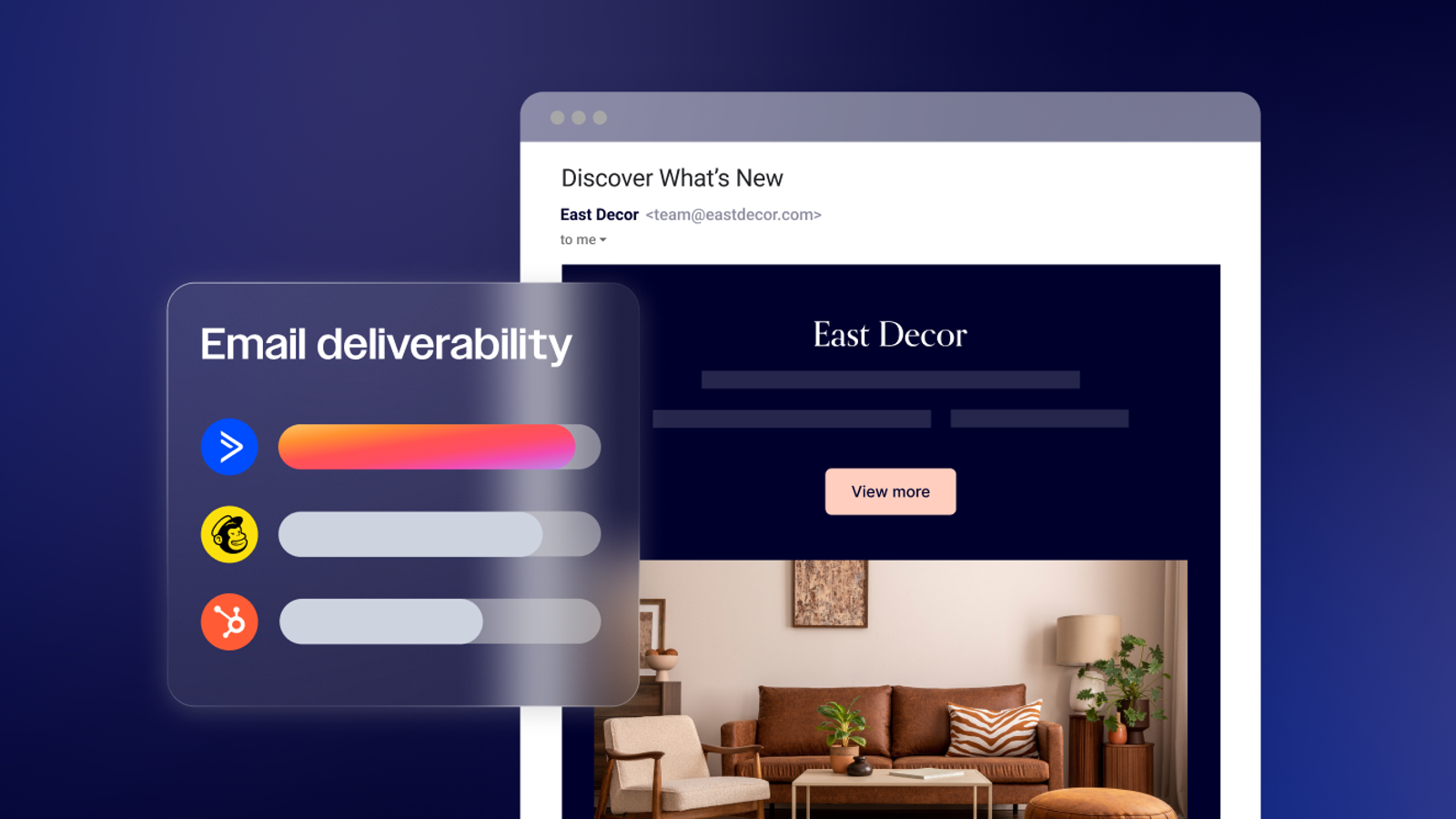2024 brings an abundance of remarkable choices for no-code software, empowering businesses to streamline operations and accelerate growth. This article delves into the world of no-code software, exploring the top options available.
Whether you're a small startup or an established enterprise, these tools can revolutionize your business processes, allowing you to focus on what matters most. Join us as we uncover the seven best no-code software solutions for 2024, and unlock new possibilities for innovation, efficiency, and success.
What is no-code software?
No-code software refers to a category of tools and platforms that allow users to create and customize applications, websites, and workflows without the need for traditional coding knowledge or skills. It enables individuals and businesses to build functional and visually appealing digital solutions using intuitive visual interfaces, drag-and-drop components, and pre-built templates. With no-code software, the emphasis shifts from writing lines of code to assembling and configuring different elements to achieve desired functionalities.
No-code software empowers users to bring their ideas to life quickly and efficiently. It offers a simplified approach to application development and automation, democratizing the process and enabling non-technical users to participate actively in creating digital solutions. By eliminating the need for coding expertise, no-code software allows entrepreneurs, business owners, and individuals with limited technical skills to prototype, develop, and deploy their projects rapidly.
Businesses can leverage no-code software to create custom websites, e-commerce platforms, customer relationship management (CRM) systems, workflow automation, mobile applications, and more. It enables them to automate repetitive tasks, streamline operations, and build tailored solutions to meet specific business needs. Additionally, no-code software facilitates collaboration between technical and non-technical teams, enabling faster iteration and deployment cycles.
What are the benefits of no-code software?
No-code software offers several benefits, making it a popular choice for businesses and individuals seeking to streamline their workflows and create digital solutions. These benefits include:
- Increased speed of development: no-code software eliminates the need for writing complex code from scratch, enabling users to build applications and websites quickly. With pre-built templates, drag-and-drop functionality, and ready-to-use components, the development process becomes more efficient, saving time and resources.
- Accessibility for non-technical users: One of the major advantages of no-code software is its accessibility to individuals with limited technical skills. Removing the coding barrier allows entrepreneurs, marketers, and non-technical users to take control of the development process and bring their ideas to life without relying on dedicated developers or IT teams.
- Cost-effective solution: Traditional software development often requires significant investment in hiring developers, infrastructure, and ongoing maintenance. No-code software reduces these costs by providing an affordable alternative. With no need for extensive coding knowledge or technical expertise, businesses can save on development costs and allocate resources to other areas of their operations.
- Rapid iteration and agility: no-code software enables quick prototyping and iteration, allowing users to test and refine their ideas in real time. The visual interfaces and intuitive tools empower users to make changes on the go, resulting in faster development cycles and increased agility to adapt to market demands.
- Empowerment of citizen developers: no-code software promotes the concept of citizen developers, empowering employees across various departments to create their own digital solutions. This decentralization of development tasks fosters innovation, encourages collaboration, and reduces dependency on dedicated IT teams.
- Flexibility and scalability: no-code software offers flexibility to customize applications and workflows according to specific business needs. Users can easily modify and expand functionalities, ensuring scalability as their businesses grow. Additionally, integrations with other tools and systems allow seamless data flow and automation, enhancing efficiency and productivity.
These benefits collectively contribute to accelerated development, reduced costs, increased productivity, and enhanced business agility, making no-code software an attractive solution for many users.
How to choose the best no-code software?
When choosing the right no-code software for your business, there are several key considerations to keep in mind. These considerations will help you select a platform that aligns with your specific needs and maximizes the benefits of no-code development. Here are the primary factors to consider:
- Functionality and features: Evaluate the range of features the no-code software offers. Consider whether it provides the necessary tools to build the applications or websites you require. Look for features like a drag-and-drop interface, ready-made templates, database integration, and automation capabilities that align with your project goals.
- Ease of use: Consider the user-friendliness of the platform. An easy-to-use platform will empower non-technical users and speed up the development process. Look for intuitive interfaces, clear documentation, and comprehensive tutorials that enable users with varying technical backgrounds to navigate and leverage the software effectively.
- Customization options: Assess the level of customization available within the no-code software. Ensure it allows you to tailor the user interface, workflows, and functionalities to your unique business requirements. Flexibility in customization will enable you to create solutions that align with your brand identity and operational processes.
- Integration capabilities: Check whether the no-code software supports integration with other tools and systems your business relies on. Seamless integration with customer relationship management (CRM) systems, email marketing platforms, or payment gateways, for example, will enable efficient data exchange and automation, enhancing your overall business operations.
- Scalability and performance: Consider the scalability and performance capabilities of the no-code software. Evaluate its ability to handle increasing data volumes, user traffic, and complex workflows as your business grows. Look for platforms that offer robust hosting options, reliable support, and a track record of handling high-traffic websites or applications.
- Pricing and affordability: Understand the pricing structure and affordability of the no-code software. Consider whether it offers a pricing plan that suits your budget and aligns with the value you expect to derive from the platform. Assess any additional costs, such as hosting fees or integration charges, to ensure the software remains cost-effective in the long run.
By carefully considering these factors, you can select the right no-code software that empowers your business, enables rapid development, and aligns with your specific requirements.
The best no-code software for 2024
These leading no-code software solutions are highly regarded for their exceptional capabilities in empowering businesses to create applications without extensive coding knowledge. They enable users to build custom applications quickly and efficiently. They offer drag-and-drop functionality, database integration, and many templates to streamline development. Trusted sources and industry experts consistently recognize these platforms as top performers in the no-code software landscape.
Bubble
G2 Rank: 4.4/5 stars
Bubble is highly regarded as one of the best no-code software due to its robust features and user-friendly interface. It empowers individuals and businesses to create powerful web applications without the need for extensive coding knowledge. Here are some of the unique features that set Bubble apart:
- Visual Development: With Bubble's visual development environment, users can simply drag and drop elements to build and customize their applications. This eliminates the need for complex coding and allows for rapid development.
- Database Integration: Bubble seamlessly integrates with databases, enabling users to store and retrieve data effortlessly. This feature ensures the smooth functioning of dynamic applications.
- Workflow Automation: Bubble offers a powerful workflow engine that allows users to automate various processes and create complex logic. This helps in streamlining tasks and improving efficiency.
Bubble primarily caters to individuals, startups, and small to medium-sized businesses looking to create web applications without coding expertise. Its intuitive interface and extensive documentation make it accessible to both non-technical users and experienced developers.
What languages does Bubble support?
Bubble software supports multiple languages, allowing users to create applications in various languages to cater to a global audience. Here is a list of the languages supported by Bubble:
- English
- Spanish
- French
- German
- Italian
- Portuguese
- Dutch
- Russian
- Chinese
- Japanese
Which currencies does Bubble accept?
Bubble software accepts multiple currencies, allowing users to create applications that support various currencies for their business needs. The accepted currencies include:
- US Dollar (USD)
- Euro (EUR)
- British Pound (GBP)
- Canadian Dollar (CAD)
- Australian Dollar (AUD)
- Japanese Yen (JPY)
- Chinese Yuan (CNY)
- Indian Rupee (INR)
- Brazilian Real (BRL)
- Mexican Peso (MXN)
What is the entry price point for Bubble?
The entry-level pricing for Bubble software starts at a competitive rate, offering affordable options for users. The pricing structure is designed to cater to different business needs and budgets. By offering flexible pricing plans, Bubble ensures accessibility for individuals, startups, and small businesses looking to leverage the benefits of no-code software without breaking the bank. The entry-level pricing allows users to get started with the platform and explore its features and capabilities, empowering them to build powerful web applications without the need for extensive coding knowledge or technical expertise. It's a cost-effective solution for businesses seeking to accelerate their development process and bring their ideas to life efficiently.
Does Bubble integrate with ActiveCampaign?
While Bubble does not integrate with ActiveCampaign, ActiveCampaign has many integrations with similar software. Check out the ActiveCampaign Marketplace for more information.
Airtable
G2 Rank: 4.6/5 stars
Airtable is widely regarded as one of the best no-code software solutions available, offering a range of powerful features that streamline data management and project organization. With its intuitive interface and flexible functionality, Airtable empowers users to create custom databases, spreadsheets, and task management systems without any coding knowledge.
One of its standout features is the ability to link records across tables, allowing for seamless data relationships and complex workflows. This feature-rich software primarily caters to teams and businesses across various industries, including project management, content creation, event planning, and more. Its customizable templates, real-time collaboration, and integration capabilities make it a versatile tool for improving productivity and efficiency in diverse work environments.
Some unique features of Airtable include:
- Customizable database structures: Airtable allows users to create and modify databases to fit their specific needs, offering flexible data organization and customization options.
- Collaborative workspace: The software facilitates real-time collaboration, enabling team members to work together on projects, share updates, and track progress seamlessly.
- Integration capabilities: Airtable integrates with a wide range of third-party apps and tools, enabling users to connect their workflows, automate tasks, and streamline data synchronization.
Whether you're a small business owner, a project manager, or a creative professional, Airtable provides a user-friendly interface and powerful features to enhance your workflow and simplify your data management processes.
What languages does Airtable support?
Airtable software supports multiple languages to cater to a diverse user base. Here is a list of some of the languages that Airtable serves:
- English
- Spanish
- French
- German
- Italian
- Portuguese
- Dutch
- Russian
- Japanese
- Chinese (Simplified)
- Korean
What currencies does Airtable accept?
Airtable accepts various currencies to accommodate its users worldwide. Here are some of the currencies that Airtable supports:
- US Dollar (USD)
- Euro (EUR)
- British Pound (GBP)
- Canadian Dollar (CAD)
- Australian Dollar (AUD)
- Japanese Yen (JPY)
- Swiss Franc (CHF)
- Singapore Dollar (SGD)
- Indian Rupee (INR)
- Mexican Peso (MXN)
What is the entry price point for Airtable?
The entry-level pricing for Airtable starts at $10 per user per month when billed annually. This plan is known as the "Plus" plan and offers a range of features suitable for small teams and individuals looking to manage their projects efficiently. With the Plus plan, users can access advanced features such as expanded revision history, advanced calendar features, and enhanced form customization. Airtable also offers higher-tier plans with additional features and capabilities for larger teams and organizations. Pricing may vary based on specific requirements and customization options.
Does Airtable integrate with ActiveCampaign?
Yes, Airtable does integrate with ActiveCampaign! See the ActiveCampaign Marketplace for more information.
Softr
G2 Rank: 4.8/5 stars
Softr is highly regarded as one of the best no-code software solutions due to its versatility and user-friendly interface. It empowers individuals and businesses to create powerful web applications and websites without requiring any coding skills.
Softr is able to integrate with various data sources, including Airtable, Google Sheets, and databases, enabling seamless data management and real-time updates. Another unique feature is the ability to build membership sites and portals, making it ideal for entrepreneurs, content creators, and online course creators.
Softr primarily caters to individuals and businesses seeking to quickly create web applications, landing pages, or membership sites without the need for technical expertise. It provides a range of customizable templates and components, allowing users to create stunning designs tailored to their specific needs. With its drag-and-drop builder, users can easily add elements, define workflows, and customize the user experience.
Softr's responsive design ensures that the created applications and websites look great on all devices. Whether you're a startup founder, a small business owner, or a solopreneur, Softr offers a no-code solution that empowers you to bring your ideas to life and streamline your online presence.
What languages does Softr support?
Softr software supports a wide range of languages, allowing users to create applications and websites in multiple languages to cater to a global audience. Here is a list of the languages supported by Softr:
- English
- Spanish
- French
- German
- Italian
- Portuguese
- Dutch
- Russian
- Chinese
- Japanese
- Korean
- Arabic
- Hindi
What currencies does Softr accept?
Softr software accepts multiple currencies, providing flexibility for users operating in various countries and regions. The supported currencies include:
- US Dollar (USD)
- Euro (EUR)
- British Pound (GBP)
- Canadian Dollar (CAD)
- Australian Dollar (AUD)
- Japanese Yen (JPY)
- Swiss Franc (CHF)
- Singapore Dollar (SGD)
- Brazilian Real (BRL)
- Indian Rupee (INR)
- Chinese Yuan (CNY)
- South African Rand (ZAR)
- Mexican Peso (MXN)
What is the entry price point for Softr?
The entry-level pricing for Softr is designed to provide accessible options for users looking to leverage the power of no-code development. The software offers different pricing plans tailored to various needs and budgets.
Starting at $29 per month, the entry-level plan offers a range of features and functionality to build and deploy no-code applications. This plan includes essential tools and resources to create and customize web applications without requiring coding skills. As users' needs and requirements grow, Softr also offers higher-tier plans with additional features and capabilities to scale up their projects.
The pricing structure ensures that users can choose the plan that aligns with their specific goals and budget, making it attractive for individuals, entrepreneurs, and small businesses embarking on their no-code journey.
Does Softr integrate with ActiveCampaign?
While Softr does not integrate with ActiveCampaign, ActiveCampaign has many integrations with similar software. Check out the ActiveCampaign Marketplace for more information.
OutSystems
G2 Rank: 4.6/5 stars
OutSystems is widely regarded as one of the best no-code software solutions, offering a powerful platform for rapid application development. With its intuitive visual interface and drag-and-drop functionality, OutSystems empowers users without coding expertise to create robust and scalable applications. Its unique features include:
- Visual development environment: OutSystems provides an easy-to-use visual interface that allows users to visually design and develop their applications, eliminating the need for complex coding.
- Integration capabilities: The software offers seamless integration with existing systems and databases, enabling users to leverage their existing infrastructure and data.
- Mobile app development: OutSystems specializes in mobile app development, allowing users to create mobile applications for various platforms, such as iOS and Android, without writing code.
- Collaboration and team development: OutSystems promotes collaboration and streamlines team development with its built-in version control, code merging, and deployment management tools.
OutSystems primarily caters to enterprises and organizations seeking to accelerate their application development processes, reduce time-to-market, and enhance agility. It empowers business users, citizen developers, and IT teams to work together and create complex applications that meet their unique requirements.
With its comprehensive set of features, scalability, and enterprise-grade capabilities, OutSystems is an ideal choice for companies looking to embrace no-code development and drive innovation within their organization.
What languages does OutSystems support?
OutSystems software serves a wide range of languages, enabling users to create applications in multiple languages to cater to diverse audiences. Some of the languages supported by OutSystems include:
- English
- Spanish
- French
- German
- Italian
- Portuguese
- Dutch
- Russian
- Japanese
- Chinese
- Korean
- Arabic
- Turkish
- Polish
- Swedish
What currencies does OutSystems accept?
OutSystems accepts a variety of currencies, making it convenient for businesses operating in different countries and regions. Some of the currencies that OutSystems supports include:
- US Dollar (USD)
- Euro (EUR)
- British Pound (GBP)
- Japanese Yen (JPY)
- Canadian Dollar (CAD)
- Australian Dollar (AUD)
- Swiss Franc (CHF)
- Chinese Yuan (CNY)
- Brazilian Real (BRL)
- Indian Rupee (INR)
- Mexican Peso (MXN)
- South African Rand (ZAR)
- Singapore Dollar (SGD)
- Hong Kong Dollar (HKD)
- New Zealand Dollar (NZD)
What is the entry price point for OutSystems?
The entry-level pricing for OutSystems varies depending on the specific needs and requirements of your business. OutSystems offers flexible pricing plans tailored to different business sizes and usage levels. It's best to visit the official OutSystems website or contact their sales team to get detailed information about their pricing options and packages.
OutSystems pricing is designed to provide cost-effective solutions for businesses of all sizes, allowing them to leverage the power of no-code development and create custom applications without the need for extensive coding knowledge. By offering flexible pricing, OutSystems aims to make its platform accessible to businesses with varying budgets and requirements, empowering them to build powerful applications and drive digital transformation.
Does OutSystems integrate with ActiveCampaign?
While OutSystem does not integrate with ActiveCampaign, ActiveCampaign has many integrations with similar software. Check out the ActiveCampaign Marketplace for more information.
AppSheet
G2 Rank: 4.8/5 stars
AppSheet is widely regarded as one of the best no-code software platforms due to its powerful features and versatility. It empowers users to create custom mobile and web applications without the need for coding expertise.
A unique feature of AppSheet is its ability to support offline functionality. Users can design applications that work offline, enabling them to collect and sync data even without an internet connection. This is particularly valuable for fieldwork, remote locations, or areas with limited connectivity. Additionally, AppSheet offers comprehensive security measures, ensuring that the data and applications created on the platform are protected.
AppSheet primarily caters to businesses and individuals who want to streamline their processes, automate workflows, and create customized apps without relying on traditional coding methods. Its user-friendly interface and extensive range of features make it accessible to both non-technical users and experienced developers looking to accelerate their app development process.
What languages does AppSheet support?
AppSheet software supports a wide range of languages, enabling users to create applications in multiple languages to cater to a global audience. The languages supported by AppSheet include:
- English
- Spanish
- French
- German
- Portuguese
- Italian
What currencies does AppSheet accept?
AppSheet accepts various currencies, allowing users from different regions to make payments in their local currencies. The supported currencies include:
- US Dollar (USD)
- Euro (EUR)
- British Pound (GBP)
- Canadian Dollar (CAD)
- Australian Dollar (AUD)
- Japanese Yen (JPY)
What is the entry price point for AppSheet?
The entry-level pricing for AppSheet depends on the subscription plan chosen. AppSheet offers different pricing tiers to cater to the needs of individuals, small businesses, and enterprises. The pricing is designed to be flexible and scalable, allowing users to select the plan that best suits their requirements and budget.
The specific entry-level pricing for AppSheet can vary based on factors such as the number of app users, features included, and level of support. It is recommended to visit the official AppSheet website or contact their sales team to get accurate and up-to-date information on the pricing options available.
AppSheet aims to provide accessible pricing plans, ensuring that users can start building and deploying no-code applications without significant financial barriers. The pricing structure is designed to offer value for money, enabling users to leverage the power of no-code development and unlock the potential of their business processes.
Does AppSheet integrate with ActiveCampaign?
While AppSheet does not integrate with ActiveCampaign, ActiveCampaign has many integrations with similar software. Check out the ActiveCampaign Marketplace for more information.
Glide
G2 Rank: 4.7/5 stars
Glide is widely regarded as one of the best no-code software solutions due to its user-friendly interface and powerful features that empower individuals and businesses to create custom mobile applications without coding knowledge. With Glide, users can transform their Google Sheets into fully functional mobile apps with ease.
Some of the unique features that set Glide apart include:
- Seamless integration with Google Sheets: Glide's ability to sync data with Google Sheets in real time ensures that app content remains up-to-date and reflects any changes made in the connected spreadsheet.
- Intuitive app builder: Glide offers a drag-and-drop interface that simplifies the process of designing app layouts, adding components, and defining app behavior. This enables users to build visually appealing and interactive apps effortlessly.
- Customizable design elements: Glide provides a range of pre-built design templates and customization options, allowing users to personalize their app's look and feel. This ensures that each app created with Glide has its unique branding and user experience.
Glide primarily caters to individuals, entrepreneurs, small businesses, and non-technical users who want to create functional and professional mobile apps without coding. Whether it's for creating internal tools, prototypes, or customer-facing applications, Glide offers the flexibility and ease of use necessary to bring app ideas to life quickly and efficiently.
What languages does Glide support?
Glide software supports multiple languages to cater to a diverse user base. Here is a list of languages that Glide supports:
- English
- Spanish
- French
- German
- Italian
- Portuguese
- Dutch
- Russian
- Chinese (Simplified)
- Japanese
What currencies does Glide accept?
Glide accepts various currencies to accommodate users from different countries. Here are some of the currencies that Glide supports:
- US Dollar (USD)
- Euro (EUR)
- British Pound (GBP)
- Canadian Dollar (CAD)
- Australian Dollar (AUD)
- Japanese Yen (JPY)
- Swiss Franc (CHF)
- Indian Rupee (INR)
- Brazilian Real (BRL)
- Chinese Yuan (CNY)
What is the entry price point for Glide?
The entry-level pricing for Glide starts at $29 per month. This plan provides access to essential features and functionalities that allow users to build and deploy their no-code applications. As you move to higher pricing tiers, additional features, and capabilities become available, such as custom branding, team collaboration, and advanced integrations. Glide offers flexible pricing options to cater to different business needs and scales. It's advisable to visit Glide's official website or contact their sales team for detailed pricing information and to explore the best plan that suits your specific requirements.
Does Glide integrate with ActiveCampaign?
While Glide does not integrate with ActiveCampaign, ActiveCampaign has many integrations with similar software. Check out the ActiveCampaign Marketplace for more information.
Zoho Creator
G2 Rank: 4.3/5 stars
Zoho Creator is widely regarded as one of the best no-code software solutions available today. It empowers users to create customized applications without any coding knowledge or expertise. With a user-friendly interface and intuitive drag-and-drop functionality, Zoho Creator enables individuals and businesses to build powerful applications tailored to their unique needs.
Zoho Creator has an extensive set of pre-built templates and modules. Users can leverage these templates to rapidly create applications for various use cases, including project management, CRM, inventory management, etc. The software also offers advanced customization options, allowing users to seamlessly define complex workflows, automate processes, and integrate with other business systems.
Zoho Creator primarily caters to small and medium-sized businesses (SMBs) requiring efficient and scalable solutions to streamline operations. It is particularly beneficial for teams and departments seeking to automate manual tasks, optimize data management, and improve productivity.
With its comprehensive feature set, user-friendly interface, and extensive integration capabilities, Zoho Creator empowers businesses to achieve their goals and drive digital transformation without requiring extensive coding expertise.
What languages does Zoho Creator support?
Zoho Creator supports a wide range of languages to cater to its diverse user base. The software offers multi-language support, allowing users to create applications and interfaces in their preferred language. Here is a list of languages supported by Zoho Creator:
- English
- Spanish
- French
- German
- Italian
- Portuguese
- Dutch
- Russian
- Chinese (Simplified)
- Chinese (Traditional)
- Japanese
- Korean
- Arabic
What currencies does Zoho Creator accept?
Zoho Creator is designed to be flexible and supports multiple currencies to accommodate the needs of its users. The software supports a wide range of currencies, including:
- US Dollar (USD)
- Euro (EUR)
- British Pound (GBP)
- Canadian Dollar (CAD)
- Australian Dollar (AUD)
- Japanese Yen (JPY)
- Indian Rupee (INR)
- Chinese Yuan (CNY)
- Brazilian Real (BRL)
- South African Rand (ZAR)
- Swiss Franc (CHF)
- and many more.
What is the entry pricing for Zoho Creator?
Zoho Creator offers affordable pricing plans for businesses of all sizes. The entry-level pricing for Zoho Creator starts at $15 per month. This plan allows users to create and customize applications with basic features and includes essential functionalities to build efficient business solutions.
However, it's important to note that Zoho Creator offers different pricing tiers with varying features and capabilities. The pricing plans are designed to cater to the needs of different businesses, from small startups to large enterprises, ensuring that users can select the plan that aligns with their specific requirements and budget.
With its affordable entry-level pricing and scalable options, Zoho Creator provides businesses with a cost-effective solution to create custom applications and streamline their processes without breaking the bank.
Does Zoho Creator integrate with ActiveCampaign?
Yes, Zoho Create does integrate with ActiveCampaign! See the ActiveCampaign Marketplace for more information.