Click around a few websites and you’re bound to see some live chat widgets hangin’ out in the bottom right corner of your screen.Live chat is a huge trend in marketing, sales, and customer service because it lets you serve your customers in real time.The benefits of live chat include:
- Faster responses
- Reach people when they ask you questions
- Collect data you would otherwise lose
- Convert people who would leave
- Scales better than phones without the drawbacks of email
- Put chat window in the lower right
- Make live chat available where people have questions
- Track common questions and develop standard answers
- Sound like a human
- Fast average response time is critical
- Tell people when to expect a response
- Integrate live chat with your CRM and automation system
- Use other channels to support live chat
- Train your team to the same standard
- You don’t always need to sell
Try it now, for free
No credit card required. Instant set-up.
1. Put chat window in the lower right
Where should you install live chat software on your website?In order to be useful, your support tool needs to be accessible. Live chat should be easy to find on a page, but full-screen takeovers and annoying pop-ups are probably not the best idea.Live chat support is there so that people who have questions can get them answered—you don’t want to annoy people into talking to you.So. Your live chat widget needs to be easy to find. But it can’t be annoying.Where should you put it?Standard placement for live chat customer support is on the bottom-right of a window. People have come to expect help chats to be available there. So the bottom-right of the screen is the best chat box location.As an added benefit, users tend to scan in an F-shaped pattern (according to research by the Nielsen-Norman Group). So this live chat placement makes it easy to find chat without negatively impacting customer experience.
2. Make live chat available where people have questions
Should you put live chat on every page of your website?You can if you want.But if you do, make sure you’re taking usability into account. As a customer service channel, live chat can be annoying if it’s too intrusive. When you think about live chat best practices—remember that the goal is to create a great user experience.
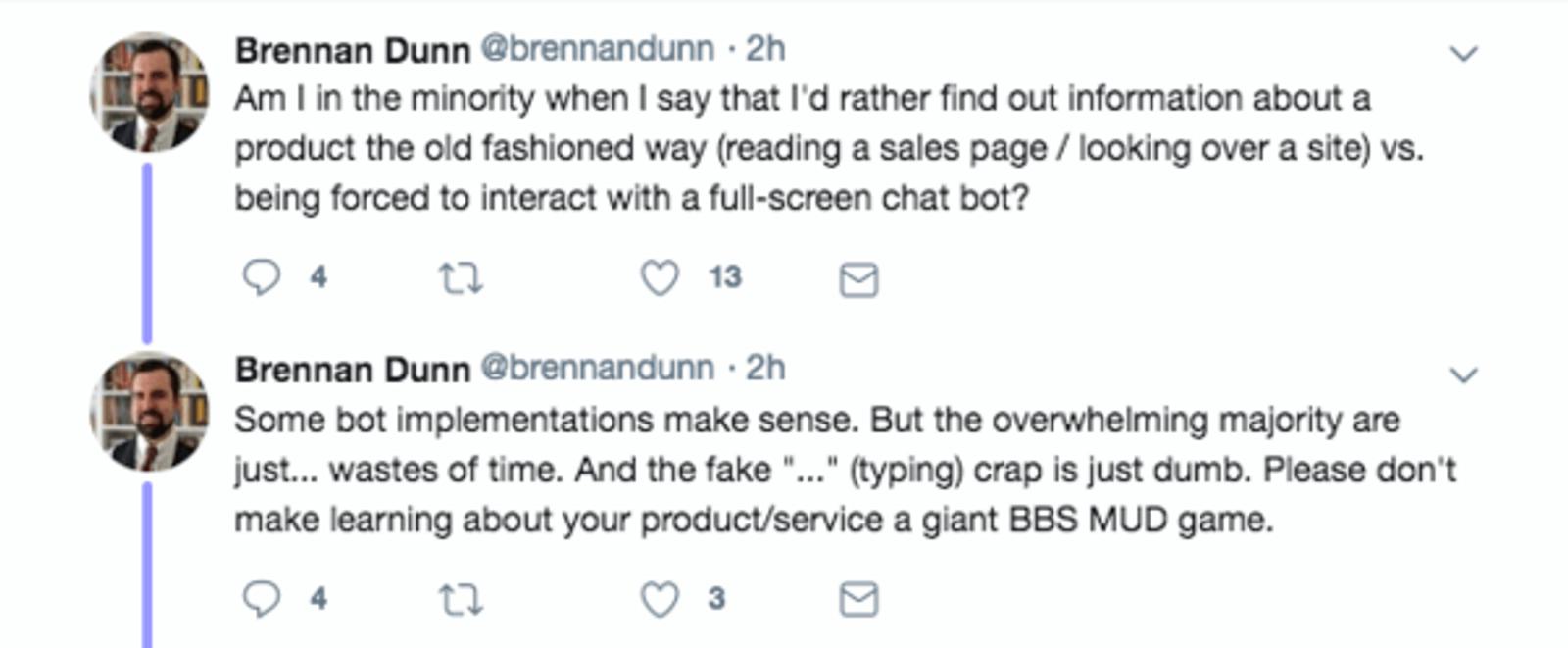
Tweet from personalization expert Brennan Dunn
If you don’t put live chat on every page, it should at least be on web pages where people are likely to have questions.That means:- Pages that explain what you do
- Contact pages
- Pricing pages
- Landing pages
- Sales pages
3. Track common questions and develop standard answers
Live chat scripts are annoying.At least, the bad ones are.Anyone who’s ever used live chat to contact support at a large company knows that boring/annoying live chat scripts can be extremely frustrating. Here’s looking at you, live chat agents of certain unnamed ISPs…But even though shortcuts like live chat scripts can be annoying, any list of live chat best practices needs to include them. Because, done well, they are effective.Working from a standard set of responses can help your customer service representatives answer more chats and have a faster average response time. Both of which are huge goals of live chat support.The alternative to boring live chat scripts is a set of canned responses that are based on the questions you get most frequently.Live chat logs are a valuable source of customer data. If you’ve implemented live chat, you’ve given yourself a new window into customer satisfaction research.Take the questions you get asked most often. Then come up with an amazing response that each customer service agent can use in their support chats.
4. Sound like a human
Why are shortcuts like live chat scripts so annoying? They make your live chat agents sound impersonal (at least, the bad ones do).I can’t remember the last time a friend “thanked me” for literally every message that I type. But I experience that in live chat conversations all the time.It’s annoying.And as live chat "best practices" go, it's kind of a bad one (even though it's super common).Sounding too quirky is definitely a danger of live chat marketing and support as well. You always want to emphasize clarity over cleverness—and part of the reason that customer service reps say “thank you” so often is that it works as a confirmation that they’ve received your message.So be clear. Practice proper live chat etiquette. But also, train your agents to sound like real people. Human-to-human connection is powerful. Live chat scripts that don’t use it are a wasted opportunity.
5. Fast average response time is critical
The worst part about email support is how long it takes to get a response. The worst part of phone support is waiting on hold. The worst part of Twitter support and social media is not being sure your message was received.Care to guess the worst part of live chat support?Wait time and reply time are critical metrics for live chat. When your customers are kept waiting, you lose the biggest advantage of live chat—the ability to provide real-time help for customer issues.That’s why live customer support lives and dies by average response time.

Time is of the essence in live chat customer support
How can you improve your response time?- Understand your staffing requirements, so you have enough live chat agents
- Use online chat software that makes it easy to manage the influx of messages
- Live chat features like a universal inbox can be helpful
- Use live chat scripts and canned responses (based on real customer data!) to make you web chat process faster and more helpful
6. Tell people when to expect a response
A lot of the time, people will understand that you can’t be available for them 24/7. Everyone wants fast support, but even a lot of good online customer chat teams don’t respond instantaneously.What’s absolutely critical is to set expectations.What are your operational hours? When can people expect a response?How long will it take? What channel (phone, email, chat, forums) will the response come from?Setting expectations is one of the easiest ways to improve your customer service.When people aren’t sure when they can expect a response, they get antsy.They think about it a lot, and it leads to nervousness or frustration.If you can clearly tell them when they can expect to hear from you, you can make the customer service process much smoother. Once they have an estimated response time, they can go about the rest of their lives.
7. Integrate live chat with your CRM and automation system
What do you do with the information you gather from live chat?It could just sit in your chat logs, wasting away into the internet. Gathering cyber dust. Being ignored by anyone who could use it to make a difference…...or you could integrate it with your CRM and marketing automation system.Why would you do that? Doesn’t that just sound like extra work?The information you collect in live chat can help you get more out of all of the rest of your marketing. What kind of information can you collect?
- The specific issue the customer is dealing with
- The person’s industry (or any demographic information)
- What products they’re interested in
- What they’ve tried in the past
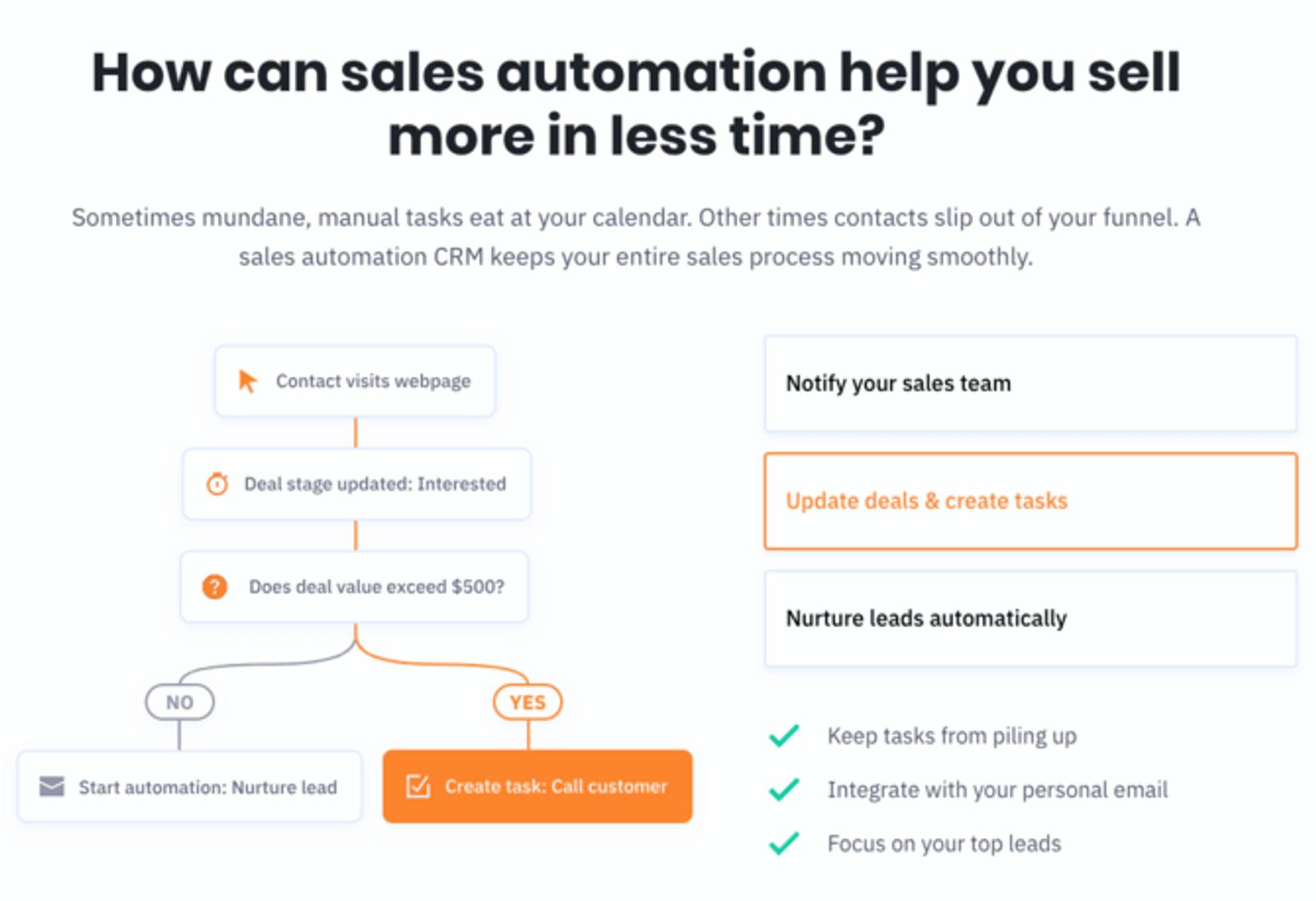
Systems like ActiveCampaign can integrate with live chat to automate your marketing
And if that person engages with live chat agents or your sales team somewhere down the line, they’ll already have a bunch of the information they need.If you don’t use the data you get from live chat, your missing free insight into your customers.8. Use other channels to support live chat
What types of customer service are the most effective?It’s a trick question. Ideally, they all work together.Whether it’s community, content, emails, or demos, your customer services tactics should all be focused on the same thing—solving your customer’s challenges.And, as with most of marketing and business, all of that works better when your different channels are aligned with each other.Live chat best practices can help you improve your live chat—but your service becomes even more effective when you combine multiple channels are that also effective on their own.How do you follow up with people after they reach out to live chat agents?Integrating live chat with your CRM and automation system can make it easier to follow up with timely, relevant emails. And arming your agents with links to helpful content will let them give much more in-depth answers to common questions—after all, a whole article can give more insight than a few lines of chat.Sometimes, demos or phone calls are the best way to solve a problem. Other times you really can wrap everything up nicely and put a bow on it.The point is—use all of your customer service channels together.
9. Train your team to the same standard
You need to know that all of your customers are having a similar experience in chat.Yes, live chat agents are individual people. But when every interaction with your business impacts the way people perceive you, it’s important to have a unified voice and tone across all of your communications.It’s especially crucial to make sure that everyone is on the same page about the information you give to customers. The last thing you want is to shuffle your customers between different teams—with each team saying that the other teams can solve the problem.That’s why training live chat agents and customer service reps is crucial. At a minimum, you should have:
- A list of common questions and answers
- Voice and tone guidelines
- Resources for agents to refer customers to
- Standards for follow-up
10. You don’t always need to sell
Live chat isn’t always the best time to push for a sale.There are a lot of different ways to use live chat on your website. Within a help center is a common usage. So is on your sales pages. Or even on your home page.But not everyone visiting every page is ready to buy. How can you treat people differently on different pages?
- Pricing or sales pages. Answer questions and push for the sale.
- Home page or similar. Gather information and answer high-level questions. Maybe go for the sale.
- Help center, contact page, support. Solve problems. Frustrated people are hard to sell to.
Conclusion: Live chat best practices
Live chat is a rising trend in marketing, sales, and customer service. If you implement live chat on your website, it's worth taking the time to review some live chat best practices.Use live chat best practices to help your visitors achieve their goals—and you’ll be more likely to achieve your goals.









