Easily Integrate Your App With Ours.
Help over 180,000 businesses around the world deliver unique customer experiences by building an app with ActiveCampaign.
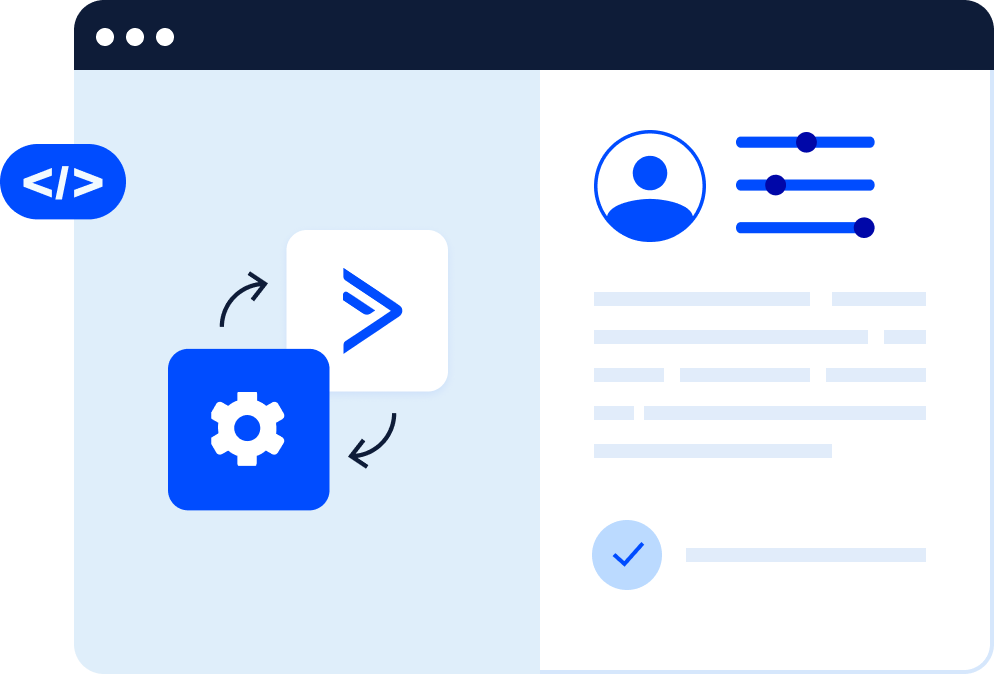
WAYS TO BUILD
Choose how you integrate with ActiveCampaign
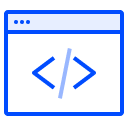
App Studio CX App
App Studio is a self-serve portal for developers and SaaS companies interested in building apps on our platform. Independently write and test code, submit code for review, and release an approved CX App directly into the ecosystem.
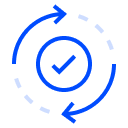
Deep Data
Use ActiveCampaign's powerful Deep Data tools to link external services.
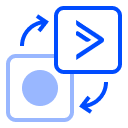
ActiveCampaign API
App Studio not for you? Check out the ActiveCampaign REST API for your integration. API endpoint URLs return JSON, and are organized around resources, such as contacts or deals.
CX App Examples
Explore what's possible with App Studio. Get inspired with examples of our popular CX apps.

Basic Auth
Outbound Workflows

OAuth2, Custom Objects
Bidirectional Workflows
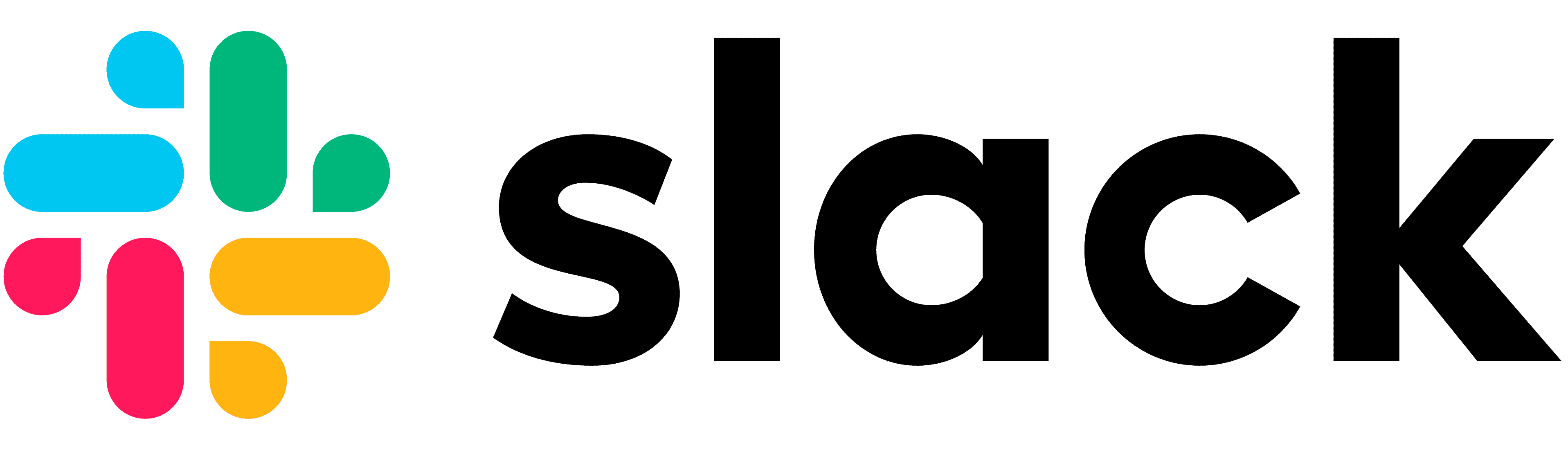
OAuth2
Bidirectional Workflows
