With the Postmark CX App integration in ActiveCampaign, you can easily use ActiveCampaign’s automations to trigger transactional emails to be sent through your Postmark account.
To categorize and view your messages within the Statistics and Activity tabs in your Postmark Message Stream. You can categorize outgoing email using tags, this will allow better sorting and faster searching. Tags also allows you to segment campaign statistics.
For example, you can add a tag “welcome” to all welcome emails to your customers. You will be able to filter activity by this specific tag, get daily or weekly sent totals and open tracking stats on this tag.
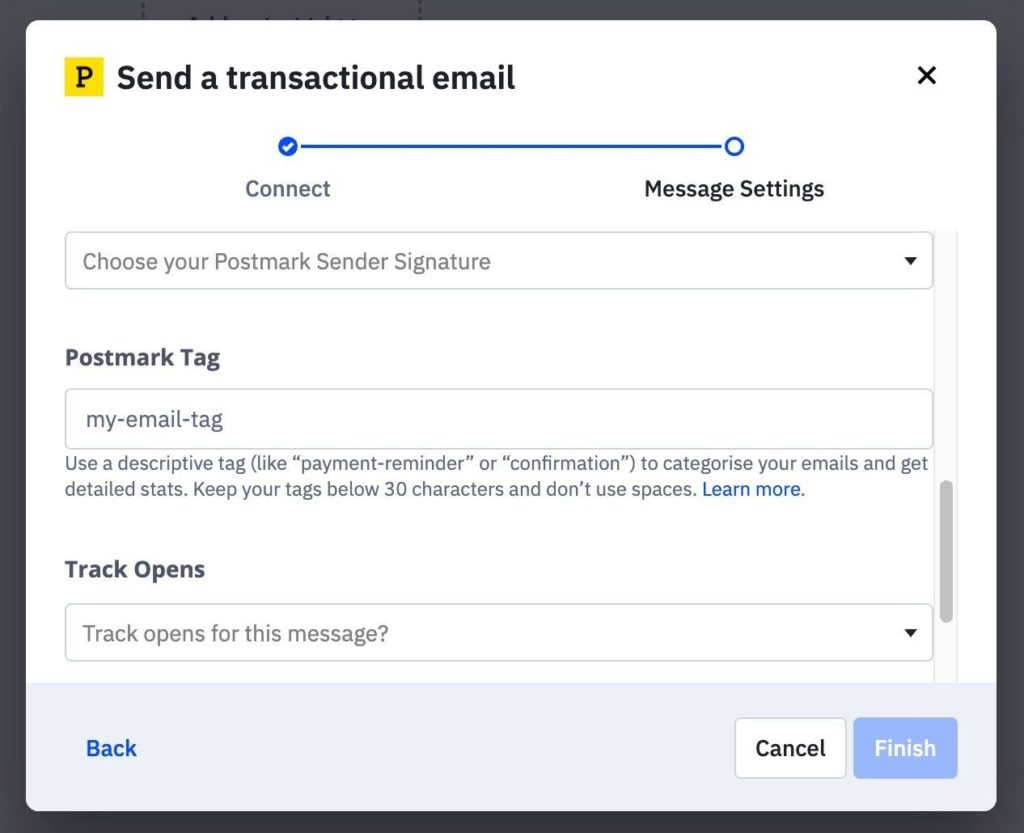
Swiftly switch between ActiveCampaign and Postmark
Quickly create transactional emails in Postmark then set up triggers within ActiveCampaign in a seamless experience. Our team made a new enhancement for you to quickly switch between ActiveCampaign and Postmark on the navigation bar.
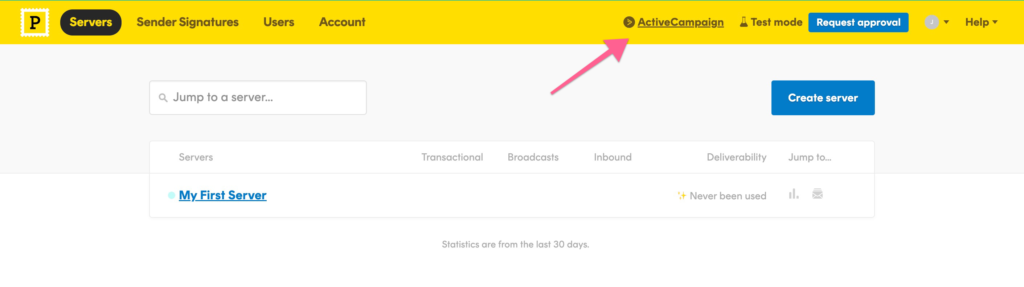
Log in to try it for yourself or sign up for a free trial today!
Check out some other Postmark resources: