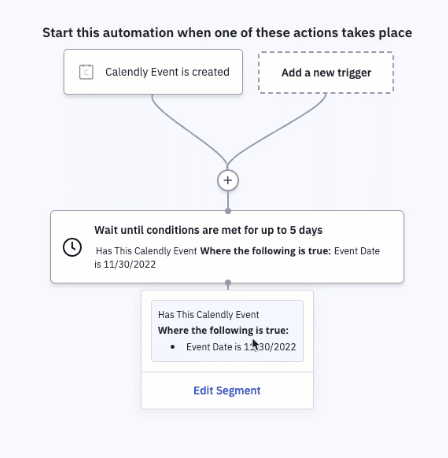With this new release we have upgraded the wait action to leverage our new segment builder that allows you to set conditions for custom objects. To access the new conditions you can select “wait until specific conditions are met” to include a custom object action that can be trigger and with the option to continue on the automation if conditions are not met within a certain time frame.
New wait actions to leverage in our automation builder:
- the ability to segment on Custom Object data
- the ability to segment on 1-1 email data
- a refreshed interface for wait action and configuring segmentation
- updated inline and hover versions of the segment builder
Set up wait actions that are dependent on the data within their custom objects:
- Wait until Calendly Event Date is the current date
- Wait until Salesforce Opportunity Status is Won
Set up wait actions that are dependent on 1:1 email conditions:
- Wait until 1:1 Email has been sent
- Wait until 1:1 Email has been opened
Try it for yourself or sign up for a free trial today!