What if you could manage your business from your phone? With the ActiveCampaign mobile app, you can easily review your email reports, track customer activity, and manage your CRM data- where you want and when you need it.
User friendly interface- light and dark mode
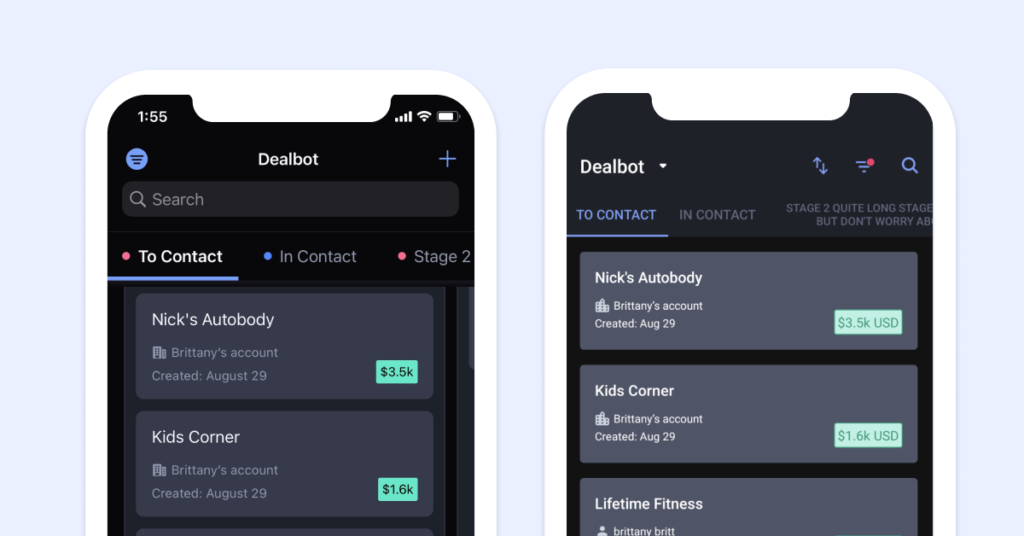
ActiveCampaign has released light and dark mode as an option for users to change their default interface style to a mode with a darker screen and color palette. Enable switching between the light and dark modes in the app to adjust visibility that’s best for you.
See all your email opens, including from those with Apple Mail Privacy turned on
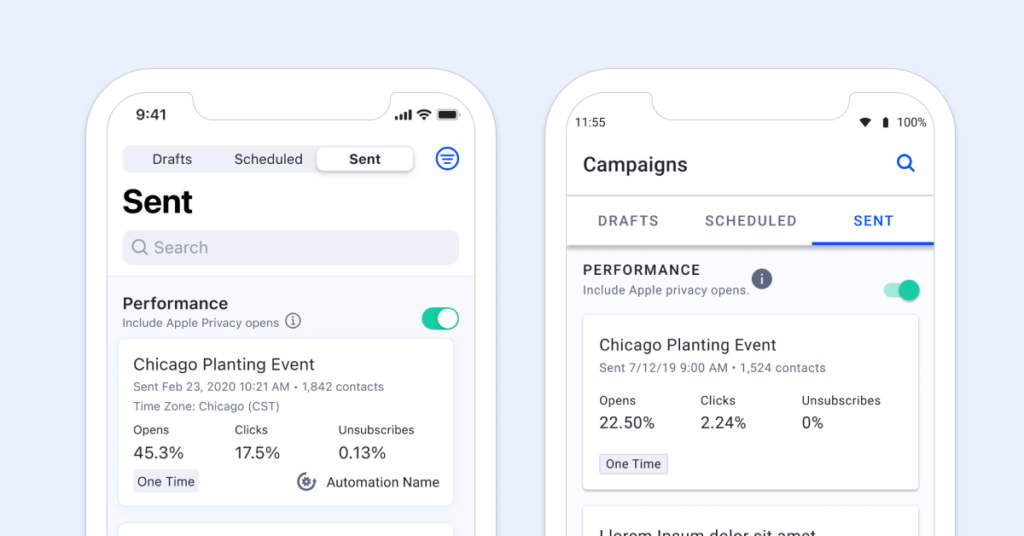
Apple Mail Privacy Protection(MPP) filtering on reports to toggle your view between including or excluding Apple MPP opens, so you can decide how to track your own email open rates and now available on Mobile.
ActiveCampaign continues to develop new functionality within its mobile solutions, so you can stay connected to your customers, not your computer. Keep your most important data (and your business’s pulse) at your fingertips with ActiveCampaign mobile apps.
Download ActiveCampaign’s mobile app to start managing your business from your phone.