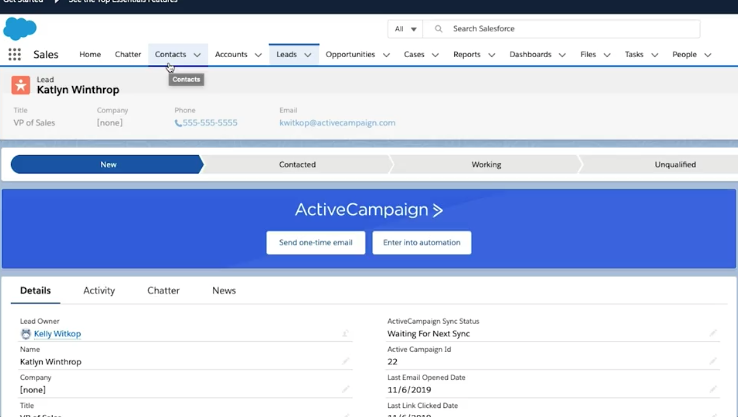Recording of Office Hours hosted by Chris Davis on February 27, 2018.
In this session, we covered how to create and use 2-step forms, and two ways to build a pause and resume automation.
Transcript
Chris Davis : I’ve got a question from Facebook that I want to address but first Joe I want to get to yours. Let me make sure my email … yeah we’re good. Joe let me get to your question, all right. Joe I don’t think … I don’t remember seeing your name, I see so many names I don’t remember yours so if this your first time welcome, welcome to Office Hours for the first time. Joe thank you for asking and I’m glad to have you on. First time, great, [00:00:30] all right, right on. Good to have you Joe, good to have you. Let me … all right.
Joe says, “Is it possible to create a two-part form where the email is captured in the second part for the form? In example, the first part asks what is your job role, what your job role is and four preselected options, then after submission capture the name and email. This comes from the Ask Method approach to [00:01:00] capturing leads.” Yes Ryan Levesque I believe is the author of the Ask Method and it’s the approach which I agree with everybody on you should be segmenting your leads as fast and soon as possible. That’s what the Ask Method is is being able to get targeted information on your leads at the point of them opting in so that you can cater [00:01:30] and customize the entire experience. We all know a personalized marketing experience is gonna always convert a general marketing experience so that’s kind of the background for there. Joe you can do this but I would say to do it with ActiveCampaign forms you’re gonna have to do it flipped. You’re gonna have to capture the email first and then capture the other information.
Now here’s my only question, now I will admit I haven’t ready the Ask Method yet, so my only concern [00:02:00] here is that if you do it in this way where you ask for the job role first and then ask for the name and email on the second form if someone were to abandon the form and fill out form one without filling out form two there’s no way to follow up with them. There’s no way to say, “Hey come back and finish the form.”
Whereas if you flip it and you ask the email first and then on the second one you ask for perhaps their name [00:02:30] and what their role is then if they fill in the first form but abort the second form you at least have the email where you can send it out and maybe you wanna give them 30 minutes and say, “Hey, saved your response. Click here to continue,” you know or, “Click here to resume,” you know to fill out the rest of the form or to provide more information X, Y, Z. What I call form abandonment normally you’ll want to capture the email on the first form because [00:03:00] it just sets you up to be able to follow up.
Now if there is a particular reason why you want to select the job role first that’s perfectly fine if it’s a specific business use case but you’re not gonna be able to do that native with ActiveCampaign forms. There’s probably software out there, I’d imagine the software would have to store that data in a cookie and it would have to be on their browser, like it get real technical, but there are tools out there that do that. I don’t know of any off the top of my head but I’m pretty sure there are some tools that do [00:03:30] it but how I’ve normally seen it done Joe is you ask for the email first and then on the second page you ask for the rest of the information and just so you know … let me give this to you.
If I do two-step form we’ve got a guide here, How to Build Multi-step forms in ActiveCampaign. We’ve got two, here’s a video and here’s a guide. This one is gonna go through exactly [00:04:00] how to do it and you’ll see when someone fills out the form, let me go. You see look I’m capturing information just like you asked but here’s the key, putting the email personalization tag in the second form URL so that it’s pre-populated so when they get there it already has their email in there and all they have to do is fill out the rest. Then here’s a video that walks you through how to do it [00:04:30] as well just in case. I’m gonna put both of these in the chat for you Joe, two-step forms and then video is here. Yes, no problem Joe, you’re very welcome and thank you for asking.
All right so with that being said this one, listen feel free to ask your questions at any time everybody but I have a feeling [00:05:00] this question that we received from Facebook is probably going to take a bit of time here. All right so let me grab this and make it into here. What was the name? Demitris. Demitris has this question here. I see this question a lot [00:05:30] so let’s address this one, all of you live please, please engage with me, ask questions as I’m explaining it because I want you all to get it so here we go.
“If you have a person in automation A and they opt-in to automation B how do I pause them inside of automation A until B is finished then resume where they left off?” Okay now [00:06:00] I have been building automations for a long time and I built this exact functionality out and probably one of the hardest tools to do it with, at the time I built it out in hub spot, and the reason why I wanted to do it was because I wanted to provide an uninterrupted experience, marketing experience, okay? In doing so I walked away and I even implemented it personally in my account and things of that nature, [00:06:30] excuse me, but it wasn’t until maybe a year ago where I realized the flaw in this approach. There’s a lot of assumptions being made here, Demitris I’m not talking about you like, “Hey Demitris you’re getting something wrong,” but what I want to point out is the mindset.
Essentially what we’re saying is, hey look, if somebody’s already in an automation and they do something else I want them to get that information and then come back to this information. The truth of the matter is [00:07:00] we have to understand that email performance over time is going to drop, there’s nothing you can do about it, it’s just the nature. If you jump you will come down, it’s the law of gravity. The law of engagement in email says when I first receive someone’s information they are the most probable to act on my information. That’s the law of engagement, there’s nothing you can do about [00:07:30] it except take advantage of it. As times goes on that probability decreases, it’s human nature, it’s the way things go.
If you understand that law you know that if they’re in automation A that was their highest point of activity and they opted into automation B now they’ve got another high point of activity but you’re running against time so as they finish out automation [00:08:00] B let’s say in automation A they started at 90% and then by the time they opted in to B they were at 90% by the end of automation B they’ll be at like a 40% participation or potential rate. Okay? Now you want to add them back to automation A. Do you see the flaw? I shouldn’t say the flaw, do you see the struggle? Do you see the hurdle? [00:08:30] Right? If I take that approach I’m essentially say automation A … I’m signing up for automation A to be ineffective. The idea is I want them to get all the information though, I want them to get all of this information, I don’t want them to miss out on anything.
Now if we go back to funnel building 101 every single one of what you offer should [00:09:00] progress somebody towards you product. If you’ve got three offerings one offering should be for like people who don’t really know you, cold traffic we’ll say, and then you should have another offering for people who know you but just need to be nurtured a little more, that’s warm traffic, and then you should have another offer for hot traffic. Now if we have those three offers the goal is if you’re cold [00:09:30] go to warm, if you’re warm go to hot, it’s to move them forward. You’ve got to progress them forward.
Now if I’m in automation A and let’s say it’s cold and I opt into automation B which is warm do I want you to go back to being cold? My personal experience is no. I think that if your funnel is built out strategically when what you will want somebody [00:10:00] to do is you would want to be able to turn off an automation when they take an action that’s closer to your product. If they are in automation A but automation B moves them closer to your product faster absolutely cut off automation A. My thing is I wouldn’t resume automation A because not only has it not proven to be effective in measuring people who resume automation A actually into [00:10:30] buying your product that’s not the truth, it’s almost like somebody getting an ebook email sequence and then attending your webinar. If they didn’t buy on your webinar the chances they’re gonna buy by resuming your ebook series are slim to none. The webinar is a lot stronger sales mechanism than an email follow up.
You just have to kind of think these things through on that level. If we’re building strategic we know that to be true however what Demitris points out [00:11:00] is that it’s very important to be able to stop communication, if somebody opts into my ebook series and they register for like a demo we’ll say or a webinar I don’t want them to keep getting those email, I don’t, because they’ve already shown that they’re interested, they’re more deeply interested in what I have to offer. It’s the same for customers, when someone becomes a customer you stop [00:11:30] sending them non-customer emails.
Then if they were to refund you don’t just automatically turn it back on and say, “Okay where you left off before you bought,” that would be so weird because remember we’re operating against time and time changes everything, time changes people, people learn new stuff about you, your brand, they’re more informed so to put them back in time that’s essentially what we’re doing is going back in time and saying as you were. It’s going to be a very … you’re [00:12:00] behind the eight ball. I am not a proponent of the pause and resume, I am a proponent of pausing, I’m a proponent of pausing. Here we go, how do we do this? How do I pause automation A until automation B is finished. With all that I’m still gonna show you how to do it and it will be up to you to operate and implement this as you like.
Hey Martina, [00:12:30] I think this is your first time too as well so welcome Office Hours for the first time. Here’s what Martina says, she says, “There are other possibilities to use A and B workflows. I have used it for a newsletter, one was the onboarding workflow and the other workflow was for the actual sending of the newsletter.” This here, let me … I’m gonna put this on the screen so everybody can see it because I think you’re going somewhere with this, without me even reading all [00:13:00] of it. All right so she says, “I have used it for a newsletter, one was the onboarding workflow the other was the workflow for actually sending my newsletter.” So there’s onboarding then after onboarding you start receiving the newsletter. “This left me the option to remove subscribers from my standard newsletter if I run a sales campaign to prevent them from getting too many emails. After sales I put them back in the newsletter [00:13:30] series right there where they have left because I always tag what newsletter they got.” Absolutely, absolutely. Oh Martina, I know this was gonna be good.
The reason why what Martina says makes sense, and it’s really like the asterisks to everything I just said, you never want to put somebody back. I was thinking, and I’m glad she said this so I can clarify, I was thinking more so in a nurture sequence, [00:14:00] a sequence that you have set to nurture for a specific call to action, but this a great use case right here. This is saying, hey I’m sending a newsletter but if you’re in my sales process I don’t want to send you that newsletter, I need you to stop getting that newsletter and then when I’m done with the sales process, because you may never go back, they may never get the newsletter if they take action and become a customer and do some other thing, but if not [00:14:30] I’m gonna send you right back.
Now in this sense Martina has, we’re calling this a long term nurture. If you’re sending out newsletters consecutively, consistently on a time basis that’s your long term nurture. That means no matter where somebody’s at in your funnel that newsletter is serving as value. That’s what newsletters are really good for, just to keep you on the top of the mind. Newsletters are necessary like a nurture sequence at every [00:15:00] point a strategic newsletter should have many call to actions in there so people can take action share, print, you know all of those things because people will do that.
Newsletter series is different than that I will call your traditional nurture series where someone opts if for like I said an ebook and then gets a series of four to five emails to get them to buy the ebook or to take the next step. After they do that or not they will then start receiving the newsletter and then [00:15:30] I want the ability to pause if they’re in another sales sequence don’t receive the newsletter, because what Martina is saying here is I’m prioritizing my messaging. My sales messaging is greater than my newsletter messaging if you so raise your hand and say you’re ready for sales material so my automation should act accordingly.
In this case you are right, Martina you are 100% right yes. If it’s an ongoing communication thing yes you want to pause them but the things is they’re not … [00:16:00] so my questions to you Martina, and let me know, is are they resuming from the newsletter they left off on? Let’s say in the sales process they missed two newsletters or are they just picking up to receive the next news letter going forward and the ones going forward? That would be the only clarification point because if you’re sending it let’s say weekly and they were in your [00:16:30] sales cycle for two weeks they came in at week one, they missed week two and three, do you resume them at week four or do you say, “Hey these are the ones you missed”? Just let me know that one. “Yes they are resuming right on the point where they have left so they never miss any news.”
In Martina‘s case then the newsletter content isn’t time specific because if it’s time specific and they enter back into it a couple weeks late [00:17:00] it’s now outdate for them. Martina‘s probably being very strategic she says, “Yes it isn’t time specific,” so she’s being very strategic with how she does it because she knows they’re gonna resume right back where they left so she’s gonna make sure that there’s no mention of this week or today or tomorrow because she would pretty much be shooting herself in the foot. All right, great, thank you so much for that insight Martina, I appreciate it and we’ll take that [00:17:30] into account.
The first thing you need to do is I’m gonna introduce you all to a controller automation. A controller automation is essentially going to look and see where a contact is at and then control where they should go. I’ll keep it simple with two automations because it can get really complex if it’s like 10 automations or whatnot but [00:18:00] it doesn’t have to be. I’m gonna kind of build this in … I’ve done these so many times but I want to do this on the fly because I have a new idea and I just want to see if it stands to what I’m thinking.
I’m just gonna create a custom field, a radio button, and I’m gonna say automation status or do I want to do it specific to an automation? [00:18:30] I’m not gonna do a custom field. I’m gonna go and I’ll do a tag. I’m gonna create a tag, oops, I’m gonna create a tag that says status information. Okay so the presence of this tag is going to let me know that they’re in an automation. Given the example that there’s just two automations, automation [00:19:00] A and B so I’m gonna start with automation A and it really doesn’t matter what’s in here. At this point I don’t even need a start trigger, I’ll send an email. [00:19:30] Then I’ll go to Demitris automation A so we’re in this automation and this is one of the nice things about New Nav is I could just go to another automation from there without having to go all the way [00:20:00] back to the automation screen. I’m not gonna do this either, start with a trigger, send an email, okay, save and exit that, automation [00:20:30] B. All right there we go.
In automation A they entered and they’re doing actions, actions are taking place and there’s automation and things are happening, I’m gonna decorate this a little more, got a [00:21:00] tag, put that interest tag [inaudible 00:21:04], how about that. Okay wait for another couple days or something like, stuff is happening. Now at the point that they enter in to automation B it’s easy to remove them from this automation, it’s easy to do that with a goal, the trick is resuming them. If you wanted to resume [00:21:30] them … so like after or before every email you have to have a goal right like after it. Here, this is for the resume, already received email one. They’re gonna come to this goal, I’m gonna go to actions and say has been sent, [00:22:00] the welcome email will say that. They’ll continue anyway for now, I don’t need to … yeah so this is invisible. What’s gonna happen …
Ah great, Martina asked, “Why do I need to go to resume?” Okay let me do another email because it’s gonna be more clear. The goal is the only step that allows you to skip [00:22:30] because you don’t want them to pick up where they left off. Ah Demitris Welcome Email Two. Martina if you’re doing it another way please let me know because there’s no one absolute way to do automations. There are many ways to reach [00:23:00] the end. Copy okay so I’m gonna go here and say this is email two, has been sent, welcome email two. Okay she’s new to AC wasn’t sure if [inaudible 00:23:20]. Okay great, that’s fine.
Here we go. What the goals do is, first off let’s talk [00:23:30] about if they’re in this automation and they subscribe if they enter into automation B then we need to pull them out of here so that is going to be handled by another one. Entered automation B. This will all make sense I promise you, and the condition is what actions has entered. Where is it? Has [00:24:00] entered automation literally we’re saying I should type in Demitris‘s name, there. They’ve entered automation B, they’ll come down here and we’ll end the automation below, boom.
All right so let’s talk about this. If they’re in this automation these goals are invisible to somebody who’s just going through them [00:24:30] but they’re serving as resume points for people who we want them to start the automation in a particular place. Right now these goals don’t affect anybody who’s in the automation for the first time. Get sent this first email and since this goal is have you been sent email one they go right through it and wait for a day, get a tag, wait for a couple days, then they get the next email.
At any point [00:25:00] in here if they enter automation B they’re removed, okay? That is the pause, we’re calling that pause right now. They’re removed from this automation the second they enter into this automation and receive this email. We’ve got the first part of what Demitris was asking right here, “How do I pause them inside automation A?” Well you pause them by technically removing them and using goals as footprints to where they were, [00:25:30] that’s the pause functionality. If I didn’t want them to resume I don’t need these goals but I always need this goal to remove them from automation A when they’ve entered into automation B.
Now that they’re in automation B at some point when they’re done with automation B I want them to resume, I want them to resume automation A. Since I just have two automations this is really easy to do [00:26:00] because I could just send them back to automation, it gets more complicated if I have more than two automations. Yeah sure, all right so Martina‘s asking me to clarify a little more. She says, “What would happen if the first goals would not be there?” If the first goals … so here let me finish, it’ll make sense here. They get this email, Martina great questions, [00:26:30] thank you for coming on Martina, really good questions. I’m just gonna do two emails now [inaudible 00:26:40], email three. All right we’ll see that one and then you know maybe want to tag them finished or something like that, I don’t know.
All right so [00:27:00] once they’re in here, once they’re done what I want to do is I need a way to know do I need to add them back to automation A? If automation B was their first automation there’s no need for me to add them back to automation A. What I’m gonna do is I’m gonna check, I’m gonna check, I’m gonna go here in my conditions and workflow, I’m gonna check and say actions, has the contact [00:27:30] entered automation A. Have they entered automation A? If yes then I need to send them back to automation A because there’s a chance they may need to resume that one. Send them back, if not [00:28:00] end the automaton. Now you’re like, “Oh but what if they finished automation A?” You don’t want them … actually I can’t do that because if I send them back to automation A since I have the goal of them achieving … yeah this goal when they come back into automation A is automatically gonna say since they’ve entered automation A and they’ll never be able to resume [00:28:30] so I need to delete that.
What I need to do is when they enter in automation B I need to …. whoa, whoa, whoa, I need to end automation A, that’s what I need to do. All right Demitris where are you? D-E-M, there we go. What I’m saying is when they enter in automation [00:29:00] B automatically wherever they’re at in automation A stop it, just stop it. If they’re waiting for a day and they enter into automation B they’re done, they’re done right here because when you enter automation B you’re stopping automation A. If you’re not in automation A no harm, no foul. I go through all of this and back to this, this statement stays the same, have they entered automation A before? [00:29:30] If so resume.
I could essentially call this action pause and then this would be resume. Okay you see that? This step is called, this is a controller automation. When there’s more than two automations you should have a separate automation that just does the controlling [00:30:00] but the controller is built into this automation and the controller is saying, “Hey when you come into this automation stop that one and when you’re done you can start it again.” If you’ve come into here and you weren’t in automation A this does nothing to you, you come down, hey have you ever entered automation A? Nope. Okay, end this automation. All right?
Now to your question Martina, “What would happen if the first two goals were not there?” The [00:30:30] reason why we need the goals now is because I need to know where you left off. If you’ve already received email one you’ll be added to this automation and since you’ve already received it you’ll skip email one, no need to send it to you again. If you’ve already received email two you’ll skip both email one and email two and come down here. If you received all the emails in this automation it doesn’t matter how I add you to it you’re [00:31:00] not gonna get these emails again. I’m only allowing you to get these emails one time through this automation.
If the goals were not here you’re gonna start from scratch, when you’re added back here you’re gonna start and get email number, wait a day, get the tag, wait two days, you’re restarting the entire automation which is not what we want it to do, we wanted them to resume where they left off. If they had already received email one [00:31:30] they get added here and in fact you can even move this down because you don’t want to have them waiting all that. If they’ve already received email one they’ll be added here, skip email one, come right here, and immediately receive email two.
All right great Martina I’m gonna put this up on the screen [00:32:00] because Martina says, let me put your name up here, give you some credit, did I spell it right? Yes, great. Martina I have the suspicion even though you’re new to ActiveCampaign you’re not new to building out automations. “I did this with tagging. They got a tag once they got the email and I was just asking did [00:32:30] the subscriber get the tag already? This is the same I think.” If you ask it … so all right, let’s do Martina‘s version, started in January with automations, great, all right yeah, so you’re familiar. Well we’re glad to have you, Martina.
Martina in your case before you send the email you’re checking for the tag, right? [00:33:00] You have a tag that says they received the email, you’re checking for the tag before they get an email and then so like here I would say tag, received, email one. If they did not receive email one [00:33:30] you’re gonna send them email one and then we’re gonna do the same, we’re gonna do the same for subsequent emails. I’m just gonna do two emails everybody, just so you can kind of see. It’s gonna want me to add a wait state after … okay sent the email, wait a day, check [00:34:00] and see have they received email two if not then send them email two. Is this similar to what you’ve done, Martina? Let me know.
Then one other thing we need to do is if they have [00:34:30] received email one I need to use a “Go to” action to see if they’ve got email two, if they have not then they’ll get email two. I’m just gonna call it pause and resume so I can keep it. Is there anything wrong with this approach? Absolutely not, absolutely [00:35:00] not. One thing I will say is you really don’t need to use a tag, I know other platforms you probably have to tag certain actions but this is equally as powerful is using the action has been sent, has been sent email one. If they’ve been sent email one don’t send it to them again, if not send them email one and continue to do that. This would [00:35:30] work, you’re absolutely right. Yeah no problem Martina.
Now let’s think about it, what Martina has brought to the table is what criteria do we want to use for them to resume where they left off? What criteria do … do we want to say I’ve sent them the email or do we want to say have they clicked the link? If they haven’t clicked the link I’m gonna send them the email again. Right? It [00:36:00] just depends on your use case, but yes Martina you are absolutely correct, this will work the same way. They’re one in the same. The goal just gives you just a cleaner, linear look whereas this is just your embedded if else.
For some of you if you just ask the question, “Well which one should I use?” Excuse me, whichever one makes sense to you. If this makes more sense do it, the functionality [00:36:30] is the same and you could argue this is easier to read. Right? Have they been sent the first email? Yes. All right check for the second email, you could argue that. This one is a lot easier to read because goals take a little bit to understand and it’s not really … like you have to click on a goal to see how it’s configured to really understand what’s happening. I use goals here just for the jump functionality but if you’re ever in a case where you’re like, “Should [00:37:00] I use a goal?” I would use a goal when you want to measure a particular outcome in an automation but I’m just kind of using them for jump because I’m used to using goals for jumps but absolutely, this works.
Martina what you have works just fine and it will work with the other automation that I have, automation B here, it works with that as well. That’s the power of it all. Automation B is gonna go [00:37:30] and say, “Hey when you come in here stop automation A.” Maybe they’re waiting right here, they’re stopped because automation B is taking over. Automation B sends the two emails that says, “Hey were you in automation A before?” And it says, “Yes,” “Okay go back. Go back.” Like I’m done with you, get back there. When they go back now they’re added here and they’ll say, “Hey have you received email one?” “I sure did,” go and they’re immediately [00:38:00] haven’t received email two so they get email two.
Martina I want to thank you for that. You have two options now, whichever one you want to use it’s totally up to you but they both work well. The key is using … in the higher priority automation using this controller [00:38:30] mechanism that says, “Stop, start.” See that? Stop automation A and if you were in automation A start. I could do this, last edition everybody. I could say I don’t want you to do any of that if you become a customer. Now I have the highest priority action, this action trumps [00:39:00] all.
If you become a customer then I don’t want you going anywhere but in my customer follow up, that’s it, that’s where you belong. Hit save and then below contacts record we could do that wait until conditions are met so we can kind of see how many people came through and didn’t purchase. Now it doesn’t matter if it’s yes or no, since it’s below at any [00:39:30] point in automation B if you become a customer you skip all of these steps, you won’t resume automation A which is perfect if we think about it unless of course in your case Martina you may want to still send newsletter to your customers, you can do that, you can still do that if they become a customer you can definitely. In fact, no never mind, I don’t want to go [00:40:00] down that path but you can do that.
Let me see, Martina says, “How can I test an automation with skipping delays?” Oh I’ll show you right now. Let me make this active, Demitris automation B, and what you can do is this. Watch this, watch how we test this automation, Martina. Demitris automation B. Select your contact, go [00:40:30] to your automations, select add, find your automation B, find the automation and hit okay. Now I’m added, this is my test account, I’ve got the customer tag. See what happened? I’ve got the customers, so that did work. Okay that’s one part to test, you see I was added here and I skipped all these steps because I have the customer tag. [00:41:00] Let’s go back, let’s do this again, let me remove the customer tag. We’re just going over the testing here which made sense. See that? Customer tag. At least you saw how that worked, the automation is working as anticipated, now let me add myself back to it and I should have a different outcome. Okay look at that, it’s already different so view.
Now you see [00:41:30] I didn’t go into this step A because automation A is not active, hence there’s nothing to take me out of so I skipped this step, I received this email, it’s currently in draft so it didn’t send but I would have received it and as you are saying now Martina is how do I skip? Well right there, skip this wait action, and then I’m gonna proceed and I should go down this no path. If I select [00:42:00] skip this wait action now there it is, I went down the no path. Yep. Oh yeah, yeah, yeah oh I know Martina. You’ll see quite a few missing parts actually from that platform in this one, yeah, to say the least. Now we see actually I’m very confident in this automation now because we’ve fully tested it out and so this would [00:42:30] be the consensus of our pause and resume with two automations.
Like I said, if it’s more than two it does get a bit more tricky and you have to start prioritizing your automations and like I said since people can opt in I don’t know about you all but depending on how much you offer on your website people can opt into like three different automations at a time and that can get a bit much to kind of juggle it all so I just like to have a [00:43:00] high priority sequence that trumps all other ones. It’s a lot easier if your automations are streamlines, automation A leads to B leads to C then it’s easier to see hey you came into B, check A, if not A push them to C. Hey you came into C, check A and B, if not try to push them forward.
Pausing and resuming I gave you the tactile here and we’ve proven that it works here, but [00:43:30] there is definitely a strategic approach to it that you can’t easily bypass because it’s going to come into play. This right here is going to work for two automations regardless of what account. Now when you have more than two automations it’s gonna be very specific to your business use case. As we’ve seen with Martina, Martina has a different use case probably than Demitris because she’s sending out a newsletter and she’s strategic, again Martina‘s strategic, she’s [00:44:00] saying, “Hey listen, I know I want people to resume so I’m not gonna add anything time specific.” She’s got an evergreen newsletter series and she’s not allowing you to skip one email.
She’ll stop sending them to you once you’ve gone into another sequence that’s higher priority but right after you’ve done that higher priority that’s this and I added this to say, “Hey, what if in that higher priority they’ve taken [00:44:30] action that does not send them back to the newsletter?” You always have to have that case, but Martina‘s saying, “Hey listen, I’ve got a sales sequence going on, I don’t want to send you newsletters right now,” and they finish that sales sequence now she has the choice to say, “Okay, go ahead, as you were,” and she could send them right back, right here, is our resume, go back to where you were in the other automation … I lost that one, then you’ll resume exactly where you’re at because she’s [00:45:00] got the if else’s. She’s got the if else’s checking, have you been sent this email? No, all right here you go. It’s fool-proofing it, I can add anybody to this email, I can add anybody to this automation and they’ll pick up where they left off just by adding this if else before the email is sent. I shouldn’t say that, by adding the if else and the got to action [00:45:30] before the email is sent.
Listen, we got here collectively everybody, this is why I need your input, this is why I ask for your input and for your feedback along the way because your questions help guide the answer to the right answer. I start out with an idea of an answer and you help me ensure that it’s the right answer and I’m confident Demitris when you view this this will absolutely [00:46:00] work for you on the combination of these two automations will help you do exactly what you’re trying to do with automation A and B, 100%, you’ll be able to do it just like this so thank you.
Yes, yes, yes, yes, yes, Martina has another one and Martina‘s on fire everybody she is on fire. All right, “Does the subscriber has [00:46:30] the tag newsletter,” okay [inaudible 00:46:36] “I removed the newsletter tag once I needed the subscriber in the sales emails and applied it back again once the series was done.” Oh, okay, okay, so the presence of the newsletter tag is what’s starting the newsletter automation, right? When they’re getting the sales emails [00:47:00] you removed that tag so that when you add it again they can be added back to that one. Right? If that’s the case that will work too, that works too Martina, you just want to make sure as your star trigger you say tag is added, newsletter, just make sure it’s set to run multiple times.
[00:47:30] Then Martina says, “I applied currently being promoted to prevent them from getting any other sales emails. Oh that’s good, that’s good. In fact … so you could also add that as a filter so like watch this. If this tag is added and these fail safes … listen everybody, we’re putting fail safes in there [00:48:00] to protect ourselves, why not? Then I can go here, tag does not exist, currently being promoted. You see that? I’m gonna add you back there so now I’m fine because my automation has my back.
I know that one automation is just singularly focused to say pause and [00:48:30] resume but this automation’s responsibility is saying, “Hey look, I got your request to resume however I don’t let people resume who are currently being promote to.” Martina if you had this and they do not have currently being promoted then you’d be good because they have the newsletter tag and they’re not being promoted so yes, let them resume. [00:49:00] Then after that promotion sequence is over add the tag again, send then right back. It’s like you’re just … you could throw them in this automation as much as you want because this automation is doing the gatekeeping for you. It’s saying, “Oh hey, you’re back. You’re back, all right I see you have the newsletters.” Step one, show me your ticket. Then step two is like, hold one wait let me see if your name is on [00:49:30] here, oh you’re name’s not on this sorry. Then they come back and the name is on the list and they come back through.
It’s like the second time they get added, Martina, they’ve got the newsletter tag then it comes and they’re not being promoted so they satisfy this then they resume where they left off. It’s really exciting to see that because that will be a very customized, personalized catered experience. That’s where I believe the questions came from because I believe that was Demitris‘s intent, but what you’ll learn is that I’ve learned [00:50:00] this from just in this little time together Martina, you definitely understand automation, you definitely get it, you’ve used other platforms, it’s not new to you.
For people who are new this can get very unnecessarily complex, trying to do too much pausing and resuming. That’s why I said especially if you’re just getting started your time is best spent just thinking thorough the strategy and how to get just one sequence up and prioritizing one step over [00:50:30] the other without resuming another one because it can get very difficult. However, as your needs grow and your marketing expertise does too and Demitris you may be here, you may be as advanced or even more advanced than what we’re saying, so please take what Martina has helped us discover and we’ve talked about an implement it for yourself. This thing grew, this is really good though.
This [00:51:00] covers a lot, you can’t resume if you’re being promoted too and you can’t resume without the tag. First off how are they getting the tag? They’re getting the tag when they’re done with onboarding or done with another automation sequence. How are they being promoted too? They’re in a sales sequence somewhere in my account and as long as they have that tag you better not send them an email. She’s treating this automation like an employee.
[00:51:30] Martina says, “Not to get overwhelmed I put my whole workflow on a big chart,” oh my god, Martina please tell me you’re coming to Activate, I would love to meet you, shake your hand, and take a picture with you. You are my hero for the day, look at this. She put her workflows on a big chart to see the overview of all the workflows and not to overlook everything. Oh [00:52:00] yeah Germany’s far away, if you can Martina just know that I would love to meet you and if you do come please go out your way to have somebody identify me no matter what I’m doing so I can come and meet you. But yes, this is spot on.
Sometimes, listen to me everybody, there’s nothing wrong with going and searching for a solution in the Facebook group, in the community, all of that. Sometimes [00:52:30] the best work spent though is away from the computer and mapping everything out at a birds eye so you can see how everything plays a part. In fact that may make a good Office Hours, just how do I map it out? Like how far up do I go and how much detail do I involve. That can get very overwhelming but I tell you what it is a [00:53:00] map, it’s a map of your marketing system that every single business needs to have so you’re not overlooking anything and that it all makes sense. If it all makes sense on paper then go build it, absolutely, absolutely. Martina, thank you so much for that.
She says, “Without mapping out this is not possible. I think I have a ton of workflows, nested workflows, and you need to think before what you want to accomplish.” You’re right [00:53:30] 100% right. Martina it was good to have you on, Sandy, Joe, everybody who was here. Who else was on? Sandy, Joe, going through my log here. Joe asked his questions, yep Sandy, I saw a few other people. Anyways, thank you all for attending the final Tuesday Office Hours, I’ll see you all on Friday at one PM hopefully. Come back with your questions, reports, successes, hurdles, struggles, bring it all to Office Hours, we’ll talk about it. Hopefully [00:54:00] this replay will be up soon and it will be very clear on how to do it, you are very welcome Martina and everybody else you are very welcome as well. Thank you all for attending these Office Hours I truly appreciate and look forward to serving you in a greater capacity on Fridays. Have a good rest of the week.