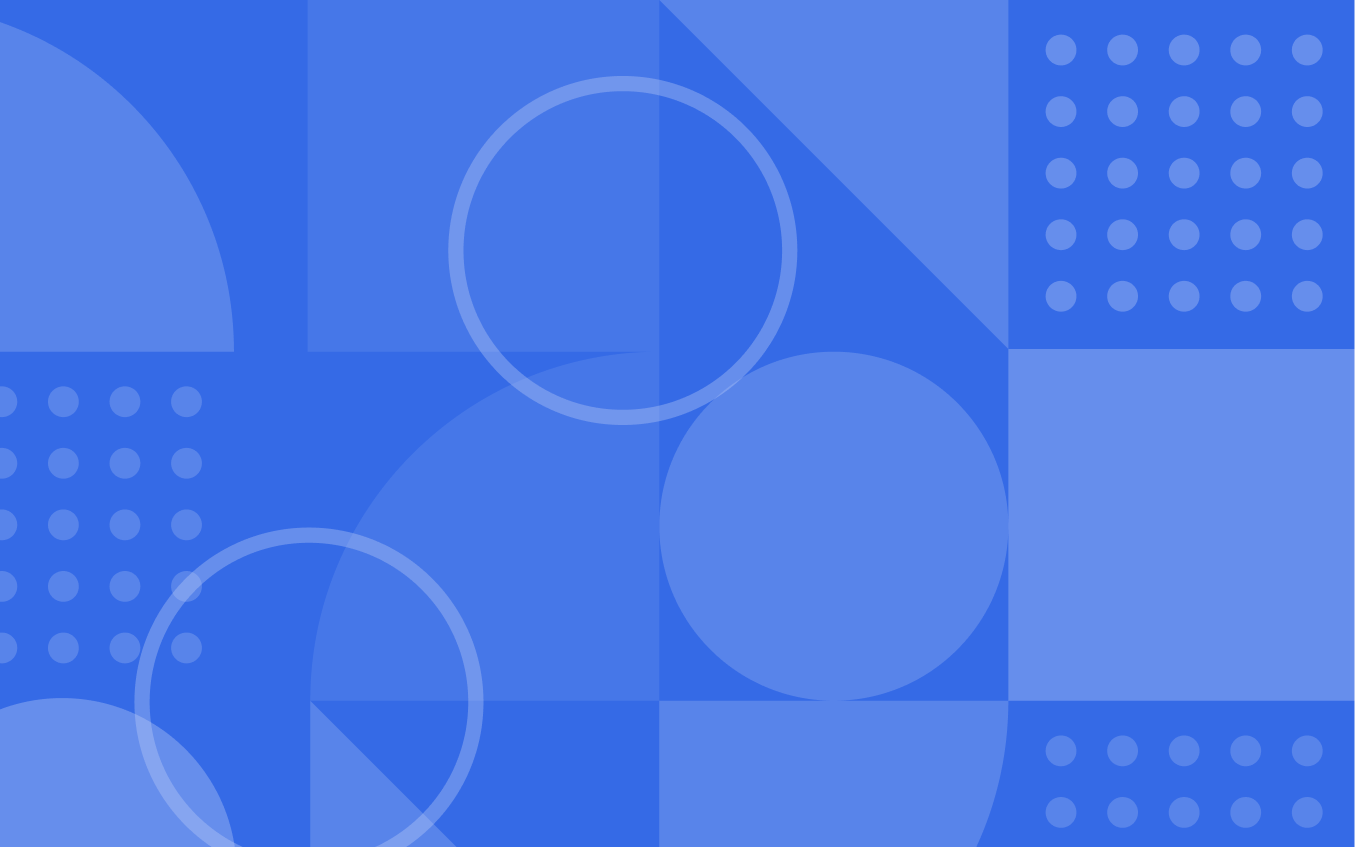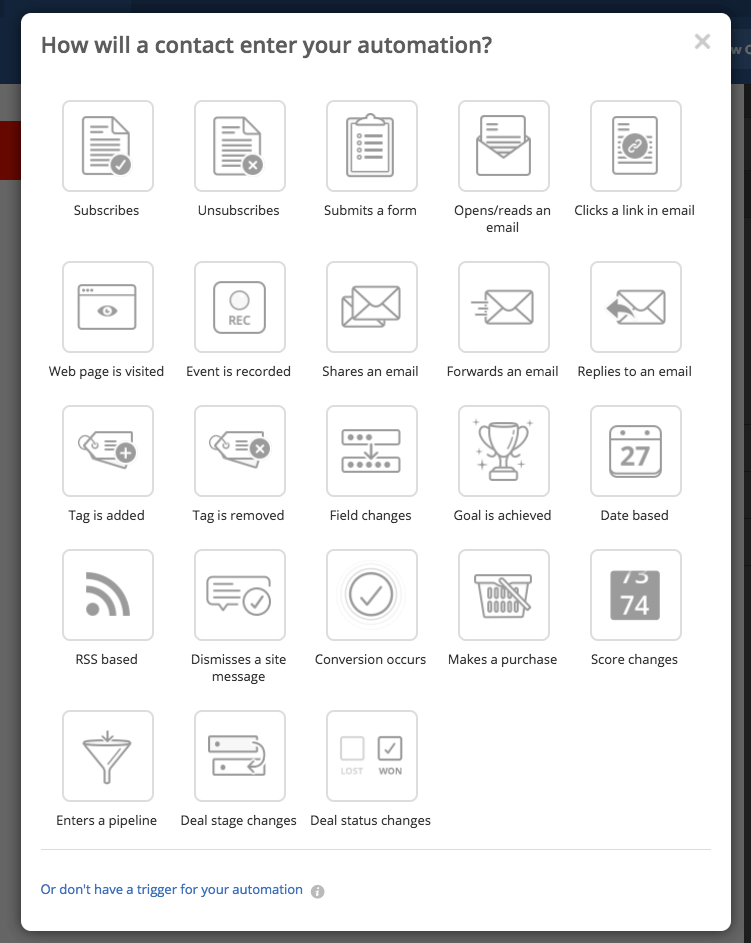Marketing Automation can empower your company to reach out to contacts in a highly personalized, effective way. As noted in our personalization guide, there are many effective ways to create content that speaks to people’s interests, browsing habits, and purchasing habits.
By utilizing personalization tags and custom fields, you can create campaigns that really speak to your contacts’ interests. Personalization options are plentiful, but one of the most powerful ways to speak directly to your contacts is conditional content.
What is Conditional Content?
In ActiveCampaign, conditional content is housed in the email designer. Hovering over any content block will display three dots — simply hover over those and click the Conditional Content icon to begin.

As seen in the graphic above, conditional content is available in each individual contact block. This level of customization gives you an extra layer of control over your messaging, tailoring everything to your offers, your copy, and your images.
How to Create Conditional Content
After you select the Conditional Content icon, you will be presented with the Conditional Content modal window. You can select the contact data field that is used to determine the version of content you want to share.
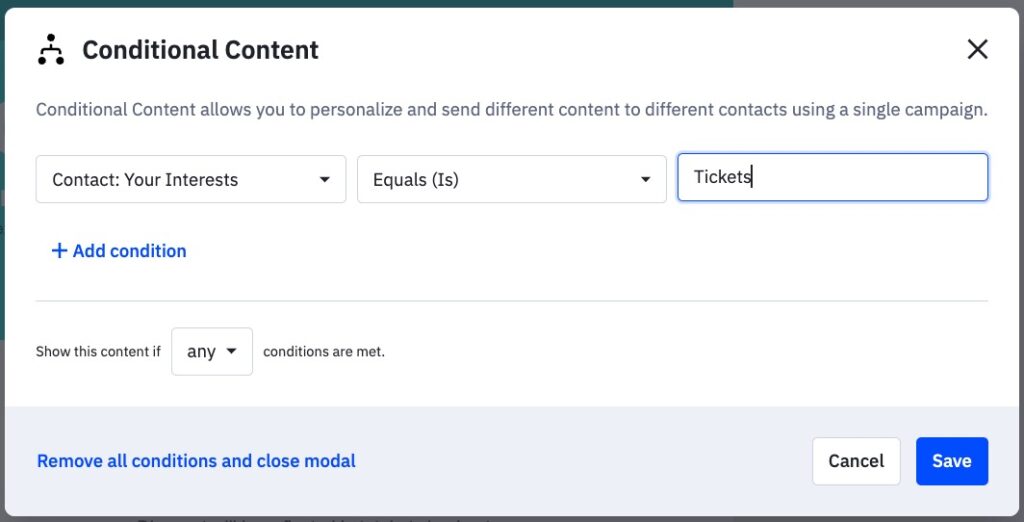
After you’ve set your conditions, hovering over the Conditional Content icon will display a pop-up listing the conditions set, enabling you to make any necessary updates.
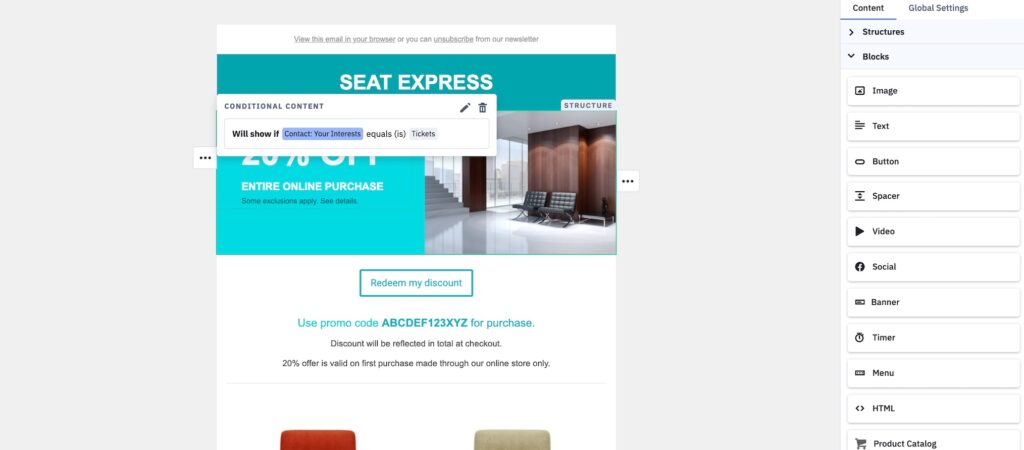
You can set multiple conditions on one block, requiring contacts to meet multiple criteria before a content block will appear. Additionally, you have the ability to decide if your content will appear if all or any of the set conditions are met.
Why Create Conditional Content?
Conditional content is a great way to tailor your message within an email. That email can be within a larger automation as well. The personalization options are plentiful.
But why should you leverage conditional content? Because it empowers you to create specialized content within an email, in a campaign or in a larger automation sequence. Let’s take a look at some examples.
Special Coupon
Adding a new product to your existing line is a great time to reach out to your contacts. However, some people may have already expressed interest in that particular product. If they are a big supporter of your brand, it may be a great time to offer them a special discount for their engagement.
After creating an email about new watches, you can add a conditional content block with a coupon code.
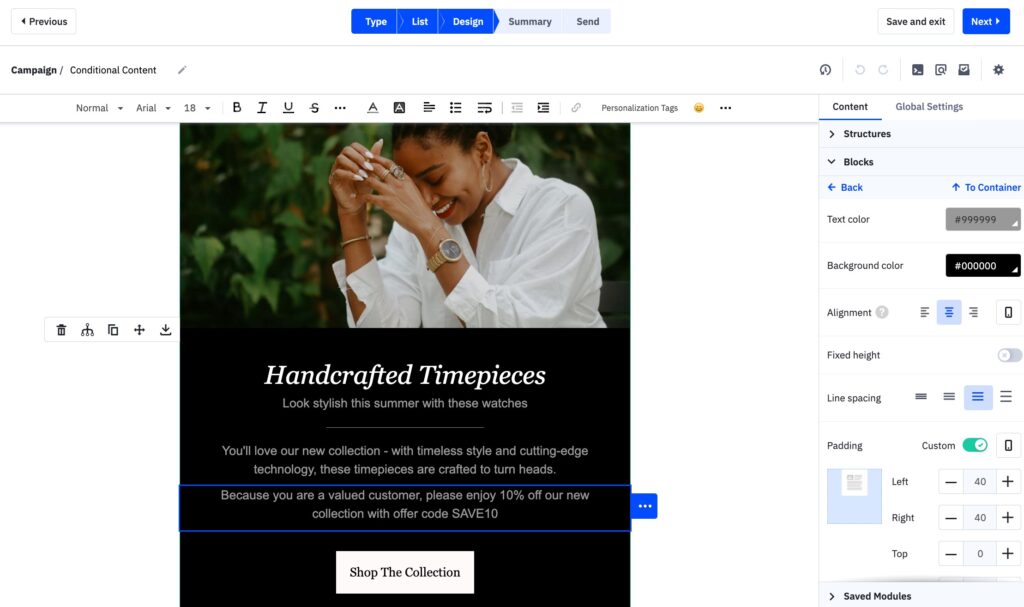
Now we can make this block conditional. Some contacts have completed a form about their fashion interests; our email will only display the coupon for watches when someone has indicated that they are interested in watches, specifically.
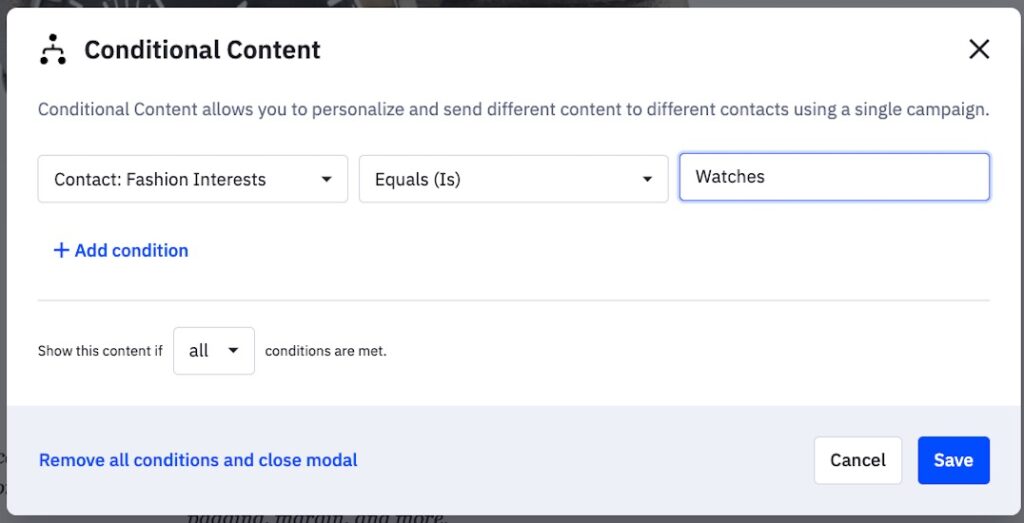
This enables you to inform everyone with one email and give an extra incentive to those who are the most interested in a particular product.
Show or Hide Products
You aren’t limited to text for conditional content. You can also show or hide images based on a contact’s information.
For example, you can create one email with images for products for men and women. Then, you can set your contact blocks to be conditional based on the gender on their contact record. In the example below, the selected contact blocks will be shown only if the contact has “Male” on their contact record.
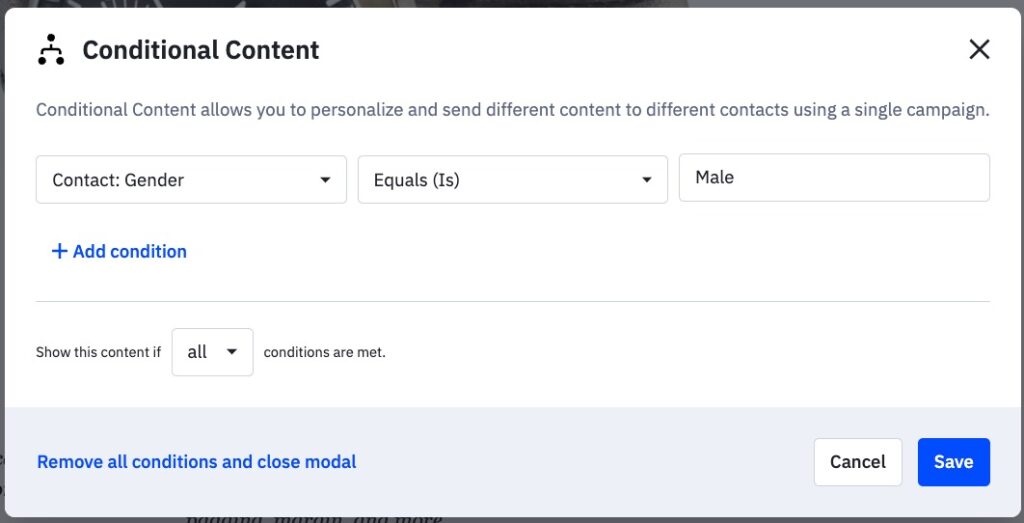
However, you don’t want to be held back by limited data. Perhaps you aren’t confident you have this information for enough contacts. In this case, modify the condition to only display the content blocks if the contact record does NOT say “Female,” OR if the contact record does say “Male.”
This is accomplished by utilizing the option to “Show this content if [all/any] conditions are met” and selecting “any” – meaning the content will display to anyone who has “Male” in their contact record, and/or if they do NOT have “Female” on their contact record. This will help you capture anyone who doesn’t have a gender listed.
After you have completed your conditional content settings, they will display as hover text in the email designer.
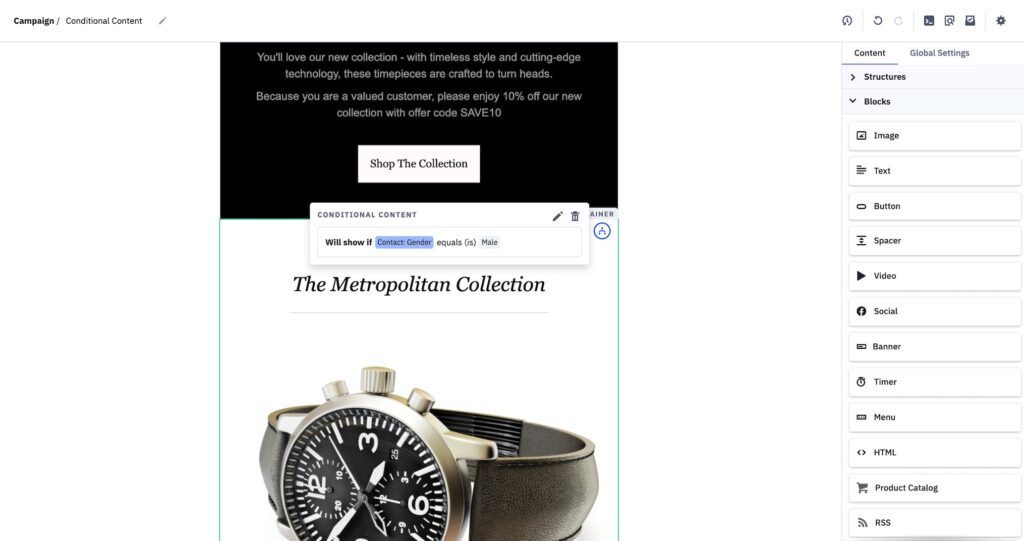
Within An Automation
Automations can also leverage conditional content within emails, in the automation. For example, if you have a form for fashion interests, you can put anyone who completes the form into a new automation to send them an email that speaks to their stated interests.
Leveraging some additional personalization within the automation can also create an impact, so we’re going to begin with an automation when someone completes the Fashion Interest form and mention their interest in the subject line of our email.
Now within our email, we can create content for all of our fashion interests: watches, hats, and suits. Then, we can set the individual content blocks to be shown when someone has expressed an interest in that topic.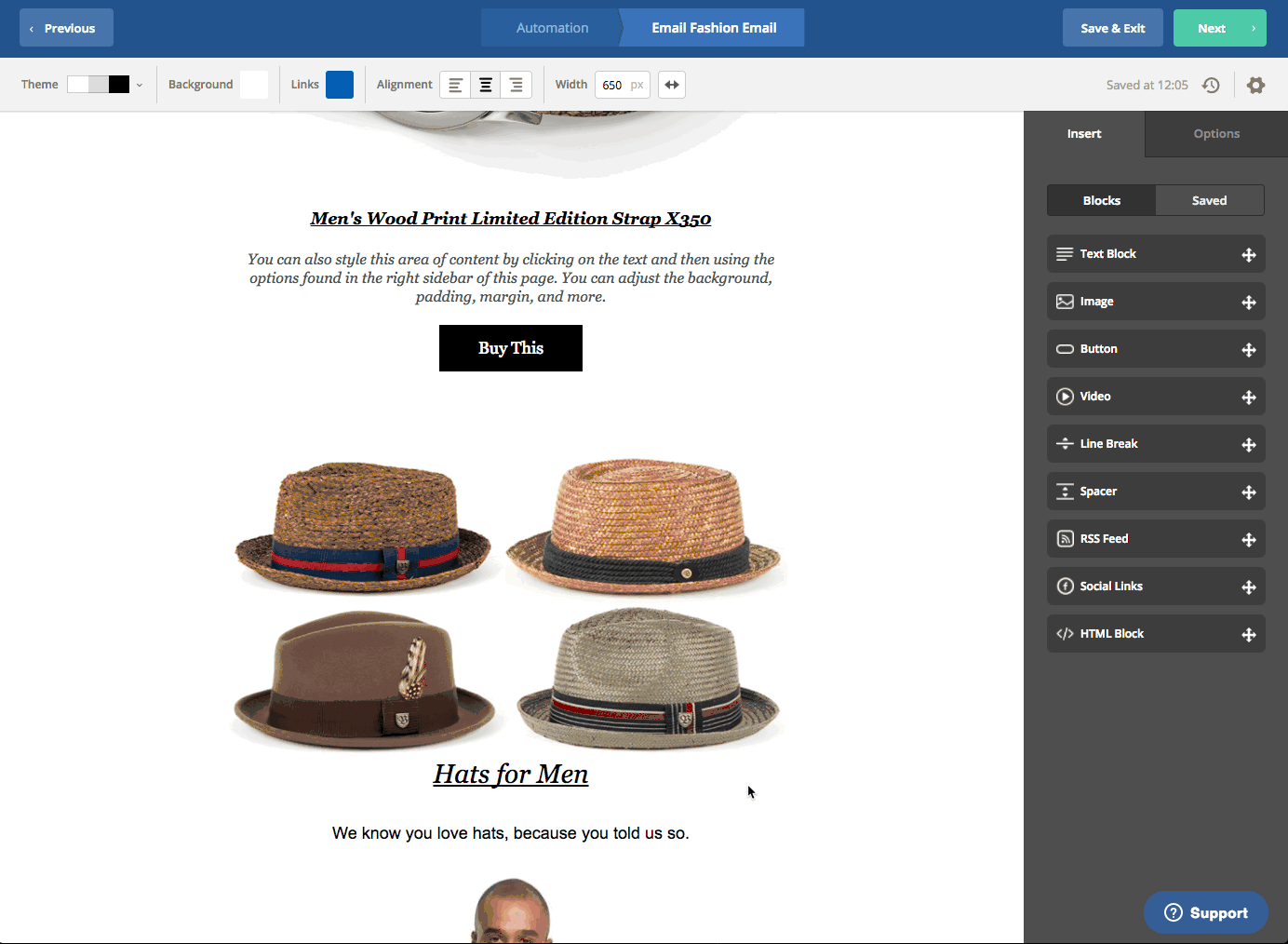
Now everyone who has completed the Fashion Interest form will be entered into this automation and will receive information on their preferred topic, all within one email.
The Power of Conditional Content
Marketing automation gives you the ability to automate the outreach and messaging for your contacts, and conditional content allows you to create fewer emails with more personalized content. How are you using conditional content in your marketing? Let us know in the comments below.