Opt-in Incentive Delivery Email Automation Recipe
ActiveCampaign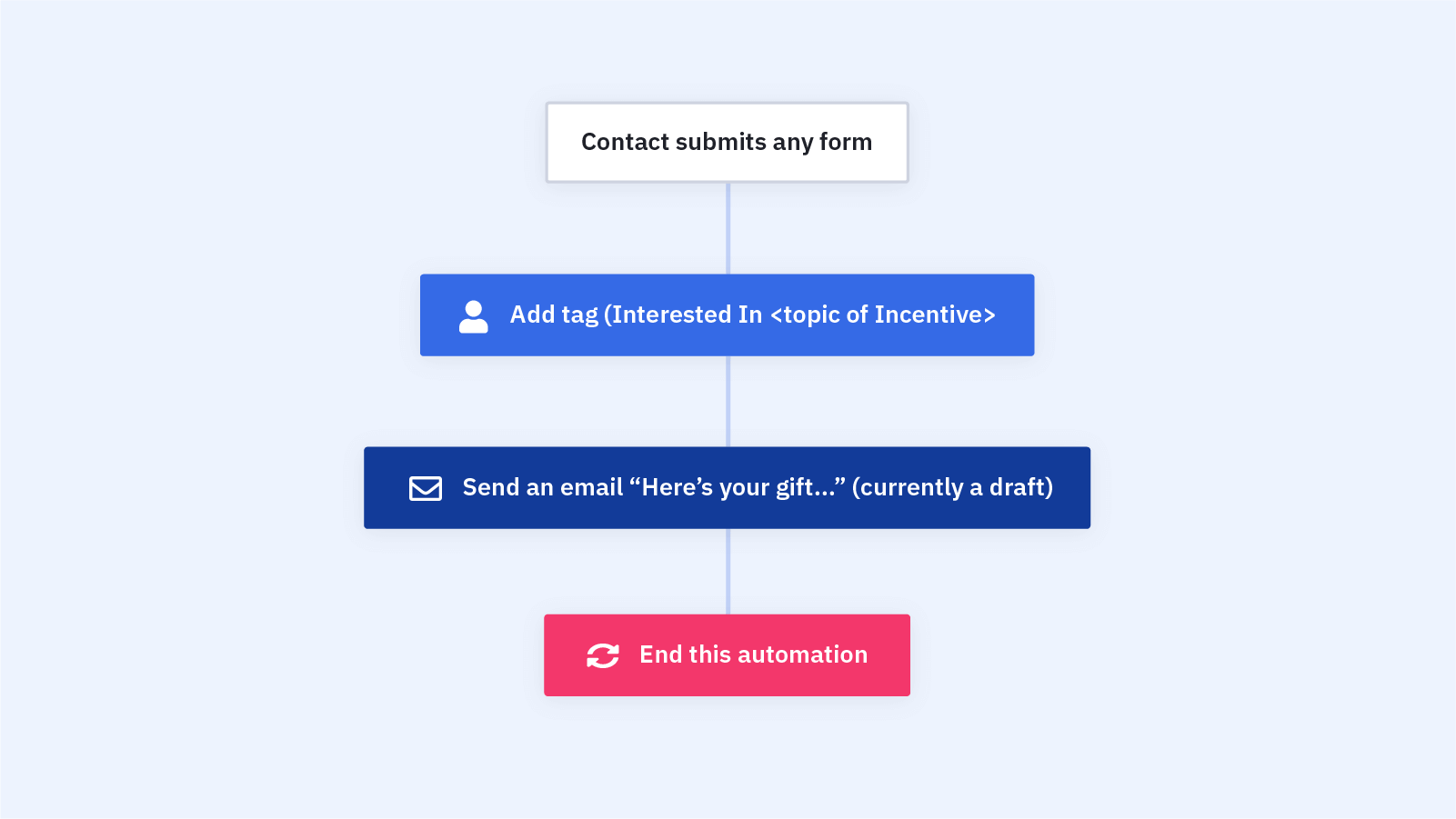
How do you get people to join your email list? How can you improve your converion rate of contacts who do opt-in to receive your marketing emails?
Use opt-in incentives, aka lead magnets! A lead magnet is anything you give your audience in exchange for their email address. Lead magnets help you increase conversions and build an email list that grows your business.
Opt-in incentives can include:
-Checklists
-Reports
-Courses
-Webinars
-Videos
-Ebooks
-Spreadsheets
-Templates
-Discounts
-Blog posts
-And more!
The more valuable the opt-in incentive, the more likely potential customers are to share their contact information and email address.
Once a contact signs up for your email list through an opt-in form, you need to deliver their opt-in incentive. This automation delivers the opt-in incentive to a lead after they submit the email capture form.
Here's how this opt-in incentive delivery email automation works:
1. This automation begins when an opt-in form is submitted, but you could use the contact being added to a list or a tag being applied, to trigger the automation. It's really a matter of preference and what makes sense to you. The important thing is just that the automation begins when they request a resource or lead magnet from you.
2. This step of the automation tags the contact with an interest tag. You can use these tags to send more targeted follow-up and create segments of contacts. Edit the tag to indicate the topic of the opt-in incentive (to indicate what the contact's interest is).
3. This campaign should send the contact the incentive you offered to get them to join your list. With ActiveCampaign's Dropbox integration, you can add PDFs directly to your campaigns.
4. Automation ends
Note: You can even include different versions of your opt-in form to see which gated content pieces speak to your potential subscribers.
Note: Remember ActiveCampaign supports both single opt-in and double opt-in. Just choose the route you want to go in the form section itself and set up your confirmation email if you decide to do double opt-in.
Get started today
Try it free. No credit card required. Instant setup.
