Holiday Promo: Send an SMS text message with a holiday promo when a contact subscribes to holiday newsletter
Sakari SMS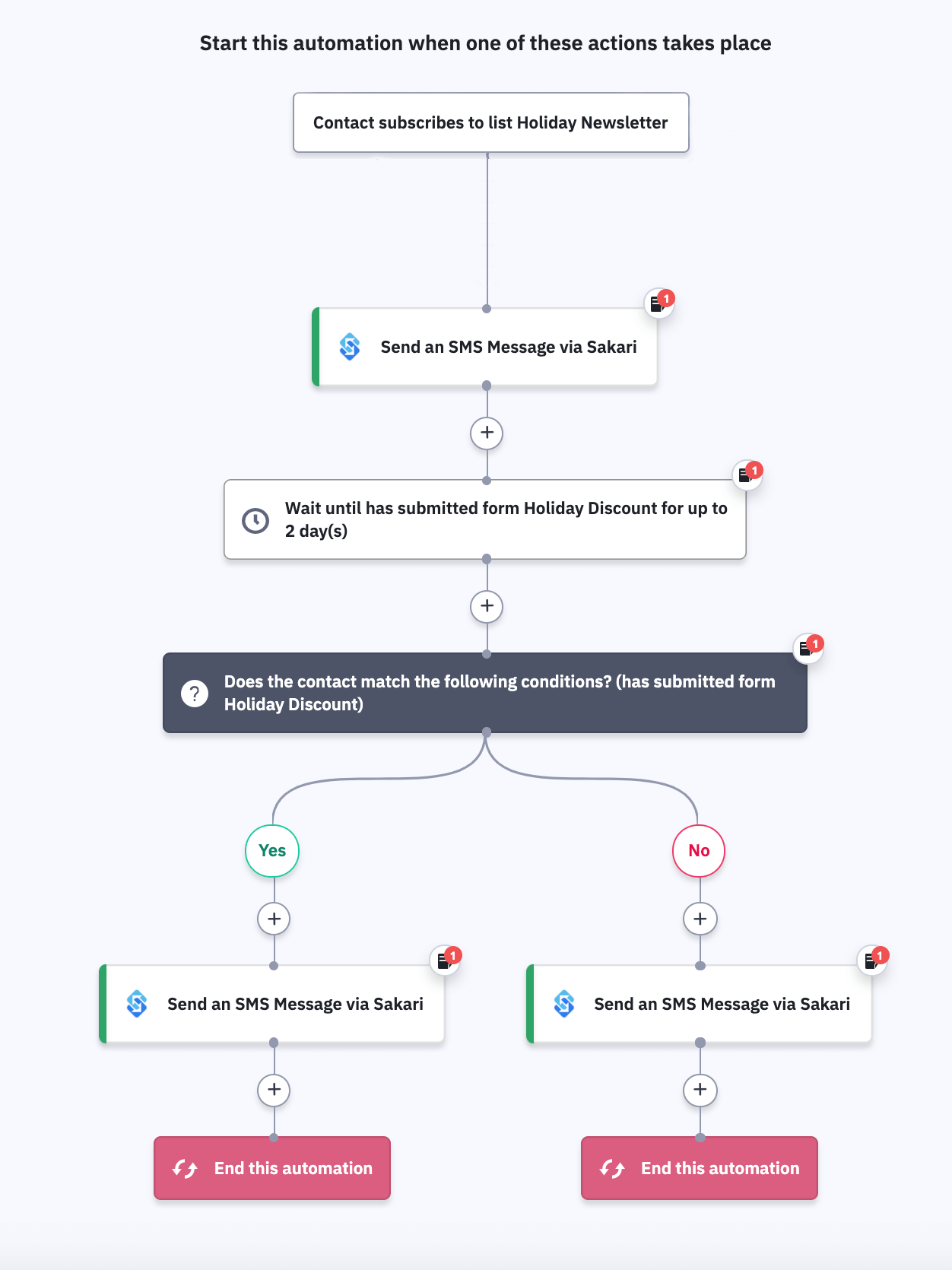
With the holidays right around the corner, we know you've been working hard on those holiday specials and newsletters! Whether your retail store is running a 20% off discount on all items or your small business is offering a buy one, get one free service, don't miss the opportunity to offer great holiday promotions.
If a contact subscribes to your holiday newsletter, what better way to ensure that they receive a special discount code or promo information other than sending it directly to their phone? By sending a text message with Sakari SMS, you can ensure a quicker delivery rate without the worry of your promotion getting buried under hundreds of emails.
This automation is triggered when a contact subscribes to your Holiday Newsletter.
How this automation works:
1) A contact is interested in your products/services and subscribes to your Holiday Newsletter.
2) Once subscribed, the contact automatically receives an SMS text message from Sakari with a link to a form on your webpage (that you specify) regarding a special holiday offer.
3) If the contact fills out the form, they'll receive an SMS text message from Sakari with the holiday promo code and the automation will end.
4) If they have not submitted the form, the contact will be held at a wait step for up to two days.
5) After two days, Sakari will send a reminder text message reminding the contact to fill out the form if they don't want to miss your special holiday offer.
Note: This automation can work with any special day or holiday year-round.
Note: You can change messaging and specific times and dates.
Get started today
Try it free. No credit card required. Instant setup.
