Welcome Email with Dynamic Whitelisting Instructions for Gmail & Outlook (Updated for 2021)
Greg Getner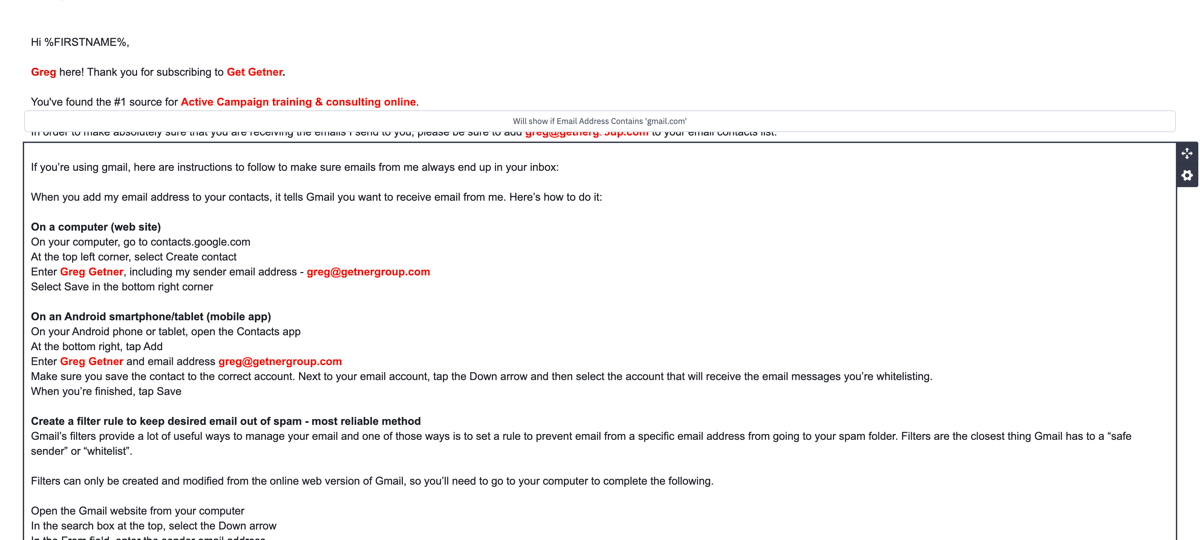
Welcome Email with Dynamic Whitelisting Instructions for Gmail & Outlook (Updated for 2021)
In this recipe I provide a proposed welcome email that we send with whitelisting instructions (updated for 2021), that dynamically updates based on the email client the contact is using.
The conditional content provides unique content based on if the contact is on Gmail or Outlook. If the contact is using a different email client, then more general whitelisting information is provided.
What makes this whitelsiting welcome email from any other automation I've come across is that we can use conditional content feature of AC to dynamically update content based on the type of email system they're using.
What is whitelisting?
To whitelist an email address just means the subscriber adds them to your approved senders list. This tells your email client that you know this sender and trust them, which will keep emails from this contact at the top of your inbox and out of the junk folder.
You shouldn't be afraid to ask our subscribers to whitelist your email address. Plenty of people don't even realize they have this ability and making a friendly request and even including a link to these instructions' can position your brand as helpful.
Here are a few reasons we should make a straightforward suggestion for your subscribers to whitelist your email address into your welcome email:
- Whitelisting leads to improved deliverability.
- Your subscribers won't miss an email. After all, they subscribed to your email marketing because they know we deliver value straight to their inbox and they don't want to miss out.
- Your emails will land in the inbox every time.
- More eyes on your email mean better results for your email marketing campaigns.
=== MORE RESOURCES ===
Like what you see? Visit us at getgetner.com to learn more.
Questions about this automation? Shoot me an email at [email protected]
Want to hire us? Fill out this application form to see if you qualify.
Get started today
Try it free. No credit card required. Instant setup.

