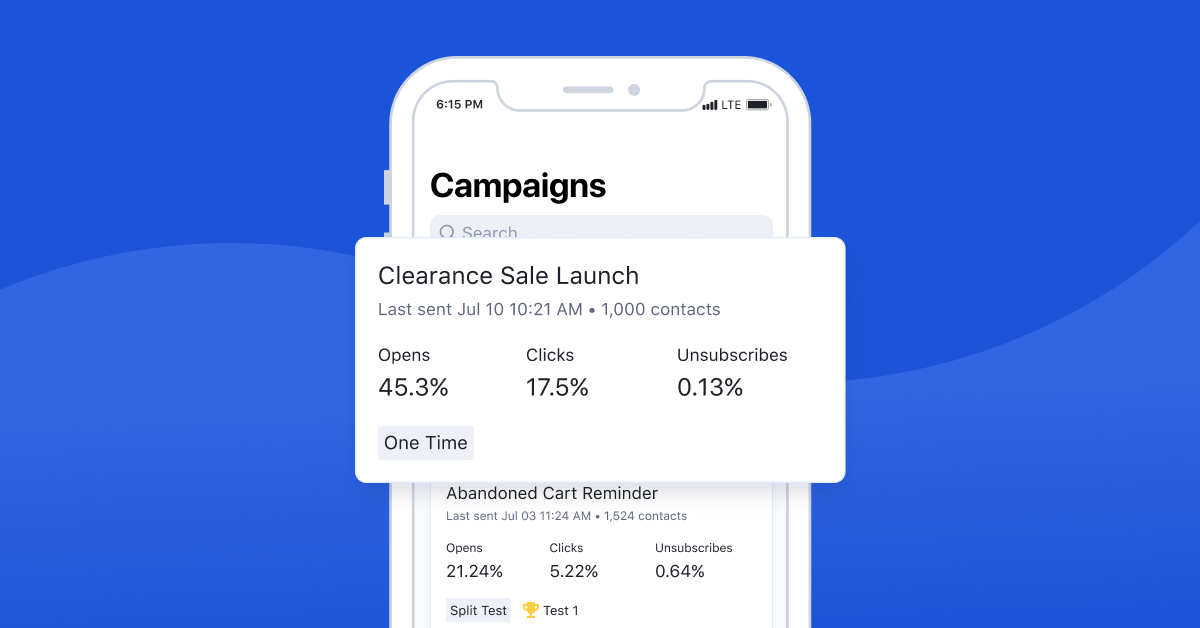
What if you could manage your business from your phone? With the ActiveCampaign mobile app, you can easily review your email reports, track customer activity, and manage your CRM data — where you want it, when you need it.
Android App updates:
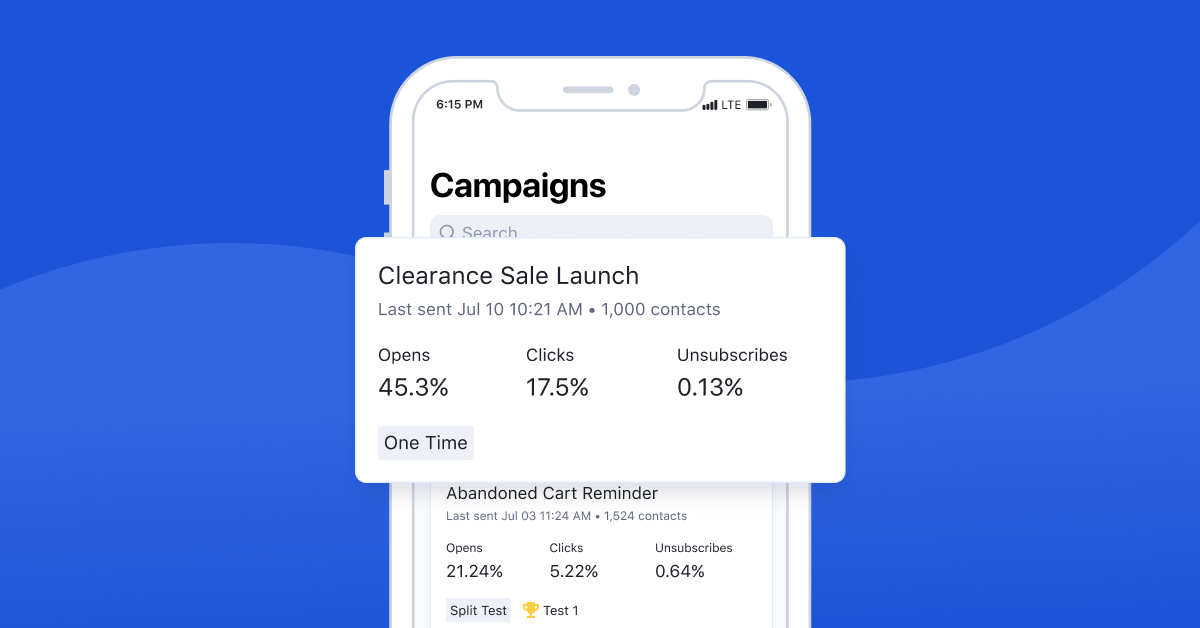
What if you could manage your business from your phone? With the ActiveCampaign mobile app, you can easily review your email reports, track customer activity, and manage your CRM data — where you want it, when you need it.
Android App updates: