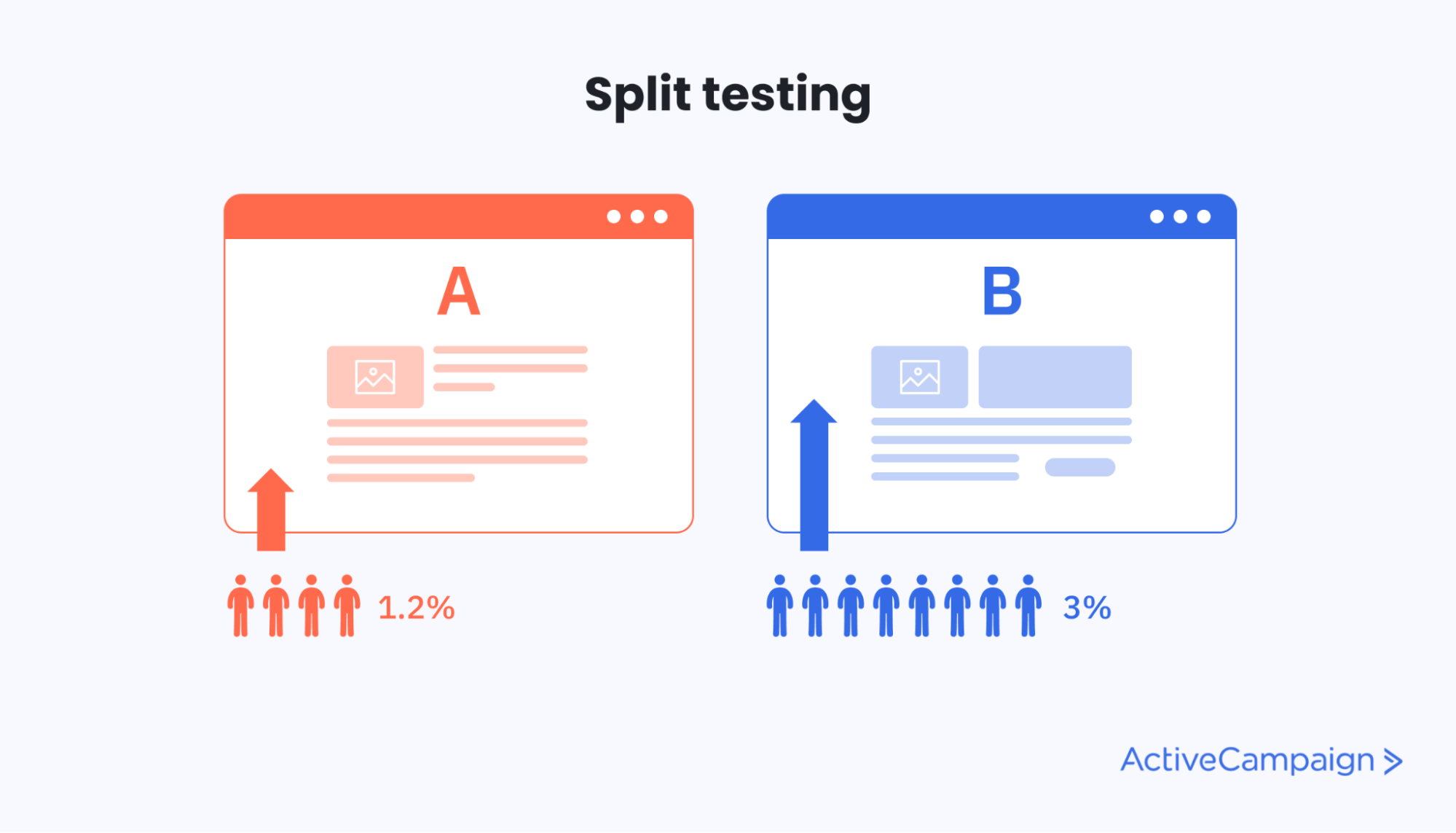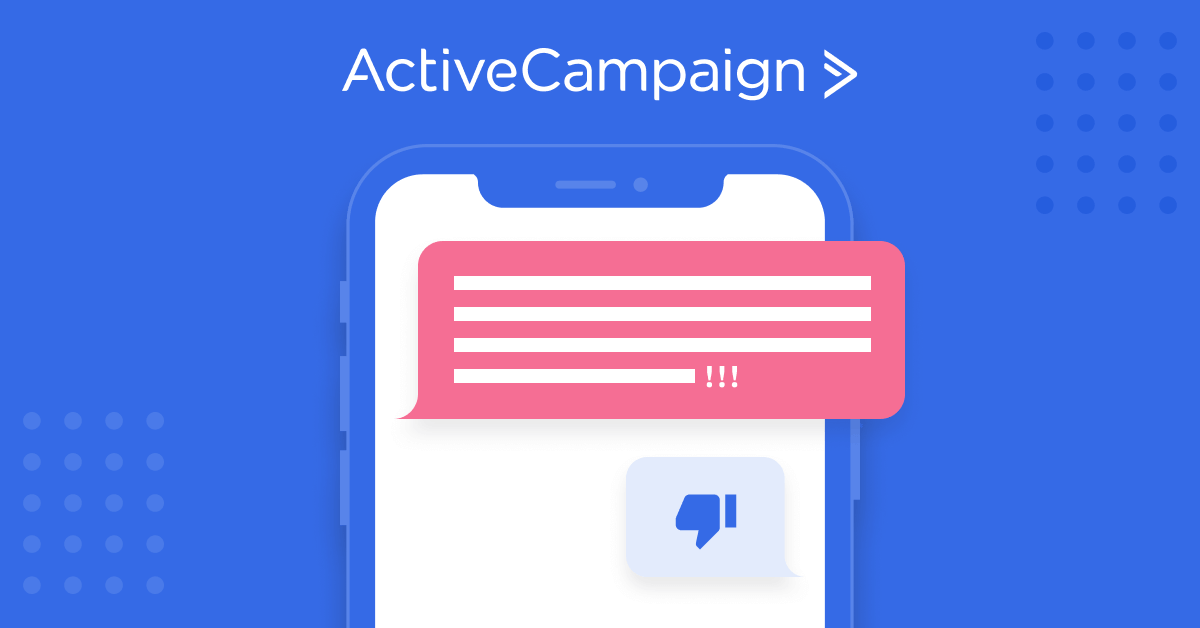Any of these sound familiar?
- It feels like you’re always inches away from blowing a deadline
- Responding to client emails and remembering to follow up with clients sometimes slips through the cracks
- Client info is just in too many places – Excel? Google Sheets? Actual PAPER?! – and it takes forever to find what you need
- Hiring a virtual assistant to organize things is a luxury you can’t afford
- It’s hard to keep track of every communication channel you use (Emails, phone calls and in-person meetings galore)
If you answered “all of them,” you’re not alone. And they all boil down to one overall challenge – being organized.
Inefficiency costs companies anywhere from 20% to 30% of their revenue every year, according to research firm IDC. A lot of those inefficiencies can come from being disorganized with your client information.
When you address the challenges of tracking clients information, you can:
- Avoid contacting clients too often (but still follow-up on schedule)
- Minimize the margin for error with client info in a single place
- Quickly identify the great clients (those you love to work with) and the bad ones (those you should avoid working with)
- Keep your own head on straight
You need organization. But how do you organize client information? The answer lies in the problems. Consider the pain points that need solving to discover what fixes you need to keep track of clients information.
- How to keep track of clients information
- How to get the info you need from clients
- Knowing when and how to follow up
- How to make an invoice for clients (and get them to pay you)
This post will go over how to keep track of clients’ information by addressing how to solve the most common challenges.
1. How to keep track of clients information
You have X number of clients. Each of them has basic info like…
- Name
- Phone number
- Address
- Title
Annndd then there’s everything else. What about all of their financial info, or their progress to date with your business?
The biggest challenge of staying organized is getting all client info stored in one place. Who has the time to keep track of a growing customer base in their heads or on paper? A paper trail is just another place to lose more client info.
And that challenge is solved with…. *drum roll*
A CRM!
What is it?
A customer relationship management tool (CRM tool) keeps track of all your leads (new, warm, hot, and cold) as well as current customers. It’s the best way to keep track of contacts.
After creating individual contacts, a customizable CRM lets you create pipelines that show customer progress through:
- First contact
- Follow-ups
- Demo scheduling
- Closed sale and continued progress
Need proof? Check it out.
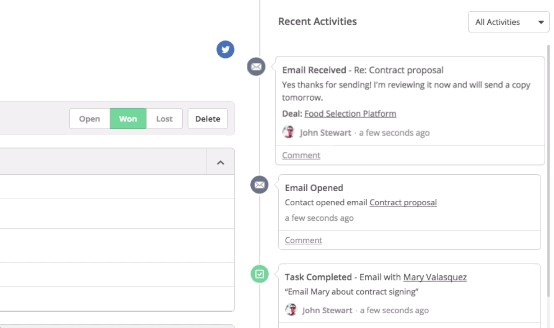
What you’re looking at: Multiple client deals, your communication with them, and their progress with your business…all in one dashboard view.
This pipeline shows the following types of funnel phases (and what goes in them) that keep clients info organized as you interact with them:
*NOTE – phases can be named as whatever aligns best with your sales strategy.
- Initial contact – Was it a phone call or an email (and what should come next)?
- Proposal – Send your first thoughts on what works best for their business
- Follow up – Stay in regular contact after initial contact to answer questions and offer more thoughts
- Financial info – The deal worth and notes about how much budget they have to be a customer
- Notes – Keep track of all your communication history for future reference (which is especially helpful if you have multiple team members helping you. Speaking of…)
- Collaboration – Give other people on the team access to see the progress on a lead
This type of flow for keeping track of clients helps you keep them from “slipping through the cracks.”
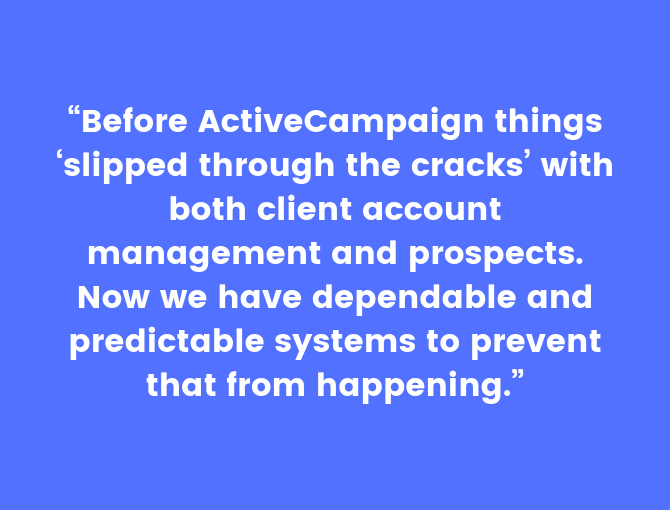
An actual 5-star review of the ActiveCampaign CRM.
Now you just have to do a few things:
- Decide if your client base is worth getting a CRM for
- Do your research about different CRM options
- How to get a CRM up and running at your business
Small business owners may also want to look at CRM providers (like ActiveCampaign) that cater to the small business model. Some CRMs may offer more features than you may use in your business. So, you should consider both your budget and expected needs when choosing a CRM.
Get more in-depth information on choosing the right CRM for your business from these resources:
- How Do You Know You’re Ready for CRM?
- 3 Types of CRM Software: Which Is Right for Your Business?
- How to Approach the CRM Implementation Process: 5 Steps for a Successful CRM Rollout
2. How to get the info you need from clients
What if you need to get information from clients before you can start doing the work for them?
Your clients have the info you need to get started. But sometimes there are roadblocks like:
- Getting people to reply to you at all
- Getting people to trust you with their information
Trust is HUGE to clients. Whether they are a current client or a new lead, people always need reassurance that they can trust a business with their information.
According to a survey done by Label Insight, 94% of 2,000 surveyed consumers said that they would be more loyal to a company that is completely transparent with them.
Transparency about how personal data is managed extends beyond internal policies. It’s also vital to educate clients on how they can manage their digital footprint, including ways to remove your personal info from online platforms. This added layer of knowledge reassures clients that their privacy is respected and handled with care, both by your business and in their personal online interactions.. How do you do this? A couple of ways:
- Put into writing exactly what you’re going to do with their info (don’t leave anything up to assumption)
- Use tools like custom deal fields, phone calls, and onboarding emails to convey trust and get useful info
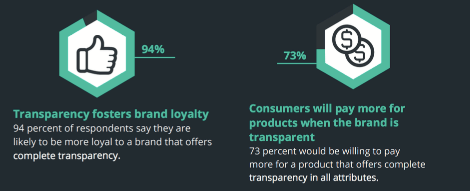
Numbers don’t lie, and neither do clients.
What are custom deal fields?
Custom deal fields are customizable category fields that help you keep all the information relevant to a deal in one place so it’s easily accessible. This enables you and other sales team members to easily review all the deal (AKA client) info, make decisions, and take action.
You can use them to collect the client information that helps you follow up, like:
- A deal’s geographic location
- Sales enablement information, like what the client is using to solve their problem right now
- Revenue projection data like forecasted close date, or the deal’s expected revenue over time
- What problems they have that aren’t being solved
- What problems they have that are being solved but could be solved more efficiently
- What they do and don’t like about their current service provider (this could give you an idea of things to offer that they haven’t thought of)
- How they came to you in the first place
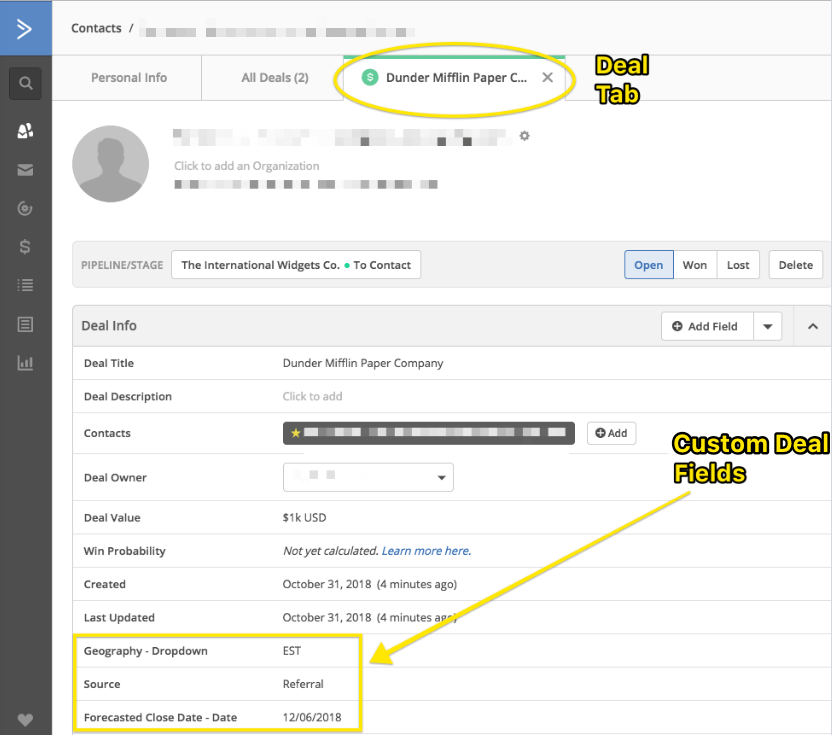
This contact view in ActiveCampaign shows all details like geographic location, where they came from, and a forecasted close date.
What if you need background info from the client, but they’re being annoying about sending it? What if they need to fill out a contract or form you sent over?
Sara Stein, an ActiveCampaign client and owner of the bookkeeping business Miss Efficiency uses her automated onboarding email sequence to get business and tax info from her clients

Sara Stein, owner of Miss Efficiency.
Sara works with small businesses and their accountants. Without the right tax documents and business info, Sarah’s job becomes much, much harder.
You can read her full customer story, but here are the main points about how her onboarding email sequence helps her keep track of her clients.
Her full onboarding email sequence – which includes everything from a first welcome email all the way to physical mail and a follow-up feedback request email – accomplishes two major things:
- Tells the client what they need to know from her
- Asks the client for what she needs from them (including a checklist, to make sure nothing gets missed)
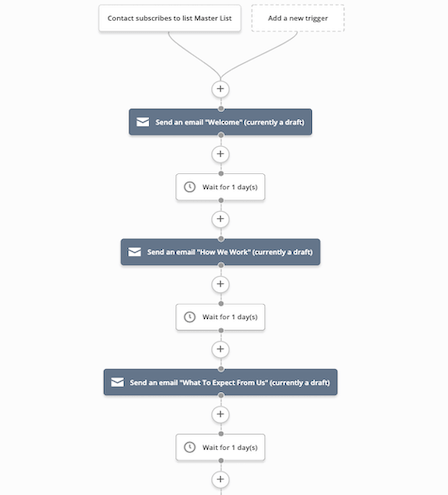
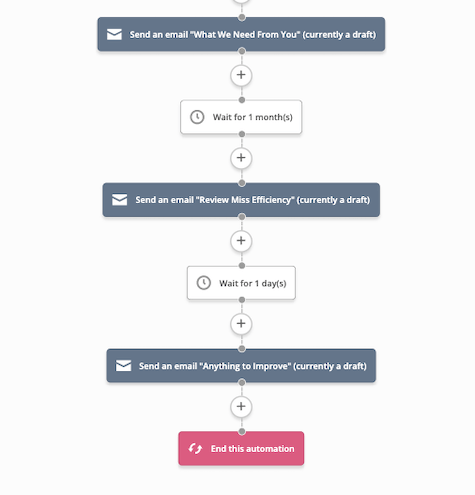
Sara Stein’s complete automated onboarding email sequence.
Make it as easy as possible for clients to get you the information you need. Tell them exactly what to send over (and, if necessary, where to find it within their systems). Automate the process.
3. Knowing when and how to follow up
Once you have clients, how do you stay in touch with them? How do you keep up to date on projects?
Show of hands, who’s heard one of these
- Just checking in to see where this project is at
- When do you think you’ll be able to have this for me?
- How come I never heard back from you?
- Per my last email…
“What’s the best method of follow-up? And how do I keep track of follow-ups?”
Too much contact and you’ll come off spammy and clingy. Not enough and you could lose them. You need to set expectations early so clients know what their relationship with you looks like.
This takes planning. And planning takes organization.
Lack of organization means inconsistent follow-up procedures. After that, you’ll see clients start to fall through the cracks.
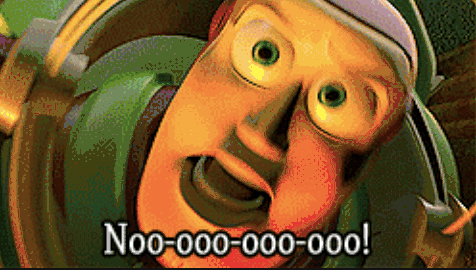
(Source: GIPHY)
The last thing you need is to forget to make a follow-up call, send a check-in email, or miss a booked appointment and lose a client.
When you keep in touch with clients, you want to actually connect with them. That means you need to send emails and schedule calls at times when people will answer them.
To nail down your timing, consider:
- How often a person is willing to hear from you before they label you “high maintenance”
- What tools (like predictive sending) can help you communicate successfully
So what do you need? A scheduling system and automated CRM.
You can use the automated CRM to keep track of what stage a project is in, then use that information to follow up with the client accordingly.
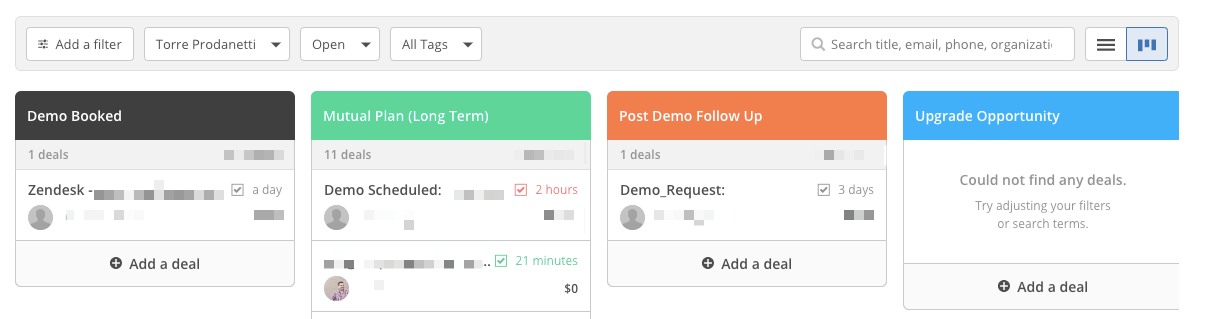
After a demo or other stage is done, you can follow up accordingly.
Now you need something to help with the actual scheduling. You need a system that tells you when to follow up so that you don’t lose track of all the prospects and clients you need to follow up with.
In the same way that you can integrate automation into CRM to send emails, you can use a CRM with automation to manage the volume and the timing of follow-up phone calls and appointments by setting reminders for yourself as well as clients.
BookedIn, an online scheduling and reminder platform, monitored their traffic for 3 months to analyze their online booking, and learned a couple of things:
- 350,290 appointments were booked online with their service
- Of those appointments, nearly half (or 47%) were booked online by clients of their users
An online scheduling and reminder system is an essential part of the client management process.
So how do you choose the right tool for your business?
- Talk to your client success team about their current call and appointment load
- Learn what struggles they have with the current process
- Make a list of problems to solve and helpful features they want
- Choose a scheduling app that works for your needs (and that can integrate with your existing tools)
Consider scheduling tools like Calendly, Acuity Scheduling and using a CRM with automated reminders for your account managers. fYou can assign the customers in these calendar appointments to automations that reminds both you and the customer of your upcoming follow-up call or that sends an automated follow-up email.
PLUS you can use automations to set the timing of reminder emails to you about scheduling a follow-up, and reminders to your customers about already-scheduled calls and appointments.
4. How to invoice clients (and get them to pay you)
Ok, maybe don’t try screaming “show me the money” when talking payments with your clients, but getting people to pay you is one of the biggest challenges of invoicing your customers.
Next to personal info, money and financial info are some of the most important things you need to keep track of with your clients. Here are some of the things that make tracking your clients financial info challenging:
- Getting people to pay you at all. Sometimes people are just lazy. Or forgetful. Or they dispute things they get charged for. Suddenly, that invoice you sent feels like a distant memory.
- The time it takes to receive payments. Sometimes there are too many payment steps. Not only do clients balk at the idea of doing a lot of work for you, but more steps means more work for you too.
- Accurate invoice info. Part of what can stall a successful billing cycle is inaccurate information. We get it – math is hard. But if a number is off on the invoice it could send you back to square one.
Unless you want to go back to the Flintstones era of chiseling on stone, you need a system that can be kept up manually and automatically.
The answer? Make them want to pay.
In other words, think about what types of customer incentives could motivate them to pay up faster. Here’s some advice on how to make it impossible for clients to procrastinate payments.
- Offer an incentive for good, timely payments. Offering incentives for quick payments and rewarding good behavior will have customers readily paying you (maybe even paying you early!). If they know that making the payment immediately will give them an additional benefit, then they will want to faster. Incentives could be things like giving access to an additional feature, or a free week of service.
- Keep communication open and send regular reminders. If people aren’t enrolled in auto-pay, making a payment can slip through the memory cracks. Send invoices and regular payment reminders with plenty of time before payment is due, and have regular calls and email check-ins to address any issues and also ask for payment before the due date.
- Consider using late fees. It might feel unfair, but sometimes the incentive isn’t a fun one – just a necessary one. If a client isn’t held accountable for late or absent payments, the behavior will only continue. Late fees can discourage late payments. People would rather pay on time than pay late fees.
- Ask for a percentage up front. Call it “good faith money,” a down payment, or insurance. Requiring for a portion of the payment you’re owed before the work begins will give you a record of what they have already paid and still owe later. And if there is procrastination on finishing the payment later, you aren’t left totally empty-handed.
- Make it easy to pay you. No one likes making payments. And they like it even less when it’s hard to do. Minimizing steps and going digital with your payments will make everyone happier (including you – less paperwork). Consider automatic credit card payments for monthly, established engagements.
And to make it even easier to pay you, use an online billing and invoicing system. When all of your clients financial info is kept in one billing system, you can:
- Request payments
- Track regular payments
- Request all necessary financial info (like Miss Efficiency does!)
- Stay on schedule with reminders and billing cycles
Here’s how you get started.
Make a list of all financial information you need to keep track of, like billing statements, billing history, and expense reports. Then find out all of the channels you are keeping this information in already, and get it all into one system.
Our ActiveCampaign customers will typically use a Zapier connection to integrate invoicing tools with the platform. Popular tools include:
And guess what? Even this part can be automated.
You can build automations to…
- Send out regular payment reminders to clients
- Send reminders to yourself to follow-up on those forgotten invoices
- Send reminders to check-in and answer any financial questions
- Send reminders to set up a time to talk about billing if the lag continues
Don’t make math harder than it needs to be by also being disorganized. Make it easier to keep track of clients by addressing these four challenges head on.
Conclusion: How to keep track of client information
Clients require a lot of attention and upkeep, and without organization, you’ll constantly be on edge making sure everything is covered.
Small business owners have to play several roles and balance multiple tasks efficiently. If your systems aren’t properly organized…
- Tasks and stress pile up
- Clients can get lost in the shuffle
- You waste valuable time
Having good organizational systems to help you keep track of clients’ information will let you breathe a sigh of relief.

 (Source: Giphy)
(Source: Giphy)