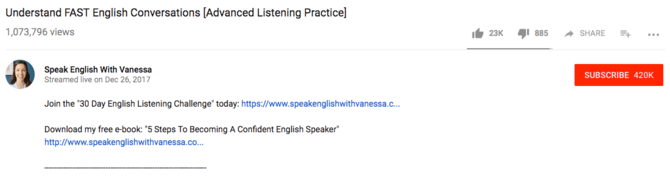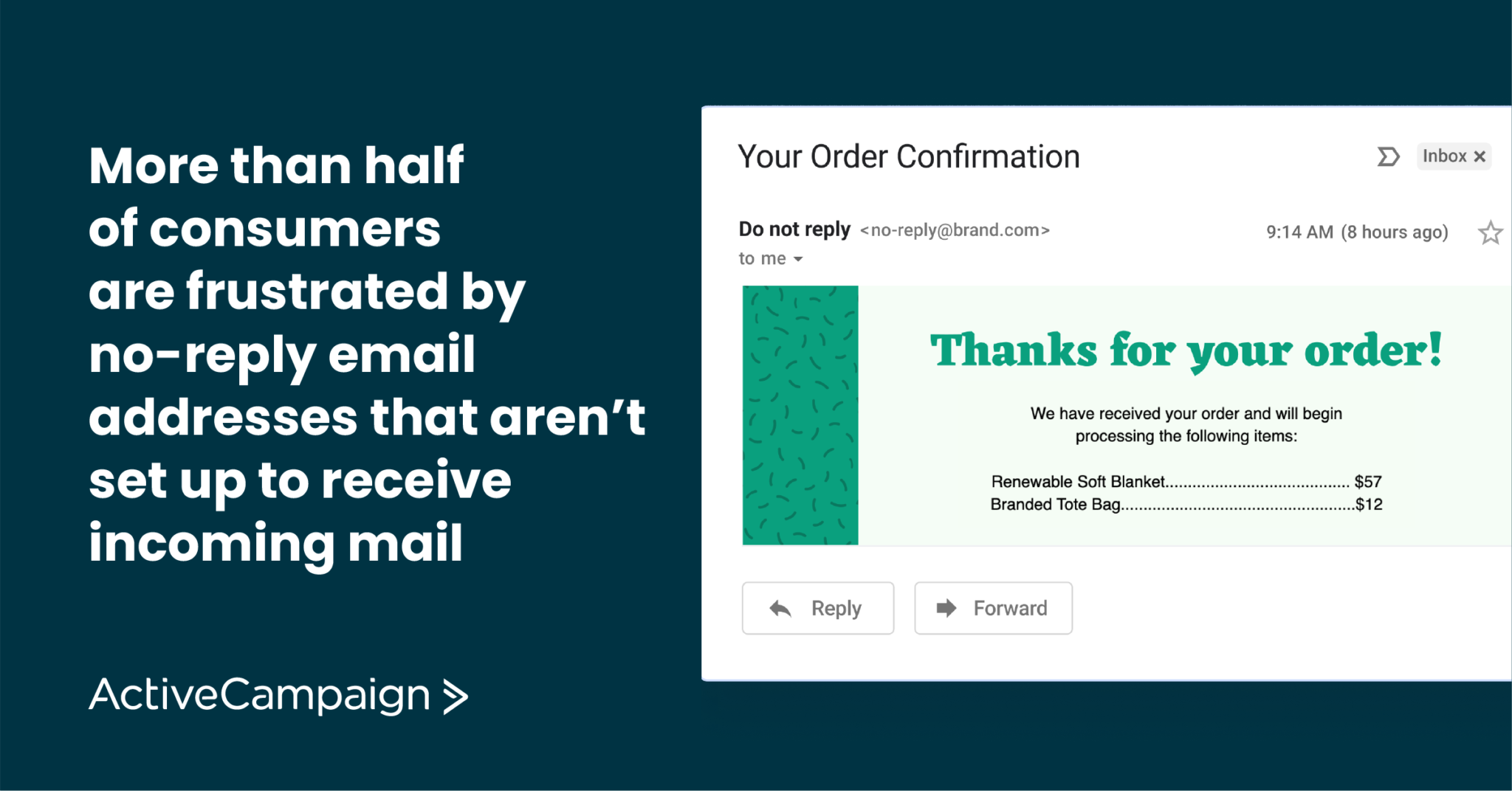This is a contributed post from Content First, an ActiveCampaign Certified Consultant.
Winning more customers and driving business ahead faster. That’s why we’re all here, right? What if I told you that a literal “blueprint” for the optimal communication pathway for trust and relationship building has been discovered. One that when followed…- Engineers intimacy and trust
- Ignites business growth
- And keeps customers loyal, while actually having them do your marketing for you
The Parent Value Journey
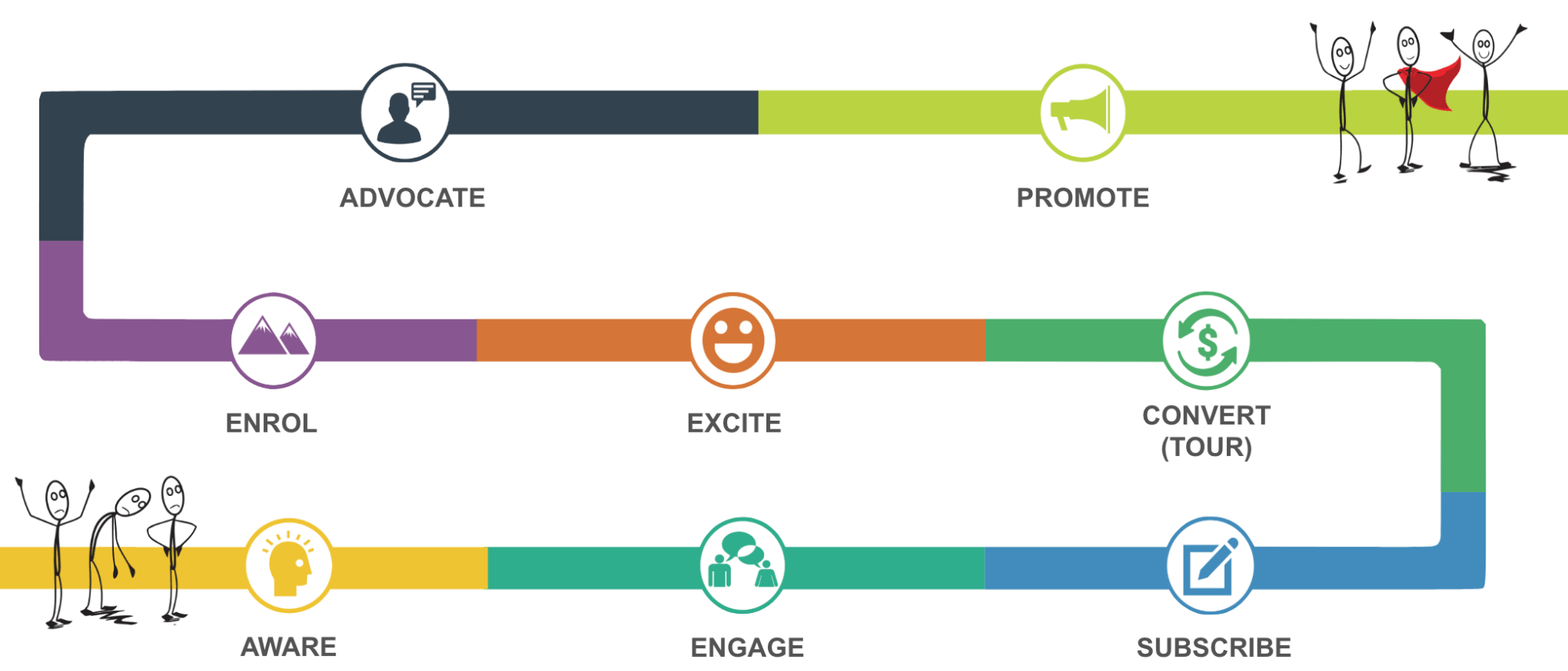 The Parent Value Journey has become our go-to planning framework for assessing how effectively our client’s communication strategy moves parents from being ‘cold prospects’ right through to becoming ‘raving fans’ of the business.
Why this works so well:
The Parent Value Journey has become our go-to planning framework for assessing how effectively our client’s communication strategy moves parents from being ‘cold prospects’ right through to becoming ‘raving fans’ of the business.
Why this works so well:
- This process gives parents the time and space to make ‘micro-commitments’ and progressively build trust as they move along their journey
- We setup our clients with strategies that deliver value to parents at each stage, systematically moving them down the funnel
- Most of this journey is setup once (via ActiveCampaign) and automated, saving our client’s tons of time
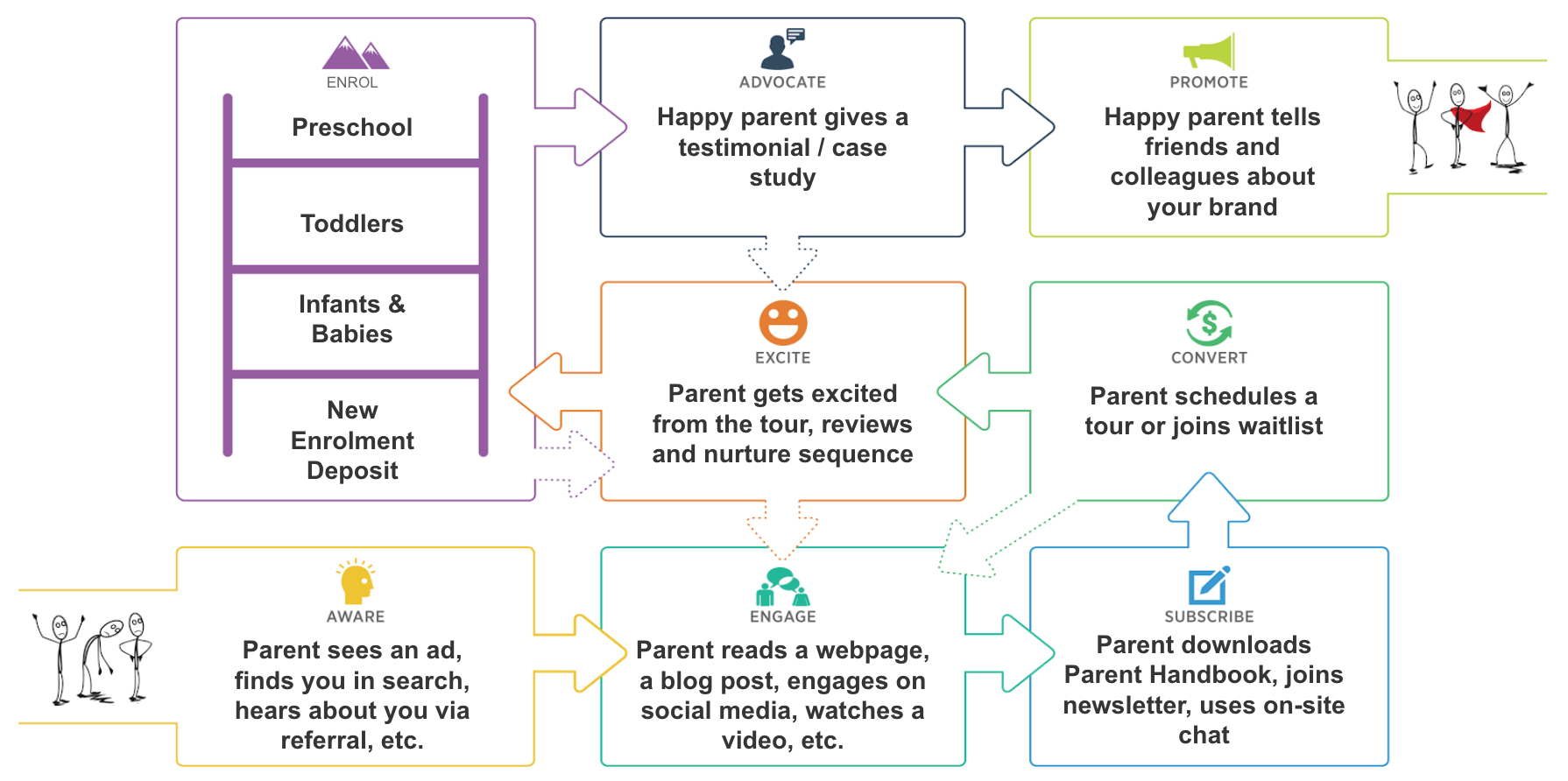 What you’ll notice:
What you’ll notice:
- Each stage includes measurable actions (we can use to benchmark and assess how well the stage is performing)
- This framework drives what Jay Abraham calls geometric business growth – by working on getting more customers, getting them to spend more, and getting them to spend more often – ALL at the same time
- The journey is just a guide – sometimes parents will skip steps or go back to previous stages – that’s where marketing automation comes in to deliver a quality user experience
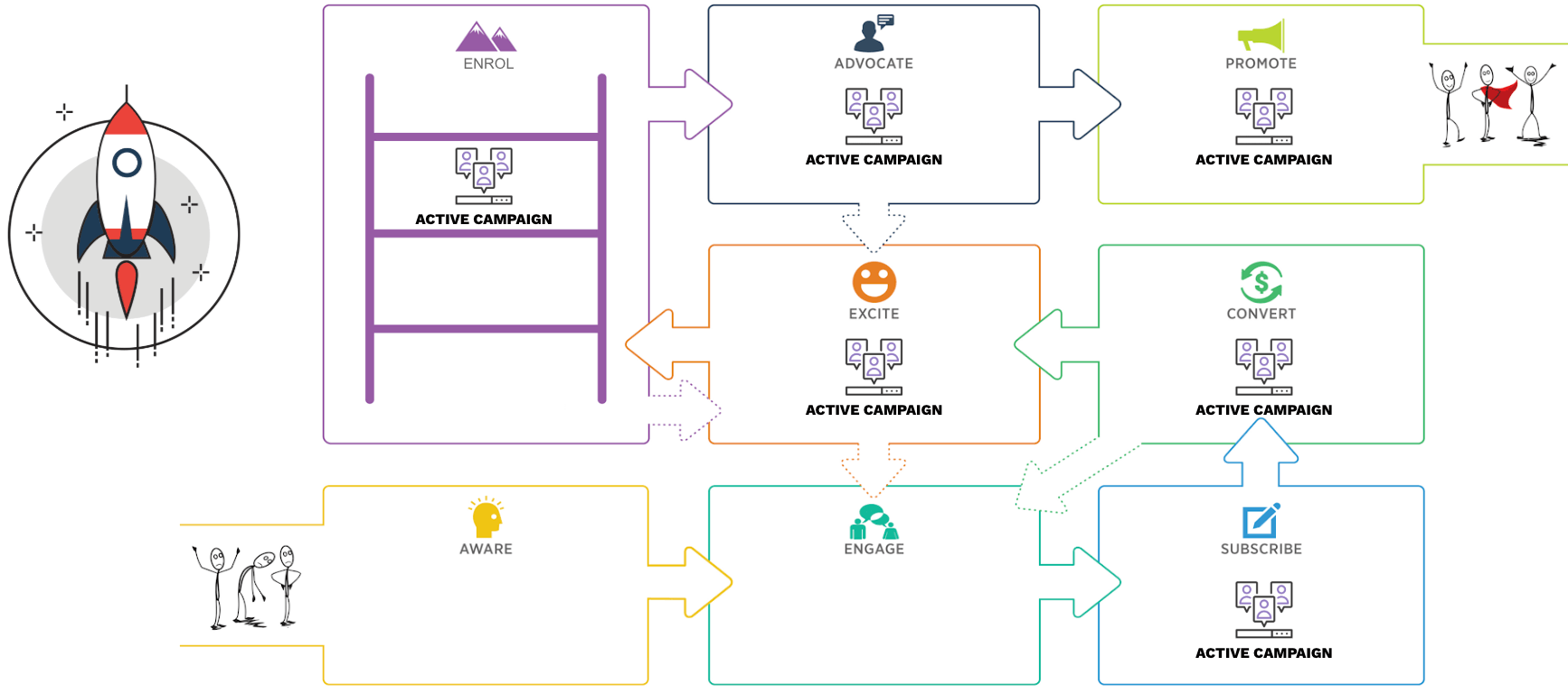
Subscribe stage
Since email continues to deliver some of the strongest ROI amongst all marketing channels, we emphasize the need for our childcare clients to build their email database of parents in local areas and begin opening relationships. To give our client’s prospects (potential childcare customers) the ability to get a ‘taste test’ of our clients without a major commitment, we employ a range of strategies to win new subscribers:- We develop and offer a Lead Magnet such as a ‘Parent Info Pack’ that parents can download in exchange for their email address
- We feature an email newsletter subscription box on our clients’ websites
- We use on-site chat (a Facebook Messenger bot we have created) to engage with parents and answer any questions they have
- We stream social media feeds on to our client’s websites (this provides a ton of social proof)
- We encourage parents to follow our clients on their socials
- Lead Magnet conversion rate % (visitor to download rate)
- Email newsletter conversion rate % (visitor to subscription rate)
- On-site chat engagement rate % (visitor to engagement rate)
- Social platform new followers growth rate
How ActiveCampaign helps automate the Subscribe stage
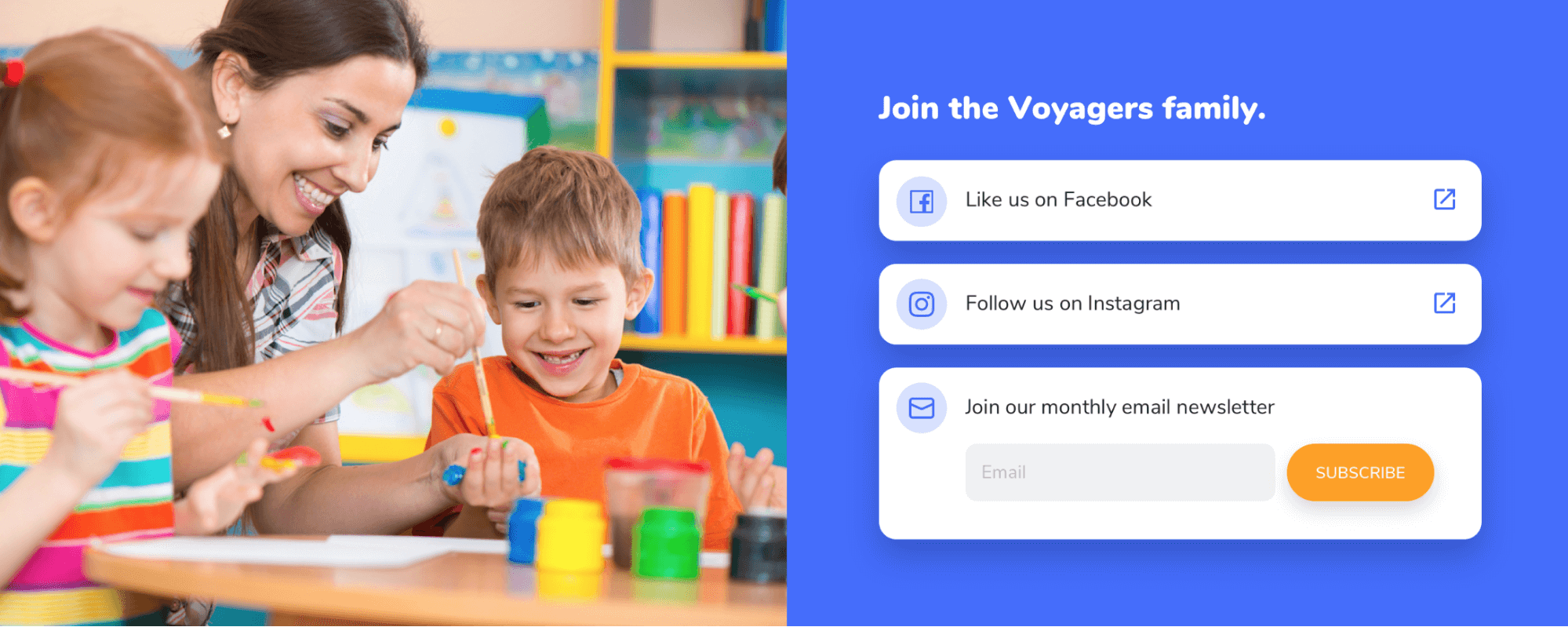 Email newsletter subscribers are integrated into ActiveCampaign and tagged with ‘Joined Newsletter.’ We also add them to a specific deal stage in the sales pipeline which means they’re not ready for the sales team to engage, but we should keep nurturing them.
Email newsletter subscribers are integrated into ActiveCampaign and tagged with ‘Joined Newsletter.’ We also add them to a specific deal stage in the sales pipeline which means they’re not ready for the sales team to engage, but we should keep nurturing them.
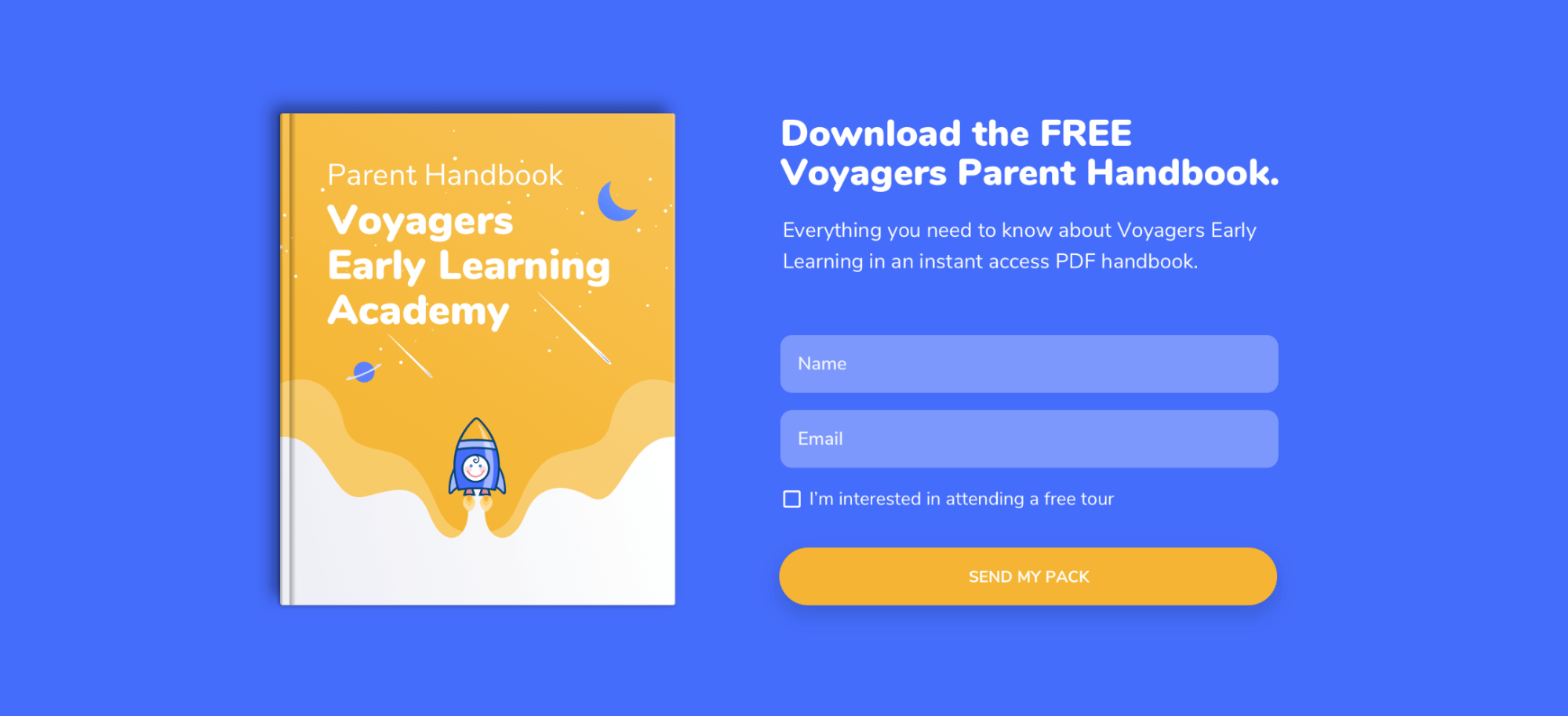 Parents get instant access to the Parent Handbook with the help of ActiveCampaign. New requests get tagged ‘Requested Parent Handbook’ to trigger automation.
Parents get instant access to the Parent Handbook with the help of ActiveCampaign. New requests get tagged ‘Requested Parent Handbook’ to trigger automation.
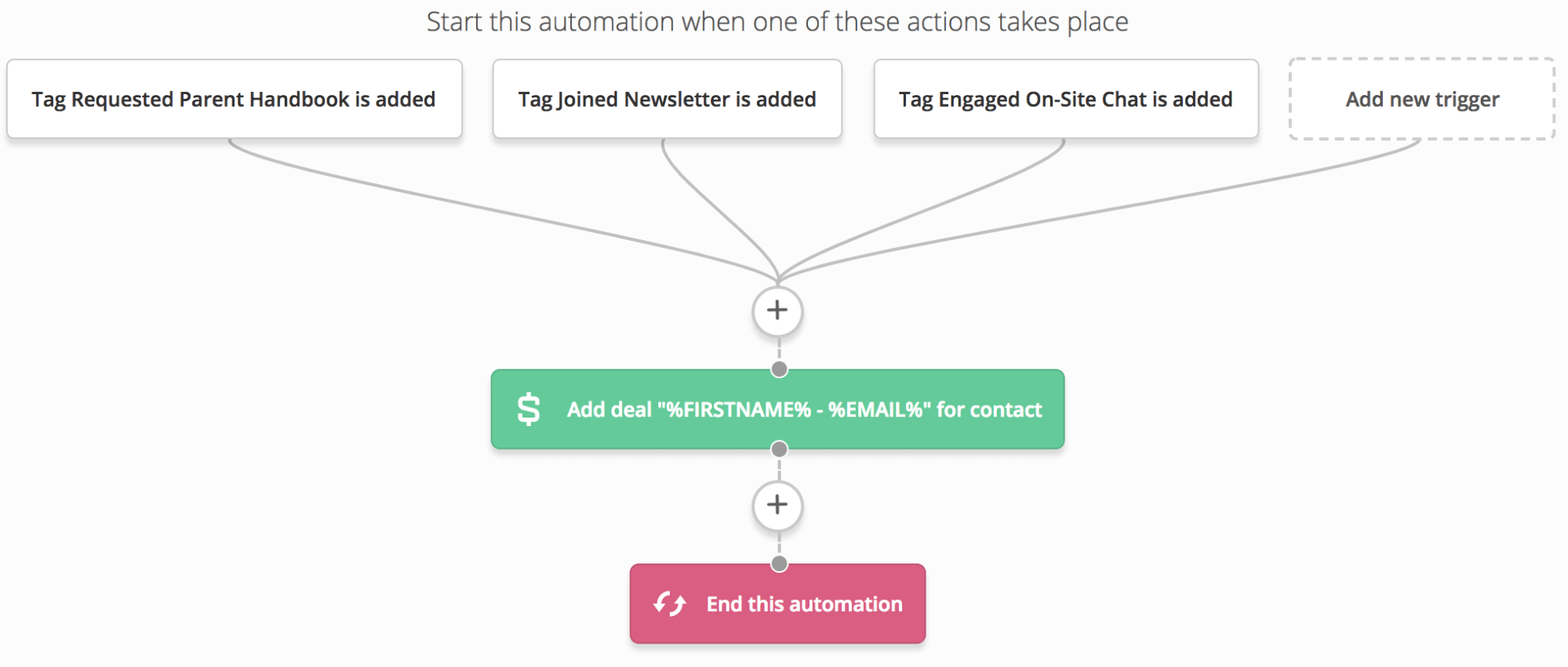 With this automation, we create a deal and add it to a specific deal stage pipeline (below). This stage indicates to centre directors that this is a new lead in their sales pipeline, but they are still in the nurturing stage.
With this automation, we create a deal and add it to a specific deal stage pipeline (below). This stage indicates to centre directors that this is a new lead in their sales pipeline, but they are still in the nurturing stage.
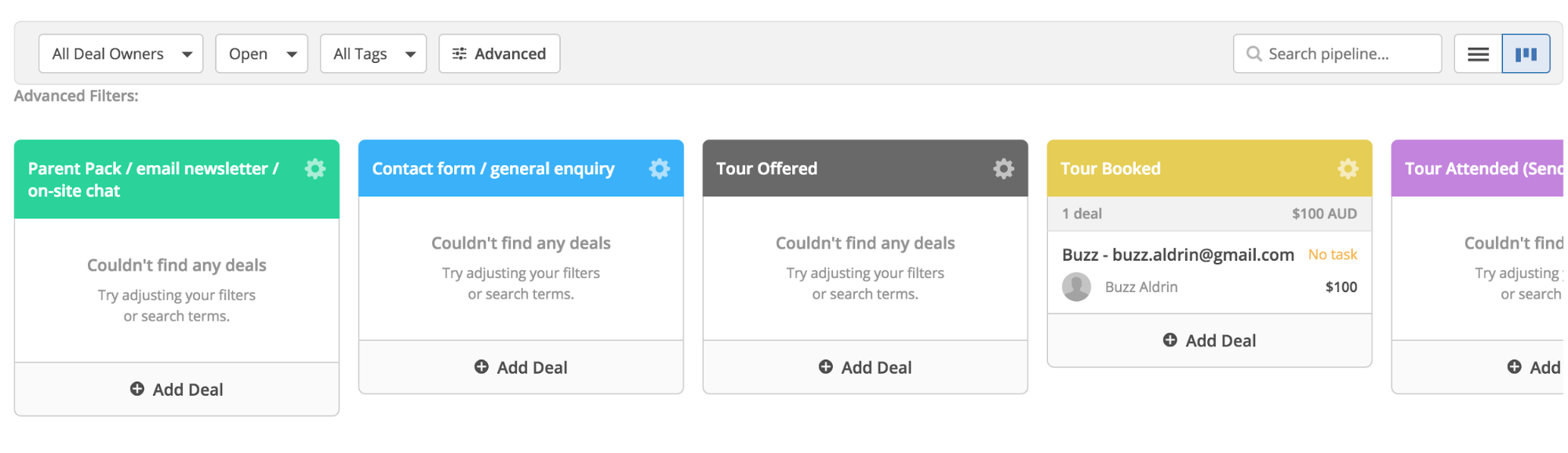
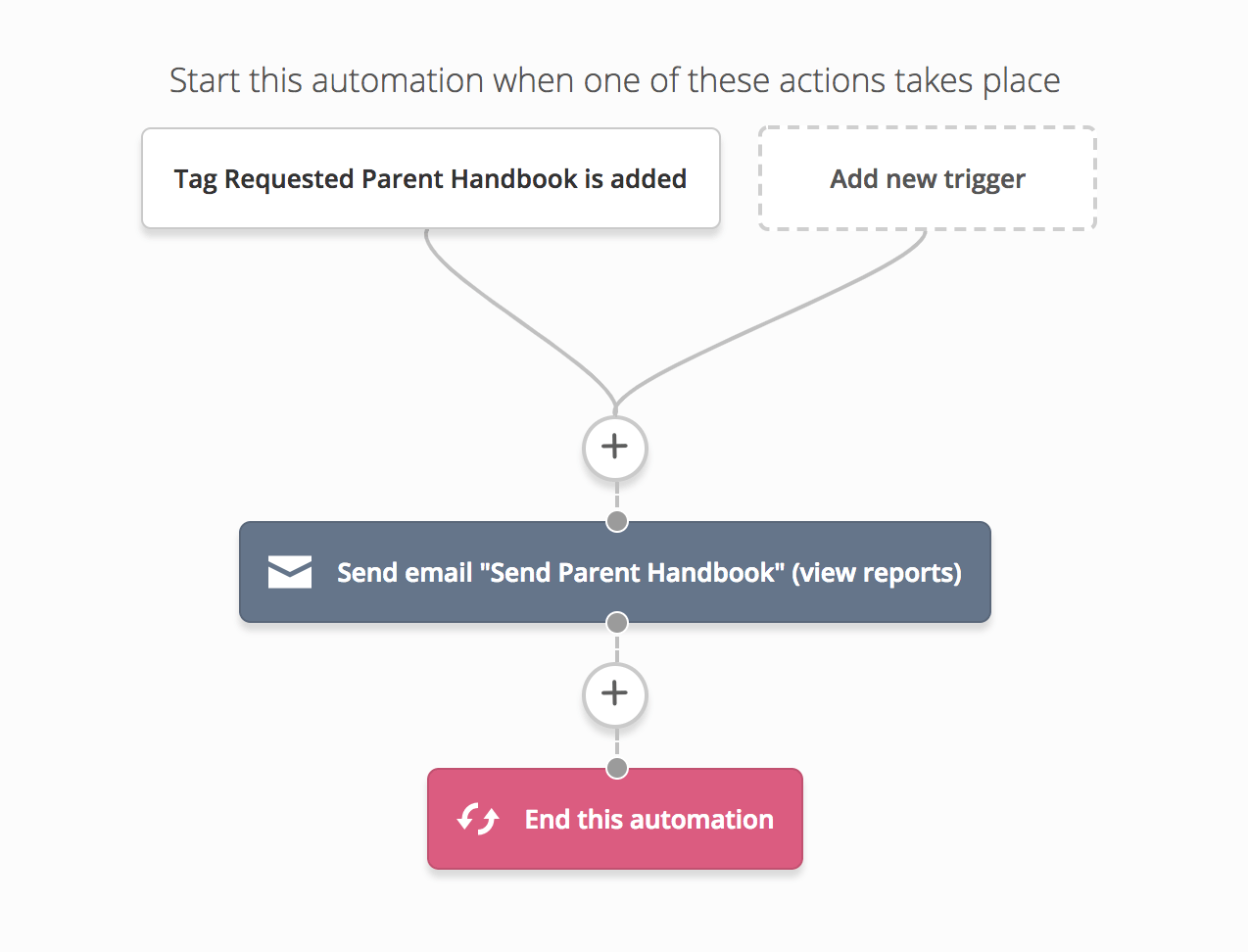 This automation instantly sends our clients’ prospects access to the Parent Handbook.
This automation instantly sends our clients’ prospects access to the Parent Handbook.
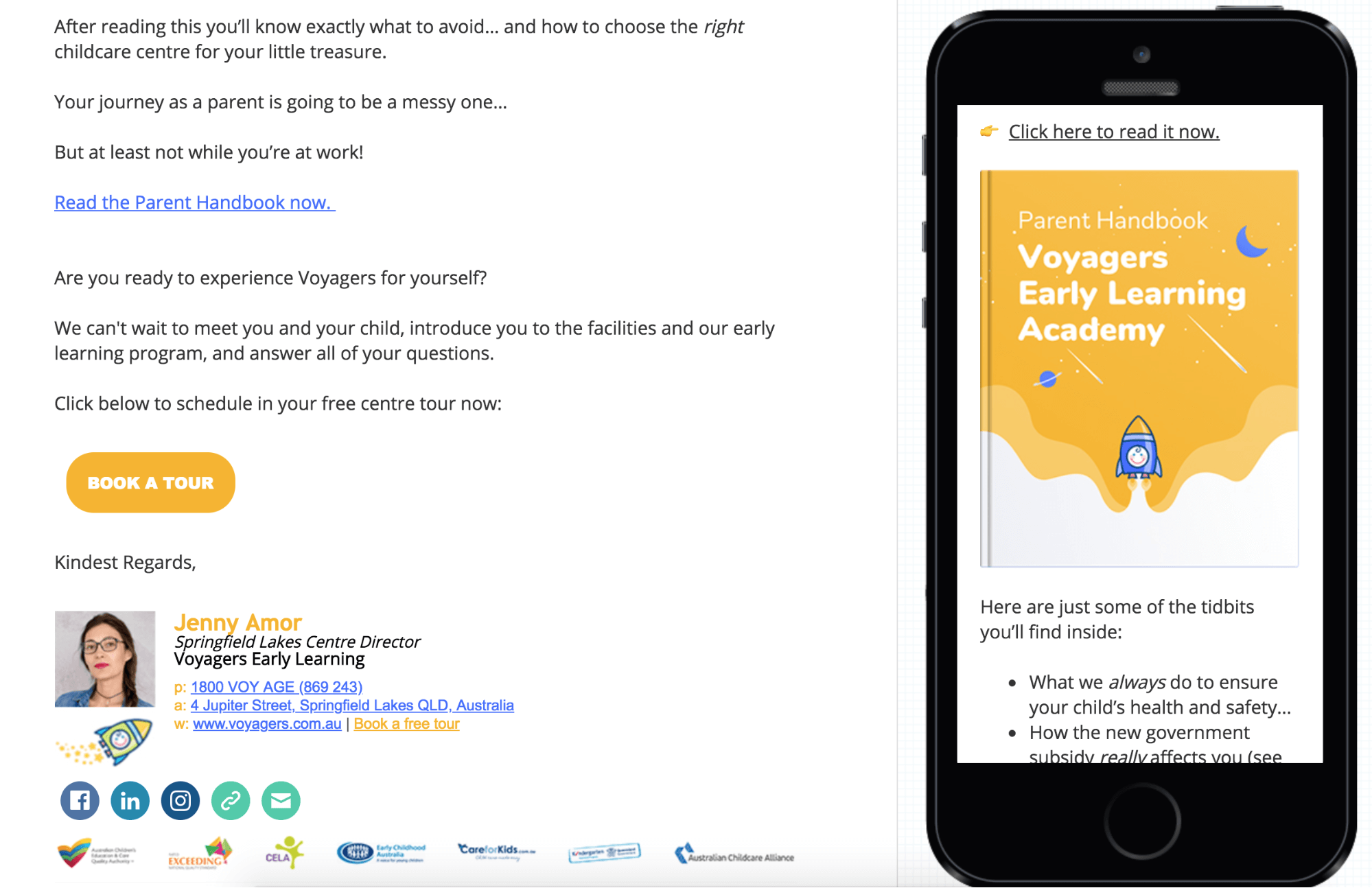
Convert (tour) stage
The fastest way to a new enrollment is getting prospective parents into the centres. Meeting the team, seeing the facilities and getting a feel of the vibe of the centre is crucial, so in our digital marketing the focus is on booking parents into centre tours. Of course, some parents will be ready to enroll or join a waitlist without seeing the centre (and we use strategies to capture these parents too), but they are more the outliers than the typical. The convert stage strategies revolve around how well we book parents into centre tours. We do this by:- Conversion optimisation on our client’s websites to drive parents to book a tour
- Integrating our ‘Book a Tour’ webforms into ActiveCampaign to enable automation campaigns for tour confirmation and reminder campaigns (via email and SMS)
- Showing offer forms using ActiveCampaign’s form triggers and inbuilt form styles
- Using Facebook Ads to remarket to website visitors with a Book a Tour call to action
- Feature a ‘Book a Tour’ CTA on all lead nurture emails
- Tour Booked conversion rate % (visitor to tour booked rate)
- Tour Booked and Reminder Email open rates %
- Conversion rates on Facebook Ads % (click to tours booked rate)
- Click Through Rate % on Tour Booked CTA on nurture emails
How ActiveCampaign helps automate the Convert stage
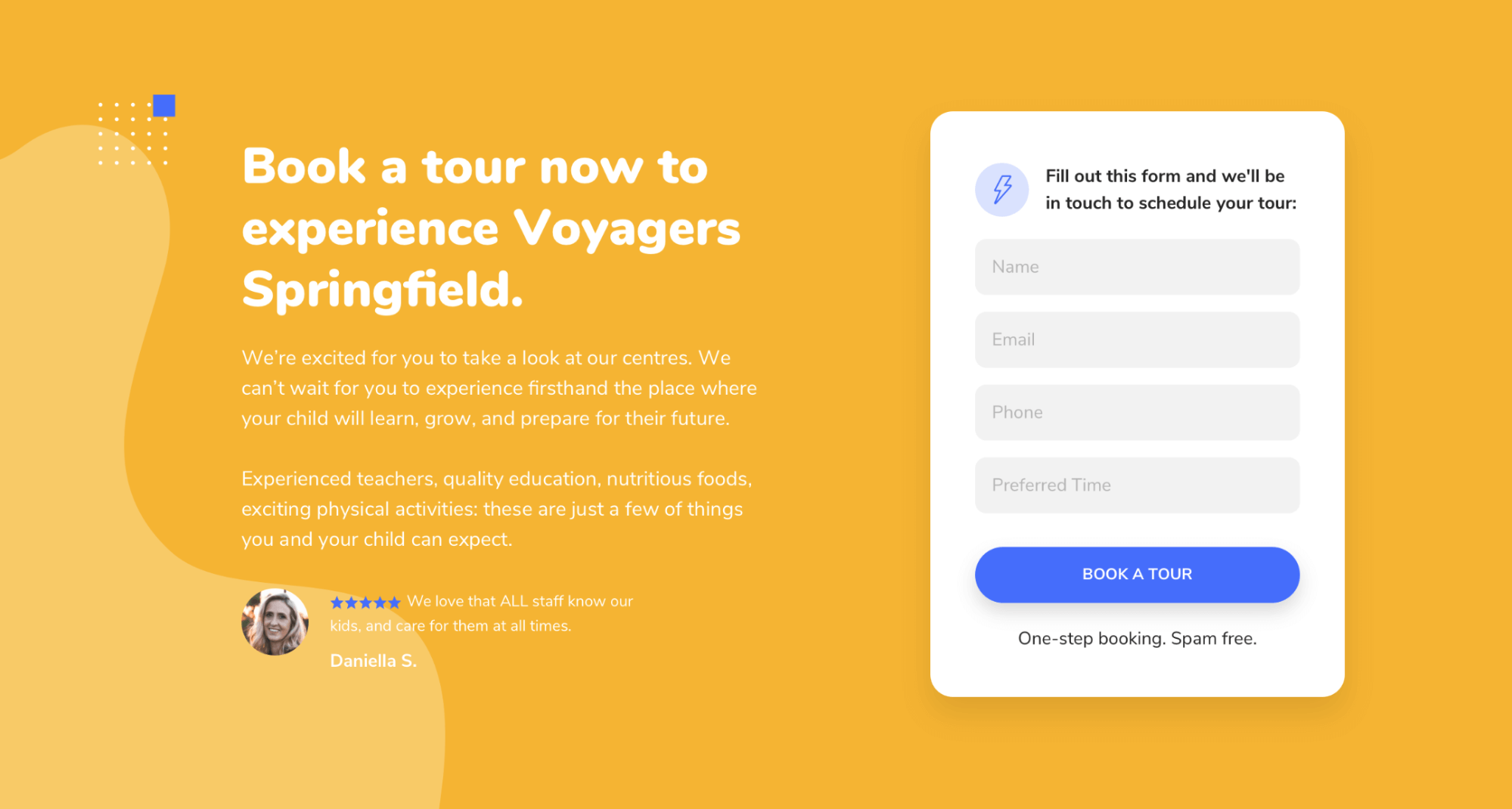 Book a Tour forms on the client’s website are integrated right into Active Campaign to support Centre Tour confirmation emails, Tour reminders and automated Tour follow-ups.
Book a Tour forms on the client’s website are integrated right into Active Campaign to support Centre Tour confirmation emails, Tour reminders and automated Tour follow-ups.
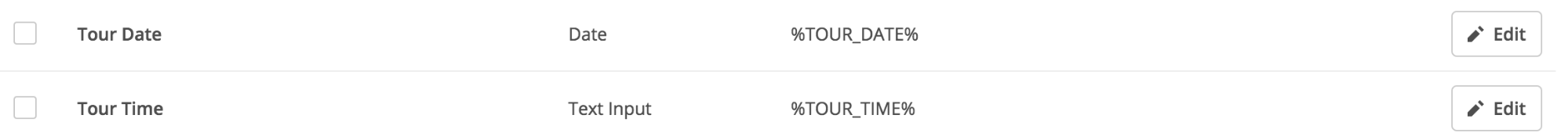 We created the following custom fields to help us manage the Centre Tours.
We created the following custom fields to help us manage the Centre Tours.
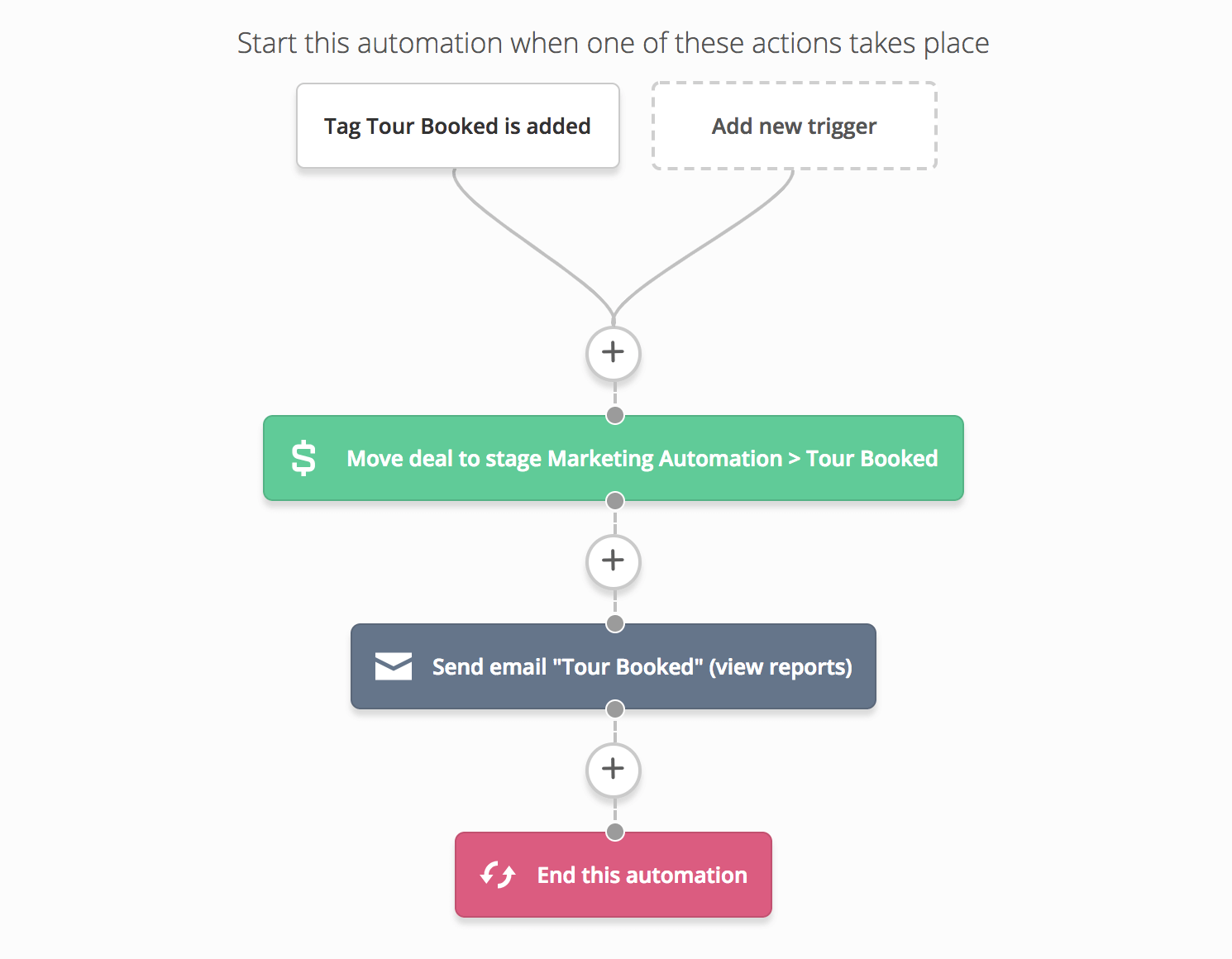 Then our automation moves the deal across to the ‘Tour Book’ stage so Centre Directors have a visual on who’s booked in. Finally, the automation sends the parent a Tour Confirmed email.
Then our automation moves the deal across to the ‘Tour Book’ stage so Centre Directors have a visual on who’s booked in. Finally, the automation sends the parent a Tour Confirmed email.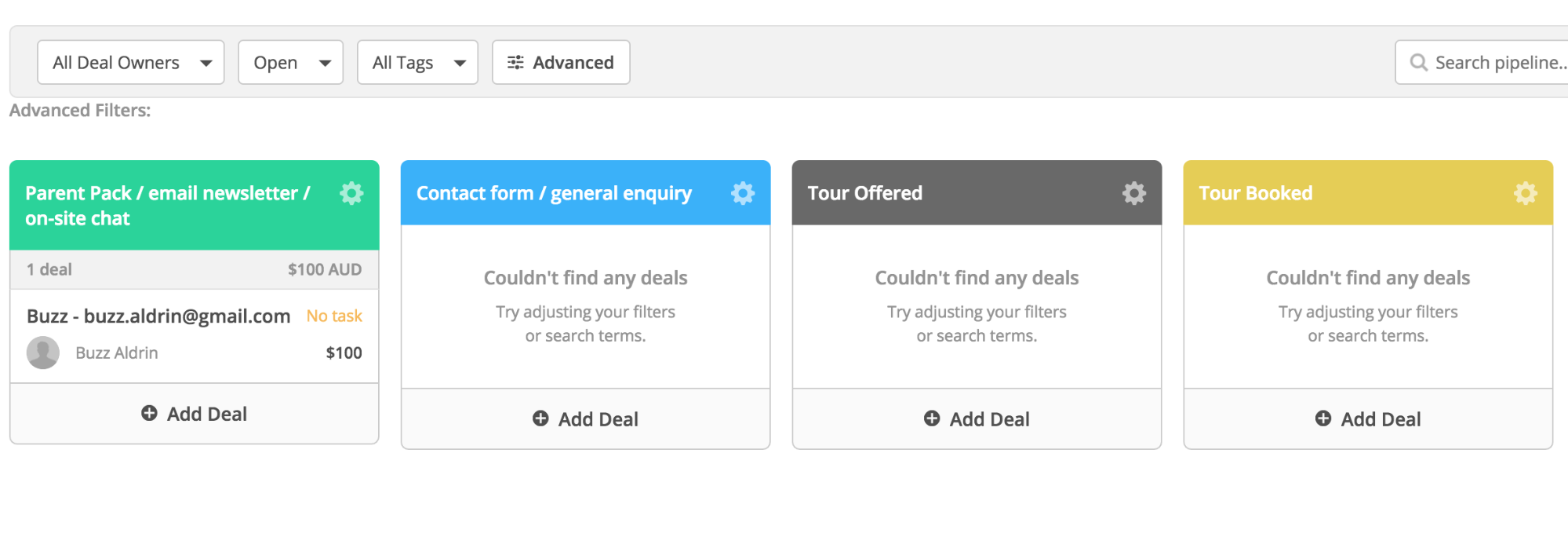
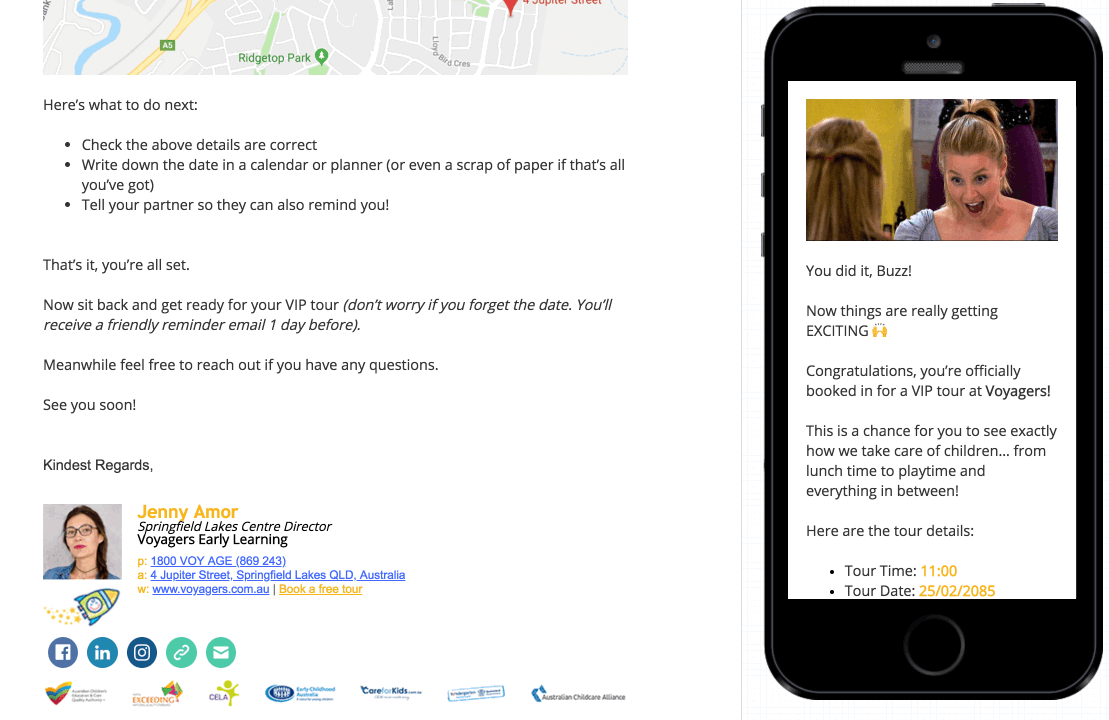 Getting parents to attend tours is crucial, so we make sure we remind them every step of the way.
Getting parents to attend tours is crucial, so we make sure we remind them every step of the way.
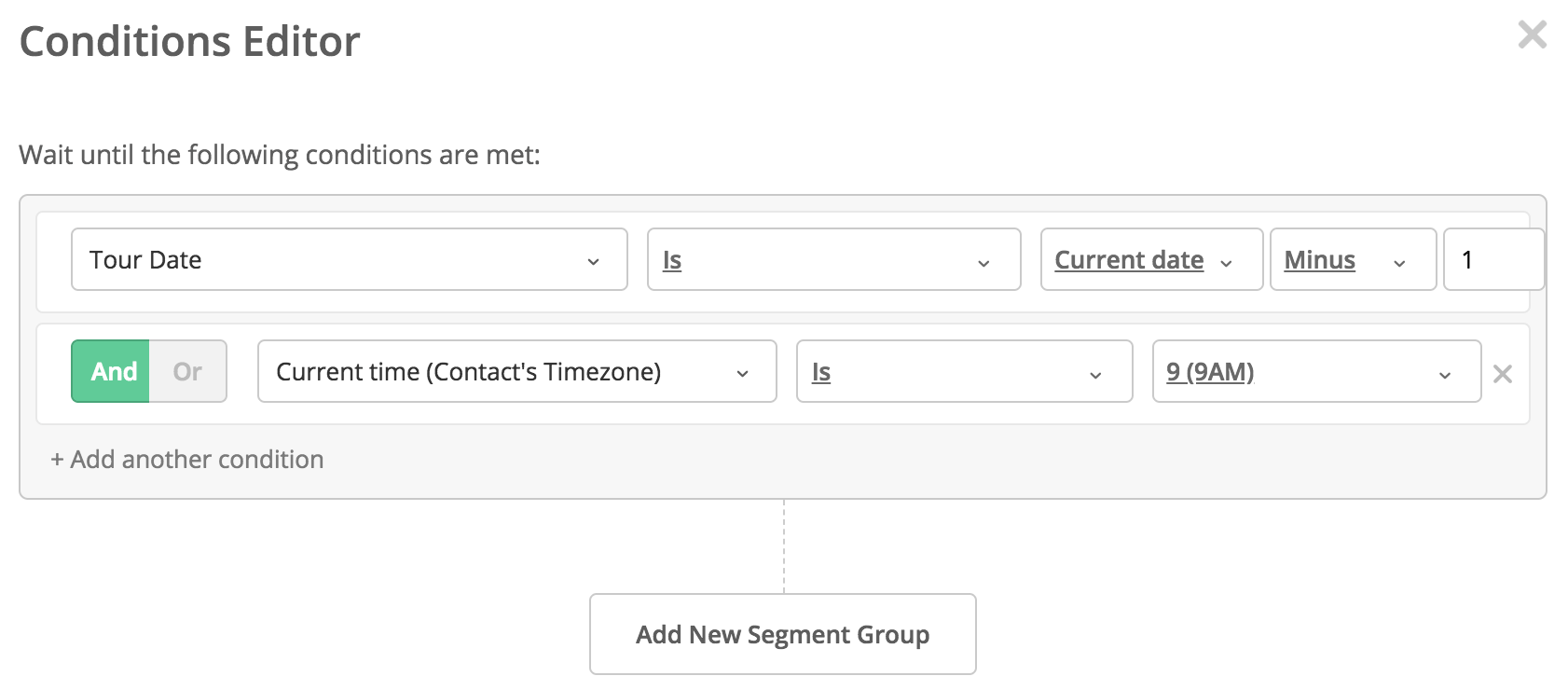 We start by sending a reminder 1 day before, using the above logic.
We start by sending a reminder 1 day before, using the above logic.
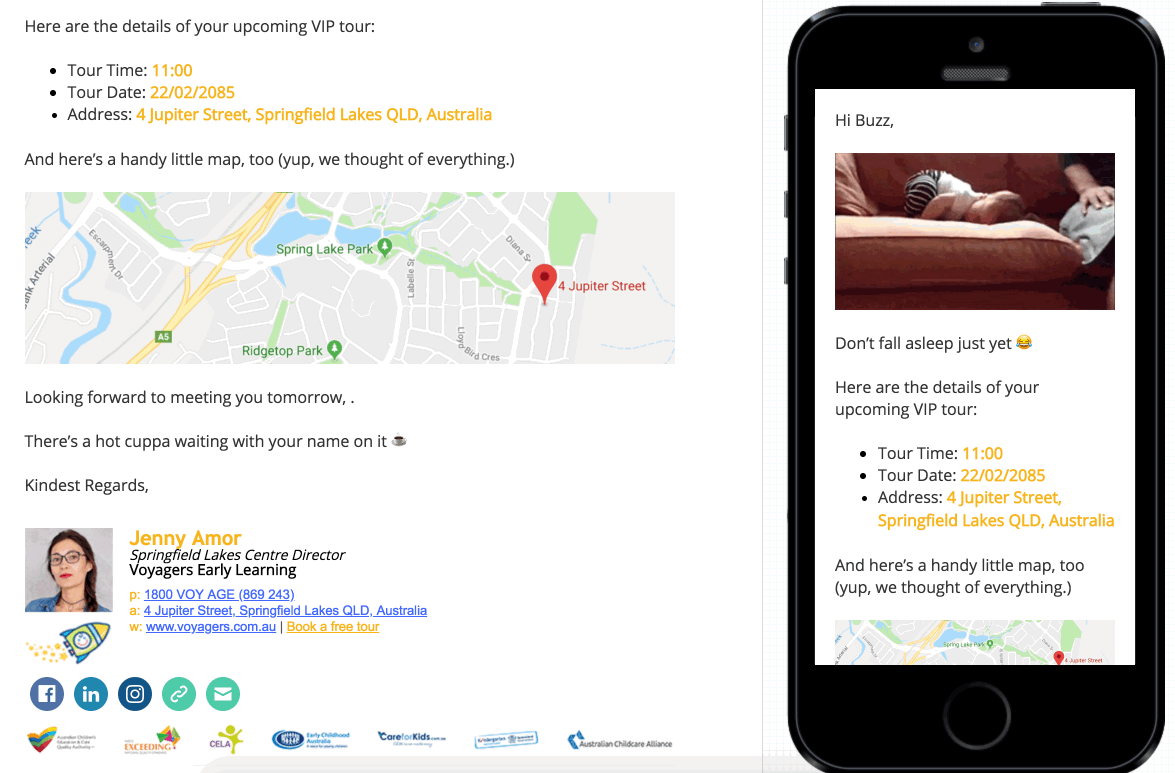 Then on the day of the tour, we send an SMS reminder:
Then on the day of the tour, we send an SMS reminder:
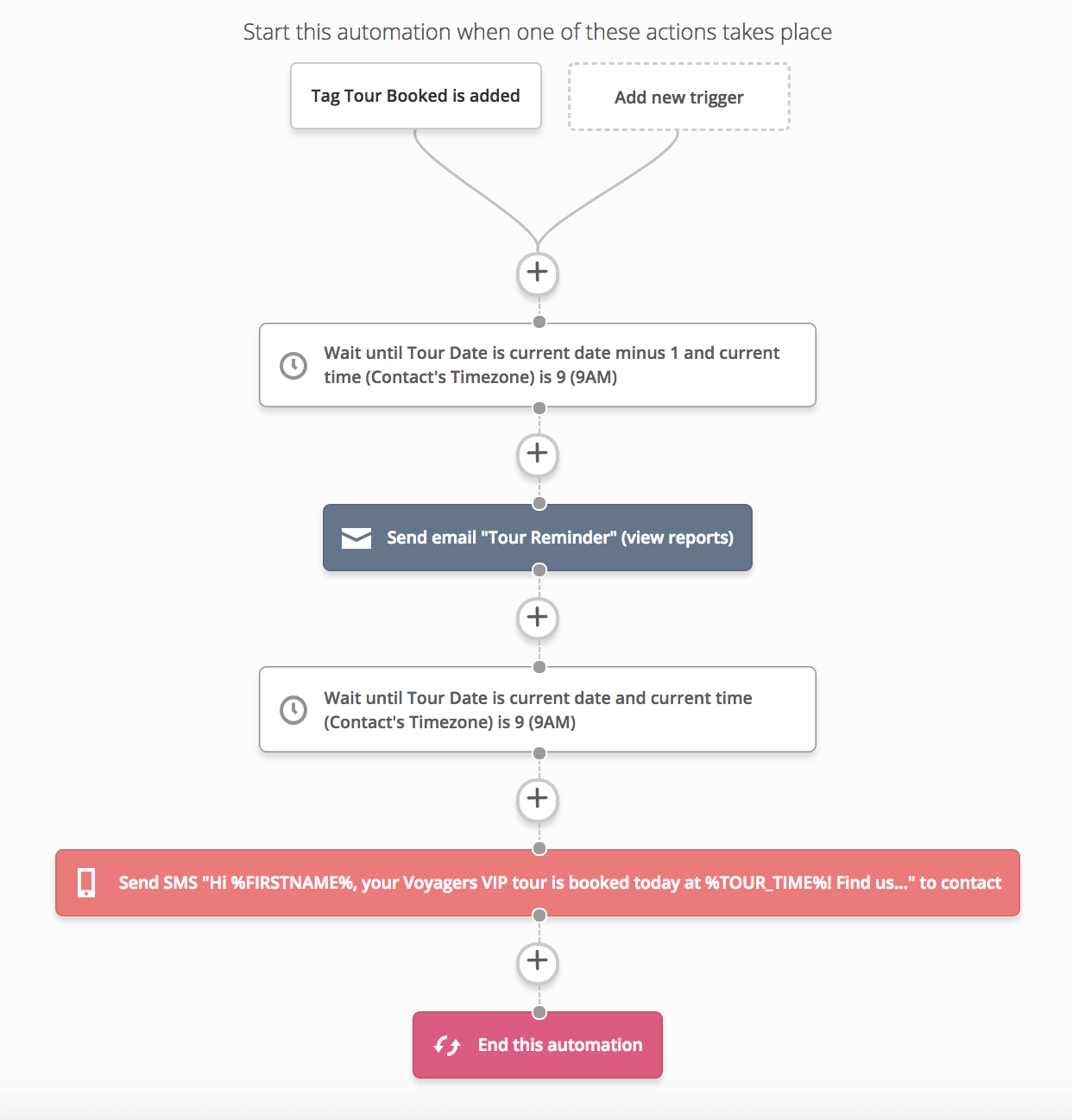 With a handy SMS that gives them a link of Google Maps to make it super easy to find the centre.
With a handy SMS that gives them a link of Google Maps to make it super easy to find the centre.
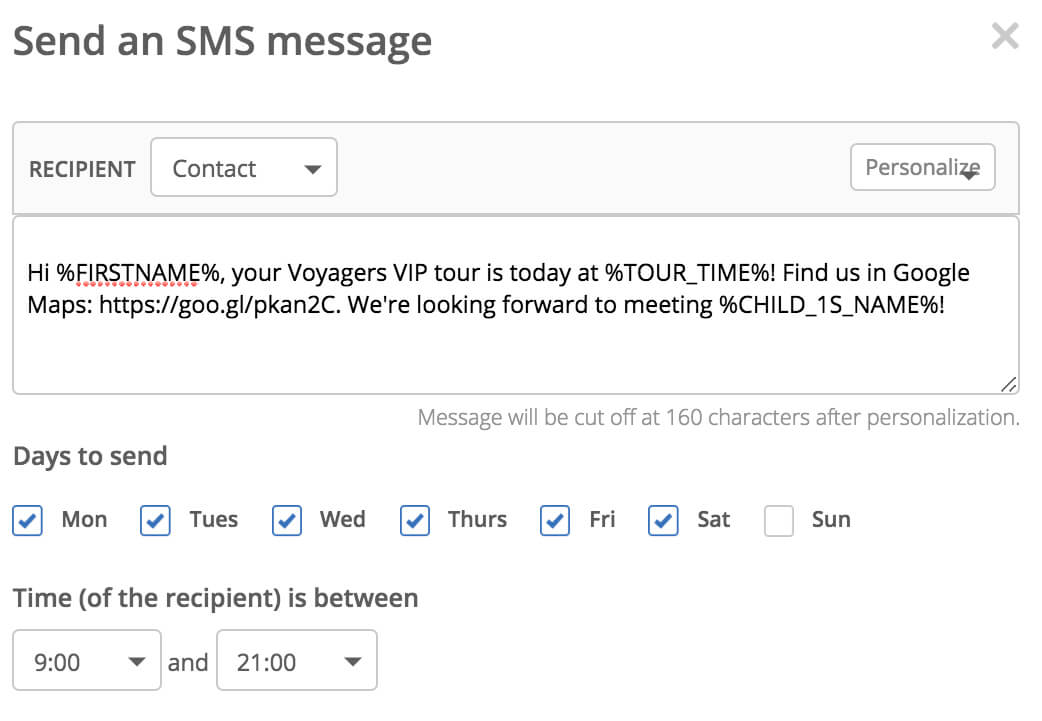
Excite stage
Once we’ve had a parent attend a tour, then the focus switches on either having them apply for an enrollment or join a waitlist (depending on the occupancy level of the centre). Ideally the team in the centre have done such an amazing job during the tour that parents are fighting for a spot. Other times, parents are looking at other centres or might not be quite ready to make a decision. That’s when our Excite strategies come into play to nurture the relationship and get parents ready to make a commitment, these include:- A Tour Follow Up email asking for feedback
- An enrolment maximisation email nurture series
- Using Facebook Ads to Remarket to custom audience of parents who are in ActiveCampaign’s ‘Tour Attended’ deal stage
- Open Rates and Click Through Rates % on tour follow up & enrolment maximisation emails
- Click Through Rate % on Enrol Now Facebook Remarketing Ads
- Monthly enrolments tracked to Excite campaigns
How ActiveCampaign helps automate the Excite stage
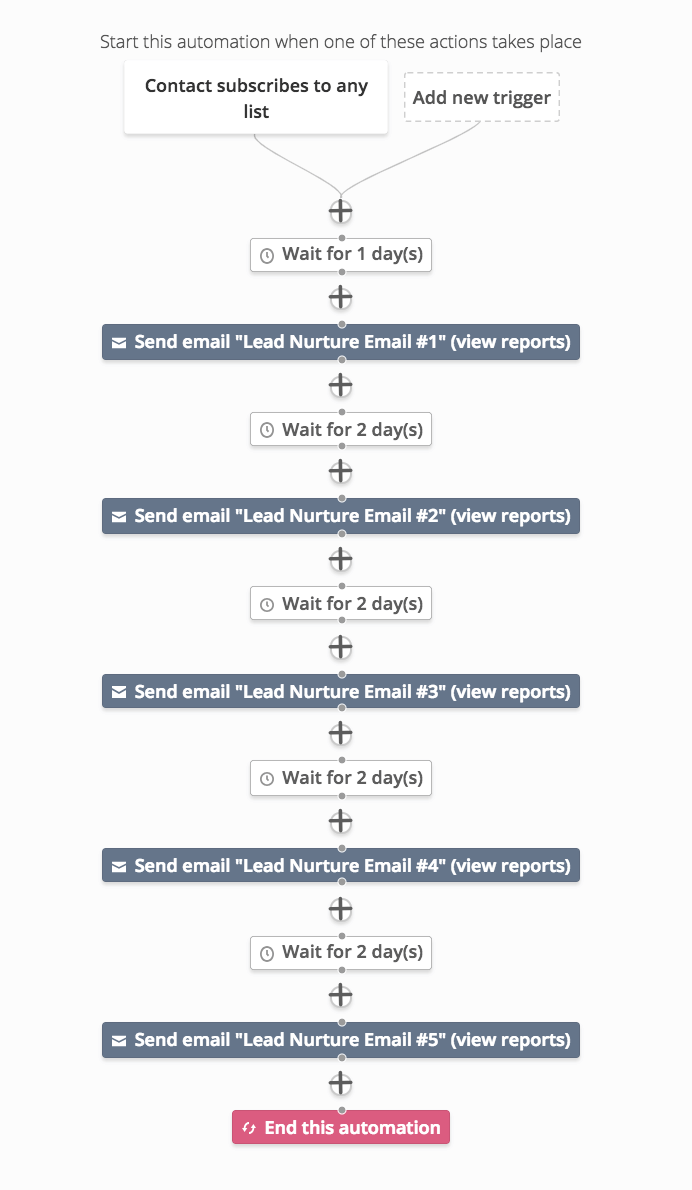 Our induction email series is designed to educate parents on the benefits of enrolling their children in our clients’ centres. The goal of this sequence is to have parents ‘know’, ‘like’, ‘trust’ and ‘commit’ to enrolling with our clients.
Our induction email series is designed to educate parents on the benefits of enrolling their children in our clients’ centres. The goal of this sequence is to have parents ‘know’, ‘like’, ‘trust’ and ‘commit’ to enrolling with our clients.
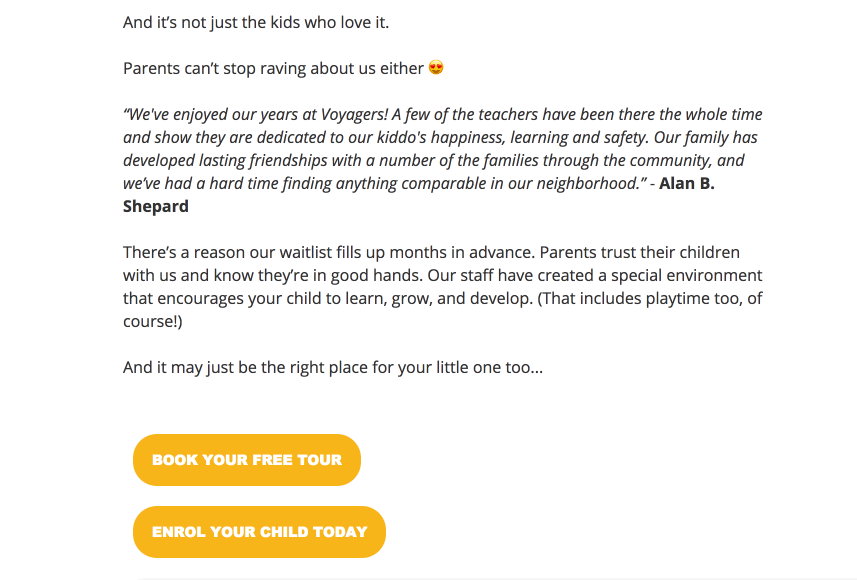 We personalise this for parents based on whether they have attended a tour. If they have attended, we tag the parent ‘Tour Attended’ then we can optionally show content in our email creative. This makes sure we are prompting them to the most logical call to action for their stage in the sales process.
We personalise this for parents based on whether they have attended a tour. If they have attended, we tag the parent ‘Tour Attended’ then we can optionally show content in our email creative. This makes sure we are prompting them to the most logical call to action for their stage in the sales process.
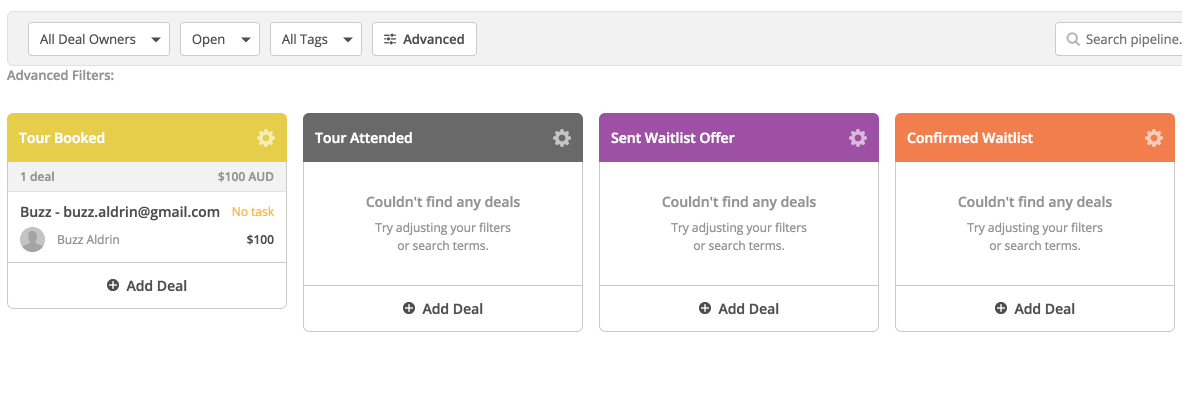 Once a parent has attended a tour, we make it super easy for centre directors to move them down the sales pipeline. All they need to do is move them to the stage ‘Tour Attended’ to trigger automated follow up (and trust building).
Once a parent has attended a tour, we make it super easy for centre directors to move them down the sales pipeline. All they need to do is move them to the stage ‘Tour Attended’ to trigger automated follow up (and trust building).
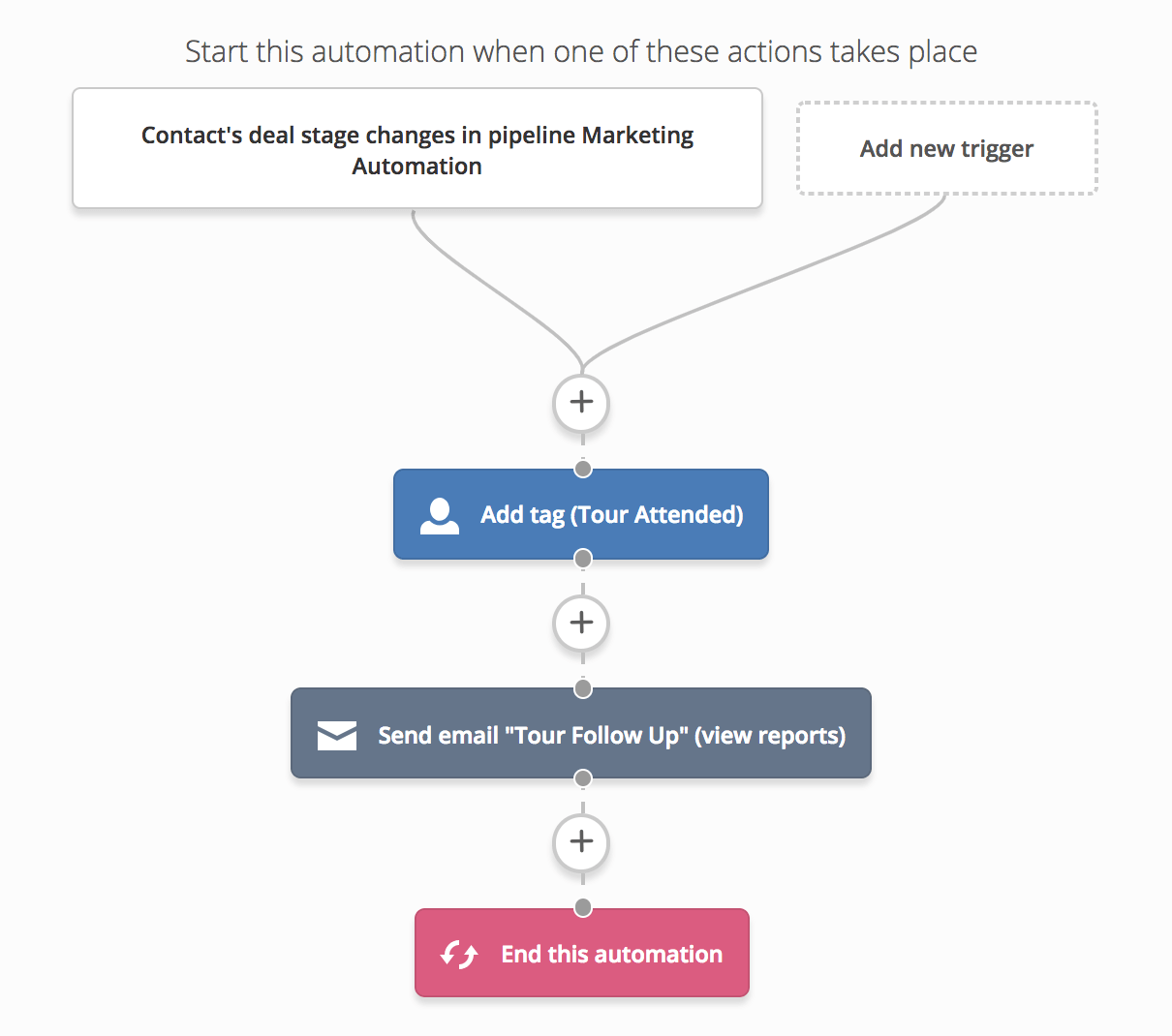 Then we send a follow up that does a couple of important things, 1) it asks for the parents’ feedback, and 2) it conditions parents that we’re going to continually ask for feedback to improve. This builds trust, helps parents feel like their voice will be heard, and finally, makes it easier to get testimonials and referrals down the track.
Then we send a follow up that does a couple of important things, 1) it asks for the parents’ feedback, and 2) it conditions parents that we’re going to continually ask for feedback to improve. This builds trust, helps parents feel like their voice will be heard, and finally, makes it easier to get testimonials and referrals down the track.
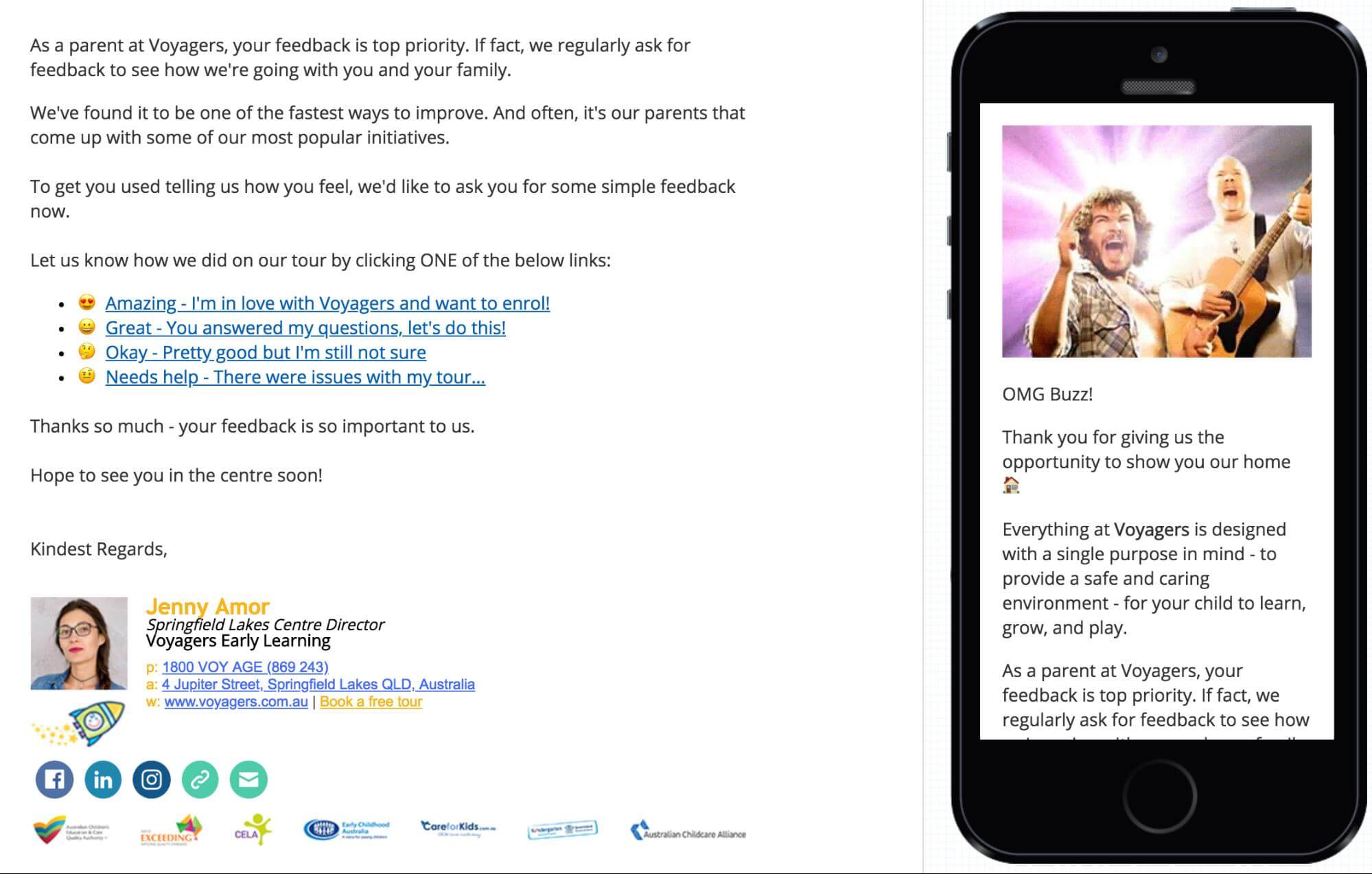 When a user clicks on one of the feedback links, we tag the user with the level of feedback they gave. This gives the client teams visibility of their sales performance, and allows us to roll up the feedback on reporting dashboards.
Note: this then triggers both follow up sequences AND tasks for the client teams to follow up appropriately.
When a user clicks on one of the feedback links, we tag the user with the level of feedback they gave. This gives the client teams visibility of their sales performance, and allows us to roll up the feedback on reporting dashboards.
Note: this then triggers both follow up sequences AND tasks for the client teams to follow up appropriately.
Enrol stage
Now we’re at the peak of the conversion summit and the goal of what all our childcare clients want to do – get more enrollments. This is so important to our clients, that we even created the Double Your Enrollments Checklist, which breaks down our strategies across the 8 stages of the Parent Value Journey and 13 digital channels. Driving enrolments is obviously important, but keeping enrollments also deserves significant time and energy (we all know getting a new customer is more expensive than keeping one). Here’s how we use the Enroll stage campaigns to enroll more children and keep customers year over year:- First Day welcome series which gives parents everything they need to know about their first day
- Toddler’s Warm Up campaign is designed to educate parents who are finishing their time in the Babies Studios on what new experiences their child can expect when they graduate to the toddlers room
- The Toddler’s Onboarding campaign further educates parents on what they need to know and what their children can expect in the toddler’s studios
- Kindy Warm Up campaign, like the toddler pre-sell campaign, is designed to support customer retention into the Kindy year
- Kindy Onboarding welcomes parents into the kindy program
- Open Rates % on onboarding campaigns
- Open Rate on Pre-Sell campaigns
- Year on Year customer churn rate %
How ActiveCampaign helps automate the Enrol stage
Let’s say the parents attend a tour and fall in love with the centre. One of two things can happen. Scenario #1. The centre has no occupancy in the studio and the parent needs join a waitlist. In this case, a couple of things can happen. 1a. In centre, the parents could express interest to be on the waitlist. In this case, the client team simply drags the deal to ‘Confirmed Waitlist’.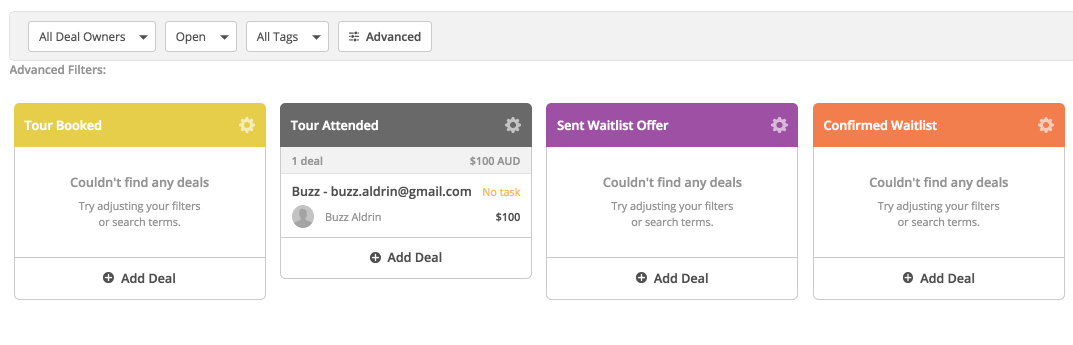 1b. In the centre, the parents aren’t sure. In this case, the client drags the deal to ‘Sent Waitlist Offer’. In this scenario an automation triggers to send them an email to offer them a place on the waitlist.
1b. In the centre, the parents aren’t sure. In this case, the client drags the deal to ‘Sent Waitlist Offer’. In this scenario an automation triggers to send them an email to offer them a place on the waitlist.
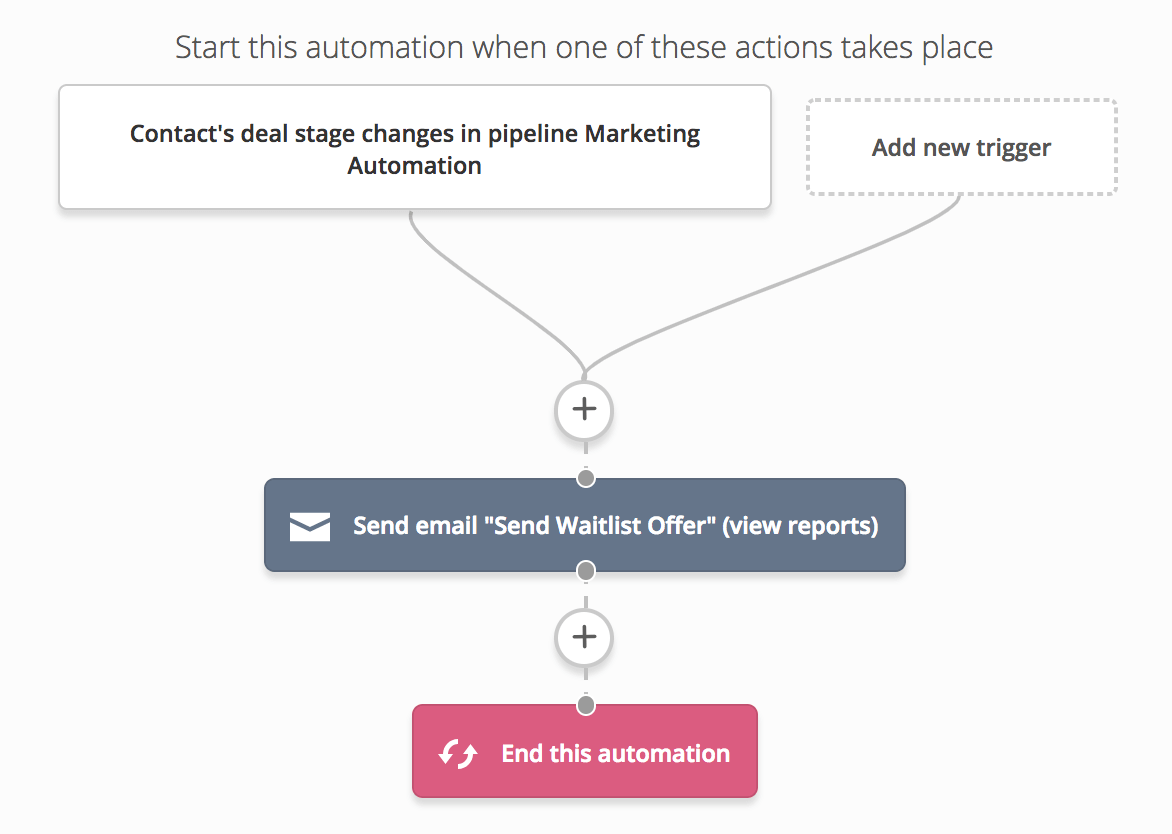 If the parent clicks a button in the ‘Send Waitlist Offer’ email, they are added to the next automation, which add them to the deal stage ‘Confirmed Waitlist’.
If the parent clicks a button in the ‘Send Waitlist Offer’ email, they are added to the next automation, which add them to the deal stage ‘Confirmed Waitlist’.
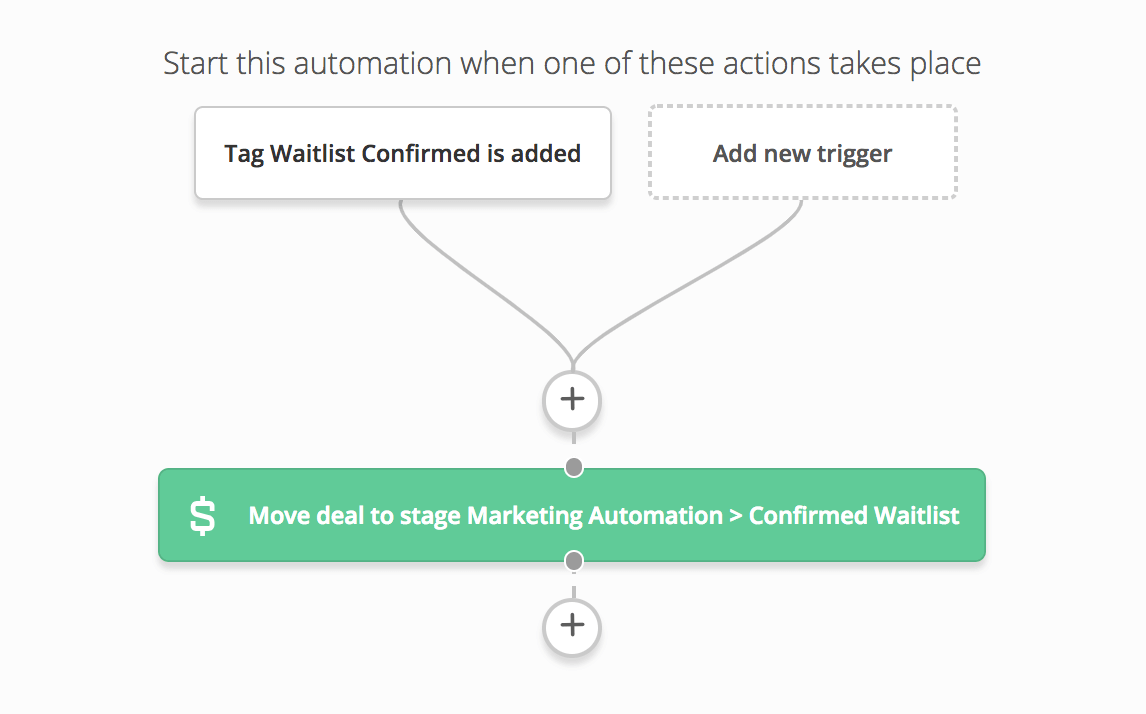 Scenario #2: There’s a space available for the child. In this case, we handle the full enrolment process via forms on the website and Active Campaign.
Scenario #2: There’s a space available for the child. In this case, we handle the full enrolment process via forms on the website and Active Campaign.
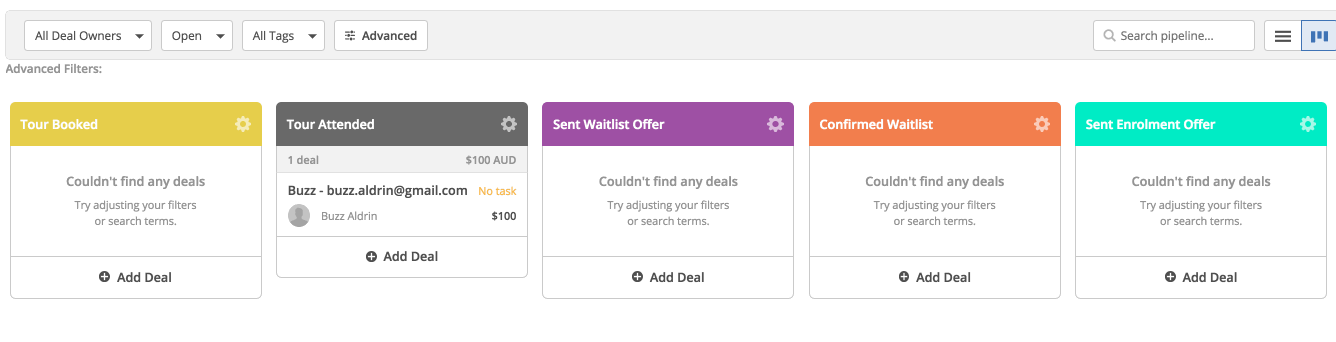 Here the client team member will move the deal to ‘Sent Enrolment Offer’ to trigger a series of automations.
Here the client team member will move the deal to ‘Sent Enrolment Offer’ to trigger a series of automations.
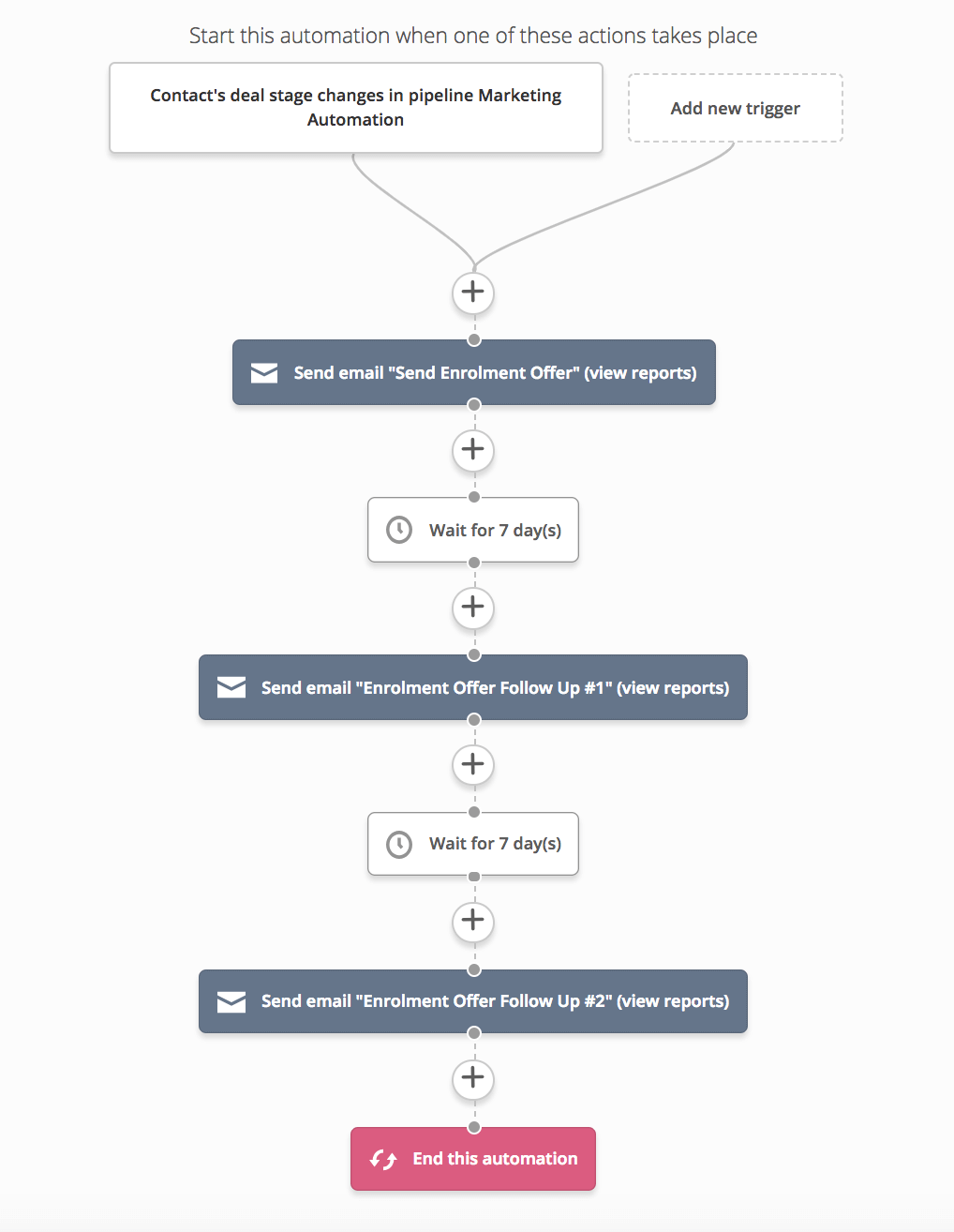 The parent is directed back onto the website to complete a full enrollment form. At this point sometimes we need to take payment for a deposit (some clients skip this step).
Once the form is completed, this automatically moves the parent deal to ‘Enrollment Form Complete’ or ‘Enrollment Confirmed (deposit received), depending on the set-up our client wants.
The parent is directed back onto the website to complete a full enrollment form. At this point sometimes we need to take payment for a deposit (some clients skip this step).
Once the form is completed, this automatically moves the parent deal to ‘Enrollment Form Complete’ or ‘Enrollment Confirmed (deposit received), depending on the set-up our client wants.
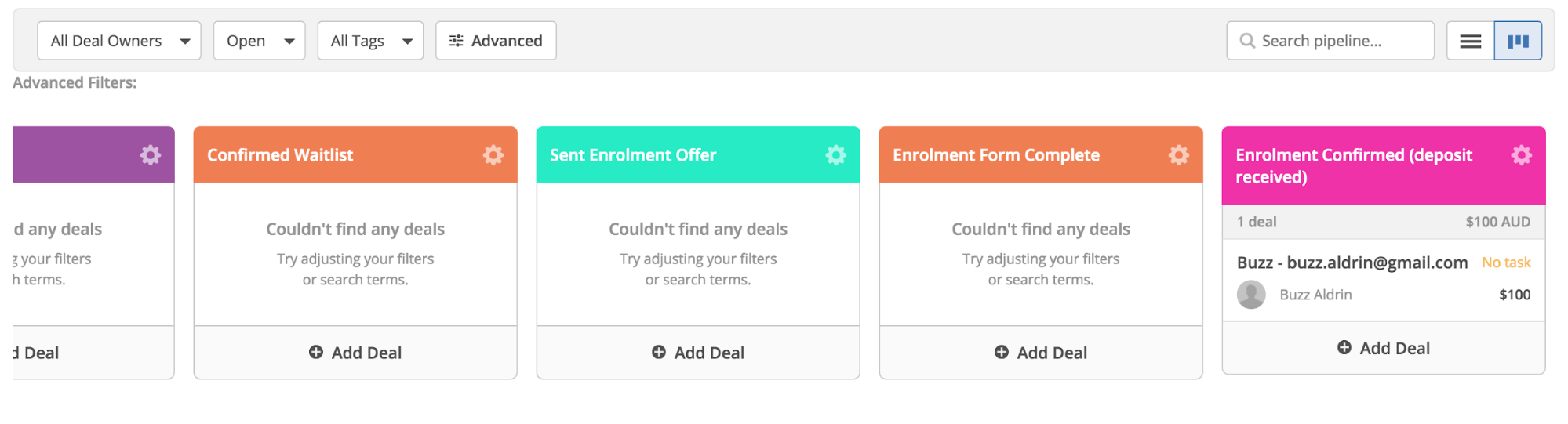 Now, this step sends an email confirmation that their enrolment is complete, and the parent can relax and wait.
But don’t forget those follow ups we setup when we triggered the enrolment form to go out. Once an enrollment is complete, we send the confirmation email, and we also END the ‘Enrollment Offer’ automation – to stop further follow up emails being sent.
Now, this step sends an email confirmation that their enrolment is complete, and the parent can relax and wait.
But don’t forget those follow ups we setup when we triggered the enrolment form to go out. Once an enrollment is complete, we send the confirmation email, and we also END the ‘Enrollment Offer’ automation – to stop further follow up emails being sent.
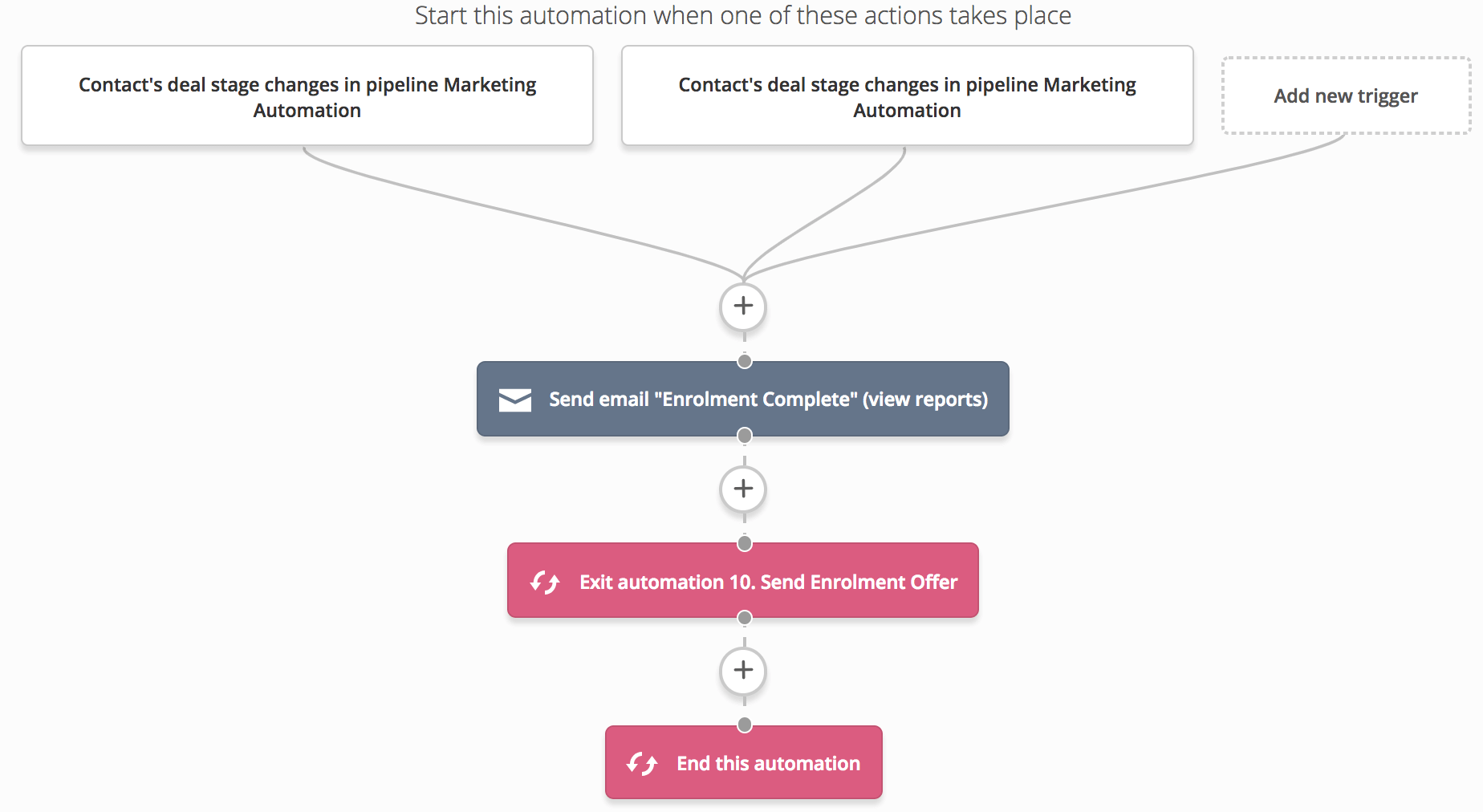 Once a parent becomes a customer, the job turns to onboarding.
Once a parent becomes a customer, the job turns to onboarding.
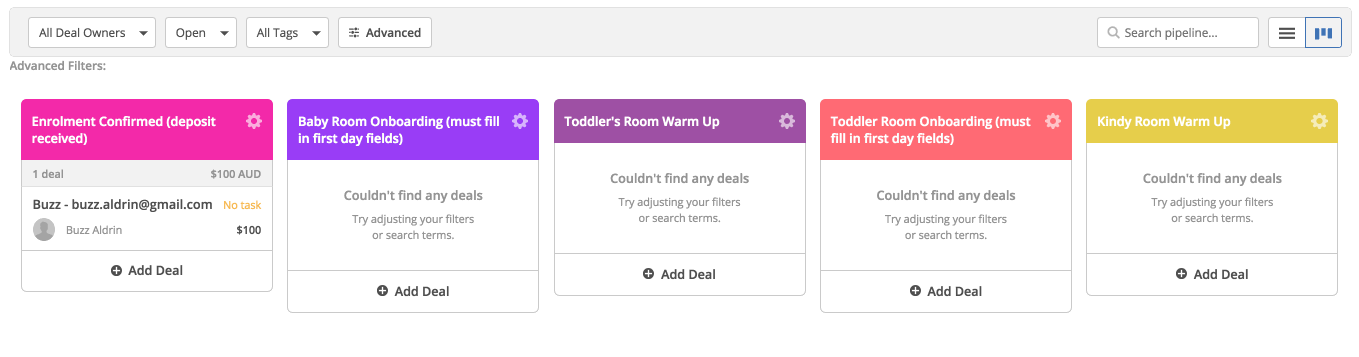 Using a similar logic to the above stages, we give clients the simple power to drag a deal across to onboarding to trigger an ‘onboarding’ automation series.
Using a similar logic to the above stages, we give clients the simple power to drag a deal across to onboarding to trigger an ‘onboarding’ automation series.
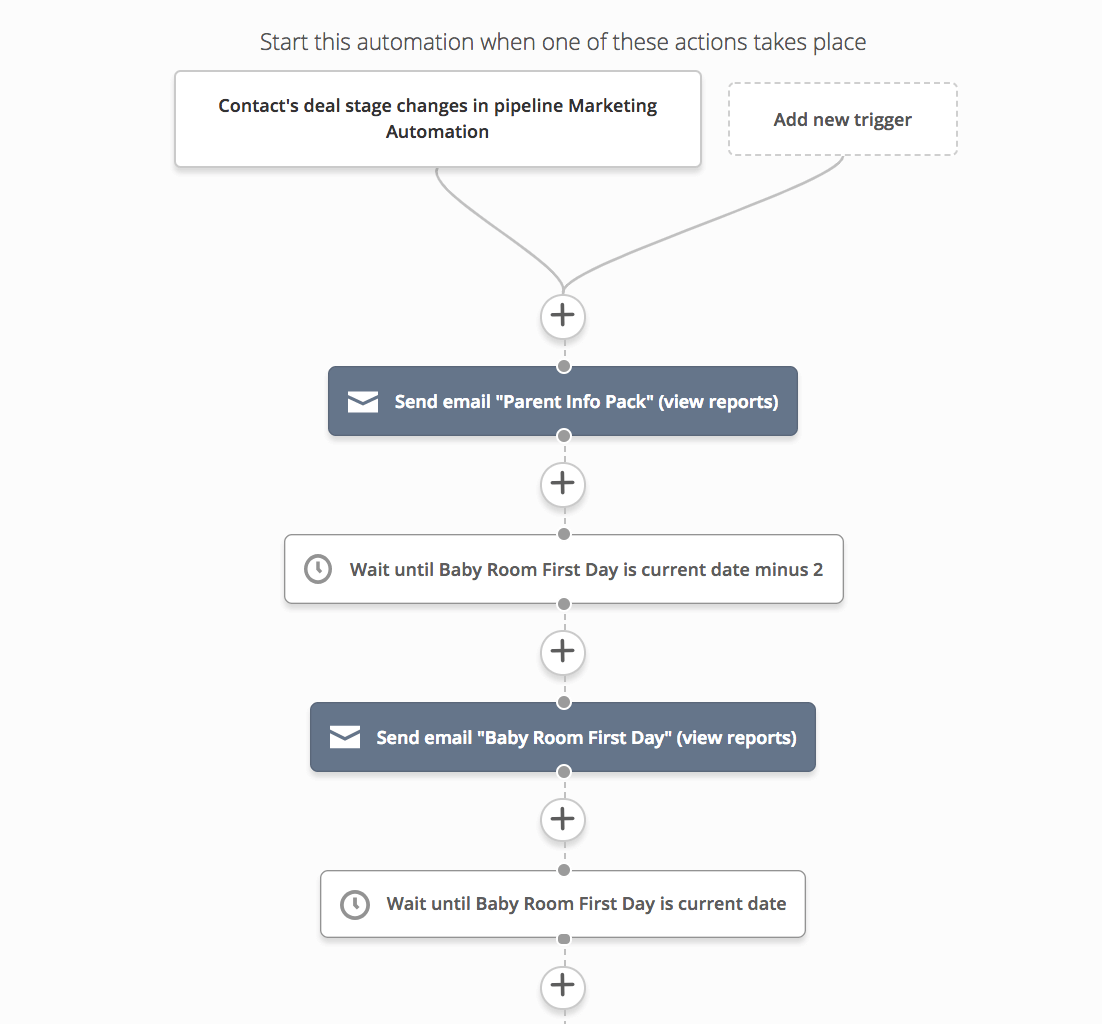
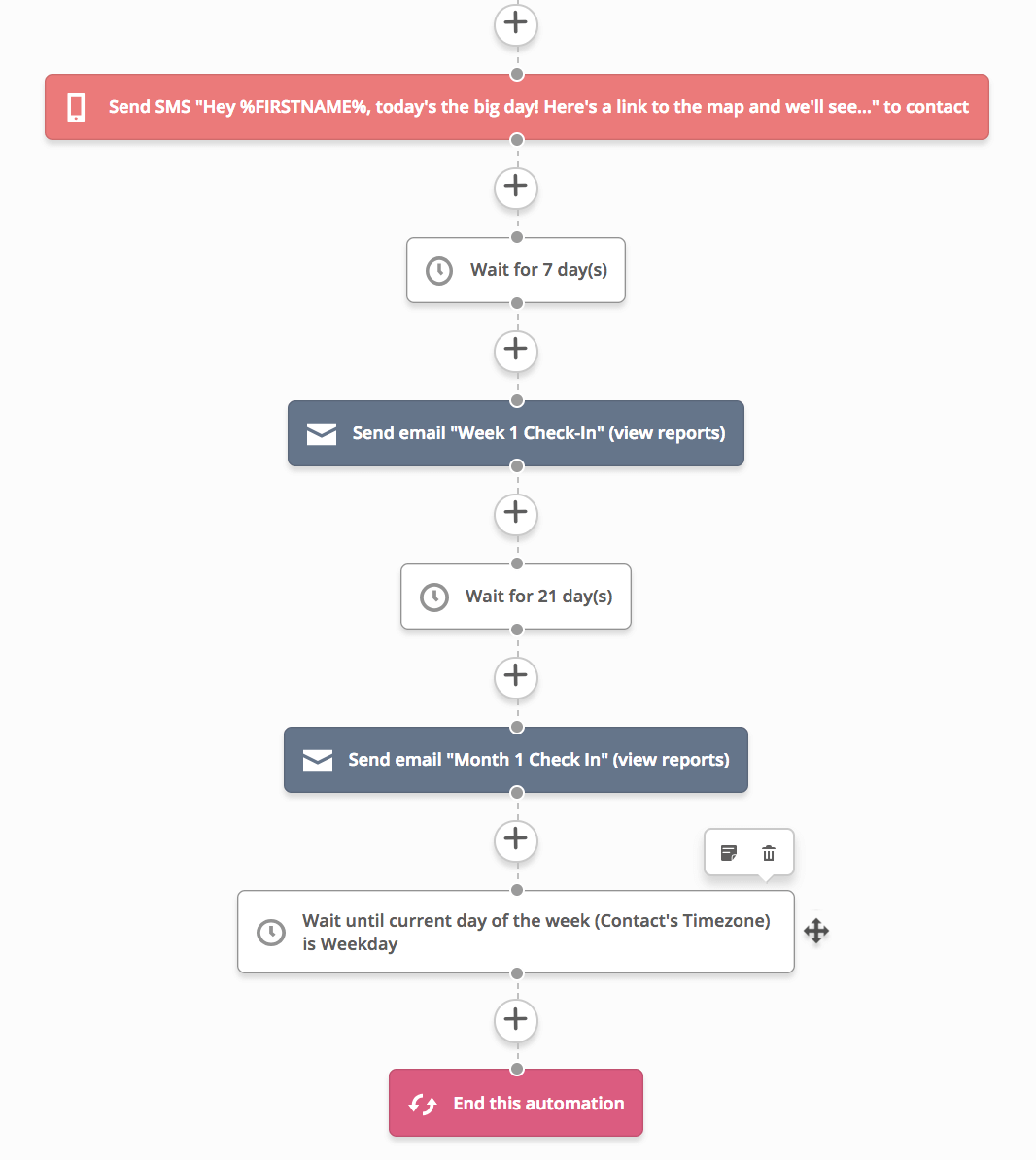 What’s happening in this onboarding series:
What’s happening in this onboarding series:
- Enrolment Info Pack is sent to the parents immediately
- Wait until 2 days before the first day and send the ‘First Day’ email
- In the morning of the first day, send a text reminder between 6-7am
- After the first week, send a check-in email for feedback
- After the first month, send another check-in email for feedback
Advocate stage
Once we have happy customers, we seek out positive word of mouth. More than ever, local parents are carefully reading reviews on Google and Facebook when making decisions about where to enroll their child. Our Advocate stage takes a quarterly 2-stage approach to get a pulse check of customer satisfaction, generate positive word of mouth, and safeguard against negative online reviews.- Quarterly Net Promoter Score (NPS) Campaigns are used to take a ‘pulse check’ of the happiness of the parents
- If a parent rates our client a 9-10 they are deemed a ‘promoter’ and are asked to leave a review on Google or Facebook (done at an individual centre level)
- If a parent rates our client less than a 9 they are deemed a ‘passive’ (7-8) or a ‘detractor’ (0-6) and are directed to a private feedback form where we ask how the childcare centre can improve
- Open Rates & Click Through Rates % on NPS email campaigns
- NPS scores at a brand level and by Centre then tracking the change over time
- Open Rates & Click Through Rates % on review email campaigns
- Online reviews and average review score (by centre)
How ActiveCampaign helps automate the Advocate stage
 Every 90 days parents are invited to give feedback to the centre. This automation loops every 90 days to keep getting feedback from parents.
Every 90 days parents are invited to give feedback to the centre. This automation loops every 90 days to keep getting feedback from parents.
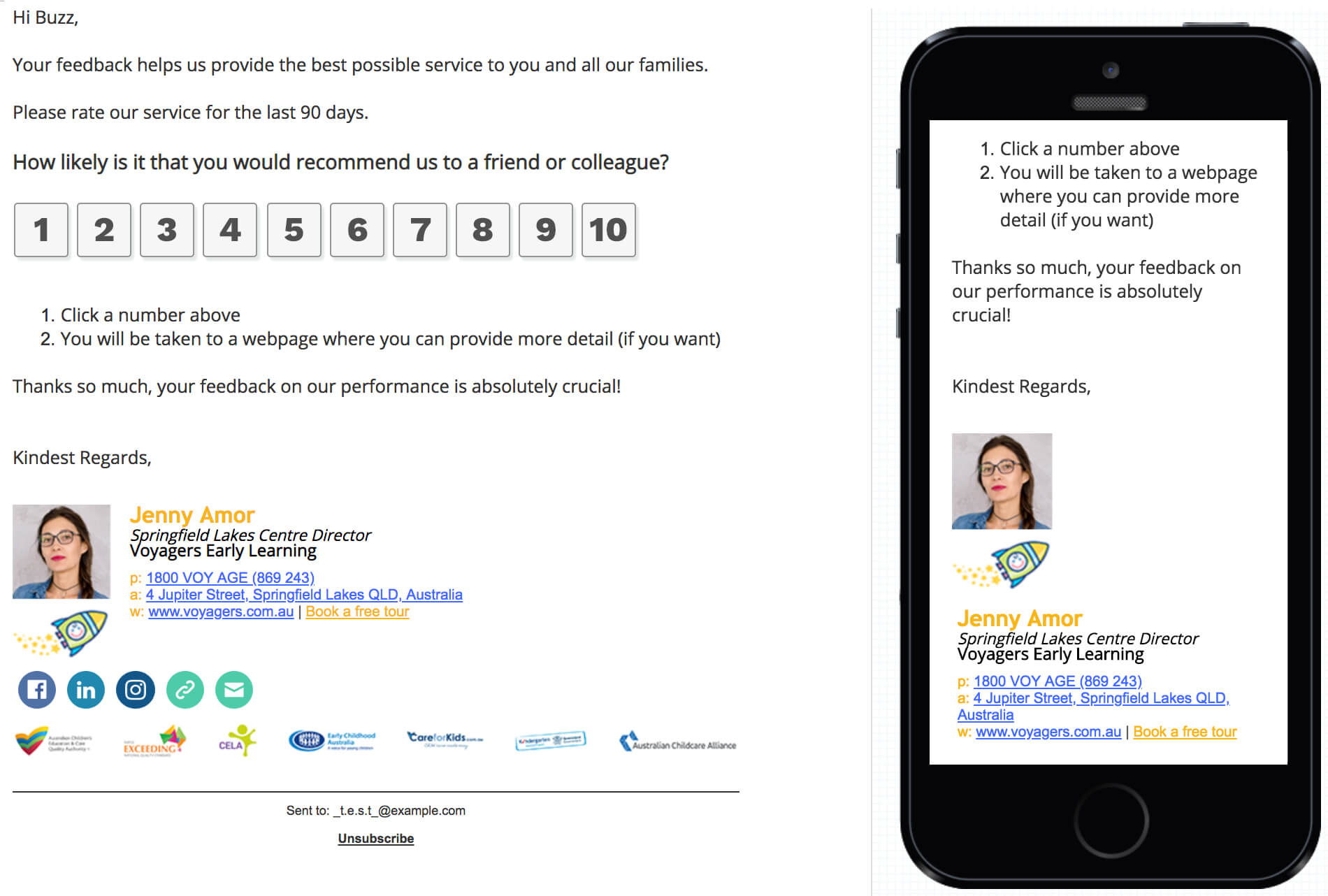 When a user click on one of the numbers, we sent them to a webpage to provide more feedback.
When a user click on one of the numbers, we sent them to a webpage to provide more feedback.
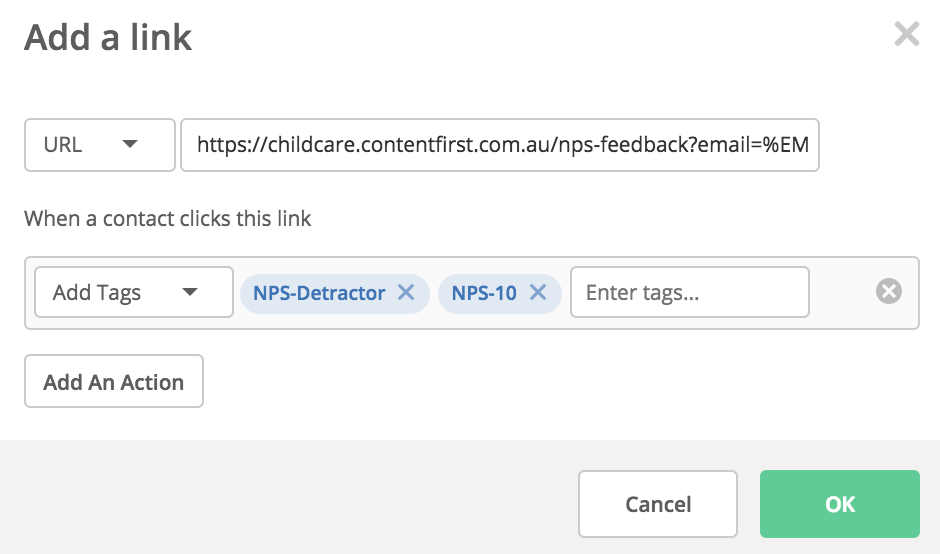 Users are tagged as a ‘detractor’, ‘passive’ or ‘promoter’ based on the scores they give. We then send users to a form on a webpage where the parent can give more feedback (should they want to).
Next, if the parent was tagged as a ‘promoter’ we then ask them to share their positive feedback with other parents on either the centre’s Facebook Page or their Google My Business listing.
Users are tagged as a ‘detractor’, ‘passive’ or ‘promoter’ based on the scores they give. We then send users to a form on a webpage where the parent can give more feedback (should they want to).
Next, if the parent was tagged as a ‘promoter’ we then ask them to share their positive feedback with other parents on either the centre’s Facebook Page or their Google My Business listing.
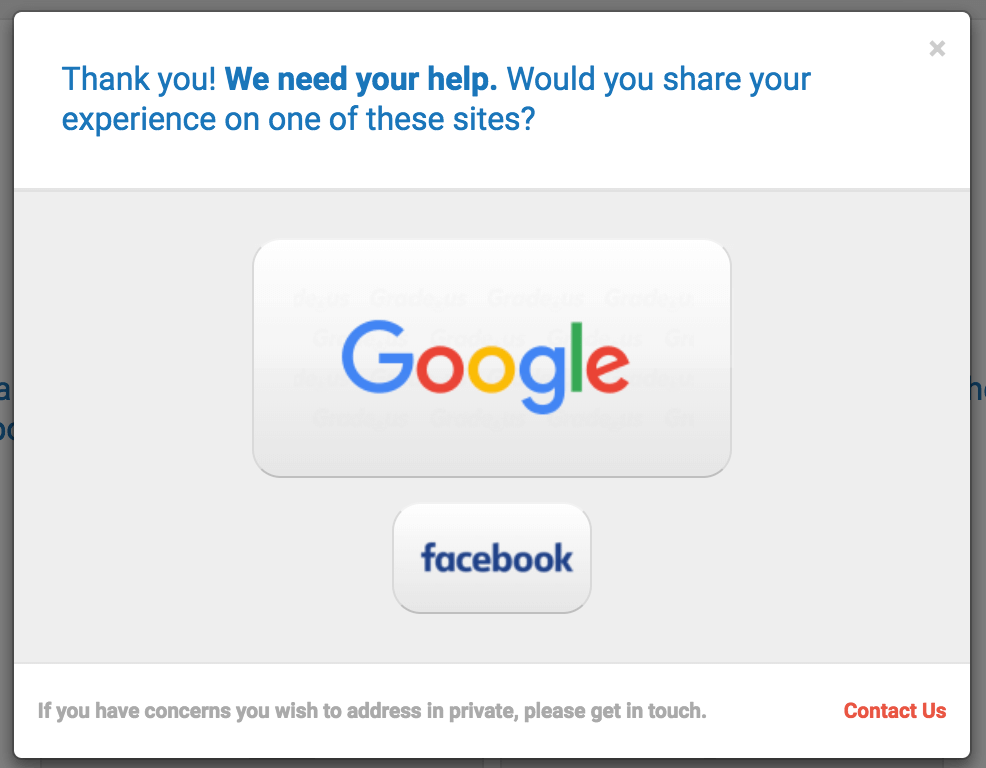
Promote stage
Finally, we have happily enrolled parents who are brand advocates. Our last step to make the most of the relationship is to help them become active promoters of our clients’ childcare brand. We do this via an automated referral campaign:- Referral Campaign that incentivises parents to refer their family, friends and colleagues to the centre (featured on the website, Parent Handbook, and select marketing campaigns)
- Referral Offer email specifically to parents who are tagged in ActiveCampaign as brand ‘promoters’
- Referral Facebook Ad remarketing campaigns targeting parents who are tagged in ActiveCampaign as brand ‘promoters’
- Open Rates & Click Through Rates % on referral email campaigns
- Click Through Rate % on referral Facebook Remarketing Ads
- Monthly referrals (tracked on Referral webpage)
How ActiveCampaign helps automate the Promote stage
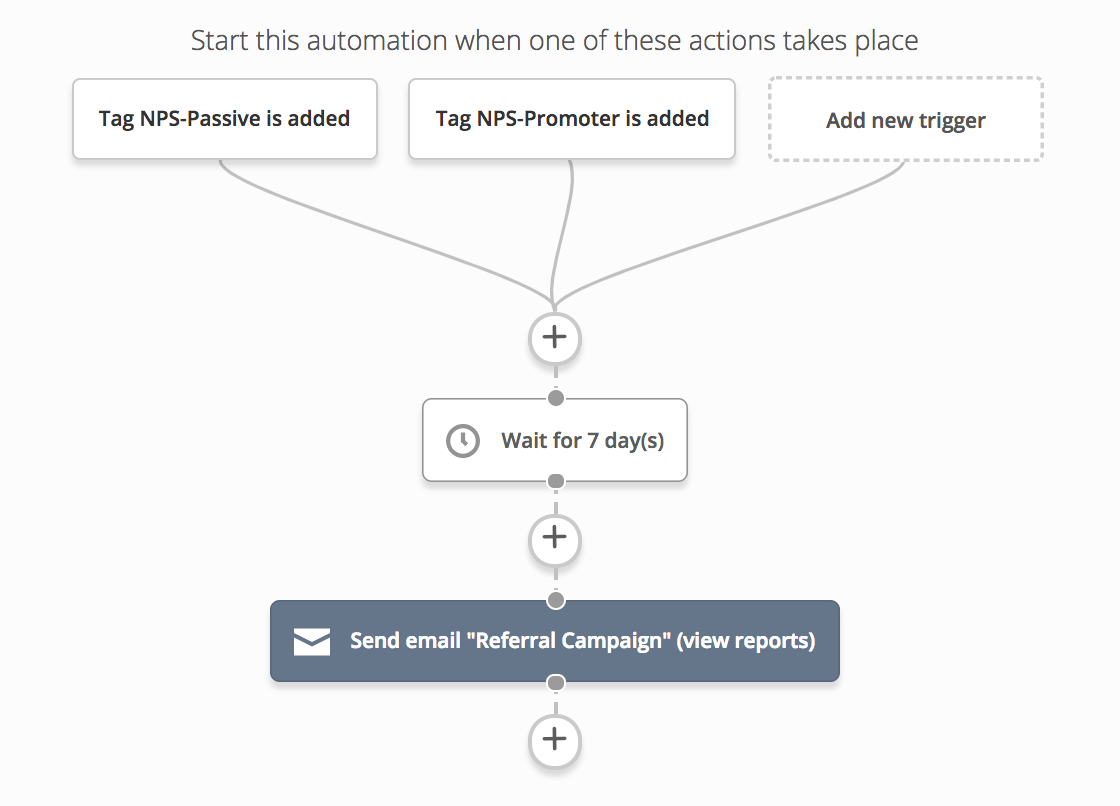 Our referral campaign is triggered ONLY for parents that provide a 7 or above rating on our NPS survey. We wait 7 days, and invite happy parents to invite their friends and family.
Our referral campaign is triggered ONLY for parents that provide a 7 or above rating on our NPS survey. We wait 7 days, and invite happy parents to invite their friends and family.
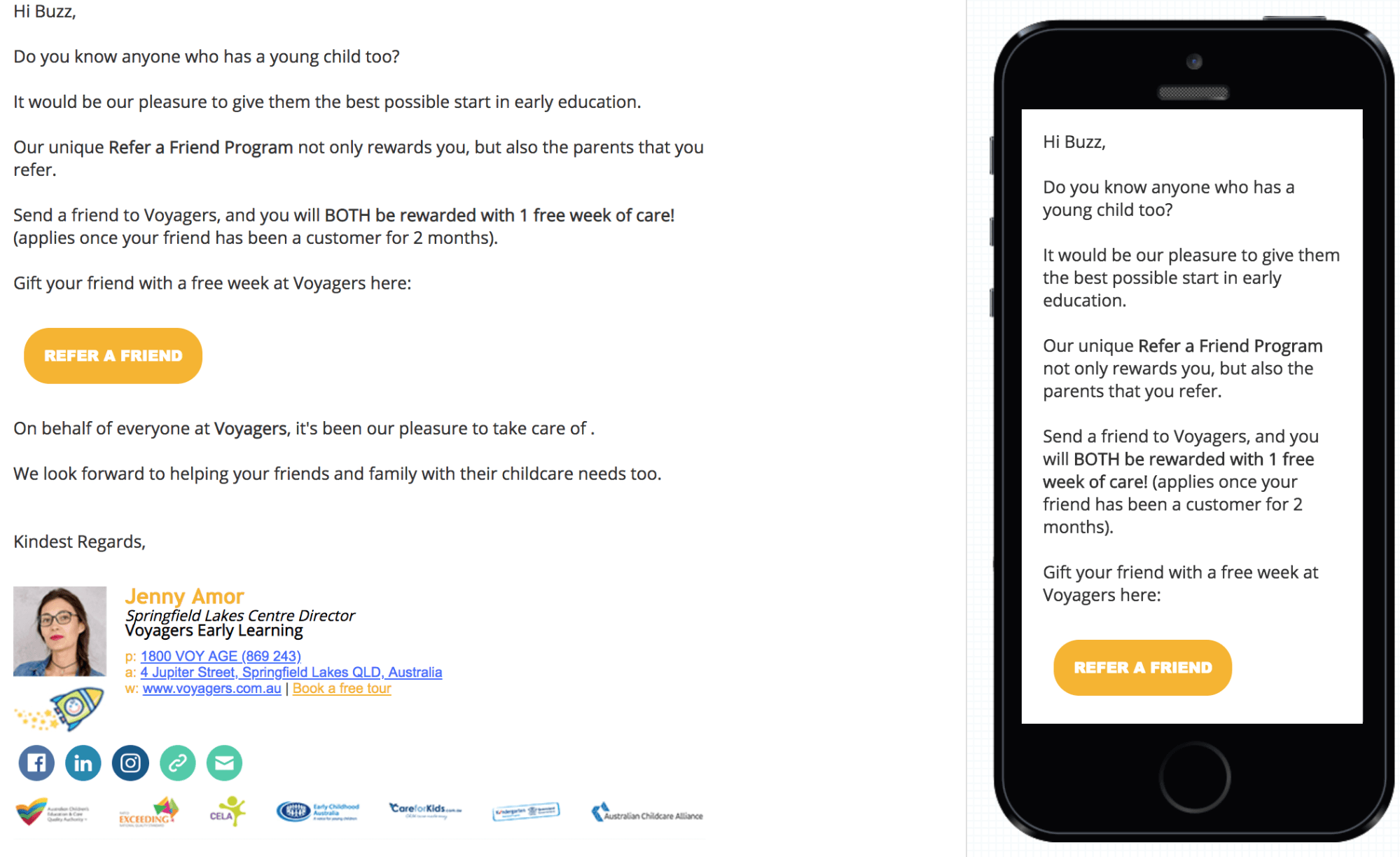 On the referral webpage, we give parents a form where they can enter their friends’ names and email addresses.
Completing this form triggers an invitation sequence to get delivered to the parent’s friends. We also capture the parents who referred the new parents in custom fields (so we know who to reward).
On the referral webpage, we give parents a form where they can enter their friends’ names and email addresses.
Completing this form triggers an invitation sequence to get delivered to the parent’s friends. We also capture the parents who referred the new parents in custom fields (so we know who to reward).
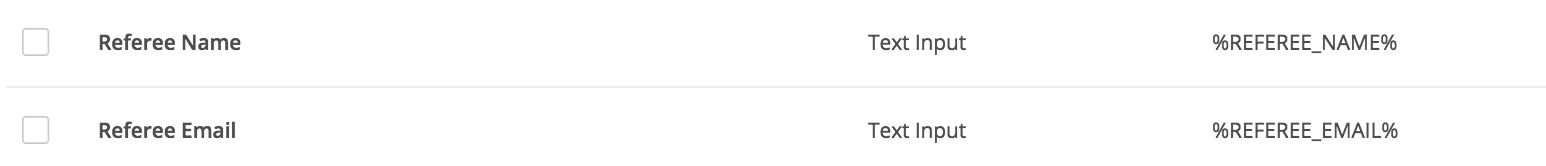 The updating of this field triggers automated campaigns to invite the referred parents to visit our clients’ centres.
The updating of this field triggers automated campaigns to invite the referred parents to visit our clients’ centres.
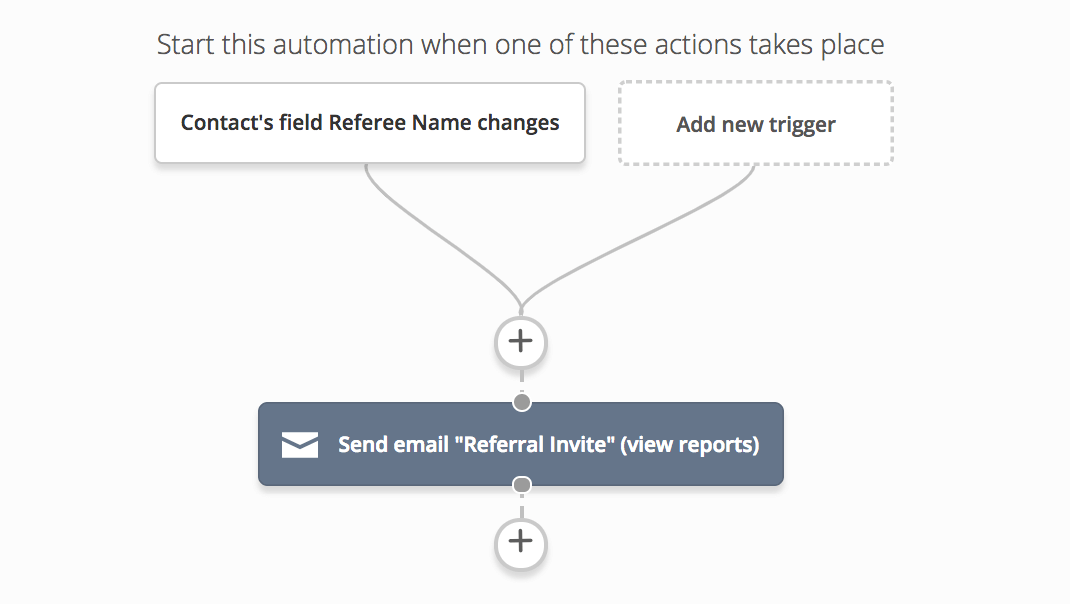 Which then triggers a referral invitation to the parent’s friend or family member.
Which then triggers a referral invitation to the parent’s friend or family member.
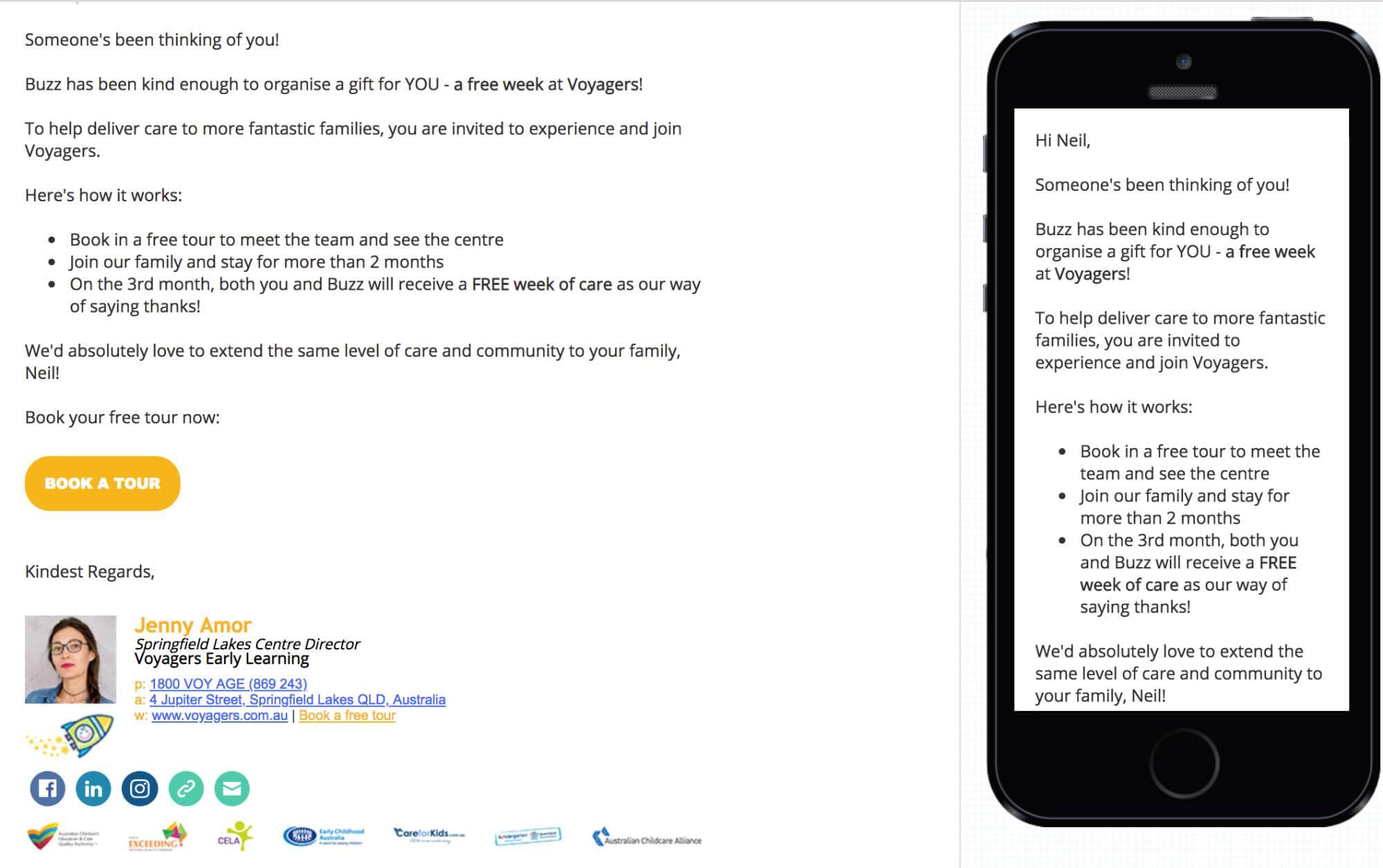
Measuring performance through the parent value journey
It’s important to measure the performance of both our front end marketing campaigns (filling up the Parent Value Journey with new parents), marketing automation campaigns (moving parents through the Parent Value Journey), and our clients in-centre sales performance (results of centre tours and the enrolment process). To give our clients an end-to-end view of marketing and sales performance we leveraged several of ActiveCampaign’s features:- Lead attribution to find out which marketing campaigns are driving leads AND enrolments
- API access to pull data on parents moving through the sales pipelines
- Performance of advertising campaigns across all channels (Adwords, Facebook, Facebook organic, SEO, GMB listings and more)
- Data filterable by marketing channel (i.e. only Adwords) to see the leads AND enrolments driven by the channel
- Data filterable by Centre to see the marketing campaigns, leads and enrolments pipelines of an individual centre (this lets us create cross-centre comparisons to see the top performing and worse performing centres – i.e. who’s closing the highest percentage of leads this month?)
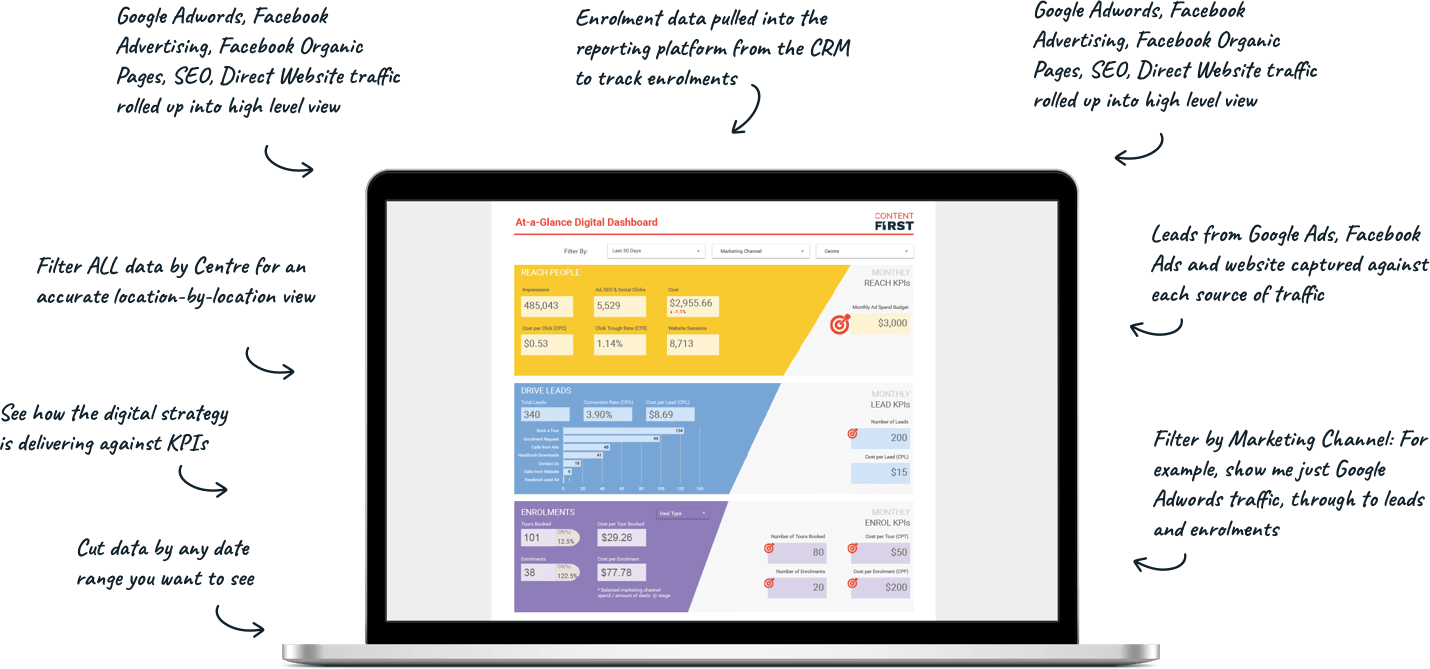 For a full breakdown of how we build these dashboards for our clients, read our post [solved] Cross Channel At-A-Glance Digital Marketing Dashboard for Executives Feat. Google Data Studio & Google BigQuery.
Wondering how your childcare digital marketing is performing?
Are you running a childcare business?
Get your hands on real benchmarks for high performing childcare digital marketing covering all the metrics we’ve discussed in this post. Download our free Double Your Enrollment Checklist now.
For a full breakdown of how we build these dashboards for our clients, read our post [solved] Cross Channel At-A-Glance Digital Marketing Dashboard for Executives Feat. Google Data Studio & Google BigQuery.
Wondering how your childcare digital marketing is performing?
Are you running a childcare business?
Get your hands on real benchmarks for high performing childcare digital marketing covering all the metrics we’ve discussed in this post. Download our free Double Your Enrollment Checklist now.