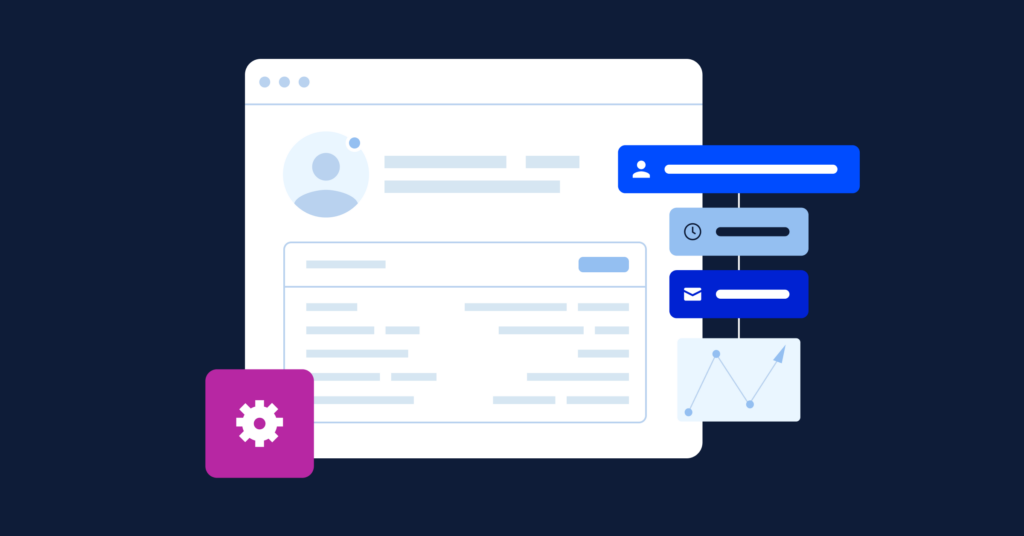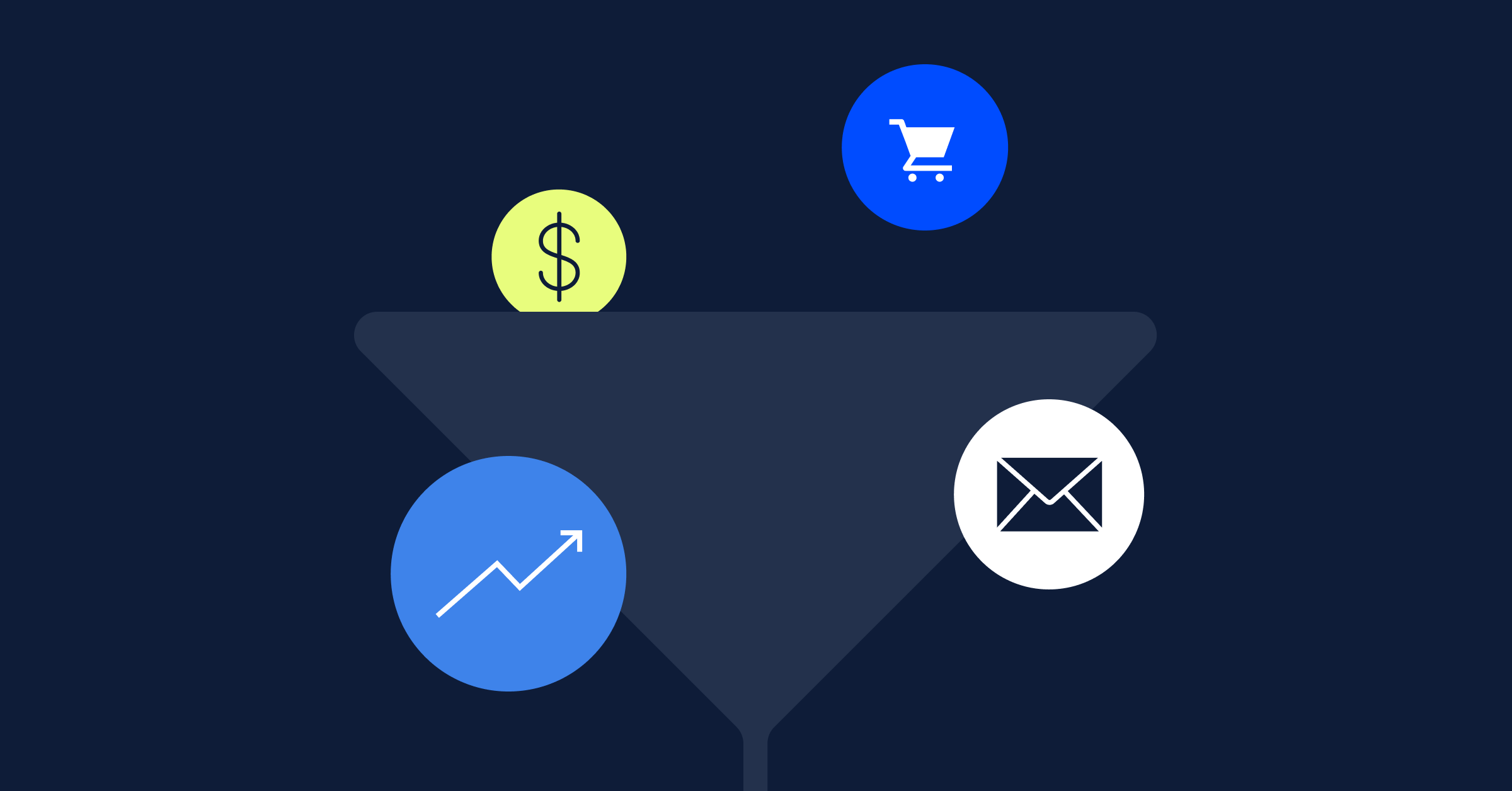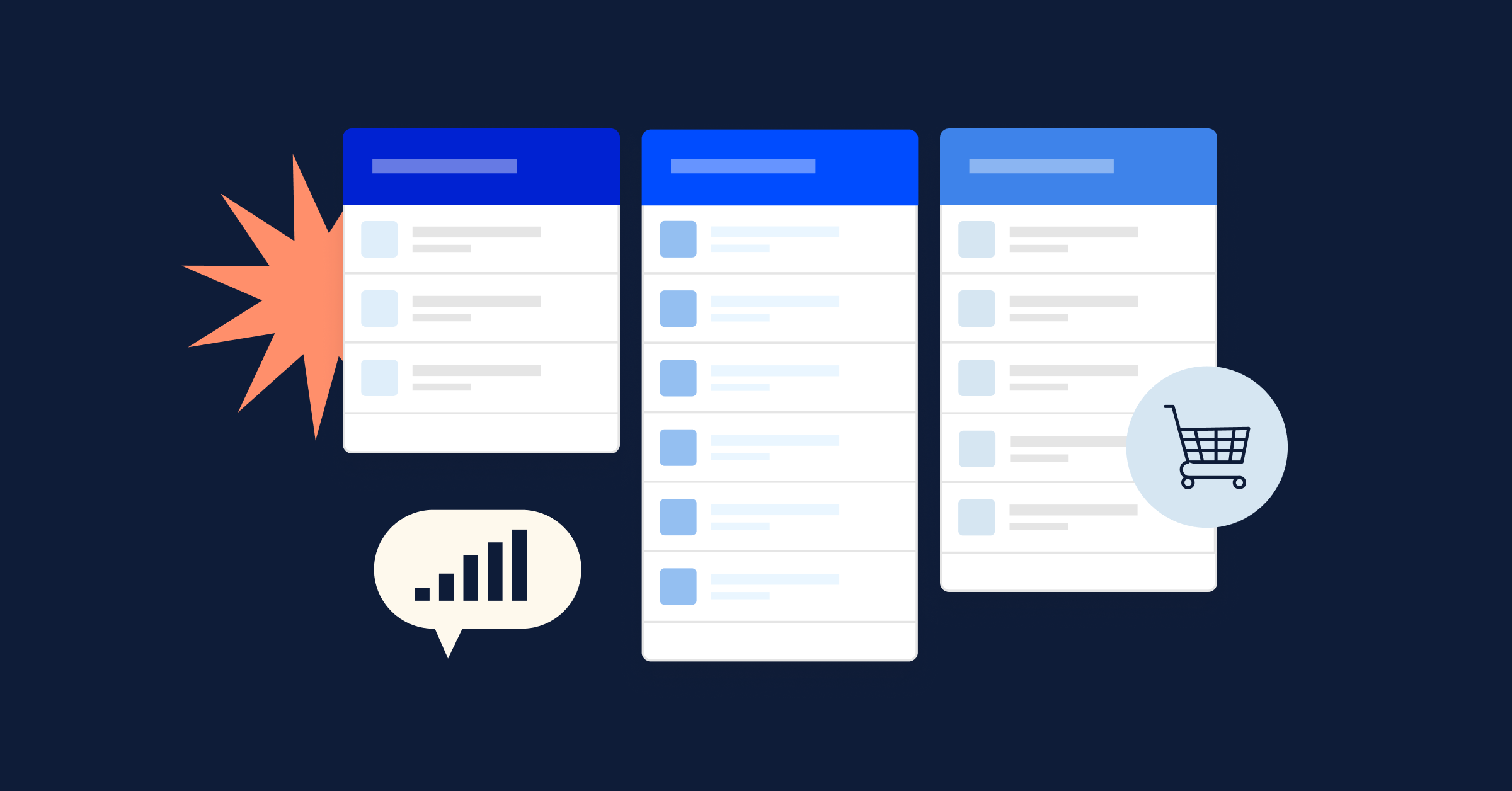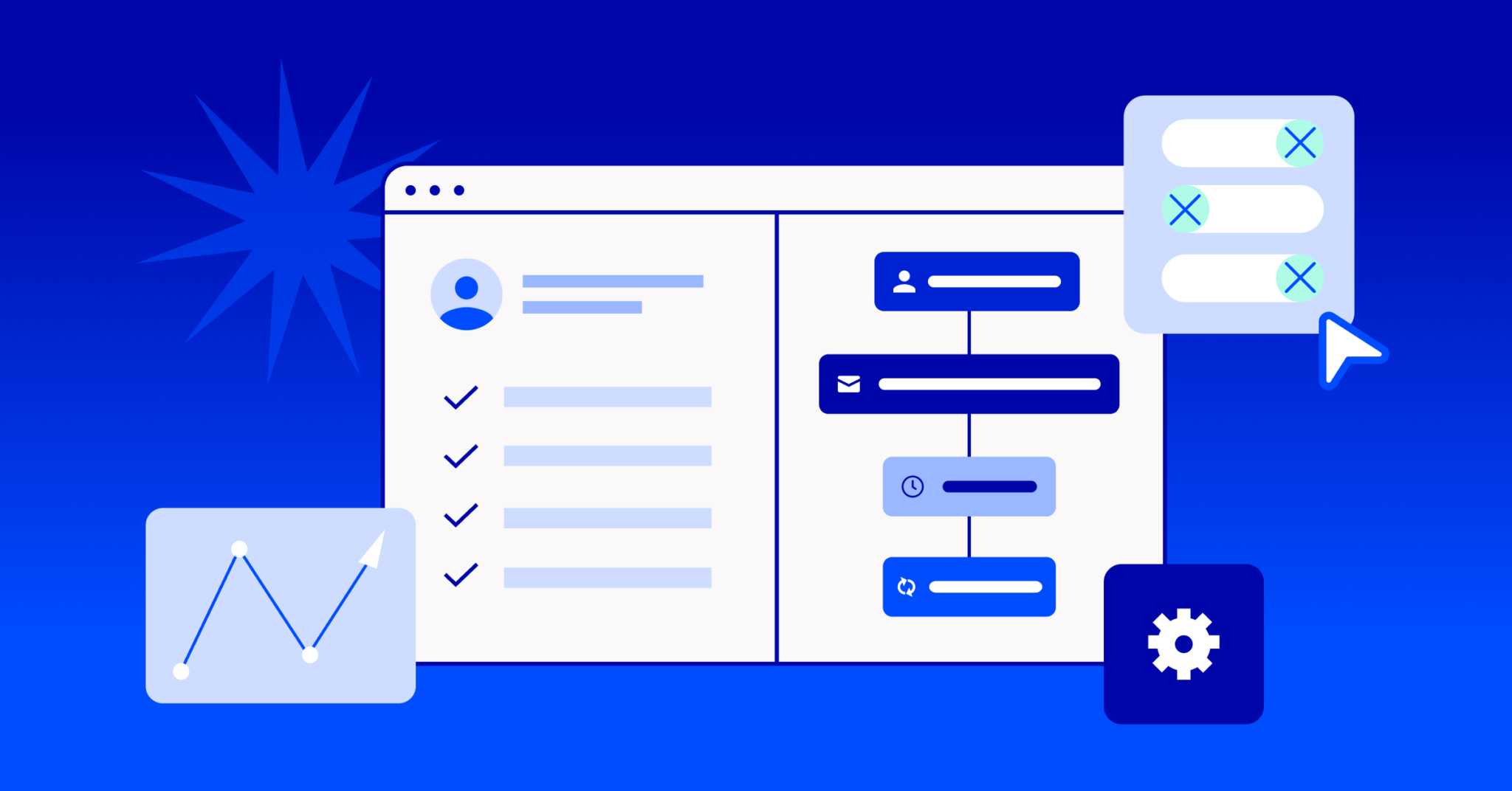Successful businesses are built on strong relationships with customers. And that means really understanding your current customers and potential prospects.
What problems do they have? Where are they in the customer journey? What products are they most likely to purchase? Answering those questions requires data. More data than a spreadsheet or series of emails can handle.
To streamline your sales and marketing department’s processes and build better customer relationships, you’ll need a CRM database. This article will discuss CRM databases, why you need one, and how to get started using them.
What is a CRM database?
Customer relationship management (CRM) systems are technology solutions for managing and enhancing customer interactions and potential customers throughout the sales cycle.
CRMs are used by 65% of sales professionals, making them one of the most popular software tools for businesses to get in touch with their customer base and exceed customer expectations. They’re also popular with marketing departments and customer support teams — the whole organization can benefit from a CRM.
CRM popularity
A CRM database is the collection of information about your contacts that is stored inside your CRM. This is commonly called the customer profile. The database might include things like the customer’s name, job title, location, email address, contact history, lead scoring, order history, social profile, interests, or any other data you collect.
What’s the difference between a CRM and a CRM database?
“CRM” and “CRM database” are often used interchangeably, but the terms have different meanings. The CRM database is just one component of your CRM system — an essential one.
The database interacts with the CRM’s other features. For example, when you send marketing emails from your CRM, the information in the CRM database can be used to personalize the content. Or, if an existing customer reaches out to the support team, the CRM database’s log of past customer feedback and interactions will help you assist them.
The benefits of a CRM database for your business
Most sales teams use a CRM database. But is it really necessary?
Businesses, especially small businesses, sometimes feel that they can manage customer relationships effectively without investing in a CRM tool. However, customer relationship management software databases have big benefits for businesses of all sizes.
Benefits of a CRM
Centralize your data
56% of B2B buyers are more likely to make a purchase if the sales rep understands the needs of the buyer’s business. 51% are more likely to consider the brand if the sales rep understands the buyer’s role. And 47% say they’re more likely to buy if they receive personalized communication from you.
What do these preferences have in common?
Customers expect phenomenal customer service and they expect you to know a lot about them. They want your interactions to reflect that knowledge.
A centralized CRM database lets you quickly access information on anyone in your target audience who has interacted with your business. There are no more data siloes — the sales team knows if a customer has ever opened a support ticket or clicked a marketing email CTA.
Never lose track of a deal
Without an organized system, some contacts can fall out of the sales funnel before they make it to the qualified lead stage of their customer journey.
Keeping all of your deal information in a CRM database makes it easy to monitor your deals and pipeline, score leads, track tasks, and automate contact management. It’s also scalable. Your business might grow out of a deal tracking spreadsheet, but it won’t grow out of your CRM software tool.
Make better predictions
All of the information and historical data stored in your CRM database can help you make better predictions. That helps your team prioritize their deals and understand their win probability.
Say your goal is cross-selling more. You can use your CRM to identify which existing customers in the database are most likely to buy a second product. Then you can look at their purchase history, automatically add them to a targeted email list, and assign members of your team to reach out.
The ability to make these predictions and look at purchase history data is the key to improving the customer journey and increasing the chance of closing additional sales.
Communicate with remote and hybrid teams
If your business is one of the 90% that will continue to have remote workers after the pandemic, a CRM database can help team members in different locations stay connected.
A cloud-based CRM solution ensures that everyone can access the same information, no matter where they are.
Many companies already realize this. Remote workers are eight percentage points more likely to use a CRM than people who work mostly from the office. People who don’t work from home are also more likely to use spreadsheets or pencil and paper to track sales and take down customer contact information.
Automate sales processes
A CRM platform automates mundane tasks, like managing your contact lists or assigning tasks to team members. Automating those workflows leaves you time to concentrate on what really matters — building customer relationships and improving the customer lifecycle.
How to set up a CRM database (CRM best practices)
It’s clear you need a CRM database. But which CRM you choose and how you implement and maintain it makes a difference.
Your CRM is backing up your sales team in all of their activities, and they need to be able to trust that the data is accurate, up-to-date, and easily accessible.
53% of top-performing salespeople are very confident in their CRM data. Of the non-top performers, only 32% are confident in the numbers. Help your team be part of the high-performing group by following these steps.
CRM data confidence
Step 1. Choose your CRM
Your CRM software will be the backbone of your business growth — make sure you choose wisely. Your ideal CRM database solution will depend on the unique needs of your organization, but there are a few important features that we think everyone should look for:
- Automated workflows
- Customizable pipelines
- Easy visualization of the sales pipeline
- Contact and lead scoring
- Sales forecasts and win probability predictions
- Real-time reports and dashboards
- Integrations with the applications you’re already using (more on that below)
Step 2. Define your custom sales pipeline
A sales pipeline refers to the steps your team takes to turn a lead into a loyal customer. Pipelines vary between businesses depending on factors like industry, target market, and type of customer.
Having a well-defined sales pipeline is an important part of setting up and maintaining your CRM. A CRM helps you track and visualize which stage each of your deals is on. Depending on your CRM software, you may be able to create multiple custom pipelines for different products or different types of customers.
The pipeline will affect what data you choose to collect and store in the CRM database.
Step 3. Decide which customer data to include
Typical CRM data includes:
- Contact and personal information, like phone number, address, and social media platforms
- Descriptive data, like job title, education level, and interests or lifestyle information
- Interaction history, like purchases they’ve made or support tickets they’ve opened
- Survey data, like customer satisfaction survey answers
Types of customer data
Gather input from your sales, support, and marketing teams to find out which data would make their jobs easier. Make essential fields mandatory to ensure that a lack of information never holds up your sales process.
But don’t go overboard. As much as you want to know everything about your potential customers, you shouldn’t make them fill out a three-page form to join your email list.
Keep the sales pipeline in mind. For example, you may have a stage on your pipeline for marketing-qualified leads. To be considered a marketing-qualified lead, the person has to be in a certain demographic, and they have to download a gated asset from your website.
That means that for your process to run smoothly, your CRM database has to have reliable, up-to-date information on demographics and website form fills.
Step 4. Integrate your existing tech stack
Make sure you’re aware of all the possible integrations your CRM system offers. Connecting the CRM to your other tools will allow you to pull more information into the customer database and use the database more effectively.
For example, if you have an e-commerce website, connect your CRM to your e-commerce platform. This helps you collect information on website behavior and shopper demographics. You could send abandoned cart emails to shoppers who don’t complete a purchase or follow up quickly with new customers who do.
If the CRM integrates with Facebook or other social media platforms, you could increase the size of your email marketing campaign list by adding a signup form to your business Facebook page or other profiles. Plus, many CRMs integrate with tools like Google Analytics, allowing you to track conversion rates and other user behaviors after someone clicks a link in one of your campaigns.
Step 5. Maintain your CRM database
Your teams need to be confident that your CRM data is accurate, organized, and up-to-date. If you don’t do regular maintenance checks, clutter is sure to develop.
CRM database maintenance can involve any or all of the following steps:
- Eliminate duplicate records
- Remove unengaged or outdated contacts
- Fill in incomplete records where possible
- Merge contact lists if they serve an identical purpose
- Check that data is formatted similarly across all records
- Eliminate unused tags and merge similar tags
Step 6. Measure your success
It can be challenging to measure the success of your CRM database implementation because the CRM can do so many things. If your main objective is to grow your contact list or close more deals, you don’t need to worry about your support ticket resolution rate.
So before you get started, narrow down your CRM goals and decide what metrics you’ll use to track your progress. For example, if you’re trying to eliminate inefficiencies in your sales processes, you could track the total length of the sales cycle.
Some CRM metrics you could choose to track include:
- Close rate
- Upsell and cross-sell rate
- Net-new revenue
- Length of each sales pipeline stage
- Length of the sales cycle
- Customer lifetime value (CLV)
- Customer acquisition cost (CAC)
- Email list growth rate
- Net promoter score (NPS)
- Churn rate
- Average time to support ticket resolution
CRM analytics
How a CRM organizes customer data
CRM systems help you to seamlessly organize customer data with unparalleled sophistication.
- Data collection and capture: CRM systems initiate the process by collecting data from diverse sources. This can encompass online interactions (website visits, social media engagement), offline encounters (in-store purchases, phone calls), and even data imports from external sources. The CRM captures a vast array of information, including contact details, purchase history, demographics, and communication preferences.
- Centralized database: Once collected, this data is meticulously organized within a centralized database. This database serves as the nerve center of the CRM, offering a secure and structured repository for all customer-related information. It’s designed for easy navigation, ensuring that authorized personnel can swiftly access and update customer records.
- Data integration: The modern CRM is not an isolated entity; it thrives on integration. CRMs seamlessly integrate with other software systems, such as email marketing software, e-commerce solutions, and analytics tools. This integration fosters a symbiotic relationship, allowing for the smooth flow of data across departments and functions within an organization.
- Data analysis and insights: Beyond data storage, CRMs are adept at harnessing the power of data analytics. These systems can parse through mountains of customer information to uncover invaluable insights. This can range from identifying purchasing patterns and customer preferences to predicting future behavior. Such insights serve as the foundation for informed decision-making and personalized customer engagement.
- User accessibility: A hallmark of a proficient CRM is its user-friendliness. Sales teams, marketing professionals, and customer support personnel can easily access and utilize customer data through intuitive interfaces. This accessibility is pivotal in executing essential tasks like lead management, targeted marketing campaigns, and tracking customer interactions.
A business’ CRM system is the architect behind their ability to cultivate and nurture enduring customer relationships. By adeptly collecting, centralizing, integrating, analyzing, and making customer data accessible, these systems empower you to deliver exceptional customer experiences, no matter how sophisticated the customer may be.
Real-life CRM database examples
CRM databases save time, improve accuracy and forecasting, and help businesses build better customer relationships. But you don’t have to take our word for it. Here are two examples of real organizations that have used CRM databases to transform the way they work.
How Cancer Wellness Support uses ActiveCampaign’s CRM database
Cancer Wellness Support is a non-profit that provides cancer patients, their care providers, and families with therapies like yoga, art therapy, counseling, and more.
The organization started small, but as it grew to over 600 members, keeping track of memberships became more difficult. What they needed was a CRM database that could keep track of member information and automatically notify customers when it was time to renew.
Since implementing ActiveCampaign, Cancer Wellness Support has increased the accuracy of its data by over 70% and saved 300 person-hours per month.
How Laboratoire Hollis uses ActiveCampaign’s CRM database
Laboratoire Hollis supports women’s health and wellness with organic nutritional supplements and personalized recommendations for each customer.
With a team of just two, the challenge was to provide a highly personalized customer experience without a lot of manual work. That’s where ActiveCampaign came in.
Hollis now uses data collected in the CRM database across the entire customer lifecycle, including abandoned cart rates, customer support tickets, and email analytics, to reach the right people at the right time.
Founder Mathilde puts it this way:
“I’m just one person, but ActiveCampaign lets me engage every single customer like I’m personally reaching out. With access to customer data in one place, I can use it to automate personalized content and recommendations that address each individual’s needs and inspire their customer loyalty.”
The benefits of ActiveCampaign’s CRM database
A CRM database is an essential component of your customer relationship management system. Having organized, accessible data on every customer and prospect helps with lead nurturing, marketing, improving customer retention, and more.
ActiveCampaign’s CRM databases offer:
- Customizable pipelines
- Automated contact management
- Lead scoring
- Customer segmentation
- Online behavior tracking
- Email marketing
- Reporting and dashboards
Ready to improve your lead nurturing process and customer retention rate? It’s time to give ActiveCampaign a shot.
Try us out for free and sign up for a trial in the box to the right →