Post-Project Feedback Request for Contact Automation Recipe
ActiveCampaign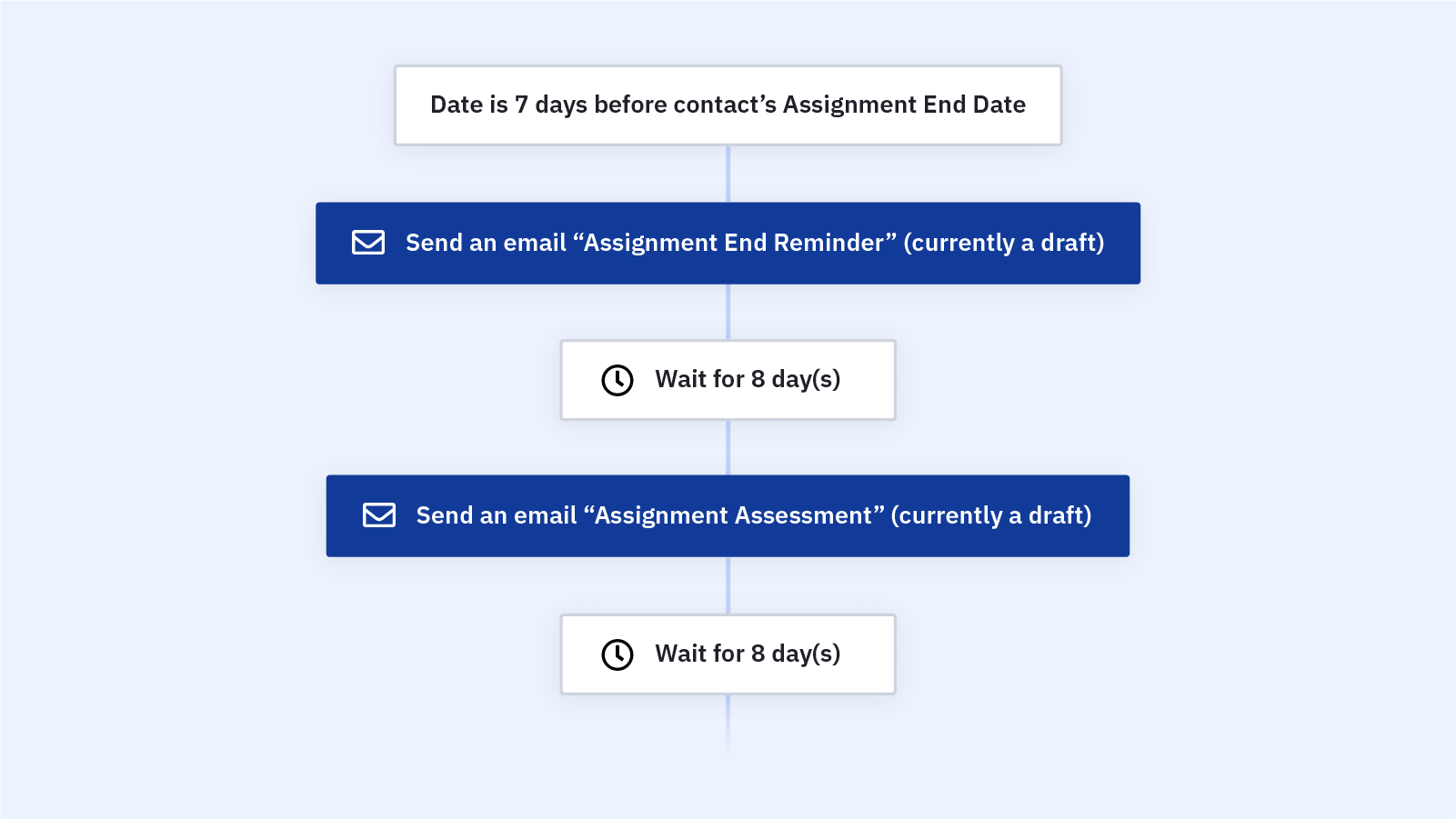
How do you politely ask for a review after a project wraps up?
Collect post-assignment feedback from contractors and team members with this automation.
Once your contacts have completed their assignment, send a feedback request email to ask how working with the company went. Recruiters and temp agencies can use this data to ensure they send their qualified candidates to the right companies.
Before importing this automation, you will need to build a custom date field for "Assignment End Date." You will also need to create an ActiveCampaign form to collect the contact's feedback.
Design your feedback form to ask for whatever feedback you find most valuable about the contact's time spent on the assignment. This lets you know of any issues or concerns the contact had during the project.
Here's how the post-project feedback request for contact automation works:
1. The automation is triggered a week before the contact's "Assignment End Date" custom field. You can adjust this timeline to whatever makes sense for your business.
2. The automation sends an email to your contact reminding them their assignment is coming to an end. Adjust the content of this email to whatever makes sense for your business -- include any next steps they need to take, a form to collect upcoming availability for new assignments, etc.
3. The automation waits 8 days.
4. A day after the assignment ends, the automation sends your contact an email asking them to share their feedback on the project. Be sure to include a link to either an ActiveCampaign form or some other way to gather the contact's feedback.
5. The automation waits 6 days.
6. After the form sends, an IF/ELSE action checks to see if the contact has submitted the form. If they have not, they get a reminder every few days until the form is submitted. Once they submit the form, they exit the automation.
Get started today
Try it free. No credit card required. Instant setup.
